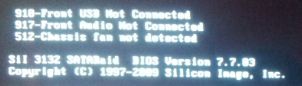h3pio:Будь добр, расскажи подробнее, как замыкал пины. Работали именно передние порты?
Приношу извинения, что не по теме.
Вот хорошая тема по подключению материнской платы HP Z400 — http://www.overclockers.com/forums/show … -Gaming-PC
Только, в этой теме рассматривается материнская плата 1-й ревизии с 4-мя слотами под память. Но, в принципе, различий практически нет, за исключением подключения фронтальной аудио-панели — у меня устранить ошибку «Front audio not connected» удалось замыканием 2-го и 4-го пинов.
Так же, как и для HP Z420, рассмотренного в этой теме.
А по этой ссылке сервисный мануал на рабочую станцию HP Z400 — http://h20628.www2.hp.com/km-ext/kmcsdi … 9908-1.pdf
На странице 228 есть распиновка внутренних USB портов.
Pin 10 — это Sense, который нужно будет «замкнуть» на 8-й, рядом стоящий справа, пин. Я снял штекер с проводком с аналогичного разъема и припаял к 8-му проводу, в термоусадку место соединения, и штекер вставил в колодку.
Что касается 420-й материнки:
Собрал, наконец-то, свой комп на базе материнки HP Z420
Пытался разобраться с внешним USB портом, но, или у меня он подгорел, или там совсем нестандартная разводка…
Он желтого цвета, рядом с тремя внутренними USB портами синего цвета.
10-го пина нет, но есть 9-й. У меня 2-й и 4-й замкнуты между собой, 6-й, 7-й и 8-й сидят на корпусе. На 1-м пине питание + 5V
Ошибка #4
921-Front usb not connected
Пропадает, если замкнуть 7-й и 9-й пины между собой.
Отправлено спустя 26 минут 5 секунд:
Кстати, на HP Z400 в мануале есть разводка разъема «CPU Fan»
1 GND
2 +12V
3 TACH1
4 PWM
5 TACH2
В родной системе охлаждения для HP Z400 5-й пин (TACH2) замкнут на 1-й пин (GND)
Я так понимаю, TACH2 — это вход таходатчика 2-го вентилятора.
В системе охлаждения процессора HP Z420, установлено два вентилятора: один на проц, второй — на охлаждения мосфетов системы питания процессора и памяти. И там этот 5-й пин задействован. Но, не пойму, как можно раздельно управлять двумя вентиляторами через один PWM ?!
В руках систему охлаждения не держал, только по фото.
У меня установлена СО CPU CoolerMaster 212 Plus, 5-й пин не заземлен. Ошибка #7 ( 911 — cpu fan not detected ) не выскакивает.
Отправлено спустя 13 минут 44 секунды:
Кстати, есть еще одна нужная «фишка» — интегрированный СОМ-порт на материнке. Разъем черного цвета, находится рядом с Аудио разъемами.
В БИОСе я не нашел упоминания о нем… или плохо смотрел.
Но в мануале для HP Z400, на 230-й странице есть распиновка такого же разъема:
Pin Signal Pin Signal
1 — DTR1#
2 — RXD1
3 — CTS1#
4 — DSR1#
5 — TXD1
6 — RI#
7 — Ground
8 — Ground
9 — +5V
10 — +3.3V AUX
11 — RTS1#
12 — COM DETECT
13 — DCD21#
14 — -12V
15 — +12V
Позже, будет время, проверю.
Hello!
I’m struggling with «917 Front audio not connected» error after installing X-Fi Gamer sound card. When header connector from front panel is connected to sound card, at boot up this error occurs, giving two options: press F1 to boot or press ESC to enter startup menu. When header connector from front panel is connected directly to motherboard, error does not occur, but obviously line in/out is disabled, because I disabled integrated audio in BIOS. How can I «tell» motherboard to not checking front audio panel connection at boot?
I disabled POST messages and enabled bypassing ESC prompt at startup — still no success.
Thanks in advance for any help.
В чём же заключается вопрос: имеем стационарник с материнской платой HP Compaq dc7600 Convertible Minitower и с её не большой проблемкой. Проблема заключается в том, что при загрузке выводится 3 ошибки:
918 — Front USB Not Connected;
917 — Front Audio Not Connected;
512 — Chassis fan not detected.
Как понял материнка не распознаёт сами входы!
Чтоб загрузить Винду надо нажать F1.
Может кто сталкивался с таким и знает решение или хотябы способ обойти загрузку без F1?
Google решения не знает! К сожалению!
Скрин:
Dear HP Forum users,
I work at schools and at some of these schools in some classrooms we use HP 6200 PRO SFF machines.
Now the following problem has arisen.
When students want to have audio using an HP 6200 PRO SFF machine they use the front audio connector
to plug in their 3.5 jack headphones or 3.5 jack ear plugs. The problem is that we have some really
disrespectfull students that do anything to break stuff and that is what has happened to one of the HP 6200 PRO SFF machines.
What a student has done is break off the 3.5 jack connector in the front audio port. When this happens windows thinks there is an audio device plugged in. After this you can’t use any other audio ports on the computer, not in the front, not in the back because again windows thinks that there is already an other audio device plugged in.
To solve this problem you can unplug the front audio connector from the motherboard. After you do this you can use the rear audio connector. But after unplugging the front audio connector from the motherboard you get the following error message : Error 917 Front audio not connected. After getting this error you can press F1 and the computer boots up like it normally should but you must always press F1 otherwise it just wont boot up.
I have tried many many things to get rid of this Error 917 message but no luck. I have tried to disable this error in the BIOS but I can’t find any option in the BIOS to do this. I have tried other options found googling online but no luck, also called the HP Support line but this was really no help either…. the support person said either disable it in the BIOS which I can’t do or buy a new FRONT audio connector which costs a whopping 100+ Euros.
Sooo my question for you all is as follows : How can I disable / get rid of this Error 917 message without replacing the FRONT Audio connector???
Awaiting your response.
Greetings
Davidargai
You should upgrade or use an alternative browser.
- Status
- Not open for further replies.
-
- Jul 3, 2018
-
- 1
-
- 0
-
- 10
-
#1
917-front audio not connected
921-front usb 1 not connected
922-front usb 2 not connected
512-Rear chassis fan not detected
F1:boot
Like this:
picture1
So the server won’t boot up unless someone presses the F1 key. That’s just stupid right? the bios setup has an <<<option>>> for this but it doesn’t do anything! the problem goes on!
The solution:
For the first 3 errors just put a jumper in each header like this:
image1
it will look like this:
picture2
As for the last one (512-Rear chassis fan not detected) what I did was simple, i took the sense signal from the cpu fan (the green cable in my case) and connected it to the rear fan header with a jumper cable like this:
picture3
-
- Dec 6, 2006
-
- 7,049
-
- 513
-
- 47,440
-
#2
-
- Aug 1, 2020
-
- 1
-
- 0
-
- 10
-
#3
- Status
- Not open for further replies.
Similar threads
- Advertising
- Cookies Policies
- Privacy
- Term & Conditions