| Графит | |
|---|---|
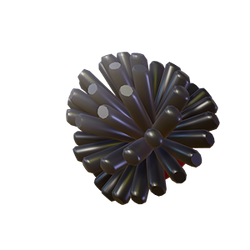
|
|
| Подробности | |
| Размер | Малый |
| Группа | Ресурсы |
| Тип | Руда |
| Редкость | Обычный |
Графит темно-серый трубчатый ресурс в Astroneer. Является одним из 15-ти природных ресурсов, а также одним из самых распространенных ресурсов в игре, без которого невозможно создание прочих предметов и некоторых ресурсов в Химической лаборатории.
Содержание
- 1 Получение
- 2 Применение
- 3 Планеты с графитом
- 4 Галерея
- 5 Пустяки
Получение[]
Может быть получен с помощью:
- торговли ресурсами на торговой площадке
- центрифуги почвы
- раскопок на планете.
- Найден в обломках
Применение[]
- Как ингредиент в хим. лаборатории:
Графит +
Гидразин =
Графен
- А еще если вы любите частые переезды можно сливать графит на упаковку базы в подарки и дальнейшую перевозку в таком виде(Не используйте большой планетоход, у него проблемы со здоровьем)
Планеты с графитом[]
Все:
Сильва
Дезоло
Калидор
Атрокс
Гласио
Везания
Новус
Галерея[]
-
Графит найден в обломках
-
Graphite Stack.png
Графит (0.10.2)
-
Графит, месторждение (0.10.2)
-
Render Graphite.png
Графит, отдельно отрендерен (0.10.2)
Пустяки[]
Он был добавлен с обновлением ресурсов 0.10.1.0.
| п · о · рРесурсы | |
|---|---|
| Ресурсы |
|
| Топливо |
|
| Руды |
|
| Переплавление ресурсы |
|
| Очищенные ресурсы |
|
| Атмосферные ресурсы |
|
| Неиспользуемые ресурсы |
Лёд | Вода | Бетон | Седимент |

Месторождение графита
| Планета / Спутник | Наличие |
|---|---|
| Найдено ✓ | |
| Найдено ✓ | |
| Найдено ✓ | |
| Найдено ✓ | |
| Найдено ✓ | |
| Найдено ✓ | |
| Найдено ✓ |
Дополнительный источник графита
- С помощью центрифуги
Полная Центрифуга (2 малых контейнера почвы) производит 2 графита. - С помощью платформы обмена
Платформа обмена дает 2 графита за 1 металлолом. Максимум 4 металлолома для одного заказа 8 графита.
Применение
| Обработка | Получаемая вещь | Нужные ресурсы |
|---|---|---|
Часто задаваемые вопросы
- Как получить графит в astroneer?
Графит можно получить на любой планете используя инструмент изменения рельефа (пылесос простыми словами). Достаточно навести его на скопление графита и выкопать его. При достаточном скоплении сгустков в инвентаре появится ресурс «Графит».
Любопытные факты
- Если поместить графит в камеру исследования, при полном его анализе вы получите 75 байт. Скорость исследования будет 30 байт/мин.
Graphite is an uncommon resource in Astroneer. It can be found on all planets and is quite rare on them all. It is often found when you are searching for malachite for crafting copper. The material is a dark gray/black colour. When harvested it will be stored in batches that have sharp-looking spines.
Graphite is a fairly uncommon resource. It can be found in rocky, mountainous areas. The higher the better. Most people will come across this when out looking for Malachite. It is quite rare though. Most people will opt for the soil centrifuge to get it as you only need to have 2 canisters of soil in order to create 2 graphite. This is much faster than going out searching for it.
While graphite does appear on all planets and some planets are better than others, the best place to find graphite is actually by using soil canisters with the centrifuge. This is something you should be able to unlock early on. The table below will show you some alternative ways to obtain graphite.
| Structure | Input | Output |
| Soil Centrifuge | 2 Full Soil Canisters | 2 Graphite |
| Trade Platform | 1 Scrap | 2 Graphite |
What Planets Contain Graphite?
Graphite can be found in fairly small amounts on all planets. As mentioned above, it is much better to use the centrifuge to get more graphite. There is no best planet to use for this when it is so easy to get it using the centrifuge. The table below will list the different planets of the game and give you the rarity of the resource on each one.
| Planet | Rarity |
| Sylva | Uncommon |
| Desolo | Uncommon |
| Glacio | Unknown |
| Calidor | Unknown |
| Atrox | Unknown |
| Vesania | Unknown |
What is Graphite Used For?
Graphite is not used for too many common items in the game. When you need it, you will likely struggle to find it, which is why it is best to just extract it from soil. The table below will contain a full list of all structures and items that can be crafted using just this resource or a combination of others.
| Creation Method | Input | Output Item/Structure |
| Backpack Printer | 1 Graphite | Packager |
| Small Printer | 1 Copper, 1 Graphite | Splitter |
| 1 Aluminium, 1 Graphite | Auto Arm | |
| Chemistry Lab | 1 Graphite, 1 Hydrazine | Graphene |
What Does Graphite Look Like
Graphite is a pretty cool looking resource and will probably the first resource you find that uses this spikey model. You can find this in quite a few different locations. You are more than likely going to spot this dark coal-like vein growing on the surface of rocks.
Graphite is a natural resource in Astroneer. Graphite appears in dark gray tubular clusters. Climbing small or large mountains is a good place to look for this resource.
Source
Graphite can be found on all of the Planets.
The Soil Centrifuge produces 2 Graphite with two full
Canisters of
Soil.
The Trade Platform gives 2 Graphite for every
Scrap, up to 8 total for 4
Scrap.
Uses
Graphite is used to craft the following items:
| Module | Output | Input |
|---|---|---|
Media
-
Graphite Icon
-
A Single Node of Graphite
-
A Graphite Deposit before release of 1.0
| v · d · eResources | |
|---|---|
| Natural Resources |
|
| Refined Resources |
|
| Atmospheric Resources |
|
| Composite Resources |
|
| Limited Time Resources |
|
| Other Resources |
|
Astroneer: How To Use The Packager
If you’re having trouble with your inventory space, this item will save your life. Read here to know how to create it and use it.
Quick Links
- Unlocking The Packager, Finding Its Blueprint
- Making The Packager, Searching For The Materials
- How To Use The Packager
Items in Astroneer can take up a lot of space. Sometimes, as you place various workbenches and platforms, you may realize that you want to move it. Unfortunately, moving around a giant piece of equipment can be a slow and difficult process. To help with this, you need to get yourself a packager.
With a packager, you can repack individual items for easier transport and storage. This item is essential as you build and reorganize your other items. In this guide, you are going to learn how to make and use the packager. First, let’s take a look at how to unlock this blueprint.
Unlocking The Packager, Finding Its Blueprint

The packager can be unlocked for 1,000 bytes. You can find the blueprint for the packager in the first tab of the research catalog.
Making The Packager, Searching For The Materials

The packager can be crafted directly from your backpack with one piece of graphite. Additionally, you can craft the packager from the small printer.
Graphite can be found on every planet, and can usually be found in clusters around mountain areas. The resource is fairly common, so you should be able to find it after searching for a short period of time. If for some reason you cannot find this resource, you can also create two graphite from the Soil Centrifuge with two canisters of soil.
When you have graphite, you will be able to craft the packager. Once crafted, it will be placed in one of the available slots of your pack, or directly in front of the small printer.
How To Use The Packager

Now that you have a packager, it’s time to use it. To use the packager, you will need to attach it to an item that you wish to be packaged. The packager can attach directly to an item, and should not be placed in any inventory slot.
Once attached, you simply need to interact with the packager, and your item will be packaged.
It’s important to pay attention to the light on the top of the packager. Below, you can check out what the color of each light means:
- Green: Your packager is attacked correctly and can start packaging.
- Red: Your packager is attacked to something that cannot be packaged.
- Black: Your packager has been placed in a red attachment spot, leaving it inactive.
Packagers are single-use items. This means that after you package up an item, it will disappear. To package additional items, you will need to make another one with one piece of graphite.
With your newly packaged items, you can now easily transport large items around the planet, as well as onto shuttles for interplanetary travel.
Next: Astroneer: How To Travel To Different Planets








