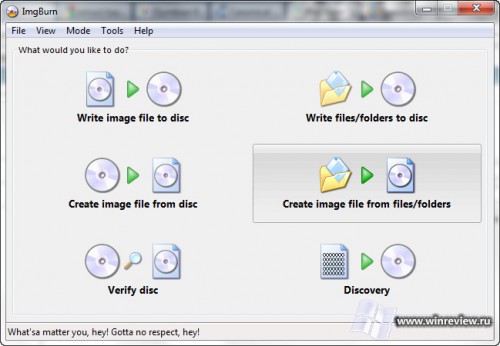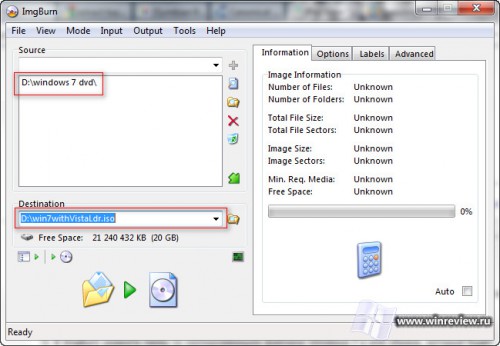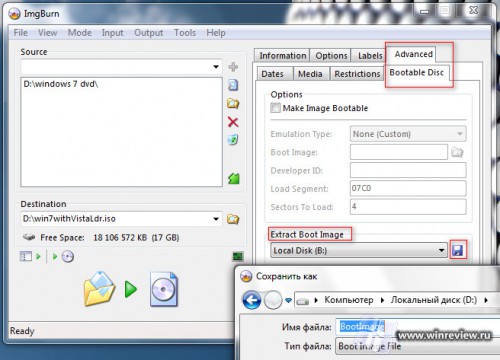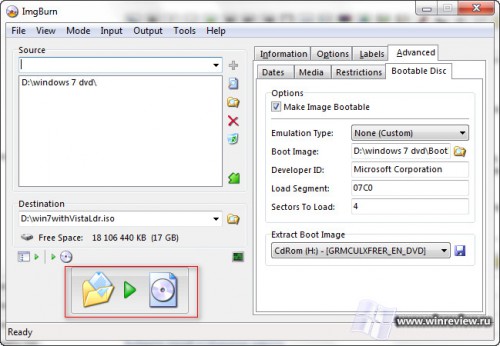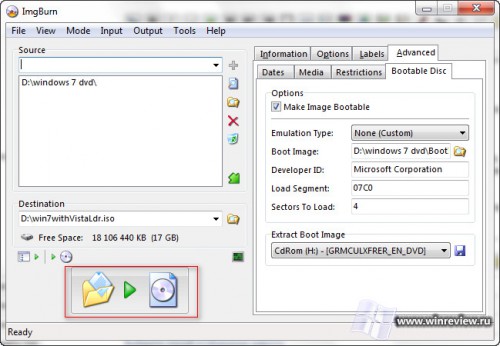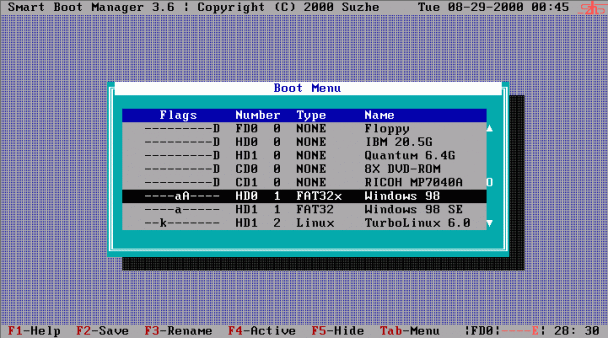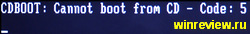Перейти к содержимому
Если вдруг при попытке установить Windows 7 система отказывается устанавливаться и вы видите это:
Не отчаивайтесь — досадную ошибку в большинстве случаев можно устранить.
Проблема кроется в том, что BIOS вашего компьютера не способен корректно запустить загрузчик с носителя Windows 7. Причиной этого обычно бывает устаревшая прошивка BIOS материнской платы.
Метод 1. Обновляем BIOS
Проверьте сайт производителя материнской платы на предмет новой версии прошивки BIOS. Если она доступна, скачайте её и следуйте приложенной инструкции по обновлению микрокода.
Внимание! Самостоятельное обновление BIOS предполагает наличия определенного уровня квалификации от пользователя. Если вы «на вы» с компьютером — обратитесь к специалисту из технической поддержки производителя или хотя бы к более опытному приятелю.
Метод 2. Пересбор дистрибутива Windows 7 с загрузчиком Windows Vista
Если перепрошивка BIOS не спасла или просто невозможна по каким-либо причинам, можно попробовать пересобрать дистрибутив Windows 7 с загрузчиком от диска Windows Vista.
Нам понадобятся
- DVD диск с Windows Vista.
- DVD диск с Windows 7.
- Бесплатное приложение ImgBurn, которое позволит пересобрать дистрибутив.
Порядок действий
- Вставьте диск с Windows 7 в привод и скопируйте с него все файлв на жесткий диск, например в папку d:Win7Files
- В ImgBurn нажмите Create Image File From files/folders.
- В ImgBurn укажите папку со скопированными файлами Windows 7 и имя образа, который будет собран в результате.
- Вставьте диск с Windows Vista в привод.
- В ImgBurn перейдите на вкладку Advanced, а в ней выберите вкладку Bootable. Воспользуйтесь функцией Extract для сохранения загрузчика с диска Windows Vista, выбрав правильную букву вашего DVD-привода.
- На вопрос о использовании только что извлеченного загрузчика в проекте ответьте утвердительно.
- Собирайте образ и пробуйте установить систему с него.
Для справки
Если при запуске компьютера обнаружен CD/DVD с форматом сектора El Torito, становится возможным загрузка четырёхкилобайтного кода в фиксированную область памяти. Этот код реализован файлом Etfsboot.com на DVD диске Windows Vista/7. Некоторые старые BIOS не могут полностью загрузить код загрузчика Windows 7. Этот код содержит небольшую сигнатуру в конце, наличие которой смотрит BIOS и передает управление коду загрузчика, когда находит её. Если BIOS нашел не то, что ожидал, выдается как раз ошибка CDBOOT: Cannot boot from CD – Code: 5.
💡Узнавайте о новых статьях быстрее. Подпишитесь на наши каналы в Telegram и Twitter.
Судя по тому, что вы читаете этот текст, вы дочитали эту статью до конца. Если она вам понравилась, поделитесь, пожалуйста, с помощью кнопок ниже. Спасибо за вашу поддержку!
Время на прочтение
2 мин
Количество просмотров 3.9K
На некоторых компьютерах, при установке Windows 7, а именно на этапе загрузки с dvd возникает такое сообщение «Cannot boot from CD — Code 5». Рытье в нете подказало несколько решений
Первое — пересобрать образ (который на других компьютерах работает на ура) или с помощью Linux.
Первый — пересобираем образ с подменой файла install.wim.
- Берем
(качаем)диск (образ) с Vista SP1/2008 - Создаем 3 папки c:efi-iso c:efi-exe c:efi-dvd
- Скачиваем blog.aproductofsociety.org/files/oscdimg.exe в c:efi-exe
- Копируем
содержимое дискапапку «boot» и файлы autorun.inf, bootmgr и setup.exe с корня диска (образа) Vista SP1/2008 (или розпаковываем образ с помощью 7Zip или WinRAR) в c:efi-dvd Находим в папке «Sources» самый большой файл «install.wim» и заменяем его на файл с уcтановочного диска (образа) Windows 7- С диска (образа) Windows 7 копируем все остальные папки
- Запускаем консоль (Start -> Run -> cmd)
- Вводим в консоли: cd c:efi-exe
- А потом: oscdimg -n -m -bc:efi-dvdbootetfsboot.com c:efi-dvd c:efi-isowin7.iso»
- Записываем получившийся орбаз на самой минимальной скорости
P.S. Взято отсюда social.technet.microsoft.com/Forums/en-US/w7itprohardware/thread/0729c411-84be-45b4-8725-67fe49bac4a3
Второй — с помощью Linux
- Скачиваем версию «Standard» Gujin с sourceforge (последняя 2.4) sourceforge.net/projects/gujin/files/standard/2.7/standard-2.7.tar.gz/download
- Розпаковываем скачаный архив
- Ищем в розпакованой папке файл «full.img.gz», его также розпаковываем.
- В результате будем иметь файл «floppy.144» — образ дискетки.
- Качаем «Floppy Image Writer», например RawWrite (или WinImage www.winimage.com/download.htm ).
- Записываем наш образ «floppy.144» на дискетку.
- «Пихаем» диск с Windows 7 в привод.
- Грузимся с флопика и отвечаем на всякие вопросы (если будут).
- Когда появятся GUI — выбираем загрузочный девайс, жмем соответствующую «F» загрузочного девайса
- Видим знакомое «Press any key to boot from CD or DVD».
- Далее начинае привычную установку.
Теги:
- windows 7
- error 5
- cd boot
- boot
- code 5
- установка windows
Решил поставить на свой старенький Athlon Barton 2500+, Windows 7, но при загрузке с диска поймал ошибку: Install: Cannot boot from CD – Code 5. Что же делать, как же быть?
1. Для начала, качаем Ultimate Boot CD
2. Записываем образ на CD/DVD диск
3. Загружаемся с него, разумеется (надо либо в BIOS-е поставить возможность загрузки, либо выбрать загрузка с привода через, меню загрузки. У меня оно вызывается при начале загрузки, нажатием на F11)
4. Теперь выбираем:
HDD > Boot Management > Smart BootManager
5. Вытаскиваем CD из привода, вставляем DVD с Windows 7
6. Теперь прокручиваем вниз до CD0 и нажимаем Enter
Автор:
| Рейтинг: 5/5 |
Теги:
Содержание
- Устраняем ошибку CDBOOT: Cannot boot from CD – Code: 5
- Избавляемся от Cannot boot from CD – Code: 5
- Метод 1. Обновляем BIOS
- Метод 2. Пересбор дистрибутива Windows 7 с загрузчиком Windows Vista
- Нам понадобятся
- Порядок действий
- Для справки
- Windows cannot boot from cd code 5
- Answered by:
- Question
- Answers
- All replies
- Windows cannot boot from cd code 5
Устраняем ошибку CDBOOT: Cannot boot from CD – Code: 5
Если вдруг при попытке установить Windows 7 система отказывается устанавливаться и вы видите это:
Не отчаивайтесь — досадную ошибку в большинстве случаев можно устранить.
Избавляемся от Cannot boot from CD – Code: 5
Метод 1. Обновляем BIOS
Проверьте сайт производителя материнской платы на предмет новой версии прошивки BIOS. Если она доступна, скачайте её и следуйте приложенной инструкции по обновлению микрокода.
Внимание! Самостоятельное обновление BIOS предполагает наличия определенного уровня квалификации от пользователя. Если вы «на вы» с компьютером — обратитесь к специалисту из технической поддержки производителя или хотя бы к более опытному приятелю.
Метод 2. Пересбор дистрибутива Windows 7 с загрузчиком Windows Vista
Если перепрошивка BIOS не спасла или просто невозможна по каким-либо причинам, можно попробовать пересобрать дистрибутив Windows 7 с загрузчиком от диска Windows Vista.
Нам понадобятся
- DVD диск с Windows Vista.
- DVD диск с Windows 7.
- Бесплатное приложение ImgBurn , которое позволит пересобрать дистрибутив.
Порядок действий
- Вставьте диск с Windows 7 в привод и скопируйте с него все файлв на жесткий диск, например в папку d:Win7Files
- В ImgBurn нажмите Create Image File From files/folders.
- В ImgBurn укажите папку со скопированными файлами Windows 7 и имя образа, который будет собран в результате.
- Вставьте диск с Windows Vista в привод.
- В ImgBurn перейдите на вкладку Advanced, а в ней выберите вкладку Bootable. Воспользуйтесь функцией Extract для сохранения загрузчика с диска Windows Vista, выбрав правильную букву вашего DVD-привода.
- На вопрос о использовании только что извлеченного загрузчика в проекте ответьте утвердительно.
- Собирайте образ и пробуйте установить систему с него.
Для справки
Если при запуске компьютера обнаружен CD/DVD с форматом сектора El Torito, становится возможным загрузка четырёхкилобайтного кода в фиксированную область памяти. Этот код реализован файлом Etfsboot.com на DVD диске Windows Vista/7. Некоторые старые BIOS не могут полностью загрузить код загрузчика Windows 7. Этот код содержит небольшую сигнатуру в конце, наличие которой смотрит BIOS и передает управление коду загрузчика, когда находит её. Если BIOS нашел не то, что ожидал, выдается как раз ошибка CDBOOT: Cannot boot from CD – Code: 5.
💡Узнавайте о новых статьях быстрее. Подпишитесь на наши каналы в Telegram и Twitter.
Поделиться этой статьёй:
Вы здесь: Главная страница » Windows » Windows 7 » Устраняем ошибку CDBOOT: Cannot boot from CD – Code: 5
Windows cannot boot from cd code 5
Answered by:
Question
I can’t install Windows 8 Developer Preview in my PC (MSI-KT4AV).
when DVD try to boot, it always says «CDBOOT: Cannot boot from CD — Code: 5»
- Changed type Steven — Support Engineer Microsoft Support, Moderator Monday, October 24, 2011 7:59 PM Changing thread type to a question
Answers
Please visit this link to provide feedback regarding this problem. If you don’t already have a Microsoft Connect profile, you will be prompted to create one. Once your profile has been created, return to the link location (or reload the link from this thread) and click Feedback in the left column.
Then click the «Submit Feedback» button to submit the information related to the problem you are encountering.
- Edited by Steven — Support Engineer Microsoft Support, Moderator Saturday, October 29, 2011 2:31 AM
- Proposed as answer by Marilyn-Support Engineer Microsoft Support, Moderator Tuesday, November 1, 2011 7:21 PM
- Marked as answer by Marilyn-Support Engineer Microsoft Support, Moderator Thursday, November 3, 2011 6:48 PM
The following is for Windows 7, it may also help with Windows 8.
Code 5 Error — Can’t Boot From DVD
Some people have reported that starting the Windows 7 (in your case Windows 
Thanks, but I already have BIOS updated, so is not the BIOS.
and using VISTA boot is not a good idea (is only a TEMP FIX).
It should be fixed in Windows 8 DVD properly before final version is released.
Ah, seems to be a defect of MSI and ASRock BIOSes for years. Try these steps or better this procedure.
Still I recommend you boot from a UFD (flash drive).
If you still have to install from a CD don’t boot from it, try this:
- Boot from a hard drive
- Press F8 on startup
- Select Safe Mode with command prompt
- Switch to your CD; type fsutil fsinfo drives to list your drives, or use diskpart list volume to list your logical drives
- When focused on your CD, type setup
- Press Enter
Hope this helps.
Well this is the world we live in And these are the hands we’re given.
mmmm. how are you sure that is a BIOS error ? if this don’t fail with others Windows versions.
for me this looks like a trouble only with Windows 8 DVD boot sector.
what will happens if somebody later buy a Windows 8 DVD box and wants o install it on a clean system ? and will not be possible.
this is a serious issue I think.
I’ve had the Code 5 error with 2 computers whilst attempting to boot from Windows 7 DVD’s. What I discovered was it is directly related to having a particular Intel Chipset. I -think- it was the Intel 865PE chipset ICH5. What you could try doing is booting from a Vista DVD/USB and selecting the Repair option, then use the cmd prompt to navigate into the Windows 8 WDP DVD and run the setup from there, i.e.; D:sourcessetup.exe
Hope this is somewhat useful. Keep in mind, this is an issue caused by Intel, not Microsoft Windows as such.
EDIT: Sorry Hadron, I didn’t see you’d gotten this one sorted. 🙂
Windows cannot boot from cd code 5
There is nothing wrong with the iso, you just need to boot it in an environment that contains a DVD driver (not just a CD driver) for the optical drive that you boot it in. Unless your computer bios contains a suitable DVD driver (and most don’t) you’ll need to begin the install process by inserting the DVD into your drive while you are running another operating system. It will then load that systems DVD driver into memory and keep it available during the necessary reboot (which is a warm boot, meaning that what’s loaded in memory is maintained for use. A cold boot can only use whatever optical drive driver is included in your computer motherboard bios.
So re-downloading the iso file and/or re-burning the DVD is likely not needed. You just need to give it an opportunity to run in an optical drive that has a DVD ROM driver available by starting it in an operating system that is running. Please try it.
I downloaded iso from microsoft,
burnt iso to dvd, (slow speed).
inserted it into dvd drive, (boot menu: dvd first)
Booted computer running xp,
and got the code 5 error,
(The same dvd booted ok on my laptop ((running vista) so the iso is ok.)
Started up xp, used winrar to extract iso data,
ran windows 7 setup on windows xp desktop environment,
Installed windows 7 using advanced settings on formatted partitioned drive,
Now fully installed and working o.k
So, all I am saying, is that if any other users are having code 5 errors, then they should give this process a try,
They have nothing to loose! (except 20 minutes or so. )
I had the same problem with an relatively old computer. the problem here is the BIOS not reading the boot sectors correctly.
After a couple of days testing ideas, I came to a workaround described here:
Basically, you’ll have to use a boot manager disk to boot the Windows 7 DVD.
At least, it worked for me.
Regards and good Beta-Testing!
Hi, I did this originally,
I downloaded iso from microsoft,
burnt iso to dvd, (slow speed).
inserted it into dvd drive, (boot menu: dvd first)
Booted computer running xp,
and got the code 5 error,
(The same dvd booted ok on my laptop ((running vista) so the iso is ok.)
Started up xp, used winrar to extract iso data,
ran windows 7 setup on windows xp desktop environment,
Installed windows 7 using advanced settings on formatted partitioned drive,
Now fully installed and working o.k
So, all I am saying, is that if any other users are having code 5 errors, then they should give this process a try,
They have nothing to loose! (except 20 minutes or so. )
This will only work when the OS you are starting the install from is also either 32 or 64bit.
Trying to install 64bit W7 will not work from a 32bit OS. I guess 32bit W7 installation can be started from either.
I HAD to boot w/ DVD. My OS is XP 32bit (C:) & have W7 64bit (H:) when starting W7 this would be (C:) and XP (H:). & to keep file locations the same I mirrored the rest of the drives. (up to J:)
Cannot boot from CD/DVD Code: 5
The burned 7 DVD would boot and install in my old AMD XP2200+ Presario using the same drive it was created with, and in other systems, but not in a built system, Asrock KS741, SIS chipset, , Phoenix Bios, AMD XP2600+, 2gb Corsiar Platinum, WD250JB using an identical Lite+On DVD drive/burner. So I pulled the original DVD drive that created the 7 DVD from the Compaq system and installed it in the Asrock system, but still got the Code 5 no matter what the motherboard bios settings or drive configurations. The problem is a hardware compatibility issue. The workaround is to install XP or Vista then do the installation from Windows. Or if you have enough old dvd drives laying around you may find one that will work with your motherboard.
Do you have a floppy drive on that computer? Have you tested the workaround I published before?
I have tried the «install Windows XP then install Windows 7» solution, but it has two problems:
— It will not allow to format the drive.
— It will take more time (a clean XP install+a clean 7 install)
The workaround I proposed consists of a boot floppy that starts a «BIOS emulator» for the boot process. You can boot from a USB stick but you will need a linux pc to make it bootable.
Are you using Nero to burn the image? If so try changing the «boot» option. Put a check mark in the advanced box and change the number of loaded sectors from 1 to 4. Make sure to leave the load segment of sectors(hex) at 07C0.
I tested what you said but there is not such an option when you are burning an ISO image. It is only available when you burn a bootable compilation.
The boot disk is the ticket! Works great! A big helpful time saver. Thanks for the input.
Hi Alfamikedelta
Sorry, I’m using a beta of a burning software that lets you do this. What you can try to achieve this is use poweriso or magiciso or any other iso related utility that will let you save the boot image. Then save all the files from the dvd to a hard drive folder. Next use Nero to create a bootable data disc using the volume label of the original, copy all the files from the hard drive folder to the nero compilation, then load the boot image file and change the sector count to 4. It is a bit of work I know and am sorry, sometimes some dvdwriters just dont seem to write the boot sector properly, so its something to try.
I simply opened the ISO in PowerISO & then burnt @ lowest possible speed. / no probs.
Code 5 is either that the DVD/CD is not written as a bootable volume or the data neccessary to boot is illegible. (written too fast)
Not a CD but a DVD and you forget most of what is written in this thread as it is WAY off mark.
I have the same mobo and chip set and I’m having the same problem Code 5, Can not boot from CD. This is the production release of the CD which installed fine on another more modern mobo.
It cannot boot from the DVD because your older motherboard bios does not include a DVD driver.
With your old operating system (assuming XP) running, insert your DVD, choose install, custom (not upgrade), select to install in the partition that contains your old OS, and you’ll be on your way. It will inform you that your existing system will be placed in a file named windows.old, which you can delete later to reclaim a lot of space on your drive.
This method does a «clean install» of the upgrade, not an «in place upgrade», and you will need to reinstall all of your applications. Also, the hardware drivers for XP or earlier that came with your motherboard will not work, so you will need to find updated drivers from your motherboard manufacturer or your computer builder, except that, in some cases, needed drivers are included in Win 7.
If your old OS is older than XP, it does not qualify for you to install the upgade version of Win 7, so you must install the full retail version in that event, but you can still begin the installation from within your old OS, which gets around the fact that your motherboard bios doesn’t contain a DVD driver.
On the other hand, if your old OS is Vista, you could choose to perform an «in place upgrade» so as to not need to reinstall all of your applications (and this may avoid some inconvenience in finding Win 7 hardware drivers, since most of them from Vista will work); however, the «clean install» method will usually prove to be more satisfactory overall, if you have the time for it.
- Remove From My Forums
-
Question
-
I create the lite touch iso and burn using popular burning tools. When booting on HP D220 desktops (with BIOS 1.12) this error appears: «CDBOOT: Cannot boot from CD — Code: 5».
Additional step I tested, using the external CD as booting drive but still no success. So, I am thinking this related to media quality but is not. Recreated ISO via MDT 2010 — Update Deployment Share and burned on different media with different brand but still no success.
Finally, I upgraded the BIOS into 1.14 and booted the same set ISO but still no success.
On other hand, tried booting with other machines — Dell Optiplex 520 and Dell Latitute D610; machines were able to boot successfully.
The OS about to boot in reference machine is Windows XP2 and WAIK (KB3AIK_EN.iso). Is XP2 is not supported on MDT 2010? or requires XP3?
Need help. Thanks.