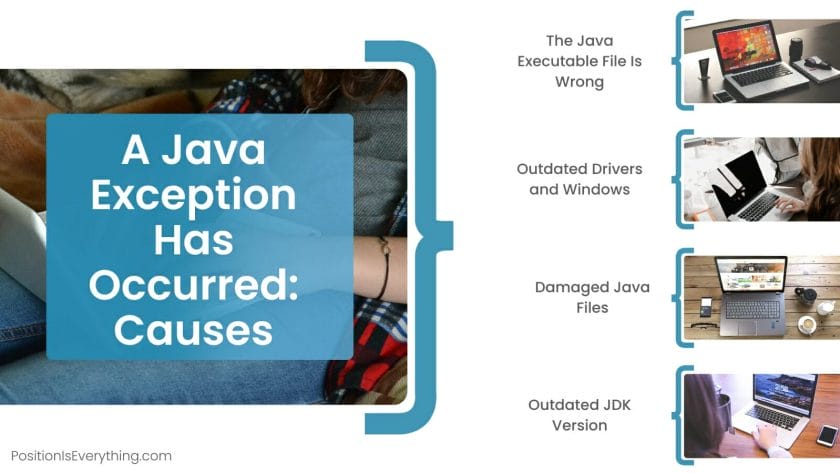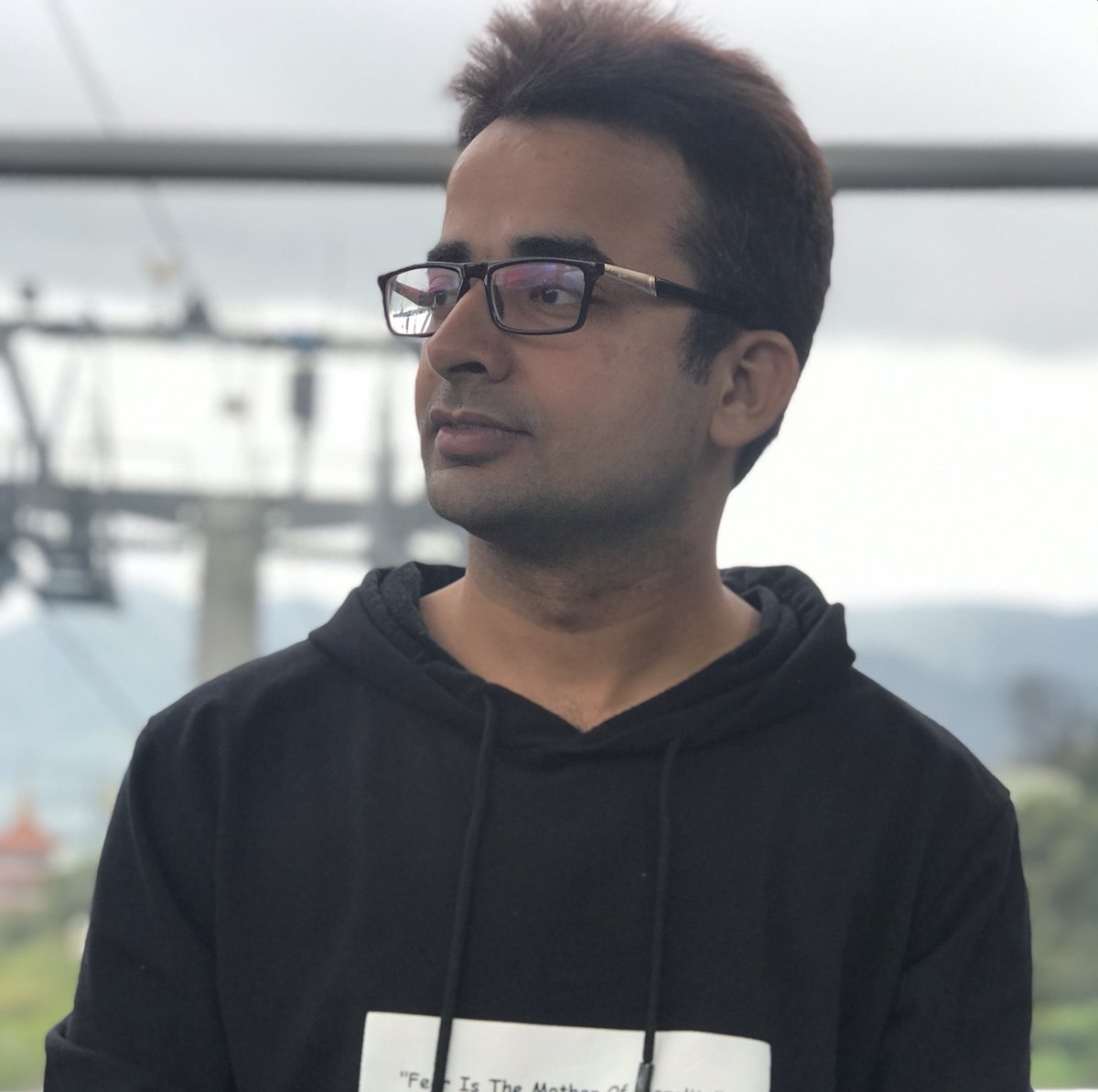Ошибка возникает в игре Minecraft.
Это значит, что приложение (в данном случае Minecraft) «словило» исключение. Исключение, в данном случае, это непредвиденная ошибка или непредвиденное поведение одного или нескольких программных компонент. Скорее всего, это может быть связанно с устаревшей версией JVM (Java Virtual Machine) или JRE (Java Runtime Environment). Как вариант, переустновить (или обновить) JVM и JRE до актуальной версии. Сделать это можно здесь.
Если это не помогло — то может быть, есть вариант, скачать новый дистрибутив Minecraft (новую сборку), т.к. текущая сборка оказалась по тем или иным причинам несовместима с текущей версией JVM (например, JVM сама обновилась).
Также возможны проблемы с драйверами видеокарты.
Хорошо-бы понять, при каких действиях пользователя, приложение «ловит» исключение, и что за исключение она ловит (скриншот например).
автор вопроса выбрал этот ответ лучшим
СнежнаяЗима
[189K]
более года назад
Довольно часто встречающаяся ошибка в Minecraft.
Решить ее можно посредством переустановки Java плагина. Удалите уже установленный, скачайте последнюю версию и установите ее. Этот вариант должен сработать.
Попробуйте также установить другую версию самой игры.
Также может быть проблема с драйверами видеокарты, если два предыдущих варианта не сработали, можно попробовать обновить драйвера видеокарты и проверить.
Алекс98
[60K]
более года назад
Это ошибка компьютерной игры «Minecraft».
Для исправления попробуйте удалить старую версию плагина «Java» и установить новую более свежую.
Скорее всего ваш плагин просто-напросто устарел и по этому выскакивает такая вот ошибка.
Если не поможет, то попробуйте переустановить драйвер видеокарты, возможно проблема и в нем.
127771
[273K]
более года назад
Автор вопроса указал, что данная ошибка возникает в популярной компьютерной игре Minecraft (Майнкрафт). Если у вас появилась ошибка, которая представлена в вопросе, значит у вас устарел плагин.
Чтобы решить эту ошибку необходимо удалить плагин Java, а затем установить обновленный плагин Java. Обычно такие действия помогут вам решить проблему. Но если проблема не решится, попробуйте переустановить драйвера видеокарты.
-Irinka-
[282K]
более года назад
Данная ошибка возникает в игре под названием «Майнкрафт».
Причина обычно заключается в том, что у игры устарел плагин.
Что можно посоветовать при появлении данной ошибки, конечно, стоит обновить плагин Java, удалив предварительно устаревший.
После обновления плагина ошибка должна пропасть.
88SkyWalker88
[429K]
более года назад
В игре «Майнкрафт» очень часто возникает такая ошибка.
Причина может быть в том, что плагин устарел.
Действия могут быть следующие: удалить старый плагин Java, скачайте и установите новый. Должно все получиться.
Точно в цель
[110K]
3 года назад
Данная ошибка, вероятнее всего, возникла с Вами в том случае, если Вы пытались запустить компьютерную игру Minecraft.
Данная ошибка означает, что плагин Java, вероятнее всего устарел.
Исправить эту ошибку очень просто — удалите свою версию Java и заново скачайте ее с официального сайта плагина.
Майк Казанский
[152K]
более года назад
Ошибки с Джавой, в частности, «A java exception has occurred» появляются у любителей игры в Майнкрафт, которая, кстати, актуальна у молодёжи до сих пор.
Эта ошибка означает непредвиденный конфликт приложения и пакета Джава. Для устранения проблемы необходимо:
-
переустановить пакеты для запуска Java-программы JVM и JRE;
-
скачать последнюю версию игры Minecraft;
-
проверить драйвера видеокарты и ее настройки для исключения конфликтов в оборудовании.
Обычно этого бывает достаточно, чтобы решить проблему «A java exception has occurred».
владсандрович
[766K]
более года назад
Такая надпись начнет вам досаждать в такой компьютерной игре как «Майнкрафт».Ну а для того что бы эта самая надпись и ошибка которая ее формирует, вам не досаждали, вам конечно же надо менять плагин. Старый которым является как правило Java, вам надо удалить, а потом уже скачивать новый.
МарияСС
[47.3K]
4 года назад
Такая ошибка может возникнуть при игре в Minecraft.
По ссылке находится видео, где показано решение данной проблемы.
Алгоритм решения обычно такой: 1. удаляете все Java приложения; 2. переустанавливаете их заново.
Можно пропустить в целом пункт 1 и установить новые поверх старых.
Знаете ответ?
A java exception has occurred is a Java error message that occurs when there is a machine launcher error in the program. In this article, you will learn the causes behind this error and what steps they can take to resolve it. Moreover, this guide is equally informative and useful for both beginner and seasoned programmers.
Contents
- Why Does the A Java Exception Has Occurred Error Occur in Java?
- – The Java Executable File Is Wrong
- – Outdated Drivers and Windows
- – Syntax Errors
- – Damaged Java Files
- – Outdated JDK Version
- How To Fix the A Java Exception Has Occurred Error Message in Java?
- – Remove the Damaged/Corrupt Java Files
- – Update the JDK Version
- – Correct the Syntax Errors
- – Check for Exceptional Events
- – Catch the Exceptions
- – Check the Exception Object
- Conclusion
Why Does the A Java Exception Has Occurred Error Occur in Java?
The reason why the A java exception has occurred error message occurs is that the programmer is using the old Java version and is not compatible with the files. Another reason could be due to outdated drivers and windows on your computer.
Some similar reasons that lead to this error include:
- The java executable file is wrong.
- Outdated drivers and windows.
- Syntax errors.
- Damaged java files.
- Outdated JDK version.
– The Java Executable File Is Wrong
The java exception error occurs when the programmer has a wrong java executable file, i.e., java.exe. The file can be corrupted/ damaged, due to which the Java program cannot function properly and shows an exception error. Furthermore, if java.exe crashes or gets disabled, the browsers will continue to work fine; however, any Java functions or applications online will not work.
Therefore, the programmer should check from java settings to see whether the java.exe file is working. Check for any corrupt files within it.
– Outdated Drivers and Windows
When device drivers and computer’s Windows are outdated, they do not configure with each other and thus cause a compatibility issue, due to which the exception error occurs. This affects computer performance significantly because they are an essential piece of software.
Without the updated version, the programming will not be smooth. Furthermore, this issue can cause system freezes, malfunctioning devices, and even a system crash, which is quite harmful to the running programs.
– Syntax Errors
Syntax errors are the driving factor behind the occurrence of Java exceptional errors. A syntax error will occur if the programmer uses the wrong java file that is not declared in the program or a wrong function while coding. Some common java errors that occur due to syntax errors are as following:
- Virtual machine 0/2-4
- JNI error 0/2-4
- java exception 0/2-3
- java virtual machine 0/2-3
- java virtual 0/2-3
- virtual machine launcher 0/1-2
– Damaged Java Files
When the java file, also known as the Jar file, is damaged or corrupted, the exception error will occur. When Jar is not working, the functions cannot be used in the program. Thus, every time a programmer enters a function, the compiler will not recognize it, and Java will show an error on the screen. Moreover, if the file is not repaired or removed, it will cause harm to other files and folders in the program.
– Outdated JDK Version
When JDK is outdated, and the Jar file is updated, an exceptional error will occur in the program. Outdated JDK files cannot be configured with the compiler, thus, causing an issue to arise. Let’s take an example.
For example:
at Java.lang.ClassLoader.defineClass2 (Native.Method)
at Java.lang.ClassLoader.defineClass (Unknown.Source)
at Java.security.SecureClassLoader.defineClass (Unknown.Source)
at java.net.URLClassLoader.defineClass (Unknown.Source)
at java.net.URLClassLoader.access$150 (Unknown.Source)
at java.net.URLClassLoader$2.run (Unknown.Source)
at java.net.URLClassLoader$3.run(Unknown Source)
at Java.security.AccessController.doPrivileged(Native Method)
at java.net.URLClassLoader.findClass(Unknown Source)
at Java.lang.ClassLoader.loadClass(Unknown Source)
at sun.misc.Launcher$AppClassLoader.loadClass(Unknown Source)
at Java.lang.ClassLoader.loadClass(Unknown Source)
at sun.launcher.LauncherHelper.checkAndLoadMain(Unknown Source)
Explanation:
In the above example, the programmer got an exception error when they tried to open the .jar file. This is because they compiled their .jar with a JDK version that is superior to the JDK used to launch the .jar file. For example, compiling with version 1.7 and executing it with 1.6 version. This generally happens because, by default, when the java version is searched, it shows some old JDK version.
How To Fix the A Java Exception Has Occurred Error Message in Java?
In order to resolve the a java exception has occurred error message, the programmer has to do various things, such as: updating the drivers and windows to the latest version and uninstalling and reinstalling the Java and Minecraft servers before running the program.
– Remove the Damaged/Corrupt Java Files
If the programmer finds damaged and corrupt java files, they should remove them and reinstall Java files. This will help remove the error message, and the program will function properly again. Make sure the damaged file does not damage other files in the program; otherwise, the chances of a system crash will increase.
– Update the JDK Version
To remove the exceptional error message, the programmer has to update the JDK version. However, if the programmer does not use the specific features of the JDK version to compile, they can set its target to the previous version and avoid an error.
Another method to resolve this error by upgrading the JDK used on the client. The programmer can upgrade the JDK version by uninstalling the older version from the control panel and installing the newer version of JDK through its official page.
– Correct the Syntax Errors
To eliminate the exceptional error, the programmers must resolve the programs’ syntax errors. They can do this manually and also through software specially designed for this purpose. By correcting syntax errors, the programmers can get rid of many java exception errors, such as:
- A java exception has occurred 2022.
- A java exception has occurred ubnt discovery.
- A java exception has occurred unifi.
- A java exception has occurred how to fix.
- A java exception has occurred windows 7.
- A java exception has occurred Minecraft.
- A java exception has occurred iphone.
– Check for Exceptional Events
The error will be removed by checking the exceptional events and correcting them by adding the right instructions. Programs are organized sets of explicit instructions that instruct a program exactly how to carry out a task. Exceptional events, also known as exceptions, arise when something unexpected takes place while a program is in use and disrupts the instructions. The package did not contain the main instructions that were supposed to be used in the program.
– Catch the Exceptions
Another method to avoid error messages is catching exceptions before they even arise. By incorporating code to catch exceptions as they appear, Java developers can stop exceptions from crashing their programs. These instructions effectively instruct the software to watch for exceptions at particular times when the application is running.
The software will run the code contained in the catch statement if an exception occurs where it is waiting to occur. Because of this, Java programmers can write their code to handle any exceptions that keep running in the background rather than crash and display an error message.
– Check the Exception Object
The programmer can opt for this method to eliminate the exception error from the java program. Dealing with exceptions involves more than just recognizing that an exception occurred. The Java Virtual Machine creates an exception object with details about the exception itself when Java applications produce one.
Developers can add code to catch statements that evaluate the exception’s nature and respond in various ways depending on the exception. This allows programmers to try to fix the issue without making it noticeable or forcing the application to show error messages without crashing.
Conclusion
After reading this guide, the reader can understand the causes and solutions behind the “A java exception has occurred” error message. Some Key takeaways are:
- If the programmer does not handle checked exceptions, it causes a compilation error that will not let the program compile.
- Some examples of checked Java exceptions are: classNotFoundException, SQLException, and IOException.
- The unchecked Java Exceptions are the exceptions that occur during run-time. This means that the program will compile, but it will execute.
The reader can now resolve the exceptional java errors by using the information given in this guide. Thank you for reading!
- Author
- Recent Posts
Your Go-To Resource for Learn & Build: CSS,JavaScript,HTML,PHP,C++ and MYSQL. Meet The Team
I am a beginner. I am trying to run a java JDBC program in Eclipse with tomcat server. But when I run the program a pop up «Java virtual machine launcher» window with «A java exception error has occurred» is coming up.I think the code compilation is fine.
So how should I fix this problem.When I surf through different websites, some are saying that I should re-install java again . Is it true. Please help me with the answers.
Thanks in advance
asked Feb 9, 2014 at 17:44
3
For me, I just delete my metaData folder and start eclipse with importing all the necessary project and library files.
answered Jun 9, 2014 at 16:14
0
Problem reason
This problem occurs when you are copying the whole eclipse workspace from one System to another system(with a different JVM or configuration). The .metadata folder inside your project’s workspace folder contains the information about the runtime of your project.
Solution
Close eclipse if it is open and just delete the .metadata folder under your eclipse workspace. Start you eclipse again and you will see the .metadata is freshly created based on your current JVM configurations.
answered Mar 19, 2015 at 18:46
LuckyLucky
16.7k19 gold badges117 silver badges151 bronze badges
1
I faced the same issue with my Eclipse (currently using Eclipse Photon). While trying the metadata delete method did not work, as I am running on JDK 1.7, it seems that the current version of Ant is Ant 1.10, so setting ANT home to 1.9 solved the issue.
Go to Windows > Preferences > Ant > Runtime > Ant Home
and then point to the version of Ant needed.
answered Aug 3, 2018 at 0:55
In my case, both JDK 1,7 and JRE 1.8 was present in the java build path>>library. I removed JDK 1.7, it resolves my problem.
answered May 18, 2019 at 11:11
DevaDeva
113 bronze badges
The same virtual machine launcher error — java exception has occurred happened with me in eclipse .This error was due to the package name . I changed the package name and the problem solved. Java does not apply some package name using «java» keyword .
answered Dec 2, 2014 at 13:38
RahulRahul
12 bronze badges
0
As explained in some of the answers, removing the .metadata folder, present inside the workspace, works. But this issue can also occur if the package name starts with java. So typically java.example.com would cause this error. You can use com.java.example.
Draken
3,13413 gold badges33 silver badges53 bronze badges
answered Sep 13, 2016 at 7:07
I had the same problem occur when I cleaned my project as well as when it was trying to build. For me, the error was a mismatch between my ant version (1.10) and my default JRE (JDK 1.7). Apparently ant 1.10 is not compatible with JDK 1.7. Changing the default JRE to JRE 1.8.0 fixed the problem.
Window > Preferences > Java > Installed JREs > Add… > find the java 1.8 version, add it and then select the check box next to it. > OK
answered Apr 26, 2018 at 14:49
If you’re trying to install Scala then you might have downloaded the wrong JDK.
For Scala you need to download JDK 8 Update 351.
Andreas
5,3249 gold badges44 silver badges53 bronze badges
answered Dec 15, 2022 at 10:17
Just update your chromedriver or geckodriver
answered Jan 12, 2020 at 8:07
MarkoMarko
1011 silver badge2 bronze badges
1
Ошибки с Джавой, в частности, Java.net.ConnectException: Connection timed out: no further information, возникают у любителей игры Minecraft. Большой «ассортимент» проблем с модулем уже решен разработчиками или пользователями. Расскажем об устранении известных неполадок конкретнее.
- Решение ошибки Java.net.ConnectException
- Ошибка Java.lang.NullPointerException
- Ошибка Java Virtual Machine Launcher
- Ошибка Application Blocked by Java Security
- Ошибка A Java Exception has occurred
- Java не является внутренней или внешней командой
- Прекращена работа программы Java(TM) Platform SE binary
Перед устранением убедитесь в отсутствии следующих причин:
- технические работы на сервере;
- окончание возможности пользоваться платными услугами;
- отсутствие подключения интернета от провайдера на компьютере в целом;
- блокировка игрока по IP.
Если перечисленных проблем не замечено, обратите внимание на такие факторы:
- Актуальность версии игры. Если подключиться к серверу невозможно, проверьте наличие обновлений Minecraft. Конфликт файлов неизбежно приведет к ошибке. Достаточно доступа к интернету и возможности загрузки новых пакетов.
- Желание установить новые моды и патчи приводит к тому, что необкатанное ПО блокирует подключение к серверу. Удалите последние дополнения или переустановите игру. Чтобы предотвратить ошибку, используйте проверенные расширения.
- Блокировка брандмауэра или антивируса заслуживает отдельного внимания. Явно определить источник проблемы не получится. Пользователю придется отключать программы для защиты компьютера по очереди.
Если вышеуказанные параметры в порядке, то проще обратиться к администрации сервера.
Ошибка Java.lang.NullPointerException
Ошибка lang.NullPointerException в модуле Java говорит о том, что произошел сбой в работе программы, взаимодействующей с Джавой. Часто проблема возникает у игроков Minecraft.
Если пользователь встретил данную ошибку на стадии запуска игры, переустановите Java на компьютере. Игра, не включающаяся по требованию, также требует переустановки.
Если это не помогло и ошибка с текстом Java.lang.NullPointerException появляется снова, проблемное место находится в самой программе. Правильнее всего написать разработчикам или на специализированный форум.
Пользователям Minecraft также придется создать новую учетную запись на компьютере, наделив ее правами администратора.
Ошибка Java Virtual Machine Launcher
Установка Джавы может сопровождаться ошибкой Java Virtual Machine Launcher. Окно с таким текстом говорит о том, что пользователь некорректно завершил работу с программой или игрой, например, сервером Minecraft. Теперь виртуальной машине не хватает памяти, чтобы загрузиться.
Чтобы исправить ошибку Java Virtual Machine Launcher, настройте переменную среды:
- Зайдите на панель управления. Из предложенных вариантов выберите «Система».
- В левой колонке найдите «Дополнительные параметры системы».
- В появившемся окне откройте вкладку «Дополнительно», а снизу сделайте одиночный клик по кнопке «Переменные среды».
- Чтобы вернуть доступ к игровому серверу, выберите кнопку «Создать».
- В название вписывайте _JAVA_OPTIONS, в значение – -Xmx512M.
Выделенных дополнительно 512 Мб достаточно, если произошла ошибка при запуске виртуальной Java-машины.
Ошибка Application Blocked by Java Security
Ошибка Application Blocked by Java Security говорит о проблеме совместимости новых приложений и старой версии Java. Появилось такое сообщение после начала использования Windows 10 и IE 11.
Следствием ошибки стало увеличение безопасности в функционале Джава. Программа блокирует доступ пользователя к самоподписанным и неподписанным приложениям. Работает модуль в качестве антивируса с версии 7 Update 51. Проверьте версию Java, обратившись к нашим инструкциям.
Возникает такая проблема и после неудачного обновления ПО от провайдеров или других онлайн-приложений.
Как исправить:
- Через «Панель управления» откройте Java Control Panel.
- В появившемся окне перейдите на вкладку Security, нажмите Edit Site List.
- Далее нажмите кнопку Add, введите адрес сайта, с которым случился конфликт у модуля.
- После нажатия OK сайт окажется в списке исключений.
Таким образом можно исправлять любые проблемы, связанные с неподписанными или самоподписанными платформами, если к ним есть доверие.
Ошибка A Java Exception has occurred
Ошибка означает непредвиденный конфликт приложения и пакета Джава. Но это не связано с безопасностью, поэтому решение проблемы заключается не в исключении сайтов. Перед тем как понять, что делать, нужно найти причину появления сообщения.
Выполните поочередно следующие действия:
- Переустановите JVM и JRE.
- Скачайте последнюю версию Minecraft.
- Проверьте драйвера видеокарты.
Если проблема решена после первого этапа, то этого достаточно.
Java не является внутренней или внешней командой
Ошибка с текстом «Java не является внутренней или внешней командой» также возникает у геймеров. Сложно сказать, что ее провоцирует, но исправить это легко:
- Определите место установки модуля. Искать можно как JRE, так и JDK (с предустановленным Javac). На Windows 7 и 10 папка Джава расположена по пути C:Program Files.
- Найдите папку Bin, скопируйте путь до нее целиком. Он может оставаться в буфере обмена, пока выполняются следующие пункты.
- Перейдите в переменные среды (способ описан выше).
- В списке «Системных переменных» есть пункт Path. Сделайте по нему одиночный клик, нажмите «Изменить».
- Рекомендуется сохранить исходную строку, но не стоит забывать, что в буфере обмена находится путь до папки Bin.
- В самый конец строки добавляется путь из буфера. Предварительно поставьте точку с запятой.
- Чтобы сохранить свежую версию переменной, выйдите из настройки и нажмите OK.
Видео: Исправление ошибки «Java не является внутренней или внешней командой» на Windows 7.
Прекращена работа программы Java(TM) Platform SE binary
Если не работает Minecraft или другая программа, пользователь может видеть ошибку «Прекращена работа программы Java(TM) Platform SE binary».
Выявим ее источник:
- Появление ошибки после первого запуска приложения свидетельствует о возможном отсутствии модуля Джава на ПК. Даже если есть какие-то следы ПО, то их лучше удалить и скачать плагин заново.
- Если Джава установлена на компьютере, сравните ее разрядность с аналогичным параметром операционной системы. Для этого найдите плагин в панели управления. Название, не содержащее цифр, говорит о версии x64, в противном случае установлена x32.
После исключения отсутствия модуля или несовместимости остается только один источник проблемы – видеокарта. Выполните следующие действия:
- Создайте новую переменную среды. О том, как это сделать, рассказано выше. Напишите следующие параметры: имя – _JAVA_OPTIONS, значение – -Xmx256M.
- Сохраните переменную, перейдите к настройкам в игре.
- Отключите следующие параметры: VSync, VBos, Smooth Lighting.
- FOV должно иметь значение Normal.
Для закрепления результата обновите драйвера для видеокарты и перезагрузите компьютер.
- HowTo
- Java Howtos
- A Java Exception Has Occurred When …
Sheeraz Gul
Aug 04, 2022

This tutorial demonstrates how to solve Java’s A java exception has occurred.
A java exception has occurred When Opening .jar File
The Java exception is a condition that makes it impossible for JVM to run the Java code, resulting in the program’s crashing. These exceptions occur within the Java code when developers fail to fix the bugs or they don’t have any knowledge about subsequent problems.
These exceptions can occur without any action from the developers.
The error A java exception has occurred when opening or creating a .jar file occurs when we are trying to compile the Java program with a higher version than the version required to open a particular .jar file. The error may look something like this:
Exception in thread "main" java.lang.UnsupportedClassVersionError: Java_Exception : Unsupported major.minor version 52.0
at java.lang.ClassLoader.defineClass1(Native Method)
at java.lang.ClassLoader.defineClass(ClassLoader.java:800)
at java.security.SecureClassLoader.defineClass(SecureClassLoader.java:142)
at java.net.URLClassLoader.defineClass(URLClassLoader.java:449)
at java.net.URLClassLoader.access$100(URLClassLoader.java:71)
at java.net.URLClassLoader$1.run(URLClassLoader.java:361)
at java.net.URLClassLoader$1.run(URLClassLoader.java:355)
at java.security.AccessController.doPrivileged(Native Method)
at java.net.URLClassLoader.findClass(URLClassLoader.java:354)
at java.lang.ClassLoader.loadClass(ClassLoader.java:425)
at sun.misc.Launcher$AppClassLoader.loadClass(Launcher.java:308)
at java.lang.ClassLoader.loadClass(ClassLoader.java:358)
at sun.launcher.LauncherHelper.checkAndLoadMain(LauncherHelper.java:482)
The solutions for this error are:
- Upgrade the
.jarfile to the JDK version or degrade the JDK to a.jarfile. - If a specific feature of JDK is not used, which was used to compile before, set their target to the previous version.
There are several types of Java exceptions. These exceptions are handled using try-catch blocks.
This means if an exception is going to occur, the try-catch block can help us to save the program from crashing.
Sheeraz is a Doctorate fellow in Computer Science at Northwestern Polytechnical University, Xian, China. He has 7 years of Software Development experience in AI, Web, Database, and Desktop technologies. He writes tutorials in Java, PHP, Python, GoLang, R, etc., to help beginners learn the field of Computer Science.
LinkedIn
Facebook
Related Article — Java Error
- Fix the Error: Failed to Create the Java Virtual Machine
- Fix the Missing Server JVM Error in Java
- Fix the ‘No Java Virtual Machine Was Found’ Error in Eclipse
- Fix the Error: Failed to Create the Java Virtual Machine
- Javax.Net.SSL.SSLHandShakeException: Remote Host Closed Connection During Handshake
- Java.Lang.VerifyError: Bad Type on Operand Stack