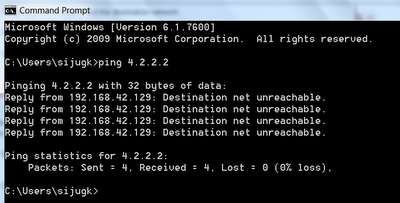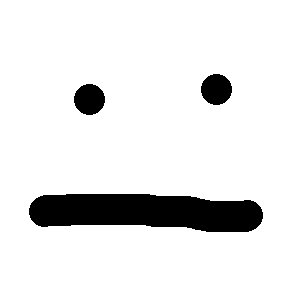Destination Net Unreachable is one of the common ICMP error messages you see when you ping a remote IP address as part of a ping test in network troubleshooting.
This tutorial explains the meaning of the ICMP error message Destination Net Unreachable and teaches how to fix it.
The first part of this tutorial explains why do you receive Destination Net Unreachable error while you ping a web address. The second part of the tutorial explains how to solve this error.
Let us check what does the error message means?
What is The Meaning of the Ping reply Destination Net Unreachable?
This error message tells the ping request from your computer failed to find a route to the destination network.
Reasons for the ICMP echo Destination net unreachable
The ping packet couldn’t find the destination network due to any one of the following reasons.
- Packet Routing issue
- The destination network path might be down
- An outdated Routing table on the default gateway with no route to the destination
Technical Explanation of Destination Net Unreachable Ping Reply
When you ping an IP address from your computer, the ping packet goes to the default gateway. The default gateway will send the ping packet to the destination address.
However, if the default gateway does not know the path to the desired network, your computer will get a Destination Net Unreachable message.
Have a look at the screenshot I uploaded below. I send ping packets to the global DNS address 4.2.2.2 from your computer.
However, the process went wrong and received the ping error Destination net unreachable on the command prompt.
Let me explain why I have received the reply from the IP address 192.168.42.129 when I send ping packets to 4.2.2.2.
Microsoft Windows [Version 6.1.7600] Copyright (c) 2009 Microsoft Corporation. All rights reserved. C:Userssijugk>ping 4.2.2.2 Pinging 4.2.2.2 with 32 bytes of data: Reply from 192.168.42.129: Destination net unreachable. Reply from 192.168.42.129: Destination net unreachable. Reply from 192.168.42.129: Destination net unreachable. Reply from 192.168.42.129: Destination net unreachable. Ping statistics for 4.2.2.2: Packets: Sent = 4, Received = 4, Lost = 0 (0% loss), C:Userssijugk>
Here I pinged the IP address 4.2.2.2 from my computer. The ping request went to the default gateway.
The default gateway in my network is a modem. The IP address of the modem is 192.168.42.129.
The modem failed to find a route to the destination network and replied to my computer with the Destination net unreachable message.
How to Fix the Ping Error Destination Net Unreachable?
I explained the reasons for the ping error Destination Net Unreachable in the first part of this tutorial. Now, let us check how to fix this problem.
I have created a troubleshooting guide for this purpose. I recommend you to follow the steps in the order provided below.
- Power Cycle the Network:
A proper power cycle will refresh the routing table entry and fix loose connection problems. Follow the instructions provided below carefully.- Switch off the devices on your network
- Disconnect power cables from Modem and Router
- Disconnect the Ethernet cables from Modem, Computer, and Router
- Reconnect the power and ethernet cables
- Power on the Modem and Router after one minute
- Check for the issue. If you still receive the same ICMP error, follow the net solution.
- Delete the Local Hosts Entries
Third-party applications and malicious programs like viruses can rewrite the local host file on your Windows computer. A faulty entry on the local host file can prevent your Windows PC from accessing the Internet and results in Ping errors.
Let us check how to fix the Destination Net Unreachable error on Windows 10 computer by clearing the local host file.
- Go to the location C:WindowsSystem32driversetc
- Right-click on the hosts and open in a Notepad
- Delete the entries and save the file
- Now ping a remote IP address and check for the issue
- Disable the Firewall
Security Applications installed on your device can cause ping error Destination Net Unreachable especially when you access the Internet over a VPN or Proxy.
To check whether the Firewall on your device causes ping errors, you need to disable it. To disable the inbuilt Firewall on Windows 10 and Windows 8, follow the instructions.
- Click on the Windows Start button
- Click Control Panel
- Click Windows Firewall
- Click the Turn Windows Firewall on or off option
- Click the Turn off Windows Firewall radio buttons both under the Private network settings and Public network settings under the Customize Settings
- Click the OK button to save the settings
I hope this tutorial has helped you to resolve the Destination net unreachable ICMP Error on your computer.
CoreNetworkZ has many tutorials covering similar ICMP error messages. Some of them are below.
- ICMP Error Request Timed Out
- ICMP Error Destination Host Unreachable
Here is my problem. I’ve got a router and a client machine (call it C1) but I can’t ping internet on C1. The result is :
PING 8.8.8.8 (8.8.8.8) 56(84) bytes of data.
From 192.168.4.3 icmp_seq=1 Destination Net Unreachable
From 192.168.4.3 icmp_seq=2 Destination Net Unreachable
From 192.168.4.3 icmp_seq=3 Destination Net Unreachable
....
My router is configured as :
auto eth0
iface eth0 inet static
address 192.168.203.134
netmask 255.255.255.0
auto eth1
iface eth1 inet static
address 192.168.4.3
netmask 255.255.255.0
My client is configured as :
auto eth0
iface eth0 inet static
address 192.168.4.100
netmask 255.255.255.0
gateway 192.168.4.3
dns-nameservers 8.8.8.8
I did the command
iptables -t nat -P POSTROUTING -o eth0 -j MASQUERADE
And here I am lost because all seems ok for me…
If you need anything else, ask me and thanks for your reply!
I couldn’t log in to facebook, so I ping the domain and got this:
ping www.facebook.com
Pinging www.facebook.com [69.171.228.14] with 32 bytes of data:
Request timed out.
Reply from 204.15.23.57: Destination net unreachable.
But when I ping this IP, it is reachable.
Pinging 204.15.23.57 with 32 bytes of data:
Reply from 204.15.23.57: bytes=32 time=190ms TTL=51
I realize it is something wrong with my computer, as I have tried using different networks (on the same network other devices can connect to facebook), resetting router’s routing table, clear my computer arp cache…but none of it works.
Does anyone have any idea?
asked Dec 19, 2013 at 4:08
2
What your commands show is the following:
- Your computer has resolved www.facebook.com address to be
69.171.228.14 - It is trying to send ping packets to it
- On the packet’s way a router (possibly your’s, at address 204.15.23.57) cannot find route to 69.171.228.14
- So that you know about this the router 204.15.23.57 is informing you about this with the ICMP reply message Destination net unreachable.
In your second command you are pinging the router who gave you net unreachable reply, not facebook host, therefore unsurprisingly you get a reply from it.
As you have helpfully pointed out — this was result from a messed-up hosts file. You also could have seen the problem if you had used nslookup to query a DNS server directly:
nslookup
server 8.8.4.4
www.facebook.com
This would have shown you the actual address of the facebook host and you would have noticed that it is different from the one given to you (69.171.228.14 ), so you would have known to look in the hosts file as a computer resolves IP addresses through hosts file or DNS queries.
Having said that it is not good that a virus has been able to update the hosts file, since that should only be writable by a superuser/system (Administrator, SYSTEM or root on Linux). Therefore the implication is that the virus/trojan had high level access to the system.
answered Dec 19, 2013 at 8:17
r0bertsr0berts
1,8961 gold badge16 silver badges19 bronze badges
2
Destination Net Unreachable is a common ICMP error code displayed on the command prompt when the ping packets from your device fail to find a route to the network address of the IP address/domain name.
I have read your comment about you resolved this issue by clearing the Hosts file on your computer. Yes, wrong entries on a Windows Hosts file can be one of the many reasons for this issue.
Your computer might be compromised, and some malicious programs gained control enough to write host file entries. It is important to keep an AntiVirus on your computer to prevent it.
The most common reason to get a destination net unreachable error is a faulty routing table either on your computer or on the router itself. If it is a home network, the best solution is to power off the router, modem, hub, and PC on your network and restarts them after 2 minutes. It is called a Power cycle and it works most times.
Source: https://www.corenetworkz.com/2009/05/destination-net-unreachable-icmp-error.html
answered Jun 8, 2021 at 16:52
Go to C:WindowsSystem32driversetc and open hosts in Notepad.
Delete all entries like this:
173.252.110.27 facebook.com
173.252.112.23 www.facebook.com
173.252.112.23 login.facebook.com
69.171.242.27 upload.facebook.com
66.220.152.19 graph.facebook.com
173.252.101.48 pixel.facebook.com
173.252.100.27 apps.facebook.com
Save the file.
Gaff
18.5k15 gold badges57 silver badges68 bronze badges
answered Oct 25, 2016 at 5:33
You could try to flush your DNS. Open CMD and:
ipconfig /flushdns
Check your IPV4 and IPV6 (if available) DNS servers. I had this same issue in the past and I made a mistake with my IPV6. But at the end a good flush did the job!
answered Oct 27, 2017 at 0:50
dsicaridsicari
1731 gold badge1 silver badge6 bronze badges
In my case I had to disable IPv6 to make this problem go away. For some reason all the ping requests were defaulting to IPv6.
If I did a «ping google.com -4»
I would get a reply. That forces it to use IPv4
If I did a ping without the -4, it wouldn’t work and neither would anything else (browsers, email, etc).
While there is probably a better fix, for the time being I just disabled IPv6 in the NIC properties and that solved the problem right away.
answered Oct 27, 2017 at 0:39
«Internet» пока не нужен.
Перезагрузить. Сориентироваться по индикаторам на роутере, нормально запустился или нет.
IP-адрес правильный?
Кабель, подключаемый в LAN-порт исправен?
Пробовать другой LAN-порт.
andytux ★★★★
(13.04.23 06:13:51 MSK)
- Показать ответ
- Ссылка
ping выдает Destination Net Unreachable.
ping по какому адресу ? Я так понимаю кабель между роутером и ПК.
- Показать ответ
- Ссылка
Ответ на:
комментарий
от andytux 13.04.23 06:13:51 MSK
Сориентироваться по индикаторам на роутере, нормально запустился или нет.
Согласно инструкции: статус — горит постоянно — ошибка системы, беспроводная сеть — горит постоянно — беспроводное соединение установлено, хотя такового нет, остальное в норме.
IP-адрес правильный?
Роутера? 192.168.0.1
Кабель, подключаемый в LAN-порт исправен?
Да.
Пробовать другой LAN-порт.
Безуспешно.
- Ссылка
Ответ на:
комментарий
от symon2014 13.04.23 06:25:48 MSK
ping по какому адресу ?
8.8.8.8 пробовал.
Я так понимаю кабель между роутером и ПК.
Один — от сети дома в роутер, другой — из роутера в комп.
- Показать ответы
- Ссылка
Ответ на:
комментарий
от GREAT-DNG 13.04.23 06:28:33 MSK
Ответ на:
комментарий
от andytux 13.04.23 06:39:37 MSK
Ответ на:
комментарий
от GREAT-DNG 13.04.23 06:57:06 MSK
Заходишь в настройки роутера. Смотришь, что там с интернет-соединением. Насколько помню, там обычно тоже есть «ping», пробовать пинговать оттуда.
andytux ★★★★
(13.04.23 07:00:09 MSK)
Последнее исправление: andytux 13.04.23 07:02:22 MSK
(всего
исправлений: 1)
- Показать ответ
- Ссылка
Ответ на:
комментарий
от GREAT-DNG 13.04.23 06:28:33 MSK
Один — от сети дома в роутер, другой — из роутера в комп.
сети дома, не провайдера? и в internet порт?
Avial ★★★★★
(13.04.23 13:44:48 MSK)
- Показать ответ
- Ссылка
Ответ на:
комментарий
от Avial 13.04.23 13:44:48 MSK
Ответ на:
комментарий
от GREAT-DNG 13.04.23 16:21:04 MSK
Destination Net Unreachable.
Достаточно стандартное сообщение об отсутствии сети до роутера. От неуплаты за тариф до обкусывания провода.
на прошлом роутере работало с таким подключением.
На входе роутера (WAN) настройки сделаны ? Не знаю какая у вашего провайдера сеть , локалка или PPPoE с логином и паролем.
- Показать ответ
- Ссылка
Ответ на:
комментарий
от GREAT-DNG 13.04.23 16:21:04 MSK
провайдер выдает по маку, а здесь ван мак другой, роутер не получает настройки и пишет нетворк анреачбл?
Avial ★★★★★
(13.04.23 17:01:18 MSK)
- Ссылка
D-Link DIR-320 с прошивкой Entware
DIR-320
Entware
Что же могло пойти не так?
Upd. Развёрнуто объясню. Всё это очень старое, даже древнее. Под моим присмотром DIR-320 с прошивкой от какого-то кинетика стоял до 21-го года, лет 10 наверное.
Потом начались то отвал провайдера, то отвал вайфайки, грешил на провайдера. Вызвал их техников, они пришли со своим ноутом, ни слова не говоря воткнули его — работает, втыкаем 320 — 5 минут работает, потом всё отваливается. Вот и вот, у всего есть срок «жизни».
vvn_black ★★★★★
(13.04.23 17:11:06 MSK)
Последнее исправление: vvn_black 13.04.23 17:34:51 MSK
(всего
исправлений: 2)
- Показать ответы
- Ссылка
Ответ на:
комментарий
от andytux 13.04.23 07:00:09 MSK
WAN Interface - Link Status: Connected
Пингование с роутера:
PING 8.8.8.8 (8.8.8.8): 56 data bytes
ping: sendto: Network is unreachable
Avial получается так. Что делать?
GREAT-DNG ★★
(14.04.23 13:10:55 MSK)
Последнее исправление: GREAT-DNG 14.04.23 13:12:44 MSK
(всего
исправлений: 1)
- Показать ответ
- Ссылка
Ответ на:
комментарий
от symon2014 13.04.23 17:00:10 MSK
Достаточно стандартное сообщение об отсутствии сети до роутера. От неуплаты за тариф до обкусывания провода.
При втыкании напрямую в ПК все работает.
На входе роутера (WAN) настройки сделаны ?
Полный дефолт
- Показать ответ
- Ссылка
Ответ на:
комментарий
от vvn_black 13.04.23 17:11:06 MSK
Ответ на:
комментарий
от GREAT-DNG 14.04.23 13:12:10 MSK
На входе роутера (WAN) настройки сделаны ?
Полный дефолт
Т.е роутер не настраивался? Что роутер ожидает получить?
При втыкании напрямую в ПК все работает.
вангамод
Это означает, что компьютер ждет настройки от DHCP-сервера, которые выдаёт сервер провайдера в данном случае.
- Показать ответ
- Ссылка
Ответ на:
комментарий
от GREAT-DNG 14.04.23 13:15:07 MSK
Получается шансов нет?
Может и не тот же самый случай, но у меня очень похоже происходило. А с учётом, что напрямую в комп работает, то я бы этого «старичка» отпустил с миром.
vvn_black ★★★★★
(14.04.23 14:26:45 MSK)
- Показать ответ
- Ссылка
Ответ на:
комментарий
от vvn_black 14.04.23 14:26:45 MSK
Что то я не вкурил. Если провод в комп просто работает , получается пров выдаёт тупо локальный адрес. Нафига тогда роутер , если втыкать провод через него , без использования вайфай. А WAN порт вообще понимает локальный айпишник на входе ? Я что то не в курсах просто.
- Показать ответы
- Ссылка
Ответ на:
комментарий
от vvn_black 13.04.23 17:11:06 MSK
Ответ на:
комментарий
от symon2014 14.04.23 19:41:05 MSK
Если провод в комп просто работает
Фигура речи, PPPoE там наверное, а в моём случае так точно.
vvn_black ★★★★★
(14.04.23 19:58:20 MSK)
Последнее исправление: vvn_black 14.04.23 20:01:18 MSK
(всего
исправлений: 2)
- Показать ответ
- Ссылка
Ответ на:
комментарий
от mumpster 14.04.23 19:54:27 MSK
Да и фиг с ними, оказалось, что за этот роутер ежемесячно ростелеком абонентку снимал, хотя он стоял на другом провайдере и у другого человека. Выдался такой случай для визита в рт отдать его назад.
vvn_black ★★★★★
(14.04.23 20:04:18 MSK)
- Ссылка
Ответ на:
комментарий
от vvn_black 14.04.23 19:58:20 MSK
РРРоЕ не работает от простого втыка в комп. Логин и пароль надо.
- Ссылка
Ответ на:
комментарий
от master_0K 14.04.23 13:42:17 MSK
Т.е роутер не настраивался?
Да, он после ресета.
Это означает, что компьютер ждет настройки от DHCP-сервера, которые выдаёт сервер провайдера в данном случае.
Значит надо принять их роутером, как?
- Показать ответ
- Ссылка
Ответ на:
комментарий
от symon2014 14.04.23 19:41:05 MSK
Нафига тогда роутер , если втыкать провод через него , без использования вайфай.
Потому что два ПК, в обоих нужен интернет, да и вафля тоже для смартфонов.
WAN порт вообще понимает локальный айпишник на входе ?
Нераспарсил, куда жать, куда смотреть?
- Ссылка
Ответ на:
комментарий
от GREAT-DNG 15.04.23 05:08:36 MSK
Надо войти в интерфейс настроек роутера и попытаться настроить WAN на динамическое получение настроек – по-умолчанию, роутер может ждать чего-то другого.
- Ссылка
Ответ на:
комментарий
от GREAT-DNG 14.04.23 13:10:55 MSK
Уже, похоже, поздно, но в роутерах естль обычно опция склонировать мак твоей сетвухи в компе. Ну или просто перебить ручками.
Avial ★★★★★
(17.04.23 10:23:57 MSK)
Последнее исправление: Avial 17.04.23 10:24:10 MSK
(всего
исправлений: 1)
- Ссылка
Ответ на:
комментарий
от GREAT-DNG 01.05.23 06:07:26 MSK
Ответ на:
комментарий
от master_0K 01.05.23 08:33:13 MSK
На ПК MAC менял?
Нет.
Настройки сети на ПК сейчас как задаются?
Вендой автоматически, не вникал.
Вообще 2 компа: один мой, с которого пингую и настраиваю роутер, и другой — с него брал мак адрес.
- Показать ответ
- Ссылка
Ответ на:
комментарий
от GREAT-DNG 01.05.23 08:44:03 MSK
На ПК поменяй MAC. Под виндой это тоже возможно. Нагуглишь. На будущее оставь «записку», что MAC менялся с такого-то на такой. Это на случай если, надо будет назад откатывать через годы: сложно будет вспомнить (опыт)
С твоего компьютера тоже нет пинга?
master_0K ★
(01.05.23 08:46:25 MSK)
Последнее исправление: master_0K 01.05.23 08:51:39 MSK
(всего
исправлений: 1)
- Показать ответ
- Ссылка
Ответ на:
комментарий
от master_0K 01.05.23 08:46:25 MSK
Ответ на:
комментарий
от GREAT-DNG 01.05.23 09:09:59 MSK
Т.е. с роутера сайты пингуются, а ПК нет? В настройках локальной сети роутера что? Он видит своих клиентов, адреса им выдаёт? У меня целостная картинка не складывается
- Показать ответ
- Ссылка
Ответ на:
комментарий
от master_0K 01.05.23 09:13:32 MSK
с роутера сайты пингуются, а ПК нет
Да, все верно.
В настройках локальной сети роутера что?
Сейчас напишу.
| Пункт | Скрин |
|---|---|
| Все настройки | 1 |
| LAN | 1 |
| WAN | 1 и 2 |
| Routing Table | 1 |
Он видит своих клиентов, адреса им выдаёт?
Как проверить? Нашел Routing Table.
GREAT-DNG ★★
(23.05.23 07:22:38 MSK)
Последнее исправление: GREAT-DNG 23.05.23 07:51:12 MSK
(всего
исправлений: 1)
- Показать ответ
- Ссылка
А позвони может провайдеру,да спроси,у них там белый список по MAC’ам, или что. У тебя предыдущий роутер от провайдера был,или свой? Если пров роутеры не ставит,до должны тебе все починить,по идее.
Dog ★★
(23.05.23 07:28:43 MSK)
- Показать ответ
- Ссылка
Ответ на:
комментарий
от Dog 23.05.23 07:28:43 MSK
А позвони может провайдеру,да спроси,у них там белый список по MAC’ам, или что.
Попробую, спасибо.
У тебя предыдущий роутер от провайдера был,или свой?
Не знаю, в те далекие времена установки прошлого роутера я еще этим не занимался, уточню.
- Показать ответ
- Ссылка
Ответ на:
комментарий
от GREAT-DNG 23.05.23 07:57:37 MSK
Только сначала уточни,а потом звони. Мне так от МГТС в свое время за перевод их терминала в бридж прилетело)
Dog ★★
(23.05.23 08:07:37 MSK)
- Ссылка
Ответ на:
комментарий
от GREAT-DNG 23.05.23 07:22:38 MSK
Если с роутера сайты пингуются, то проблем с провайдером нет. Проблема в твоей локальной сети.
Обычно в роутере включается сервер DHCP и он раздаёт адреса клиентам локальной сети. Или статические адреса клиентов прописывают в роутере. Всё это где-то в разделе(подразделах) DHCP server должно быть.
-
Смотри настройки DHCP server в роутере
-
Смотри лог в роутере System log – при подключении ПК-клиента должны быть сообщения по типу «MAC такой-то запросил адрес» «Выдан такой-то адрес» или ошибки
-
Смотри как сетевые настройки на ПК заданы
Напомню на всякий случай, что MAC склонированный с ПК в роутер на самом ПК должен быть изменён.
- Ссылка
tracert toefl.org
over a maximum of 30 hops:
1 1 ms <1 ms <1 ms Vl-10.dist1.Zeytoon.AS8226.net [195.250.88.1]
2 66 ms 5 ms 1 ms gi-0-1.core1.Zeytoon.AS8226.net [62.89.0.41]
3 309 ms 317 ms 309 ms 212.73.64.121
4 308 ms 310 ms 307 ms 212.73.64.17
5 312 ms 309 ms 316 ms 213.179.224.53
6 * * * Request timed out.
7 * * * Request timed out.
8 * * * Request timed out.
9 316 ms 313 ms 313 ms 62.67.33.185
10 322 ms 330 ms 324 ms globalcrossing-level3-ge.Frankfurt1.Level3.net [195.122.136.246]
11 405 ms 400 ms 406 ms so0-0-0-2488M.ar3.JFK1.gblx.net [67.17.108.113]
12 410 ms 406 ms 407 ms 64.213.77.2
13 * * * Request timed out.
14 * * * Request timed out.
15 * 20.137.7.133 reports: Destination net unreachable.
Trace complete.