If you receive this error message when trying to use V-Ray for SketchUp, no license for V-Ray for SketchUp can be found. The cause can be any of these:
- Something is wrong with the V-Ray License server;
- Your license has expired;
- You are logged in with the wrong account;
- The installed version of V-Ray is different from your license;
- You are offline.
Execute the following test.
- Start your webbrowser
- Type in the address bar: http://localhost:30304/
Several results can occur:
- Page can not be found.
- Page shows big blue letters: «Enable Online licensing».
- Page shows products but when you click one of them, no licenses are listed.
- Online Licensing menu is green but the page shows «no licenses available».
- Licenses are found but they do not match the V-Ray version you have installed.
- All licenses are in use.
How to solve.
1. Page can not be found.
The license server is not active. [Windows:] Go to Start > Chaosgroup > Launch V-Ray License Server or [Mac:] Programs > Chaosgroup > Launch V-Ray License server.
Then re-access localhost:30304 and check that it is working now. You might have to log in. If still no page is found, re-download de V-Ray license server and reinstall.
2. Page shows ‘Enable online licensing’
Click the text ‘Enable online licensing’ and enter your credentials.
3. Page shows products but when you click one of them, no licenses are listed.
Probably you owned temporary licenses that have now expired. Contact your reseller to buy a new license.
4. Online Licensing menu is green but the page shows «no licenses available».
Either your temporary licenses have expired or you are logged in with the wrong account. Click the ‘online licensing’ menu and choose ‘disable’. Now click it again and use the correct credentials to log in. If you have forgotten your credentials, contact your reseller.
5. Licenses are found but they do not match the V-Ray version you have installed.
When checking your license, pay attention to the following:
- version number
- license type
Version number The error message ‘failed to checkout a V-Ray for SketchUp License’ is specific for V-Ray Next for SketchUp. If your have updated your installation — for example to make V-Ray compatible with the latest SketchUp version — you will have installed V-Ray Next. V-Ray Next cannot be authorized with a V-Ray 3.0 license. Please contact your reseller to upgrade your license.
License type V-Ray licenses are available in three flavours: Advanced/Commercial, Educational (EDU), Not For Resale (NFR). The latter two are explicitly mentioned as such in the license overview. If your license mentions no special type, you have a commercial license. In the download section of the Chaosgroup website you can filter by license type before downloading.
6. All licenses are in use.
If multiple person in one company use V-Ray licenses, it can occur that there are more people than licenses. If you run into this issue often, consider buying extra licenses from your reseller.
You are offline
If you know beforehand that you are going to be offline, you can borrow licenses for offline use. Open the Online licensing menu and click ‘Use licenses offline’. Follow the wizard. Licenses can be borrowed for up to 14 days.
Loading

Stay in touch
Get all the latest news, promotions and offers for Sketchup Guru Courses right in your inbox

-
Sketchup, Sketchup Troubleshooting
Troubleshooting “Failed to Checkout a Vray for Sketchup License” Error in 2023
Sketchup is a powerful 3D modeling software used in a wide range of industries, from architecture and interior design to game development and animation. Vray for Sketchup is a popular rendering plugin that enhances the capabilities of Sketchup by providing advanced lighting, shading, and material options. However, users may encounter license-related errors while trying to use Vray for Sketchup, such as “Failed to Checkout a Vray for Sketchup License”. In this blog, we will explore the causes of this error and possible solutions.
Causes of “Failed to Checkout a Vray for Sketchup License” Error
- Invalid or Expired License: The most common cause of this error is an invalid or expired license. When you install Vray for Sketchup, you need to activate it with a valid license key. If the license key is invalid or has expired, you will not be able to use Vray for Sketchup, and you will see the “Failed to Checkout a Vray for Sketchup License” error.
- Network Issues: Another possible cause of this error is network issues. Vray for Sketchup uses a licensing system that requires a stable internet connection to validate the license. If there are network connectivity issues, the licensing system may fail to validate the license, resulting in the “Failed to Checkout a Vray for Sketchup License” error.
- License Server Issues: Vray for Sketchup uses a license server to manage licenses. If there are issues with the license server, such as maintenance or outage, you may not be able to validate your license, resulting in the “Failed to Checkout a Vray for Sketchup License” error.
Solutions to “Failed to Checkout a Vray for Sketchup License” Error
- Check your License Key: The first step in troubleshooting this error is to check your license key. Make sure that you have entered the correct license key and that it is still valid. You can check the validity of your license key by contacting the Vray for Sketchup support team.
- Check your Network Connection: If you have confirmed that your license key is valid, the next step is to check your network connection. Make sure that your internet connection is stable and that there are no network connectivity issues. You can try restarting your router or modem to see if that resolves the issue.
- Check the License Server Status: If your license key is valid and your network connection is stable, the next step is to check the license server status. Visit the Vray for Sketchup website or contact the support team to check if there are any known issues with the license server. If there are issues with the license server, you may need to wait until the issue is resolved.
- Reset the License: If none of the above solutions work, you can try resetting the license. To do this, open Sketchup and go to Extensions > Vray > Licensing > Deactivate. This will deactivate your license. Then, go to Extensions > Vray > Licensing > Activate, and enter your license key again. This should reset your license and resolve any issues related to the license validation.
Conclusion
“Failed to Checkout a Vray for Sketchup License” error can be frustrating, especially when you need to use Vray for Sketchup for your projects. However, by following the above solutions, you should be able to resolve the issue and use Vray for Sketchup without any problems. It is important to ensure that you have a valid license key, stable network connection, and check the status of the license server before trying to troubleshoot the error.
In addition to the solutions mentioned above, you can also try reinstalling Vray for Sketchup or updating to the latest version to resolve any issues related to the plugin. If the issue persists, you can contact the Vray for Sketchup support team for further assistance.
In conclusion, encountering “Failed to Checkout a Vray for Sketchup License” error can be a frustrating experience, but with the right solutions, you can resolve the issue and continue using Vray for Sketchup to enhance your 3D modeling and rendering capabilities. By checking your license key, network connection, and license server status, you can troubleshoot the error and enjoy the benefits of Vray for Sketchup.
- If you’re a beginner in Sketchup or want to take your skills to the next level, check out our courses & more below: https://bit.ly/sketchupgurucoursesudemy
- For more SketchUp tutorials you can check out https://www.sketchupguru.com/blog/
- You can also check more tutorial videos for sketchup on our YouTube Channel, https://www.youtube.com/c/SketchupGuru
Leave a Reply

Serious about taking your rendering and modelling skills to the next level?
Sign up for The Complete Sketchup & Vray Course for Interior Design!


subscribe to the SketchUp guru newsletter!
Never miss any news, deals or updates on new tutorials, podcasts or events!
Sign-up to my amazing newsletter and get all the tools you need to become a pro designer directly in your mailbox!
Bonus for new subscribers *** FREE RESOURCE KIT *** Don’t miss out!
*By subscribing to the newsletter you agree to the storage and use of personal data as stated in and in accordance with our privacy policy

Creating tutorials and sharing assets & tools for anyone dreaming of an Interior Design and Architecture career.
check OUR socials
From our blog
Contact Me
Copyright 2021 © Sketchup Guru
By continuing to use the site, you agree to the use of cookies. more information
|
Автор |
Сообщение |
|
|---|---|---|
|
||
|
||
|
||
|
Вопрос знатокам: Скачал торрент и установил это прогу. Вылечил как написано в описании, но все равно выдает «failed to checkout V-Ray render license».
Что я не так делаю?
С уважением, Винил Поинт
Лучшие ответы
Стас РБ:
Кривой ключ или чем ты там лечил.
Качай другой с другого места.
А этот удали и вычисти все хвосты и реестр.
Видео-ответ
Это видео поможет разобраться
Ответы знатоков
Вадим Онегин:
.cwer /r/2453911/sphinx/?s=v-ray это ли тебе надо?
Дима Золотов:
Вот сдесь все ищите
в ссыле заместь «ТОЧКА» поставь точку
[ссылка заблокирована по решению администрации проекта]
Кот Матроскин:
Может всё дело в настройках рендера? Попробуйте такие настройки, они для 3Д Макса, но в SketchUp должно быть всё аналогично.
Gaynigger:
Попробуй thea render

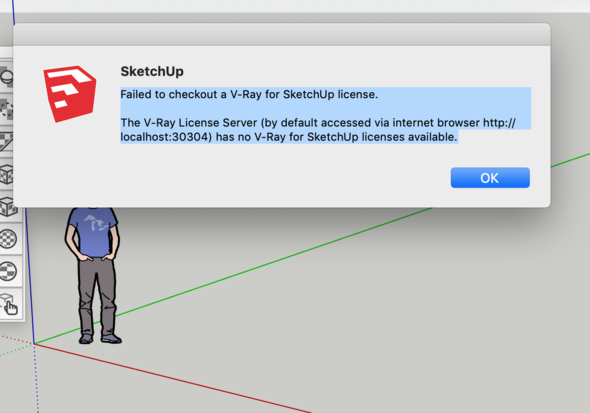
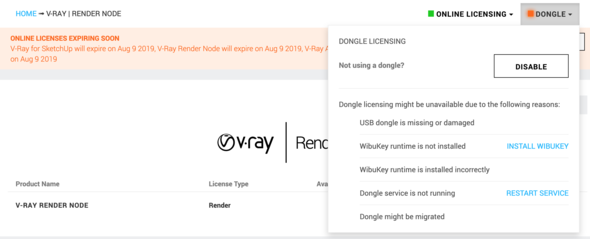
 ппц совет…
ппц совет…
