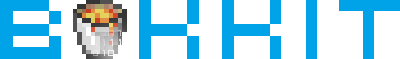Решено Ошибка файла server.propertis , генерации мира и датапаков [Patina]
Тема в разделе «Помощь», создана пользователем MrWaide, 10 окт 2022.
-
Раньше всё было норм , после переустановки windows не получается создать банально сервер через батник. Сначала по советам из консоли установил Java 17 jre , после перестало выдавать ошибку про java . Но при первом создании сервера чрез батник появляются ошибки:
Failed to load properties from file: server.properties
Failed to load eula.txt (это и так понятно)Ну я принимаю соглашение eula , запуская повторно. И опять появляются ошибки:
Encountered an unexpected exception
Failed to get system info for World Generation
This crash report has been saved to: C:UsersGeorgeDesktopserver.crash-reportscrash-2022-10-10_18.31.20-server.txt
Крашлог:---- Minecraft Crash Report ---- // Shall we play a game? Time: 2022-10-10 18:31:20 Description: Exception in server tick loop java.lang.NoSuchMethodError: 'org.yaml.snakeyaml.LoaderOptions org.yaml.snakeyaml.LoaderOptions.setProcessComments(boolean)' at org.bukkit.configuration.file.YamlConfiguration.loadFromString(YamlConfiguration.java:98) at org.bukkit.configuration.file.FileConfiguration.load(FileConfiguration.java:160) at org.bukkit.configuration.file.YamlConfiguration.loadConfiguration(YamlConfiguration.java:334) at org.bukkit.craftbukkit.v1_19_R1.help.HelpYamlReader.<init>(HelpYamlReader.java:29) at org.bukkit.craftbukkit.v1_19_R1.help.SimpleHelpMap.<init>(SimpleHelpMap.java:45) at org.bukkit.craftbukkit.v1_19_R1.CraftServer.<init>(CraftServer.java:258) at net.minecraft.server.players.PlayerList.<init>(PlayerList.java:163) at net.minecraft.server.dedicated.DedicatedPlayerList.<init>(DedicatedPlayerList.java:15) at net.minecraft.server.dedicated.DedicatedServer.initServer(DedicatedServer.java:208) at net.minecraft.server.MinecraftServer.runServer(MinecraftServer.java:1129) at net.minecraft.server.MinecraftServer.lambda$spin$1(MinecraftServer.java:308) at java.base/java.lang.Thread.run(Unknown Source) A detailed walkthrough of the error, its code path and all known details is as follows: --------------------------------------------------------------------------------------- -- System Details -- Details: Minecraft Version: 1.19.2 Minecraft Version ID: 1.19.2 Operating System: Windows 10 (amd64) version 10.0 Java Version: 17.0.4.1, Eclipse Adoptium Java VM Version: OpenJDK 64-Bit Server VM (mixed mode, sharing), Eclipse Adoptium Memory: 1703630848 bytes (1624 MiB) / 2147483648 bytes (2048 MiB) up to 2147483648 bytes (2048 MiB) CPUs: 4 Processor Vendor: GenuineIntel Processor Name: Intel(R) Core(TM) i5-2400 CPU @ 3.10GHz Identifier: Intel64 Family 6 Model 42 Stepping 7 Microarchitecture: Sandy Bridge (Client) Frequency (GHz): 3.19 Number of physical packages: 1 Number of physical CPUs: 4 Number of logical CPUs: 4 Graphics card #0 name: NVIDIA GeForce GTX 1050 Ti Graphics card #0 vendor: NVIDIA (0x10de) Graphics card #0 VRAM (MB): 4095.00 Graphics card #0 deviceId: 0x1c82 Graphics card #0 versionInfo: DriverVersion=30.0.15.1215 Memory slot #0 capacity (MB): 4096.00 Memory slot #0 clockSpeed (GHz): 1.33 Memory slot #0 type: DDR3 Memory slot #1 capacity (MB): 4096.00 Memory slot #1 clockSpeed (GHz): 1.33 Memory slot #1 type: DDR3 Virtual memory max (MB): 16877.26 Virtual memory used (MB): 9927.27 Swap memory total (MB): 8704.00 Swap memory used (MB): 46.73 JVM Flags: 2 total; -Xmx2G -Xms2G CraftBukkit Information: Running: Failed to handle CraftCrashReport: java.lang.NullPointerException: Cannot invoke "org.bukkit.Server.getName()" because "org.bukkit.Bukkit.server" is null at org.bukkit.Bukkit.getName(Bukkit.java:135) at org.bukkit.craftbukkit.v1_19_R1.CraftCrashReport.get(CraftCrashReport.java:23) at org.bukkit.craftbukkit.v1_19_R1.CraftCrashReport.get(CraftCrashReport.java:17) at net.minecraft.SystemReport.a(SystemReport.java:62) at net.minecraft.CrashReport.<init>(CrashReport.java:38) at net.minecraft.server.MinecraftServer.a(MinecraftServer.java:1283) at net.minecraft.server.MinecraftServer.v(MinecraftServer.java:1227) at net.minecraft.server.MinecraftServer.lambda$spin$1(MinecraftServer.java:308) at java.base/java.lang.Thread.run(Unknown Source) Server Running: true Data Packs: vanilla, file/bukkit (incompatible) World Generation: ERR Is Modded: Definitely; Server brand changed to 'Patina' Type: Dedicated Server (map_server.txt) -
Overwrite
Активный участник
Пользователь- Баллы:
- 98
- Имя в Minecraft:
- artcart
Патину на 1.19.2 использовать противопоказано. Используй PurPur/Mirai
-
Спасибо , попробую , будут ошибки — отпишусь . И да что лучше PurPur/Mirai ?
-
аналогичная ошибка про server.properties , но уже хотя бы мир сгенерировался и пишет done.
[18:48:46 WARN]: [Pufferfish] SIMD operations are available for your server, but are not configured!
[18:48:46 WARN]: [Pufferfish] To enable additional optimizations, add «—add-modules=jdk.incubator.vector» to your startup flags, BEFORE the «-jar».
[18:48:46 WARN]: [Pufferfish] If you have already added this flag, then SIMD operations are not supported on your JVM or CPU.
[18:48:46 WARN]: [Pufferfish] Debug: Java: 17.0.4.1, test run: true -
Overwrite
Активный участник
Пользователь- Баллы:
- 98
- Имя в Minecraft:
- artcart
PurPur для меня.Удали его, чтобы ядро сгенерило новый, с нуля—add-modules=jdk.incubator.vector — добавь этот флаг в запускатор
-
Всё норм , кроме server.properties , сделал , как ты сказал , так же
Поделиться этой страницей

This thread was marked as Locked by user-6840779.
-
Search
-
Search all Forums
-
Search this Forum
-
Search this Thread
-
-
Tools
-
Jump to Forum
-
-
#1
Jan 1, 2017
Hi, I am trying to start my private server where I could play with a friend on. It’s been my second day trying to load my server, and my Run.bat file loads the cmd.exe and it shows this:
[INFO]: Starting minecraft server version 1.11.2
[15:23:57] [INFO]: Loading properties
[15:23:57] [WARN]: server.properties does not exist
[15:23:57] [INFO]: Generating new properties file
[15:23:57] [WARN]: Failed to load eula.txt
[15:23:57] [INFO]: You need to agree to the EULA in order to run the server. Go to eula.txt for more info.
[15:23:57] [INFO]: Stopping serverAnd It crashes. I do not know how to «agree» to the EULA.txt, since the file is not there. Any suggestions?
-
#3
Jan 1, 2017
Odd. Do you have write perms to the folder where you are trying to run the server? Go to the command prompt, and go to the folder with the minecraft server. Type eula=true >eula.txt and hit enter then do dir and see if eula.txt is there.
-
#5
Jan 1, 2017
Odd. Do you have write perms to the folder where you are trying to run the server? Go to the command prompt, and go to the folder with the minecraft server. Type eula=true >eula.txt and hit enter then do dir and see if eula.txt is there.
I tried this but it also states that «eula» is not recognized as an
internal or external command, operable program or batch file and it
creates a new eula.txt file but blank. -
#6
Jan 1, 2017
D’oh, my bad I forgot a rather important part. Type echo eula=true >eula.txt and hit enter. The echo is a bit important lol.
-
#7
Jan 1, 2017
hmm… it doesn’t fix a thing… it’s wont load the server.properties or it might be missing. I’ve also read from another forum but for the 1.8 server showing a word by word agreement.
-
#8
Jan 1, 2017
Okay. I made a default server.properties file and all I am missing is an actual legitimate EULA.txt file that marks my agreement. Any ideas?
-
#9
Jan 1, 2017
I just tried on my server, I guess you need the whole thing for it to be legit. Try putting this in Notepad then saving it as eula.txt in the server folder:
-
#10
Jan 1, 2017
YES! Thank YOU! now it went through, I still have no idea why it wouldn’t be there when I downloaded the file from the website and had to do it manually. Your help was absolutely appreciated! :<3:
-
#11
Jan 1, 2017
Cool, glad it’s working for you now
- To post a comment, please login.
Posts Quoted:
Reply
Clear All Quotes
Java
-
Search
-
Search all Forums
-
Search this Forum
-
Search this Thread
-
-
Tools
-
Jump to Forum
-
-
#1
Dec 16, 2021
I’m trying to make a minecraft server using the directions on the minecraft website. However, when the directions get to the part where i need to access a «eula.txt» file, the file doesn’t download even though i run the command they explain:
C:UserssmbarDesktopMinecraft Server>Java -jar server.jar
Error: A JNI error has occurred, please check your installation and try again
Exception in thread «main» java.lang.UnsupportedClassVersionError: net/minecraft/bundler/Main has been compiled by a more recent version of the Java Runtime (class file version 61.0), this version of the Java Runtime only recognizes class file versions up to 52.0
at java.lang.ClassLoader.defineClass1(Native Method)
at java.lang.ClassLoader.defineClass(Unknown Source)
at java.security.SecureClassLoader.defineClass(Unknown Source)
at java.net.URLClassLoader.defineClass(Unknown Source)
at java.net.URLClassLoader.access$100(Unknown Source)
at java.net.URLClassLoader$1.run(Unknown Source)
at java.net.URLClassLoader$1.run(Unknown Source)
at java.security.AccessController.doPrivileged(Native Method)
at java.net.URLClassLoader.findClass(Unknown Source)
at java.lang.ClassLoader.loadClass(Unknown Source)
at sun.misc.Launcher$AppClassLoader.loadClass(Unknown Source)
at java.lang.ClassLoader.loadClass(Unknown Source)
at sun.launcher.LauncherHelper.checkAndLoadMain(Unknown Source)I have searched for a thread which explains what to do when this doesn’t work but I haven’t been able to find one. Can someone explain to me how to get the eula.txt file? Thanks!
-
#3
Dec 17, 2021
TileEntity-
View User Profile
-
View Posts
-
Send Message
- Farlander
- Join Date:
9/20/2016
- Posts:
17,519
- Location:
Germany
- Member Details
You also can create the eula.txt anyway
Create it by hand in your server directory and write
eula=true
In your start script add the RAM allocation and the world pause — something like:
java -Xmx2G -Xms2G -jar server.jar pause
space
-
-
#4
Dec 17, 2021
You also can create the eula.txt anyway
This has nothing to do with the fact that they are attempting to run the game with an outdated version of Java, as very clearly indicated by the error they posted — the game can’t even run, as if you were trying to run a 64 bit program on a 32 bit system, or a program written for Windows 10 on Windows 7:
Exception in thread «main» java.lang.UnsupportedClassVersionError: net/minecraft/bundler/Main has been compiled by a more recent version of the Java Runtime (class file version 61.0), this version of the Java Runtime only recognizes class file versions up to 52.0
See: How to Fix java.lang.UnsupportedClassVersionError
Here is a download for Java 17 (it seems that only the full JDK is available but it include a JRE): https://jdk.java.net/17/
-
#5
Dec 17, 2021
TileEntity-
View User Profile
-
View Posts
-
Send Message
- Farlander
- Join Date:
9/20/2016
- Posts:
17,519
- Location:
Germany
- Member Details
This has nothing to do with the fact that they are attempting to run the game with an outdated version of Java
I’m sure I didn’t say that either
Without creating the eula.txt the server will crash (also with the corrected java version) — because the generated eula.txt is set to false by default
So with this step you just prevent itspace
-
- To post a comment, please login.
Posts Quoted:
Reply
Clear All Quotes
Я всё делал как обычно:скачал сам лаунчер, настроил его, потом перешел к серверу, создал до него папку, закинул serverwrapper и public.key… потом пробовал кидать несколько ядер(SpongeForge,Kcauldron). На всякий случай попробовал кинуть ядро Spigot. Сервер на версии 1.7.10. Когда попробовал запустить на ядре Spigot у меня сразу вылетел start.bat, а когда попробовал другие, он показал много строчек с кодом и закрылся(ну так и должно было быть), но файл eula.txt никак не хотел появляться, а без него зайти не получается, то есть сервер создан, но зайти на него невозможно.
- Thread Status:
-
Not open for further replies.
-
This is my first thread so it probable could be better and there is probable 1,000 other threads like this,so here it goes.
After spending hours trying to figure out how to download CraftBukkit(?) versions 1.8-1.8.3, I finally got it. I have changed my run file to run the 1.8.3 version. Now it says «Failed to load eula.txt». Last time I checked EULA is only for minecraft servers that Mojang distributes on «https://minecraft.net/download». I have looked over the BuildTools folder for a EULA txt file and I couldn’t find one. Next it says «You need to agree to the EULA in order to run this server. Go to eula.txt for more info.». I don’t have a eula.txt file in my server folder. So, do I create a eula.txt file, (if so, waht do I put in it?) is the eula.txt file somewhere in what the BuildTools downloaded, or is it something else?
-
Online
timtower
Administrator
Administrator
Moderator
Moved to Bukkit alternatives.
-
@timtower Please post your latest.log found in the logs folder into a pastebin.
-
Online
timtower
Administrator
Administrator
Moderator
You probably want to tahg the OP instead
-
@timtower Wow… Fail. I swear I knew! No really, I did!!! You have to believe me!!!!!!!
@Luke78776
-
Latest Log
Attached Files:
-
Seeing as you are able to fully open the server and login to it, I don’t see the problem you are mentioning. If you had a problem with the eula.txt, the server would stop when it starts.
As for the «Failed to load user banlist» and similar messages, those only appear on the first run as those files haven’t been created by Bukkit yet.
____________________________________________________________________________
Log file for those unable to open the one provided:[19:01:20] [Server thread/INFO]: Starting minecraft server version 1.7.9 [19:01:20] [Server thread/INFO]: Loading properties [19:01:20] [Server thread/WARN]: server.properties does not exist [19:01:20] [Server thread/INFO]: Generating new properties file [19:01:20] [Server thread/INFO]: Default game type: SURVIVAL [19:01:20] [Server thread/INFO]: Generating keypair [19:01:21] [Server thread/INFO]: Starting Minecraft server on *:25565 [19:01:22] [Server thread/INFO]: This server is running CraftBukkit version git-Bukkit-1.7.9-R0.2-11-g3fd9db2-b3098jnks (MC: 1.7.9) (Implementing API version 1.7.9-R0.3-SNAPSHOT) [19:01:22] [Server thread/WARN]: Failed to load user banlist: java.io.FileNotFoundException: banned-players.json (The system cannot find the file specified) at java.io.FileInputStream.open(Native Method) ~[?:1.7.0_65] at java.io.FileInputStream.<init>(Unknown Source) ~[?:1.7.0_65] at net.minecraft.util.com.google.common.io.Files.newReader(Files.java:86) ~[craftbukkit.jar:git-Bukkit-1.7.9-R0.2-11-g3fd9db2-b3098jnks] at net.minecraft.server.v1_7_R3.JsonList.load(JsonList.java:147) ~[craftbukkit.jar:git-Bukkit-1.7.9-R0.2-11-g3fd9db2-b3098jnks] at net.minecraft.server.v1_7_R3.DedicatedPlayerList.y(SourceFile:99) [craftbukkit.jar:git-Bukkit-1.7.9-R0.2-11-g3fd9db2-b3098jnks] at net.minecraft.server.v1_7_R3.DedicatedPlayerList.<init>(SourceFile:25) [craftbukkit.jar:git-Bukkit-1.7.9-R0.2-11-g3fd9db2-b3098jnks] at net.minecraft.server.v1_7_R3.DedicatedServer.init(DedicatedServer.java:126) [craftbukkit.jar:git-Bukkit-1.7.9-R0.2-11-g3fd9db2-b3098jnks] at net.minecraft.server.v1_7_R3.MinecraftServer.run(MinecraftServer.java:436) [craftbukkit.jar:git-Bukkit-1.7.9-R0.2-11-g3fd9db2-b3098jnks] at net.minecraft.server.v1_7_R3.ThreadServerApplication.run(SourceFile:628) [craftbukkit.jar:git-Bukkit-1.7.9-R0.2-11-g3fd9db2-b3098jnks] [19:01:22] [Server thread/WARN]: Failed to load ip banlist: java.io.FileNotFoundException: banned-ips.json (The system cannot find the file specified) at java.io.FileInputStream.open(Native Method) ~[?:1.7.0_65] at java.io.FileInputStream.<init>(Unknown Source) ~[?:1.7.0_65] at net.minecraft.util.com.google.common.io.Files.newReader(Files.java:86) ~[craftbukkit.jar:git-Bukkit-1.7.9-R0.2-11-g3fd9db2-b3098jnks] at net.minecraft.server.v1_7_R3.JsonList.load(JsonList.java:147) ~[craftbukkit.jar:git-Bukkit-1.7.9-R0.2-11-g3fd9db2-b3098jnks] at net.minecraft.server.v1_7_R3.DedicatedPlayerList.x(SourceFile:91) [craftbukkit.jar:git-Bukkit-1.7.9-R0.2-11-g3fd9db2-b3098jnks] at net.minecraft.server.v1_7_R3.DedicatedPlayerList.<init>(SourceFile:27) [craftbukkit.jar:git-Bukkit-1.7.9-R0.2-11-g3fd9db2-b3098jnks] at net.minecraft.server.v1_7_R3.DedicatedServer.init(DedicatedServer.java:126) [craftbukkit.jar:git-Bukkit-1.7.9-R0.2-11-g3fd9db2-b3098jnks] at net.minecraft.server.v1_7_R3.MinecraftServer.run(MinecraftServer.java:436) [craftbukkit.jar:git-Bukkit-1.7.9-R0.2-11-g3fd9db2-b3098jnks] at net.minecraft.server.v1_7_R3.ThreadServerApplication.run(SourceFile:628) [craftbukkit.jar:git-Bukkit-1.7.9-R0.2-11-g3fd9db2-b3098jnks] [19:01:22] [Server thread/WARN]: Failed to load operators list: java.io.FileNotFoundException: ops.json (The system cannot find the file specified) at java.io.FileInputStream.open(Native Method) ~[?:1.7.0_65] at java.io.FileInputStream.<init>(Unknown Source) ~[?:1.7.0_65] at net.minecraft.util.com.google.common.io.Files.newReader(Files.java:86) ~[craftbukkit.jar:git-Bukkit-1.7.9-R0.2-11-g3fd9db2-b3098jnks] at net.minecraft.server.v1_7_R3.JsonList.load(JsonList.java:147) ~[craftbukkit.jar:git-Bukkit-1.7.9-R0.2-11-g3fd9db2-b3098jnks] at net.minecraft.server.v1_7_R3.DedicatedPlayerList.z(SourceFile:107) [craftbukkit.jar:git-Bukkit-1.7.9-R0.2-11-g3fd9db2-b3098jnks] at net.minecraft.server.v1_7_R3.DedicatedPlayerList.<init>(SourceFile:29) [craftbukkit.jar:git-Bukkit-1.7.9-R0.2-11-g3fd9db2-b3098jnks] at net.minecraft.server.v1_7_R3.DedicatedServer.init(DedicatedServer.java:126) [craftbukkit.jar:git-Bukkit-1.7.9-R0.2-11-g3fd9db2-b3098jnks] at net.minecraft.server.v1_7_R3.MinecraftServer.run(MinecraftServer.java:436) [craftbukkit.jar:git-Bukkit-1.7.9-R0.2-11-g3fd9db2-b3098jnks] at net.minecraft.server.v1_7_R3.ThreadServerApplication.run(SourceFile:628) [craftbukkit.jar:git-Bukkit-1.7.9-R0.2-11-g3fd9db2-b3098jnks] [19:01:22] [Server thread/WARN]: Failed to load white-list: java.io.FileNotFoundException: whitelist.json (The system cannot find the file specified) at java.io.FileInputStream.open(Native Method) ~[?:1.7.0_65] at java.io.FileInputStream.<init>(Unknown Source) ~[?:1.7.0_65] at net.minecraft.util.com.google.common.io.Files.newReader(Files.java:86) ~[craftbukkit.jar:git-Bukkit-1.7.9-R0.2-11-g3fd9db2-b3098jnks] at net.minecraft.server.v1_7_R3.JsonList.load(JsonList.java:147) ~[craftbukkit.jar:git-Bukkit-1.7.9-R0.2-11-g3fd9db2-b3098jnks] at net.minecraft.server.v1_7_R3.DedicatedPlayerList.B(SourceFile:123) [craftbukkit.jar:git-Bukkit-1.7.9-R0.2-11-g3fd9db2-b3098jnks] at net.minecraft.server.v1_7_R3.DedicatedPlayerList.<init>(SourceFile:30) [craftbukkit.jar:git-Bukkit-1.7.9-R0.2-11-g3fd9db2-b3098jnks] at net.minecraft.server.v1_7_R3.DedicatedServer.init(DedicatedServer.java:126) [craftbukkit.jar:git-Bukkit-1.7.9-R0.2-11-g3fd9db2-b3098jnks] at net.minecraft.server.v1_7_R3.MinecraftServer.run(MinecraftServer.java:436) [craftbukkit.jar:git-Bukkit-1.7.9-R0.2-11-g3fd9db2-b3098jnks] at net.minecraft.server.v1_7_R3.ThreadServerApplication.run(SourceFile:628) [craftbukkit.jar:git-Bukkit-1.7.9-R0.2-11-g3fd9db2-b3098jnks] [19:01:22] [Server thread/INFO]: Preparing level "world" [19:01:22] [Server thread/WARN]: Unable to find spawn biome [19:01:22] [Server thread/INFO]: Preparing start region for level 0 (Seed: 2408188757607932161) [19:01:23] [Thread-6/INFO]: ----- Bukkit Auto Updater ----- [19:01:23] [Thread-6/INFO]: It appears that you're running a Development Build, when you've specified in bukkit.yml that you prefer to run Recommended Builds. [19:01:23] [Thread-6/INFO]: If you would like to be kept informed about new Development Build releases, it is recommended that you change 'preferred-channel' in your bukkit.yml to 'dev'. [19:01:23] [Thread-6/INFO]: With that set, you will be told whenever a new version is available for download, so that you can always keep up to date and secure with the latest fixes. [19:01:23] [Thread-6/INFO]: If you would like to disable this warning, simply set 'suggest-channels' to false in bukkit.yml. [19:01:23] [Thread-6/INFO]: ----- ------------------- ----- [19:01:23] [Server thread/INFO]: Preparing spawn area: 5% [19:01:24] [Server thread/INFO]: Preparing spawn area: 13% [19:01:25] [Server thread/INFO]: Preparing spawn area: 21% [19:01:26] [Server thread/INFO]: Preparing spawn area: 38% [19:01:27] [Server thread/INFO]: Preparing spawn area: 41% [19:01:28] [Server thread/INFO]: Preparing spawn area: 47% [19:01:29] [Server thread/INFO]: Preparing spawn area: 54% [19:01:30] [Server thread/INFO]: Preparing spawn area: 60% [19:01:31] [Server thread/INFO]: Preparing spawn area: 68% [19:01:32] [Server thread/INFO]: Preparing spawn area: 74% [19:01:33] [Server thread/INFO]: Preparing spawn area: 79% [19:01:34] [Server thread/INFO]: Preparing spawn area: 85% [19:01:35] [Server thread/INFO]: Preparing spawn area: 91% [19:01:37] [Server thread/INFO]: Preparing spawn area: 96% [19:01:37] [Server thread/INFO]: Preparing start region for level 1 (Seed: 2408188757607932161) [19:01:38] [Server thread/INFO]: Preparing spawn area: 14% [19:01:39] [Server thread/INFO]: Preparing spawn area: 30% [19:01:40] [Server thread/INFO]: Preparing spawn area: 39% [19:01:41] [Server thread/INFO]: Preparing spawn area: 50% [19:01:42] [Server thread/INFO]: Preparing spawn area: 58% [19:01:43] [Server thread/INFO]: Preparing spawn area: 66% [19:01:45] [Server thread/INFO]: Preparing spawn area: 69% [19:01:46] [Server thread/INFO]: Preparing spawn area: 80% [19:01:47] [Server thread/INFO]: Preparing spawn area: 91% [19:01:48] [Server thread/INFO]: Preparing spawn area: 98% [19:01:49] [Server thread/INFO]: Preparing start region for level 2 (Seed: 2408188757607932161) [19:01:50] [Server thread/INFO]: Preparing spawn area: 21% [19:01:51] [Server thread/INFO]: Preparing spawn area: 48% [19:01:52] [Server thread/INFO]: Preparing spawn area: 71% [19:01:53] [Server thread/INFO]: Done (31.031s)! For help, type "help" or "?" [19:03:18] [Server thread/WARN]: Can't keep up! Did the system time change, or is the server overloaded? Running 2523ms behind, skipping 50 tick(s) [19:03:18] [User Authenticator #1/INFO]: UUID of player Luke78776 is 750d45c2-7025-44a0-aa53-6aa3b40528da [19:03:19] [Server thread/INFO]: Luke78776[/127.0.0.1:59661] logged in with entity id 1799 at ([world] -103.5, 63.0, -29.5) [19:05:40] [Server thread/INFO]: Luke78776 lost connection: Disconnected [19:05:40] [Server thread/INFO]: Luke78776 left the game. [19:05:45] [Server thread/INFO]: CONSOLE: Stopping the server..[m [19:05:45] [Server thread/INFO]: Stopping server [19:05:45] [Server thread/INFO]: Saving players [19:05:45] [Server thread/INFO]: Saving worlds [19:05:45] [Server thread/INFO]: Saving chunks for level 'world'/Overworld [19:05:46] [Server thread/INFO]: Saving chunks for level 'world_nether'/Nether [19:05:46] [Server thread/INFO]: Saving chunks for level 'world_the_end'/The End [19:05:46] [Thread-4/INFO]: Stopping server -
It does crash, I gave you the latest log, and it doesn’t seem that when it says I need a eula.txt, it doesn’t make a log. If someone could just post a working version of bukkit 1.8-1.8.3, that would be very appreciated.
-
@Luke78776 We can’t distribute CraftBukkit.
-
ok…, I would really like to know why and I will go and try to get a later version like 1.8.
I FOUND IT WHEN I RAN 1.8 BUKKIT! Thanks to everyone who helped/tried to help me with this problem, it is very appreciated. Just sayin, you need to use the rev for bukkit 1.8 and use bukkit 1.8 instead of bukkit 1.8.3!
Last edited by a moderator: Mar 25, 2015
-
Due to a DMCA take down request on CraftBukkit’s code, we or any other server platform(Spigot, Cauldron, ext) are not aloud to distribute software containing CraftBukkit.
It would be illegal for us to distribute it. For that reason, multiple new server alternatives are being made. This has been discussed a TON around the forums, if you want to know more, try digging around.
- Thread Status:
-
Not open for further replies.
Share This Page