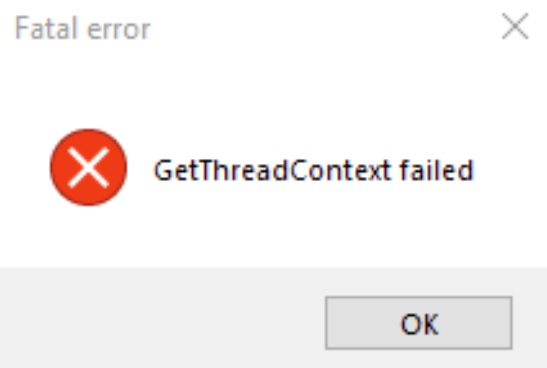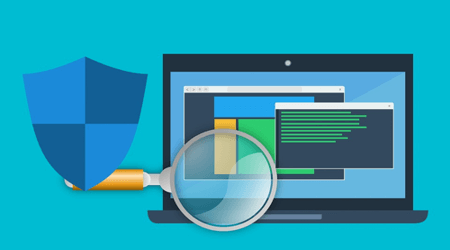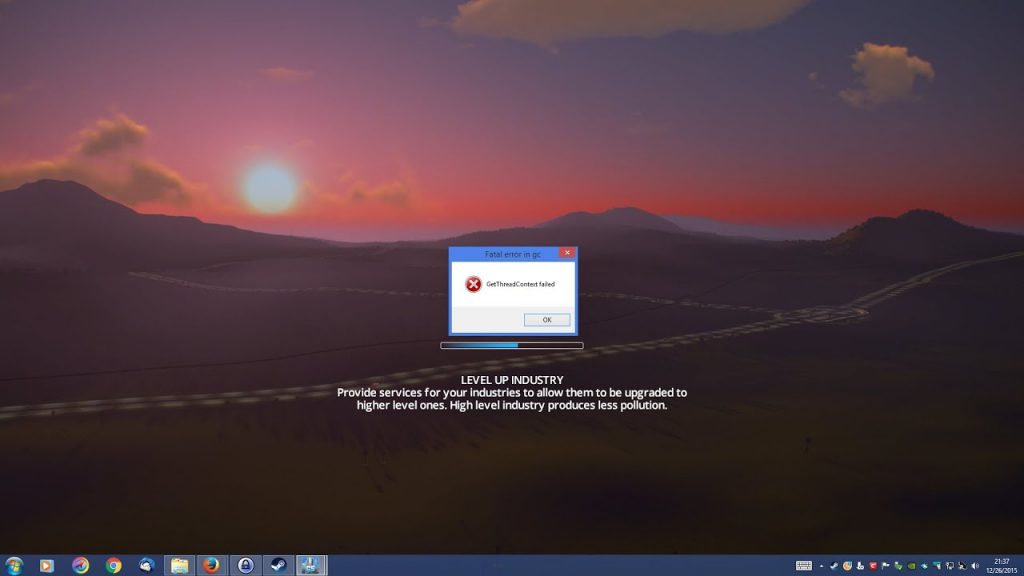Some game like MTG Arena, Albion Online, Cities: Skylines, Gold Rush, and more may prompt GetThreadContext failed fatal error due to the restrictions of antivirus or conflicting applications such as FACEIT Anti-cheat Client.
[Solved] How do I fix “GetThreadContext failed” fatal error in GC when the game starts
“GetThreadContext failed” fatal error in GC is reported on Windows, Mac, Linux, and the Steam version of the game. Before move on with the resolution steps below, always restart the OS and network equipment to verify if the error is gone.
Follow below solution steps to resolve “GetThreadContext failed” fatal error.
Content Summary
Solution 1: Uninstall FACEIT Anti-cheat Client
Solution 2: Disable Multi-GPU Technology
Solution 3: Temporary Disable or Uninstall Antivirus and Firewall Settings
Solution 4: Add the Game to Antivirus and Firewall Exception List.
Solution 5: Change the Antivirus and Firewall Settings
Solution 6: Add Game to the DEP Exception List
Solution 7: Disable DEP
Solution 1: Uninstall FACEIT Anti-cheat Client
Step 1: Go to Settings > Apps.
Step 2: Locate and expand FACEIT.
Step 3: Click on the Uninstall button.
Uninstall FACEIT Anti-cheat Client
Step 4: Restart your PC.
Solution 2: Disable Multi-GPU Technology
For NVIDIA SLI:
Step 1: Open Nvidia Control Panel.
Step 2: Expand 3D Settings in the left pane of the window.
Step 3: Click on Configure SLI, Surround and PhysX.
Step 4: In the right pane of the window, check the option of Disable SLI.
Disable NVIDIA SLI
For AMD CrossFire or AMD CrossFireX
Step 1: Open AMD Control Panel.
Step 2: Expand the option of Performance in the left pane of the window.
Step 3: Click on AMD CrossFire or AMD CrossFireX.
Step 4: In the right pane of the window, check the option of Disable AMD CrossFire or Disable AMD CrossFireX.
Disable AMD CrossFire
Disable AMD CrossFireX
Solution 3: Temporary Disable or Uninstall Antivirus and Firewall Settings
Temporarily disable or uninstall antivirus and firewall, restore the game-related files from the quarantine settings of antivirus and firewall to the original locations, if any.
Solution 4: Add the Game to Antivirus and Firewall Exception List.
Add the game installation folder into the antivirus and firewall exception list.
Solution 5: Change the Antivirus and Firewall Settings
For Avast
Step 1: Open Settings > Troubleshooting.
Step 2: Uncheck the Enable Hardware-Assisted Virtualization option.
Step 3: Restart your PC.
Uncheck the Enable Hardware-Assisted Virtualization option
For Kaspersky
Open Application Activity and in the monitored list, add the processes related to the game and Unity to Trusted.
For all other Antivirus applications
Revert settings to default.
Revert default settings
Solution 6: Add Game to the DEP Exception List
Step 1: Open Control Panel > System > Advanced system settings in the left upper corner.
Step 2: Go to the Advanced tab, and click on the Settings button in the Performance area.
Step 3: Go to the Data Execution Prevention tab and click on Turn on DEP for All Programs Except Those That I Select.
Step 4: Click on the Add button and navigate to the installation directory of the game.
Step 5: Select the executable file of the game and click on the Open button.
Step 6: Click on the Apply button in the Data Execution Prevention tab.
Turn on DEP for All Programs Except Those That I Select
Solution 7: Disable DEP
Step 1: Right-click on the Start Menu button.
Step 2: Click on Command Prompt (Admin).
Step 3: Type the following command into the elevated Command Prompt and then press Enter key: bcdedit.exe /set {current} nx AlwaysOff
Step 4: Restart your PC.
Remark: Use this command to enable the DEP: bcdedit.exe /set {current} nx AlwaysOn
Updated May 2023: Stop these error messages and fix common problems with this tool. Get it now at this link
- Download and install the software.
- It will scan your computer for problems.
- The tool will then fix the issues that were found.
Some games such as MTG Arena, Albion Online, Cities: Skylines, Gold Rush, and many others can lead to the “GetThreadContext Failed” fatal error due to restrictions imposed by antivirus programs or conflicting applications such as FACEIT Anti-cheat Client.
A fatal “GetThreadContext Failed” error has been reported in GC on Windows, Mac, Linux, and Steam versions of the game. Before proceeding to the next troubleshooting steps, always reboot the operating system and network devices to see if the error has disappeared.
The affected user encounters an error when trying to update the MTG Arena client, and the client hangs. The “GetThreadContext Failed” problem is reported on Windows, Mac, Linux (in a virtual machine), and the Steam version of the game. Some users have experienced the error immediately after installing the game.
Before trying the troubleshooting guide by IR Cache, restart your system/network and check if the game has fixed the “GetThreadContext Failed” error.
MTG Arena game can cause a “GetThreadContext Failed” error due to restrictions imposed by your internet provider or antivirus program. Besides, conflicting applications (such as Faceit) or incorrect installation of the game can also cause the error in question.
- The problem may be caused by a temporary problem in the communication/application modules. In this context, restarting the update download may solve the problem.
- ISPs use various techniques and methods to monitor web traffic and protect their users. But in the process, ISPs sometimes block a resource important for the functioning of the MTG game and thus create an ongoing problem.
- Faceit is an anti-cheat app and is used by many players/games. But this application can interfere with the operation of the game and thus cause the current problem. In this context, uninstalling Faceit can solve the problem.
- Both Nvidia (SLI) and AMD (CrossFire) have their own options for creating a single output from multiple GPUs. However, these technologies are known to conflict with MTG Arena, causing the mentioned problem.
- DEP is a Windows security feature that protects Windows systems from damage caused by threats such as viruses, etc. Although DEP is a very useful Windows feature, it can interfere with the game and thus cause the mentioned problem.
How to fix the MTG Arena “GetThreadContext Failed” fatal error in GC
Updated: May 2023
This tool is highly recommended to help you fix your error. Plus, this tool offers protection against file loss, malware, and hardware failures, and optimizes your device for maximum performance. If you already have a problem with your computer, this software can help you fix it and prevent other problems from recurring:
- Step 1 : Install the PC Repair and Optimizer Tool. (Windows 10, 8, 7, XP, Vista).
- Step 2 : Click Start Scan to determine what problems you are experiencing with your computer.
- Step 3 : Click Repair Allto resolve all problems.
Add MTG Arena to the list of exceptions of your antivirus
As with many security solutions, they can also get in the way of legitimate applications. Users reported that after updating their antivirus software, a fatal error suddenly appeared in GC GetThreadContext Failed.
For some of them, it was enough to add MTG Arena to the exclusion list in their AV. Unfortunately, this doesn’t always work. You may need to use other security software.
Disabling or uninstalling the FACEIT client
FACEIT is a client and server solution that aims to detect cheating in online games or software that can help players break the rules while playing.
If it is installed on your system, simply disable it and try running MTG Arena. If the problem persists, uninstall the FACEIT client, restart your computer and try again.
Restart downloading updates
- Exit the game (if this is not possible, use Alt + F4 to forcibly close the game).
- Then restart the game and restart the download to pick up where it left off.
- If the loading stops again, repeat steps 1 and 2.
- You may need to repeat the steps several times to complete the download. Some users have completed the download after 10 attempts.
Try a different network
- Exit the game/startup and disconnect your system from your current network.
- Then connect your system to another network.
- If another network is not available, you can use your phone’s hotspot, but be careful about the download size. You can also try a VPN to bypass your ISP’s restrictions.
- Now open the MTG Arena game to see if the error is fixed.
APPROVED: To fix Windows errors, click here.
Post Views: 240
- Magic: The Gathering — один из самых известных онлайн TCG в мире.
- Приведенное ниже руководство покажет вам, что делать, если произошла ошибка GetThreadContext.
- Если вы хотите узнать больше о том, как исправить игры, ознакомьтесь с нашими Центр устранения проблем с игрой.
- Заядлые геймеры должны также посетить наш специальный игровой раздел для более великих гидов.
Magic: The Gathering Arena — это цифровая версия карточной игры Magic: The Gathering. Игра получила положительные отзывы с момента запуска для Microsoft. Windows .
Тем не менее, люди подняли некоторые вопросы об ошибках, которые появляются при запуске или во время игры. Далее мы дадим вам несколько решений, как избавиться от смертельного ошибка в GC ‘GetThreadContext не удалось’ сообщение об ошибке.
1. Выключите или удалите клиент FACEIT.
FACEIT — это решение для клиентов и серверов, целью которого является обнаружение читов в онлайн-играх или программном обеспечении, которое может помочь игрокам нарушать правила во время игры.
Если он установлен в вашей системе, просто выключите его и попробуйте запустить MTG Arena. Если проблема не устранена, удалите клиент FACEIT, перезагрузите компьютер и попробуйте снова.
На этот раз вы должны иметь больше успеха.
2. Добавьте MTG Arena в список исключений антивируса.
Как и во многих других случаях, когда речь идет о решениях безопасности, они также могут помешать совершенно легальным приложениям. Пользователи сообщают, что после обновления их антивирусного программного обеспечения внезапно возникла фатальная ошибка в GC GetThreadContext.
Для некоторых из них это было так же просто, как добавить MTG Arena в список исключений их AV. К сожалению, это не работает все время. Возможно, вам придется прибегнуть к другому программному обеспечению безопасности.
Ищете надежный антивирус? Проверьте эту подробную статью для наших лучших выборов!
3. Отключите DEP для MTG Arena в Windows 10.
- Откройте Панель управления, перейдите в Система, а затем нажмите Дополнительные параметры системы в левом верхнем углу.
- Теперь окно свойств системы должно быть открыто.
- Перейдите в Расширенный поиск вкладку и нажмите на Настройки в Производительность области.
- В разделе Производительность окно, перейдите к Data Execution Prevention таб
- Убедитесь, что вы проверите Включите DEP для всех программ, кроме тех, которые я выбираю и нажмите на Добавить кнопку.
- На этом последнем шаге вам нужно перейти к исполняемому файлу приложения, выбрать его и затем нажать Применить.
- DEP больше не должен быть проблемой для MTG Arena.
Хотя обычно DEP не влияет на работу новых приложений, мы не можем исключить его из нашего набора решений. Чтобы отключить DEP для MTG Arena, выполните действия, перечисленные выше.
Это исправления, помогающие геймерам устранить досадную фатальную ошибку в сбое GC GetThreadContext в MTG Arena.
Сообщите нам, какое из перечисленных выше решений помогло вам решить проблему MTG, оставив нам сообщение в разделе комментариев ниже.
FAQ: Узнайте больше о Magic: The Gathering Arena
- Что такое магия: собирающая арена?
Magic: The Gathering Arena — одна из самых популярные онлайн коллекционные карточные игры, и это основано на франшизе Magic: The Gathering.
- Требуется ли для игры Magic: The Gathering Arena мощный ПК?
MTG Arena очень снисходительна в отношении системных требований. Однако, если вы хотите плавного игрового процесса, вы также можете рассмотреть обновление игрового оборудования.
- MTG Arena лучше, чем Hearthstone?
Все зависит от личного вкуса. Однако, если вам случится столкнуться проблемы, пытаясь запустить HearthstoneВы всегда можете рассмотреть MTG Arena как отличную альтернативу.
by Vlad Turiceanu
Passionate about technology, Windows, and everything that has a power button, he spent most of his time developing new skills and learning more about the tech world. Coming… read more
Updated on March 4, 2021
- Magic: The Gathering is one of the world’s most well-known online TCG out there.
- The guide below will show you what to do when the GetThreadContext failed error occurs.
- If you want to learn more about how to fix games, check out our Game Troubleshooting Hub.
- Avid gamers should also visit our dedicated Gaming section for more great guides.
XINSTALL BY CLICKING THE DOWNLOAD FILE
This software will repair common computer errors, protect you from file loss, malware, hardware failure and optimize your PC for maximum performance. Fix PC issues and remove viruses now in 3 easy steps:
- Download Restoro PC Repair Tool that comes with Patented Technologies (patent available here).
- Click Start Scan to find Windows issues that could be causing PC problems.
- Click Repair All to fix issues affecting your computer’s security and performance
- Restoro has been downloaded by 0 readers this month.
Magic: The Gathering Arena is the digital version of the Magic: The Gathering card game. The game received positive reviews since its launch for Microsoft Windows .
However, people raised some issues about errors that appear at launch or during gameplay. Next, we’ll give you some solutions how to get rid of the fatal error in GC ‘GetThreadContext failed’ error message.
How do I fix the GetThreadContext failed error in MTG Arena?
1. Turn off or uninstall FACEIT Client.
FACEIT is a solution, for clients and servers, that aims to detect cheats in online games or software that could help players break rules during the game.
If it’s installed on your system, simply turn it off and try launching MTG Arena. If the problem persists, uninstall FACEIT client, reboot your computer and try again.
This time, you should have more success.
2. Add MTG Arena to your antivirus exception list.
Like in many other cases, when it comes to security solutions, these could also stand in the way of perfectly legit applications. Users have reported that after an update to their antivirus software, a fatal error in GC GetThreadContext failed suddenly appeared.
For some of them, it was just as simple as adding MTG Arena on the exception list of their AV. Unfortunately, this doesn’t work all the time. You may need to resort to another security software.
Looking for a solid antivirus tool? Check out this detailed article for our top picks!
3. Turn off DEP for MTG Arena in Windows 10.
These are the fixes to help gamers eliminate the annoying fatal error in GC GetThreadContext failed in MTG Arena.
Let us know which of the solutions listed above helped you solve your MTG issue by leaving us a message in the comments section below.
Still experiencing issues?
SPONSORED
If the above suggestions have not solved your problem, your computer may experience more severe Windows troubles. We suggest choosing an all-in-one solution like Fortect to fix problems efficiently. After installation, just click the View&Fix button and then press Start Repair.
Newsletter
Updated May 2023: Stop getting error messages and slow down your system with our optimization tool. Get it now at this link
- Download and install the repair tool here.
- Let it scan your computer.
- The tool will then repair your computer.
Users have raised questions about errors that occur when starting or playing at Magic The Gathering Arena. Next, we will give you some solutions to get rid of the fatal error in the GC error message “GetThreadContext failed”.
How do you fix the MTG Arena Fatal Error in GC GetThreadContext Failed:
Disabling DEP for MTG Arena in Windows 10
- Open the Control Panel, go to System, then click Advanced System Settings in the upper left corner.
- The system properties window should now be open.
- Go to the Advanced tab and click Settings in the Performance area.
- In the Performance window, go to the Data Execution Prevention tab
- Be sure to activate all the programs except the EPD I selected and click on the Add button.
- In this last step, you must navigate to the application executable file, select it and click Apply.
Uninstall the FACEIT Client
FACEIT is a solution for clients and servers to detect cheaters in online games or software that could help players break the rules while playing.
May 2023 Update:
You can now prevent PC problems by using this tool, such as protecting you against file loss and malware. Additionally it is a great way to optimize your computer for maximum performance.
The program fixes common errors that might occur on Windows systems with ease — no need for hours of troubleshooting when you have the perfect solution at your fingertips:
- Step 1 : Download PC Repair & Optimizer Tool (Windows 10, 8, 7, XP, Vista – Microsoft Gold Certified).
- Step 2 : Click “Start Scan” to find Windows registry issues that could be causing PC problems.
- Step 3 : Click “Repair All” to fix all issues.
If it is installed on your system, simply turn it off and try to start MTG Arena. If the problem persists, uninstall the FACEIT client, restart your computer and try again.
You should have more success this time.
Changing Compatibility Mode to Win98/ME
For those who don’t know how to change compatibility:
- Right-click on the game in Steam.
- Click Properties in the drop-down list (the last thing you need to click).
- Click the Local Files tab.
- Click on “Browse Local Files”.
- Right click on the executable file “Cities.exe”.
- Click on “Properties” in the drop-down menu.
- Click the Compatibility tab.
- Check the box “Run this program in compatibility mode for:”.
- Select “Windows 98 / Windows Me” from the drop-down list.
Add MTG Arena to your antivirus exception list
n many other cases where security solutions are at stake, these perfectly legal applications could also get in the way. Users have reported that after updating their antivirus software, a fatal error suddenly appeared in GC GetThreadContext.
For some of them, it was as easy as putting MTG Arena on their VA’s exception list. Unfortunately, this does not always work. You may need to use other security software.
https://steamcommunity.com/app/363600/discussions/0/133260492058372519/
Expert Tip: This repair tool scans the repositories and replaces corrupt or missing files if none of these methods have worked. It works well in most cases where the problem is due to system corruption. This tool will also optimize your system to maximize performance. It can be downloaded by Clicking Here
CCNA, Web Developer, PC Troubleshooter
I am a computer enthusiast and a practicing IT Professional. I have years of experience behind me in computer programming, hardware troubleshooting and repair. I specialise in Web Development and Database Design. I also have a CCNA certification for Network Design and Troubleshooting.
Post Views: 331