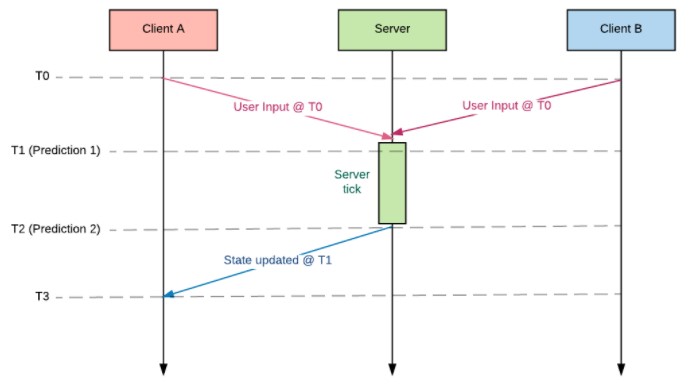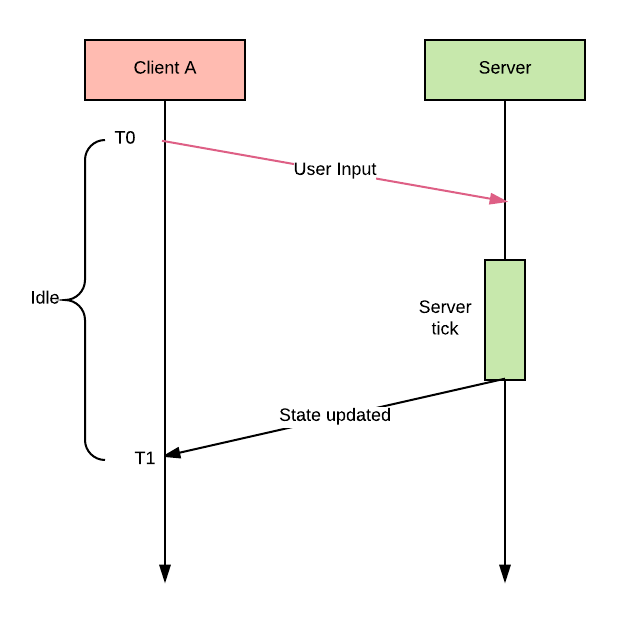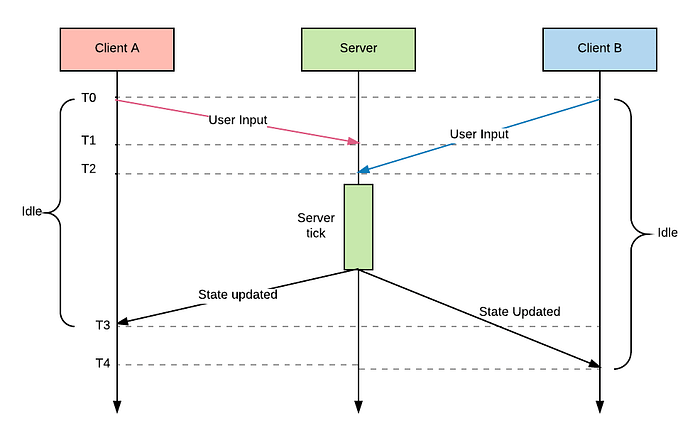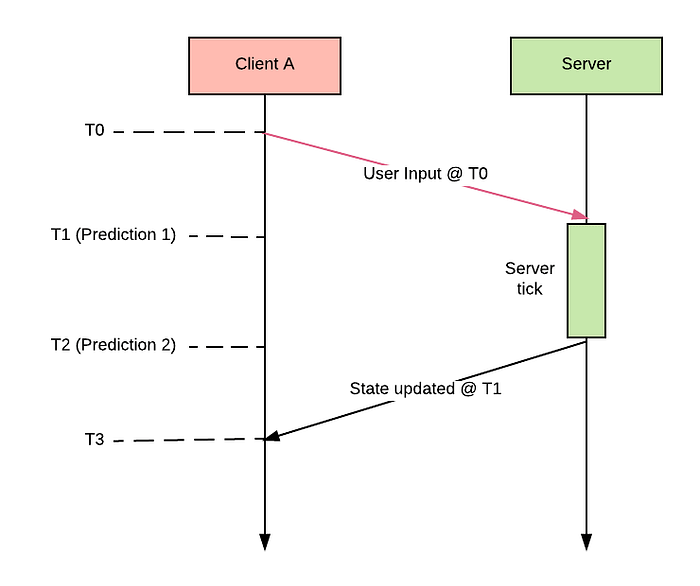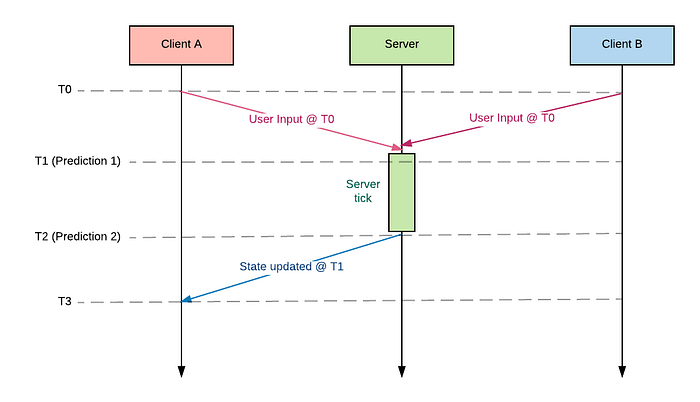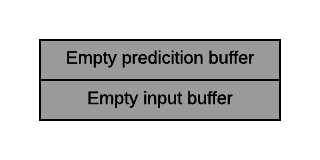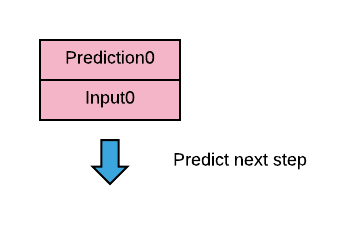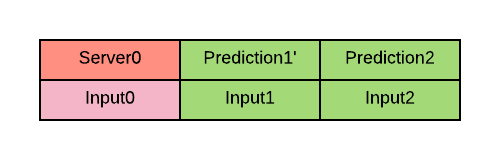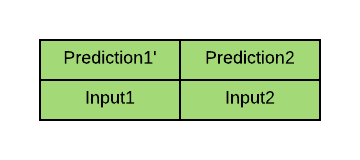#1
GoDtm666
-
- Модератор
-
- 1 984 сообщений
Постоянный пользователь
Отправлено 25 Январь 2012 — 17:10
Disconnect: Client Dropped By Server — Вы выброшены Сервером.
На сервере установлен eSTEAMATiON (no-Steam) эмулятор…
Ответы на некоторые вопросы.
Вопрос: Почему так происходит?
Ответ: Это означает, что на сервере установлен эмулятор eSTEAMATiON, который настроен с запретом «Не впускать клиентов со старым no-Steam эмулятором и не поддерживающих статический SteamID» или с не известным доселем.
Вопрос: Если разрешить доступ на сервере этим клиентам?
Ответ: Не рекомендуется, если в эмуляторе разрешить вход старым no-Steam клиентам, которые не поддерживают статический SteamID… будут проблемы с игровой статистикой HLstatsX… и с банами игроков, то есть вы его забанили, и если у игрока динамический IP адрес, и игрок поменял IP адрес то у игрока измениться SteamID, и он спокойно подключиться на сервер и будет играть. Такие игроки могут приписать себе SteamID администратора, и владеть вашей админкой без всякого взлома!
Вопрос: Как разрешить старым no-Steam клиентам зайти на сервер, а то у меня онлайн упал.. и мне по барабану на этих игроков.. буду банить постоянно))
Ответ: Заходите в Игровые сервера -> Выберите ваш сервер CS:S v.34 -> Плагины -> eSTEAMATiON (No Steam) -> Настройки -> esteamation.conf -> Редактировать -> Находим строки:
AcceptSteamEmuClients = False
AcceptLegacySteamEmuClients = False
AcceptRevEmu3RDGenerationClients = False
изменяем значение на
AcceptSteamEmuClients = True
AcceptLegacySteamEmuClients = True
AcceptRevEmu3RDGenerationClients = True
Вопрос: Как запретить доступ старым no-Steam клиентам на сервер, а то я замучился банить постоянно!! Практически каждые 30 секунд после бана пере заходят((
Ответ: Заходите в Игровые сервера -> Выберите ваш сервер CS:S v.34 -> Плагины -> eSTEAMATiON (No Steam) -> Настройки -> esteamation.conf -> Редактировать -> Находим строки:
AcceptSteamEmuClients = True
AcceptLegacySteamEmuClients = True
AcceptRevEmu3RDGenerationClients = True
изменяем значение на
AcceptSteamEmuClients = False
AcceptLegacySteamEmuClients = False
AcceptRevEmu3RDGenerationClients = False
Вопрос: Где можно найти новый no-Steam эмулятор для клиента, чтоб был статический SteamID и смог попасть на сервер??
Ответ: Вот CSS_v34_Patch RevEmu (Обновлен 03.08.2014) (Распаковать в Counter-Strike Source) с новым no-Steam эмулятором для клиентов (игроков) патч имеет в себе тока новый эмулятор. Есть полный патч с новым Игровым Движком Build 4044 и новым no-Steam эмулятором — CSS_v34_Patch_4044 (Старый — Не рекомендуется!) (Распаковать в Counter-Strike Source)
- becks, Kaloyan, Kingstoone и 4 другим это нравится
- Наверх
#2
Snaiper
Snaiper
-
- Пользователь
-
- 18 сообщений
Новичок
Отправлено 07 Апрель 2012 — 14:01
GoDtm666, помоги тех потдержка сказала сюда написать…
короче такая проблема
Client «unnamed» connected (178.234.185.83:27005).
L 04/06/2012 — 19:21:11: eSTEAMATiON STATS Info:
STATUS:REJECTED
L 04/06/2012 — 19:21:11: eSTEAMATiON STATS Info: STATUS:REJECTED
[SM] Выбранный игрок еще не до конца зашел в игру.
Статус REJECTED а я спокойно играю… как такое может быть
Конфиг меняю
; RU:
; Иногда из-за проблем соединения у клиента или у сервера авторизация Steam(Лицения/Ломанный) может завершиться неудачей посередине.
; На всех версиях eST до версии 2.0 RC4 такие клиенты оставались на сервере с STEAM_ID_PENDING.
; Новая опция описанная ниже предусмотрена для конфигурации работы с клиентами Steam в подобных случаях. Установите её в одно из
; нижеперечисленных значений для тонкой настройки поведения эмулятора в таких случаях:
; 1)ClassicDrop — Клиент будет выброшен с сервера с сообщением «Client dropped by server». Это значение по умолчанию.
; 2)DropWithCustomReason — Клиент будет выброшен со специально настроенным сообщением выкидывания.
; ПРИМ: Данный вариант требует включённого и активного Custom Reject.
; 3)AuthIP — Клиент будет авторизован и ему будет выдан SteamID сгенерированный из его IP адреса.
; 4)AuthJoinTime — Клиент будет авторизован и ему будет выдан SteamID сгенерированный из времени его подключения.
; 5)LeavePendingID — Клиент останется в состоянии незавершённой авторизации без SteamID. Это была единственная возможность в версиях
; eST старее 2.0 RC4.
SpecialActionForFailedSteamClients = c ClassicDrop на DropWithCustomReason
#==================================================================
; RU:
; Если установлено в True то сервер будет выкидывать запрещённых клиентов на позднем этапе валидации со спецсообщением указанным администрацией.
; eSTEAMATiON имеет по умолчанию базу небольших но информативных сообщений в своём коде.
; Для настройки собственных сообщений создайте/подредактируйте файл cfg/rej-msgs.conf (Никсы) or cfgrej-msgs.cfg(Винда)
; ПРИМ: Эта опция автоматически включает опцию ForceClientsRejectAfterInitialValidation даже если та была выключена через конфиг.
EnableCustomPolicyClientRejectMessages = c False на True
- Наверх
#3
GoDtm666
GoDtm666
-
- Модератор
-
- 1 984 сообщений
Постоянный пользователь
Отправлено 07 Апрель 2012 — 16:27
на linux эти сообщения не работают
Выключай кастомные сообщения свои.
На Windows эти сообщения Client dropped by server работают, а на linux нет
- Наверх
#4
Snaiper
Snaiper
-
- Пользователь
-
- 18 сообщений
Новичок
Отправлено 07 Апрель 2012 — 18:29
спасибо
- Наверх
#5
GoDtm666
GoDtm666
-
- Модератор
-
- 1 984 сообщений
Постоянный пользователь
Отправлено 22 Апрель 2012 — 13:25
Обновил патчи, setti изменили айпи адреса, теперь с этими патчами в поиске клиента будут именно сервера CS:S v.34
Всем обязательно ставить!
- Наверх
#6
Kort11
Kort11
-
- Пользователь
-
- 6 сообщений
Новичок
Отправлено 10 Май 2012 — 19:31
У меня тоже была такая фигня, надо скачать клиент и тогда все пойдет!
- Наверх
#7
Santiago
Отправлено 10 Май 2012 — 20:02
У меня тоже была такая фигня, надо скачать клиент и тогда все пойдет!
Да, кстати, я, пока клиента не скачал, вообще играть не мог
- Наверх
#8
LeO-xD
LeO-xD
-
- Пользователь
-
- 6 сообщений
Новичок
Отправлено 22 Май 2012 — 14:30
Тогда помогите пожалуйста настроить сервак так, чтобы рядом надписью Client Dropped By Server
была ссылка на патч. Например Client Dropped By Server. Патч здесь
то есть чтобы человек смог без лишних вопросов просто пропатчить, а не искать админа чтобы спрашивать это каждый раз…
- Наверх
#9
September
Отправлено 23 Май 2012 — 20:15
Мне кажется Это не реально…
- Наверх
#10
GoDtm666
GoDtm666
-
- Модератор
-
- 1 984 сообщений
Постоянный пользователь
Отправлено 24 Май 2012 — 16:10
на linux эти сообщения не работают
Выключай кастомные сообщения свои.
На Windows эти сообщения Client dropped by server работают, а на linux нет
Для кого писал?
- Наверх
#11
Sirse
Sirse
-
- Пользователь
-
- 43 сообщений
Новичок
Отправлено 27 Май 2012 — 8:58
Обновил патчи, setti изменили айпи адреса, теперь с этими патчами в поиске клиента будут именно сервера CS:S v.34
Всем обязательно ставить!
А раскрутка игр на старом движке заработала?
- Наверх
#12
ex26ru
ex26ru
-
- Пользователь
-
- 26 сообщений
Новичок
Отправлено 28 Май 2012 — 0:37
можно подробнее как заменить сообщение Disconnect: Client Dropped By Server на свое ?
- Наверх
#13
sergey
Отправлено 28 Май 2012 — 0:41
ex26ru, зачем вам?
- Наверх
#14
ex26ru
ex26ru
-
- Пользователь
-
- 26 сообщений
Новичок
Отправлено 28 Май 2012 — 8:28
Ну что бы ссылку на скачку патча написать , или есть другой способ ? ))
- Наверх
#15
Ãĝعή†
Отправлено 10 Июнь 2012 — 13:28
А можно ли сделать чтобы при входе на сервер сразу качался данный патч?
- Наверх
#16
GoDtm666
GoDtm666
-
- Модератор
-
- 1 984 сообщений
Постоянный пользователь
Отправлено 10 Июнь 2012 — 17:37
Нет, контра не для no-Steam делалась.
- Наверх
#17
Snaiper
Snaiper
-
- Пользователь
-
- 18 сообщений
Новичок
Отправлено 29 Июнь 2012 — 10:49
можно подробнее как заменить сообщение Disconnect: Client Dropped By Server на свое ?
смотрите пост выше, но Linux (который стоит на arene) невозмо сделать! только на Windows!
- Наверх
#18
EsToolsV34
EsToolsV34
-
- Пользователь
-
- 2 сообщений
Новичок
Отправлено 21 Июнь 2013 — 20:26
А что делать если у меня пишет STEAM validation rejected
- Наверх
#19
4atty
Отправлено 21 Июнь 2013 — 20:44
А что делать если у меня пишет STEAM validation rejected
На сколько я знаю это пишет из за Rev емулятора или например когда ты запускаешь сервер на своем компе и пытаешься на него зайти и тебя кикает с этой причиной то надо офнуть стим и перезапустить сервер
Сообщение отредактировал 4atty: 21 Июнь 2013 — 20:46
- Наверх
#20
Enot777
Enot777
-
- Пользователь
-
- 11 сообщений
Новичок
Отправлено 04 Июль 2013 — 17:23
стоит True, а люди все равно не могут зайти :C
- Наверх
We all love playing games, but did you know about the technology that is needed for them? Games require specialised software to function.
The media used in these types of programs demands an understanding and knowledge on how they are operated so as fix any problems should they arise without having too much trouble because we’re here at Sync!
There’s nothing worse than a program not working correctly when your whole day was planned around gaming with friends online – dooming everyone into silence while waiting patiently (or impatiently) by their screens until everything resumes again tomorrow morning…
In a game like Mafia or Werewolves, there is an active player versus system. The difference between being on the hosting side as opposed to being one of its clients? In these types games you would be more concerned with what your thoughts are than anything else because all decisions will happen in mind without any input from physical movements!
- It is that client sends input to the server.
- The server validates and calculates results.
- Server sends results to clients.
- The clients provide or render the context in graphics.
Valve mentioned that it is dumb for client to not predict its move. You are able to imagine you headshot a camper and then wait for the server response, but what if network latency is high? Well in this case there’s always fallback options like prefabs or replicas which can be used when prediction fails (and low-priority request sent). It’s good practice as long as designers remember about urgent data reaching each player quickly so they don’t miss anything important happening on screen during gameplay
Chess is a turn based game and it’s not real time. If you summon your unit to defend, then imagine how frustrating it would be if they spawn 1 minute late because of networking issues or something else happen before then? The worse thing about chess being played on an online server instead in person with physical objects like other games where we can see who makes their move first-hand!
True synchronization is not possible even if your packet moves at the speed of light. To make this bearable, you are able to use some techniques like clock data transfer and time-of day convention on each computer in order for them all have different times but still be accurate within 5 milliseconds (which may seem incredibly small).
Multiplayer games are unique in their difficulty to keep the player’s state synced with that of servers. Of course, one issue is making sure all players’ environment changes happen at a rate comparable or faster than what is occurring on your device (even though you’re not actually playing). This can be tricky depending how many people there are involved–and it gets exponentially more complicated when multiple programs need access simultaneously!
A great example for this would be PACMAN who needs his ghosts constantly updating so as they move around he knows which direction/speed etc., while also simulating time differences between input by each individual user…
If you want to make sure that all the clients are in sync, then it’s important for them send updates (or changes) of data on a fixed interval. You can see an example from our site where there is one client interacting with their Medium account through this interface and another instance showing multiple users working together at once-an indication they may be editing different parts of an essay or article simultaneously!
It is clear from the output that client B has a slower connection and even though both A and B send input to the server at time 0, only one update will make it through. This means if you are playing on your computer with slow internet speeds then expect lags when trying perform actions like talking or moving around in-game because latency becomes an issue for players of all types!
There’s another interesting discussion going viral right now over on Quora where people have been discussing what exactly causes these errors between clients (i.e., human beings) versus servers – how do I fix them if they’re out-of synced?
The client and server out of sync error is commonly caused by trying to edit the value in a memory that’s saved on your device or whenever you modify it, then constantly syncing with what was saved in the game servers. You can’t actually change anything while connected so whenever we try editing values -they’ll go back into an old state again!
The game server and client are the two most important parts that make up your gaming experience. They work together to provide you with accurate data on where to go, what items are available in-game for purchase or trade with other players (or not), as well as how long it will take before we can sync again during our current session if something were ever goes wrong . If there is any information about these topics I haven’t covered yet but would like more clarification for then feel free visit forums online.
When we talk about games, of course it relates to technology because the media for playing games is using technology. So, it demands you to understand about it so that if there is a problem with it you will be able to fix it easily without having to call an expert. And now, what about game server and client configuration in Sync?
When we tried to search information about it, here is the information that we got. And hopefully, the explanation below will be able to help you in finding the answer of how you do the game server and client configuration in Sync.
According to the Dev site, articles about game client server synchronization usually refers to player client and host server as a dumb client and smart server. Have you ever played a Werewolf game or can call it a Mafia game? If so, you will see that the moderator or usually referred to as host or god is the server and the players are the clients. On that game, during the night, god asks the player their moves and the player decides what to do in their mind.
We are able to make an analogy that the night phase is when clients send their data to the server and the start of day is when they get the feedback of what happens from the server and day time is when they provide the game. The game architecture which valve refers to at the beginning of their article uses a similar concept. What are they?
- It is that client sends input to the server.
- The server validates and calculates results.
- Server sends results to clients.
- The clients provide or render the context in graphics.
Valve mentioned that it is dumb for client to not predict its move. You are able to imagine you headshot a camper and then wait for the server response to see whether he is dead or not. Well, that’s how you should design a game context. It is a context which is able to predict the result unless something else happens.
If we talk about real-time games, the first thing that you have to remember is the network latency. Latency will depend on how urgent a data needs to reach each client. Imagine that you play a chess game and then your opponent’s response reaches you 10 minutes late. Of course, you do not expect to experience it. Chess is a turn based game and it is not a real time game. Then, you can also imagine if you summon a unit in a battlefield for defence but then you see that actually they spawn 1 minute late cause response because response did not reach the server on time. And even the worse thing is that you spawn the unit and then predict it defend and after 1 minute, the server corrects your command and you see the fact that everything has been damaged.
So, as a solution for that problem, you have to bundle the commands with clock time. Somehow, clock synchronization is an advanced concept. It is able to be learnt in the Distributed Operating Systems book by Tanenbaum.
True synchronization is not possible even if your packet moves at the speed of light. It is called Einstein’s Synchronization. To make this synchronization bearable, you are able to use some techniques.
If you access the Medium site, there is an article which discusses how multiplayer games sync their state. In that article, it is written that one of the most complex issues is to keep all the player’s state in sync with the server state. In addition, it is also written that usually a program of a game needs to simulate this: the changes in an environment with respect to time players input. Game is a program which is stateful. So, it will depend on time. Let’s take an example. PACMAN is simulating an environment where ghosts will move around continuously. A multiplayer game is no exception, but the complexity is higher because of the interaction between a lot of players.
If you want to make sure that all the clients are in sync, the thing that you have to do is to let the client send updates to the server in a fixed interval. In the Medium site, you are able to see a picture which demonstrates how a client interacts with the server. Then, you are able to see in the picture on that site that it is more complicated where it shows multi-client interaction with the server. There, you are able to see that client B has a slower network connection and even though both A and B send input to the server at T0, the update from B gets the server at T2 instead of T1. So, from this we can say that the server only proceeds if it has got all of the updates which is T2. What does it mean? It means that the latency of the game is the latency of the most lagged player.
In Quora, there is a discussion related to client and server. The title of this discussion is How Do I Fix The Client and Server If They Have An Out-Of-Sync Error On A Game Hacker. Then, a user named Thu han Myo Lwin answers that the client and server out of sync error is commonly caused by trying to edit the value of a memory in the game which is temporarily saved in your device or client. And then, constantly syncing with the value saved in the server of the game. Basically, you are not able to modify the value on the server so whenever you try to modify it, it will go out of sync.
Then, another user named Jason Yeaman answers that a non-sync or error syncing means that the last session is terminated because the time specific data being compared to what is on the server is not copacetic. To fix it, you have to figure out how the files of the game are saved. If the file attributes change when it is modified, without a mechanism to put the values that the server is hoping for, you are not getting over.
That’s the information that we give to you related to the game server and client. If you need more information about it, you can visit some forums.
AUTHOR BIO
On my daily job, I am a software engineer, programmer & computer technician. My passion is assembling PC hardware, studying Operating System and all things related to computers technology. I also love to make short films for YouTube as a producer. More at about me…
Ever struggled to configure game servers and clients in sync? In this article, we’ll show you how to do the game server and client configuration in sync, so that you always have the latest updates. It’s a simple and effective way to keep your games running smoothly and reduce the amount of time you spend playing catch-up.
- It is the client who sends input to the server.
- The server validates and calculates results.
- The server sends results to clients.
- The clients provide or render the context in graphics.
In multiplayer games, one of the most complex issues is to keep all player’s states in sync with the server state. While there are a few good articles on this topic on the internet, some details are missing here and there, which may be confusing for beginners in the field of game programming.
Here I highlight how to do game server and client configuration in sync, as well as discuss what game server and client configuration is. We will also provide some tips on how to keep the game server and client configuration in sync.
A multiplayer game is no exception, however, the complexity is higher due to the interaction between multipler players.
Let’s use the classic Snake Game as an example:
Assume we use server-client settings. The core game logic works like this
- Read user inputs which can be one of [←, ↑, →, ↓], to change the direction of the snake.
- Apply user input if any; this changes the direction of the snake.
- Move the snake by 1 unit space
- Check if any snakes bump into the enemy/wall/self, then proceed to remove them from the game.
- Repeat!
This logic will be ran at a fixed interval on the server side. As demonstrated below, each loop is a called a frame or a tick
The most simple client will listen to the server update and render every frame received to player.
Lockstep State Update
The Concept
To make sure all clients are in sync, the simplest way is to let client send update to server in a fixed interval, and for the purpose of explaining this to you in a way that makes sense, let’s say make that every 30ms. The update would contains user input, which can also represent no user input.
Once the server gathers input from ‘all user’ it can then proceed with next tick using those inputs.
The image above demonstrates how one client interacts with the server. I hope this problem is obvious to you as it is to me, as the client will remain idle from T0 to T1, waiting for server update to proceed. The latency can range from 50ms to 500ms, depending on network quality, and human’s in today’s day and age will notice any delay over 100ms, so freezing the user interface for 200ms can be a big problem for some games.
This is not the only issue with the lockstep approach.
This image is slightly more complicated, showing multi-client interaction with server. You can see that client B has a slower network connection, and although both A and B send input to the server at T0, the update from B reaches the server at T2 instead of T1, so the server only proceeds once it has receiveed all of the updates which is T2.
What does this mean?
the latency of the game is now the latency of the most lagged player
We’re punishing all players because one of them is lagging. So eventually all players will leave your game ….
Now, this isn’t to say that there’s a possibility that client B might be disconnected, thus blocking the server until the connection timeout.
Discussion
There are some problems including 2 of which we just mentioned :
- Client will not be responding until it has received a state update from the server (horrible user experience).
- Game responsiveness depends on the most lagged players. Playing with a friend with DSL connection? Have Fun!
- The connection would be really chatty: clients need to send some useless heartbeat data regularly so that server can confirm it has all of the information needed to step forward, which is not efficient.
First of all, certain kind of games are immune to these problems, most Turn-based game actually use some variant of such model, as client are supposed to wait.
For slow-paced game, small amount of delay is acceptable too. Farm Ville makes for a good example.
Another great example is Chess, where 2 players take their own turn, assuming each turn takes 10 secs
- Users are expected to wait for each other for 10 secs. They wait.
- 2 players take turns alternatively, so one lagged player does not affect the other player
- Each turn takes on average 5 secs (1 request every 5 secs is fine).
But for fast-paced games? Like all FPS, all of these problems make lockstep approaches not suitable for them. We will see how we can solve these problems in the rest of articles.
Client Predictions
Let’s first solve the problem of user-responsiveness. The Game responds after 500 millis after a user presses a key, destroying the gaming experience.
How to solve this problem?
The Concept
Some of you might have already have the answer; instead of waiting on a server update, the client can actually emulate the game by running game logic locally (ie. on the client’s machine).
Let’s assume to produce game state at Tn, we need state at Tn-1 and all user input at Tn-1.
The idea is simple; let’s have a fixed update rate, which in this example is 1 unit of time
The client sends input to the server at T0 to emulate the game state at T1, so the client can then render the game without having to wait for the state update from the server, which only arrives at T3.
This approach only works if the following takes place:
- The game state updates logic are deterministic, ie. no randomness, or in some way, referentially transparent, so that the server and the client produce the same game state given the same input.
- The client has all of the information required to run gaming logic
- Note: 1 is not always true, but we can try to make it as similar as possible, and ignore the small differences, ie. floating points computation of different platform, use the same seed for pseudo-random algorithm.
2 is also not always true. I’ll explain…
In the image above, Client A still tries to emulate the game state at T1 using the information it has from T0, but Client B has also submitted input at T0, which Client A is not aware of.
This means that client A’s prediction of T1 will be wrong. Luckily, since Client A still receives the state of T1 from server, the client has the chance to correct it’s mistake at T3.
Client’s side needs to figure out if the previous emulation is correct, and how to resolve the conflicts.
The resolution of conflicts is normally called Reconcilation.
Implementation of Reconcilation varies depending on use case, I’ll show a simple one, which we just throw away our prediction and replace it with the correct state from server.
- The client needs to maintain 2 buffers; one for predictions and one for user input. This can then be used to compute predictions. Remember, State Tn is computed using State Tn-1 and Input Tn-1 which will be empty at first.
- When the player presses an arrow key, the input in stored in the InputBuffer, and the client will also produce predictions, which is then used to render the view. The prediction is stored in PredictionBuffer.
- When the server State0 is received and doesn’t match with the client’s Prediction0, we can replace Prediction0 with State0, and recompute Prediction1 using Input0 and State0.
- After reconcilation, we can safely removed State0 and Input0 from the buffer. Only then can we confirm it’s correct.
Note: this reconcilaton comes with a drawback. There might be glitches in view if the server state and the client prediction differ too much.
How I Do the Game Server and Client Configuration in Sync
Keeping game files in sync is critical for the smooth running of your game. By keeping them on your own computer, you eliminate the risk of corruption or loss. I also use a program called Team Viewer to make the game server and client configuration in sync.
This free and easy-to-use program has many great features, like the ability to share screens and files between computers. Team Viewer makes the task of game server and client configuration in sync a breeze, so you can focus on the game itself and not on paperwork.
How do multiplayer games sync their state?
Multiplayer games require players to connect to each other and share states. This process is often done through the use of game servers. Game servers are responsible for retrieving the current state of all player entities and broadcasting it to all connected clients. This ensures that games always maintain sync between players, no matter where they are in the world or what time it is.
Synchronizing game state between game server and clients
Game state synchronization is a crucial part of making your games run smoothly. Without it, players might experience game-related issues. The game state needs to be synchronized whenever the game is started or restarted, and there are various synchronization methods that can be used. For example, game servers and clients may use different configuration files, so it’s important to sync them properly. Make sure to keep your game state synchronized between game server and clients to avoid any issues.
What is game server and client configuration in sync?
Maintaining game server and client configuration in sync is important for ensuring a smooth gaming experience for all players. This synchronization process can be done in a variety of ways, such as synchronizing game files or using a dedicated server for gaming purposes. It’s also vital to keep track of game server and client latency so that the experience on different machines remains the same.
If you’re not sure how to configure game server and client configuration in sync, don’t worry – there are numerous resources available online that can help you out. In the meantime, make sure to check in on your game server and client latency regularly to make sure everything is running smoothly.
How can we keep game server and client configuration in sync?
Keeping game server and client configuration in sync can be a challenging task. There are a few methods that you can choose from, but it’s important to decide on the right one for your needs.
One way is to use a plugin or script, which can be installed on both the game server and client. Make sure you test it first to avoid any surprises. Another option is to use a game lobby service. These services keep game server and client configuration in sync for you, making it easier to manage.
Keeping your game servers and clients running smoothly all season long is vital. By following these simple steps, you’ll be on your way to achieving this goal. First and foremost, we strongly recommend using a GameSync solution for optimal performance and reliability.
Implementing game synchronization between clients and server
I have seen a lot of games that allow players to customize their settings for their clients. This is usually done through an in-game menu or by accessing a configuration file.
The problem with this approach is that the server and clients will not always be in sync. When setting up your game, you should consider making sure all of your settings are identical on both the server and the clients. If they aren’t, there could be serious problems when trying to play together (in which case it would probably be better if you didn’t have multiplayer at all).
The problem with multiplayer games
It is a common problem for multiplayer games to have the clients and the server out of sync with each other. In such case, it becomes impossible to play or run any game as both clients and servers are not in sync. The issue also causes issues with respect to networking and data synchronization.
The solutions available are not very satisfying either because they require significant time to configure, code changes or changes in client libraries/SDKs etc. But there are some solutions that we can use which don’t require significant time to configure or change anything (examples mentioned below). They work by having an additional copy of the same state on both sides so that all clients get an identical copy of the game state.
The solutions available are:
1) Using a dedicated game server for multiplayer games. This option is more expensive and requires more resources, but it does provide an extra layer of security and reduces the chances of the clients and server going out of sync.
2) Synchronizing state using a synchronization solution like Game Sync. This solution is free to use, but you will need to have a subscription plan or pay for services.
3) Configuring your client software to use local servers instead of connecting to the global servers operated by the game publisher/developer (or some other third party). While this solution is not always possible or desirable, it can be a useful workaround in some cases.
4) Configuring your client software to use an external proxy server that will act as an intermediary between the game publisher/developer’s servers and your client. This approach has the advantage of being relatively easy to set up, but it does require some extra configuration on the part of the user.
Conclusion
In this blog, we will be discussing the different ways we can make game server and client configuration in sync. By doing this, we can ensure that the game state is always up-to-date and that players are always experiencing the same game experience. Make sure to read through the whole blog to get a better understanding of all the concepts involved.
Nice to meet you. I’m a professional blogger. I spend maximum time on Blog Content Writing & Researching. I never saw myself as a writer, but in my early forties, I learned how to write and discovered the joy of writing.I love to write Gaming News, Game guides, Walkthroughs, Tier List & Games Codes. Here I also Upload Premium & free PC games, Xbox One, PS4/PS5 category Game files & Android gaming files, etc.
Go to gamedev
r/gamedev
All things related to game development, programming, math, art, music, business, and marketing.
Members
Online
•
syncing time with between client and server
I am having issues figuring out to approach server reconciliations in multiplayer environments.
From what I read I need to find the RTT between the client and server so the server knows how far to rewrite previous historical data. What I don’t understand is that since RTT involves client->server->client, how is this relevant when what I really need is only client->server?
Thanks again for all the help, this subreddit is the absolutely invaluable to me.