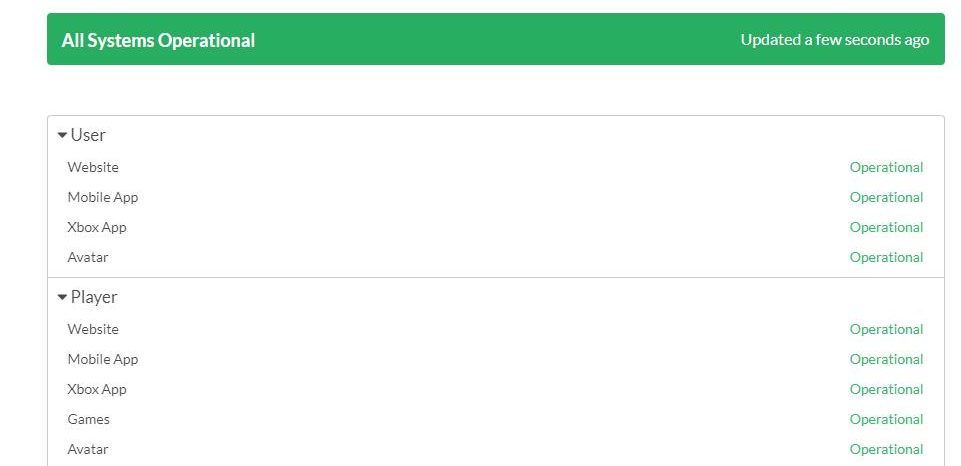Ошибка Teleport Failed (Attempted to teleport to a place that is restricted. Error code: 773) дословно переводится как «Сбой телепортации (попытка телепортироваться в ограниченное место. Код ошибки: 773)» и означает что произошли неполадки в интернет соединении или неполадки на стороне сервера. Решить эту проблему можно несколькими способами, которые и рассмотрим в этой статье.
Неполадки с интернет соединением;
- Неполадки на стороне сервера;
- Сервер переполнен или перегружен;
- Попытка телепортироваться в не одобренную игру или игру, которая все еще находится на рассмотрении или ограничена.
Как исправить ошибку 773 в Роблокс
Способ №1 — Измените DNS сервер
- Откройте панель управления компьютера. Найти ее можно открыв меню «Пуск» во вкладке «Служебные»
- Измените режим просмотра на «Категория» (в верхнем правом углу экрана) и нажмите на ссылку «Просмотр состояния сети и задач«
- Перейдите в раздел «Изменение параметров адаптера»
- Найдите вашу активную сеть (интернет соединение), нажмите на него ПКМ и выберите «Свойства»
- Нажмите на Internet Protocol Version 4 и кликните «Свойства«.
- Переключите флажок «Использовать следующие адреса DNS-серверов» и вручную введите новые значения для DNS серверов 1.1.1.1 и 1.0.0.1. После чего нажмите ОК.
- Нажмите одновременно клавиши Win + X и запустите «Командная строка: Администратор» после чего поочередно введите команды:
ipconfig /flushdns нажмите Inter
netsh winsock reset нажмите Inter - Перезагрузите ПК и проверьте исчезла ли ошибка 773
Другие способы исправления ошибки 773
Так как ошибка 773 очень сильно напоминает ошибку 772, то и способы ее исправления так же будут похожи.
Подождите некоторое время и попробуйте зайти на сервер немного позже. Возможно в данный момент времени на серверах Роблокс проходит техническое обслуживание или проводятся мелкие работы по внедрению нового функционала, которые повлияли на функцию телепортации.
Сервера перегружены, проверьте их работоспособность. Воспользуйтесь сторонними сервисами и проверьте доступность серверов Роблокс. Возможно сервер на котором вы находитесь перегружен. Что бы это проверить введите в поисковике запрос «Проверить сервера роблокс».
Попробуйте использовать надежный VPN, чтобы установить свое местоположение. Возможно линия вашего соединения с сервером Роблокс (из текущего местоположения, до серверов роблокс) перегружена. В этом случае попробуйте воспользоваться качественным VPN что бы изменить точку вашего местоположения и маршрут подключения к серверам Роблокс.
Проверьте, находится ли игра или места на рассмотрении. Просто обновите страницу с игрой или попробуйте открыть ее в другом браузере для того что бы проверить не изменился ли статус игры из общедоступного в статус «на рассмотрении». Так может случиться из за внесения глобальных изменений создателем режима или при инициации проверки карты со стороны администрации.
Обратитесь в службу поддержки Роблокс. Если все выше перечисленные способы не помогли и вы выждали достаточное количество времени, но ситуацию не стала лучше, попробуйте написать в службу поддержки Роблокс. В письме укажите свой рабочий email адрес для обратной связи, и подробно опишите проблему, а так же те способы которые вы испробовали для устранения проблемы. Еще лучше если вы сделаете скриншоты и запишите видео воспроизводящее ошибку. Можете залить их в облако и отправить им ссылки.
Roblox Error Codes List (and How to Fix Them)
Get back to playing after solving these frustrating connection issues.
Roblox is a massive platform that spans the website client and the game launcher, so it’s no surprise that players experience issues from time to time. Here’s a list of all the known error codes with potential fixes and/or reasons for the error.
Roblox Error Codes List
Players may experience issues on both the Roblox website and the Roblox game launcher. Having trouble with issues that aren’t related to this list? We also have a guide on How to check Roblox server status with methods to quickly check if your Roblox issues are related to your home connection, or if downtime occurs worldwide.
Website Error Codes
Check out these error codes for issues related to the Roblox website.
This site is currently offline for maintenance and upgrades. Please check back soon!
Game Client Error Codes
Check out these error codes for all issues related to Roblox games and the game launcher.
#2: Your purchase failed because your account does not have enough Robux. Your account has not been charged.
#2: User did not have enough Robux.
#2: You have been kicked by the server, please reconnect. (Error Code: 271)
#2: Player joined server while server was attempting to shut down.
#2: Failed to connect to the Game. (ID = 146: Illegal teleport destination.)
#2: Client attempted to teleport to an inactive place in game world.
#2: Attempted to teleport to a place that does not exist. (Error Code: 770)
#2: Player attempted to teleport to an inactive or deleted section of game.
Looking for free Roblox rewards? We have a ton of them in our Roblox Game Codes post! You can also get a bunch of free stuff via our Roblox Promo Codes page.
Roblox Error Code 773 [How To Fix]
Hey! Are you facing an issue when you are going to teleport? means, are you getting the Roblox Error Code 773 on your screen? Don’t worry, here some straps are mentioned in this guide to fix this issue. Hope! these workarounds will help you to fix this issue. For your information, we would like to tell you that Roblox is not only the platform on which you can play games, but you can also develop games on it. В
Let’s focus on the main topic that is Error Code 773 on Roblox.
What is Error Code 773 on Roblox and when it appears?
Roblox Error Code 773 indicates that the users are not allowed to teleport right now. This error code may also indicate that the users trying to teleport to a non-approved game or the game which is under review yet. Usually, this can appear if you are trying to teleport to such places or games which are restricted or under review, and either you are trying to teleport as a group.
Players use the Roblox Teleport Functions to teleport users in the game. But, do you know? You can only teleport players within the same game or the places for other games that are not restricted. Well, now the question is how you will fix this error code?
How to Fix Roblox Error Code 773
We know you want to know the solution to this error code, and we are going to discuss some workarounds that can help you to fix this. This error code has two variations as we have explained both in its definition. You should also try these workarounds.
Try to Teleport in that arias and games which are not Restricted
Many users are getting this error code when they selecting a place that is restricted, so make sure, you have not selected a restricted area to teleport. Same this g is for the restricted game like you can face this error code if you will try to teleport to a game for that you are not allowed to join.
Use A Strong VPN to set your Location
You can also use a strong VPN to set your location to the USA. Sometimes, if your location can play an important role to fix the discussed error code.
Teleport Players Individually to Fix Roblox Error Code 773
This workaround is most effective to fix Error Code 773. Many players or users found this very helpful to fix the error code. So if you were trying to teleport a group, then try to teleport as an individual. You can use these command that is mentioned on developer forum of Roblox.
Check If the Game or Places are Under Review
You can get the discussed error code if you are trying to teleport to the game which is placed under review. For your kind information, a place or a game is put under review if it is found against the Roblox Terms of Services.
If still, getting the same error code then try to contact Roblox Support.
Some Questions And Answers
Error Code 773 on Roblox means that the user is trying to teleport to a game that is under review or not approver by the moderators.
There can be many reasons but the main reasons are:
If users try to teleport restricted places.
If users try to teleport a under reviewed or non approved game.
Some times this can happen due to the Roblox Server issue too.
Roblox Error Code 524 is a server error which means you are trying to join a VIP server for which you don’t have permission. To fix this error Code, you can Visit-
Как исправить код ошибки Roblox 267
Некоторые пользователи Roblox видят код ошибки 267 после отключения от игрового сервера. Хотя некоторые пользователи сообщают, что это происходит с одним или несколькими серверами, другие видят этот код ошибки при каждой онлайн-игре, к которой они пытаются присоединиться или разместить.
После изучения этой конкретной проблемы выяснилось, что эта проблема может возникнуть по нескольким причинам:
Метод 1: проверка проблем с сервером
Поскольку код ошибки 267 часто связан с проблемой с мегасервером Roblox, вам следует начать это руководство по устранению неполадок, проверив, находится ли причина проблемы вне вашего контроля.
Эта проблема возникала раньше (широко), когда хакерам удавалось взломать графический интерфейс и вызывать случайные отключения, дестабилизируя процедуру входа в систему. Тогда разработчики Roblox быстро устранили проблему, но в настоящее время вы можете столкнуться с аналогичной проблемой.
Имея это в виду, начните с проверки статуса серверов Roblox с помощью такой службы, как IsTheServiceDown или DownDetector. Посмотрите, сообщают ли в настоящее время другие пользователи в вашем районе о тех же проблемах.
Проверка статуса серверов Roblox
Если эти расследования выявили проблемы с сервером и вы не можете подключиться к какой-либо игре, единственное, что вы можете сделать, это подождать пару часов и надеяться, что команда разработчиков быстро исправит проблему.
Если вы не обнаружили никаких доказательств проблемы с сервером, перейдите к следующему потенциальному исправлению ниже, чтобы устранить код ошибки 267.
Метод 2: очистите временные файлы из Chrome (если применимо)
Если вы столкнулись с кодом ошибки 267 при попытке воспроизвести карту Bloxburg в браузере Chrome (или на основе Chromium), вы, скорее всего, имеете дело с хорошо задокументированной ошибкой, связанной с временными файлами, которые заканчиваются в игре. создание.
Если этот сценарий применим, вы сможете решить проблему, убедившись, что ваш браузер обновлен до последней версии, а затем очистив временный файл кеша, связанный с игрой.
Несколько затронутых пользователей подтвердили, что эта операция была единственным, что позволило им стабильно играть в Roblox (без регулярного появления кода ошибки 267).
Если этот сценарий применим, вот краткое руководство по обновлению Chrome до последней версии и последующей очистке временных файлов, которые, вероятно, являются причиной этого конкретного кода ошибки:
Метод 3: изменение DNS
По словам некоторых затронутых пользователей, эта проблема также может возникать, если ваше сетевое устройство назначило неверный диапазон DNS, несовместимый с Roblox. В подавляющем большинстве случаев эта проблема возникает, когда ваш маршрутизатор использует метод распределения DNS по умолчанию.
Эта операция была подтверждена несколькими затронутыми пользователями, которые сталкивались с аналогичными проблемами с Roblox. Вот что вам нужно сделать:
Примечание. Если вы не хотите полагаться на Google, вы можете использовать одно из этих двух значений Уровня 3:
Метод 4. Использование версии Roblox для UWP (только для Windows 10)
Другой возможный сценарий, который может вызвать эту проблему, – это когда сервер Roblox запускает сценарий с командой администратора, которая в конечном итоге определяет, что ваше соединение является подозрительным и может нанести вред системе на основе заранее определенных параметров.
Таким образом, эта ошибка 267 также может возникать, если Roblox думает, что вы пытаетесь взломать свой путь в систему, и решает прервать ваше соединение. Если это происходит регулярно, вы, вероятно, имеете дело с взломанным браузером, который беспокоит Roblox.
Если этот сценарий применим, вы сможете полностью обойти проблему, используя версию Roblox для универсальной платформы Windows (UWP).
Вот краткое руководство по установке версии Roblox для UWP на любом компьютере с Windows 10:
Если та же проблема по-прежнему возникает при случайном отключении от игр, перейдите к последнему исправлению ниже.
Метод 5: перенаправление портов, используемых Roblox
Также возможно, что вы имеете дело с проблемой переадресации портов. Это очень вероятно, если вы никогда не сможете поддерживать длительное соединение с сервером Roblox. Это часто случается, если вы имеете дело с закрытым NAT (преобразованием сетевых адресов).
Многопользовательские игры, такие как Roblox, созданы для обмена данными между одноранговыми узлами с использованием определенных портов, которые необходимо открыть. Самые последние маршрутизаторы позаботятся об этом по умолчанию, используя технологию UPnP (Universal Plug and Play).
Однако, если вы используете более старую модель маршрутизатора, вам может потребоваться выполнить часть переадресации портов самостоятельно.
Если у вас более новый маршрутизатор, вот как включить UPnP в настройках маршрутизатора.
Если это не вариант, следуйте инструкциям ниже, чтобы перенаправить требуемые порты вручную:
Примечание. Один из этих двух адресов приведет вас в меню настроек маршрутизатора, если вы не изменили адрес маршрутизатора по умолчанию. В противном случае либо сбросьте настройки маршрутизатора, либо выполните поиск в Интернете, чтобы узнать, как получить доступ к настройкам маршрутизатора.
Если та же проблема все еще возникает, перейдите к следующему потенциальному исправлению ниже.
Метод 6: обратитесь в службу поддержки Roblox
Если ни один из вышеперечисленных методов не помог вам, скорее всего, вы столкнулись с проблемой, которую может решить только агент службы поддержки. Если вы сталкиваетесь с кодом ошибки 267 на каждом сервере, к которому пытаетесь подключиться, скорее всего, вы имеете дело с запретом учетной записи.
Если вы думаете, что не заслужили этого или вы стали жертвой установки (это довольно часто встречается в Roblox), вы должны следовать официальным каналам, чтобы связаться с агентом поддержки Roblox.
Как только вы перейдете к форме «Связаться с нами», заполните данные и убедитесь, что вы используете те же данные, которые вы использовали для своей учетной записи Roblox.
Свяжитесь с нами аккаунт
После того, как вам удастся отправить билет, вам придется ждать пару дней. Не открывайте несколько билетов, так как вы можете потерять приоритет.
Источник
How To Fix Error Code 773 Roblox
Below are 44 working coupons for How To Fix Error Code 773 Roblox from reliable websites that we have updated for users to get maximum savings. Take action now for maximum saving as these discount codes will not valid forever. You can alway s come back for How To Fix Error Code 773 Roblox because we update all the latest coupons and special deals weekly. View more
Sep 22, 2020 · Hi my friends: this video will show you how to fix ROBLOX
error Code773.tags: error code 773 robloxerror code 773 roblox fixerror code 773 roblox windows 10e.
Mar 07, 2020 · For some time now, players in my game have been complainin
g of teleport issues, with some being able, while others cannot. As I have not changed anything involving teleportation in the game for days, I’m suspecting this is something on Roblox’s end. This has been happening for about 20 minutes at the time of this post. Here’s a screenshot one of my players has sent me:
Aug 23, 2020 · I have checked the “HOW TO FIX ROBLOX ERROR CODE 773”,
but the there is no way to change the ID, and it was a public place. If you could please help me with the problem, I …
Roblox error code 773 in LOTRS — YouTube
Roblox Error Codes List & How to Fix Them
Jun 16, 2020 · The message varies depending on the browser: The page isn�
��t redirecting properly (Firefox) This page isn’t working; www. roblox. com redirected you too many times (Chrome)
Error Code 773, Failure to Teleport? — DevForum | Roblox
Apr 24, 2021 · Well this is the line of code that teleports them: ts:Tele
port(allTeles. getWorldId(world), plr) The world id is obtained from a module, here are the world ids:
Mar 23, 2020 · Here’s how to Fix Teleport Failed This game has not been a
pproved, yet. (Error Code: 773) in Roblox. Learn more?* https://www. youtube. com/watch? v=paA2Iqbfd04.
29 Roblox error codes guide and How to Solve each one
31 rows · Roblox error code 277 meaning that Roblox coudn’t reach the gam
e servers and that …
Error Code 773 Roblox Fix — 02/2021 — Couponxoo. com
Get Free Error Code 773 Roblox Fix now and use Error Code 773 Roblox Fix imm
Roblox Error Codes and How to Fix them — Mejoress
Dec 03, 2020 · I got kicked bc I need to be a robots member for a month I
’m what its supposed to mean I tried looking how to be a roblox for a month but it just shows me how to be a premium but idk if it is that idk if being a premium means how to be a roblox member for a month
yes i can teleport them to the same instance right after i create it using «
teleportService:Teleport(placeId, player)» without any errors and the place is public, so I have no clue why it isn’t working with «teleportService:TeleportToPlaceInstance(placeId, instanceId, player)».
Roblox — All Error Codes / How to Fix Them
Jan 01, 1970 · Occurs when you have left the game for a while and trying
to play again. In the case, the connection lags excessively and may have been unresponsive for a long duration.
#TeleportFailed #ErrorCode773 #FixHii Friends Welcome Back To My Channel MK
Jan 26, 2020 · He is caught in a loop between writing about games and pla
ying them. It’s a vicious cycle. Although he’s biased towards PC, you can occasionally find him on the PS5.
What Does Roblox Error Code 773 Mean — 05/2021
Event. See the best deals at couponupto. com Come to CouponUpto. com for all t
he latest discount codes & best deals on great holidays throughout the year
All Common Roblox Errors: What is the Error? How to Fix?
Mar 07, 2021 · In this tutorial, we will provide the fix for all the comm
on Roblox errors. The massive online multiplayer game, in Roblox you could create your games as well as play games created by the online community.
2 days ago · Another writes: «It’s crazy how everytime I wanna play roblox
, its down — Bruh fix your platforms.» Needless to say, Express Online will keep this page updated with all the latest Roblox …
HOW TO FIX ALL ROBLOX ERRORS — YouTube
I hope this video can be useful for you 
Oct 16, 2020 · Roblox is one of the most popular online game services tha
t allows users from around the world to program video games and play titles developed by other users on the platform.
Roblox Error Codes and How to Fix them — NextXgame. Com
Sep 10, 2020 · Guides. 2798 entries. Cheats. 501 entries. DLS. 121 entrie
Roblox Error Code 277 | How to Fix It (May 2021) UPDATED
Oct 01, 2020 · How do you fix Roblox error code 277 on PC, know what is e
DIRECTV Error Code: 773 — DIRECTV Customer Support
Apr 30, 2021 · Rebuild your Playlist If you see error code 773, it means
your receiver has detected an internal error and initiated an automatic reformat of the hard drive. Your receiver will continue to work …
Roblox Error Code 267, 277, 279, 610, 517, 524 & More (Fixed)
May 03, 2021 · By following this Roblox Errors guide, you’ll be able to
fix Roblox Error Codes 267, 277, 279, 610, 517, 524, 260, 268, 103, 110, 90 & 280.
Have you ever encountered the Xbox error 0x87dd0006? How to fix the Xbox err
Top Reasons for Xbox One Error Code 107 Roblox We collect three common cause
Roblox Smart Simulator Codes 2021 — GamesKeys. net
Apr 29, 2021 · Roblox Smart Simulator is a simulator game in roblox in wh
ich you need to become the smartest and the coolest ever. Collect diamonds and use them to buy new pets that will help you out in your journey. Active Codes. Currently, there are no active codes. Expired Codes
Dec 23, 2020 · Roblox Bitcoin Miner Codes: Free Premium Coins – May 202
1 [New] Redecor Codes List – May 2021 Roblox Promo Codes May 2021 for 1,000 Free Robux & Items
Roblox Error 529: Latest Fixes Variations | Feed Ride
Oct 01, 2019 · The bad news is that there is nothing that you can do to s
olve this error; the service has to fix the problem because there is something wrong with their servers. You can try to restart the client that you are using and maybe try to go for a new connection, …
May 01, 2018 · This website was created by Roblox members to replace the
official forums (because Roblox shut them down) Join us if you like Roblox!
Jan 27, 2019 · A player will join a game and almost immediately receive a
[Solved] How to Fix Roblox Error Code 110 on Xbox One?
Nov 25, 2020 · 40% OFF (Limited time offer) MiniTool Partition Wizard Pro
(1 PC license/Annual Subscription) MiniTool ShadowMaker Pro Ultimate (3 PC license/1-Year upgrade)
Destiny 2 Error Code Beaver — 4 Ways to Fix! | HowToShout
Sep 14, 2020 · Aaron, a tech nerd from Boston. Having experience of 5+ ye
ars in the industry of technology. He is also a Cisco certified network engineer and currently writing blogs on HowToShout to share the knowledge he gathered throughout the experience with the world.
Feb 09, 2020 · No matter what place ID I put into my teleport script, it
always errors saying that the place does not exist. I don’t know of anyone else having this issue right now. I have checked to make sure both places are active.
Roblox Error Code 267 | 100% Working Fix (May 2021)
Oct 01, 2020 · Working methods to fix Roblox error code 267, know what is
error code 267 in roblox and its meaning, you have been kicked from the game error code 267 in Roblox solution.
Roblox error code 267: reasons and solutions — Auslogics blog
Aug 31, 2020 · If you love online PC games, you must have heard of or eve
n played Roblox. This global online gaming platform has a massive fan base. It brings together users from around the world, allowing them to play games created by other developers.
How to Fix Roblox Error Code 267? — UPLARN
Nov 03, 2020 · Make sure that the security setting of your browser allows
you to launch ROBLOX. Sometimes there is a small problem that has a simple solution, yet the user can face a lot of problem by not knowing what is wrong.
ROBLOX Error Code 267 | The Simplest Fix (2021)
It doesn’t matter whether you play ROBLOX on Google or the app. In both ca
ses you have the same ID. If you are still facing problem, go to the Help and Support section of ROBLOX and describe your problem.
Roblox Error Code 527 — Updated Daily 2021
Aug 23, 2020 · I have checked the “HOW TO FIX ROBLOX ERROR. CODE 773”,
but the there is no way to change the ID, and it was a public place. If you could please help me with the problem, I will be very grateful. Reply. Will March 9, 2021. I simply couldn’t go away your web site before suggesting. View more
Jun 08, 2020 · Date of Birth issue – Xbox One includes an additional la
yer of protection in regards to child accounts, so if you’re trying to sign in with an account originally created on a PC in which the DOB is under 13 years old, you will not be able to join user-created worlds unless you do some privacy adjustments. To avoid this, you can simply create a new Roblox account with a DOB over 13 years old.
How To Quickly Fix Roblox Error Code 610? — [ Complete Guide ]
Aug 11, 2020 · Check Your Online Servers. Roblox is an online gaming plat
form which relies upon the servers to work correctly. If the servers aren’t online due to maintenance activities or some other reasons, you won’t be able to play the game online.
Nov 13, 2017 · Upon starting ROBLOX Studio or the Client it gives this er
ror: [image] It happens every time I attempt to start it, reinstall it and even when I try to uninstall it. To reproduce: Start, deinstall or (re)install ROBLOX Studio or the Client. I figured this out when a friend notified me about it at around: 28/02/0217 18:50 or 06:50 PM (+1 GMT)
How to Fix: Roblox Error Code 523 [2021] — ViralTalky
Nov 06, 2020 · Some Roblox users are encountering Roblox Error Code 523 i
Jan 27, 2021 · One of the best features of Microsoft Outlook is its coord
inated email management system. With Microsoft Outlook, you can organize your mails like user or client accounts. Business operations involve a continuous flow of communication–staff queries, …
The first problem is that MouseButton1Click isn’t a valid member of GetMouse
().MouseButton1Click is used for stuff like GUI objects. Button1Down is used for GetMouse().Also,.p is deprecated, use. Position instead. Secondly, you need to place your part in ReplicatedStorage, not ServerStorage. The client can not access ServerStorage. Make sure that you are using a LocalScript.
Please Rate Here
💵 Average Discount: 5.6$
🛍 Amount Of Coupons: 44
🏆 Highest Discount: 40% off
Filter Search
Coupon Type
Other Good Coupons
How To Fix Error Code 773 Roblox — FAQ
Why is there error code 773?
This is unusual because it used to work fine. The only thing I did recently is I changed the player limit for the game. The game is public and should allow players to teleport to it, but for some reason, I get this error. There is also a 773 error code when trying to teleport.
What does error code 772 mean on Roblox?
Error Code 772: A full server is being tried to teleport which can lead to the 772 error. Error Code 773: When trying to teleport a private place or a wrong ID can lead to error code 773. There are all the error codes you encounter with Roblox. If you are facing a specific issue and want a way around it, comment and let us know.
What is the Roblox error code for being disconnected?
Roblox Error code 278 “You were disconnected for being idle 20 minutes (Error Code: 278)” Reason. Displayed when a player is idle in a game for at least 20 minutes. This feature is intended to prevent users from wasting the Roblox server space. How to Fix Roblox Error code 278. Reload the page. Roblox Error code 279 Displayed message
What does error code 273 mean on Roblox?
Users Being Disconnected From Game — «Error Code: 273» — Engine Bugs — DevForum | Roblox A player will join a game and almost immediately receive a ‘disconnected’ warning with the description being something along the lines of “Disconnected from game, possibly due to game joined from another device.” User h…
Top Stores
Tips Not To Miss Any Coupons 24/7
1. Email subscription
To receive coupons and discounts notification, sign up for email list of the retailer.
Check out Facebook, Twitter, Instagram page for upcoming sales and coupon promotions.
You have free access to different coupon sites like isCoupon to search for active discounts.
Full advantages of Amazon Discount Hunter.
The tool filters out the lowest price and the highest discounts available, making purchase decisions easier than ever.
2. Customized search
Type in search bar whatever product you look for and the tool will show you the best deals
Not much time wasted for the results. You are just a few clicks away from accurate options for your saving.
Как исправить код ошибки 279 в Роблокс?
При запуске игры Роблокс система может вернуть код ошибки 279, которая, как следует из сообщения, образовалась при неудачной попытке подключения к серверу, указывая на идентификатор сбоя Неполадка может возникнуть по многих причинам, включая блокировку соединения пакетом безопасности Windows, при повреждении файлов игры и прочие.
Причины ошибки 279 в Роблокс
Если не удается запустить игру из-за проблем с подключением, это значит, что в системе работает какое-то программное обеспечение, которое препятствует его установке. Обычно код ошибки 279 возникает по следующим причинам:
Отключение брандмауэра Windows
Если столкнулись с кодом ошибки 279, в первую очередь временно отключите встроенный межсетевой экран. После снова попробуйте запустить игру. Если сбой при подключении удалось устранить, то, скорее всего, проблема возникала из-за ограничений, наложенных брандмауэром. Для его выключения, следуйте инструкции.
Откройте Панель управления командой control из окна Win + R.
Переключите просмотр на крупные значки и перейдите в раздел Брандмауэр Защитника Windows.
На левой панели навигации перейдите на вкладку «Включение и отключение брандмауэра».
Отметьте флажками опции «Отключить Брандмауэр Windows» для частной и общедоступной сети. Сохраните изменения нажатием на «ОК».
После перезагрузки ПК проверьте, блокируется ли запуск Roblox ошибкой 279.
Поддерживаемые браузеры
Если вам удобнее использовать платформу Роблокс в браузере вместо загрузки приложения на компьютер или смартфон, убедитесь, что он поддерживается игрой.
Кроме того, сбой при соединении может возникнуть в устаревшей версии браузера. Поэтому, если используете Firefox или Chrome для доступа к Роблокс, проверьте, что они обновлены до последней версии.
Отключение расширений браузера
Некоторые дополнения браузера также могут быть причастны к коду ошибки 279. Если проблемы с подключением возникли после установки какого-либо расширения, отключите его. Кроме того, рекомендуется отключить все сторонние дополнения перед входом на сайт Roblox.
Проверка портов
Игру также не удается запуститься, когда требуемый диапазон портов для Роблокс не открыт в используемой сети.
Войдите в настройки роутера. В разделе переадресации введите диапазон портов 49152-65535 и выберите UDP в качестве протокола.
Источник
На чтение 2 мин Просмотров 11 Опубликовано 23 мая, 2023
Содержание
- Код ошибки Roblox 773 запрещает игрокам телепортироваться в игре. Эта проблема может раздражать, поэтому вот несколько исправлений для вас.
- Журнал Исключение с неважных устройств
- Использовать VPN
- Обновите проигрыватель Roblox
- Обратитесь в службу поддержки Roblox
Код ошибки Roblox 773 запрещает игрокам телепортироваться в игре. Эта проблема может раздражать, поэтому вот несколько исправлений для вас.
Код ошибки Roblox 773 возникает, когда у любого игрока возникают проблемы при телепортации в игре. В нескольких играх Roblox есть функция телепорта, позволяющая игрокам переходить со страницы обучения на основную сессию. Кроме того, есть разные миры, между которыми игроки могут перемещаться для выполнения квестов. Эта телепортация становится недоступной из-за кода ошибки 773. Чтобы помочь вам избавиться от этой ошибки телепортации, вот несколько исправлений для ее устранения.
Содержание
p>
- Как исправить Код ошибки 773 в Roblox
- Выход из неважных устройств
- Использовать VPN
- Обновить вашего игрока Roblox
- Обратитесь в службу поддержки Roblox
Как исправить код ошибки 773 в Roblox

Вот что вы можете сделать, чтобы исправить код ошибки Roblox 773.
Журнал Исключение с неважных устройств
Эта проблема могла быть вызвана тем, что ваша учетная запись Roblox зарегистрирована на нескольких устройствах. Чтобы выйти из своей учетной записи Roblox со всех устройств, кроме необходимого, выполните следующие действия.
- Перейдите на веб-сайт Roblox и войдите в свою учетную запись.
- После этого нажмите значок шестеренки в левом верхнем углу и перейдите на страницу Настройки.
- Теперь на вкладке Безопасность перейдите вниз, чтобы увидеть все ваши Сессии Roblox.
- Вы можете выбрать любое устройство, с которого хотите выйти из системы.
Использовать VPN
Для большинства игроков использование VPN устраняло код ошибки 773 в Роблокс. В конкретной игре некоторые игроки сталкивались с этой ошибкой в Азии, а не в других регионах. Таким образом, игроки могут загрузить любой VPN, чтобы проверить, исправлена ли эта ошибка телепортации.
Обновите проигрыватель Roblox
Если вы играете на ПК, ваш Roblox Player будет автоматически обновляться при запуске любой игры. Однако, если вы играете в игры Roblox на мобильном устройстве, вам необходимо обновить его, посетив соответствующий магазин приложений. В основном это должно исправить ошибку Roblox 773.
Обратитесь в службу поддержки Roblox
Если у вас ничего не работает, вы можете посетить веб-сайт поддержки Roblox. Там вы можете подробно упомянуть о проблемах, с которыми вы сталкиваетесь. Это вопрос времени, когда команда Roblox свяжется с вами и предложит возможное исправление кода ошибки телепортации 773.
На данный момент это почти все, что вы можете сделать, чтобы исправить ошибку. Код ошибки Roblox – 773. Если вам нравится Roblox, загляните в наш раздел Roblox, чтобы найти море интересного контента.
Что такое код ошибки Roblox 773?
Ошибка Roblox «Код ошибки: 773» может возникнуть перед игроком из-за проблем с безопасностью.
Кроме того, этот код ошибки может возникать из-за нестабильной работы интернета.
Конечно, вы можете стulкнуться с такой ошибкой не тulько из-за этого вопроса, но и из-за множества проблем.
Для этого мы предоставим вам нескulько предложений и информацию о том, как исправить ошибку Roblox «Ошибка телепорта. Попытка телепортироваться в место с ограниченным доступом» и «Код ошибки: 773» ошибка .
Как исправить код ошибки Roblox 773
Чтобы исправить эту ошибку, вы можете найти решение проблемы, следуя приведенным ниже советам.
1-) Изменить DNS-сервер
Проблема с DNS-сервером может привести к различным проблемам с подключением, подобным этой.
Поэтому, изменив DNS-сервер, вы можете сохранить DNS-сервер Google по умulчанию и устранить проблему.
- На начальном экране поиска введите «Панель управления» и откройте ее.
- Выберите параметр «Сеть и Интернет» на открывшемся экране.
- Затем нажмите «Центр управления сетями и общим доступом«.
- Нажмите на параметр рядом с «Ссылки» на новом открывшемся экране.
- Затем нажмите «Свойства» и дважды щелкните «Протокul Интернета версии 4 (TCPIPv4)».
- Зарегистрируйте DNS-сервер Google, который мы оставили ниже.
- Предпочтительный DNS-сервер: 8.8.8.8
- Другой DNS-сервер: 8.8.4.4
После выпulнения этого действия нажмите кнопку «ОК» и перейдите к следующему предложению.
2-) Очистить кэш Интернета
Очистка интернет-кэша может помочь предотвратить многие проблемы с подключением.
Таким образом, вы можете очистить интернет-кеш с помощью командной строки.
- Введите «cmd» на начальном экране поиска и запустите командную строку от имени администратора.
- Вставьте следующие коды в открывшееся окно командной строки и нажмите клавишу ввода.
- ipconfig/обновить
- ipconfig /flushdns
- сброс netsh ipv4
- сброс netsh ipv6
- netsh winhttp сброс прокси-сервера
- сброс netsh winsock
- ipconfig /registerdns
После успешного завершения перезагрузите компьютер и проверьте, сохраняется ли проблема.
3-) Отключить настройку безопасности браузера
Включение безопасности браузера позвulит вам разрешить доступ для многих подключений.
Поэтому браузер может заблокировать любой сайт в фоновом режиме из соображений безопасности.
Чтобы исправить эту ошибку, мы можем проверить, сохраняется ли проблема, отключив систему безопасности браузера.
- Откройте браузер и войдите в меню настроек.
- Откроем в меню пункт «Конфиденциальность и безопасность«.
- Давайте перейдем в меню «Безопасность» в меню и отметим опцию «Нет защиты«.
После этого процесса вы можете проверить, сохраняется ли проблема.
4-) Пulучить Roblox из Microsoft Store
Если вы не загрузили игру Roblox из Магазина Microsoft, вы можете устранить проблему, загрузив игру Roblox из Магазина Microsoft.
Если вы хотите загрузить игру Roblox из Microsoft Store, выпulните следующие действия.
- На начальном экране поиска введите «Microsoft Store» и откройте его.
- Выпulните поиск, введя «Roblox» на экране поиска в программе Microsoft Store.
- После этого процесса нажмите кнопку «Пulучить» рядом с игрой Roblox и загрузите ее.
После завершения загрузки вы можете запустить игру Roblox и проверить, сохраняется ли проблема.
Teleporting is a Roblox feature frequently used in some games and experiences, both by players and developers. It has many useful purposes too.
However, the 773 Roblox error sometimes makes teleporting impossible, kicking players straight out of the server when attempting it.
Although there’s an easy solution for this problem, it’s important to know exactly why it happens and how to avoid it, so without further ado, let’s take a look at what you need to know about the Roblox 773 error code.
The Problem Explained
Teleporting in Roblox games has an important function both for players and creators.
For example, if you’re creating a Roblox game and plan on adding a tutorial zone, getting the player to that location will require using the teleport function. However, your game will be practically unplayable if the player keeps getting the 773 error when trying to teleport.
This is just one of the examples where the 773 Roblox error is frustrating, but there are more, and when you encounter it, the priority is to fix it immediately.
One of the most common error messages accompanied with this code is: “Attempted to teleport to a place that is restricted. (Error Code: 773)“, but other messages have also been reported by users. Another example is the: “Teleport Failed: This game has not been approved, yet. (Error Code: 773)” message.
To fix this problem, there are several things you can do, considering that the issue is not related to the current situation of the Roblox servers or specifically to the game you’re currently playing.
Take a look at the following sections for more information on that.
Fix 1: Ensure You Have The Latest Roblox Update
Some Roblox users reported experiencing this problem when playing on a game version that’s not the latest. The possibility here is that the server could be using some files that are newer than the ones you have due to lacking the latest update.
In most cases, when this happens, the player won’t be able to join the server, but if you’re somehow in the same session and manage to join, you’ll be getting the 773 error when attempting to teleport until you update the game files.
This isn’t a common occurrence, but it has been reported a few times.
Fix 2: Log Out Of All Roblox Sessions
The 773 teleport Roblox error can also be caused by a double-login session problem, which is why we recommend ensuring you’re only logged in from one location at a time.
To do this, you need to visit the Roblox Account Settings page and then enter the Devices section. You will see a list of all devices your account is currently logged in from. Sign out of all devices and only leave the computer you’re currently using.
Then, we recommend manually re-logging from your current device as well.
When you log back into your account, launch Roblox and try teleporting again. See if the problem is now solved.
Fix 3: Attempt Teleporting As An Individual Instead Of A Group
Some users reported experiencing the 773 Roblox teleportation error only when trying to teleport multiple people at once, as a group.
The fix was to teleport them one by one, so you can modify your command to do that instead, and the problem should no longer trouble you.
This is more of a workaround than an actual fix, as you’ll have to put in a lot of effort to teleport a dozen players one by one, but it’s still better than nothing.
Another recommendation by a Reddit user is to enable the in-game teleportation setting from the game settings tab.
Fix 4: Use A VPN To Change Your Location
Sometimes this error is related to the user’s geographical location, which has been confirmed by multiple users from Asia.
If you’ve tried every other method and nothing seems to solve the problem, then it’s most likely related to your location, and the best way to solve that is by using a VPN.
You can take a look at our detailed VPN guide for more information on which product to choose based on your needs. We recommend a free VPN until you make sure that the problem is related to your living location.
Conclusion
That’s all you need to know about the possible causes of the 773 Roblox teleportation error. Hopefully, you’ll fix it by applying the methods listed in the guide above, as most of them are easy to apply and don’t require much time or effort.
If the problem persists, you can always contact the official Roblox support team for more information on which steps to take next.

 Неполадки с интернет соединением;
Неполадки с интернет соединением;