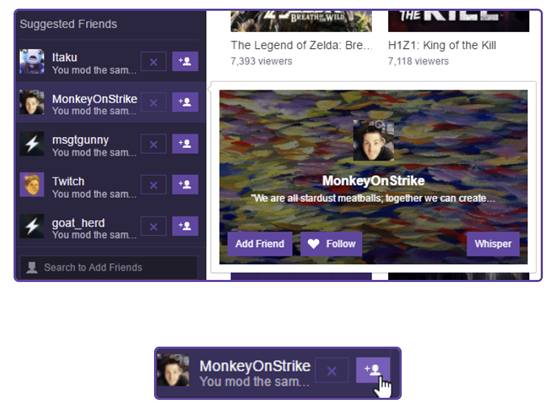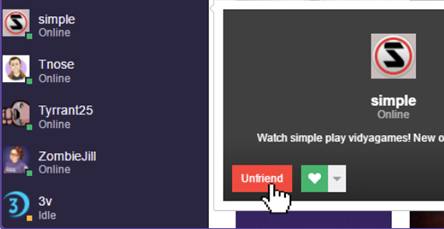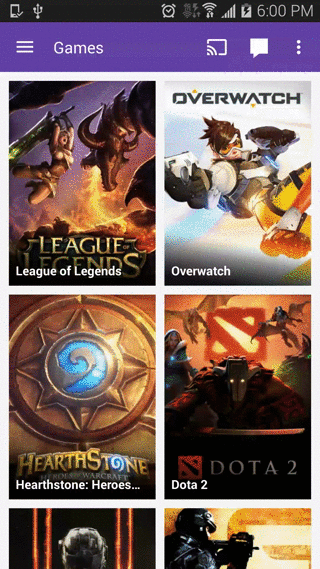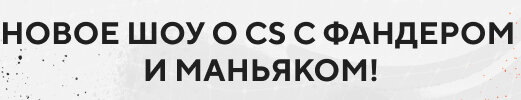Найти друзей на Twitch легко. Используйте панель поиска в левой навигационной панели, чтобы найти своего друга и отправить запрос. Вы также увидите список рекомендованных вам друзей на основе того, с кем вы общались в прошлом.
Как только ваш друг примет запрос, вы сможете увидеть, когда он в сети, и отправить ему сообщение одним щелчком мыши!
Как использовать функцию друзей на Twitch
Как найти и добавить друга
- Используйте новую панель поиска в левой навигационной панели, чтобы найти своего друга или найти друга в списке предложенных друзей (в зависимости от того, с кем вы общались в прошлом или того, кто является модератором на том же канале).
- Наведите курсор на имя пользователя, чтобы открыть карточку профиля, и нажмите «Добавить друга», чтобы отправить запрос на добавление в список друзей. Или в списке рекомендуемых друзей просто нажмите фиолетовый значок, чтобы добавить друга. Чтобы отклонить рекомендацию, выберите символ ×.
- Как только ваш друг на Twitch примет запрос, вы сможете увидеть, когда он в сети, и отправить ему сообщение одним щелчком мыши!
Как удалить друга
- Наведите указатель мыши на друга в списке друзей, которого вы хотите удалить.
- Нажмите Отменить на появившейся карточке профиля.
Как скрыть своё присутствие
- Нажмите на свой онлайн-статус на панели задач в правом верхнем углу экрана.
- Нажмите Невидимый, чтобы имитировать автономный режим.
Как использовать функцию друзей на мобильном устройстве
Как найти и добавить друга
- Нажмите на значок Сообщений в правом верхнем углу, чтобы получить доступ к своим разговорам.
- Оттуда коснитесь знака + в правом верхнем углу и введите имя пользователя, чтобы найти своего друга.
- Нажмите на имя пользователя, чтобы открыть разговор, а затем нажмите значок друга, чтобы отправить запрос на добавление в друзья.
- Как только ваш друг на Twitch примет запрос, вы сможете увидеть, когда он в сети, и отправить ему сообщение одним касанием!
Как удалить друга
- Нажмите на друга в списке разговоров.
- Нажмите на винтик в верхнем левом углу окна.
- Нажмите Отменить, чтобы удалить друга (вы также можете заблокировать пользователя).
Как включить статус оффлайн
- Нажмите на свой онлайн статус на панели задач в левом верхнем углу экрана.
- Нажмите Невидимый, чтобы перейти в автономный режим.
- Вы также можете отключить уведомления на мобильном телефоне, оставаясь в сети, нажав на значок в любом окне разговора и выбрав Отключить уведомления (чтобы отменить это, просто выполните тот же шаг и выберите Включить уведомления).
Как делиться активностью с друзьями
Общий доступ к активности позволяет пользователям Twitch легко и автоматически транслировать свою активность друзьям. Пока вы и ваши друзья делятся своими действиями, вы сможете видеть, какие каналы они смотрят, транслируют, или даже в какие игры они играют, и наоборот.
Если у ваших друзей включен общий доступ к активности и они участвуют в поддерживаемых действиях, вы можете увидеть их действия в следующих местах:
- В списке друзей (вместо их обычного статуса Online/Offline)
- В карточке профиля, которая появляется при наведении курсора на друга в списке друзей.
- В шапке беседы с другом.
Во всех случаях, нажав на активность друга, вы попадете прямо туда, где находится этот друг! Вы можете видеть свою собственную активность вместо вашего обычного состояния «Онлайн» / «Не в сети» / «Неактивно» на панели задач в левом нижнем углу экрана.
Общий доступ включен по умолчанию, но только для ваших друзей. Чтобы отключить его, щелкните свою активность или онлайн-статус на панели задач в левом нижнем углу экрана и снимите флажок Делиться моей активностью. Или установите свой статус на Невидимый.
Другим аспектом совместного использования активности являются сообщения, которые вы видите в чате, когда к вам присоединяется друг. («Пользователь x только начал смотреть HeyGuys»). Эти сообщения будете видеть только вы, и при этом будут соблюдаться ваши настройки конфиденциальности, поэтому они не будут отображаться другим пользователям, если вы отключили общий доступ к активности или ваш статус установлен как Невидимый. В этих сообщениях используются эмоции VoHiYo и HeyGuys, так как они обычно используются как дружеские приветствия в чате.
Часто задаваемые вопросы о друзьях на Twitch
Могу ли я отменить запрос на добавление в друзья после того, как я его уже отправил?
Да! Вы можете сделать это, нажав кнопку Отменить запрос на странице профиля пользователя, или нажав кнопку ×, которая появляется при поиске имени пользователя в списке друзей.
Отличаются ли друзья от последователей?
Да. Подписчики – это участники, которые следят за вашим каналом, но не входят в ваш список друзей.
Как я узнаю, что этот человек уже является моим другом?
Если вы ищете конкретного человека, и в вашем поиске появляется много похожих имен, просто наведите курсор на имя пользователя, и если они уже являются вашим другом, появится небольшая карточка с надписью «Друг».
Сколько друзей я могу иметь на Twitch?
В настоящее время существует ограничение на не более 500 друзей.
Какие факторы определяют рекомендуемых друзей?
Рекомендованные друзья основаны на людях, с которыми вы, возможно, общались на Twitch.
Что означает состояние ожидания (оранжевый цвет)?
Состояние бездействия возникает, когда пользователь неактивен больше 10 минут. У пользователя по-прежнему открыт браузер Twitch, но он может быть отключен или иным образом не отвечать.
Ne_Styler
16 марта 2018
1. В интерфейсе Твича, в левом нижнем углу есть такое поле «найти и добавить друзей».
2. В него пишите ник вашего друга, жмете Ентер и вылазит список людей, которые подходят под условие поиска.
3. Напротив вашего друга жмете кнопку с плюсиком, так вы отправляете ему запрос на дружбу, он должен ее принять.
Комментировать

Grilled Giardiniera-Stuffed Steak Sandwich
This rolled flank steak is inspired by the Italian beef sandwich, a Chicago delicacy typically consisting of chopped thin slices of roast beef stuffed…
Provided by Food Network Kitchen

Mapo Potato
Let’s be clear: Nothing surpasses the hearty deliciousness of a traditional mapo tofu. But for those days when you find yourself without soft tofu in the…
Provided by Hetty McKinnon

Chili
This is a spicy, smoky and hearty pot of chili. It’s the kind of chili you need after a long day skiing — or hibernating. To create a rich and thick sauce,…
Provided by Ali Slagle

Banket
This recipe is from my mother. It is the one she taught me with a slight tweak. In my home on the holidays one way to show someone or a family they were…
Provided by Jena Lewis
Moroccan Nachos
This Moroccan twist on the much-loved appetizer features kefta, a ground beef (or lamb) mixture seasoned with parsley, cilantro, mint, paprika and cumin,…
Provided by Nargisse Benkabbou

Peanut Butter Brownie Cups
I’m not a chocolate fan (atleast not the kind made in the U.S.), but I LOVE peanut butter and chocolate and this hit the spot. I found the recipe in 2007…
Provided by AmyZoe
Banana Cream Pudding
This fabulous version of the favorite Southern dessert boosts the banana flavor by infusing it into the homemade vanilla pudding, in addition to the traditional…
Provided by Martha Stewart
Lemon Russian Tea Cakes
I love lemon desserts,these are a simple cookie I can make quickly. The recipe is based on the pecan Russian tea cakes.I don’t like lemon extract,instead…
Provided by Stephanie L. @nurseladycooks
Easy Churros with Mexican Chocolate Sauce
Forgo the traditional frying — and mixing up the batter! — for this Latin American treat. Instead, bake store-bought puff pastry for churros that are…
Provided by Martha Stewart

Easy Lasagna
Everyone loves lasagna. It’s perfect for feeding a big crowd and a hit at potlucks. But most people reserve it for a weekend cooking project since it can…
Provided by Food Network Kitchen
Grilled Vegetables Korean-Style
Who doesn’t love grilled vegetables — the sauce just takes them over the top.
Provided by Daily Inspiration S @DailyInspiration

Outrageous Chocolate Cookies
From Martha Stewart. I’m putting this here for safe keeping. This is a chocolate cookie with chocolate chunks. Yum! Do not over cook this cookie since…
Provided by C. Taylor
CERTO® Citrus Jelly
A blend of freshly squeezed orange and lemon juices puts the citrusy deliciousness in this CERTO Citrus Jelly.
Provided by My Food and Family
Previous
Next
HOW TO ADD FRIENDS ON TWITCH — 3 STEPS WITH …
WebNov 29, 2021 Here’s how: Step 1. Click their name in chat. Step 2. How to Add Friends on Twitch — 3 Steps With Screenshots 10. Click the “Add …
From streamscheme.com
Estimated Reading Time 3 mins
Nov 29, 2021 Here’s how: Step 1. Click their name in chat. Step 2. How to Add Friends on Twitch — 3 Steps With Screenshots 10. Click the “Add …»>
See details
HOW TO ADD FRIENDS ON TWITCH !! EASY STEPS (2022)
WebJun 18, 2022 This video guides you in an easy step-by-step process to actually add friends on Twitch App.The feature has been removed from the mobile app on May 16, and T…
From youtube.com
Author App Guide
Views 306
Jun 18, 2022 This video guides you in an easy step-by-step process to actually add friends on Twitch App.The feature has been removed from the mobile app on May 16, and T…»>
See details
HOW TO ADD FRIENDS ON TWITCH — IOS, ANDROID, & PC
WebDec 3, 2020 How to Add Twitch Friends on Twitch using the or PC. Step-1: Open the twitch website through your browser. Step-2: Provide your credentials like your username and password to log in to your account. …
From boosthill.com
Dec 3, 2020 How to Add Twitch Friends on Twitch using the or PC. Step-1: Open the twitch website through your browser. Step-2: Provide your credentials like your username and password to log in to your account. …»>
See details
HOW TO USE THE FRIENDS FEATURE — TWITCH
WebHow to Find and add a Friend. Tap the Whispers icon in the top right to access your Whisper conversations. From there, tap the + sign in the top right corner and type in the username to locate your Friend. Tap the …
From help.twitch.tv
How to Find and add a Friend. Tap the Whispers icon in the top right to access your Whisper conversations. From there, tap the + sign in the top right corner and type in the username to locate your Friend. Tap the …»>
See details
HOW TO ADD FRIENDS ON TWITCH — PCBEZZ
WebOct 7, 2022 From the home screen, click on the callout icon in the top-right corner. This opens the ‘Social’ page under the ‘Friends’ tab. Tap on the «Add Friends» button in the …
From pcbezz.com
Oct 7, 2022 From the home screen, click on the callout icon in the top-right corner. This opens the ‘Social’ page under the ‘Friends’ tab. Tap on the «Add Friends» button in the …»>
See details
HOW TO ADD FRIENDS ON TWITCH IN 3 EZ STEPS
2023-05-24
From streamsentials.com
HOW TO ADD FRIENDS ON TWITCH — FRIEND REQUESTS — YOUTUBE
WebNetworking more on Twitch and making friends? Time to add them to your friends list. Here is how you do it!The more you network on Twitch the more that you w…
From youtube.com
Networking more on Twitch and making friends? Time to add them to your friends list. Here is how you do it!The more you network on Twitch the more that you w…»>
See details
HOW TO HOST SOMEONE ELSE’S STREAM ON YOUR TWITCH CHANNEL
WebAug 8, 2020 To do this, head to the Twitch website (or open the Twitch desktop app) and click the account icon in the top-right corner. From the drop-down menu, click the …
From howtogeek.com
Aug 8, 2020 To do this, head to the Twitch website (or open the Twitch desktop app) and click the account icon in the top-right corner. From the drop-down menu, click the …»>
See details
TWITCH BASICS: HOW TO CHAT, ADD FRIENDS, OR CANCEL A FRIEND REQUEST
WebJan 21, 2020 Here’s another handy guide that’s all about how you can most easily cancel a friend request on Twitch. The basics are this: you go to the profile of the friend you’d …
From gamerbolt.com
Jan 21, 2020 Here’s another handy guide that’s all about how you can most easily cancel a friend request on Twitch. The basics are this: you go to the profile of the friend you’d …»>
See details
HOW TO ADD FRIEND ON TWITCH | 3 – STEPS ( WITH SCREENSHOT )
WebJun 10, 2021 1. Login to your Twitch account and type the name of the person in bottom search bar that you want to send friend request. 2. Click on “add friends icon”. 3. Once …
From tiktoktip.com
Jun 10, 2021 1. Login to your Twitch account and type the name of the person in bottom search bar that you want to send friend request. 2. Click on “add friends icon”. 3. Once …»>
See details
HOW TO SQUAD STREAM WITH OTHERS ON TWITCH — HOW-TO GEEK
WebAug 9, 2020 Inviting Other Twitch Users and Starting a Twitch Squad Stream. Once the option to squad stream is available in your Twitch quick actions panel, click it to begin a …
From howtogeek.com
Aug 9, 2020 Inviting Other Twitch Users and Starting a Twitch Squad Stream. Once the option to squad stream is available in your Twitch quick actions panel, click it to begin a …»>
See details
HOW TO ADD FRIENDS ON TWITCH? | XBITLABS
WebAug 27, 2021 Simply access the Twitch mobile app and follow these simple steps: Step 1: Click on the “Social” button located at the top right corner of the screen. Step 2: Click on …
From xbitlabs.com
Aug 27, 2021 Simply access the Twitch mobile app and follow these simple steps: Step 1: Click on the “Social” button located at the top right corner of the screen. Step 2: Click on …»>
See details
HOW TO ADD FRIENDS ON TWITCH — YOUTUBE
WebAs of 2022 Twitch has removed this feature. Looking to upgrade your stream? OWN3D.TV For Overlays And More: https://link.xsolla.com/hzN5ErVx Best Streaming S…
From youtube.com
As of 2022 Twitch has removed this feature. Looking to upgrade your stream? OWN3D.TV For Overlays And More: https://link.xsolla.com/hzN5ErVx Best Streaming S…»>
See details
HOW TO ADD FRIENDS ON TWITCH — YOUTUBE
WebNov 19, 2021 In this video I will show you how to add friends on twitch.☕ 👉 Support The Channel For Less Than The Price Of A Cup Of Coffee — https://ko-fi.com/digitaltut…
From youtube.com
Nov 19, 2021 In this video I will show you how to add friends on twitch.☕ 👉 Support The Channel For Less Than The Price Of A Cup Of Coffee — https://ko-fi.com/digitaltut…»>
See details
HOW TO ADD SOMEONE AS A FRIEND ON TWITCH APP — YOUTUBE
WebJan 10, 2021 In this video I will show you how to add someone as a friend on Twitch App.——👉 Get more Twitch followers here: https://freewaysocial.com/buy-twitch-foll…
From youtube.com
Jan 10, 2021 In this video I will show you how to add someone as a friend on Twitch App.——👉 Get more Twitch followers here: https://freewaysocial.com/buy-twitch-foll…»>
See details
HOW TO USE THE FRIENDS FEATURE — HELP.TWITCH.TV
WebHow to Find and add a Friend. Tap the Whispers icon in the top right to access your Whisper conversations.; From there, tap the + sign in the top right corner and type in the …
From help.twitch.tv
How to Find and add a Friend. Tap the Whispers icon in the top right to access your Whisper conversations.; From there, tap the + sign in the top right corner and type in the …»>
See details
HOW TO MANAGE YOUR FRIENDS ON TWITCH — COMPUTER HOPE
WebJul 31, 2022 Unfortunately, as of May 25th, 2022 (May 6th for mobile users), the Friends feature on Twitch is no longer available. Twitch cited lack of use as the reason for the …
From computerhope.com
Jul 31, 2022 Unfortunately, as of May 25th, 2022 (May 6th for mobile users), the Friends feature on Twitch is no longer available. Twitch cited lack of use as the reason for the …»>
See details
HOW TO ADD FRIENDS ON TWITCH QUICK & EASY | TWITCH …
WebFeb 5, 2021 Want to know how to add friends on Twitch? In this short step-by-step video, we will show you exactly how it is done! We hope you enjoyed this video on how t…
From youtube.com
Feb 5, 2021 Want to know how to add friends on Twitch? In this short step-by-step video, we will show you exactly how it is done! We hope you enjoyed this video on how t…»>
See details
HOW TO ADD FRIENDS ON TWITCH APP | EASY METHOD (2023)
WebMar 16, 2022 How To Add Friends On Twitch App | Easy Method (2023)Learn How To Add Friends On Twitch App. It is very easy and anyone can do it in just a few minutes. …
From youtube.com
Mar 16, 2022 How To Add Friends On Twitch App | Easy Method (2023)Learn How To Add Friends On Twitch App. It is very easy and anyone can do it in just a few minutes. …»>
See details
HOW TO STREAM ON TWITCH WITH FRIENDS | STREAMLABS
WebMay 16, 2023 Step 1: Open your Streamlabs Desktop software as you normally would. Step 2: Click on the plus sign (+) next to Sources to add a new source. Step 3: Choose …
From streamlabs.com
May 16, 2023 Step 1: Open your Streamlabs Desktop software as you normally would. Step 2: Click on the plus sign (+) next to Sources to add a new source. Step 3: Choose …»>
See details
HOW TO ADD FRIENDS ON TWITCH — HARDRESET.INFO
WebFirstly, open Twitch. Secondly, tap the profile icon. Now pick the Friends. Then, tap Add Friends. Find your friend’s profile. After that click it. In the last step, press Follow. Done! You have added the user to your friends. For Windows: Firstly, open the Twitch app, and in the input field at the bottom left of the screen, enter your friend’s …
From hardreset.info
Firstly, open Twitch. Secondly, tap the profile icon. Now pick the Friends. Then, tap Add Friends. Find your friend’s profile. After that click it. In the last step, press Follow. Done! You have added the user to your friends. For Windows: Firstly, open the Twitch app, and in the input field at the bottom left of the screen, enter your friend’s …»>
See details
HOW TO ADD FRIENDS ON TWITCH — [EASY GUIDE] — GET ON …
WebJan 11, 2022 Method 1 – Add A Friend From Search. If you want to add a friend and know their Twitch username, this is the easiest way to add them. Go to Twitch.tv and …
From getonstream.com
Jan 11, 2022 Method 1 – Add A Friend From Search. If you want to add a friend and know their Twitch username, this is the easiest way to add them. Go to Twitch.tv and …»>
See details
Twitch уберет с сайта и приложения раздел «Друзья».
Функцию удалят 16 мая из приложения Твича, а 25 мая – с сайта. После этого пользователи не смогут увидеть, кто из их друзей находится в сети.
Разработчики отмечают, что функцией пользуется очень мало людей.
Ранее стало известно, что Twitch работает над изменениями в партнерской программе.
15 самых популярных русскоязычных стримеров Твича. Бустер – первый, Егор Крид – в топ-15
Некоглай ответил на разоблачение. Называет себя патологическим лжецом, отрицает накрутки, респектует Соболеву