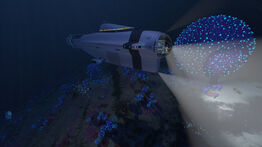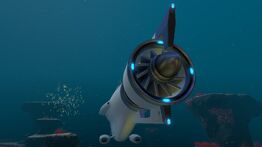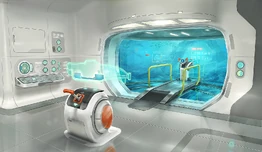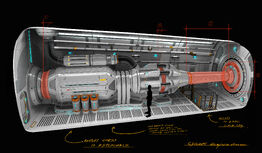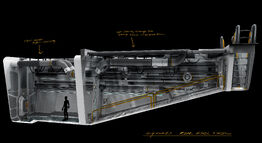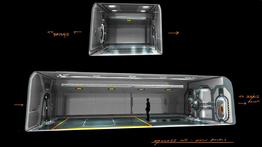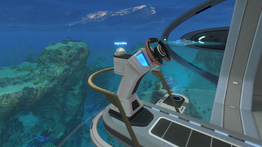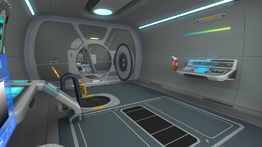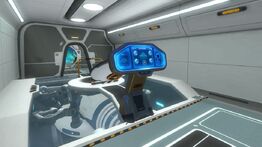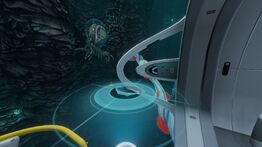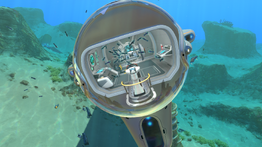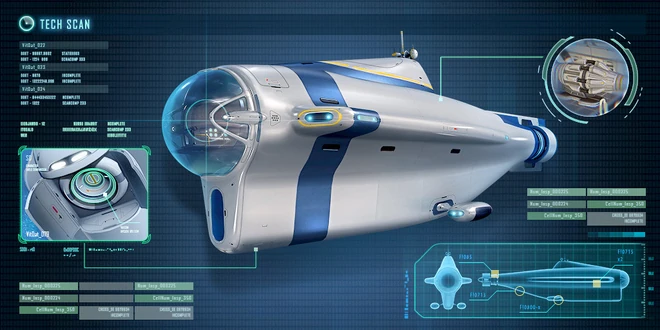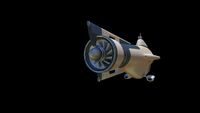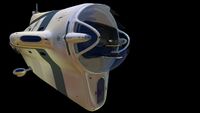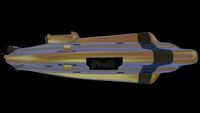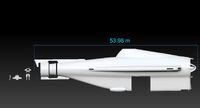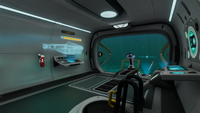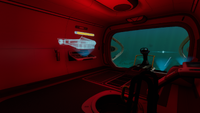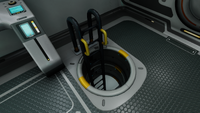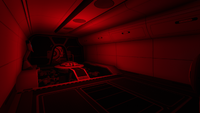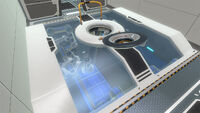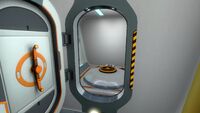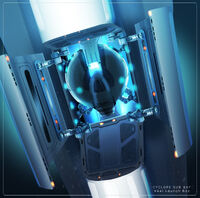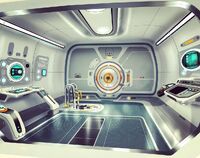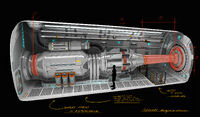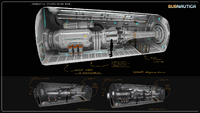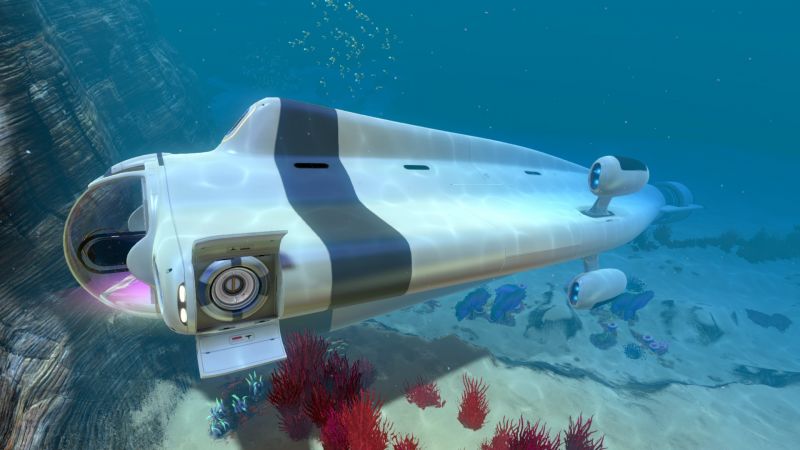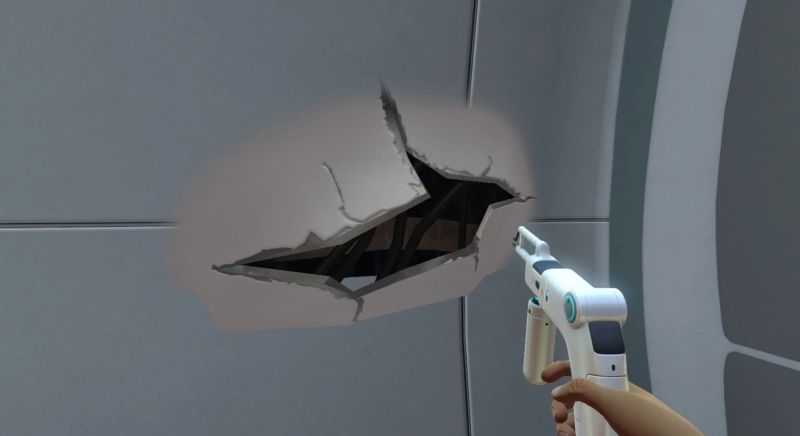Описание
«Циклоп» (англ. Cyclops) – это подводная лодка длиной 54,5 метра, высотой 14,2 метра, шириной 12,6 метра. Развивает скорость 7 м/с при малом ходе, 9 м/с при среднем ходе и 12 м/с при полном ходе. Выступает в качестве мобильной базы для игрока при исследовании океана. На «Циклопе» имеются 5 шкафчиков, каждый по 18 слотов хранилища. Есть встроенная док-станция для стыковки «Мотылька» или Костюм КРАБ.
На подлодке можно возводить малогабаритные объекты при помощи строителя (категории «Внутренние модули» и «Разное»). Крупные предметы, вроде генераторов (категория «Внутренние детали»), построить нельзя. Можно строить шкафчики, различные электронные приборы, размещать растения. Всё это позволяет в прямом смысле жить на «Циклопе» с полным комфортом.
Также на «Циклопе» установлено 3 камеры, позволяющие вести осмотр пространства вокруг подлодки. Они закреплены: на киле (посередине снизу), на рубке (посередине сверху), и на скеге под винтом. Камеры активируются при управлении «Циклопом» нажатием кнопки с пиктограммой «камера» справа от штурвала. Для переключения между камерами нужно использовать , для выхода из интерфейса камеры нужно нажать Esc. На каждой камере установлен прожектор, управлять яркостью которого можно, нажимая
. У прожекторов есть 3 режима: ярко, тускло, выключено.
Если «Циклоп» будут атаковать враждебные существа, то при нанесении достаточного урона внутри «Циклопа» может начаться пожар. На этот случай в нём изначально установлено 2 огнетушителя, которые можно менять. При длительном пожаре «Циклоп» начнёт постепенно идти ко дну, а так же в нём будет появляться дым, который может мешать обзору. Ремонтировать «Циклоп» можно только снаружи с помощью ремонтного инструмента.
Оборудование циклопа
Оборудование основного отсека циклопа
Моторный отсек 1
Лестница под моторным отсеком
Моторный отсек 2
Рабочее помещение
Кубрик
Рабочий отсек 1
Рабочий отсек 2
Список элементов интерфейса в рубке:
- голограмма отслеживания прочности подлодки, отображения пробоин корпуса и присосавшихся лавовых личинок;
- компас;
- голограмма, показывающая приближение опасностей и величину создаваемого шума;
- панель изменения названия и цветов субмарины;
- панель включения/выключения режимов внутреннего и внешнего освещения;
- включение системы пожаротушения (при установке соответствующей модификации);
Интерфейс, включающийся при активации управления:
- запуск/выключение двигателя;
- переключение скоростей (малая, нормальная, самая полная);
- индикаторы прочности, уровня шума, нападения существ, пожара;
- отображение текущей/максимальной глубины, наличие энергии в процентах;
- звуковой сигнал;
- управление камерами;
- режим «Тихий ход»;
- управление запуском приманки (нескольких приманок при установке соответствующей модификации);
- гидролокатор (при установке соответствующей модификации);
- силовое поле-щит (при установке соответствующей модификации);
- включение/выключение внешнего освещения
.
Концепт-арт стыковочной станции Циклопа
Режимы хода
- Малый – медленная скорость, малый уровень шума.
(использовать в случае возникновения опасности атаки агрессивных существ)
- Нормальный – стандартная скорость, повышенный уровень шума.
(обычный режим)
- Самый полный – самая высокая скорость, максимальный уровень шума, опасность перегрева двигателя и его возгорания.
(использовать только в экстренных случаях, чтобы уйти из зоны атаки агрессивных существ, или кратковременно для ускорения при обычном управлении)
Режим «Тихий ход» – это режим уменьшения шума. увеличивает потребление энергии (приблизительно в 5-6 раз). Предназначен только для уменьшения шума. Не оказывает влияния на скорость. Применяется при любом из трёх режимов управления скоростью для уменьшения шума в экстренных случаях.
ПРИМЕР: если в режиме нормальной скорости рядом замечено агрессивное существо, которое ещё не вошло в зону шума, активировать «тихий ход». Это даст возможность пройти мимо существа на прежней скорости не прибегая к другим мерам защиты. Соответственно, режим «тихого хода» на малой скорости уменьшит уровень/зону шума до минимума, что даёт возможность пройти рядом с существом, не давая ему повод для агрессии.
Шкала индикатора уровня шума находится по левую сторону от штурвала (знак синусоиды сигнала).
Помимо этого зона шума отображается на голограмме по правую сторону от штурвала. Имеет вид сферы, которая изменяет свой размер в зависимости от уровня шума. Когда агрессивное существо входит в зону шума, то существо испытывает агрессию и будет атаковать. Избежать атаки можно способом комбинирования режимов скорости движения и режима «тихий ход».
Глубина погружения
При глубине погружения меньше 90% от максимальной, «Циклоп» не получает повреждения от столкновений.
При глубине погружения более 90% от максимальной, любое столкновение будет повреждать обшивку субмарины; через образовавшиеся пробоины во внутренние отсеки начнёт проникать вода. Пробоины можно заделать при помощи ремонтного инструмента снаружи «Циклопа». Если пробоины не будут вовремя заделаны, подлодка продолжит набирать воду, уменьшая плавучесть «Циклопа» и затягивая его на дно. Полностью затонувший «Циклоп» починить уже нельзя. Чтобы затопление не распространялось по всей субмарине, имейте привычку закрывать переборки.( Механику затопления Циклопа убрали, при наличии пробоин будет создаваться лишь иллюзия затопления подлодки, у переборок на Циклопе теперь лишь символическое значение.)
При глубине погружения больше 100% от максимальной, корпус перестаёт выдерживать давление и начинается неконтролируемое образование пробоин в обшивке, через которые субмарина быстро заполняется водой.
Глубину погружения можно увеличить при помощи улучшений.
Максимальная глубина для «Циклопа» с лучшим из возможных улучшений – 1700 метров.
Энергия
«Циклоп» работает на 6 энергоячейках, каждая из которых вмещает 200 единиц энергии (суммарно 1200 единиц). Можно использовать ионные энергоячейки, каждая из которых вмещает 1000 единиц энергии (суммарно 6000 единиц). «Циклоп», в отличие от КРАБа, разряжает ячейки не одновременно, а поочерёдно (сперва использует энергию одной ячейки, потом переключается на другую), что упрощает процесс их замены на новые/заряженные.
Перезаряжать энергоячейки можно на базах с помощью зарядного устройства энергоячеек, либо стыковочной шахты, которая заряжает ячейки пристыкованного к ней транспорта. Кроме того, можно использовать солнечную зарядку «Мотылька» (в светлое время суток) или модуль теплового реактора «Циклопа» в зонах с повышенной температурой, например, около гейзеров или чёрных курильщиков. Области с высокой температурой можно обнаружить, используя «Мотылёк» или Костюм КРАБ (см. изображение).
Установка зарядного устройства энергоячеек на сам «Циклоп» не имеет смысла, так как устройство будет использовать энергию энергоячеек, установленных в машинном отделении. Таким образом энергия просто перейдёт из одной энергоячейки в другую.
Внутреннее и внешнее освещение не тратит заряд энергоячеек и ионных энергоячеек. Включенный двигатель также не расходует заряд, если подлодка не двигается.
Генератор щита, гидролокатор и режим «Тихий ход», при включении работают постоянно, расходуя энергию. Рекомендуется включать при крайней необходимости.
Лавовые личинки, обитающие в Неактивной и Активной лавовых зонах, могут высасывать энергию из «Циклопа». Избавляться от личинок можно с помощью генератора щита, Пропульсионной / Репульсионной пушки или ножа. Простой и надёжный метод однократно на короткое время использовать Генератор щита «Циклопа».
Фрагменты
Для создания «Циклопа» необходимо изучить 3 типа фрагментов для получения единого чертежа:
- 3 Фрагмент корпуса «Циклопа» (Лес грибов, Травяные плато).
- 3 Фрагмент двигателя (Подводные острова, Горы, Аврора, Зона крушения).
- 3 Фрагмент мостика (Лес грибов, Дюны, Зона крушения).
Улучшения
На «Циклоп» можно установить до 6-и улучшений. Консоль для них размещена в машинном отделении, по левому борту, справа от энергоячеек. Ниже таблица с возможными улучшениями. Там-же можно установить шкаф с модулями и менять их в зависимости от ситуации.
- Прим.: Модули улучшения для «Циклопа» делаются в специальном Изготовителе, установленном непосредственно на субмарине в машинном отделении. Модуль глубины Мод. 1 улучшается в Модификационной станции до Мод. 2 и последовательно до Мод. 3.
- Эффект Модулей глубины погружения не суммируется. Даже если поставить несколько таких модулей, одной или разных модификаций, то эффективен будет только один модуль максимальной модификации.
- Чертежи модулей улучшения находятся в ящиках с данными, за исключением модуля эффективности двигателя, который находится в реакторном отсеке на Авроре.
| Иконка | Название | Описание |
|---|---|---|
 |
Модуль глубины погружения «Циклопа» — Мод. 1 | Увеличивает максимальную глубину погружения Циклопа до 900 метров. |
 |
Модуль глубины погружения «Циклопа» — Мод. 2 | Увеличивает максимальную глубину погружения Циклопа до 1300 метров. |
 |
Модуль глубины погружения «Циклопа» — Мод. 3 | Увеличивает максимальную глубину погружения Циклопа до 1700 метров. |
 |
Модуль эффективности двигателя «Циклопа» | Перерабатывает выделяемое тепло повышая эффективность двигателя Циклопа до 300%. |
 |
Генератор щита «Циклопа» | Добавляет Циклопу способность создавать большой энергетический щит, защищающий подлодку от повреждений. |
 |
Гидролокатор «Циклопа» | Аналогичен модулю от мотылька. |
 |
Ремонтный модуль для стыковочного отсека «Циклопа» | Ремонтирует пристыкованный в доке подлодки транспорт. |
 |
Система пожаротушения «Циклопа» | Добавляет систему тушения пожара. |
 |
Улучшение камеры приманок «Циклопа» | Увеличивает вместимость хранилища камеры приманок с 1 до 5 слотов. |
 |
Модуль теплового реактора «Циклопа» | Вырабатывает дополнительную энергию в местах с высокой температурой. |
Повреждённый «Циклоп»
Когда у «Циклопа» иссякнет полоса жизней, то он пойдёт ко дну. Сначала постепенное появление пожара, потом предупреждение и пятисекундный отсчёт времени, а уже после взрыв синего оттенка. Если игрок не успел покинуть «Циклоп» или был слишком близко, он погибнет.
В обломках «Циклопа», мы сможем забрать улучшения (см. выше) и вещи в шкафчиках. Транспорт, пристыкованный во время взрыва, исчезнет.
Теория
Допустим, что на наш «Циклоп» напал Левиафан-жнец, возник пожар и несколько пробоин. Если не заделать пробоины ремонтным инструментом и не потушить пожар, то появится куча дыма, отчего мы начнём плохо видеть и громко кашлять. Жёлтая полоска, демонстрирующая целостность структуры «Циклопа», на голограмме постепенно исчезнет — тогда начнётся пятисекундный отсчёт, за который мы должны успеть покинуть субмарину и отплыть на безопасное расстояние (~15-20 метров). Если мы успели, то выжили. Далее, если нас не съест Левиафан-жнец, то мы сможем обыскать затонувший «Циклоп» в поисках вещей и улучшений (см. выше).
Рекомендации
- «Циклоп» – это в первую очередь ваша передвижная база. Оборудуйте его для того, чтобы вы могли скопить ресурсы и поесть. Растения Вы можете добыть на Островах; лучшие из них это Луковичное дерево и Лампион,а также Мраморная дыня. Семена и плоды этих деревьев хорошо утоляют голод и жажду.
- Будьте осторожны при использовании Системы пожаротушения «Циклопа», так как все двери при его применении будут заблокированы. И выход из рубки будет невозможен. Из-за этого будет невозможно сбежать с подводной лодки до тех пор, пока не будет отработана полностью операция тушения. Можно самостоятельно взяв огнетушитель погасить пламя внутри. Можно погибнуть, если лодку дальше будут ломать или она будет принимать воду.
- Используйте Щит «Циклопа», чтобы избежать его крушения (очень энергозатратен, поэтому используйте с умом, следите за радаром, справа от руля, и включайте щит непосредственно перед нападением). Щит удобен в стрессовых ситуациях, когда вы не понимаете что происходит или когда звучит сигнал тревоги. Необходимо создать ящик в моторном отсеке и создать 12 энергоячеек, этого вам хватит для выхода из любой ситуации. Далее на базу и перезарядите аккумуляторы, или к гейзеру, чёрному курильщику (см. раздел Карты).
- Используйте Приманку для существ, нападающий отвлечётся на неё, но ненадолго, однако в это время вы сможете отплыть на безопасное расстояние. Учитывайте то, что приманка для существ запускается на том месте, где стоит «Циклоп», поэтому использовать её необходимо во время движения. Чтобы всё сработало, вам необходимо использовать тихий или средний ход «Циклопа», для того чтобы не перекрывать приманку шумом.
- Если «Циклоп» тонет, то покидайте его через транспортный отсек, если у вас имеется транспорт. Так вы выполните сразу 2 задачи: спасёте себя даже быстрее чем через обычный выход и сохраните свой транспорт.
Создание



Разное
- Иногда при входе на борт, «Циклоп» может сказать: «Вы лучший капитан на этой планете, и я не шучу» (You are the best captain on this planet, I’m not even squidding). «Squidding» — слово каламбур, образованное от слова «kidding» (ребячество, подшучивание) в слиянии со словом «squid», связанным со стилисткой самой игры. Возможно, отсылка к Сэму Старфоллу из веб-комикса Freefall.
- В ранних версиях игры по всей верхней части корпуса «Циклопа» можно было поставить солнечные панели и теплоэлектростанцию, а Старый Ядерный реактор только над рубкой. Вследствие чего «Циклоп» мог заряжаться от этих источников, но эту возможность убрали.
- В игре вполне можно обходиться без «Циклопа», однако чтобы завершить сюжет он обязателен к постройке, т.к. Генератор щита «Циклопа» создаётся только в изготовителе этого транспортного средства.
- Раньше Циклоп мог утонуть из-за пробоин. Теперь же нет.
Баги
- Пол в рубке имеет неровное покрытие. Если построить стул на невидимом «бугре» возле декоративной панели и сесть на него, то когда вы встанете со стула, «Циклоп» может отбросить на близкое/дальнее расстояние в сторону/вверх/вниз (на глубину).
- В предыдущих версиях можно было заряжаться, используя зарядку энергоячеек на «Циклопе» непосредственно от энергосети самого «Циклопа», таким образом нарушая фундаментальный закон сохранения энергии, но разработчики устранили эту недоработку.
- В игре присутствует баг, после нахождения всех чертежей, при выходе и загрузке уже сохраненной игры в КПК прогресс по поиску чертежей «Циклопа» будет показан как 2/3, на самом деле это ошибка, и собрать субмарину все равно будет можно.
- В игре также присутствует очень редкий баг, если всё время всплывать на поверхность и находиться на глубине минимум 10 метров (не больше 20 метров), то тогда циклоп взлетит.
- Циклоп можно получить в инвентарь с помощью команды item 2003, но если его выбросить, он станет чёрным кубом. Также после активации команды, вы получите чертежи Модуля эффективности двигателя «Циклопа», Улучшения камеры приманок «Циклопа», Соляной кислоты и Полианилина.
- Также имеется баг когда рыбы такие как Пискуны , Гэри , Пузыри , Кольцевики или Сталкеры спокойно плавают внутри Циклопа . Баг существует и на последней версии игры .
Галерея
Вид сбоку
Вид спереди
Вид сзади
Вид сверху
Настройка «Циклопа»
Сборка Циклопа
Концепт-арт двигателя «Циклопа»
Концепт-арт киля «Циклопа»
Концепт-арт главной комнаты «Циклопа»
Консоль улучшений
Интерфейс консоли улучшений
Повреждение обшивки
Интерфейс для настройки цвета субмарины и включения/выключения внешнего/внутреннего освещения
Рубка, вид сбоку
Общий вид на помещение управлением подлодкой
Терминал доступа к хранилищу и модулям улучшения пристыкованного транспорта, общий вид
Терминал доступа к хранилищу и модулям улучшения пристыкованного транспорта, крупный план
Сканер опасности: Опасность ниже плоскости «Циклопа»
Сканер опасности: Опасность выше плоскости «Циклопа»
Дымящаяся и тонущая субмарина
Вид спереди, накренилась набок
Лишен задней части при разрушении
Убитый «Циклоп» – жалкое зрелище
Подводная лодка Циклоп — самая большая подводная лодка, доступная игроку в Subnautica, и в значительной степени функционирует как мобильная морская база. Это значительно расширяет возможности игрока исследовать и собирать ресурсы в более удаленных и глубоких областях карты.
Поиск фрагментов чертежей циклопа
Чтобы построить Циклопа, вам нужно будет собрать фрагменты для 3 отдельных чертежей, и эти фрагменты разбросаны по нескольким местам на карте. Для завершения каждого из 3 чертежей требуется 3 фрагмента.
Поиск фрагментов чертежа корпуса циклопа
Наиболее удобное место для сбора фрагментов, необходимых для чертежа корпуса циклопа, находится в биоме Грибного леса, где их можно найти разбросанными по морскому дну. Поскольку густо набитые древесные грибы могут затруднить поиск в этой области, вы можете рассмотреть возможность создания небольшого морского дна со сканерной комнатой, чтобы найти их.
Поиск фрагментов чертежа моста Циклопа
Как и Корпус, фрагменты чертежа моста Циклопа легче всего подобрать в биоме Грибного леса. Опять же, морская база со сканерной комнатой может быть полезна для обнаружения обоих типов фрагментов в этом биоме.
Поиск фрагментов чертежа двигателя циклопа
Во время исследования Авроры вы возможно, уже приобрели некоторые фрагменты для чертежа двигателя циклопа: они могут появиться в грузовом отсеке Авроры, а также в заливе креветок Авроры. Это не гарантируется, и скорее всего вам здесь не хватит, чтобы завершить чертеж. Если вам все еще нужно их больше, вам нужно будет найти их разбросанные вокруг затонувшего подводного острова.
Изготовление подводной лодки Циклоп
Соберите материалы, необходимые для циклопа
Ингредиенты для изготовления Циклопа:
- Пласталевый слиток x3
- Эмалированное стекло x3
- Смазка x1
- Расширенный комплект проводки x1
- Свинец x3
Изготовление циклопа
Циклоп изготавливается в Мобильном автомобильном отсеке. Вам нужно будет убедиться, что он размещен в достаточно глубоком месте, иначе вы получите предупреждающее сообщение, и мобильный автомобильный отсек откажется его изготовить.
Пока Циклоп изготавливается в воздухе, помощник дает несколько стандартных предупреждений о навыках, необходимых для его пилотирования.
Подводная лодка «Циклоп» наконец-то готова. Предоставляется визуальная подсказка, чтобы помочь игроку найти входной люк в нижней части носовой части / передней части субмарины.
Вперед к поздней игре
С приобретением Циклопа игрок получает все необходимое, чтобы перейти от Средней игры к Поздней фазе игры в Subnautica.
Чтобы посмотреть видео, нажмите по изображению выше.
Описание видео гайда
В этом видео гайде по игре Subnautica я расскажу о том, где нужно искать, чтобы можно было быстро, легко и просто найти фрагменты двигателя, моста и корпуса Циклопа, чтобы в итоге из этих чертежей скрафтить сам транспорт.
Если вы не знаете о том, где можно найти фрагменты этих чертежей в Сабнатика или же если вы еще не занимались их сборкой, то предлагаю посмотреть это видео руководство, ведь оно поможет вам непременно!
Текст видео гайда (субтитры)
Всем привет, дорогие друзья давно не виделись сегодня я предлагаю вместе с вами подумать над самым быстрым способом создания циклопа способ должен быть простой способ должен быть не читерский и способ должен быть самым быстрым хочу, чтобы это выглядело примерно так зашел в игру по был там около часика и циклоп уже у тебя в кармане, естественно, для этого нам потребуются две главных вещи.
Первое — это найти фрагменты чертежа для циклопа, а вторая это собрать необходимые реагенты давайте по порядку для получения полного чертежа циклопа нам необходимо получить трипод чертежа это чертеж моста циклопа чертеж корпуса циклопа и чертеж двигателя циклопа все чертежи собираются из отсканированных фрагментов, которые в свою очередь необходимо отсканировать в трижды давайте начнем с фрагментов корпуса если кто-то не знает, что выглядят они вот так вот, а сама мать всех наук википедия говорит, что его можно найти в двух местах грибном лесу и пути морских топтунов и за грибной лес я на самом-то деле топлю больше, поскольку данный биом располагается более поверхностно искать все компоненты мы будем с уже имеющимся мотыльком как сделать его буквально после десяти минут игры можете посмотреть в этом видео ну, а дальше все просто мы берем и плывем на модели кек авроре не забывайте, что при приближении к авроре придется скрафтить противо радиационный костюм рецепт, которого появляется на пятый-шестой день от начала игры, затем держась ее стенки подплываем к носу корабля, после чего поворачиваем налево вы попадете в северо-западную часть грибного леса узнать его очень просто по огромным гриба подобным деревьев на карте этот участок выглядит вот так, однако не пугайтесь если вы попадете в соседние зоны такие как травянистая плата и зона куш в травянистом плата просто нужно проплыть чуть северней, а в зоне куш наоборот сдать немного южнее сам белом крайне безопасен, и вы сможете спокойно подобрать необходимые фрагменты кроме фрагментов корпуса здесь можно найти и фрагменты моста циклопа так что прилагаю и возможный дизайн фрагментов моста и таким вот образом считайте, что дело по сбору фрагментов выполнена уже на две трети осталось найти последний чертеж чертеж двигателя циклопа и проще всего его найти в зоне крушения, однако это чревато опасностями, поскольку здесь находятся зоны спавна левиафана жениться, но, как говорится, жнецов боятся в subnautica не играть, поэтому просто проявляйте бдительность для этого отправляйтесь в заднюю часть корабля там, где находятся сопла двигателей вот сюда если смотреть по карте на песчаном дне зоны крушения вы довольно быстро найдете необходимые фрагменты к слову говоря выглядят они вот так ну и все на этом первую часть нашей подготовки я объявляю оконченной пол дела уже сделано осталось совсем немного, а именно найти необходимые компоненты тщательнейшим образом проанализировав рецепты крафта я пришел к выводу, что всего нам понадобится 10 типов реагентов, а именно 30 титана 6 лития 6 кварца три зуба stalker одно семя водоросли два серебра три золота 2 пластинчатых коралла 2 меди и 3 свинца и сейчас я расскажу о том, где наиболее легко и быстро найти каждый из компонентов с титаном все просто собираем в безопасных отмелях металлолом и радуемся жизни кварц же можно добыть там же только в пещерах, однако поосторожней с рыбами камикадзе собирать его надо в быстром темпе, чтобы не было проблем к слову говоря в этих же пещерах можно найти и такой скальный выступ как известняк разбив его мы получим необходимую медь и в этих же безопасных отмелях можно найти пластинчатый коралл ударив по нему ножом.
Что же касается семени водорослей, то его можно найти рядом в лесу водорослей найти его крайне легко это такой темно-зеленый биом с огромными ламинария my в самом же сложным в плане добычи компонентом будет зуб в stalker просто найти выпавшие зубы stalker в лесу водорослей крайне трудно, поскольку дно крайне травянистая и зубы просто-напросто сливаются отыскать зубья.
При помощи комнаты сканирования, в принципе реально, однако долго, поэтому записывайте единственно верный метод, который я нашел для этого нам понадобится четыре штуки металлолома и один stalker как всем известно сталкеры очень любят металлолом и между тем, что выбрать вас или металлолом они выберут последний берем разбрасываем металлолом перед сталкером и ждем пока он вдоволь порезвиться в эти моменты можете просто наблюдать из мотылька и время от времени пока наш stalker кусает металлолом у него будут выпадать зубья и таких нужно три штуки, а все остальные компоненты можно легко добыть в грибном лесу.
Вот смотрите золото серебро и свинец можно добыть из песчаника, при этом старайтесь искать его не на ровной поверхности, а на скалистых выступах примерно вот на таком как этот нужно не очень много буквально два серебра три золота и 3 свинца и последний компонент литий можно также найти в грибном лесу, однако уже в таком скальном выступе как сланец выглядит он вот так помимо сланца там же можно найти и литий в чистом в виде лития нужно 6 штук.
Ну вот, в принципе и все-все компоненты собраны и остался последний этап этап создать и для этого нам понадобится изготовитель на нем из металлолома делаем титан, а из титана выплавляемых и титановых слитка, затем из титановых слитков и лития создаем пласта ли вы и слитки в размере трех штук из кварца делаем три стекла, затем объединяем и вот зубьями stalker и делаем эмалевое стекло из семени водоросли производим смазку из двух кусков серебра комплект проводов из двух кусков меди медную проволоку, а затем из двух кусков пластинчатого коралла золото и медной проволоки микросхему он же компьютерный чип, а затем из комплекта проводов оставшегося золото и компьютерного чипа делаем расширенный комплект проводов.
Ну вот и все компоненты готовы и теперь идем к сборщику транспорта выбираем место по глубоководные.
И вуаля, поздравляю мы создали циклоп самым быстрым и легким из возможных способов осталось только построить базу отладить процесс зарядки батарей и обустроить его внутренние помещения, но даже сейчас чувствуется, что это бесподобная машина и за ней как за каменной стеной на любую глубину, где никакой левиафан нам теперь не будет страшен, ну, обо всем об этом мы поговорим уже в последующих выпусках видео гайдов пас обнял chicco спасибо всем, кто досмотрел до конца больше гайдов и видео по sap nautica вы сможете найти сейчас на экране и в описании под этим видео ставьте лайки подписывайтесь на канал и не забывайте про комментарии, но с вами был игорь и ум всего вам хорошего и до новых встреч.
The Cyclops is a player-controlled submarine that is constructed using the Mobile Vehicle Bay. It is equipped with a vehicle bay capable of storing a Seamoth or Prawn Suit and can be modified with a range of different upgrades.
At 54 meters long, 12 meters wide and 14 meters tall, the Cyclops is the largest vehicle available and capable of diving to depths of 500 meters, or 1700 meters fully upgraded. It can be utilized as a mobile base, capable of being outfitted with furniture and other amenities using the Habitat Builder.
Overview
Access is obtained either via the dive chamber located at the bow of the keel or via the docking bay when piloting a Seamoth or Prawn Suit. It is equipped with an onboard AI that will warn the player of danger and a beacon allowing the player to locate it at a distance. Should the player choose to build multiple Cyclops, each will have its own beacon.
Blueprints
Unlike most other blueprints, the player must find and scan three different sets of fragments to craft. These are:
- Cyclops Hull fragments (Mushroom Forest, Sea Treader’s Path, East side of Mountain Island)
- Cyclops Engine fragments (Aurora, Crag Field, Crash Zone, Mountains, and the Underwater Islands Wreck, East side of Mountain Island)
- Cyclops Bridge fragments (Crash Zone, Mushroom Forest and Sea Treader’s Path, East side of Mountain Island)
Each set requires three fragments to be scanned to complete the component. Each component is shown individually in the PDA. Each completed component will progress the overall Cyclops blueprint by 33%; to fully complete the Cyclops blueprint, the player must find and scan nine fragments in total. It should be noted that while the East side of Mountain Island is a viable place to find many / all of the parts, a Reaper Leviathan and Boneshark patrols the area, and the parts reside at a depth of below 200m. A far safer option for finding all hull and bridge blueprints could be either of the Mushroom Forests, and engine fragments can be found with relative ease in the Crag Field.
Features
The Cyclops functions as a cross between a Seabase and a vehicle: the player can freely walk around inside it, only controlling it when they approach the helm control and «use» it. While controlling the helm, the player is still able to move their viewpoint in a limited arc to look around. The Cyclops takes over the movement controls, with forward and back moving the submarine in that direction, swim up and swim down being used to ascend and descend, and left and right used to turn. It cannot «strafe» sideways, nor can it pitch forward or back as the Seamoth can.
The submarine is equipped with three external cameras which are operated via the HUD. These cameras are located on the keel, sail and screw, which in layman’s terms are below, above and at the rear of the submarine, respectively.
The Cyclops has three speed settings: «slow,» «standard» and «flank.» As well as speed, each setting affects the amount of noise generated and, in turn, the attention drawn from hostile fauna. More information on noise can be found in the Noise subsection.
A Cyclops is built with a full set of six standard Power Cells inserted into racks of three sockets on either side of the engine, and two wall-mounted Fire Extinguishers, one located next to the damage control console and the other in the engine room. If the player takes one of these, they can replace it (or place a different Fire Extinguisher) by equipping the Extinguisher and looking at the wall bracket, which will bring up a «replace fire extinguisher» button prompt.
The Bridge is located at the bow of vessel and features a large domed glass port which is the primary viewing port for navigating.
A wall-mounted fire extinguisher can be located on the port wall and the player is able to access both the Upper midsection via a large bulkhead door and the keel via a dedicated ladder.
There are several different HUDs located here.
The middle of the HUD area is largely clear, but much of the HUD available to the pilot is not visible until the player engages the controls. The Cyclops is incapable of movement if the engine is disabled, and will display «Engine off» in red on the HUD to remind the player.
- Depth Indicator & Engine Power — Displayed at the top-center of the window, these values indicate the Cyclops’ current/maximum depth, and the engine’s remaining power (as a percentage).
- Compass — Displayed at the bottom of the window, attached to the top of the steering controls.
- Engine Power & Propeller Speed — Displayed on the upper-left of the window, the propeller icon toggles the engine on or off. Below it, players can select one of three speed settings. However, these speed settings are only visible on the HUD if the engine is turned on.
- Cyclops Health and Noise Emissions — Displayed as two bars on the lower-left of the window. Creature attacks and fire warnings will show here; The creature attack warning showing a yellow triangle with an icon of a mouth and 2 eyes and the fire warning showing a red triangle with the icon of a fire.
- External Cameras & Silent-Running Mode — Displayed on the right side of the window, these buttons allow the player to look through the external cameras, toggle Silent Running mode and activate the Decoy Launcher, as well as showing how many decoys are loaded. Other active Cyclops modules such as the Cyclops Shield Generator and Cyclops Sonar Upgrade will add icons to this panel, allowing the player to toggle them on or off.
- Clicking the camera icon will allow the player to cycle between the external cameras. There are three in total; one under the keel, one behind the propeller and one on the sail. These cameras are best used for navigating around obstacles and for checking for predators. The player is still fully in control of the Cyclops while using the cameras. The cameras have their own directional light, though these are only active when the camera is in use.
- Threat Indicator — A projector to the right of the helm displays a hologram of the Cyclops, the locations of nearby hostile creatures and the scope of the noise emitted, represented by a faint blue sphere. Hostile creatures appear as red triangles if they are likely to attack the Cyclops, and yellow triangles if they are not yet aware of it. Decoys appear as yellow dots.
- Proximity Indicator — If any part of the Cyclops is close to terrain, a warning icon of the Cyclops viewed from above will appear in the center of the HUD, with flashing red dots showing where the terrain is relative to the Cyclops’ hull.
- Floodlights — Right-clicking while piloting the submarine will toggle the front-facing floodlights on and off, unless the vessel is rigged for silent running.
The starboard HUD offers several more controls.
- External Color Scheme and Custom Name — Players can use the panel on the left side of this HUD to customize the color scheme of the Cyclops’ exterior and set a custom name of up to 14 characters for the Cyclops. The Cyclops’ name will be displayed on its exterior starboard side and on its beacon.
- Internal Lights and Floodlights — Players can use the panel on the right side of this HUD to toggle the exterior front-facing floodlights and internal lights on or off. Both sets of lights can not be toggled on if Silent Running mode is activated.
The upper midsection of the vessel grants access to the Bridge via a single large circular airlock, and to the port and starboard sides of the engine room via two bulkhead doors.
The access port to the vehicle bay is located in the center of the large room and allows the player to disembark via a docked Seamoth or Prawn Suit.
A console is also located in this room, which allows the player to manage upgrade modules and access any storage on a docked vehicle. The health and energy of the vehicle can also be viewed on this console.
In between the two engine room doors is the loading port for the Decoy Tube. One Creature Decoy can be loaded here, or five if the Cyclops Decoy Tube Upgrade is installed.
This section is the largest open space on board. Thus it is a good place for the player to place large stationary items such as Fabricators, Lockers, or Indoor Growbeds.
The engine room is located at the stern of the vessel. The engine takes up almost all of the space in the room, leaving only a narrow passageway on either side for the player to walk down.
This is where the Cyclops’ six Power Cells are located, three on either side of the engine. The player can check the charge status of each Power Cell and remove or replace them with LMB.
The Cyclops’ upgrade fabricator is located on the starboard hull. It functions similarly to the upgrade fabricator in the Vehicle Upgrade Console and Scanner Room, allowing the player to craft dedicated Cyclops Upgrade Modules, which can be installed at the upgrade console located in the port side of the engine.
A wall-mounted fire extinguisher can be found on the port outer wall.
The player can dock a Seamoth or Prawn Suit within the Cyclops by approaching the middle of the keel, similar to the Moonpool. There is only space for one vehicle to be docked at a time.
Seamoths and Prawns will recharge while docked, draining power from the Cyclops’ power cells. Vehicles in the Cyclops will also be repaired automatically if the Cyclops is equipped with a Cyclops Docking Bay Repair Module.
The Vehicle Bay can be accessed via the Aft Section or the Keel Section, allowing the player to observe any Docked Vehicles. The doors from the lower section into the Aft Section and Keel Section automatically close upon docking or undocking Vehicles
The keel section of the Cyclops has five built-in Storage Lockers, each containing 18 (3×6) units of space. The diving chamber is located here, which allows the player to embark and disembark from the vessel through a hatch.
The Aft Section is located beneath the Engine room, and serves as an access route between the Engine room and the Vehicle Bay. It has a small amount of room on the walls for smaller wall mounted objects like Wall Lockers and Fabricators.
Construction Recipe
Upgrades and Customization
The Cyclops can be customized using the onboard Cyclops Upgrade Fabricator located on the starboard side of the engine room.
Upgrades can be installed and removed via a six-slot panel on the port side of the engine room.
The Engine Efficiency Module and Decoy Tube Upgrade are first unlocked after building a Cyclops for the first time, but the Engine Efficiency Module can be acquired by grabbing the upgrade from the modification storage in the drive core room of the Aurora.
 Cyclops Depth Module |
Increases the vehicle’s maximum crush depth, enabling it to survive greater pressure. Each successive module increases the crush depth by 400 meters. This effect does not stack. Mk I Recipe:
Mk II Recipe:
Mk III Recipe:
|
||||||||||||||||
|---|---|---|---|---|---|---|---|---|---|---|---|---|---|---|---|---|---|
 Engine Efficiency Module |
Increases maximum battery life by recycling engine thermal waste and increases engine efficiency to 300%, decreasing engine power consumption to one third of its normal rate. This effect doesn’t stack. Recipe:
|
||||||||||||||||
 Thermal Reactor Module |
Replenishes the onboard power supply by harnessing thermal energy in areas with an ambient temperature greater than 30ºC. The charge rate depends on the amount of heat in the surrounding environment, and reaches the maximum at 60°C. This effect doesn’t stack. Recipe:
|
||||||||||||||||
 Sonar Module |
Emits a sonic wave that reads the topography of the surrounding terrain and displays the data on the HUD. Recipe:
|
||||||||||||||||
 Fire Suppression System Module |
Automatically extinguishes any fires that result from incoming damage, preserving the majority of the vehicle’s hull integrity. Recipe:
|
||||||||||||||||
 Docking Bay Repair Module |
Automatically repairs any Seamoth or Prawn Suit inside the docking bay. Recipe:
|
||||||||||||||||
 Creature Decoy Tube Module |
Increases the maximum number of decoys that the launch tube can hold by four, from one to five. This effect does not stack. Recipe:
|
||||||||||||||||
 Shield Generator Module |
Temporarily projects an electromagnetic shield around the submarine, repelling hostile or troublesome fauna and negating all incoming damage. Recipe:
|
Energy
The submarine is powered via power cells and can have up to six installed; standard power cells allow for a total of 1200 units of energy. The individual cells are drained sequentially during use.
|
Spoiler alert: The following section contains story related material. |
|---|
|
Ion Power Cells can also be placed into the six slots, supplying a total of 6000 energy. |
The Cyclops’ engine consumes energy when moving or turning, but not when stationary. The Silent Running, Shield Generator, Sonar, and any placeable items that require an external power source will also consume the Cyclops’ energy. The different speed settings (Slow, Standard, and Flank) affect the rate of energy consumption, which can be found below:
| Speed Setting | Energy Consumption Rate (⚡/Min) | Acceleration (Meters/Sec²) | Top speed (Meters/Sec) | Efficiency (Meters/⚡) | Noise reach (Meters) |
|---|---|---|---|---|---|
| Ahead Slow | 4.5 ⚡/min | 4.7 m/s² | 6.7 m/s | 88.9 m/⚡ | 82.5 m |
| Ahead Standard | 9.9 ⚡/min | 6.3 m/s² | 7.1 m/s | 43.1 m/⚡ | 105 m |
| Ahead Flank | 19.8 ⚡/min | 7.3 m/s² | 10.4 m/s | 31.5 m/⚡ | 150 m |
| Speed Setting | Energy Consumption Rate (⚡/Min) | Acceleration (Meters/Sec²) | Top speed (Meters/Sec) | Efficiency (Meters/⚡) | Noise reach (Meters) |
|---|---|---|---|---|---|
| Ahead Slow | 604.5 ⚡/min | 4.7 m/s² | 6.7 m/s | 0.7 m/⚡ | 82.5 m |
| Ahead Standard | 609.9 ⚡/min | 6.3 m/s² | 7.1 m/s | 0.7 m/⚡ | 105 m |
| Ahead Flank | 619.8 ⚡/min | 7.3 m/s² | 10.4 m/s | 1.0 m/⚡ | 150 m |
| Speed Setting | Energy Consumption Rate (⚡/Min) | Acceleration (Meters/Sec²) | Top speed (Meters/Sec) | Efficiency (Meters/⚡) | Noise reach (Meters) |
|---|---|---|---|---|---|
| Ahead Slow | 124.5 ⚡/min | 4.7 m/s² | 6.7 m/s | 3.2 m/⚡ | 82.5 m |
| Ahead Standard | 129.9 ⚡/min | 6.3 m/s² | 7.1 m/s | 3.3 m/⚡ | 105 m |
| Ahead Flank | 139.8 ⚡/min | 7.3 m/s² | 10.4 m/s | 4.5 m/⚡ | 150 m |
| Speed Setting | Energy Consumption Rate (⚡/Min) | Acceleration (Meters/Sec²) | Top speed (Meters/Sec) | Efficiency (Meters/⚡) | Noise reach (Meters) |
|---|---|---|---|---|---|
| Ahead Slow | 724.5 ⚡/min | 4.7 m/s² | 6.7 m/s | 0.6 m/⚡ | 82.5 m |
| Ahead Standard | 729.9 ⚡/min | 6.3 m/s² | 7.1 m/s | 0.6 m/⚡ | 105 m |
| Ahead Flank | 739.8 ⚡/min | 7.3 m/s² | 10.4 m/s | 0.8 m/⚡ | 150 m |
| Speed Setting | Energy Consumption Rate (⚡/Min) | Acceleration (Meters/Sec²) | Top speed (Meters/Sec) | Efficiency (Meters/⚡) | Noise reach (Meters) |
|---|---|---|---|---|---|
| Ahead Slow | 1.5 ⚡/min | 4.7 m/s² | 6.7 m/s | 266.7 m/⚡ | 82.5 m |
| Ahead Standard | 3.3 ⚡/min | 6.3 m/s² | 7.1 m/s | 129.4 m/⚡ | 105 m |
| Ahead Flank | 6.6 ⚡/min | 7.3 m/s² | 10.4 m/s | 94.5 m/⚡ | 150 m |
| Speed Setting | Energy Consumption Rate (⚡/Min) | Acceleration (Meters/Sec²) | Top speed (Meters/Sec) | Efficiency (Meters/⚡) | Noise reach (Meters) |
|---|---|---|---|---|---|
| Ahead Slow | 601.5 ⚡/min | 4.7 m/s² | 6.7 m/s | 0.7 m/⚡ | 82.5 m |
| Ahead Standard | 603.3 ⚡/min | 6.3 m/s² | 7.1 m/s | 0.7 m/⚡ | 105 m |
| Ahead Flank | 606.6 ⚡/min | 7.3 m/s² | 10.4 m/s | 1.0 m/⚡ | 150 m |
| Speed Setting | Energy Consumption Rate (⚡/Min) | Acceleration (Meters/Sec²) | Top speed (Meters/Sec) | Efficiency (Meters/⚡) | Noise reach (Meters) |
|---|---|---|---|---|---|
| Ahead Slow | 121.5 ⚡/min | 4.7 m/s² | 6.7 m/s | 3.3 m/⚡ | 82.5 m |
| Ahead Standard | 123.3 ⚡/min | 6.3 m/s² | 7.1 m/s | 3.5 m/⚡ | 105 m |
| Ahead Flank | 126.6 ⚡/min | 7.3 m/s² | 10.4 m/s | 4.9 m/⚡ | 150 m |
| Speed Setting | Energy Consumption Rate (⚡/Min) | Acceleration (Meters/Sec²) | Top speed (Meters/Sec) | Efficiency (Meters/⚡) | Noise reach (Meters) |
|---|---|---|---|---|---|
| Ahead Slow | 721.5 ⚡/min | 4.7 m/s² | 6.7 m/s | 0.6 m/⚡ | 82.5 m |
| Ahead Standard | 723.3 ⚡/min | 6.3 m/s² | 7.1 m/s | 0.6 m/⚡ | 105 m |
| Ahead Flank | 726.6 ⚡/min | 7.3 m/s² | 10.4 m/s | 0.9 m/⚡ | 150 m |
| Speed Setting | Energy Consumption Rate (⚡/Min) | Acceleration (Meters/Sec²) | Top speed (Meters/Sec) | Efficiency (Meters/⚡) | Noise reach (Meters) |
|---|---|---|---|---|---|
| Ahead Slow | 64.5 ⚡/min | 4.7 m/s² | 6.7 m/s | 6.2 m/⚡ | 41.25 m |
| Ahead Standard | 69.9 ⚡/min | 6.3 m/s² | 7.1 m/s | 6.1 m/⚡ | 52.5 m |
| Ahead Flank | 79.8 ⚡/min | 7.3 m/s² | 10.4 m/s | 7.8 m/⚡ | 75 m |
| Speed Setting | Energy Consumption Rate (⚡/Min) | Acceleration (Meters/Sec²) | Top speed (Meters/Sec) | Efficiency (Meters/⚡) | Noise reach (Meters) |
|---|---|---|---|---|---|
| Ahead Slow | 664.5 ⚡/min | 4.7 m/s² | 6.7 m/s | 0.6 m/⚡ | 41.25 m |
| Ahead Standard | 669.9 ⚡/min | 6.3 m/s² | 7.1 m/s | 0.6 m/⚡ | 52.5 m |
| Ahead Flank | 679.8 ⚡/min | 7.3 m/s² | 10.4 m/s | 0.9 m/⚡ | 75 m |
| Speed Setting | Energy Consumption Rate (⚡/Min) | Acceleration (Meters/Sec²) | Top speed (Meters/Sec) | Efficiency (Meters/⚡) | Noise reach (Meters) |
|---|---|---|---|---|---|
| Ahead Slow | 184.5 ⚡/min | 4.7 m/s² | 6.7 m/s | 2.2 m/⚡ | 41.25 m |
| Ahead Standard | 189.9 ⚡/min | 6.3 m/s² | 7.1 m/s | 2.2 m/⚡ | 52.5 m |
| Ahead Flank | 199.8 ⚡/min | 7.3 m/s² | 10.4 m/s | 3.1 m/⚡ | 75 m |
| Speed Setting | Energy Consumption Rate (⚡/Min) | Acceleration (Meters/Sec²) | Top speed (Meters/Sec) | Efficiency (Meters/⚡) | Noise reach (Meters) |
|---|---|---|---|---|---|
| Ahead Slow | 784.5 ⚡/min | 4.7 m/s² | 6.7 m/s | 0.5 m/⚡ | 41.25 m |
| Ahead Standard | 789.9 ⚡/min | 6.3 m/s² | 7.1 m/s | 0.5 m/⚡ | 52.5 m |
| Ahead Flank | 799.8 ⚡/min | 7.3 m/s² | 10.4 m/s | 0.8 m/⚡ | 75 m |
| Speed Setting | Energy Consumption Rate (⚡/Min) | Acceleration (Meters/Sec²) | Top speed (Meters/Sec) | Efficiency (Meters/⚡) | Noise reach (Meters) |
|---|---|---|---|---|---|
| Ahead Slow | 21.5 ⚡/min | 4.7 m/s² | 6.7 m/s | 18.6 m/⚡ | 41.25 m |
| Ahead Standard | 23.3 ⚡/min | 6.3 m/s² | 7.1 m/s | 18.3 m/⚡ | 52.5 m |
| Ahead Flank | 26.6 ⚡/min | 7.3 m/s² | 10.4 m/s | 23.5 m/⚡ | 75 m |
| Speed Setting | Energy Consumption Rate (⚡/Min) | Acceleration (Meters/Sec²) | Top speed (Meters/Sec) | Efficiency (Meters/⚡) | Noise reach (Meters) |
|---|---|---|---|---|---|
| Ahead Slow | 621.5 ⚡/min | 4.7 m/s² | 6.7 m/s | 0.6 m/⚡ | 41.25 m |
| Ahead Standard | 623.3 ⚡/min | 6.3 m/s² | 7.1 m/s | 0.7 m/⚡ | 52.5 m |
| Ahead Flank | 626.6 ⚡/min | 7.3 m/s² | 10.4 m/s | 1.0 m/⚡ | 75 m |
| Speed Setting | Energy Consumption Rate (⚡/Min) | Acceleration (Meters/Sec²) | Top speed (Meters/Sec) | Efficiency (Meters/⚡) | Noise reach (Meters) |
|---|---|---|---|---|---|
| Ahead Slow | 141.5 ⚡/min | 4.7 m/s² | 6.7 m/s | 2.8 m/⚡ | 41.25 m |
| Ahead Standard | 143.3 ⚡/min | 6.3 m/s² | 7.1 m/s | 3.0 m/⚡ | 52.5 m |
| Ahead Flank | 146.6 ⚡/min | 7.3 m/s² | 10.4 m/s | 4.3 m/⚡ | 75 m |
| Speed Setting | Energy Consumption Rate (⚡/Min) | Acceleration (Meters/Sec²) | Top speed (Meters/Sec) | Efficiency (Meters/⚡) | Noise reach (Meters) |
|---|---|---|---|---|---|
| Ahead Slow | 741.5 ⚡/min | 4.7 m/s² | 6.7 m/s | 0.5 m/⚡ | 41.25 m |
| Ahead Standard | 743.3 ⚡/min | 6.3 m/s² | 7.1 m/s | 0.6 m/⚡ | 52.5 m |
| Ahead Flank | 746.6 ⚡/min | 7.3 m/s² | 10.4 m/s | 0.8 m/⚡ | 75 m |
Movement in multiple directions (moving forward while turning, or moving forward while turning and diving) will increase the rate at which energy is drained. The engine efficiency module increases efficiency by 300% when installed: the effect does not stack with multiple modules. The interior and exterior illumination does not consume energy. Exiting the vehicle will not disable the engine, and the lights will remain in whatever state the player left them in.
The Cyclops’ power supply is also consumed if a Seamoth or Prawn Suit is recharging in the docking bay. They recharge at the same rate as if their power cell(s) were in a Power Cell Charger.
If the Cyclops runs out of power, the lights will turn off and the Cyclops will stop producing oxygen. The hatches will still function as normal, and a docked vehicle can exit the Cyclops as normal. The same is not true in reverse: a vehicle cannot dock with an unpowered Cyclops. The vehicle’s horn also still functions when it is unpowered.
Fabrication and Appliances
The Cyclops can be further customized using placeable items constructed with the Habitat Builder. Any Fabricators, Modification Stations, Battery Chargers or Power Cell Chargers built in the Cyclops will draw from the power supply. Other items―such as Lockers, Aquariums and Interior Growbeds can also be placed, which can be very useful for growing and storing food and materials on Survival mode for long-term sustenance when away from a seabase for extended periods. This includes in the lower section of the Vehicle Bay, however items placed on the wall there do not move when the bay opens, and are sometimes visible from outside. Placed items in the Vehicle Bay do not affect the ability to dock a Seamoth or Prawn Suit.
Interior Pieces, such as the Bioreactor or Water Filtration Machine cannot be placed inside of the Cyclops. In addition, the player cannot drop items from their inventory onto the floor inside the vehicle, or set down placeable cosmetic items such as Lab Equipment. (In the recent 2.0 update, this has now changed. Items like Lab Equipment and the Aurora miniature can now be placed.)
Appliances can be used even if the engine is disabled. Energy-consuming appliances cannot be used if the Cyclops’ onboard energy supply is exhausted.
Damage and Destruction
A Cyclops has 1,500 hit points, which cannot be altered by any of its upgrades. These are subdivided into 300 hit points which form a regenerating «overshield,» and 1,200 hit points which are associated with the Cyclops’ hull.
The overshield absorbs all damage taken by the Cyclops when the submarine has more than 80% of its health and prevents hull damage while it is active. When the overshield has absorbed damage, it will deplete, but slowly recharge on its own as long as the hull is intact. The overshield is simply depicted as the top 20% of the Cyclops’ health bar, with no special indication of what it is or where its cutoff point is.
Damage that exceeds the capacity of the overshield will cause one or more hull breaches. Hull breaches can only be repaired from the outside of the Cyclops using the Repair Tool. The hologram on the left side of the bridge will mark approximately where hull breaches are located: the player can check this display by looking in through the bow window while outside the vessel. Unlike other vehicles, the hull breaches must be repaired directly to restore the Cyclops’ health: no part of the hull but a breach will show a repair progress icon.
If damage continues, fires will start in random locations and will spread if not extinguished. These fires will cause additional damage (if the player is on board), reduce visibility and damage the player’s health due to suffocating smoke or direct contact with the flames. Small fires can sometimes burn out on their own, but they will usually require the use of the onboard Fire Extinguishers to bring them under control. If the Cyclops Fire Suppression System is equipped and activated, it will close and lock all bulkheads and a blue light will flash. A few seconds later, all fires will be extinguished and the smoke will evacuate. The Suppression System will need time to recharge before it can be used again (about two minutes).
Piloting a Cyclops at flank speed for more than 20 seconds will lead to the AI issuing a warning that the engine is overheating, after which there is a chance for a fire to start every 2 seconds. Fires from overusing flank speed will always occur in the engine room.
If the Cyclops reaches its current crush depth, the player will be alerted by the onboard AI stating, «WARNING: Maximum depth reached! Hull damage imminent!» As soon as this warning occurs, the submarine’s health will begin to drop rather quickly. The depth is judged from the horizontal centerline of the Cyclops’ hull. The Cyclops Depth Module MK1, MK2 and MK3 upgrades allow the player to increase the crush depth from its default 500m to 900m, 1,300m and 1,700m respectively.
It should be noted that if a vehicle docked with a Cyclops has an inferior crush depth to the Cyclops itself, the vehicle will not be damaged while it is still docked with the Cyclops no matter how deep the latter goes.
If a Cyclops’ health is totally depleted it will explode. The Cyclops’ AI will warn the player before this explosion, providing time to exit the submarine. Upon explosion:
- If the player is on board at the time, they will be killed instantly.
- Any docked Seamoth or Prawn Suit will be destroyed instantly.
- A wreck will remain, which will have openings in the bridge, vehicle bay, and stern for access.
- Any placeable items, such as Fabricators, Power Cell Chargers and lockers, will remain and can be emptied/deconstructed.
- The contents of the built-in lockers, Power Cells in the engine room, and the upgrades panel will remain and can be retrieved, as can the fire extinguishers from their wall mounts.
- Power cells plugged into the engine will have their charge reduced to zero
- A small amount of Metal Salvage and Computer Chips will be scattered around the location.
- A Beacon will be deployed at the location of the wreck.
If the player uses the dev console command damagesub, the Cyclops will take 400 damage.
Noise
Noise will draw hostile creatures’ attention to the Cyclops. The more noise the sub is generating, the greater the range from which aggressive creatures will be drawn to attack the sub. The amount of noise generated is dependent on several factors.
The different speed settings will cause the Cyclops to emit noise, with faster settings increasing the amount of noise. This is visualized on the sonar display on the right by a faint blue sphere. This blue sphere represents the area of water where creatures can hear the Cyclops: standard speed is about the size of the first circle permanently present on the sonar display, while flank speed is almost as big as the entire sonar. All hostile creatures that could damage the Cyclops are marked as yellow blips on the sonar. If the creature hears the Cyclops, the blip will turn red. If this occurs it can be prudent to either switch to flank speed and retreat, activate the Cyclops Shield Generator in anticipation of a collision, or eject a Creature Decoy and quiet the engines in the hope it will be distracted by the more obvious target.
The external floodlights do not affect the amount of noise the Cyclops generates, but cannot be on when Silent Running is active.
Activating Silent Running will suppress 50% of all noise being emitted by the sub until the player deactivates it. Silent Running drains one energy every second while it is active. This power drain is not affected by the Cyclops Engine Efficiency Module.
Disabling the engine or staying completely still with Silent Running on will stop the Cyclops from emitting noise completely. Silent Running will still drain power even if the engine is disabled. Even if the Cyclops is totally silent, a creature that sees the vehicle may still attack it.
Hostile Fauna
Most Fauna cannot damage a Cyclops, and the player is immune to the attention of Warpers while they are inside the vehicle. Medium-sized predators such as Bonesharks and Stalkers can attempt to attack a Cyclops, but will not inflict any damage. The latter may drop a Stalker Tooth in the attempt. Only the largest of predators present a threat to the vehicle: all of these will be flagged on the holographic display to the right of the helm as hostile contacts.
Lava Larvae are not flagged as hostile fauna in the hostile creature display and cannot physically damage the Cyclops, but will attach to the hull and leech power from its cells. The damage display will show the approximate location of any Larva attached to the Cyclops with a yellow «bug» icon: they can be removed by getting out and striking them with the Survival Knife or Thermoblade, using a Propulsion Cannon or any device with a similar effect, activating the Cyclops Shield Generator (simply flicking it on and off is enough) or removing all of the Cyclops’ Power Cells. However, doing so will cause the Cyclops to stop producing oxygen, and an ill-equipped player could suffocate if they do not put the Power Cells back in time.
When a creature is attacking a Cyclops, a whooping alarm will sound and the interior lighting will turn red for a short time, accompanied by the AI stating «Warning: Creature Attack!» In addition, a yellow triangular warning icon will flash on the health and noise status screen each time the Cyclops is attacked. This warning does not necessarily mean the Cyclops has sustained hull damage, only that it has been attacked by a creature capable of damaging it.
It is recommended to use features such as slower speeds, silent running, the Cyclops Shield Generator, and turn off exterior lights or the engine to avoid attacks. If necessary, creature decoys can be launched and the ahead flank or emergency speed option can be used to flee from attacking creatures.
The creatures below can and will attack the Cyclops if too much attention is drawn to it.
Audio
These tracks will only play if there is a fire onboard the Cyclops while the player is in the Cyclops.
Data Bank Entry
|
|
|---|
|
The cyclops is the most popular and reliable deep-sea submersible in the galaxy. By comparison to the competition it can be crewed by just one pilot, hence the name. It features: Advice for Captains: Ratings: NB The cyclops does NOT feature: |
Achievement
| Spoiler alert: The following section contains story related material.
|
|

|
40-foot Sub For One
Build a cyclops
How to obtain: |
Gallery
Port side view
Bow of the Cyclops
Ventral side
Dorsal side
Aft of the Cyclops
Port side view, destroyed
Bow, destroyed
Dorsal side, destroyed
Ventral side, destroyed
Aft, destroyed
Exterior damage on the Cyclops
In game models scale
A customised Cyclops
Bridge
Bridge Overview.
Bridge in Silent Running Mode.
Bridge Flooding.
Bridge to Keel Ladder.
Bridge Fire Extinguisher.
Cyclops Holographic Monitoring System.
Cyclops Holographic Monitoring System, extreme damage.
Cyclops Customization Hologram.
Cyclops Holographic Lighting Switches.
Cyclops Holographic Lighting Switches, interior lights off.
Pilot HUD
The HUD when the engine is disabled
The engine powering up
Left side of the HUD, showing engine power down symbol and speed settings
Right side of the HUD, showing abilities
Built in compass
The hostiles hologram display, blue sphere is noise emission, red triangles are hostiles, yellow triangles are unaware hostiles
Upper Midsection
Upper Midsection Overview.
Upper Midsection in Silent Running Mode.
Upper Midsection Flooding.
Small Room in Upper Midsection.
Small Room in Upper Midsection Flooding.
Cyclops Decoy Launching Tube.
Cyclops Vehicle Display and Access.
Cyclops Docking Bay, Overhead View.
The exit into your vehicle from the bay
Engine Room
Old version of the upgrade console
The Cyclops Upgrade Fabricator in the engine room
The Decoy Loading Tube
Power Cell slots
The slots with Ion Power Cells
Fire Extinguisher in the engine room
Keel Section
Overview
The diving chamber
Storage lockers inside of the keel section
A ladder leading to the bridge
Vehicle Bay
Overview
Upper midsection, viewed from the vehicle bay
A Seamoth docked inside of the vehicle bay
A Prawn Suit docked inside of the vehicle bay
A Cyclops under construction
Cyclops Sonar
Cyclops Shield
The Cyclops exploding after suffering catastrophic hull failure
Fox3D art including the Aurora
Trivia
- Sometimes, when entering the Cyclops, the AI will say «You are the best captain on this planet, I’m not even squidding.» This is a reference to the player being the only human and pilot of a Cyclops on the planet, as well as being both a pun on «kidding» and a reference to real-life squids.
- During development, the Cyclops went through several iterations, many experimenting with how and when it took damage. For a long period it was completely invulnerable, then when damage was initially added back even medium-sized predators like Bonesharks could damage it.
- A model still exists in the cyclops today (although invisible) which was an upgrade console with 4 upgrade slots rather than the current 6. It was likely upgraded over time as more modules were planned to be added.
- Its in-game description references an older damage model where flooding was implemented: when damaged severely enough the Cyclops would sink and cease functioning until it was repaired.
- There used to be a «safe depth», above which the Cyclops would not take damage even from collisions. Crush depth on the other hand would cause damage automatically, and is still in the game.
- The player used to be able to place Solar Panels or even a Nuclear Reactor on top of the Cyclops: if this was done, the Cyclops would be powered by these instead of its Power Cells. The ability to construct base components on top of the vessel was later removed due to frequent physics glitches. Cory Strader also stated that the option for solar power was removed from the Cyclops as the team did not want to encourage the player to use the submarine near the surface.[1]
- The Cyclops requires the most scans of any item in the game before it can be crafted, excluding the unachievable 20 scan threshold for Prawn Suit fragments found outside the Aurora.
- Hostile fauna within an Alien Containment are marked on the Cyclops’ threat detector hologram.
- The Cyclops shares its name with a real-life deep-sea submarine developed by a company called OceanGate, and the game acknowledges OceanGate’s trademark on this name in the credits.
- Interestingly, the real-life Cyclops closely resembles an I Compartment with an endcap Window.
- There used to be different alarm sounds. The first version lasted until right before the Cyclops was properly added. Eventually it was replaced with a newer version during the Silent Running Update.
- It’s possible to almost complete the game without ever building a Cyclops. However, completing the Neptune Escape Rocket does require ownership of a Cyclops, in order to use its onboard Upgrade Console to fabricate a Cyclops Shield Generator for the cockpit section.
Bugs
When loading into a game where the player is inside a Cyclops that is partly above-water, walking around will result in swimming sounds incorrectly playing.
If the game’s water detail setting is changed during play, certain objects will no longer displace it properly and will clip/visually break. This primarily affects all Vehicles and Lifepod 5.
The sensors atop the Cyclops’ sail will gradually become displaced towards the left side of the vessel, eventually hovering in the water next to it. They will reset to their correct position if the player saves, exits and reloads.
Certain translucent effects will incorrectly layer on top of the elements of the Cyclops HUD, including thermal plumes and brine in the lost river.
If positioned just right on the waterline, the Cyclops’ window can be used to see above the water before the sky is loaded in, resulting in a pure blue, cloudless appearance. This can only be seen out of the very top of the window.
While driving, the Seamoth (untested on other platforms and with Prawn Suit) may take damage while docked, signified by clanks coming from the docking bay while moving.
When standing on the vehicle hatch and opening it, the Cyclops flings.
When removing all Power Cells from the Cyclops in Creative, the power indicator while piloting the Cyclops will display the 32-bit-integer limit.
In Seabases, Lifepod 5, and the Cyclops, the boiling water effect from the Thermoblade while equipped underwater appears when inside the aforementioned locations, and will relocate itself to the center of the player’s vision when unequipped.
There is a graphical bug where the floodlights drift away from the proper position of the lights, appearing downwards. This can be dangerous as it impedes visual line-of-sight.
There is a bug that happens when you load into the game, where a fish (mainly the edible prey fish) such as the Peeper or Spadefish will clip in through the Cyclops and is able to be picked up. The reason for this is unknown, but it could have something to do with the collision glitching out.
When putting a poster in your cyclops, the game sometimes doesn’t register that it’s in the cyclops. Driving away from the poster with this bug will cause the poster to float in the same position. You can tell that this bug is activated when the poster matches the lighting of the biome you’re currently in. This can be fixed by picking up the poster, save/reload, and putting it back where you want it.
You can enter the Cyclops outside, using the ladder That is located on the stripe and between hull on lower side (The ladder side is on the right). Doing so will result in swimming (AND OXYGEN USAGE) inside the Cyclops, exiting and entering will still work properly.
(untested on other platforms) If the player enters the Cyclops through the bottom hatch with the bulkhead closed, and the player hovering under it (and clipping through) the Cyclops will fling in the direction it is facing.
References
- ↑ https://imgur.com/a/k6e6XUf Dated May 5th, 2016.
В подводной «песочнице» Subnautica основу геймплея составляет исследование игрового мира. Разумеется, в обычном водолазном костюме не удастся погрузиться на дно океана, где обычно находятся самые редкие ресурсы, растения, тайники предтеч и другие полезные объекты. По этой причине нужно будет обязательно создать подходящий транспорт. Одним из наиболее эффективных среди них является Циклоп.
Циклоп – это уникальная субмарина (подводная лодка), обладающая значительными размерами (свыше 50 метров в длину) и способная стать для игрока вторым домом, ведь в ней можно разместить различное оборудование и создать хранилище. К тому же в этой подлодке можно держать и подзаряжать Мотылька. Однако создать это транспортное средство довольно сложно, поэтому мы решили подробно рассмотреть данный процесс, а также рассказать об использовании и улучшении этого подводного аппарата.
Как построить подводную лодку Циклоп
Первым делом вам предстоит изучить фрагменты батискафа, воспользовавшись своим сканером:
- 3 фрагмента корпуса – вы можете отыскать их в следующих локациях: Травяное плато и Грибной лес. Эти биомы относятся к начальному уровню, а потому вы вряд ли повстречаете на них опасных существ.
- 3 фрагмента двигателя – вы можете отыскать их в следующих локациях: Зона крушения, Горы и Подводные острова. Первые области крайне опасны из-за наличия в них Жнецов-левиафанов, которых практически невозможно убить. По этой причине стоит сначала отправиться на острова, однако сразу приготовьтесь к спуску на глубину до 300 метров.
- 3 фрагмента мостика – вы можете отыскать их в следующих локациях: Грибной лес, Зона крушения и Дюны. Советуем искать в лесу, так как в нем отсутствуют левиафаны. Впрочем, существует небольшой шанс наткнуться на них рядом с Дюнами.
Как только вы сможете просканировать все вышеуказанные фрагменты, вам удастся открыть чертеж Циклопа. Далее постройте Переносной сборщик транспорта, представляющий собой размещаемый объект, создаваемый с использованием Изготовителя. Для открытия его чертежа нужно просканировать 3 фрагмента.
Разобравшись с «верстаком», займитесь поиском ресурсов, необходимых для постройки подводной лодки:
- Пластелевые слитки в количестве 3-х штук – они крафтятся из 2-х единиц лития и 1-го титанового слитка. Добыть эти материалы можно из сланцев, расположенных во многих подводных пещерах Медузных грибов, Травяного плато, Грибного леса и Зоны «Куш».
- Эмалированные стекла в количестве 3-х штук – они крафтятся из зубов Сталкера и обычного стекла. Зубки с 10-процентной вероятностью выпадают во время переноски металлолома Сталкерами. Так что вам нужно просто прибыть в локацию, где обитают эти создания и дождаться выпадения зуба. Можете при необходимости принести им металлолом.
- Смазка – для создания требуются грозди семян водорослей и Изготовитель.
- Расширенный набор проводов – для создания требуются 2 куска золотишка, компьютерный чип и комплект проводов. Все эти предметы можно отыскать в отмелях, совершенно безопасных для исследования.
- Свинец в количестве 3-х штук – вы можете отыскать его в песчаниках.
Добыв все необходимые материалы, воспользуйтесь Переносным сборщиком транспорта и постройте Циклопа. Однако не стоит считать эту подлодку неуязвимой – ее вполне могут потопить морские монстры, например, левиафаны. К тому же без апгрейдов она не способна опуститься на глубину свыше полутысячи метров.
Использование подлодки Циклоп
Подводная лодка обладает просторными отсеками, в которых можно строить малогабаритные объекты (то есть, генератор создать не удастся), используя строителя: растения, электроприборы и так далее. Все это позволит вам практически жить на Циклопе без каких-либо ограничений.
Наблюдать за окружающей флорой и фауной можно с помощью 3-х камер, закрепленных в разных частях батискафа. Если на вас нападут хищные создания и нанесут значительный урон, то в подлодке произойдет возгорание. Потушить огонь можно с помощью 2-х огнетушителей. Если пожар продолжится, то Циклоп начнет медленно идти ко дну, где его может в итоге разорвать давление.
К тому же стоит знать, что для работы Циклопа требуются энергоячейки – вам понадобятся 6 штук по 200 единиц каждая. Можно также воспользоваться ионными энергоячейками, которые снабдят подлодку 6 тысячами единиц энергии. Для зарядки ячеек можно использовать источники энергии, размещенные в базовых лагерях, или специальный апгрейд, о котором мы расскажем чуть ниже.
Такие системы как гидролокатор и генератор щита стоит включать только при необходимости, так как в активном состоянии они все время тратят энергию. В лавовых областях можно наткнуться на лавовых личинок, способных выкачивать энергию из субмарины. Их можно сбросить, воспользовавшись генератором силового поля.
Установка улучшений в Циклопа
В базовом состоянии подлодка выглядит довольно блекло, поэтому мы рекомендуем обязательно монтировать на нее улучшения. Вы можете поставить до 6 апгрейдов, используя специальную консоль, расположенную в машинном отсеке. Ниже представлен список всех усовершенствующих модулей и несколько советов по их использованию.
- Модули крафтятся при помощи специального Изготовителя, размещенного на подлодке в машинном отсеке. Однако сверхпрочное усиление корпуса усовершенствуется в станции модификаций.
- У вас не получится суммировать эффекты от модулей погружения, то есть если вы используйте несколько таких апгрейдов, то учитываться будет лишь один.
- Чертежи модулей спрятаны в ящиках с данными. К исключениям относится только модуль энергоэффективности, лежащий на Авроре в отсеке реактора.
Модуль глубины погружения – первый уровень
- Назначение: позволяет субмарине погружаться на глубину до 0,9 километра
- Необходимые материалы: пластелевый слиток x1 и кристалл оксида алюминия x3
Модуль глубины погружения – второй уровень
- Назначение: позволяет субмарине погружаться на глубину до 1,3 километра
- Необходимые материалы: пластелевый слиток x1, никелевая руда x3 и модуль первого уровня
Модуль глубины погружения – третий уровень
- Назначение: позволяет субмарине погружаться на глубину до 1,7 километра
- Необходимые материалы: пластелевый слиток x1, кианит x3 и модуль второго уровня
Модуль энергоэффективности
- Назначение: повышает на 300 процентов эффективность энергетических ячеек
- Необходимые материалы: компьютерный чип x1, бензол х1 и полианилин х1
Генератор щита
- Назначение: создает энергощит, защищающий субмарину от любых повреждений
- Необходимые материалы: расширенный комплект проводов х1, полианилин х1 и энергоячейка х1
Гидролокатор
- Назначение: сканирует окружающее пространство
- Необходимые материалы: компьютерный чип х1 и магнетит х3
Ремонтный модуль для стыковочного отсека
- Назначение: позволяет чинить транспортные средства, расположенные в доке
- Необходимые материалы: сварочный аппарат х1 и медная проволока х1
Система пожаротушения
- Назначение: позволяет быстро тушить пожары на субмарине
- Необходимые материалы: аэрогель х2 и сера х2
Улучшение камеры приманок
- Назначение: позволяет увеличить хранилище для приманок до 5 слотов
- Необходимые материалы: титан х3, литий х3 и аэрогель
Модуль теплового реактора
- Назначение: позволяет получать энергию в локациях с повышенной температурой
- Необходимые материалы: полианилин х2, кианит х4 и комплект проводов
Теперь вы знаете, как создать, использовать и улучшить свою подводную лодку Циклоп. Желаем вам удачи в исследовании потрясающего подводного мира Subnautica.