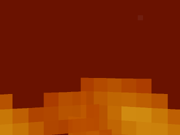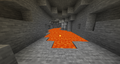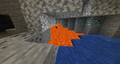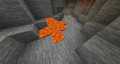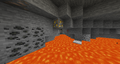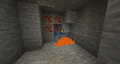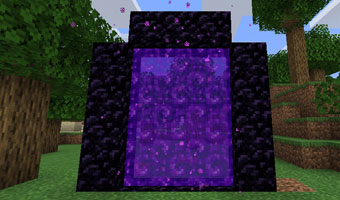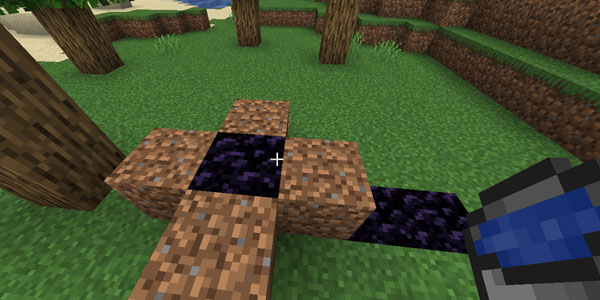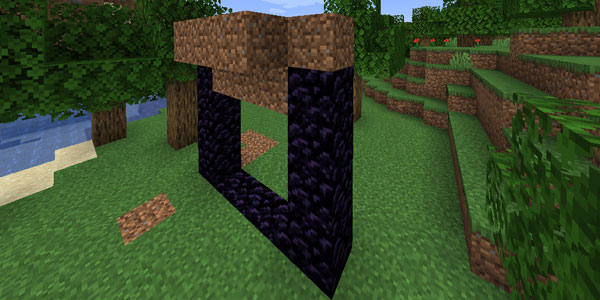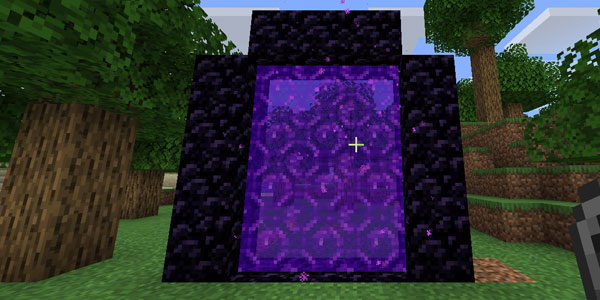|
“ |
|
„ |
| — Дункан Гир[1] |
Лава (англ. Lava) — это натуральный блок, который обладает свойством текучести и излучает свет.
Получение
Лаву нельзя получить легальным способом в качестве предмета, однако её можно добыть с помощью пустого ведра.
Естественная генерация
Демонстрация лавового океана
- В Верхнем мире лава генерируется естественным образом в виде озёр, заменяя воздушные блоки в пещерах и оврагах между высотами 1 и 10. Высота с 1 по 10 считается приемлемой для обильной генерации лавы, поэтому игроку следует быть осторожным при добыче блоков. Если игрок создаст игровой мир без генераций пещер или ущелий, то лава не появится. Отключение лавовых озёр, крепостей и деревень приведёт к тому, что единственным источником лавы окажется Нижний мир. Лава не заменяет воздушные блоки в заброшенных шахтах, подземельях или крепостях между высотами 1 и 10.
- Также можно найти поток лавы, текущий от одного источника. Такой источник может быть сгенерирован в пещере, овраге, заброшенной шахте или каменной скале на поверхности. Лавовые озёра встречаются на любой высоте в любом биоме. Если в настройках игрового мира лава установлена в качестве океана, то она будет встречаться в обильном количестве.
- Кроме того, 2 источника лавы можно найти в деревнях в кузнице, а в крепости — 15 источников лавы: три расположены вдоль левой стены, три — вдоль правой, и девять — ниже рамки портала Края.
- Лава встречается небольшими озёрами в базальтовых дельтах.
- В Нижнем мире лава встречается очень часто. Она может сгенерироваться структурами: Одиночный блок, Пирожок (небольшое скопление лавы в соответствующей форме), Кластер (вытянутый в высоту Пирожок), Змейка (несколько уменьшенных Пирожков, расположенных неподалёку друг от друга, соответственно в виде змейки). Уровень лавовых океанов там равен 31, что составляет около четверти от общей высоты Нижнего мира (уровень океана в Верхнем мире — 63). Они простираются примерно до 22 высоты. Также лава генерируется в адских крепостях.
- Лаву можно обнаружить в лесных особняках.
Свойства
Горение
Мобы при соприкосновении с лавой будут получать 4 () урон каждые полсекунды, а также будут получать дополнительный урон от горения. Однако мобы из Нижнего мира, обладающие иммунитетом к огню, не будут уязвимы.
Лава выделяет частицы, которые играют лишь декоративную роль и не вызывают пожаров или повреждения объектов. Когда проходит дождь, скорость выделяемых частиц возрастает.
Игрок сможет прожить в лаве в течение следующего количества времени, если не голоден:
- 3,5 секунды с кожаной бронёй, без чар
- 5 секунд с золотой бронёй, без чар
- 5,5 секунд с кольчужной бронёй, без чар
- 6,5 секунд с железной бронёй, без чар
- 14 секунд с алмазной бронёй, без чар
Превращение
Контакт воды и лавы приводит к образованию блока, в зависимости от условий:
- течения воды и лавы образуют булыжник (данное свойство используется для создания генератора булыжника);
- источник лавы при контакте с водой превращается в обсидиан;
- лава, стекающая вниз на воду, превращает её в камень.
Течение лавы, текущее по почве душ, при соприкосновении с синим льдом превращается в базальт.
С версии 1.17 течение лавы при соприкосновении с рыхлым снегом заставит его испариться.
Освещение
Лава испускает свет 15-го уровня.
Перемещение
Текущая лава перемещает не горящих мобов (медленнее, чем вода), а также не горящие в лаве предметы.
Скорость течения
В Верхнем мире и в Крае лава растекается на 4 блока (1 блок-источник + 3 блока текущей лавы) со скоростью 1 блок в 1,5 секунды (2⁄3 блока в секунду). В Нижнем же мире она растекается на 8 блоков со скоростью 4 блока в секунду.
Другое
Если лава расположена над блоком, к которому прикреплён сталактит, то из последнего будут падать капли лавы, способные наполнить котёл этой жидкостью.
Значения данных
ID
Java Edition
| Название | Идентификатор | Ключ перевода |
|---|---|---|
| Лава | lava |
block.minecraft.lava
|
| Название | Идентификатор | Теги жидкости (JE) |
|---|---|---|
| Стоячая лава | lava |
lava
|
| Текущая лава | flowing_lava |
lava
|
Bedrock Edition
| Название | Идентификатор | Числовой ID | Ключ перевода |
|---|---|---|---|
| Стоячая лава | lava |
11 |
tile.lava.name
|
| Текущая лава | flowing_lava |
10 |
tile.flowing_lava.name
|
Состояния блока
| Название | Значение | Описание |
|---|---|---|
| level | 0–15 |
Уровень лавы. |
Достижения
| Иконка | Достижение | Описание в игре | Требования (если отличаются) | Счёт игрока | Тип трофея (PS4) | |
|---|---|---|---|---|---|---|
| PS4 | Другие | |||||
| Супертопливо | Поддайте жару в печке с помощью лавы. | — | 20G | Бронза |
Шаблон:Загрузка достижений2: Неизвестное достижение. Заголовок достижения не найден на странице Достижения
Интересные факты
- Лава в разных измерениях имеет разные свойства: скорость и дальность течения (вода не меняет свойства, в Нижнем мире её нельзя вылить).
- Отмечается на карте красным цветом.
- Чтобы осушить озеро лавы любого размера, нужно собрать каждый блок лавы в один, используя ведро. Так как лава это не возобновляемый материал (в отличие от воды и создания ее бесконечных источников), то лава будет постепенно уничтожаться, а в конце нужно лишь собрать оставшийся блок лавы, либо закрыть его другим блоком для полного уничтожения источника.
История
| Classic-версия Java Edition | |||||
|---|---|---|---|---|---|
| 0.0.12a | Тест лавы | ||||
| 0.0.13a | Тест размера мира 1 | ||||
| Релиз | Лава теперь не может находиться поверх воды, не превращаясь в камень. | ||||
| 0.0.14a | Теперь заменяет все сгенерированные блоки воздуха в пещерах ниже 11 уровня. | ||||
| Увеличена скорость течения. | |||||
| 0.0.14a_08 | На поверхности лавы теперь появляются тени. | ||||
| 0.0.15a (Multiplayer Test 1) | Лава стала ярче |
||||
| Стала медленней растекаться. | |||||
| Уменьшена видимость в лаве. | |||||
| 0.0.19a | |||||
| Добавлена анимация. | |||||
| 0.24 (25 августа 2009) | Теперь лава изредка генерируется на поверхности. | ||||
| Теперь наносит урон. | |||||
| Indev-версия Java Edition | |||||
| 0.31 (11 января 2010) | Теперь лава поджигает легковоспламеняющиеся материалы. | ||||
| 0.31 (22 января 2010) | Теперь можно найти лаву в творческом инвентаре игрока. | ||||
| Теперь протекает аналогично воде, но медленнее. | |||||
| ? | Теперь лавы нет в творческом инвентаре игрока. | ||||
| Альфа-версия Java Edition | |||||
| 1.0.15 | Теперь лава поджигает находящиеся рядом блоки. | ||||
| 1.2.0 | Добавлен Нижний мир, в котором генерируются лавовые озёра. | ||||
| 1.2.6 | Добавлены лавовые озёра. | ||||
| Бета-версия Java Edition | |||||
| 1.8 | Теперь при контакте капель дождя с лавой она испускает дым. | ||||
| Официальный выпуск Java Edition | |||||
| 1.0.0 | Beta 1.9 Prerelease | Теперь непрозрачные блоки, которые находятся от воды или лавы на расстоянии 1 блок, будут испускать частицы. Это нововведение предупреждает игрока о том, что копать этот блок нельзя. | |||
| Теперь образует булыжник, если контактирует с проточной водой. | |||||
| Beta 1.9 Prerelease 5 | Только в этой версии можно было создавать бесконечный источник лавы размером 2×2 и более. | ||||
| 1.2.1 | 12w05a | Теперь лава и её частицы издают специфичные звуки. Они хранились в директории игры довольно долго, однако не использовались во время игрового процесса. | |||
| 1.3.1 | 12w15a | Теперь активированные раздатчики размещают лаву на поверхности, если были загружены ведром лавы. Также забирают лаву при наличии пустого ведра. | |||
| 1.5 | 13w02a | Теперь в Нижнем мире генерируется «скрытая лава». | |||
| В Нижнем мире лава течёт намного быстрее. | |||||
| Теперь текстура лавы доступна в директории игры. Ранее она была закодирована. | |||||
| 1.7.2 | 13w37a | Теперь лава не уничтожается взрывами, как это было ранее с помощью нескольких активированных ТНТ. | |||
| 1.8 | 14w25a | Удалены разновидности лавы: ID 10 (проточная лава) и 11 (спокойная лава). | |||
| 1.11 | 16w39a | Теперь можно найти лаву в лесных особняках. | |||
| 1.16 | 20w09a | Лава толкает сущностей. | |||
| 1.16 Pre-release 3 | Видимость в лаве при действии эффекта огнестойкости теперь немного лучше. | ||||
| 1.17 | 20w45a | Котёл теперь может быть заполнен лавой. Заполненные лавой котлы испускают сигнал красного камня силой 1 и свет. | |||
| Альфа-версия Pocket Edition | |||||
| 0.1.0 | |||||
| 0.3.3 | Теперь лава не поджигает находящиеся рядом блоки, поскольку это приводит к распространённым ошибкам. | ||||
| 0.7.0 | Теперь лава поджигает легковоспламеняющиеся материалы. | ||||
| Добавлена анимация. | |||||
| ? | Теперь лава будет распространяться по воде, если течёт в неё. | ||||
| 0.9.0 | build 1 | Добавлены подземные лавовые озёра, что делает лаву более распространённой. | |||
| Теперь непрозрачные блоки, которые находятся от воды или лавы на расстоянии 1 блок, будут испускать частицы. Это нововведение предупреждает игрока о том, что копать данный блок нельзя | |||||
| build 7 | Добавлены звуки для текущей воды. | ||||
| 0.12.1 | build 1 | Теперь игрок может плавать в лаве. | |||
| build 6 | Теперь лава освещает территорию ярче. | ||||
| build 8 | Теперь лава нейтрализует урон, когда игровой персонаж падает в неё на поверхность. | ||||
| Официальный выпуск Pocket Edition | |||||
| 1.1 | build 1 | Теперь можно найти лаву в лесных особняках. | |||
| Официальный выпуск Bedrock Edition | |||||
| 1.11 | beta 1.11.0.5 | ||||
| Legacy Console Edition | |||||
| TU1 | CU1 | 1.0 | Patch 1 | ||
| TU9 | Теперь активированные раздатчики размещают лаву на поверхности, если были загружены ведром лавы. Также они должны были забирать лаву при наличии пустого ведра, но не делают этого из-за ошибки. | ||||
| TU12 | Теперь лава и её частицы издают специфичные звуки. | ||||
| New Nintendo 3DS Edition | |||||
| 0.1.0 | Добавлена лава. |
Проблемы
Отчёты об ошибках, связанных с «Лава», поддерживаются в системе отслеживания ошибок Mojira. Сообщайте о найденных ошибках там (на английском языке).
Примечания
- ↑ https://minecraft.net/en-us/article/block-week-water
|
Чаще всего лава встречается в пещерах и нижнем мире (но в него попасть быстро не получится да и лава нужна=)). Еще она бывает на поверхности в виде озер, но крайне редко. Нужно просто идти по суши прямо и прямо пока не наткнетесь на пещеру (их очень много) в ней с большой вероятностью будет лава. А если найти каньон (тоже очень просто) то там лава будет 100%) автор вопроса выбрал этот ответ лучшим Hamster1337 2 года назад Для того, что бы быстро найти лаву в игре Minecraft, понадобится: 1) Отправиться в «нижний мир» (в аду огромное количество лавы); 2) Так же лава генерируется в обычном мире на высоте от 1 до 10 блоков; 3) В остальных местах (2 единицы в кузнице, 15 в крепости и т.д.). Лавы в minecraft достаточно, но проще всего найти ее в аду (в нижнем мире). Там лава есть на каждом шагу, но там опасно и попасть в этот мир вы сможете далеко не сразу, так что искать ее придется просто на улице. Попробуйте просто походить и поискать ее на поверхности, она иногда встречается в виде небольших водоемов с лавой, потом ее можно будет просто зачерпнуть в ведро и унести с собой куда хочется. Проще всего лаву найти в шахтах или пещерах, либо просто прокапывая землю вниз, так как в нижних рядах блоков часто встречается лава. Сашок Кузнецов- мне 13 лет 10 лет назад Я находил лаву на поверхности, в пещерах и в аду. Спрашивайте, меня зовут Александр Кузнецов. В «Одноклассниках» под этим именем можете меня найти. Если напишите мне, то расскажу как построить портал в Ад. Буду рад со всеми пообщаться! Знаете ответ? |
Lava is a light-emitting fluid that causes fire damage, mostly found in the lower reaches of the Overworld and the Nether.
Obtaining
Lava blocks do not exist as items in Java Edition, but can be retrieved with a bucket. In Bedrock Edition, it may be obtained as an item via glitches (in old versions), add-ons or inventory editing.
Lava may be obtained renewably from cauldrons, as pointed dripstone with a lava source above it can slowly fill a cauldron with lava.
Natural generation
During world generation, lava replaces air blocks generated in caves and canyons between Y=-55 and Y=-63. Aquifers are sometimes filled with lava below Y=0. Lava does not replace air blocks inside mineshafts, monster rooms, amethyst geodes, or strongholds.
Lava can also occur as lava flows from a single spring block, pouring down walls into pools. The spring block can be on the side of a cave, ravine, mineshaft, or stone cliff above ground.
Lava also generates as small lava lakes, which can be found above Y=0 within any biome.
Two blocks of lava can also be found in plains, snowy plains, and desert village weaponsmith buildings, or one source in savanna village weaponsmith buildings.
Fifteen blocks of lava can be found in the end portal room of a stronghold: 3 along each side wall, and 9 below the portal frame.
Lava also generates in woodland mansions: two blocks of lava generate in the «blacksmith room», and 25 blocks of lava generate in a secret «lava room».
In the Nether, lava is more common than water in the Overworld. Seas of lava occur, with sea level at y-level 32, about a quarter of the total height of the Nether (as the usable space in the Nether is 128 blocks tall). They can extend down to about y-level 19-22. Lava also randomly appears in single blocks inside netherrack formations. Lava is also generated as a single source in well rooms in nether fortresses. There are also large pockets of lava generated under y-19 and can reach all the way down to bedrock level. These pockets are generally over 12 blocks in height and often connect to a large lava lake on y-32; the size of these pockets in 1.18 can range from the size of a singular pre-1.18 ravine to multiple ravines combined.
Lava generates as delta shapes, which can be found commonly in the basalt deltas biome. Lava also generates in ruined portals and bastion remnants.
Post-generation
Unlike water source blocks, new lava source blocks cannot be created in a space by two or more adjacent source blocks. However in Java Edition, if the game rule lavaSourceConversion is set to true, new lava source blocks can form in a similar way to water source blocks.
Usage
Fuel
When used in a furnace, a bucket of lava lasts 1000 seconds (100 items).
Burning
What it looks like inside lava. What it looks like inside lava using Fire Resistance in Java Edition.
Most entities take 4 damage every half-second while in contact with lava, and are set on fire. An entity/player in lava will also have its
remainingFireTicks set to 300, setting it on fire for 15 seconds. This timer is reset to 300 every tick that the victim spends in lava, so it will only start counting down once the victim leaves the lava. Once the victim does exit the lava source, it will burn for just under 15 seconds, taking fire damage 14 times. This is due to the fact that for the first tick outside of lava, its remainingFireTicks decrease to 299, and entities take fire damage when remainingFireTicks is a multiple of 20 and greater than 0. If the victim touches water or rain falls on it, the fire is extinguished, but the lava continues to damage them directly.
In addition, a dense fog effect will be applied for players under lava to obscure vision. This can be slightly mitigated via the Fire Resistance effect.
An entity/player moving in lava has their horizontal movement speed reduced by 50% and their vertical movement speed reduced by 20%.
In Bedrock Edition, a player with the Fire Resistance effect or a total Fire Protection of 7 or higher does not catch fire.
Vexes, zoglins, Nether mobs (excluding piglins and hoglins), withers, wardens, and players or mobs affected by the Fire Resistance effect are not damaged when touching lava.
The embers or fireballs that fly out of lava are purely decorative and do not cause fires or damage to entities. When rain falls on lava, the black ember particles appear more frequently.
A player in lava lasts a few seconds before dying:
Java Edition
- 2.5 seconds with no armor
- 3.5 seconds with full leather armor, no enchantments
- 4 seconds with full gold armor, no enchantments
- 4.5 seconds with full chain armor, no enchantments
- 5.5 seconds with full iron armor, no enchantments
- 10.5 seconds with full diamond armor, no enchantments
- 11 seconds with full netherite armor, no enchantments
Bedrock Edition
- 2.5 seconds with no armor
- 3.5 seconds with full leather armor, no enchantments
- 4.5 seconds with full gold armor, no enchantments
- 5 seconds with full chain armor, no enchantments
- 6.5 seconds with full iron armor, no enchantments
- 12.5 seconds with full diamond armor, no enchantments
- 12.5 seconds with full netherite armor, no enchantments
If the player is wearing armor enchanted with Fire Protection, they can last even longer. With the maximum bonus, the damage is small enough that the natural healing from a full hunger bar can outpace it [JE only], so a player could survive indefinitely as long as they have food and their armor holds up (non-netherite armor is damaged by lava). This maximum bonus can be obtained by wearing 2 pieces of armor with Fire Protection IV and 1 with Protection IV, or 1 piece of armor with Fire Protection IV and 3 with Protection IV.
Fire spread
The orange area represents areas
where air could catch flame if the
gray and orange areas contain
flammable blocks. The wood
is all at a safe distance.
Lava can cause fires by turning air blocks to fire blocks:
- in a 3×1×3 area right above the lava.
- in a 5×1×5 2 blocks above the lava.
In order for air above lava to turn to fire, a block adjacent to the air has to be flammable, or one of the wood-constructed non-flammable blocks. Since catching fire depends on air blocks, even torches or lava itself can prevent a flammable block from catching fire. Additionally, not all flammable or wood-constructed blocks can be ignited by lava.
The lava of any depth can start fires this way, whether or not it appears to have a current.
Note that an air block in the 5x1x5 area catches fire regardless of what is directly or diagonally below it. In particular, a single layer of obsidian on the surface of a lava lake does not prevent the blocks on top of it from catching fire from the underneath lava.
Flow
Lava flows from «source blocks». Most streams or «lava-falls» come from a single source block, but lava lakes (including the «flood lava» in the bottom 10 layers) are composed entirely of source blocks. A source block can be captured only with a bucket.
In the Overworld and the End, lava travels 3 blocks in any horizontal direction from a source block. Lava flows far more slowly than water (1 block every 30 game ticks, or 1.5 seconds), and sourceless lava flows linger for a short time more. In the Nether, lava travels 7 blocks horizontally and spreads 1 block every 10 game ticks, or 2 blocks per second, which is half the speed as water in the Overworld. In all dimensions, lava spreading uses the same mechanic as water: for every adjacent block it can flow into it tries to find a way down that is reachable in four or fewer blocks from the block it wants to flow to. When found, the flow weight for that direction is set to the shortest path distance to the way down. (This can result in lava flows turning toward dropoffs that they cannot reach in the Overworld and the End.)
Flowing lava destroys the following in its path: saplings, cobweb, tall grass, dead bush, wheat, flowers, mushrooms, snow on ground (but snow blocks are immune), lily pads, vines, levers, buttons, all three types of torches, redstone, repeaters, end rods, and rails. Sugar canes hold back lava, but disappear if the sugar cane’s water source is destroyed by the lava. Lava also slows down entities, including those that are normally immune to lava damage.
Using redstone wire, a one-block lava flow can be redirected by supplying power to the source block, which causes it to reset the flow toward the now-nearest terrain depression. It cannot, however, be reversed. This re-calculation is made because of the redstone wire when toggled changes the block from redstone (on) to redstone (off). Whenever a block updates on any side of the lava, the lava re-calculates where to flow, but does not cut off its current direction of flow. In Bedrock Edition using the /setblock command can be used to create stationary lava without the use of barriers.
Flowing lava can push entities.
Flow arrangement tables
Overworld and the End
| 4 | ||||||
|---|---|---|---|---|---|---|
| 4 | 3 | 4 | ||||
| 4 | 3 | 2 | 3 | 4 | ||
| 4 | 3 | 2 | 1 | 2 | 3 | 4 |
| 4 | 3 | 2 | 3 | 4 | ||
| 4 | 3 | 4 | ||||
| 4 |
| Range | Height in blocks | |
|---|---|---|
| 1 | block | 1 |
| 2 | blocks | 0.75-1 |
| 3 | blocks | 0.5-0.75 |
| 4 | blocks | 0.25-0.5 |
the Nether
| 7 | ||||||||||||
|---|---|---|---|---|---|---|---|---|---|---|---|---|
| 7 | 6 | 7 | ||||||||||
| 7 | 6 | 5 | 6 | 7 | ||||||||
| 7 | 6 | 5 | 4 | 5 | 6 | 7 | ||||||
| 7 | 6 | 5 | 4 | 3 | 4 | 5 | 6 | 7 | ||||
| 7 | 6 | 5 | 4 | 3 | 2 | 3 | 4 | 5 | 6 | 7 | ||
| 7 | 6 | 5 | 4 | 3 | 2 | 1 | 2 | 3 | 4 | 5 | 6 | 7 |
| 7 | 6 | 5 | 4 | 3 | 2 | 3 | 4 | 5 | 6 | 7 | ||
| 7 | 6 | 5 | 4 | 3 | 4 | 5 | 6 | 7 | ||||
| 7 | 6 | 5 | 4 | 5 | 6 | 7 | ||||||
| 7 | 6 | 5 | 6 | 7 | ||||||||
| 7 | 6 | 7 | ||||||||||
| 7 |
| Range | Height in blocks | |
|---|---|---|
| 1 | block | 1 |
| 2 | blocks | 0.75-1 |
| 3 | blocks | 0.625-0.75 |
| 4 | blocks | 0.5-0.625 |
| 5 | blocks | 0.375-0.5 |
| 6 | blocks | 0.25-0.375 |
| 7 | blocks | 0.125-0.25 |
Lava and water
Water and lava can produce stone, cobblestone, or obsidian based on how they interact. Lava can also generate basalt when above soul soil and touching blue ice.
Light source
Lava blocks emit a light level of 15.
Other
If there is lava flowing above a block, the lava seeps through.
Lava above a non-transparent block (does not include stairs, fences, and slabs) produces dripping particles on the underside of that block. These droplets do not do anything other than warn the player that a deluge of lava lies above that block. The particles function identically to their water counterparts, except that they drip slower.
Flowing lava can set off tripwires because it breaks placed string. Lava triggers a tripwire only once.
Any item dropped into lava is immediately destroyed, except for netherite-related items, Lodestone items, however, can be destroyed by lava despite containing netherite.[1]
Lava can be placed in an empty cauldron.
If lava is above a non-transparent block supporting pointed dripstone, dripping particles are created on the end. These can fill cauldrons with lava.
Farming
Lava farms can be created by placing a lava source block on top of a solid block and a pointed dripstone and a cauldron underneath.
Sounds
Java Edition:
| Sound | Subtitles | Source | Description | Resource location | Translation key | Volume | Pitch | Attenuation distance |
|---|---|---|---|---|---|---|---|---|
| Lava pops | Blocks | Randomly | block.lava.ambient |
subtitles.block.lava.ambient |
0.2-0.4 | 0.9-1.05 | 16 | |
| Lava hisses | Blocks | When lava mixes with water, making a block | block.lava.extinguish |
subtitles.block.lava.extinguish |
0.5 | 1.8-3.4 | 16 | |
| Lava pops | Blocks | When a lava bubble particle spawns | block.lava.pop |
subtitles.block.lava.ambient |
0.2-0.4 | 0.9-1.05 | 16 | |
| Bucket empties | Blocks | When lava is placed with a bucket | item.bucket.empty_lava |
subtitles.item.bucket.empty |
1.0 | 1.0 | 16 | |
| Bucket fills | Players | When lava is collected with a bucket | item.bucket.fill_lava |
subtitles.item.bucket.fill |
1.0 | 1.0 | 16 | |
| Fire extinguishes | Blocks | When something freezing is dunked into lava | entity.generic.extinguish_fire |
subtitles.entity.generic.extinguish_fire |
0.7 | 1.2-2.0 | 16 |
Bedrock Edition:
| Sound | Source | Description | Resource location | Volume | Pitch |
|---|---|---|---|---|---|
| Blocks | Randomly | liquid.lava |
0.4-0.6 | 0.9-1.05 | |
| Blocks | When lava mixes with water, making a block | random.fizz |
0.5 | 1.8-2.4 | |
| Blocks | When a lava bubble particle spawns | liquid.lavapop |
0.4-0.6 | 0.9-1.05 | |
| Blocks | When lava is placed with a bucket | bucket.empty_lava |
1.0 | 1.0 | |
| Blocks | When lava is collected with a bucket | bucket.fill_lava |
1.0 | 1.0 | |
| Blocks | When something freezing is dunked into lava | random.fizz |
? | ? |
Data values
ID
Java Edition:
| Lava | Identifier | Form | Block tags | Translation key |
|---|---|---|---|---|
| Block | lava |
Block | strider_warm_blocks |
block.minecraft.lava |
| Lava | Identifier | Fluid tags (JE) |
|---|---|---|
| Fluid | lava |
lava |
| Flowing Fluid | flowing_lava |
lava |
Bedrock Edition:
| Lava | Identifier | Numeric ID | Form | Item ID[i 1] | Translation key |
|---|---|---|---|---|---|
| Flowing | flowing_lava |
10 |
Block & Ungiveable Item[i 2] | Identical[i 3] | tile.flowing_lava.name |
| Stationary | lava |
11 |
Block & Ungiveable Item[i 2] | Identical[i 3] | tile.lava.name |
- ↑ ID of block’s direct item form, which is used in savegame files and addons.
- ↑ a b Unavailable with
/givecommand - ↑ a b The block’s direct item form has the same id with the block.
Lava spends most of its time as stationary, rather than ‘flowing’ – regardless of its level, or whether it contains a current downward or to the side. When specifically triggered by a block update, lava changes to ‘flowing’, update its level, then change back to stationary. Lava springs are generated as flowing, and lava lakes are generated as stationary.
Block states
Java Edition:
| Name | Default value | Allowed values | Description |
|---|---|---|---|
| level | 0 |
0123456789101112131415 |
If bit 0x8 is set, this fluid is «falling» and spreads only downward. At this level, the lower bits are essentially ignored, since this block is then at its highest fluid level. This level is equal to the falling lava above, equal to 8 plus the level of the non-falling lava above it. The lower three bits are the fluid block’s level. 0 is the highest fluid level (not necessarily filling the block — this depends on the neighboring fluid blocks above each upper corner of the block). Data values increase as the fluid level of the block drops: 1 is the next highest, 2 lower, on through 7, the lowest fluid level. Along a line on a flat plane, lava drops one level per meter in the Nether and two everywhere else. So in the End and Overworld, only 2, 4 and 6 are used. |
Bedrock Edition:
Lava and flowing lava
| Name | Metadata Bits | Default value | Allowed values | Values for Metadata Bits |
Description |
|---|---|---|---|---|---|
| liquid_depth | 0x10x20x40x8 |
0 |
0123456789101112131415 |
0123456789101112131415 |
If bit 0x8 is set, this fluid is «falling» and spreads only downward. At this level, the lower bits are essentially ignored, since this block is then at its highest fluid level. This level is equal to the falling lava above, equal to 8 plus the level of the non-falling lava above it. The lower three bits are the fluid block’s level. 0 is the highest fluid level (not necessarily filling the block — this depends on the neighboring fluid blocks above each upper corner of the block). Data values increase as the fluid level of the block drops: 1 is the next highest, 2 lower, on through 7, the lowest fluid level. Along a line on a flat plane, lava drops one level per meter in the Nether and two everywhere else. So in the End and Overworld, only 2, 4 and 6 are used. |
Fluid states
Java Edition:
Lava
| Name | Default value | Allowed values | Description |
|---|---|---|---|
| falling | false |
truefalse |
Always false. |
Flowing lava
| Name | Default value | Allowed values | Description |
|---|---|---|---|
| falling | false |
falsetrue |
True for falling lava, false for lava with a block below. |
| level | 1 |
12345678 |
Height of the lava, 8 when the lava is falling. |
Achievements
| Icon | Achievement | In-game description | Actual requirements (if different) | Gamerscore earned | Trophy type (PS4) | |
|---|---|---|---|---|---|---|
| PS4 | Other | |||||
| Stayin’ Frosty | Swim in lava while having the Fire Resistance effect. | — | 20G | Bronze | ||
| Super Fuel | Power a Furnace with Lava | — | 20G | Bronze | ||
| Feels Like Home | Take a Strider for a loooong [sic] ride on a lava lake in the Overworld. | In the Overworld, use a strider to ride on a lava lake for a distance of 50 meters from the point where the ride starts. | 20G | Silver |
Advancements
| Icon | Advancement | In-game description | Parent | Actual requirements (if different) | Resource location |
|---|---|---|---|---|---|
 |
Hot Stuff |
Fill a bucket with lava | Acquire Hardware | Have a lava bucket in your inventory. | story/lava_bucket |
 |
Feels Like Home |
Take a Strider for a loooong ride on a lava lake in the Overworld | This Boat Has Legs | While riding a strider, travel 50 blocks on lava in the Overworld. Only horizontal displacement is counted. traveling in a circle for more than 50 blocks doesn’t count. |
nether/ride_strider_in_overworld_lava |
History
| Java Edition Classic | |||||
|---|---|---|---|---|---|
| 0.0.12a | May 19, 2009 | Lava is shown. | |||
| release | |||||
| The texture is transparent. | |||||
| Lava spreads by duplicating itself to open horizontal and downward squares. | |||||
| Lava is slower than water and can be easily outrun. | |||||
| Model has z-fighting with blocks below lava. | |||||
| 0.0.13a | |||||
| 0.0.13a_03 | Lava lakes no longer generate. | ||||
| 0.0.15a | |||||
| 0.0.19a | |||||
| Upscaled model 2% to fix z-fighting with blocks below lava. It’s created lava or water models overlapping and z-fighting with each other. | |||||
| Added lava layer to the bottom of the map. | |||||
| 0.0.20a_02 | |||||
| 0.0.22a | |||||
| August 25, 2009 | Lava has been shown to deal damage. | ||||
| 0.24_SURVIVAL_TEST | Lava now deals damage. | ||||
| 0.26 SURVIVAL TEST | |||||
| 0.28 | |||||
| Java Edition Indev | |||||
| 0.31 | 20091223-2 | Lava is now luminous. | |||
| 20100110 | Lava now sets fire to flammable materials. | ||||
| 20100122 | Added lava spawners that spawn lava on sides and bottom. | ||||
| It appears in the player’s inventory in a stack of 5. | |||||
| Lava now flows, but more slowly than water.[2] | |||||
| Dropped items now burn in lava. | |||||
| Shot arrows catch fire and not burn in lava. | |||||
| 20100124 | Lava spawner can no longer be found in the player’s inventory. Instead, a full stack (99) can be found inside the Indev house chests. | ||||
| 20100125-1 | Lava now has particle effects. | ||||
| 20100130 | Re-added the infinite lava sea to the bottom of the map. | ||||
| 20100219 | |||||
| Java Edition Infdev | |||||
| 20100227-1 | Lava no longer flows due to changes in chunk handling for infinite worlds. | ||||
| 20100607 | |||||
| 20100608 | |||||
| 20100615 | |||||
| Added flowing lava. | |||||
| Lava now creates flowing lava for a total distance of 7 blocks «away» from the source block. | |||||
| Flowing lava flows in a single line toward the nearest terrain depression within four blocks. | |||||
| 20100616-1 | |||||
| Lava and flowing lava now have visual connection to blocks. | |||||
| A large lava flow is now visible in the dark from a long distance. | |||||
| 20100617-2 | |||||
| Lava now flows 3 blocks horizontally instead of 7. | |||||
| Lava and flowing lava touching water, flowing water, water spawner, or lava spawner now replaces with obsidian. | |||||
| Removed the infinite lava sea at the bottom of the map. | |||||
| Java Edition Alpha | |||||
| v1.0.2_02 | Flowing of lava has been tweaked. | ||||
| v1.0.4 | Added ice and snow, which lava can melt. | ||||
| v1.0.15 | Lava now sets nearby blocks on fire. | ||||
| v1.2.0 | preview | Added the Nether, which contains lava. | |||
| v1.2.2 | Lava now flows further in the Nether. | ||||
| v1.2.6 | Added lava lakes, which can generate at any altitude. | ||||
| Java Edition Beta | |||||
| 1.8 | Pre-release | ||||
| When lava is touched by rain, it emits smoke particles. | |||||
| Lava now generates in the blacksmiths of the newly added villages. | |||||
| Java Edition | |||||
| 1.0.0 | Beta 1.9 Prerelease | Added lava dripping. | |||
| Lava blocks now form stone when falling directly onto water source blocks. | |||||
| Beta 1.9 Prerelease 3 | Lava now generates in the newly added end portal rooms of strongholds. | ||||
| Beta 1.9 Prerelease 5 | Only in this version, it is possible to create an infinite lava source using a plus-sign shaped arrangement of blocks with four lava source blocks flowing into a central empty block. | ||||
| RC1 | |||||
| 1.2.1 | 12w05a | Lava (as well as the embers that pop out of it) now makes sounds. These sounds were in the game files for a long time, but they had not played in-game. | |||
| 1.3.1 | 12w21a | Lava can now be collected and dispensed by dispensers containing buckets. | |||
| 1.4.2 | 12w38a | Flowing lava now has a constant sound. | |||
| 1.5 | 13w02a | ||||
| There is now «hidden lava» in the Nether. | |||||
| Lava now flows much more quickly in the Nether. | |||||
| 1.6.1 | 13w18a | Lava no longer lingers after the source is removed. | |||
| 1.7.2 | 13w37a | Flowing lava, which previously could be destroyed by a few blocks of TNT, can no longer be destroyed by explosions. | |||
| 1.10 | 16w21a | #ff0000) except for the bottom face.[3] |
|||
| 16w21b | |||||
| Added 2 splashes referencing colored lava: «Rule #1: it’s never my fault», «Replaced molten cheese with blood?». | |||||
| 1.11 | 16w39a | Lava can now generate in woodland mansions. | |||
| 1.13 | 18w15a | ||||
| 18w16a | |||||
| 1.16 | 20w09a | Lava now pushes entities. | |||
| 20w13a | Added striders, which can be saddled and ridden across lava. | ||||
| When lava flows over soul soil next to blue ice, it now turns into basalt. | |||||
| 20w16a | Lava now generates as part of bastion remnants and ruined portals. | ||||
| Pre-release 3 | Visibility under lava is now slightly better when under the effect of Fire Resistance. | ||||
| 1.17 | 20w45a | Cauldrons can now be filled with lava. | |||
| 20w48a | Added a renewable way of obtaining lava through cauldrons and pointed dripstone. | ||||
| 21w06a | Lava no longer replaces air below Y=11. | ||||
| 21w08a | Lava now replaces air below Y=-53. | ||||
| Lava springs are able to generate below Y=0. | |||||
| 21w11a | Spectator mode players can now see through lava.[5] | ||||
| 21w13a | Lava is now fully renewable, as pointed dripstone can be obtained in Survival without custom generation. | ||||
| 21w15a | The changes to lava generation in 21w06a and 21w08a have been reverted. | ||||
| 1.18 | Experimental Snapshot 1 | The changes to lava generation in the 1.17 snapshots have been reintroduced. | |||
| Aquifers below Y=0 sometimes generate with lava instead of water. | |||||
| 1.19.3 | 22w44a | Added game rule lavaSourceConversion, which allows the formation of new lava source blocks when set to true. |
|||
| Pocket Edition Alpha | |||||
| v0.1.0 | |||||
| v0.3.3 | Lava no longer creates fire, due to a game breaking spreading bug. | ||||
| v0.7.0 | Lava now lights flammable blocks around it on fire. | ||||
| v0.8.0 | build 5 | Lava flowing directly into water now actually spreads out over it. | |||
| v0.9.0 | build 1 | Underground ponds of lava can now be found, making lava much more easy to obtain. | |||
| Lava dripping particles have been added. | |||||
| Lava now generates in village blacksmiths and stronghold end portal rooms. | |||||
| v0.12.1 | build 1 | Players are now able to swim in lava. | |||
| Lava now generates in the Nether. | |||||
| build 6 | |||||
| build 8 | Lava now cancels all fall damage. | ||||
| Pocket Edition | |||||
| 1.1.0 | alpha 1.1.0.0 | Lava now generates in woodland mansions. | |||
| Bedrock Edition | |||||
| 1.11.0 | beta 1.11.0.5 | ||||
| 1.16.0 | beta 1.16.0.51 | Lava can now push entities. | |||
| beta 1.16.0.57 | Lava now generates as a delta that can be found in basalt deltas. | ||||
| Lava now generates as part of bastion remnants and ruined portals. | |||||
| When lava flows over soul soil next to blue ice, it now turns into basalt. | |||||
| beta 1.16.0.59 | Lava can no longer push entities. | ||||
| 1.17.30 | beta 1.17.20.22 | Lava can now push entities, once again.[6] | |||
| Legacy Console Edition | |||||
| TU1 | CU1 | 1.00 | Patch 1 | 1.0.1 | |
| TU12 | |||||
| Lava (as well as the embers that pop out of it) now makes sounds. | |||||
| New Nintendo 3DS Edition | |||||
| 0.1.0 |
Data history
| Java Edition | ||
|---|---|---|
| 1.13 | 17w47a | Prior to The Flattening, these blocks’ numeral IDs were 10 and 11. |
Issues
Issues relating to «Lava» are maintained on the bug tracker. Report issues there.
Trivia
- A player with Fire Resistance can swim in lava without taking damage, although the swimming speed does not become faster.
- A player cannot sprint-swim in lava.
- An arrow catches fire when shot into flowing lava, but not still lava.
- Water flows into lava-occupied blocks as though it were empty space, and vice versa.
- Although lava is a fluid, it is not possible to drown in lava. This applies to all mobs. However, it is still possible to suffocate in lava. This applies to almost every mob.[Bedrock Edition only][7]
- A player sleeping in a bed cannot be damaged by lava.
- If the lava is changed to be transparent via a resource pack, it does not become transparent.
- In Bedrock Edition, lava does not deactivate elytra like water does.
- Despite flowing identically to water while in the Nether, it was not possible to create an infinite spring of lava before 1.19.3.
- Before Lava source conversion was implemented, the Minecraft: Combat Handbook (2014) stated the possibility to create infinite sources of lava by simply creating a cross shape with 4 nether bricks and placing lava in the middle. As expected, this turned out to be false, as confirmed by Dinnerbone.[8]
- Geologically, lava in the Overworld is consistent with felsic lava, and lava in the Nether is consistent with mafic lava. Felsic lava is slow, sticky, and does not run as far as mafic lava, which is relatively thin and runny.
- When lava source conversion was implemented any text where lava was supposed to be it said «lave».
- A splash text now says «Made with ‘lave'».
Gallery
-
Lava’s melting pattern for snow and ice.
-
A natural lava spring near a waterfall.
-
The lava «ocean» layer of caves.
-
A naturally-occurring stream of lava next to diamond and iron ore.
-
A running lava source (origin not seen) uncovered six blocks below the surface of desert terrain.
-
The inside view of lava with the night vision effect.
-
Ladders can stop lava from flowing.
-
-
Lava spreading into dirt.
-
Lava in a ravine.
-
Lava generates on bedrock.
-
Lava being extinguished near bedrock.
-
Lava pool and water pool meeting each other naturally.
-
Two lava springs meeting water in a savannah plateau.
-
Lava spreading in the Overworld.
-
A lava spring spreading into a lava lake.
-
Sugar cane growing with lava flowing around it.
-
Tall lavafall flowing into ravine.
-
Ravine with multiple ores, water and lava falls, and stronghold bridge over it.
-
Another example of underground lava lake.
-
Lava pouring from a cliff.
-
Lava and water pouring from a cliff.
-
Lava and ores in a cave underground.
-
Lava setting fire to grass.
-
An officially licensed lava block moodlight.
References
- ↑ MC-176618 — resolved as «Works As Intended».
- ↑ wordofnotch:347976621
- ↑ MC-102511
- ↑ MC-128233
- ↑ MC-71530 — resolved as «Fixed».
- ↑ MCPE-75124
- ↑ MCPE-17073
- ↑ MC-71088
External links
- Block of the Week: Lava – Minecraft.net on September 29, 2017
- Real-life lava on Wikipedia
- Real-life magma on Wikipedia
После обновления Майнкрафт 1.18 игроки могут легко получить в игре бесконечную лаву и использовать ее для различных целей. Лава — одна из двух жидкостей, встречающихся в игре, вторая — вода. Хотя игрокам крайне опасно иметь дело с лавой, они легко могут иметь бесконечный запас ее в игре.
Лаву можно использовать для различных целей, например, в качестве топлива для плавки и приготовления пищи. Его можно использовать как уникальный источник света, если использовать его с осторожностью, и даже использовать в бою для нанесения урона. Вплоть до обновления Minecraft 1.18 не было особенно эффективного способа фармить лаву. С помощью нескольких предметов игроки теперь могут легко получить бесконечное количество горячей жидкости.
Какой самый простой способ фармить бесконечную лаву в Minecraft 1.18
Необходимые предметы
Чтобы создать бесконечную лавовую ферму в Minecraft 1.18, игрокам потребуются следующие предметы:
- Заостренный капельный камень из пещер из капельного камня
- несколько ведер лавы для начала
- несколько котлов
- крепкие блоки, такие как камень или глубокий сланец
Как сделать лавовую ферму< /h3>После того, как у игроков есть необходимые предметы, они могут выбрать подходящее место для создания фермы, убедившись, что они выбрали место, где лава не может нанести ущерб в случае аварии.
Игроки могут начать с размещения любого количества котлов. в зависимости от размера фермы, которую они хотят построить. Затем они должны создать платформу высотой в два блока над котлами и разместить под ними заостренный капельный камень. Таким образом, лава может заполнить котлы, когда она падает с заостренного капельного камня.
Затем игроки могут создать яму прямо над остроконечными блоками капельного камня, куда будет помещена лава. Убедитесь, что яма со всех сторон покрыта блоками, которые не могут загореться. Затем игроки могут вылить лаву во все области, чтобы сделать исходные блоки.
Самый простой способ сделать железную ферму в Minecraft Как создать автоматическую ферму из булыжника в Minecraft 5 лучших способов использования лавы в Minecraft Через несколько минут игроки заметит, что заостренный капельник сбрасывает лаву в котел, и вскоре он начнет заполняться лавой. Они также заметят, что лава поверх капельного камня не истощается. Вот как игроки могут создавать бесконечные лавовые фермы в Minecraft 1.18.
Для того, чтобы сделать портал в нижний мир нужно как минимум 10 единиц обсидиана. Добыть обсидиан можно только алмазной киркой, но что если алмазов нет, а попасть в нижний мир хочется? Есть способ создания портала в нижний мир без алмазной кирки, нужны будут только ведро, вода и источник лавы. При использовании этого способа обсидиан создаётся прямо в той точке, в которой из него будет создаваться портал.
1. Найдите источник лавы
Нам понадобится два ведра с водой, около 30 единиц земли и лопата. Перемещайтесь по миру, пока не найдёте источник лавы. Найти лаву на поверхности проблематично, так как обычно она появляется на высоте 13 блоков и ниже. Из двух вёдер воды сделайте бесконечный источник воды, если рядом нет реки. Работать с лавой опасно, будет полезным запомнить координаты, на случай если вы погибнете. Также отойдите от лавы подальше, чтобы вода растекаясь не залила наш источник.
2. Выкопайте яму для основания портала
Чтобы создать обсидиан нужно рядом с источником лавы вылить воду. Вода выливается на соседний блок, если кликнуть по самой лаве, то она будет заменена на воду. Выкопайте яму 1 на 3 блока.
3. Основание портала
В яму нужно залить 3 ведра лавы, после чего вылить воду на клетку рядом, на скриншоте эта клетка выделена. Вода растечётся и все 3 источника лавы превратятся в обсидиан. Если вместо обсидиана получилась вода, значит вы вылили воду прямо на лаву. Если получился булыжник, значит вода вылита не на источник лавы, а на его течение. Когда вся лава превратилась в обсидиан соберите воду пустым ведром.
4. Строим боковые стены
Поставьте блок земли на один из краёв обсидианового основания.
Создайте «плюсик» с пустотой по центру.
Залейте лаву в центр, вылейте воду рядом, соберите воду пустым ведром, когда появится обсидиан.
Так мы получили первый блок стены. Нам нужно по 4 блока с каждой стороны портала. Поэтому создаём новый плюсик поверх первого и снова создаём обсидиан внутри, строим 3-й и 4-й этажи.
Строим также 4 этажа для второй стены, после чего убираем всю землю, чтобы оценить, правильно ли мы всё сделали.
5. Крыша портала
Остаётся сделать крышу портала. Выложите землю наверху портала так, чтобы получить три пустых блока, также как в самом начале строительства, но теперь уже сверху. На двух следующих скриншотах показаны вид сбоку и сверху.
Залейте в заготовку 3 ведра лавы, вылейте воду в боковой блок и соберите воду после получения обсидиана. Уберите блоки земли.
6. Активация портала
Портал в нижний мир готов. Держа в руке огниво кликните правой кнопкой по основанию портала, чтобы активировать его.
Портал получился немного необычным, так как его основание «утоплено» в землю, а также мы сэкономили 4 блока обсидиана, не ставя их по углам портала. Первый раз создание такого портала может занять большое количество времени, но если понять технологию, то этот способ может быть даже быстрее классического, так как добыча обсидиана киркой — очень долгое занятие.