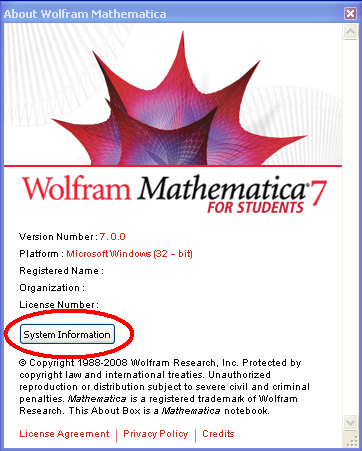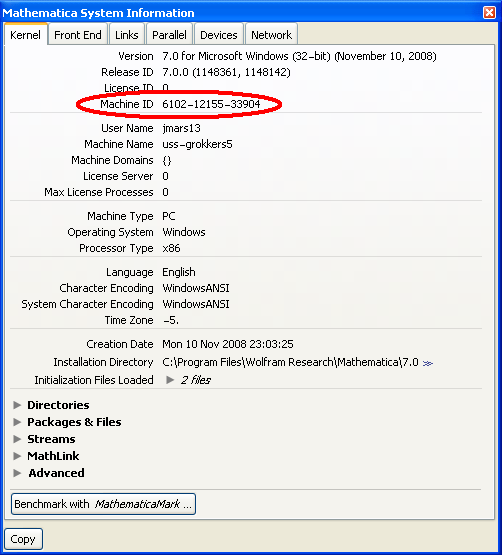Ваш MathID – это уникальный идентификационный код для вашего компьютера, используемый для привязки вашей лицензионной информации к конкретной машине. Ваш MathID понадобится вам при обновлении или изменении информации о лицензии сервера Mathematica License Manager (MathLM).
Чтобы сгенерировать MathID, связанный с вашим компьютером, вам необходимо установить MathLM или Mathematica.
Во время установки
Ваш MathID становится доступным во время процесса установки MathLM.
Windows
В системах Windows MathID отображается в первом текстовом поле в окне «MathLM Password».
Linux/macOS
В системах Linux и macOS вы найдете свой MathID в конце вводного текста установщика.
user@myserver:~/Desktop$ sudo bash M-UNIX-LM.sh
MathLM 12.1.0 for UNIX Installer Archive
Verifying archive integrity.
Extracting installer. ......................
-------------------------------------------------------------------------
MathLM 12.1 Installer
-------------------------------------------------------------------------
You can use this installer to install MathLM for the first
time, or to install a new version when you already have a
previous version installed. To complete the installation, you
will need a MathLM password. You have received an activation key
with this copy of MathLM; to receive your password log in to
user.wolfram.com. Create an account if necessary. Once logged in
associate the activation key with your login and receive your
password.
You can also find activation instructions at
http://reference.wolfram.com/network.
To activate and get a password you will need to supply the
following information:
Machine name: myserver
MathID: 6202-79002-05982
Enter 'c' to continue or 'e' to exit the installer [c]:
После установки
Чтобы найти MathID вашего компьютера после установки MathLM:
- Откройте сеанс терминала или командной строки.
- Перейдите в каталог установки MathLM. Например, в Windows:
C:>cd C:Program Files (x86)Wolfram ResearchMathLM - Запустите mathlm -mathid чтобы отобразить MathID для этой машины:
C:Program Files (x86)Wolfram ResearchMathLM>mathlm -mathid The MathID of this computer is: 6202-79002-05982
[English]
Read this article in: Deutsch, Español, Français, 日本語, 한국어, Português, Русский, 中文
Your MathID is a unique identification code for your computer used to tie your license information to your specific machine.
To generate the MathID associated with your machine, you need to have Mathematica installed.
Finding Your MathID Before or While Activating Mathematica
The MathID can be displayed while activating the product.
- Start Mathematica on your machine.
- Select “Other ways to activate”.
- Select “Activate manually”.
The MathID appears in the last line of the paragraph beginning with “Step 1”.
Finding the MathID inside Mathematica after Activating
Evaluate the following in a Mathematica notebook or Wolfram Language kernel to get the MathID for that machine.
Finding the MathID outside Mathematica after Activating
Finding the MathID on MathLM Servers
The MathID can be obtained in several ways on MathLM servers.
Mathematica: Finding Your MathID
The MathID is a specific code generated by Mathematica to identify your computer system with your Mathematica software. If you have already installed Mathematica onto your computer and entered your password, review the following:
To Find Your Specific MathID in Mathematica:
1. To retrieve your MathID, open Mathematica and navigate to the Help menu.
2. Select About Mathematica . A new window will open; select the System Information button. (Help>About Mathematica>System Information).
3. From the System Information Window, under the Kernel tab, find the Machine ID (fourth item from the top). The Machine ID is your MathID.
4. You can also find your MathID by running the command $MachineID in a notebook.
Referenced from: http://www.wolfram.com/mathematica/
Article ID:
13340
Last Updated:
4/10/2023 1:47:57 PM
Article Rating (Optional):
Email Address (Optional, unless you would like to hear back from us):
Comments:
GROK is a resource of Louisiana State University developed and maintained with support of the LSU Student Technology Fee. We love getting feedback from the general public, but our support efforts are generally dedicated to the LSU community. Thanks for your understanding!
Известная как передовая система современных технических вычисленийWolfram mathematica 11 взломанная версияОн был обновлен. Он предоставляет пользователям мощные технические вычислительные функции. На этот раз китайская версия Mathematica 11.3 Mac имеет значительные улучшения в языке, интерфейсе, глубине алгоритма и т. Д.
Mathematica 11.3 Mac китайская версия русификатора русификатора
Хорошая загрузкаWolfram MathematicaПосле установки пакета дважды щелкните, чтобы открыть Mathematica 11.3.0.dmg, как показано ниже:
Перетащите [Mathematica] слева в приложение справа, как показано на рисунке ниже:
Затем дважды щелкните, чтобы установить «WolframScript», как показано ниже:
Дважды щелкните WolframScript, чтобы открыть установщик, нажмите «Продолжить», как показано ниже:
Нажмите «Установить», как показано ниже:
Если вы установили пароль на своем компьютере, введите пароль и нажмите «Установить программное обеспечение», как показано ниже:
После сообщения об успешной установке нажмите «Закрыть», как показано на рисунке ниже:
Запустите версию Mathematica для Mac, появится всплывающее окно активации, выберите «активировать другими способами», как показано ниже:
Выберите «Активация вручную», как показано ниже:
Войдите в окно ручной активации, как показано ниже:
возвращатьсяWolfram MathematicaПакет программного обеспечения, дважды щелкните, чтобы открыть «KeyGen_for_Mathematica_11.3.html», как показано ниже:
Введите Math ID на странице активации на открывшейся странице, как показано на рисунке ниже:
После ввода 5109-97652-26690 и 1234-4321-123456 нажмите «Создать», чтобы сгенерировать пароль, как показано на рисунке ниже:
На странице активации введите ключ активации и пароль, как показано ниже:
После завершения ввода нажмите «Активировать», как показано на рисунке ниже:
Появится лицензионное соглашение, отметьте «Я принимаю …», а затем нажмите «ОК», как показано ниже:
Вы можете свободно выбрать «Больше не спрашивать» или «Зарегистрируйтесь сейчас», как показано ниже:
После выполнения вышеуказанных шагов вы можете начать использоватьWolfram mathematica 11 взломанная версияВверх.
Официальное введение в Wolfram Mathematica для Mac
Для всего, от простых вычислений до крупномасштабных вычислений, программирования или презентаций, Mathematica является предпочтительным инструментом для всей технической области. В промышленности, правительстве и образовании 2 миллиона человек — от студентов до лауреатов Нобелевской премии — используют Mathematica для достижения большего числа целей.
Mathematica легко интегрирует механизмы числовых и символьных вычислений, графические системы, языки программирования, системы документов и расширенные связи с другими приложениями. Именно этот диапазон возможностей — многие из лучших в мире — делают Mathematica уникальной возможностью для вас или вашего «универсального магазина» для организации технической работы.
May 11, 2019
less than 1 minute read
This page provides:
- Wolfram Mathematica 11 Key Generator
- Wolfram Mathematica 12 Key Generator
- Wolfram Mathematica 13 Key Generator
- Wolfram System Modeler 12 Key Generator
- Wolfram System Modeler 13 Key Generator
Select product:
Mathematica 11/12
Mathematica 13
System Modeler 12/13
Enter your MathID below and press Generate.
Press Generate!
Notice
Someone appears to be selling these kinds of tools. This is immoral and evil.
Leave a comment
You may also enjoy

Taking the 24 puzzle game to the next level
The 24 game is a classic math game where players try to arrange 4 integers into 24 using basic arithmetics (addition, subtraction, multiplication and division). Thanks to its popularity, it’s now a…
May 25, 2022
12 minute read

A Deep Dive into Containers
Since years ago, containers have been a hot topic everywhere. There are many container softwares like Docker, Linux Containers and Singularity. It’s hard to say one understand what containers are w…
Jan 31, 2021
20 minute read

Centralized Linux authentication with OpenLDAP
LDAP, the #1 way to get your graduation delayed (as has always been the meme around Tsinghua University), is every SysAdmin’s dream tool for their servers. As mighty as its rumors fly, LDAP takes t…
Mar 18, 2022
14 minute read
Use RSA CA Certificates with OpenSSH 8.2
OpenSSH 8.2 is coming to the latest Long-Term Service release of Ubuntu, Focal Fossa (20.04), and has some breaking changes for users using an SSH Certificate Authority.
Apr 7, 2020
3 minute read