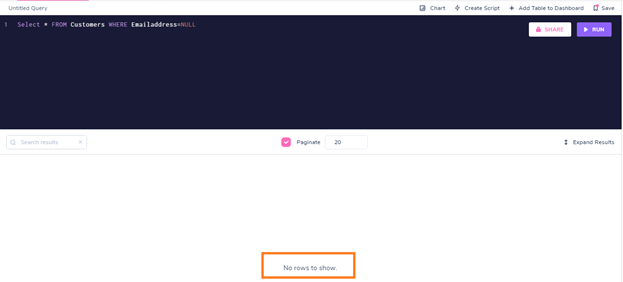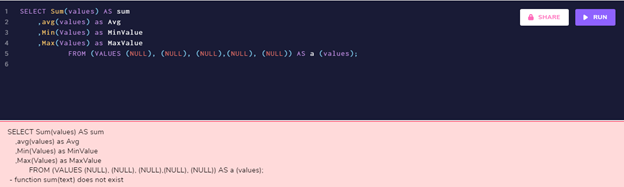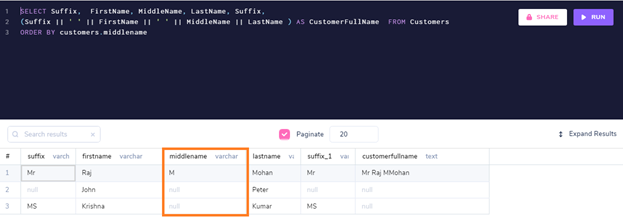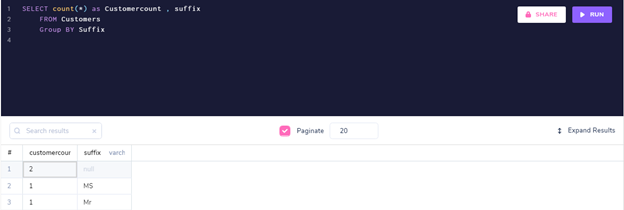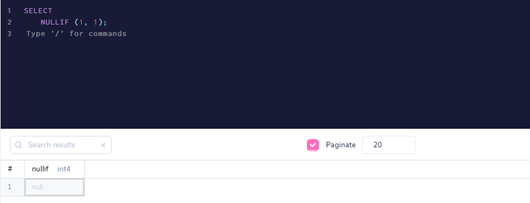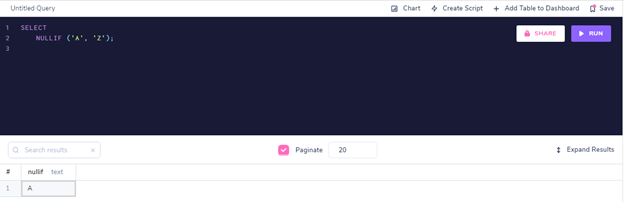SELECT NULL-значение
Достаточно часто встречаются такие случаи, когда в таблице имеются записи с не заданными значениями какого-либо из полей, потому что значение поля неизвестно или его просто нет. В таких случаях SQL позволяет указать в поле NULL-значение. Строго говоря, NULL-значение вовсе не представлено в поле. Когда значение поля есть NULL — это значит, что программа базы данных специальным образом помечает поле, как не содержащее какого-либо значения для данной строки (записи).
Дело обстоит не так в случае простого приписывания полю значения «нуль» или «пробел», которые база данных трактует как любое другое значение. Поскольку NULL не является значением как таковым, он не имеет типа данных. NULL может размещаться в поле любого типа. Тем не менее, NULL, как NULL-значение, часто используется в SQL.
Предположим, появился покупатель, которому еще не назначен продавец. Чтобы констатировать этот факт, нужно ввести значение NULL в поле snum, а реальное значение включить туда позже, когда данному покупателю будет назначен продавец.
SQL IS NULL
Поскольку NULL фиксирует пропущенные значения, результат любого сравнения при наличии NULL-значений неизвестен. Когда NULL-значение сравнивается с любым значением, даже с NULL-значением, результат просто неизвестен. Булево значение «неизвестно» ведет себя также, как «ложь» — строка, на которой предикат принимает значение «неизвестно», не включается в результат запроса – при одном важном исключении: NOT от лжи есть истина (NOT (false)=true), тогда как NOT от неизвестного значения есть также неизвестное значение. Следовательно, такое выражение как «city = NULL» или «city IN (NULL)» является неизвестным независимо от значения city.
Часто необходимо различать false и unknown – строки, содержащие значения столбца, не удовлетворяющие предикату, и строки, которые содержат NULL. Для этой цели SQL располагает специальным оператором IS, который используется с ключевым словом NULL для локализации NULL-значения. SQL IS NULL. Пример. Вывести все поля из талицы Customers, значения поля city которых равны NULL:
SELECT * FROM Customers WHERE city IS NULL
В данном случае выходных данных не будет, поскольку в поле city нет NULL-значений.
SQL IS NOT NULL
Условие IS NOT NULL используется в запросах для выборки записей со значениями не равных значению NULL SQL IS NOT NULL. Пример. Вывести все поля из талицы Customers, значения поля city которых НЕ равны NULL:
SELECT * FROM Customers WHERE city IS NOT NULL
In this tutorial, we will take a look at the MySQL IS NULL condition. Suppose you are conducting a survey in your neighborhood and you hand out a small questionnaire to everyone in the area.
After a day or two, you receive the questionnaires back and you notice that some people have not answered a few questions and left them blank instead. These blank datapoints are completely useless for any sort of data analysis as they can skew our averages.
So how do we identify all the null values from a set of data? The MySQL IS NULL condition can help!
What is a NULL value?
In MySQL, you may come across situations like this. It may happen that some records may not have a value at all. The SQL NULL term is used to represent such missing values.
If a field has a NULL value, it means that it has no value. NULL is not the same as 0 or a string with space.
In both cases, there is a value. Both the number 0, and the single space, can be represented as unicode characters. So we cannot consider them as absence of data.
NULL is used to represent a complete absence of any value whatsoever.
Missing values can be a problem in large tables and may give you weird errors at times. So, how do we check for them in a table? We cannot use comparison operators like = and != for checking a NULL value in MySQL.
In MySQL, we check for a NULL value in a table using the IS NULL condition along with the WHERE clause.
Syntax for the IS NULL condition
SELECT expression FROM table_name WHERE column_name IS NULL;Code language: SQL (Structured Query Language) (sql)Example of the MySQL IS NULL condition
Consider the following table Employee table.
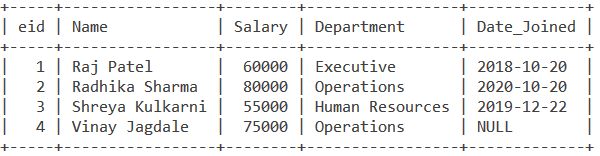
1. Finding NULL values
Let us find if the name column has any NULL values using the SELECT statement. We do so with the following query,
SELECT * FROM Employee WHERE Name IS NULL;Code language: SQL (Structured Query Language) (sql)We get the output as,
Empty set means that the result-set for this query is empty. This means that the Name column does not have a NULL value.
Let us now try to check the NULL values in the Date_Joined column. We do so using the following query,
SELECT * FROM Employee WHERE Date_Joined IS NULL;Code language: SQL (Structured Query Language) (sql)The output is,
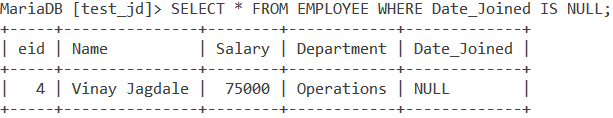
As you can see, the Date_Joined field for Vinay Jagdale (eid = 4) is NULL. It may have happened that while entering his record in the table, someone might have missed putting in that value.
2. Updating NULL Values
After finding a NULL value, you may wish to update it to a meaningful value. To do this, we use the UPDATE statement.
UPDATE Employee SET Date_Joined='2020-10-30' WHERE Date_Joined IS NULL;Code language: SQL (Structured Query Language) (sql)We will get the output as,
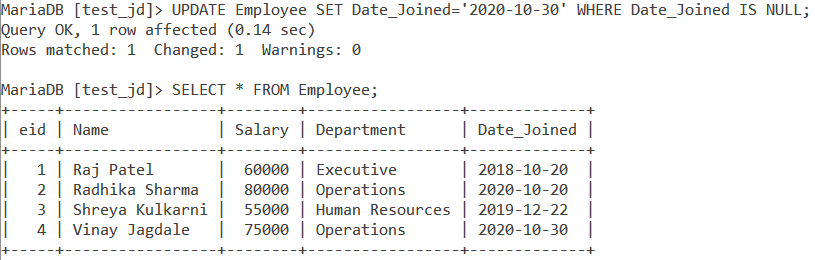
As you can see, the NULL value in the Date_Joined column gets updated.
3. Deleting Columns With NULL Values
Conversely, you can also use the DELETE statement to find the NULL values in a table and get them deleted instead of updating it to a value.
So let us consider the initial Employee table i.e. before we updated the NULL value. To delete a record with a NULL value, we use the following query:
DELETE FROM Employee WHERE Date_Joined IS NULL;Code language: SQL (Structured Query Language) (sql)We will get the output as follows:
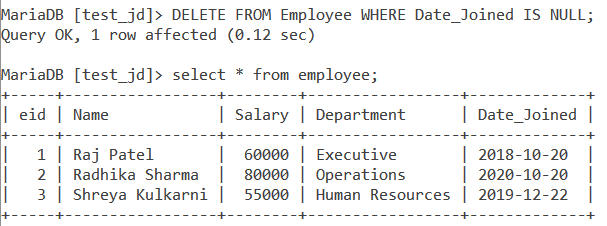
As you can see, the entry containing the NULL value got deleted from the table.
Conclusion
In larger tables, NULL values can create a lot of problems, especially during any form of computation. Detecting and handling NULL values using the MySQL IS NULL condition is a very important step in data cleaning.
References
- MySQL official documentation on IS NULL condition.
- JournalDev article on IS NULL condition.
Добрый день. Подскажите как проверить наличие NULL в списке?
Например есть список
2016-09-01
2016-09-02
NULL
2016-09-05
Как проверить есть ли в списке NULL, но сделать это надо в блоке SELECT без WHERE!
cheops
19.4k29 золотых знаков46 серебряных знаков139 бронзовых знаков
задан 5 сен 2016 в 18:38
3
SELECT SUM(IF(pole IS NULL, 1, 0)) count_null FROM table
Если count_null > 0, то в таблице есть NULL
Работает следующим способом:
Аггрегирующая функция SUM складывает все значения которая выдает функция IF и выдает одну строку по всем записям в таблице (аггрегирующая функция всегда выдает одну запись на всю таблицу ну или на группу)
IF(pole IS NULL, 1, 0) — Если pole равно NULL, тогда вернуть 1, если не равно, тогда вернуть 0.
Так вот, эта конструкция перебирает построчно таблицу, берет каждую строку и если есть NULL, то IF выдает значение 1 и SUM суммирует по сути количество NULL в таблице по всем строкам.
ответ дан 5 сен 2016 в 18:44
FireproFirepro
9,3069 серебряных знаков33 бронзовых знака
3
Для проверки значения на NULL существует специальная конструкция IS NULL (и IS NOT NULL). Можно воспользоваться ей
SELECT
IF(fld IS NULL, '1', fld)
FROM
tbl
Кроме того, существует стандартная функция COALESCE(), которая принимает произвольное количество аргументов и возвращает первое не NULL-значение. К ней тоже часто прибегают, чтобы присвоить NULL-значениям какое-то другое значение
SELECT
COALESCE(fld, '1')
FROM
tbl
ответ дан 5 сен 2016 в 18:44
cheopscheops
19.4k29 золотых знаков46 серебряных знаков139 бронзовых знаков
select count(1)-count(date) from table
Даст количество NULL значений в колонке date. Работает за счет того, что функция count() считает количество НЕ NULL значений в колонке. count(1) даст общее количество записей в таблице, count(date) количество НЕ NULL. В отличии от IF работает на любых SQL базах.
ответ дан 5 сен 2016 в 19:15
MikeMike
43.8k3 золотых знака33 серебряных знака66 бронзовых знаков
Функция COUNT считает количество не NULL значений в колонке. То есть, надо просто «перевернуть» значения в колонке с NULL на что-то, а что-то на NULL:
create table tab (col int);
insert into tab
values (1), (2), (null), (3), (null);
select count(1) total, count(case when col is null then 1 end) nulls
from tab;
|total |nulls |
+------+------+
| 5 | 2 |
Это решение соответствует стандарту SQL. На sql<>fiddle.
ответ дан 9 мар 2021 в 22:47
0xdb0xdb
51.4k194 золотых знака56 серебряных знаков232 бронзовых знака
The NULL value is a data type that represents an unknown value. It is not equivalent to empty string or zero. Suppose you have an employee table containing columns such as EmployeeId, Name, ContactNumber and an alternate contact number. This table has a few mandatory value columns like EmployeeId, Name, and ContactNumber. However, an alternate contact number is not required and therefore has an unknown value. Therefore a NULL value in this table represents missing or inadequate information. Here are other meanings NULL can have:
- Value Unknown
- Value not available
- Attribute not applicable
In this post we will consider how NULL is used in creating tables, querying, string operations, and functions. Screenshots in this post come from the Arctype SQL Client.
Allowing NULL in CREATE TABLE
To a table structure, we need to define whether the respective column allows NULL or not. For example, look at the following customer’s table. The columns such as CustomerID, FirstName, LastName do not allow NULL values, whereas the Suffix, CompanyName, and SalesPerson columns can store NULL values.
CREATE TABLE Customers(
CustomerID SERIAL PRIMARY KEY,
FirstName varchar(50) NOT NULL,
MiddleName varchar(50) NULL,
LastName varchar(50) NOT NULL,
Suffix varchar(10) NULL,
CompanyName varchar(128) NULL,
SalesPerson varchar(256) NULL,
EmailAddress varchar(50) NULL
)Let’s insert a few records into this table using the following script.
INSERT INTO Customers
(FirstName, MiddleName, LastName, Suffix, CompanyName, SalesPerson, EmailAddress)
VALUES
('John',NULL,'Peter',NULL,NULL,NULL,NULL),
('Raj','M','Mohan','Mr','ABC','KRS','raj.mohan@abc.com'),
('Krishna',NULL,'Kumar','MS','XYZ',NULL,'Krishna.kumar@xyz.com')
Using NULL in the WHERE Clause
Now, suppose you want to fetch records for those customers who do not have an email address. The following query works fine, but it will not give us a row:
Select * FROM Customers WHERE Emailaddress=NULL
In the above select statement expression defines “Where the email address equals an UNKNOWN value”. In the SQL standard, we cannot compare a value to NULL. Instead, you refer to the value as IS NULL for this purpose. Note: There is a space between IS and NULL. If you remove space, it becomes a function ISNULL().
Integer, Decimal, and String Operations with NULL
Similarly, suppose you declared a variable but did not initialize its value. If you try to perform an arithmetic operation, it also returns NULL because SQL cannot determine the correct value for the variable, and it considers an UNKNOWN value.
SELECT 10 * NULL
SELECT 10.0 * NULL
NULL also plays an important role in string concatenation. Suppose you required the customer’s full name in a single column, and you concatenate them using the pipe sign(||) .
SELECT Suffix, FirstName, MiddleName, LastName, Suffix,
(Suffix || ' ' || FirstName || ' ' || MiddleName || LastName ) AS CustomerFullName FROM Customers
Look at the result set — the query returns NULL in the concatenated string if any part of the string has NULL. For example, the person in Row 1 does not have a middle name. Its concatenated string is NULL as well, because SQL cannot validate the string value contains NULL.
There are many SQL functions available to overcome these NULL value issues in string concatenations. We’ll look at them later in this article.
The NULL value in SQL Aggregates
Suppose you use aggregate functions such as SUM, AVG, or MIN, MAX for NULL values. What do you think the expected outcome would be?
SELECT Sum(values) AS sum
,avg(values) as Avg
,Min(Values) as MinValue
,Max(Values) as MaxValue
FROM (VALUES (1), (2), (3),(4), (NULL)) AS a (values);
Look at the above figure: it calculated values for all aggregated functions. SQL ignores the NULLs in aggregate functions except for COUNT() and GROUP BY(). You get an error message if we try to use the aggregate function on all NULL values.
SELECT
Sum(values) AS sum
,avg(values) as Avg
,Min(Values) as MinValue
,Max(Values) as MaxValue
FROM (VALUES (NULL), (NULL), (NULL),(NULL), (NULL)) AS a (values);
ORDER BY and GROUP BY with NULL
SQL considers the NULL values as the UNKNOWN values. Therefore, if we use ORDER By and GROUP by clause with NULL value columns, it treats them equally and sorts, group them. For example, in our customer table, we have NULLs in the MilddleName column. If we sort data using this column, it lists the NULL values at the end, as shown below.
SELECT Suffix, FirstName, MiddleName, LastName, Suffix,
(Suffix || ' ' || FirstName || ' ' || MiddleName || LastName )
AS CustomerFullName
FROM Customers
Order BY MiddleNameBefore we use GROUP BY, let’s insert one more record in the table. It has NULL values in most of the columns, as shown below.
INSERT INTO Customers (FirstName,MiddleName,LastName,Suffix,CompanyName,
SalesPerson,EmailAddress)
values('Sant',NULL,'Joseph',NULL,NULL,NULL,NULL);
Now, use the GROUP BY clause to group records based on their suffix.
SELECT count(*) as Customercount , suffix
FROM Customers
Group BY Suffix
As shown above, SQL treats these NULL values equally and groups them. You get two customer counts for records that do not have any suffix specified in the customers table.
Useful Functions for Working with NULL
We explored how SQL treats NULL values in different operations. In this section, we will explore a few valuable functions to avoid getting undesirable values due to NULL.
Using NULLIF in Postgres and MySQL
The NULLIF() function compares two input values.
● If both values are equal, it returns NULL.
● In case of mismatch, it returns the first value as an output.
For example, look at the output of the following NULLIF() functions.
SELECT NULLIF (1, 1);
SELECT NULLIF (100,0);
SELECT NULLIF ('A', 'Z');
COALESCE function
The COALESCE() function accepts multiple input values and returns the first non-NULL value. We can specify the various data types in a single COALESCE() function and return the high precedence data type.
SELECT COALESCE (NULL, 2, 5) AS NULLRESPONSE;SELECT coalesce(null, null, 8, 2, 3, null, 4);
Summary
The NULL value type is required in a relational database to represent an unknown or missing value. You need to use the appropriate SQL function to avoid getting undesired output for operations such as data concatenation, comparison, ORDER BY, or GROUP BY. You should not try to prevent NULL values — instead, write your query in a way to overcome its limitations. This way you will learn to love NULL.
JOIN the Arctype Newsletter
Programming stories, tutorials, and database tips every 2 weeks
I have a column in a table which might contain null or empty values. How do I check if a column is empty or null in the rows present in a table?
(e.g. null or '' or ' ' or ' ' and ...)
asked Dec 12, 2011 at 6:49
3
This will select all rows where some_col is NULL or '' (empty string)
SELECT * FROM table WHERE some_col IS NULL OR some_col = '';
answered Dec 12, 2011 at 6:54
mačekmaček
75.9k37 gold badges167 silver badges197 bronze badges
2
As defined by the SQL-92 Standard, when comparing two strings of differing widths, the narrower value is right-padded with spaces to make it is same width as the wider value. Therefore, all string values that consist entirely of spaces (including zero spaces) will be deemed to be equal e.g.
'' = ' ' IS TRUE
'' = ' ' IS TRUE
' ' = ' ' IS TRUE
' ' = ' ' IS TRUE
etc
Therefore, this should work regardless of how many spaces make up the some_col value:
SELECT *
FROM T
WHERE some_col IS NULL
OR some_col = ' ';
or more succinctly:
SELECT *
FROM T
WHERE NULLIF(some_col, ' ') IS NULL;
answered Dec 12, 2011 at 12:28
onedaywhenonedaywhen
54.9k12 gold badges99 silver badges138 bronze badges
3
A shorter way to write the condition:
WHERE some_col > ''
Since null > '' produces unknown, this has the effect of filtering out both null and empty strings.
answered Jun 30, 2013 at 16:24
AndomarAndomar
231k49 gold badges377 silver badges402 bronze badges
6
Please mind: the best practice it at the end of the answer.
You can test whether a column is null or is not null using WHERE col IS NULL or WHERE col IS NOT NULL e.g.
SELECT myCol
FROM MyTable
WHERE MyCol IS NULL
In your example you have various permutations of white space. You can strip white space using TRIM and you can use COALESCE to default a NULL value (COALESCE will return the first non-null value from the values you suppy.
e.g.
SELECT myCol
FROM MyTable
WHERE TRIM(COALESCE(MyCol, '')) = ''
This final query will return rows where MyCol is null or is any length of whitespace.
If you can avoid it, it’s better not to have a function on a column in the WHERE clause as it makes it difficult to use an index. If you simply want to check if a column is null or empty, you may be better off doing this:
SELECT myCol
FROM MyTable
WHERE MyCol IS NULL OR MyCol = ''
See TRIM COALESCE and IS NULL for more info.
Also Working with null values from the MySQL docs
questionto42
6,5464 gold badges52 silver badges85 bronze badges
answered Dec 12, 2011 at 6:52
Code MagicianCode Magician
23.1k7 gold badges59 silver badges77 bronze badges
2
Another method without WHERE, try this..
Will select both Empty and NULL values
SELECT ISNULL(NULLIF(fieldname,'')) FROM tablename
answered Jan 3, 2016 at 17:06
PodTech.ioPodTech.io
4,77640 silver badges24 bronze badges
2
Either
SELECT IF(field1 IS NULL or field1 = '', 'empty', field1) as field1 from tablename
or
SELECT case when field1 IS NULL or field1 = ''
then 'empty'
else field1
end as field1 from tablename
answered Jun 7, 2017 at 3:48
This statement is much cleaner and more readable for me:
select * from my_table where ISNULL(NULLIF(some_col, ''));
answered May 30, 2016 at 16:10
AmaynutAmaynut
4,0215 gold badges39 silver badges43 bronze badges
try
SELECT 0 IS NULL , '' IS NULL , NULL IS NULL
-> 0, 0, 1
or
SELECT ISNULL(' ') , ISNULL( NULL )
-> 0 ,1
Reference
answered Dec 12, 2011 at 6:53
xkeshavxkeshav
53.4k43 gold badges175 silver badges245 bronze badges
I hate messy fields in my databases. If the column might be a blank string or null, I’d rather fix this before doing the select each time, like this:
UPDATE MyTable SET MyColumn=NULL WHERE MyColumn='';
SELECT * FROM MyTable WHERE MyColumn IS NULL
This keeps the data tidy, as long as you don’t specifically need to differentiate between NULL and empty for some reason.
answered Dec 3, 2014 at 17:16
1
While checking null or Empty value for a column in my project, I noticed that there are some support concern in various Databases.
Every Database doesn’t support TRIM method.
Below is the matrix just to understand the supported methods by different databases.
The TRIM function in SQL is used to remove specified prefix or suffix from a string. The most common pattern being removed is white spaces. This function is called differently in different databases:
- MySQL:
TRIM(), RTRIM(), LTRIM() - Oracle:
RTRIM(), LTRIM() - SQL Server:
RTRIM(), LTRIM()
How to Check Empty/Null :-
Below are two different ways according to different Databases-
The syntax for these trim functions are:
-
Use of Trim to check-
SELECT FirstName FROM UserDetails WHERE TRIM(LastName) IS NULL -
Use of LTRIM & RTRIM to check-
SELECT FirstName FROM UserDetails WHERE LTRIM(RTRIM(LastName)) IS NULL
Above both ways provide same result just use based on your DataBase support. It Just returns the FirstName from UserDetails table if it has an empty LastName
Hoping this will help you 
answered Oct 21, 2016 at 20:58
Vikash PandeyVikash Pandey
5,4016 gold badges39 silver badges42 bronze badges
SELECT * FROM tbl WHERE trim(IFNULL(col,'')) <> '';
Paul Roub
36.3k27 gold badges83 silver badges92 bronze badges
answered Feb 12, 2019 at 15:47
3
My two cents.
In MySQL you can use the COALESCE function:
Returns the first non-NULL value in the list, or NULL if there are no non-NULL values.
So you can simplify your query like this:
SELECT * FROM table WHERE COALESCE(some_col, '') = '';
answered Sep 8, 2021 at 9:54
PiozPioz
5,9613 gold badges46 silver badges65 bronze badges
If you want to have NULL values presented last when doing an ORDER BY, try this:
SELECT * FROM my_table WHERE NULLIF(some_col, '') IS NULL;
answered Dec 12, 2011 at 6:52
GhostmanGhostman
6,0229 gold badges34 silver badges53 bronze badges
0
You can also do
SELECT * FROM table WHERE column_name LIKE ''
The inverse being
SELECT * FROM table WHERE column_name NOT LIKE ''
answered Jun 22, 2017 at 3:18
brenjtbrenjt
16k13 gold badges77 silver badges118 bronze badges
2
select * from table where length(RTRIM(LTRIM(column_name))) > 0
answered Jan 25, 2019 at 13:15
Hakan IlgarHakan Ilgar
1415 silver badges14 bronze badges
2
The below SQL query works fine.
SELECT * FROM <table-name> WHERE <column-name> IS NULL;
answered Mar 23, 2022 at 13:55
1
In my case, space was entered in the column during the data import and though it looked like an empty column its length was 1. So first of all I checked the length of the empty looking column using length(column) then based on this we can write search query
SELECT * FROM table WHERE LENGTH(column)=0;
Hashim Aziz
3,7785 gold badges35 silver badges66 bronze badges
answered Feb 20, 2019 at 15:46
MR ANDMR AND
3767 silver badges27 bronze badges
3
Below code works great, to check null or empty and fallback to other column:
SELECT COALESCE(NULLIF(col1, ''), col2) as 'someName'
Above sql means:
if `col1` column value is NOT null and NOT empty string
then take `col1`
otherwise take `col2`
return above value as `someName`
answered Mar 14 at 3:52
try this if the datatype are string and row is null
SELECT * FROM table WHERE column_name IS NULL OR column_name = ''
if the datatype are int or column are 0 then try this
SELECT * FROM table WHERE column_name > = 0
answered Mar 31, 2017 at 3:00
Get rows with NULL, 0, », ‘ ‘, ‘ ‘
SELECT * FROM table WHERE some_col IS NOT TRUE;
Get rows without NULL, 0, », ‘ ‘, ‘ ‘
SELECT * FROM table WHERE some_col IS TRUE;
answered Sep 23, 2020 at 19:41
ArthurArthur
1172 bronze badges
1
SELECT column_name FROM table_name WHERE column_name IN (NULL, '')
Nathan Tuggy
2,24327 gold badges30 silver badges38 bronze badges
answered Jun 7, 2017 at 2:59
2