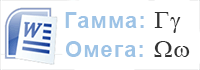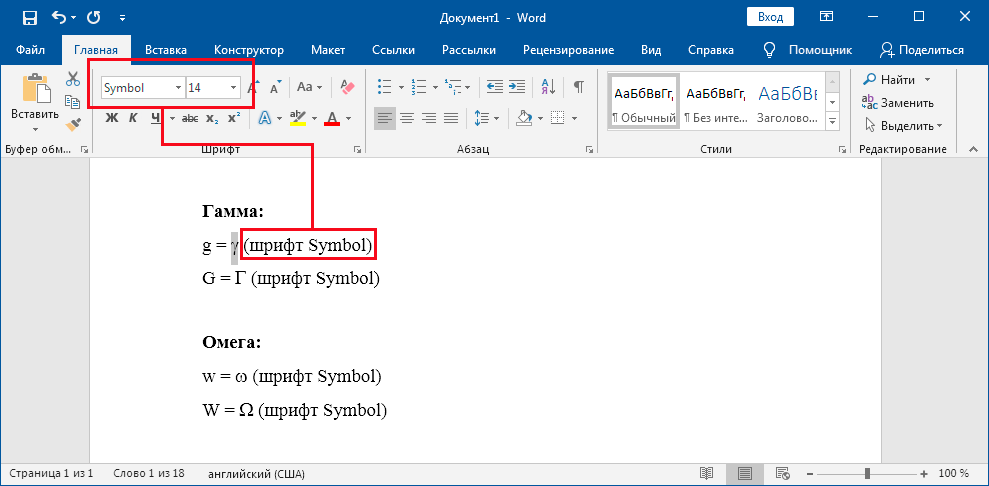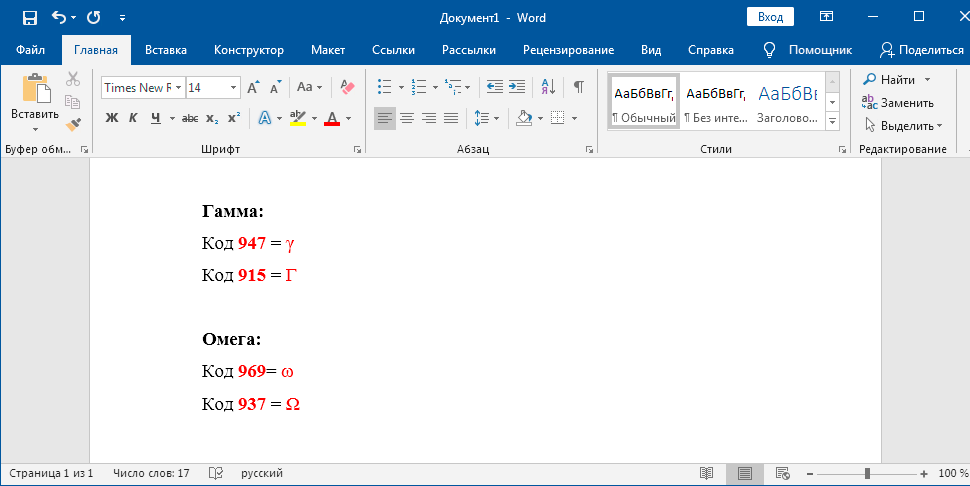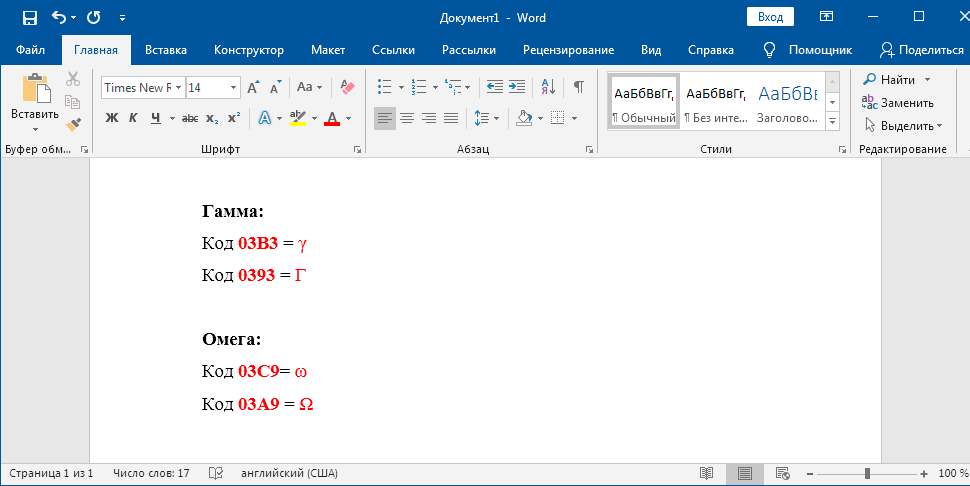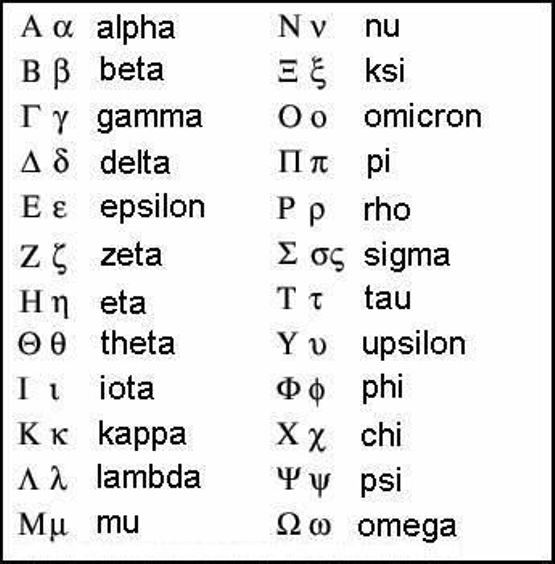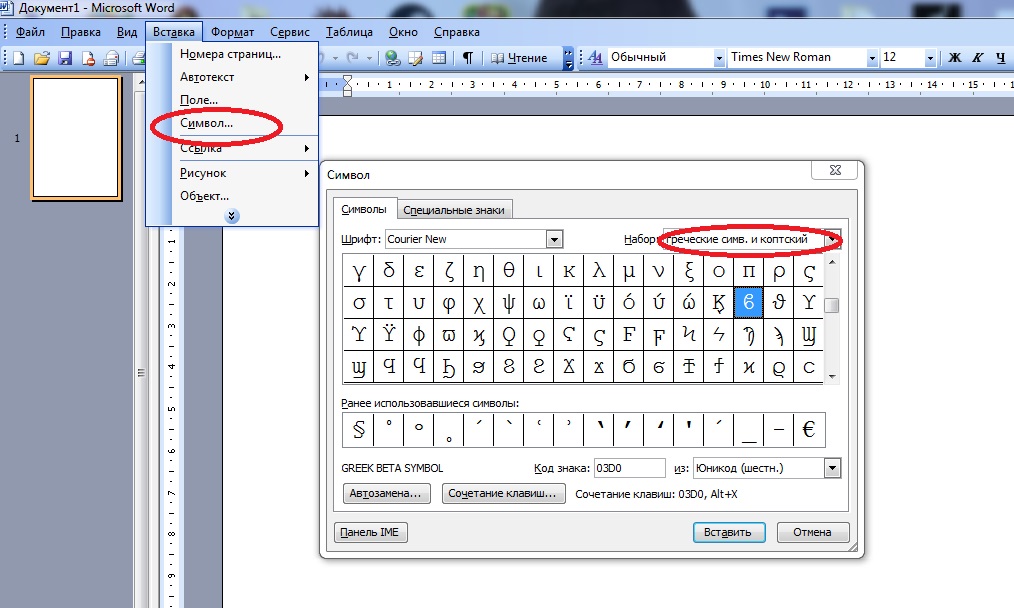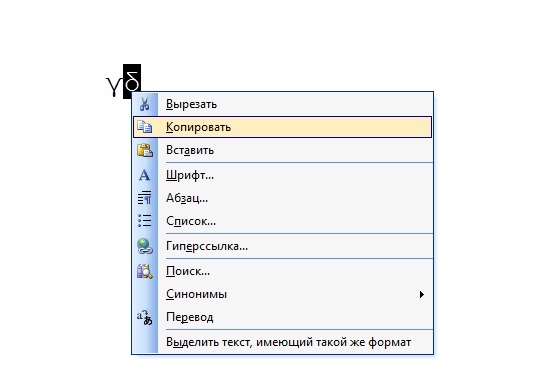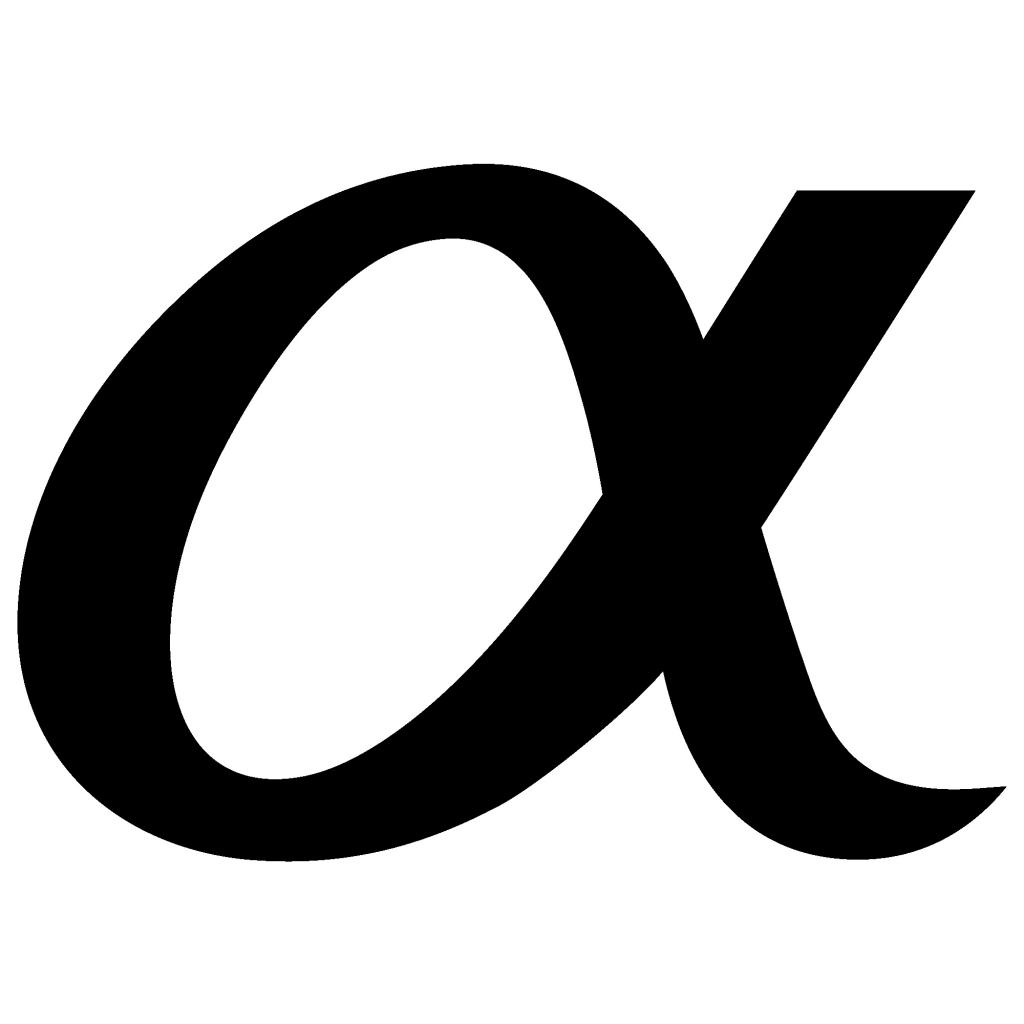Знак гамма и омега в Ворде
Гамма и омега — 3-я и 24-я буква греческого алфавита. Знаки часто встречаются в математике, физике и других науках. Рассмотрим способы их печати в документах Word.
Заглавное и строчное написание:
- Гамма — Γ / γ.
- Омега — Ω / ω.
Шрифт Symbol
Напечатайте в Word букву «g», выделите её и установите шрифт «Symbol» — получаем знак гаммы. Проделайте тоже самое с буквой «w» для печати омеги.
Для заглавного начертания используем большие «G» и «W».
Alt коды
Вариант предполагает наличие полноценной клавиатуры с цифровым блоком справа.
- Зажимаем клавишу Alt.
-
На правом цифровом блоке вводим нужный код:
- 947 — γ
- 915 — Γ
- 969 — ω
- 937 — Ω
При отсутствии правого цифрового блока можно воспользоваться «Экранной клавиатурой» Windows. По умолчанию он там отсутствует, но включается через «Параметры». После ввода кода нажмите дополнительно пробел.
- Отпускаем Alt и получаем символ.
Юникод знаков
Универсальный, но более долгий способ — преобразование юникода знаков в буквы.
-
В любом месте документа на английском языке вводим юникод знака:
- 03B3 — γ
- 0393 — Γ
- 03C9 — ω
- 03A9 — Ω
Первой идёт цифра ноль. Буквы только английские.
- Нажимаем одновременно клавиши Alt и X.
- Юникод автоматически преобразуется в букву.
Кроме рассмотренных способов, гамму и омегу в Word можно вставить из верхнего меню. Ищите пункт «Символ» на вкладке «Вставка».
Во время работы с текстом на компьютере, даже у продвинутых пользователей, нередко возникают разнообразные проблемы. К примеру, если необходимо напечатать буквы греческого алфавита. Они зачастую используются в математике, химии, физике и прочих точных науках.
К сожалению, на клавиатуре нет символа «альфа» и иных знаков греческого алфавита. Тем не менее, вставить их все равно можно. Но как? Давайте постараемся найти ответ на этот вопрос. Даже начинающие юзеры смогут без труда освоить набор «греческого» на ПК. Предложенные методы будут рассмотрены на примере работы с MS Word.
Вставка символа
Символы «альфа», «омега» и другие обозначения греческого алфавита найти не получится ни на одной современной клавиатуре. Тем не менее, вставить их в текст не составит особого труда.
Первый вариант развития событий — это работа со вставкой специальных символов. Подобная функция есть во всех версиях «Ворда».
Чтобы вставить любой специальный символ, которого нет на клавиатурной панели, рекомендуется сделать следующее:
- Зайти в текстовый редактор.
- Установить курсор-указатель на позицию, где необходимо поставить соответствующий знак.
- Открыть «Вставка» — «Специальные символы».
- На экране появится небольшое меню с длинным списком.
- Дважды кликнуть по тому или иному символу. Достаточно поискать нужный элемент глазами. В нашем случае рекомендуется переключиться на набор «Греческие…». Таким образом символ «альфа» обнаружить проще.
- Закрыть меню специальной вставки тогда, когда работа со службой будет окончена.
Это только один из возможных методов решения поставленной задачи. Юзеры способны отыскать не только символы «альфа», «бета», «гамма», но и другие составляющие греческого алфавита в указанном пункте меню «Ворда». Это очень удобно.
Копирование и вставка
Следующий прием используется крайне редко, но о нем все равно рекомендуется помнить. Можно отыскать специальный символ в каком-нибудь готовом тексте, а затем скопировать его в свой документ.
Инструкция по применению подобного метода сводится к следующим манипуляциям:
- Открыть браузер и отыскать с его помощью любой текст, в котором встречаются греческие буквы — обозначения величин.
- Выделить курсором тот или иной символ.
- Нажать на клавиатуре Ctrl + C. Эта команда приведет к копированию информации в буфер обмена.
- Зайти в свой текстовый редактор и нажать на Ctrl + V. Операция по вставке текста будет выполнена за долю секунды.
Подобный метод, как мы уже говорили, почти не встречается на практике. Поэтому надеяться на него не следует. Символ «альфа» отыскать в готовом тексте в Сети бывает не так просто. Зато в любой момент юзер может самостоятельно напечатать его.
Сочетание клавиш
Как именно? Если не считать специальную вставку в «Ворде», существует еще два решения поставленной задачи. Символы «альфа», «омега» и другие могут быть вставлены при помощи ASCII-кодов. Основной проблемой является поиск информации о цифирных обозначениях специальных символов.
Руководство по использованию ASCII-кодов в Word для печати греческого алфавита имеет следующую интерпретацию:
- Начать работу с текстовым редактором.
- Перевести индикатор печати в то место, где необходимо осуществить вставку специального знака.
- Нажать на кнопку «Альт» на клавиатуре. Не важно — справа или слева.
- Набрать ASCII-код того или иного символа. С некоторыми цифирными обозначениями ознакомимся ниже.
- Отпустить зажатые клавиши.
Важно! При наборе специализированного кода клавиша Alt должна быть нажата. Перед началом операции придется включить Num Lock и использовать соответствующую часть клавиатуры для печати.
Вот несколько ASCII-кодов для греческих значков (строчных):
- 945 — символ «альфа»;
- 946 — бета;
- 947 — гамма;
- 948 — дельта;
- 969 — омега.
Теперь основные греческие символы напечатать не составит никакого труда. Даже школьник справится с поставленной задачей.
Используем Unicode
Символ «альфа» на клавиатуре обнаружить не получится. Зато при желании пользователь может воспользоваться Unicode для печати соответствующего символа. Это довольно распространенный прием, но знают о нем не все.
Для работы с Unicode потребуется:
- Установить курсор-указатель печати в месте появления специального знака в будущем.
- Набрать специальный Unicode, отвечающий за обозначение того или иного символа.
- Нажать одновременно Alt и X (английскую букву).
Описанные манипуляции приведут к печати символа «альфа» или любого другого знака. Все зависит от указанного шестнадцатеричного кода.
Вот Unicode, используемые для некоторых строчных греческих букв:
- 3B1 — альфа;
- 3B2 — бета;
- 3B3 — гамма;
- 3A9 — омега.
Omega symbol its Definition and Meaning
The origins of the symbol – The first use of the Omega sign dates from the end of the 7th century BC in the religions of Asia Minor. The Omega symbol was introduced into the Greek alphabet in the 8th century BC. Over time, it became popular around the world and is currently used in various fields and contexts. In the Greek Alphabet, Omega (Ω ω) is the twenty-fourth and last letter of the Greek alphabet. When you want to write Omega in capital letters, use the symbol Ω. When you want to write Omega in lowercase the symbol ω is used. It is part of the Modern Greek alphabet, commonly used in Greece. As it is the last letter of the alphabet, omega was used to denote the end of something, as the opposite of alpha, which symbolized the beginning. The Greeks use the lowercase Omega symbol ω.
Omega symbol on Windows
If your keyboard has a numeric keypad, then you can type the delta symbol using an Alt code – this consists of you click few numbers while holding the Alt key. The numeric keypad is to the right of your keyboard – most keyboards in the desk have a numeric keypad. If you are using a laptop, you will only see the numbers on the top row of the keyboard and not on the right. To type the omega symbol on the keyboard, type 234 or 937 for upper case, 969 for lower case while holding down Alt.
For upper case omega
Ω=Alt+937 or Alt+234
For lower case omega
ω =Alt+969
- Press and hold FN + Num lock to activate Number Lock. Hold down the Alt key and type 937 or 234 for upper case And 969 for lower case.
Ω
ω
Ω =Option + Z
Apple Mac Os or Mac book owners can use the Option + Z keyboard shortcuts.
Omega symbol Latex
To include the delta symbol in Latex you need to use the following syntax:
– omega for the lower casing omega;
– Omega for upper casing omega;
3 Ways to insert omega sign In Microsoft Word
03C9 ➟ Alt + X = ω OR 03A9 ➟ Alt + X = Ω
- Type the code “03C9 or 03A9” instead of the character. Select it and in the top menu on the “Home” tab set the font “Symbol”. The letter will automatically turn into a symbol for delta.
- Anywhere in the document, enter “03A9 or 03C9 ” and press the Alt and X hotkeys. The numbers are converted to a character. The keyboard layout must be English. 03A9 ➟ Alt + X = Ω or 03C9 ➟ Alt + X = ω
- On a full keyboard with a right numeric keypad, you can use the following method. Hold Alt and type 937 or 234. It is necessary to enter numbers on the right digital block.
Insert omega symbol in Microsoft Excel
Copy and Paste the omega Symbol a very quick and clean way to get the omega symbol in Excel is to copy it from somewhere else. It can be an omega symbol that you have already inserted into the worksheet, or you can copy it from a web page. or while pressing the key alt press the omega sign from 234.
Below are the steps to insert the Omega symbol (ohm symbol) in Excel using a keyboard shortcut?
- Select the cell where you want to insert the Omega symbol.
- Press F2 to enter edit mode.
- Use the keyboard shortcut – ALT + 234 (you need to hold down the ALT key and then press 234 from your keyboard’s numeric keypad).
- Note: This keyboard shortcut works only if you have a 10-key number pad on your keyboard. If you don’t have a numeric keypad, you must first enable number lock and then use this keyboard shortcut.
|
Ω |
ω |
|||
| Unicode name | GREEK CAPITAL LETTER OMEGA | GREEK SMALL LETTER OMEGA | ||
| Encodings | decimal | hex | decimal | hex |
| Unicode | 937 | U+03A9 | 969 | U+03C9 |
| UTF-8 | 206 169 | CE A | 207 137 | CF 89 |
| Windows 1253 | 217 | D9 | 249 | F9 |
| Numeric character reference | Ω, Ω | ω | ||
| Latex | Omega | omega | ||
| Alt Key | Alt+234 | Alt+969 | ||
| DOS Greek | 151 | 97 | 224 | E0 |
| DOS Greek 2 | 213 | D5 | 250 | FA |
The Omega Symbol ω is used in Various Fields
The reality is that the Omega symbol and what it represents might surprise you as it is used in many different fields from religion to astrology, physics, chemistry, linguistics, computing, mathematics and a long.
In Physics, to identify the angular speed of rotation, which is the angle rotated by a unit of time. For ohm: SI unit used to measure electrical resistance. It is also used backwards ( ℧ ) to symbolize the inverse of the ohm ( mho / Siemens ) used for electrical conductance .Also used in Thermodynamics.
In Mathematics, to identify the smallest transfinite ordinal number in set theory. Indicate that each turn around the spiral represents an integer power of ω. it represents the space of the differential forms. For example, “A differential k-form ω is called closed if its outer differential is zero, that is, dω = 0”.
In telecommunications, it is related to the spectrum of the continuous signal.
In electricity, it is used to designate the pulsation of a signal.
In biochemistry it is used to identify the number of carbons from the end of the aliphatic chain of a fatty acid.
In Database Theory, it is used to identify the null or unknown value.
The symbol Ω is used
In Statistics, it represents the space of the sample, which is the set of elements that are used for their study in an investigation.
In Computer Science, it is used to identify the group of complexity functions that are at the bottom of another given function. In computer science, the notation is related to capital O and Chaitin’s constant.
Omega Point refers to computational theory about the end of the universe.
In religion
The Omega was also one of the symbols of Christianity. The use of the Omega sign in the context of Christian belief can be seen in the Book of Revelation. There, it is part of the “Alpha and Omega” representing an appellation of Jesus.
In the Holy Catholic Bible the symbol of Omega combined with that of Alpha is expressly mentioned to determine the name of God. In the Apocalypse Book of Saint John, 21: 6 and 22:13, it is expressly mentioned, “I am the Alpha and the Omega, I am the beginning and the end.”
This expression has a deep meaning indicating that God existed before everything, and that he will exist forever after all. In the zodiac it represents the sign of Libra .
In the saga of “Sonic “, the letter Ω is the symbol of a robot (Omega-123)
In science
The Omega symbol in lowercase or uppercase has been associated to identify scientific concepts. It is used in chemistry to represent the stable natural oxygen isotope called oxygen-18 .In physics, the symbol represents the ohm , a unit used to measure electrical resistance. In astronomy it is used to refer to the density of the universe. In statistics, the Omega sign is used to refer to the number of multiplicity in a system.
In astrology
Astrology is an interesting and mysterious field. When the Omega symbol is released in relation to astrology, surely some interesting explanations are discovered like the ones we are going to see below. The Omega sign is used in astrology to explain how eclipses occur.
The symbol is used to represent the lunar nodes which are the orbital points where the moon crosses the ecliptic. The ascending and descending nodes represent the crossing of the moon from south to north and from north to south.
Thus, the Omega symbol was used to predict eclipses in an easy way, since they only occur near the lunar nodes. It is closely linked to the zodiac sign of Pisces, although Pisces is the 12th sign of the zodiac, while Omega is the 24th letter of the Greek alphabet, there is this relationship.
What Pisces and Omega have in common is that they are both in the last position and represent a time of destruction, change and rebirth. As in the religious context, the Omega symbol here is associated with apocalyptic destruction.
In Marketing and Entertainment
In 1894 the Brandt brothers created a new standard in watch making, the 19-line caliber, which they called Omega, “the definitive one”. From that moment they assumed the name Omega Watches for the company.
Video games and movies
Used intensively in the world of video games, as a symbol related to characters. For example, in Pokémon – Omega Ruby Symbol. In movie characters, In X-Men, a character calling himself Omega Red, wears the symbol Ω on his forehead. Omega is one of the anti-heroes in the Japanese video game sequence, Mega Man Zero, from the Nintendo console, Game Boy Advanced in 2002. In the Final Fantasy video game series there is a monster named Omega Rugal. In the Earth Bound video game, the capital letter Ω (along with other letters of the Greek alphabet) is used to classify the level of each PSI.
In the video game Mega man Zero 3 the end and God of Destruction is significant for the final enemy “Omega Zero” Ω
- Pioneer used in its previous logo this sign with a tuning fork in the middle of the letter.
- In Kingdom Hearts 1, there is an ability called “Final Omega “.
- In War hammer 40,000 it is the symbol of the ultramarines chapter.
- The Ω symbol is widely used in college fraternities in the US .
Information, easy-to-copy variants, customizer, and more.
Copy and paste Text Symbol of a Greek Letter «Omega».
📋 Omega Text Symbols to Copy and Paste
There are 4 symbols. To copy the specific symbol to your clipboard, just click on it!
⚙️ Customize Omega Text Symbols
Do you want to change the symbol size, or try different colors? Customize it for yourself and copy ready-to-use HTML code.
Symbol:
Font size:
px
Text color:
Custom background:
Background color:
Border radius:
px
⌨️ Omega Symbol Alt Codes
Press the key or keys on the numpad while holding ALT.
| ALT Code | Symbol |
|---|---|
| ALT + 937 | Ω |
| ALT + 911 | Ώ |
| ALT + 969 | ω |
| ALT + 974 | ώ |
Type the Greek letter Omega in upper case Ω or lower case ω in Microsoft Word, Excel, PowerPoint, or Outlook. Both in Office for Windows and Office for Mac.
Omega (uppercase Ω / lowercase ω) is the twenty fourth and final letter of the Greek alphabet. It is used to often denote the last or ultimate limit of a mathematical set theory.
Star Trek fans know the Omega molecule is announced by a large Ω on starship LCARS displays. </nerd>.

See also Ohm symbol Ω in Word, Excel, PowerPoint and Outlook
How Omega upper and lower case look in different fonts
Here’s some examples of how the Omega upper case and Omega lowercase symbols look in common Office fonts in Word 365.

Omega upper and lowercase symbol codes
These are the important code numbers or values you’ll need to enter the two symbols.
Use the Alt + X shortcut in Word for Windows, for example type 03A9 then Alt + X to enter Ω.
Or enter the value into Character Code fields in Symbol dialog boxes to jump to that symbol.
Omega uppercase symbol Ω U+03A9
Omega lowercase symbol ω U+03C9
Quick access for commonly used symbols.
If you use a symbol often, a fast way to enter it is AutoCorrect.
Once in a document you can copy it to AutoCorrect and make your own shortcut.
Word, Excel, PowerPoint and Outlook
Insert | Symbols | Symbol and look for the Omega symbol using Character Code 03A9 or 03C9.
Window 11/10 Emoji Panel
The Windows 11/10 Emoji Panel has the Omega symbol Ω. Use Win + . (period/fullstop) to open the panel.
Choose the Symbols tab (the third of the top row icons), then the Language Symbols section which is marked by the capital Ω … handy that. To find the Omega letters, scroll down the list.
See Emoji Panel is part of Windows 11/10 that totally sucks
Windows Character Map
Similarly, the Windows Character Map accessory in all Windows releases. Character Map has a search feature, something missing from the Insert | Symbol in Office.
Or use one of the hex character codes to jump to the right part of the list.
MacOS and Office for Mac inserting characters
On a Mac, to enter the Male, Female or combo symbol:
- Command + Control + Spacebar shortcut to open the Character Viewer.
- Search for “Omega“ should find the symbol you need.
Despite the name Character Viewer, the Apple system tool will also insert characters into any program, including Office for Mac.
Quickly type Greek letters like beta, delta & gamma in Word
Micron or mu in Word
Ohm symbol Ω in Word, Excel, PowerPoint and Outlook