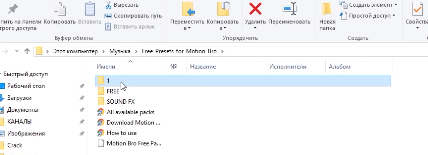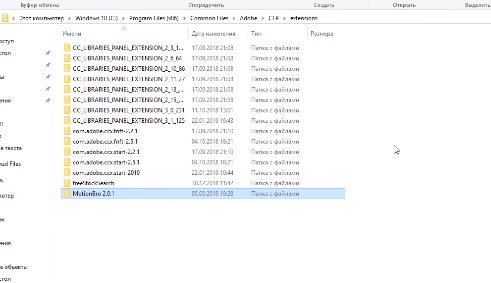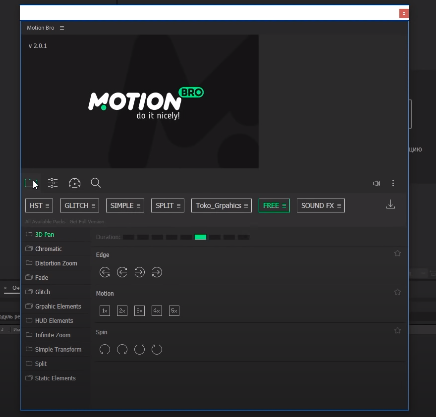Загрузить PDF
Загрузить PDF
Из этой статьи вы узнаете, как установить плагины для Adobe After Effects. Если к плагину не прилагаются инструкции по установке, просто скопируйте файл в папку для плагинов Adobe After Effects. Далее в статье вы узнаете, как скачать плагин и скопировать его в соответствующую папку для After Effects.
-
1
Скачайте плагин. Некоторые плагины можно скачать бесплатно, другие — нет. Плагины для After Effects доступны для скачивания на ряде сайтов, включая videocopilot.net, videosmile.ru и сторонние внешние модули для Adobe After Effects. Выберите плагин, а затем нажмите на ссылку для скачивания, чтобы скачать его.
- Плагины After Effects, как правило, загружаются в ZIP-архивах.
-
2
Откройте ZIP-архив. Дважды нажмите на ZIP-архив левой кнопкой мыши, чтобы извлечь и открыть его содержимое. Извлеченные файлы будут автоматически помещены в папку «Загрузки».
-
3
Откройте папку, соответствующую операционной системе компьютера. ZIP-архив содержит несколько папок с файлами для той или иной операционной системы. Например, в архиве можно найти следующие папки: «Плагин для Windows 32-бит», «Плагин для Windows 64-бит», «Плагин для Mac 32-бит» или «Плагин для Mac 64-бит».
-
4
Скопируйте файл с плагином на рабочий стол. Перетащите файл на рабочий стол или нажмите на плагин правой кнопкой мыши и выберите «Копировать», а затем нажмите на рабочий стол правой кнопкой мыши и выберите «Вставить».
-
5
Откройте новое окно Проводника
на Windows или новое окно Finder
на mасOS. На Windows нажмите на иконку папки на панели задач. На mасOS нажмите на бело-синий смайлик в левой части панели Dock внизу экрана. Так вы отроете новое окно для просмотра файлов на компьютере.
-
6
Откройте папку с плагинами для After Effects. На Windows папка Adobe After Effects, как правило, расположена в C:Program FilesAdobeAdobe After EffectsSupport FilesPlug-ins. На mасOS папка с плагинами находится в Утилиты/Adobe After Effects/Plug-ins.
-
7
Создайте новую папку для плагина. Нажмите правой кнопкой мыши в папке с плагинами для After Effects, выберите «Создать», а затем «Папку». Назовите папку именем плагина. Например, если вы хотите установить плагин «VC Reflect», назовите папку «VC Reflect».
- Если у вас Mac-компьютер, где нет мыши с правой кнопкой, или есть только сенсорная панель, нажмите внутри папки двумя пальцами, чтобы воспроизвести нажатие павой кнопкой мыши.
-
8
Скопируйте плагин в новую папку. Перетащите файл с плагином с рабочего стола в новую папку или, если вы скопировали файл, нажмите внутри папки правой кнопкой мыши и выберите «Вставить», чтобы скопировать плагин в новую папку. Плагин можно включить из меню «Эффекты» на панели вверху окна.
- Если программа уже запущена, сохраните работу и перезапустите After Effects, чтобы плагин заработал.
Реклама
Об этой статье
Эту страницу просматривали 87 557 раз.
Была ли эта статья полезной?
Download Article
Easily install add-ons and scripts for After Effects
Download Article
- Installing Plugins
- Installing Scripts
- Q&A
- Tips
|
|
|
This wikiHow article teaches you how to install plugins and scripts for Adobe After Effects. Plugins offer additional functionality to After Effects, while scripts can help customize (and often simplify) your After Effects]] experience. Unless a plugin has its own installation instructions, you can typically install a plugin by copying the file to the Adobe After Effects plugins folder. Scripts, on the other hand, are installed from within After Effects. Note that both installing plugins and scripts is different from Installing presets.
Things You Should Know
- Plugins and scripts tend to download as ZIP files, which need to be unzipped.
- To install a plugin, copy the .aex file to C:Program FilesAdobeAdobe After EffectsSupport FilesPlugins (PC) or Applications/Adobe After Effects/Plugins (Mac).
- To install a script, go to File > Scripts > Install Script UI Panel and select the .jsx or .jsxbin file.
-
1
Extract the ZIP file containing your After Effects plugin. After Effects plugins are usually downloaded as ZIP files, which need to be extracted. On a Mac, just double-click the ZIP file to extract it. On Windows, right-click the file, select Extract all, and then click Extract.
- If you haven’t downloaded a plugin yet, check out the Adobe Third-Party Plugins site, which collects all third-party plugins officially supported by Adobe.
- It is possible to find a plugin outside of those listed by Adobe, but be sure to look for the «Multi-Frame Ready» icon next to a plugin to ensure it will work on Adobe After Effects.[1]
-
2
Copy the .aex plugin file to your desktop. You can drag and drop the file onto the desktop. Alternatively, right-click the script, select Copy, right-click the desktop, and select Paste.
- If you don’t see an .aex file in the unzipped folder, it may be in a subfolder specific to your operating system. For example, you might see; «Windows plugin 32-bit», «Windows plugin 64-bit», «Mac plugin 32-bit», or «Mac plugin 64-bit» folders in the zip folder. Double-click the folder to find your plugin.
Advertisement
-
3
Open File Explorer (PC) or Finder (Mac). On Windows, right-click the Start menu and select File Explorer. On a Mac, click the blue and white smiley face icon on the Dock.
-
4
Open the After Effects plugin folder. On Windows, plugin folder is usually located in C:Program FilesAdobeAdobe After EffectsSupport FilesPlugins. On a Mac, the plugin location is usually in Applications/Adobe After Effects/Plugins.
-
5
Create a new folder for the plugin. Inside the After Effects plugin folder, right-click (or tap with two fingers), select «New» and click «New Folder». Name the folder after the plugin.
- For example, if the plugin you are installing is called VC Reflect, you should name the folder «VC Reflect.»
-
6
Copy the .aex file to the new folder. Drag the After Effects plugin file from the desktop to the new folder. Or, copy the file, right-click the new folder, and select Paste.
- If After Effects is already open and running, you’ll need to save your work and restart the app before you’ll be able to use the plugin in After Effects. The next time you launch After Effects, you can access the plugin from the Effect menu in the menu bar at the top of the screen.
Advertisement
-
1
Extract the ZIP file’s contents. If you downloaded an After Effects script from the web, it will usually come as a ZIP file. On a Mac, just double-click the ZIP file to extract it. On Windows, right-click the file, select Extract all, and then click Extract.
- Some scripts have their own install programs that you can simply double-click to install. If you see an installable program once you unzip the file, you can just double-click to install it.
- There are several websites where you can download After Effects scripts. https://aescripts.com offers an extensive selection of both scripts and plugins, although not everything on the site is officially supported by Adobe.
-
2
Copy the .jsx or .jsxbin file to your desktop. After Effects scripts are usually in one of these two formats. Simply drag and drop the file onto the desktop. Alternatively, right-click the script, select Copy, right-click the desktop, and select Paste.
- While not required, this step will make the script file easier to find later on.
-
3
Open After Effects and install the script. With your script now easily accessible, you can open After Effects to start adding it to the program.
- Click the File menu and select Scripts.
- Click Install Script UI Panel. This will open a File Explorer or Finder window.
- Double-click the script file to select it.
-
4
Restart After Effects. After installing the script file, you will still need to restart After Effects before the script appears.
-
5
Activate your new script. Navigate to the Window tab and look at the bottom of the drop-down menu. All installed scripts are here. Click on the script to activate it.
- A checkmark next to your script indicates that it is activated.
Advertisement
Add New Question
-
Question
How to FIND the plugin in the app please?
This answer was written by one of our trained team of researchers who validated it for accuracy and comprehensiveness.
wikiHow Staff Editor
Staff Answer
Visit the Effect page in the menu atop the program. Just be sure you have restarted After Effects since first adding the plugin!
Ask a Question
200 characters left
Include your email address to get a message when this question is answered.
Submit
Advertisement
Thanks for submitting a tip for review!
Advertisement
About This Article
Thanks to all authors for creating a page that has been read 174,048 times.
Is this article up to date?
На чтение 3 мин Просмотров 2.7к.
Всем привет, дорогие читатели. Как вы знаете, на программы Adobe существует очень много различных плагинов, которые в значительной степени упрощают работу с программой, а в некоторых случаях – улучшают сами проекты. В сегодняшней статье мы расскажем вам, как устанавливать плагины на After Effects, показав вам пример на одном из самых крутых и популярных плагинов.
Итак, для примера мы решили выбрать плагин Motion Brо, который является одним из самых распространенных в мире After Effects и присутствует, наверное, у каждого человека, работающего в этой программе.
Итак, изначально вам нужно будет скачать этот плагин. Его вы с легкостью найдете в открытом доступе, более того, вы можете скачать его даже на официальном сайте программы.
Разархивируете его, заходите в папку и видите там несколько других папок и файлов.
Изначально вам нужно будет зайти в папку, с названием «1». Именно в ней вы найдете сам плагин, а также инструкцию к нему. Примечательно, если вы будете скачивать плагин со стороннего сайта, то инструкция по установке может немного разниться, но она должна присутствовать в каждом архиве, так что вы в любом случае сможете установить плагин.
Далее вам нужно будет перейти по адресу в вашем ПК:
Мой компьютер/локальный диск с/Windows 10 (это у нас, у вас может быть что-то другое)/Program Files/Common Files/Adobe/CEP/Extensions.
В эту папку вы и должны скопировать папку с плагином, которая будет находиться рядом с инструкцией.
После этого вы запускаете сам After Effects. Тут вам нужно будет зайти в пункт «правка», «настройки», «общие». Там вы должны поставить галочку около пункта «разрешить сценариям выполнять запись файлов и осуществлять доступ к сети» (если вы внимательно читали нашу статью по правильным настройкам программы, то у вас все должно уже стоять).
После этого вам нужно будет выбрать «окно», «расширения» и там вы выбираете скачанный плагин. В нашем случае это «Motion Bro».
Однако и на этом не все. В Motion Bro вам нужно будет загрузить еще паки. Но тут все просто, обратите внимание на положение мышки, на скрине ниже. У вас откроются доступные паки, а чтобы их скачать и установить, вы должны будете нажать на значок скачивания, в правой части окна с плагином. Все эти расширения будут в разархивированном файле, откуда вы ранее доставали плагин.
Вот, собственно, и все, дорогие читатели. Аналогичным образом вы поступаете с любым другим плагином. Единственное – предварительно прочитайте инструкцию, ибо они немного разнятся, между собой.
( 2 оценки, среднее 3.5 из 5 )
FLIXITY
In this blog, I will show you how to install plugins in After Effects 2022. We will see how to open plugins in Adobe After Effects and how to use plugins in After Effects Software using very easy methods.
If you want to install .aex file in after effects or want to add plugins in After Effects then you can use this method explained in this video that will work in ANY VERSION of After Effects. This method will also work for mac if you want to install plugins in After Effects cc.
Step # 1: Import PLUGINS In Adobe After Effects Directory
First of all, you need to import or install the Plugin in the After Effects root directory.
The plugin I am using is called AutoFill, you can download the Auto Fill Plugin form here: Visit This Link
You need to copy the plugin (AEX file) and go to the following Directory: This PC -> Local Disk C -> Program Files -> Adobe -> Adobe After Effects -> Support Files -> Plug-ins and paste the plugin inside.
Step # 2: Activating Imported Plugins In After Effects
In order to activate the Plugin you just imported, just open your After Effects and create a new composition. After that, go to Windows on the top right menus -> Effects and Presets to enable Effects in After effects.
Step # 3 PLUGIN Name Is Import To Locate Plugin In After Effects
Now in the Effects and Presets panel search Plugin name and there you go. Just drag and drop that plugin into your composition.
Step # 4 How To Use PLUGIN In After Effects
Download the latest version of After Effects: Visit This Link
Watch this video for more details: Visit This Link
In this article, we will explain how to install a new plugin in Adobe After Effects (Ae) software and review the top 8 plugins for 2021.
Table Of Contents
- What is an After Effects plugin?
- How to install plugins in Adobe After Effects (Ae)?
- Top 8 After Effects plugins in 2021
- Learn More!
Adobe After Effects and plug-ins
After Effects (Ae) is one of Adobe Creative Cloud’s software programs. The After Effects program allows you to animate, alter, and composite visual elements to produce motion graphics. After Effects works with different video formats, image formats, audio formats and is compatible with mac and windows systems.
To expand the software’s features and push your video-making skills to the next level, we highly recommend you add plugins. You’ll get more attractive results when animating or compositing video clips together into one project.
Use Code: BLOG10 At Checkout To Save 10% off our Online After Effects Courses
Act Quickly, This Discount Won’t Last Forever!
What is an After Effects plugin?
A plug-in is a piece of software, also called a script, that adds a specific feature to another existing program and enhances its capabilities.
Plugins add new functionality and tools to After Effects. They can be effortless, like adding a new title or shade or doing more complex things like motion tracking, 3d object creation, and animation.
Plug-ins costs
Third-party developers usually create these plugins. Some After Effects plugins are free, but most of them cost money.
CC 2019 version and above: 3 simple steps to install plug-ins
1- Begin by downloading your plug-ins. If you download zip files, unzip them. You’re looking for a .jsx or .jsxbin. files.
2- Open After Effects Program, login, and go to:
File —> Scripts —> Install Script UI Panel
Locate the plug-ins you downloaded in the folder, and double click on the one to install. Restart After Effects.
3- All installed plugins appear at the bottom of the «Window» page. Open «Window» and check your script is activated. You’re all set.
Older version than CC 2019: explaining plug-ins installation
Installing a plug-in on an older version will take you a few extra actions. In this example, let’s call the plug-in «EXAMPLE PLUGIN».
1- Download your plug-in in the common folder.
Begin by downloading your plug-ins. If you download zip files, unzip them. You’re looking for a .jsx or .jsxbin. files.
2- Copy your script in the adequate After Effects plug-ins folder.
Once downloaded in your common folders, copy the «EXAMPLE_PLUGIN.jsxbin» script file to the After Effects plug-ins folder. Here are the shortcuts to access the location of the After Effects folder from your desktop, depending on your operating system.
For Mac users: ApplicationsAfter Effects (your version here)ScriptsScriptUIPanels
For Windows users: Program FilesAdobeAdobe After Effects (your version here)Support FilesScriptsScriptUIPanels
Note: After Effects can also load plug-ins from a MediaCore folder, which is intended to contain plug-ins that both After Effects and Premiere Pro may use. Don’t install plug-ins in the MediaCore folder as this is not the adequate plugin location folder unless specifically instructed to do so. If you install a plug-in in this folder that is not supported by one of the applications that read from it, you might encounter difficulties and error messages.
3- Restart After Effects.
To activate this script, you must first close the After Effects program and then restart it.
4- Open your plug-in in After Effects
To run it, simply click the «EXAMPLE_PLUGIN.jsxbin» link in the «Window» menu and your script panel will show you. Dock your script panel wherever you’d like within the After Effects user interface (UI).
Make sure to allow plug-ins in your Ae preferences.
In order to use installed plug-ins, go to:
After Effects —> Preferences —> General
A window will pop up. Go to «Scripting & Expressions» and click on «Allow Scripts to Write Files and Access Network.”,
You’re now ready to use a whole new panel of tools to use for your next After Effects project.
Top 8 After Effects plugins in 2021
We compiled a list of some of our favorite plugins that allow creating remarkable video clips for mac and windows users.
Autofill
This plug allows you to fluidly fill the balance of your layers and save you hours of masking and keyframing. Autofill uses your layer or image transparency as a guide for which direction to grow and fill. You can use the analogy of watercolor painting on a drawing that has lines encircling the paint. This plugin is excellent for video clips such as dissolves, transitions, realistic handwriting, and more.
Subtitle Pro
Subtitle Pro allows you to create subtitles for your videos directly in the program you’re using. It works in both Adobe After Effects (Ae) and Adobe Premiere Pro (Pr). You can write out the subtitles manually or import them from any format. You can also easily translate your subtitles or import a YouTube srt file.
FreqReact
This tool permits you to drive your animations with specific audio frequencies. You can create an infinite number of visuals. FreqReact is amazing for artists who want to link their music frequencies to their videos clips and visuals.
GEOlayers 3
You can create and animate stunning maps with the GEOlayers3 plugin in Adobe After Effects. It features various maps from different online sources that allow you to animate countries’ borders, the world’s rivers, driving routes, and much more.
Easy Bounce
It’s a simple two-steps process tool that allows you to create realistic bouncing animations and significant visual effects. You can download Easy Bounce for free directly on the Adobe site.
Lockdown 2
This powerful plugin allows you to track warp surfaces. Lockdown script is used for beauty retouching and difficult cleanup jobs, for example.
Shadow Studio 2
Shadow Studio 2 is a fantastic plugin to increase your shadow game. With Shadow Studio 2, you can draw long diffuse radial shadows quickly.
Expression Universalizer
This plugin is essential if you like to create and sell projects and modern templates with After Effects. It converts the expressions in your Ae projects to ensure they run in After Effects and any language. It is also really fast.
If you are using an older version of Adobe After Effects, you might not be able to install some plugins. It’s important to check requirements before buying a plug-in and make sure your system and program version can support it.
Conclusion
You can now enhance your video clips with your newly installed plug-ins. Several user-friendly plugins for After Effects will make your movies and creations more attractive and allow you to increase your creativity by tenfold.
We hope that you found this article helpful. If you’d like more information about After Effects and Adobe software, feel free to check out other articles on our site.
Learn More About Adobe After Effects
Get a jump in your creative career and Learn Adobe After Effects online, Adobe’s powerful video editing software.
Subscribe to our YouTube channel for more Adobe After Effects tips and tricks!
Join our Facebook group to be a part of a growing community in the digital world; we are here for any Adobe After Effects questions you may have!
Future Media Concepts, Inc.
Washington DC | Irvine, California | Orlando, Florida | Toronto, Canada
Topics:
Adobe After Effects,
Video Editing