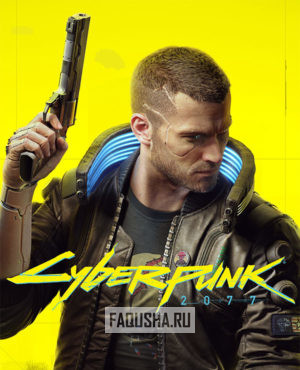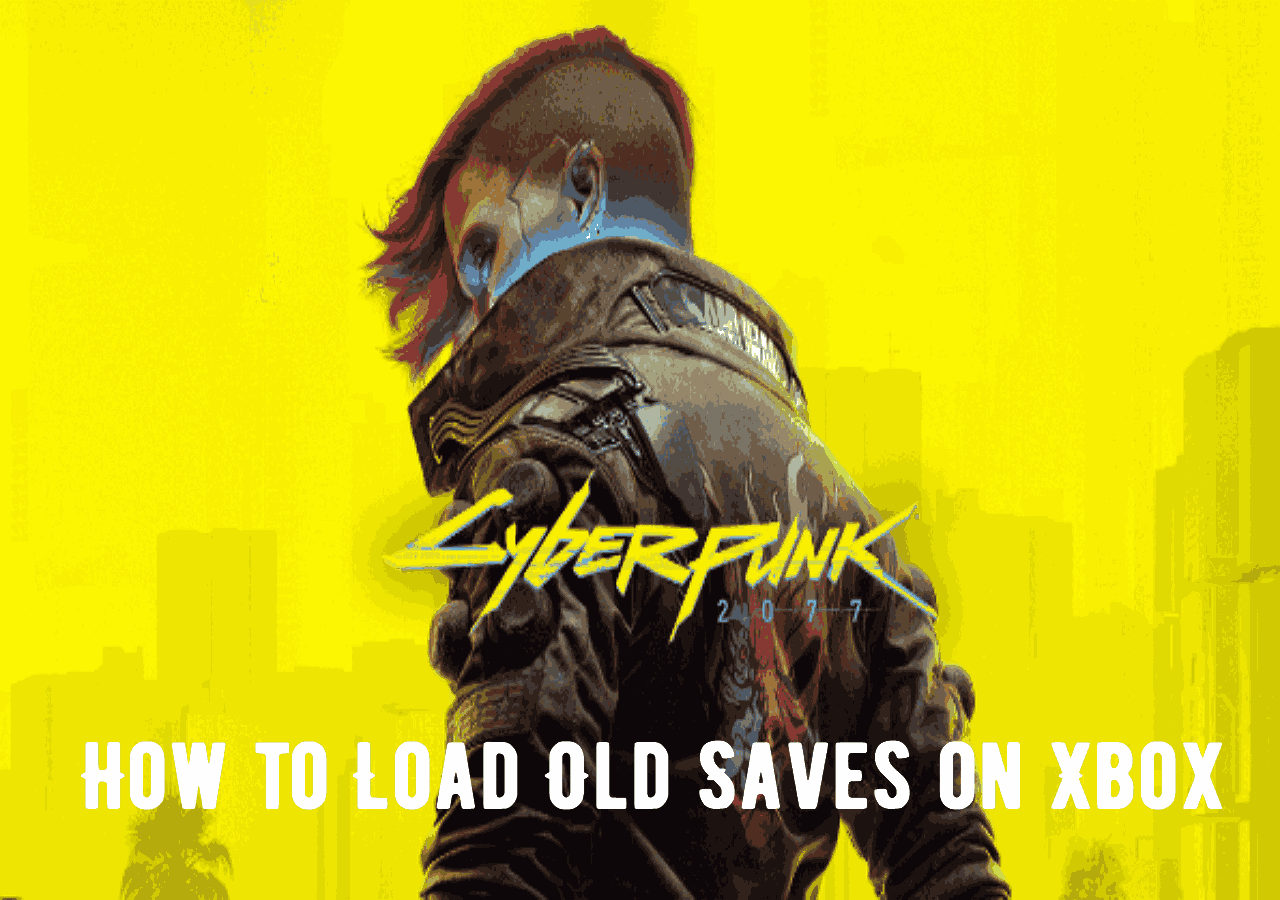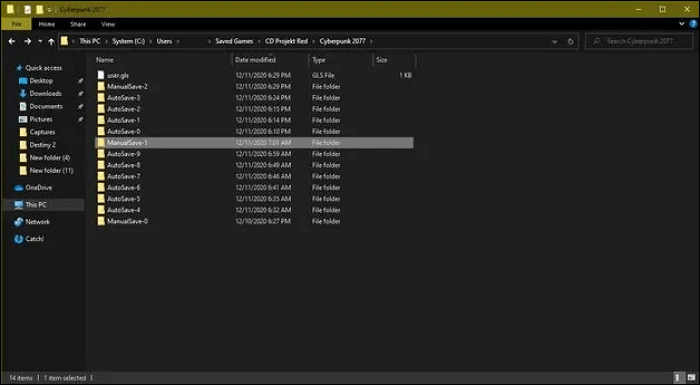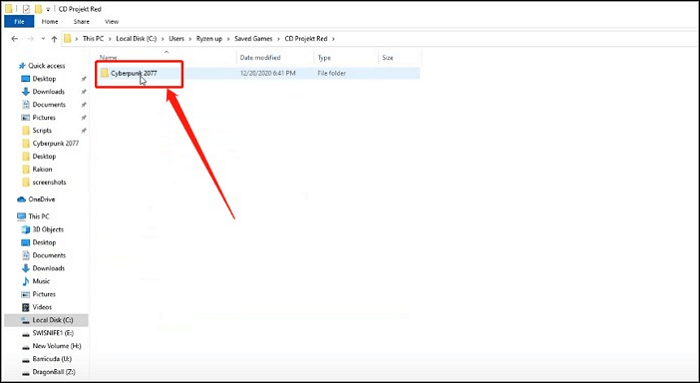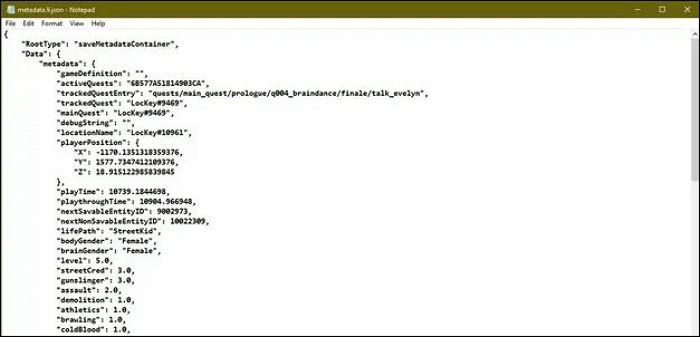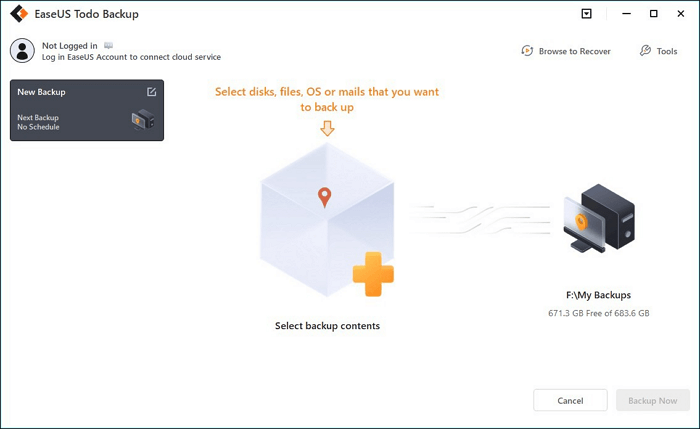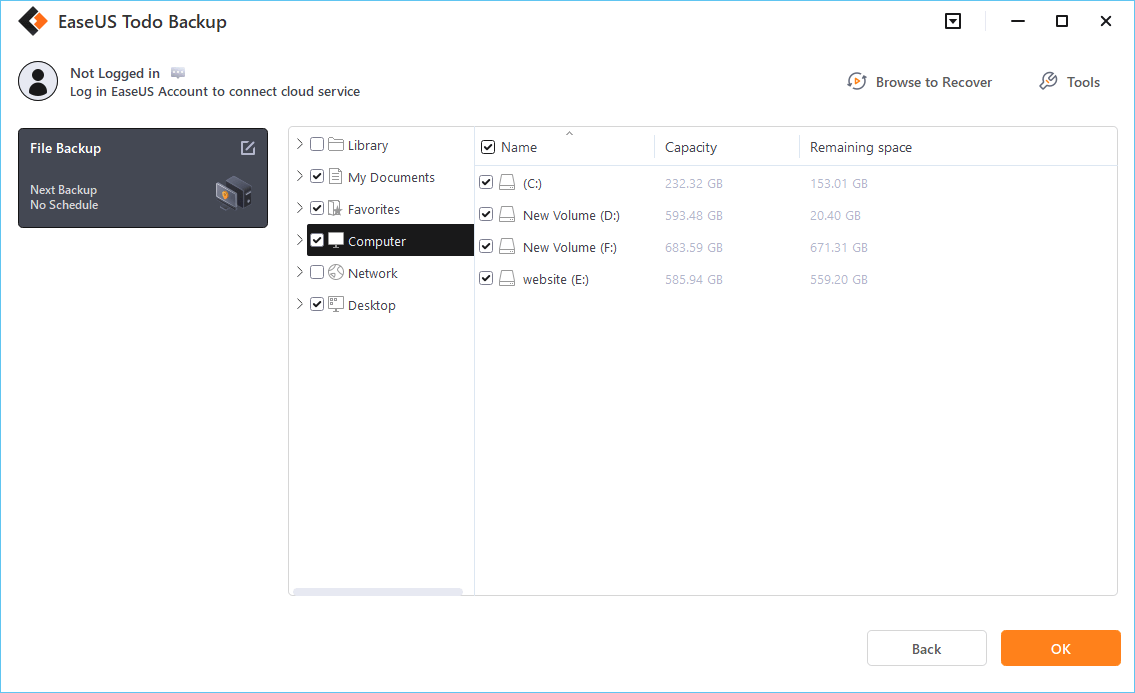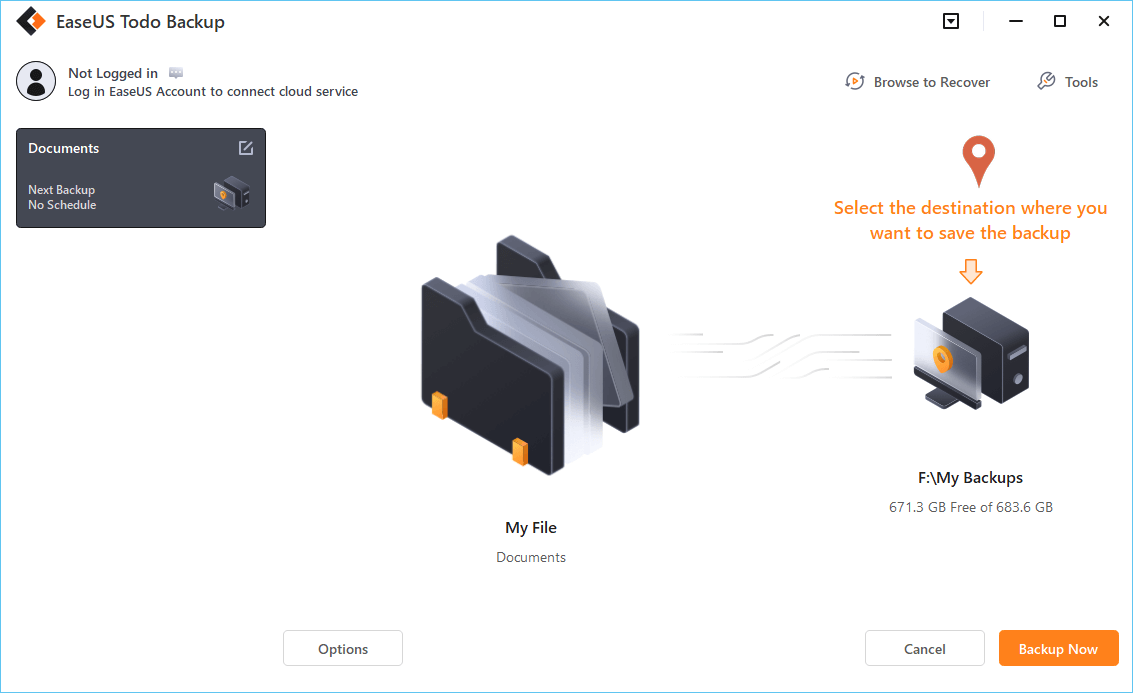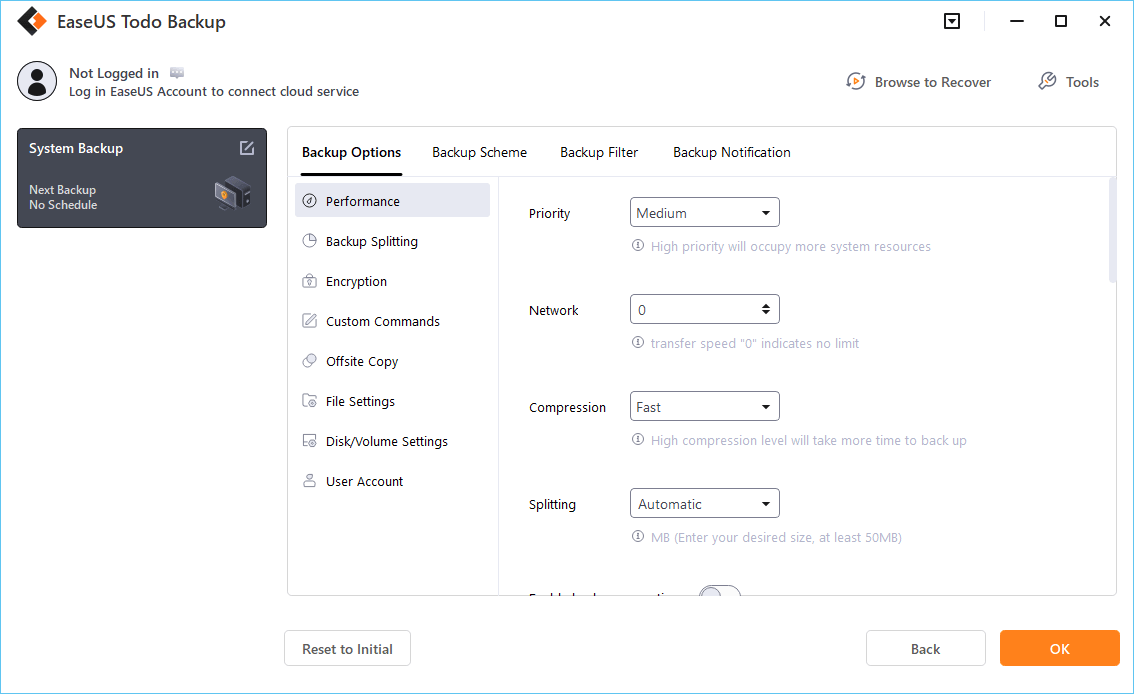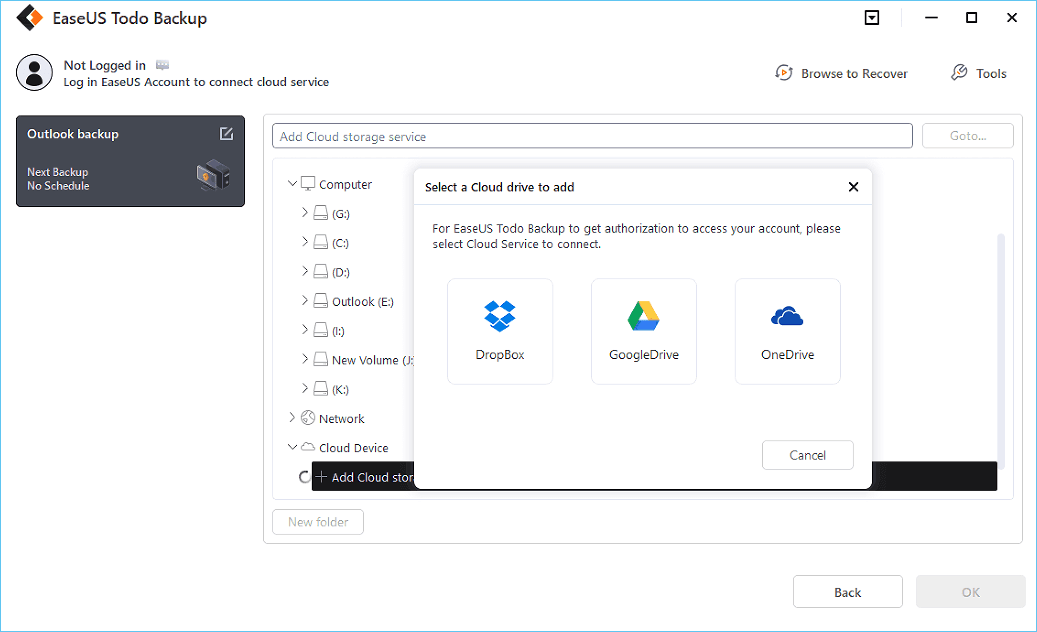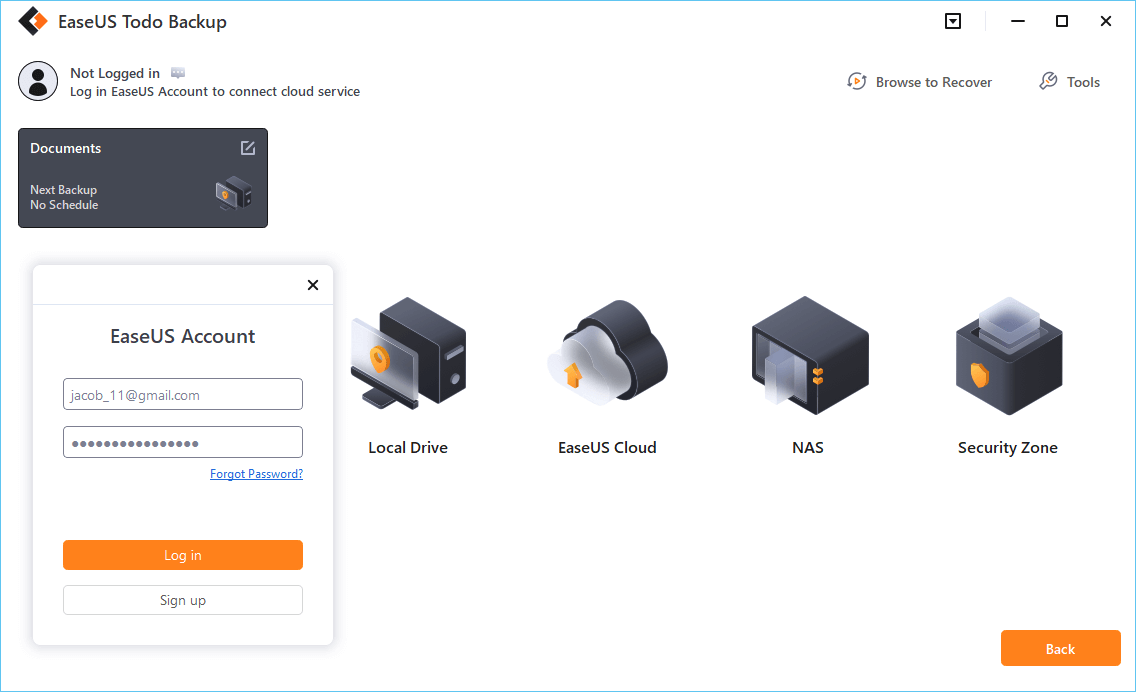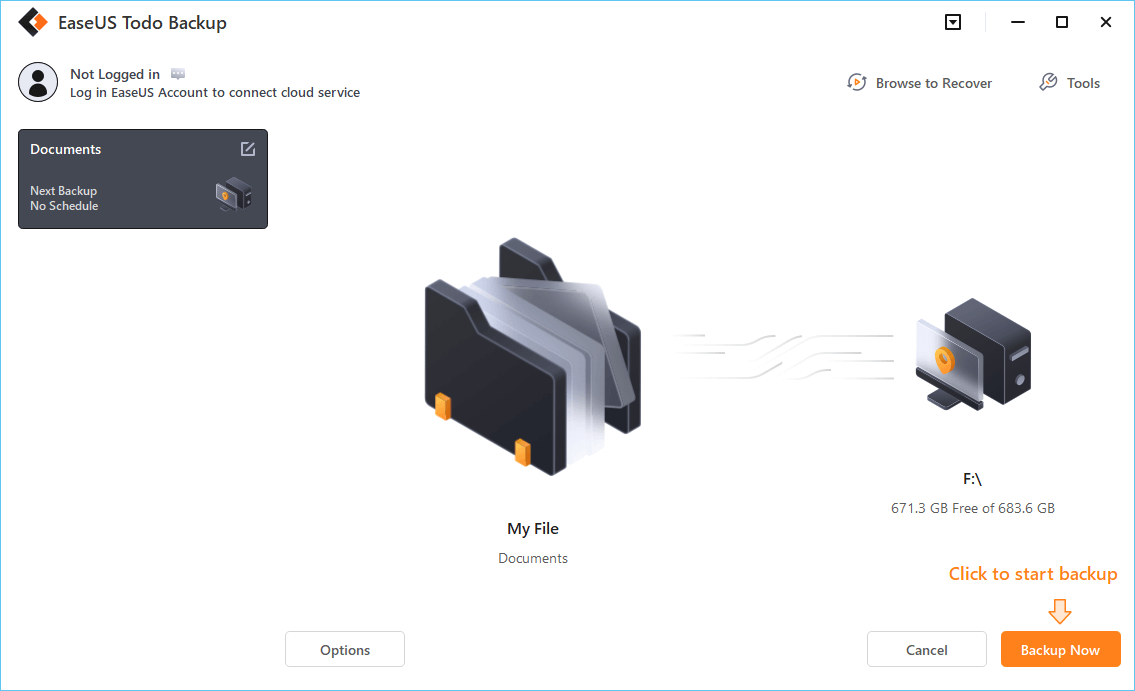Содержание
- 1. Где найти сохранения Cyberpunk 2077 в Windows
- 2. Где найти сохранения Cyberpunk 2077 в Linux
- 3. Где скачать сохранения для Cyberpunk 2077
- 4. Как перенести сохранения для Cyberpunk 2077
Если вам нужны сохранения для Cyberpunk 2077, но вы не знаете где их искать, то это руководство для вас. Рассказываем, где находятся сохранения и как их перенести c консолей старого поколения на новое.
Где найти сохранения Cyberpunk 2077 в Windows
Чтобы использовать чужие сохранения или поделиться своими, вам придется найти папку, где они находятся. В операционной системе Windows сохранения Cyberpunk 2077 по умолчанию находятся в профиле пользователя, на основном диске компьютера. Также в игре работают облачные сохранения Steam Cloud и GOG Galaxy. Найти сохранения Cyberpunk 2077 в Windows можно по следующему адресу:
- C:Usersимя пользователяSaved GamesCD Projekt RedCyberpunk 2077 — адрес папки для поиска вручную;
- «%USERPROFILE%Saved GamesCD Projekt RedCyberpunk 2077» — адрес для строки поиска (вводить без ковычек).
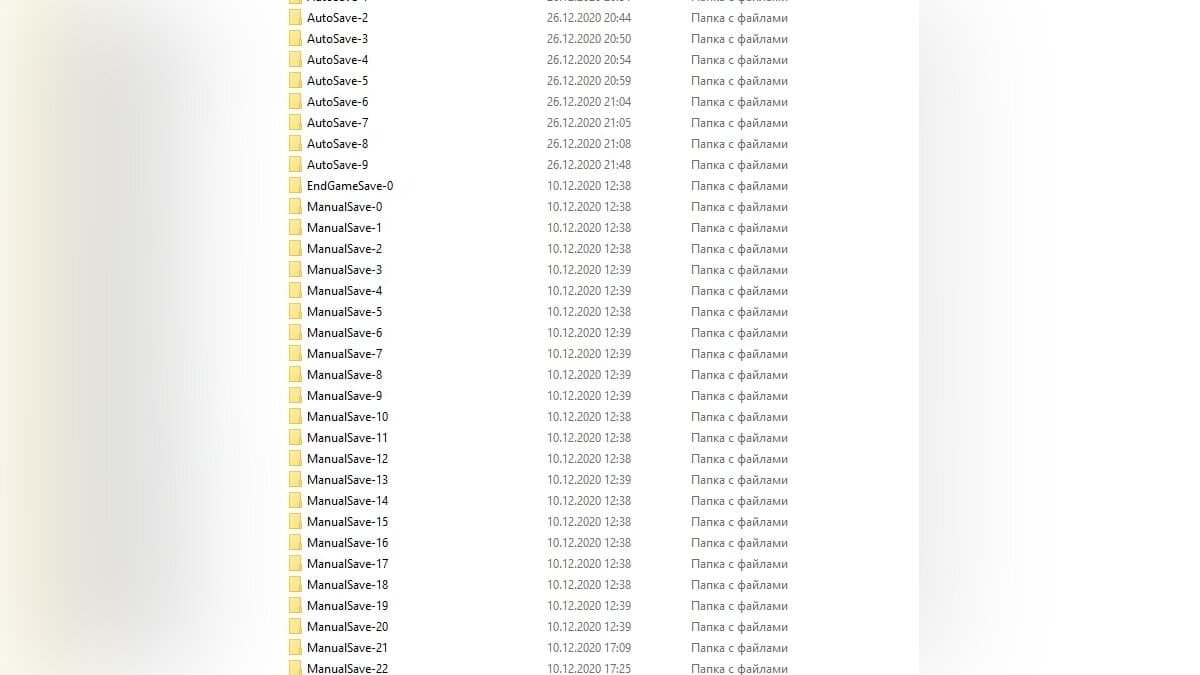
Где найти сохранения Cyberpunk 2077 в Linux
В операционной системе Linux сохранения Cyberpunk 2077 находятся в папке [steamapps], которую можно найти в папке с установленным игровым клиентом STEAM Play Proton.
- Папка со Steam/steamapps/compatdata/1091500/pfx/ — внутри папки, куда установлен Steam, находим папку сохранений по этому пути;
- «~/.steam/steam/userdata/id пользователя/1091500/» — фиксированная команда для строки поиска (вводить без ковычек).

В разделе файлов для Cyberpunk 2077 можно не только найти самые свежие трейнеры, но и большое количество сохранений, подходящих под ваши требования. Здесь вы можете найти прокаченных персонажей или сохранения перед важными игровыми моментами.
Как перенести сохранения для Cyberpunk 2077
Xbox. Чтобы перенести сохранения с Xbox One на Xbox Series X/S, придется воспользоваться сервисом Smart Delivery. Сохранения автоматически отправятся в облако и загрузятся на консоли нового поколения. Вы можете перенести только свои сохранения.

PlayStation. Чтобы перенести сохранения с PS4 на PS5, можно воспользоваться флешкой. Также можно подключить обе консоли к одной сети (Ethernet или Wi-Fi) и выбрать в меню PS5 пункт «Настройки / Система / Системное программное обеспечение / Перенос данных / Продолжить». Если у вас есть активная подписка PlayStation Plus, то можно загрузить сохранения в облако, а затем скачать их на PS5. Вы можете перенести только свои сохранения.
Другие гайды
- Этот мод сделает Cyberpunk 2077 внешне похожим на классическую версию Doom. Олды оценят
- Бесплатное дополнение для Cyberpunk 2077 расскажет новую историю о Найт-Сити. Оно выйдет в начале 2021 года
- Тоби Магуайр отдыхает в Найт-Сити вместе с Рикардо Милосом и Таносом. Это новый вирусный мем по Cyberpunk 2077
Cyberpunk 2077
-
Жанр: Action, Adventure, RPG, Open World
-
Дата выхода: 9 декабря 2020 г.
-
Режимы: сингл
-
Платформы: PC, PS4, PS5, X1, XS
-
Время прохождения: 103 ч.
- Путь в Windows
- Путь на пиратках
- Путь в Linux
- Руководства
- Трейнеры
Сохранения в Windows
Сохранения «Cyberpunk 2077» хранятся в операционной системе Windows в папке [Saved Games], находящейся по умолчанию в профиле пользователя на системном диске «C». Игра поддерживает облачную синхронизацию сохранений в Steam Cloud и GOG Galaxy. На полное прохождение игры Cyberpunk 2077 требуется 103 часа (на сюжет и второстепенные задания — 60 часов, только на сюжет — 24 часа). Во время прохождения доступно 44 достижения и трофея.
Название файла сохранений:
- AutoSave-*, ManualSave-*, QuickSave-*, metadata.9.json и sav.dat (состоит из цифр и латинских букв)
Путь до сохранений Cyberpunk 2077 в Windows:
%USERPROFILE%Saved GamesCD Projekt RedCyberpunk 2077C:Users[имя пользователя]Saved GamesCD Projekt RedCyberpunk 2077
Сохранения на пиратках
Путь до сейвов Cyberpunk 2077 на пиратке CODEX:
%PUBLIC%DocumentsSteamCODEX1091500C:UsersPublicDocumentsSteamCODEX1091500
Сохранения в Linux
Сохранения игры «Cyberpunk 2077» лежат в операционной системе Linux в папке [steamapps], расположенной в игровом клиенте STEAM Play Proton.
Путь к сохранениям Cyberpunk 2077 в STEAM на Linux:
[Папка со Steam]/steamapps/compatdata/1091500/pfx/~/.steam/steam/userdata/[id пользователя]/1091500/
Сохранения на PlayStation 4 и PlayStation 5
Сохранения игры «Cyberpunk 2077» находятся на консолях PS4 и PS5 в папке [Saved Data], расположенной по умолчанию в системном хранилище.
Путь до сохранений Cyberpunk 2077 в PS4:
Settings > Application Saved Data Management > SAVED DATA IN SYSTEM STORAGE > Cyberpunk 2077Настройки > Управление сохраненными данными приложений > СОХРАНЕННЫЕ ДАННЫЕ В ПАМЯТИ СИСТЕМЫ > Cyberpunk 2077
Путь до сохранений Cyberpunk 2077 в PS5:
Settings > STORAGE > [Storage device] > Saved Data > PS4 Games / PS5 Games > Cyberpunk 2077Настройки > ХРАНИЛИЩЕ > [Хранилище устройства] > Сохраненные данные > Игры PS4 / Игры PS5 > Cyberpunk 2077
Сохранения на Xbox One и Xbox Series X|S
Сохранения игры «Cyberpunk 2077» находятся на консолях Xbox One и Xbox Series в папке [SAVED DATA], расположенной по умолчанию в системном хранилище.
Путь до сохранений Cyberpunk 2077 в Xbox One:
My Games and Apps > Cyberpunk 2077 > Menu > Manage Game > SAVED DATAМои игры и приложения > Cyberpunk 2077 > Меню > Управление игрой > СОХРАНЕННЫЕ ДАННЫЕ
Путь до сохранений Cyberpunk 2077 в Xbox Series X|S:
My Games and Apps > Cyberpunk 2077 > Menu > Manage Game and add-ons > SAVED DATAМои игры и приложения > Cyberpunk 2077 > Меню > Управление игрой и дополнениями > СОХРАНЕННЫЕ ДАННЫЕ
Исправление бага с испорченными сохранениями и сломанными сейвами
Сломанные сохранения в Cyberpunk 2077 появляются из-за большого количества предметов и ресурсов, которые постепенно накапливаются в инвентаре главного героя по мере прохождения сюжета. Когда файл с сохранением начинает превышать 8Mb, игра сообщает о сломанных сейвах или просто не видит сохранения. Разработчики знают о баге и обещают исправить ошибку в следующих патчах, а в качестве временного решения предлагают игрокам почаще избавляться от ненужных вещей в инвентаре и делать резервные сохранения.
Исправление вылета при запуске игры
- Запускаем клиент GOG Galaxy.
- В верхнем левом углу кликаем по иконке шестеренки и заходим в раздел «Settings».
- Переходим во вкладку «Game Features», убираем галочку в ячейке «Overlay» и отключаем появление сервисных оповещений.
- Выходим из настроек клиента и перезапускаем Cyberpunk 2077.
Удаление кеша
- В адресную строку проводника вводим путь
%LOCALAPPDATA%CD Projekt RedCyberpunk 2077. - Удаляем или переименовываем файл GamePipelineLibrary.cache.
- Перезапускаем игру.
Фикс вылета игры из-за отсутствия AVX инструкций в CPU
- Скачиваем мод 1.04 AVX Fix.
- Удаляем игровой кеш из папки
%LOCALAPPDATA%CD Projekt RedCyberpunk 2077. - Переходим в папку с установленной игрой, например, в
C:Program Files (x86)SteamsteamappscommonCyberpunk 2077binx64. - Заменяем оригинальный исполняемый файл Cyberpunk2077.exe на модифицированный и двойным кликом запускаем игру. Во время использования мода автосохранения игры и достижения в Стиме не работают.
Исправление лагов мышки Razer
- Запускаем фирменную программу Razer Synapse для настройки оборудования.
- Переходим в раздел «Mouse» и открываем вкладку «Performance».
- В поле «Polling Rate» вводим значение 500 или ниже.
Фоторежим и скриншоты
Фоторежим для создания скриншотов в Cyberpunk 2077 включается клавишей [N]. Снимки делаются [Пробелом]. Созданные скриншоты хранятся в папке «Изображения».
Путь до скриншотов Cyberpunk 2077 в Windows:
%USERPROFILE%PicturesCyberpunk 2077C:Users[имя пользователя]PicturesCyberpunk 2077
Руководства
- Культовое оружие
- Легендарные киберимпланты
- Легендарные кибердеки для скриптов
- Все концовки — хорошая, плохая, секретная
- Все культовые вещи Джонни Сильверхенда
- Романы и отношения с Джуди, Панам, Ривером и Керри
- Местонахождение всех карт таро
- Код от запертой двери на Эбунике
- Приручение кота Нибблса
- Убить или отпустить Дубмана?
C:Users[имя пользователя]Saved GamesCD Projekt RedCyberpunk 2077
- пожаловаться
- скопировать ссылку
Pers4444
А фотки с фото-режима не подскажете, заодно?) Я не могу найти хоть убей, место, куда он их кидает.
- пожаловаться
- скопировать ссылку
Pers4444
спасибо, не знал про это место что там тоже есть сохранения
- пожаловаться
- скопировать ссылку
Maxonior
ИзображенияCyberpunk 2077
- пожаловаться
- скопировать ссылку
Выxyxoль
Пасибо. Я сам нашел (совершенно случайно). Но все равно, спасибо)
- пожаловаться
- скопировать ссылку
https://support.cdprojektred.com/ru/cyberpunk/pc/sp-technical/issue/1706/gde-nakhodiatsia-sokhranionnye-igry
- пожаловаться
- скопировать ссылку
у кого сохранения есть дайте пожайлуста после бара
- пожаловаться
- скопировать ссылку
knopo4ka_228
Тебе поможет этот файл кидаеш с заменой
https://drive.google.com/file/d/1e20jWp4CH0D3NpHswTP1BMfzyG3HtIXC/edit
- пожаловаться
- скопировать ссылку
Cyberpunk 2077 is an exciting, action-adventure RPG set in the Night City megalopolis, where you assume the role of a cyberpunk mercenary engaged in a life-or-death fight for survival. With free additional content and unlock upgrades, it has been upgraded with the next-gen in mind.
While cyberpunk 2077 is an exciting game, many gamers experience the «Cyberpunk 2077 Save Missing» error. This error makes it impossible to progress through the game. In this guide, we’ve provided the necessary fixes to resolve this bug. Follow through and experience a hitch-free gaming experience!
In the official statements of CD Projekt Red, the exact reason causing the «cyberpunk 2077 saves missing» has not been released. But players have reported problems with their saved files. The following are possible reasons for this error:
File Larger than 8MB
Players have reported the latest problem plaguing Cyberpunk 2077. The error starts when the save file size exceeds 8MB. The file becomes corrupted at this point, and the player won’t be able to load the file.
It was reported that save loading begins to slow down considerably once the file reaches the 6MB mark. This indicates that the file is close to its limit. Once the error reaches the 8MB benchmark, the error locks players out of the game.
Crafting Lots of Armor and Weapons
When players make a lot of armor and weapons, they face a greater chance of exceeding the threshold. Some players reported that their file size after crafting a weapon increased significantly even after they took it out of the inventory.
You can read the following article to know more about Cyberpunk 2077.
How to Find Cyberpunk 2077 Saves File Back
CD Projekt Red support page states that once the data is lost, it can’t be recovered. This piece is very bad news for players who have hit the limit. However, the best action players affected by this cyberpunk 2077 corrupted save problem to reload an older save file below 8MB and start from there.
- Solution 1. Reload an Older Save File
- Solution 2. Trim Your Inventory
- Solution 3. Edit Cyberpunk 2077 Save File
Solution 1. Reload an Older Save File
Find the location of your Cyberpunk 2077 and saves the file with these steps on your PC:
Step 1. Go to the folder that stores the saved games for Cyberpunk 2077
The number of your game will determine how many files there are inside the Cyberpunk 2077 folder. Two different kinds of saves can be found in the Cyberpunk 2077 folder. They are Autosaves and Manual Saves.
Step 2. Copy an existing save folder and change its name.
Solution 2. Trim Your Inventory
Here are a few ways you can trim your inventory to avoid the same error:
1. Keep a reduced amount of items and crafting materials
Players who want to avoid the issue will have to clamp down on how they craft and collect items. Keeping crafting down to a minimum and achieving fewer materials helps as well.
2. Sell your extra stuff
If you’ve gotten too many items on your person, you’ll need to sell them at a Dropbox or to a vendor. Selling off the stuff, you’re not using goes a long way to help reduce the save error.
Solution 3. Edit Cyberpunk 2077 Save File
To edit Cyberpunk save files, launch File Explorer and follow these steps:
Step 1. Locate the most recent save folder and open it. It can either be Autosave or a Manual Save.
Step 2. You’ll see a .json file (metadata.9.json)
Step 3. Open the file using Notepad by clicking it. All your data, including your lifepath and playtime level, will be accessible to you.
Bonus Tip: How to Prevent Cyberpunk 2077 Saves Missing
When computer virus strikes or your computer’s hard water fails, your game is at risk of being damaged, making it difficult to load old saves of cyberpunk 2007.
It’s essential to back up Cyberpunk 2077 saves before something goes wrong. With the help of professional software like EaseUS Todo Backup Home, your game saves will be backed up in an automatically safe way.
EaseUS Todo Backup Home is an effective offline backup program that allows you to schedule a backup plan and create an effective automatic backup cycle. EaseUs Todo Backup Home allows you to store your saved files in the free 250GB EaseUS Cloud storage, or you can complete file backup or system backup on your computer. You will be able to play Cyberpunk 2077 more freely with this software without having to worry about the game’s data being lost.
Here are the steps to use EaseUS Todo Backup:
Step 1. To initiate a backup, click the Select backup contents option.
Step 2. There are four data backup categories, File, Disk, OS, and Mail, click File.
Step 3. On the left, both local and network files will be shown. You may extend the directory to pick the backup files.
Step 4. Follow the on-screen instructions and choose a location to store the backup.
Click Options to encrypt the backup with a password in Backup Options, then click Backup Scheme to specify the backup schedule and start the backup at a certain event. There are also other additional choices you may choose to tailor the backup process to your requirements.
Step 5. The backup may be stored on a local disk, EaseUS’ online service, or NAS.
Step 6. EaseUS Todo Backup enables customers to back up data to a third-party cloud drive as well as its own cloud drive.
If you want to back up data to a cloud drive provided by a third party, choose Local Drive, scroll down to add Cloud Device, and then add and log in to your account.
You can also choose the EaseUS cloud drive. Sign up for an EaseUS Account, then click EaseUS Cloud and log in.
Step 7. Click Backup Now to begin the backup process. The backup job will be presented as a card on the left side of the panel after it has been finished. Right-click the backup job to handle it further.
The Bottom Line
The «Cyberpunk 2077 Save Missing» error starts when the save file size exceeds 8MB. The file becomes corrupted at this point, and the player cannot load the saved file. However, the available «fix» for the error is to load an older save file. You’ll also have to back up your older Cyberpunk save files once your game saves are corrupted.
EaseUs Todo Backup Home is highly recommended as it helps you store and back up you’re saved files in advance before something goes wrong.
FAQ on Cyberpunk 2077 Saves Missing
If you have more questions on cyberpunk 2077 saves error, you will find answers in the following FAQs.
1. Can you recover deleted saves of Cyberpunk?
Right-click on «Cyberpunk 2077» and click «Properties-> Previous Versions». You can restore an older version even before you overwrite it. You will at least get to save the file back though you might lose some progress.
2. Where are my saves from Cyberpunk 2077?
To find your save files, locate the folder «User > Games Saved > CD Projekt Red > Cyberpunk 2077.»
3. Are cyberpunk saves stored in the cloud?
If you use Xbox or PlayStation, you can use cloud storage to save data between devices.
-
English
-
Русский
-
Deutsch
-
Polski
-
Português (BR)
-
Français
-
Español
-
Italiano
-
日本語
-
한국어
-
简体中文
-
繁體中文
Будьте на связи
CD PROJEKT®, «Ведьмак»®, «ГВИНТ»® являются зарегистрированными товарными знаками компании CD PROJEKT Capital Group. © 2018 CD PROJEKT S.A. Все права сохранены. Действие серии игр «Ведьмак» и игры «ГВИНТ», разработанных компанией CD PROJEKT S.A., происходит во вселенной, созданной Анджеем Сапковским. Все другие объекты интеллектуальной собственности и товарные знаки принадлежат соответствующим владельцам.