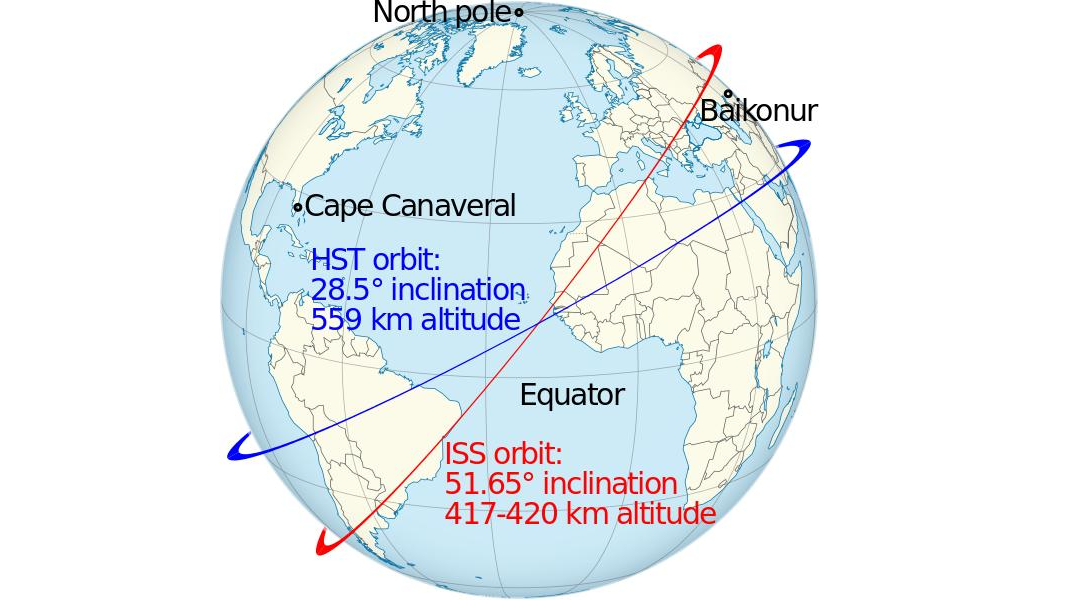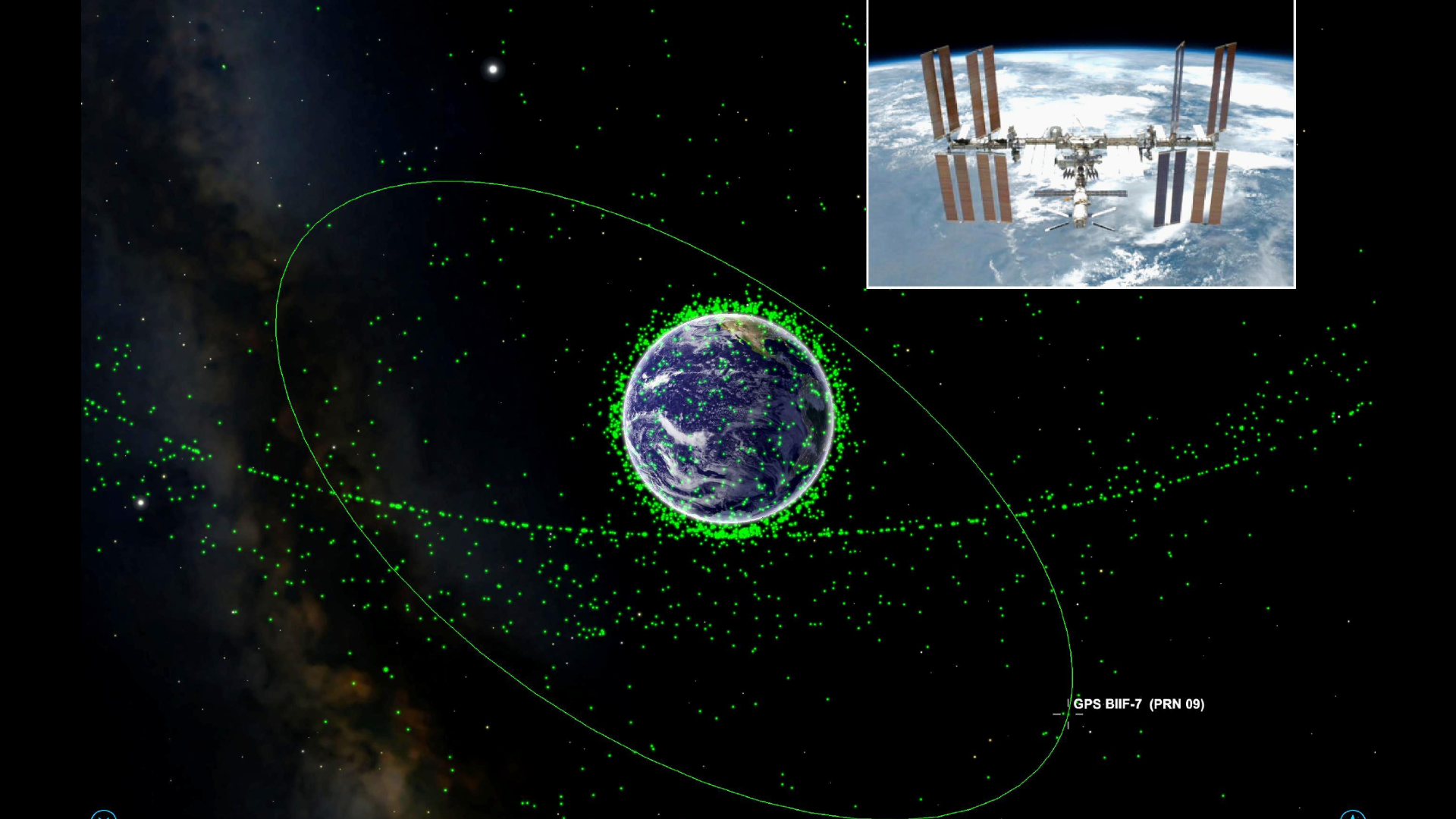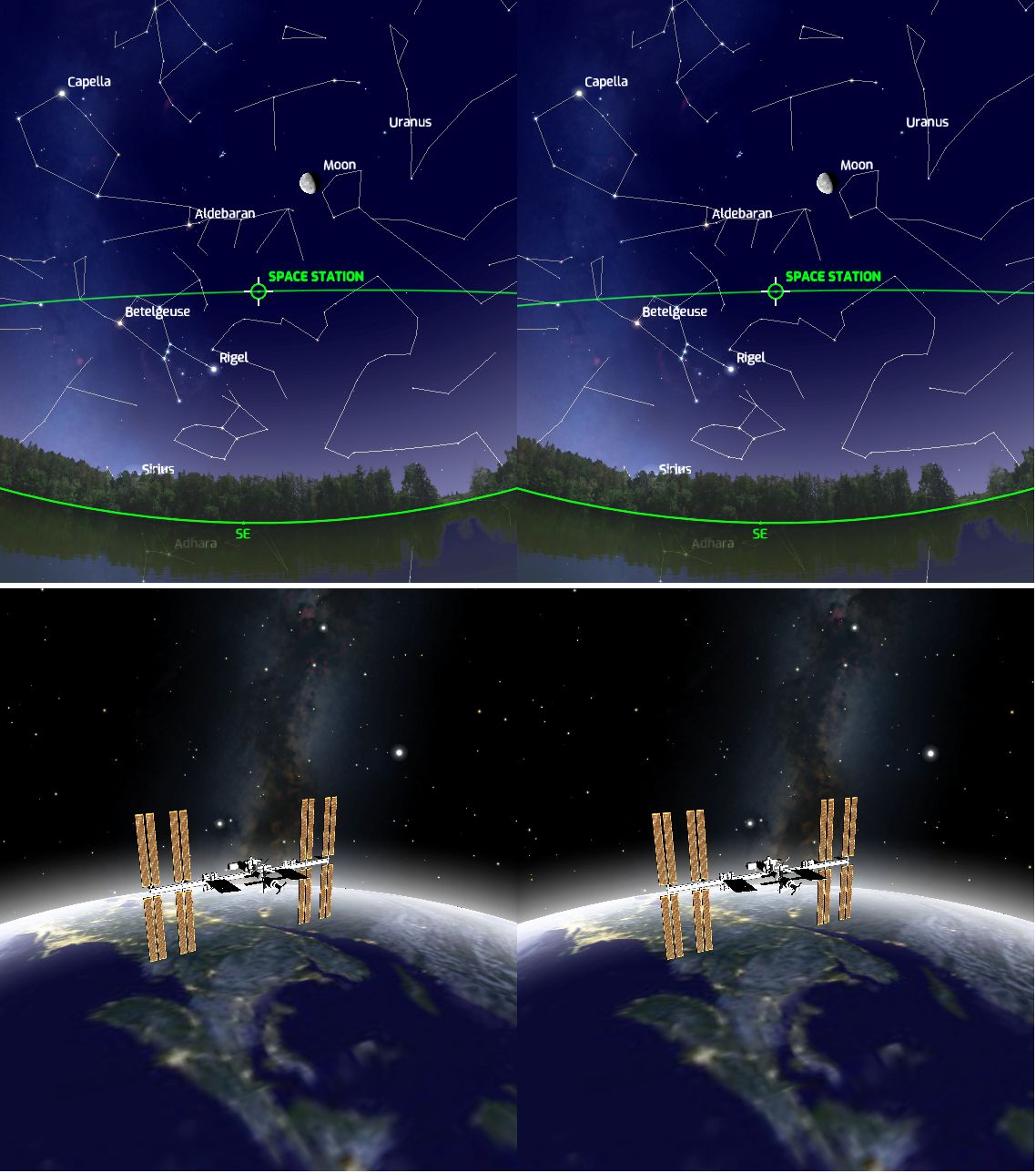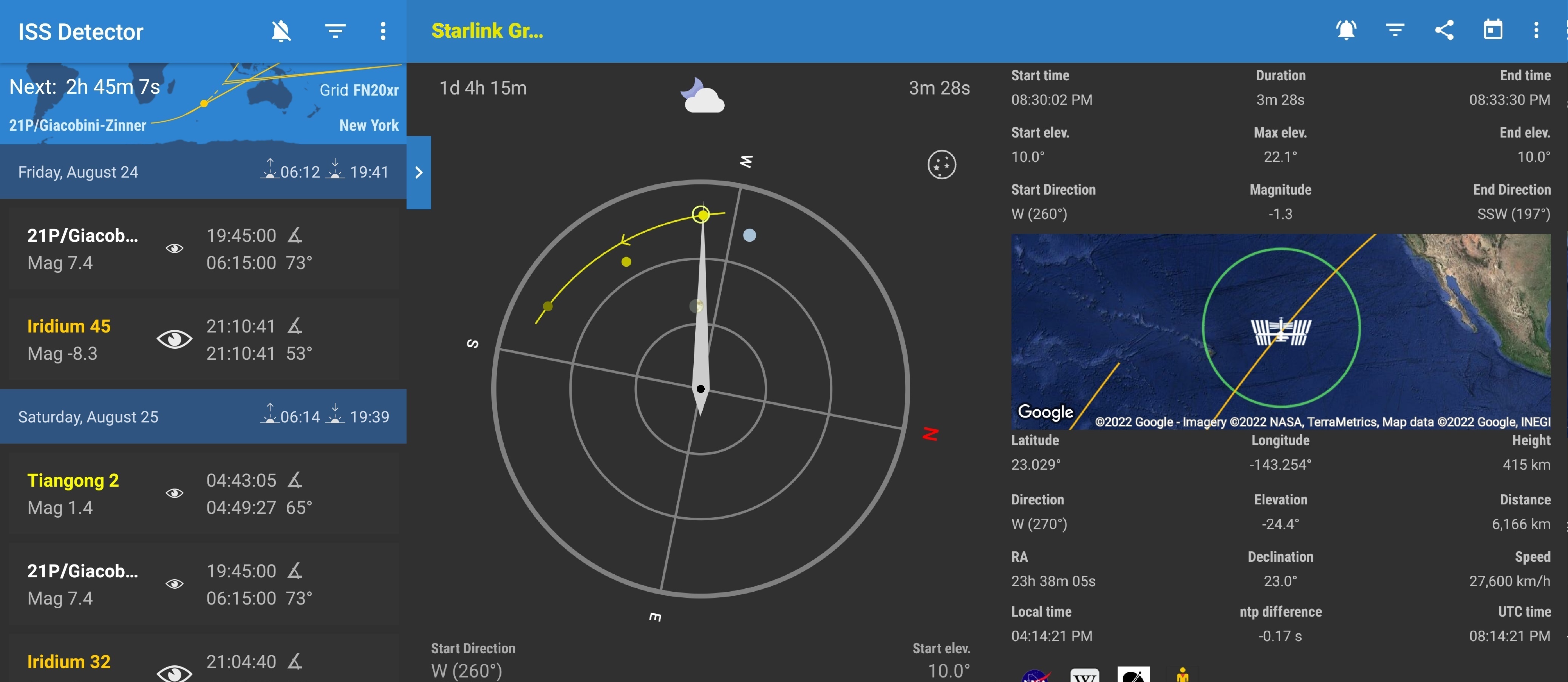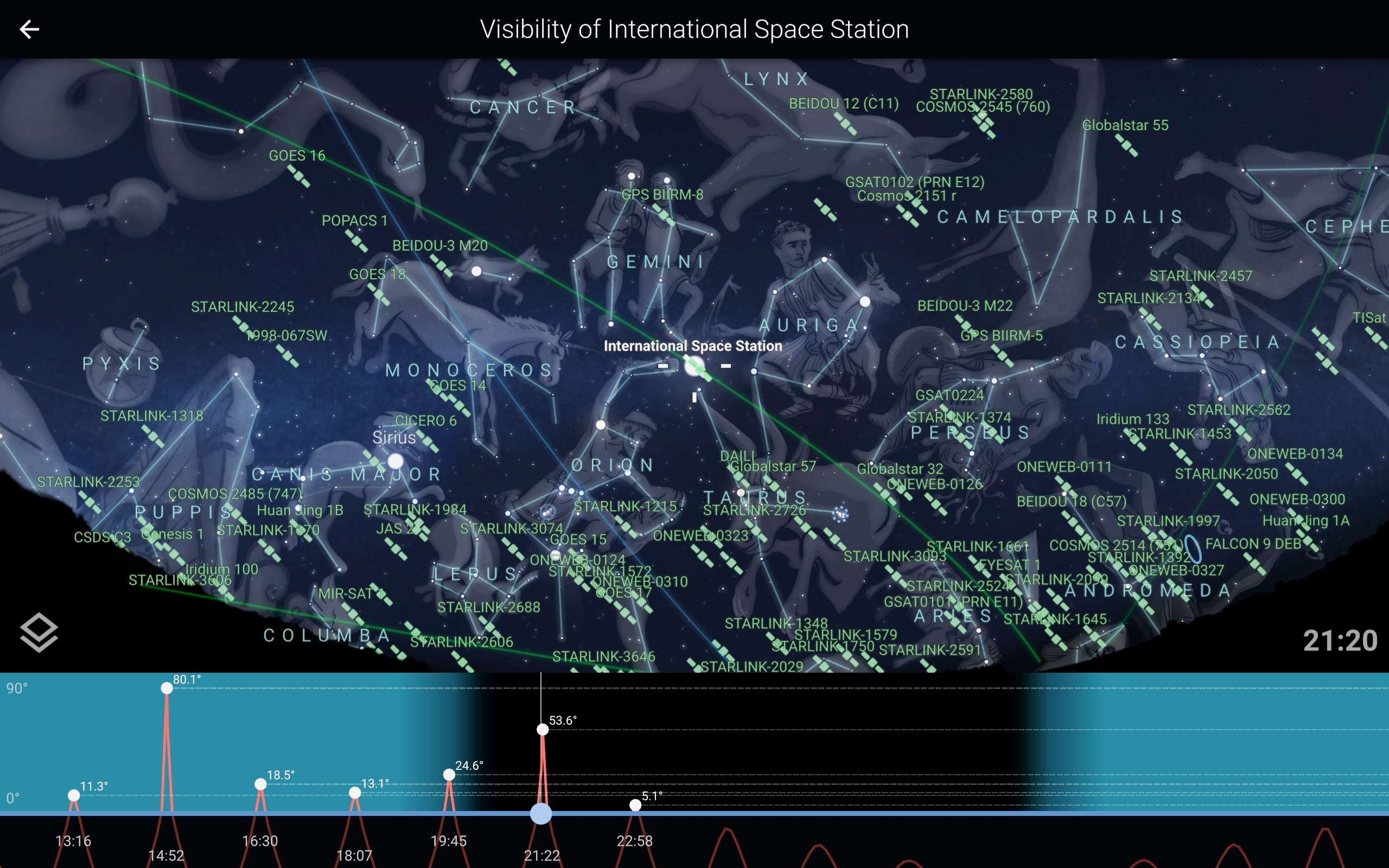Содержание
- Скачивание популярных приложений о знакомствах
- Вступление в группы знакомств в социальных сетях
- Поиск групп по интересам
- Выбор качественных, красивых фотографий, использование фотошопа
- Максимально полное заполнение профиля
- Важность первого диалога
Если не получается познакомиться с мужчиной традиционным способом, стоит сменить место и метод поиска. Например, воспользоваться современными технологиями и отправиться за своей судьбой в Интернет.
Скачивание популярных приложений о знакомствах
Знакомиться через Интернет достаточно легко и интересно. Создана уже не одна сотня ресурсов, с помощью которых можно пообщаться с человеком из любого уголка планеты. Различные сайты предлагают выбрать любую модель отношений. Но если женщина ищет постоянного спутника, то стоит обратить внимание на приложения для серьезных знакомств.
Выбирать ресурс лучше всего по следующим критериям:
- рейтинг сайта и количество пользователей;
- наличие платной регистрации и ее стоимость;
- удобный интерфейс на русском языке, если нет знаний иностранного языка;
- отзывы реальных людей.
Наиболее популярные приложения для знакомств:
- Badoo — современный ресурс, на котором можно просматривать понравившихся кандидатов, загрузив всего 3 своих фотографий. Приложение доступно на бесплатной основе. Но, чтобы узнавать, кто заходил на страницу, а так же изучать анонимные анкеты на сайте, потребуется оформить платную подписку. Стоимость зависит от продолжительности действия данной привилегии.
- Edarling — сайт позиционирует себя как место для серьезных знакомств с целью создания семьи. Отбор кандидатов проводится, в том числе, и по психологической совместимости. Каждый новичок проходит тестирование с продуманными и незаурядными вопросами, по итоговым результатам приложение предлагает наиболее подходящих кандидатов. Заполнить анкету и пройти опрос можно бесплатно, но отправлять сообщения позволяется лишь после внесения ежемесячного платежа.
- Mamba — самый старый и популярный ресурс знакомств в России и СНГ. В приложении зарегистрировано огромное количество пользователей, поэтому поиск нужного человека может занять много времени. Сайт бесплатный, но, чтобы получить ВИП-статус и ряд привилегий к нему, за неделю общения потребуется внести некоторую денежную сумму.
Приложения для знакомств — самый популярный способ найти спутника жизни в интернете.
Вступление в группы знакомств в социальных сетях
Еще один популярный способ знакомств в Интернете. Пользователям сетей: vk.com; оk.ru; instagram.com и т. д. предлагается лишь вступить в одну из специализированных групп и начать искать вторую половину. Обычно членство в подобных сообществах бесплатное. Здесь легко найти интересного собеседника, друга или партнера для романтических отношений. А также без проблем проследить интересы, знакомства, активность на странице интересующего мужчины. Многое о человеке расскажут посты и группы, на которые он подписан.
Однако, существует вероятность наткнуться на несерьезные намерения ухажера или на мошенников. Поэтому лучше быть готовым к неудачам и внимательно отбирать собеседников.
Поиск групп по интересам
Общность интересов — мощный связующий фактор противоположных полов. Зрелые дамы нередко встречают будущего спутника жизни на танцах, курсах, даче и пр. Также можно найти партнера в сети, на каком-нибудь сайте любителей фильмов Хичкока, йоги или пеших путешествий, где люди общаются «на одной волне». Разговор об общих хобби — отличный повод для начала романтических отношений. Как вариант, приложение Linkyou, на котором поиск второй половинки осуществляется по профессии и общим интересам.
Выбор качественных, красивых фотографий, использование фотошопа
Не секрет, что мужчины любят глазами. Первое впечатление о женщине составляется в сети по фотографиям. Чтобы «зацепить» партнера, лучше серьезно подойти к этому вопросу:
- не использовать изображения плохого качества;
- не выкладывать фото в уставшем виде, в компании подвыпивших друзей и т. д.;
- не перегружать страницу обработанными портретами от профессионального фотографа;
- дети, котики, собачки — это хорошо, но не стоит ими увлекаться.
Людям, мечтающим создать семью, необходимо подать себя в выгодном свете. При этом лучше использовать изображения в реальном виде, без излишнего фотошопа.
Разнообразные фотографии, отражающие жизнь и увлечения пользователя, привлекут больше внимания поклонников по интересам.
Максимально полное заполнение профиля
Корректность заполнения данных на сайте имеет большое значение:
- В профиле необходимо подробно рассказать о себе, но при этом сохранять чувство меры, без длительных высказываний и описаний или односложных фраз.
- Важным критерием является честность в указании возраста женщины, семейного положения, цели знакомства, города проживания. Не стоит приукрашивать биографию, чтобы потом не запутаться в выдуманных фактах.
Максимально полное заполнение профиля — половина успеха на пути к своему счастью.
Важность первого диалога
Когда заинтересовавший кандидат уже найден, наступает время начинать знакомство. Часто женщины совершают ошибку и ждут первых шагов от мужчины. Но в Сети не является зазорным, когда дама начинает общение первой. Здесь важно быть смелой и не терять время на ожидание.
Правильно построить диалог помогут следующие подсказки:
- задавать неординарные вопросы, чтобы вызвать интерес собеседника и получить от него развернутые ответы;
- разговор должен быть позитивным;
- не стоит обсуждать бывших партнеров или пережитый опыт прошлых отношений;
- быть разносторонним;
- показывать свою симпатию, расположенность к собеседнику.
В поиске спутника жизни женщине после 45 могут помочь различные приложения для знакомств, сообщества в социальных сетях или группы по интересам. Чтобы заинтересовать кандидата, профиль пользователя должен быть интересно и грамотно заполнен, а также дополнен хорошими фотографиями.
Друзья онлайн: лучшие сервисы по поиску спутника на все случаи жизни
Как одиночество поможет вам легко найти себе новую компанию на любой случай.
7 июля 2017
Не можете вспомнить, когда в последний раз вы общались с кем-то по душам или просто бродили по улицам, болтая обо всем на свете? Работа забирает у вас все силы и время? Если ваш единственный источник общения – это соцсети, в которых вы ограничиваетесь лишь лайками к фотографиям старых друзей, тогда время от времени вы наверняка испытываете чувство одиночества. Не спешите ругать за это интернет. С его же помощью вы легко сможете найти себе новую компанию на любой случай.
Начните с себя
Если вы испытываете чувство одиночества и это доставляет вам дискомфорт, не спешите винить во всем окружающих и обстоятельства. В большинстве подобных случаев психологи советуют сначала разобраться в себе. Причина дисбаланса может крыться в том, как вы воспринимаете некоторые вещи. Это, например, может быть зависть к коллегам, которая мешает вам выстраивать с ними дружеские отношения. Неприятие нового стиля жизни школьных друзей может испортить старые связи и с ними.
Многое зависит и от того, что вас окружает. Если вы ненавидите кафель в ванной, который вам приходится видеть каждое утро и каждый вечер, то даже такое хроническое раздражение может отразиться на ваших отношениях с людьми.
Попробуйте осознать, что именно вызывает у вас негативные эмоции и как они влияют на вашу жизнь. Некоторые из этих вещей вы можете изменить самостоятельно, например, вызвав мастера, который переложит плитку в ванной. Иногда достаточно выговориться близкому родственнику, другу или совершенно незнакомому человеку, который видит вас в первый и последний раз в жизни. Вам станет легче, и общение с другими людьми станет доставлять вам удовольствие.
В некоторых случаях недостаточно разговора по душам на кухне и нужна консультация грамотного специалиста. В России эта практика не так популярна, как за рубежом, однако именно профессиональный психолог способен в кратчайшие сроки вывести вас из кризисного состояния и подарить способность жить полноценной жизнью.
Подготовка к знакомствам
Решиться на реальное общение с незнакомым человеком в наше онлайн-время не так-то просто. Если вам нужно морально подготовиться и запастись свежими идеями для увлекательных бесед, эти мобильные приложения вам помогут.
Calm: правильно настроиться
Расслабленный и отдохнувший человек – лучший собеседник. Он не захлестнет вас волной своего негатива от постоянного недосыпа, да и свежий вид к себе располагает больше. Приложение Calm научит вас правильно расслабляться, в нужный момент отходить ко сну и спать так, чтобы вам не пришлось пить три эспрессо, чтобы окончательно проснуться. В вашем распоряжении окажутся несколько дыхательных практик и сборник с музыкой для медитации. Последнее, к слову, еще и отличная замена снотворному.
Еndomondo: войти в форму
Ваш внешний вид и то, как вы сами его оцениваете, влияет на вашу раскрепощенность. Если вам не нравится ваша фигура, то и в общении с новыми людьми вы будете более скованными. Попробуйте это приложение, чтобы начать заниматься спортом и быстро прийти к желаемой форме. Этот мобильный инструктор будет следить за количеством выполненных упражнений, съеденных калорий и подбадривать, если очередной километр бежать так лень.
Motivate me: поставить цель
Целеустремленный человек всегда интересен окружающим. Это приложение поможет вам достичь чего угодно, будь то желание бросить курить или осуществить заветную мечту. Motivate me работает в режиме напоминаний и таким образом следит за тем, чтобы вы выполняли каждый шаг составленного плана. Если ваша цель будет достигнута, вы сможете похвастаться перед новым другом, как вам удалось это сделать.
TED: найти тему для разговора
Это приложение – продолжение известного формата коротких видеолекций, которые дают возможность быть в курсе всего на свете: от эффективных способов самоорганизации до устройства ближайших галактик. За каких-то 15 минут известные ученые и общественные деятели емко и понятно расскажут вам, как все происходит в этом мире. Посмотрев хотя бы десяток, у вас всегда найдется тема для обсуждения с новым собеседником.
Поиск новых друзей
Если вы всерьез задумались сменить свое окружение или получить свежие впечатления от общения с новыми людьми, попробуйте найти компанию с помощью мобильных сервисов и приложений.
FreeForLunch: знакомство посреди рабочего дня
Используйте свое время по максимуму. У вас есть целый час на ланч. Это отличная возможность сменить обстановку, познакомившись с кем-нибудь кроме коллег, про которых вы уже все знаете. Приложение FreeForLunch находит людей, работающих с вами поблизости и готовых разделить с вами обед в столовой или кафе. Вы тоже можете стать таким человеком, откликнувшись на приглашение другого пользователя. С помощью такого ланча вы можете найти не только хорошего друга или спрятавшегося за стеной в офисе сослуживца, но и отличного партнера.
Jam: чтобы знать не только с кем, но и куда
Это приложение поможет вам, если у вас трудности не только с поиском новых знакомых, но и с выбором места для встречи. Jam расскажет, в какой ресторан заглянуть, на какой фильм сходить и какой фестиваль посетить. Удобство этого приложения еще и в том, что вы можете рассылать приглашения на выбранное событие. Позовите с собой друга из списка контактов, даже если Jam не установлено у него на смартфоне.
YouDo: для предметного разговора
С этим приложением у вас будет возможность выбрать спутника для похода в кино, театр, вечеринку или найти помощника на любой случай жизни, например, если что-то сломалось. Все, что вам нужно сделать, – создать задание. Посмотрите отзывы об откликнувшихся исполнителях и смело выбирайте того, кто вам больше понравился. Если вы ищите компаньона на вечер, просмотрите профиль человека. Познакомиться можно с кем угодно, но разговор не будет клеиться, если у вас не будет общих тем. В профиле же исполнители часто пишут о своих увлечениях, образовании и работе.
Интернет может быть как причиной вашего одиночества, так и способом борьбы с ним. Воспользуйтесь простыми приложениями, чтобы сделать жизнь ярче, а общение с другими людьми – реальностью.
Как найти спутника жизни на сайте знакомств

Этот портал предназначен для знакомств одиноких людей. Тут можно найти:
- преданного друга или хорошего знакомого;
- хорошего собеседника;
- вторую половинку для создания семьи;
- или даже попутчика в путешествии.
Что делать, чтобы познакомиться?
Знакомства в интернете является обязательным элементом современной жизни. Даже люди, которые никогда не заходили в интернет, откуда-то знают о специальных сайтах знакомств и просят у более продвинутых друзей помощи создать анкету.
Самое важное правило — проявляйте активность. Знакомиться через сайт легче только тогда, что тут собираются те, кому это реально надо. Чтобы завести знакомства на сайте знакомств, следует так же, как и в реальной жизни, суметь завоевать чужое внимание.
Почему стоит заглянуть на сайт знакомств?
- Это прекрасный повод попробовать что-то новенькое.
- Легко общаться. Переписка людям даётся намного гораздо легче, чем общение вживую.
- Возможность сохранить анонимность. Многие граждане люди не хотят, чтобы о регистрации на сайте знакомств узнали родственники, друзья.
- Сайт знакомств позволяет обменяться фото до личной встречи. Если внешне человек не понравился, тогда не стоит знакомиться с ним.
Возможны ли знакомства без регистрации. Естественно, вы можете просто посетить сайт знакомств, посмотреть анкеты людей, а потом по оставленным контактным данным в анкете, найти человека в интернете.
Первая встреча
Каждое первое свидание, первая встреча – это очень волнительное событие. Даже если до этого вы провели много времени в видео чате. Вы же понимаете, что безопасность всегда превыше всего?
Пусть первая встреча будет в вашем городе, но не в вашем жилище.
Не стоит как-то необдуманно соглашаться на встречу в другом городе, особенно если вы плохо знаете язык и не можете сами заплатить за проживание в государстве, куда вас приглашает человек, и обратный проезд.


любовь в интернете
( 1 оценка, среднее 1 из 5 )

(Image credit: jxfzsy via Getty Images)
The night sky is becoming increasingly busy! If you spend any time gazing at the stars on a clear night, you’re guaranteed to see a satellite or two passing among them. But how do you know whether that’s a spent rocket booster, the Hubble Space Telescope, or a crewed space station gliding silently overhead? And what was that momentary flash of light? Was it a meteor — or the glint from a shiny satellite?
Since the first artificial satellite, the Soviet Union’s Sputnik 1, kicked off the space age on Oct. 4, 1957, thousands of objects have been launched into orbit. Many of these were satellites for scientific, telecommunication, and military uses, while the rest consisted of spent rocket boosters and other space debris. The largest object by far is the International Space Station (ISS). This 490-ton (444 metric tons) crewed orbiting space laboratory is about the size of a football field (including the end zones) and includes an acre of solar panels! At the other end of the scale are tiny CubeSats measuring only 4 inches (10 centimeters) on each side.
Related: How to see and track the International Space Station (ISS)
Recently, SpaceX and several other commercial operators have begun launching thousands of communications satellites designed to deliver broadband Internet access across the globe. While most of those aren’t particularly bright, the SpaceX Starlink satellites frequently create a buzz among skywatchers immediately after they are launched. Before they spread out into their final orbits they appear as long chains of dots moving together across the night sky.
Since everyone carries a phone around with them, mobile apps are ideal tools for tracking the satellites that are visible with unaided eyes. They can tell you which object you are seeing (or saw earlier), alert you just before a space station will appear in the night sky and show you exactly where to look for it.
The most useful satellite apps utilize your device’s compass and gyroscope to guide you where to look in the sky for satellites — a necessity when sharing the fun of satellite-watching with friends and family, or at star parties. Let’s look at the best mobile apps for spotting these artificial denizens of the night sky. But first, some satellite basics!
What’s that light?
Orbiting satellites are visible to us because they are high enough overhead to be illuminated by sunlight, even when the sun is below the horizon for ground observers. That’s why most satellites are seen an hour or two before dawn and after dusk. When a passing satellite seems to disappear, it has entered Earth‘s shadow — a circular patch of the sky where the sunlight can’t reach it. Satellites can also pop into view when they exit the shadow.
The brightness of a satellite depends on its distance from you and on how much sunlight it deflects toward you, which is a function of both its flat surface area and reflectivity. Most satellites shine with a steady light, but objects that are tumbling can glow and darken as they travel. Other than crewed vehicles, satellites do not have lights — and no artificial light in orbit would be bright enough to spot from the ground anyway. If you see an object with flashing lights, it’s an aircraft.
Telecommunication and some surveillance satellites have geosynchronous orbits designed to keep them in view from the same spot on Earth at all times. To do this, they need to orbit above Earth’s equator, at 22,236 miles (35,786 km) above sea level. At that range, this type of satellite will be dim. While observing with your telescope, you might spot one moving very slowly against the background stars. In the night sky, geosynchronous satellites are concentrated in a strip running several degrees below the celestial equator. At their extremely distant orbits, the Earth’s shadow covers only a small patch of the sky, so they can appear all night long. These are the satellites that you aim your satellite TV dish at. When searching the app store, you’ll find many apps designed for that purpose, and not skywatching.
Spacecraft that need to move around the Earth at a modest rate orbit closer in, around 12,600 miles (20,200 km) above sea level. This includes the 31 Global Positioning System (GPS) satellites, and the satellites in the navigation networks of Russia (GLONASS), Europe (Galileo), China (BeiDou), India (NavIC) and Japan (QZSS). Those satellites pass over the same spot on Earth every 12 hours and are not observable to the naked eye, but they can zip through your telescope’s field.
Satellites that need to closely observe Earth’s surface and weather, or that are too heavy to lift into high orbits, are placed in low Earth orbit (LEO). These are the bright satellites you’ll see zipping across the night sky. Low Earth orbits fall into a range. To minimize drag on spacecraft from the upper atmosphere and allow for high-resolution close-up views of our planet, 190 miles (300 km) is the lower limit. The upper limit is about 1,250 miles (2,000 km), just inside the protective shell of Earth’s Van Allen radiation belts.
Satellites in LEO need to move fast, taking between 90 and 225 minutes to complete one orbit of Earth. Well-known examples are the ISS, the Hubble Space Telescope, China’s Tiangong Space Station, National Oceanic Atmospheric Administration weather satellites, Landsat (used for Google Maps), Iridium satellites, and Europe’s Envisat. The American Atlas-Centaur and Russian COSMOS (sometimes spelled Kosmos) and Breeze (sometimes spelled Briz) expended rocket upper stages also fall into this class.
The ISS was assembled by launching individual modules and connecting them in orbit. The first component, dubbed Zarya (which means «sunrise» in Russian), was launched on a Russian rocket on Nov. 20, 1998, so many satellite apps refer to the ISS as Zarya. Another name you’ll see is Nauka, the name of Roscosmos’ Multipurpose Laboratory Module-Upgrade that was added on July 29, 2021. The space station’s solar panel arrays rotate constantly to keep them aimed toward the sun, and reflections from them produce the steady glow we see as it flies overhead. The ISS is the most easily observable man-made object. In the night sky, only the moon and Venus shine brighter.
The ISS’ orbit is approximately 250 miles (402 km) high, according to NASA, so it is one of the objects that completes one orbit of the Earth every 92.5 minutes (or 16 per day). When the ISS completes one orbit, the Earth has rotated to the east by 22.5 degrees. By tilting the station’s orbit with respect to the Earth’s equator, a series of diagonal strips are covered, with each strip west of the previous one. That way, almost all of Earth’s surface will be flown over every few days.
The ISS’ orbit is inclined 51.6 degrees from the equator, so it only travels roughly between the Kamchatka Peninsula and the Falkland Islands. While it passes over the same spot on Earth every three days, the time when it does so drifts, so it takes 63 days for the space station to reappear over your house at the same time of night. The station need not be straight overhead to see it, though. One or two passes east and west of your location should be visible, too, if conditions are right — often giving us two or even three sightings on the same day.
ISS-tracking apps know the orbital details and work out the geometry of the sun’s position, and your location, to predict sightings for you. Higher passes are always brighter and longer — up to 5 minutes from horizon to horizon, often passing nearly overhead. For passes well east or west of your location, the station’s maximum elevation above the horizon will be so low that it might only be visible for a minute or less, or hidden completely by trees or buildings. The app will indicate the maximum height above the horizon in degrees, the direction of motion and the duration. Most apps offer an icon to distinguish a high-quality pass from a mediocre one. The better apps allow you to filter out the poor sightings.
The Chinese Tiangong Space Station was launched in April 2021. Components will continue to be added over the coming several years. As of spring, 2022 only the Tianhe core module, with a mass of 24.5 tons (22.6 tonnes) and dimensions of 54 by 14 feet (16.6 by 4.2 meters), is in orbit at a mean altitude of 241 miles (389 km). It swings between 41.58 degrees north and south latitude, circling the globe every 92 minutes. That makes Tianhe far less bright than ISS, and only observable from latitudes within about 45 degrees of the equator.
Next, we’ll look at two of the best apps for satellite skywatchers.
Orbitrack
The Orbitrack app, available for Apple products and Android devices, is the most powerful and comprehensive satellite tracking app I’ve found. It’s from Southern Stars, the developer of the popular SkySafari app. Users of that app will already be accustomed to its user interface because the main toolbar looks almost the same.
The app tracks every active orbiting satellite and man-made object that is large enough to be visible. As with SkySafari, all data is stored locally, allowing you to use the app without a data connection. Orbitrack automatically adds new objects as they are launched, such as Dragon crewed and cargo deliveries to ISS, and it updates satellites’ orbits that change over time. Everything is included for an inexpensive, one-time purchase price.
Orbitrack’s Search menu begins with Special Interest Satellites, those that will be visible tonight, newly launched satellites, space stations, and bright satellites. Next up are sections for Weather & Earth Resources, Communication, Navigation, Scientific, and Miscellaneous satellites, each divided into sub-categories with the entries listed in alphabetical order. Satellites that are above your horizon now are highlighted with brighter text. You can also find an individual satellite (or family of satellites) by entering all or a portion of the name into the search bar.
The page for each satellite includes an Object Info tab containing the physical characteristics of the satellite, its position in the sky, the location on Earth it is flying over, and its orbital parameters. Scroll down to find the upcoming passes. Tap the clock icon for the rise, culminate, set, or eclipsed time to show the sky at that time or set an alert for the pass. An Object Description tab opens a page with details about the satellite’s history and photographs of selected satellites.
Alerts appear on your device’s lock screen. In the main Settings menu, you can adjust the amount of advanced warning time (the default is 1 minute) and view and cancel alerts. I recommend enabling Sort Lists by Pass Time and showing Visible Passes Only — unless you are a Ham radio operator who wants to know when satellites are passing during the daytime.
Orbitrack displays satellites in four modes: Sky View, Orbit View, Satellite View, and Ground View, each enabled by tapping icons on the toolbar.
Sky View displays the sky at your location, or from any other location in the app’s database. Satellites are shown with labeled green symbols. There’s an option to also draw the selected satellite’s orbit, which is my preference. The number of satellites shown can be controlled by adjusting the magnitude limit value. The default value of 6.0 is too dim to see with the naked eye but is well within reach of binoculars. You can toggle between a photorealistic horizon and a purely flat horizon, and decide which celestial objects you want to be shown and labeled (constellations, star names, and planets). In fact, Orbitrack doubles as a very good basic sky charting app in Sky View mode.
The time controls operate the same way they do in the SkySafari app series. They allow for a lot of added functionality. If you are planning an observing session, you can preview the passes that will happen that night. Or, if someone tells you about a satellite pass they saw, you can enter the corresponding date, time, and location into the app, swipe to bring the correct part of the sky into the display and see which satellites were passing. By stepping time forward or backward, you can allow for a bit of uncertainty in the time it happened. You can also make time flow faster, which helps see an entire pass, in case you intend to photograph the satellite.
Sky View is the fastest way to identify passing satellites. With the app’s time set to Now, hold your device up to the sky in portrait mode to trigger Orbitrack’s Augmented Reality feature. If your device has compass and gyro sensors, the app will display the part of the sky you are pointed at and show the satellites currently passing through it. You can then tap a satellite’s symbol to select it, and use the Info button to learn more about it. Another useful trick is to tilt the device downwards to show the sky below the horizon and the satellites that will be rising soon. A Locate button will display an arrow that guides you to the target.
iPhone owners can place their device into a VR viewer and use Orbitrack’s Virtual Reality feature to explore a virtual representation of the night sky by moving their heads around. While in VR mode, simple voice commands will control the flow of time and alter the amount of zoom in the display. (AR and VR operation and voice control can be disabled in the Settings menu if you prefer.)
Related: VR headset deals
Orbit View displays a zoomable 3D rendered model of the Earth surrounded by green dots for orbiting satellites. Tap a dot to show that satellite’s orbit and name. By default, the display will be fairly cluttered. In the Settings menu, under Satellites Shown, you can decide which classes of satellites to include. As a fun exercise, enable just the geostationary satellites to see how their distant orbits contrast with low Earth orbit satellites such as the ISS and the Hubble Space Telescope. You can also opt to display all satellite names, major cities, and show only the selected satellite.
In Satellite View you see a 3D rendering of major satellites and travel in space alongside them. By swiping your finger you can view the satellite from any angle and watch it transition from fully lit to shadowed as it orbits Earth. Launching VR mode allows you to fly around the satellite by moving your device while viewing it immersively.
The fourth mode, Ground View, is a feature found in most satellite tracking apps. It displays a top-down view of the selected satellite as it flies over Earth. The orbital track is displayed, along with a «you are here» indicator. In any of the modes, tapping the Centre icon will bring the selected satellite front and center.
ISS Detector
The free ISS Detector app by RunaR is a personal favorite. The free version for Android and iOS tracks the ISS. An inexpensive extension pack will track additional a great many satellites, planets, and even comets.
The app’s user interface is very easy to understand. The main page lists upcoming events ordered soonest to latest and distinguishes the ISS, Starlink, famous satellites, comets, and other objects’ labels by color codes. For each pass, an «eye» icon is sized to represent the quality of the pass. The local time of the start and end of the satellite pass, as well as the angle above the horizon at which it will occur, completes the information provided. The app can link to your local weather forecast, grade the probability of the pass quality, and show the weather as a symbol. Even the sunrise and sunset times are available at a glance.
If you are only interested in certain types of events, use the filters on the Events page, and enable alerts for only the events you want to observe. Within each object category, you can set limits on the minimum elevation (if your horizon is obstructed) and the minimum brightness, toggle all-day or night-only passes, and even set the quality threshold. You can manually refresh the orbital data anytime. The time until the next event is indicated prominently.
On the phone version of ISS Detector, selecting an event brings up a trio of tabs labeled Radar, Details, and Live Video. Tapping a panel reveals it. Swiping left and right switches between panes. The Details pane shows the numerical parameters for the pass, including the current location above Earth and in the sky. A map of Earth shows the orbit track and current location. A double-tap enlarges the map for pan, pinch and zoom exploring.
The handy Radar pane makes ISS Detector shine. It displays a dynamic compass and tilt indicator to allow you to align your device with the satellite in real-time, indicating clearly where in the sky to look. A solid blue arc shows the track of the satellite and the point of maximum height. You can rehearse a pass at any time to see how it will cross your sky. During a live event, the compass needle follows the satellite, allowing you to track it by moving your device. In both cases, the moon and the planets are displayed to help orient you. Hold a finger on the pane to display pass timings and planet labels. You can toggle between compass mode and a whole sky star map, where the object’s track and direction through the stars are nicely indicated. The app will guide you to any visible comets in the same manner, if you’ve purchased that upgrade.
The Live Video pane allows you to watch the video being streamed by NASA from the ISS, in either HD or SD mode; but an internet connection is required. On a tablet’s larger display, the pass list, Radar, and Detail panes are shown at the same time — but the live feed option is unavailable.
The ISS Detector app will notify you of impending passes, from 1 minute to 1 hour in advance, and offer silent periods. You can also add any pass to your personal calendar. The app can link to the IP address of a rotator, to allow a ham antenna or a telescope to track a satellite — but I haven’t tried out that feature. It sounds like fun!
Sky charting apps track satellites, too
Users of popular sky charting apps already have satellite predicting tools at hand, albeit with a bit less functionality. The free Stellarium desktop utility has a plug-in called Satellites that will display their locations in the sky and permit searches for names — but it does not provide pass predictions.
The free Stellarium Mobile app for Android and the paid Stellarium Plus for iOS, both produced by Stellarium Labs, offers plenty of information about satellites, and terrific tools for predicting them and seeing them. Using the default settings, only one or two satellites might appear on the displayed sky. But long-press the labels menu and run the satellites slider to the right to reveal everything passing overhead. Tap on a satellite to select it and then swipe up to expand its information panel. There you can review data about the object and read its Wikipedia entry. Tapping the «3D» label will place you in space beside the object and allow you to fly around it with finger swipes.
Tap the button labeled «Visibility» to summon a graph of that satellite’s elevation during today’s 24 hour period. Higher elevations suggest longer, brighter passes. Moving a slider at the bottom of the graph alters the sky to that time, allowing you to review or preview the satellite’s path through the stars. Tapping a pass does the same thing. Tilting the phone up to the sky will trigger compass mode, showing you the annotated Stellarium sky in front of the real thing. Center the satellite (or any object, for that matter) in the display and the real object will be in front of you. Tapping the Locate button in the toolbar will summon an arrow to show you where to point your phone.
The various versions of the SkySafari app each allow you to search for individual satellites or select from a list called Current Satellites that can be sorted by brightness, height, rise time, and more. By default, satellites aren’t displayed in the sky, but the current ones can be plotted as small blue circles on the sky by tapping the Actions & Settings gear icon and then the Highlight Objects checkbox.
Tapping a satellite in a list, or its symbol on the sky calls up its information page. Scroll down to find a chronological list of passes. Both Daylight — Not Visible and Night Passes — Visible are provided. For each pass, the date and rise, culminate, and set times are given, including the direction and elevation for each event. Tap the small clock icon beside an event to show at that time. You can also tap the Center icon to show a satellite’s location in the sky now. The Orbit icon will park you in space beside a 3D model of the satellite. The basic versions of SkySafari limit the number of satellites to about 125. The Plus and Pro versions track almost 2,000 of them.
Good luck with your satellite hunting pursuits, and keep looking up!
Editor’s note: Chris Vaughan is an astronomy public outreach and education specialist at AstroGeo, an award-winning member of the Royal Astronomical Society of Canada, and an operator of the historic 74″ (1.88-meter) David Dunlap Observatory telescope. In 2021, he and John A. Read published 110 Things to See with a Telescope. You can reach him via email, and follow him on Twitter as @astrogeoguy, Instagram, and Facebook.
Follow us @Spacedotcom, Facebook and Google+.
Join our Space Forums to keep talking space on the latest missions, night sky and more! And if you have a news tip, correction or comment, let us know at: community@space.com.
Get breaking space news and the latest updates on rocket launches, skywatching events and more!
Chris Vaughan, aka @astrogeoguy, is an award-winning astronomer and Earth scientist with Astrogeo.ca, based near Toronto, Canada. He is a member of the Royal Astronomical Society of Canada and hosts their Insider’s Guide to the Galaxy webcasts on YouTube. An avid visual astronomer, Chris operates the historic 74˝ telescope at the David Dunlap Observatory. He frequently organizes local star parties and solar astronomy sessions, and regularly delivers presentations about astronomy and Earth and planetary science, to students and the public in his Digital Starlab portable planetarium. His weekly Astronomy Skylights blog at www.AstroGeo.ca is enjoyed by readers worldwide. He is a regular contributor to SkyNews magazine, writes the monthly Night Sky Calendar for Space.com in cooperation with Simulation Curriculum, the creators of Starry Night and SkySafari, and content for several popular astronomy apps. His book «110 Things to See with a Telescope», was released in 2021.
Most Popular
Динамичный образ жизни, отсутствие свободного времени и активное времяпровождение в сети делает знакомства людей невероятно популярными и привычными. Бесплатные знакомства в интернете – это отличное решение для тех, у кого маленький круг общения, кто проживает в небольшом населенном пункте или недостаточно смелости для первого шага.
Содержание статьи
- 1 Пошаговая инструкция знакомств в
Интернете - 2 Определение цели знакомства
- 3 Выбор сервиса знакомств
- 4 Заполнение анкеты
- 5 Фотографии
- 6 Общение
- 7 Выбор кандидата
- 8 Грамотность
- 9 Семейное положение
- 10 Недопустимые вещи
- 11 Будьте осторожны
- 12 Личные встречи
Пошаговая инструкция знакомств в
Интернете
Однако виртуальное общение имеет свои особенности, чтобы распознать
настоящего человека, а не фейковый аккаунт, скрывающийся за чужой фотографией.
Чтобы найти достойного партнера нужно учитывать важные моменты.
Первые электронные базы данных с анкетами, желающих найти пару появились в
60-ые годы. А интернет-сайты в 90-ых годах.
Определение цели знакомства
У людей могут быть абсолютно разные цели для установки контакта. Все
знакомства в интернете делятся на четыре группы:
- поиск друзей, общение с новыми людьми;
- взаимодействие с людьми однодумцами по каким-либо вопросам;
- секс без обязательств;
- серьезные отношения и брак.
Менеджер социальной сети Фотострана опубликовала результаты опроса женщин,
среди которых не было ни одной девушки, предпочитающей только секс. Мужчин,
желающих найти подругу для интима было 14%. Серьезные намерения сопровождали
40% парней и 48% дам.
Выбор сервиса знакомств
Конечно, чаще происходит знакомство Вконтакте или других социальных сетях. Как правило пользователи, которые расположены к расширению круга общения, ставят в графе «Семейное положение» в активном поиске. Что означает призыв к действию. Но это лишь доля пользователей, не каждый готов об этом заявить всем своим знакомым, которые у них в друзьях.
Лучшим вариантом будет воспользоваться сайтом знакомства, куда пользователи
обращаются именно с целью найти человека для продолжения общения в разных
сферах. Чтобы найти лучший сервис, следует учесть некоторые пункты:
- Бесплатные знакомства в соцсетях
Серьезные сайты не берут оплату за регистрацию, оставляют возможности
публиковать анкеты и общаться с претендентами абсолютно бесплатно.
Дополнительные опции могут быть платными. Популярными, проверенными сервисами
являются LovePlanet, Мамба, Badoo. Сайты мошенники часто предлагает какие-то
тайные базы данных, но за определённую плату.
- Защита личных данных
Для того чтобы узнать, как сайт может распоряжаться информацией, нужно
просто поставить галочку. Ознакомьтесь с условиями конфиденциальности,
прочитайте важные документы, где должно быть указано, что ресурс не передает
третьим лицам личные сведения, не имеет доступа к вашей переписке. Также
приветствуется опция ограничения доступа, чтобы профиль могли смотреть только
зарегистрированные пользователи данного сайта.
- Количество и качество анкет
Сайт предоставляет большое количество людей с настоящими профилями. Чтобы
определить поддельные аккаунты нужно просто посмотреть несколько из них и
увидеть шаблонную информацию. Обратите внимание на реальные данные и
фотографии. Серьёзные сервисы не допускает выставление картинок, фотографии
звёзд, интимные фото, то, что запрещено законом.
- Фильтрация пользователей
Портал должен быть оснащен функционалом для улучшения поиска подходящего
претендента, многие сервисы специализируется на определенных отношениях,
например, для брака, поэтому приходят именно с конкретной целью.
Заполнение анкеты
После фотографии, это самая важная информация, которая повышает шансы найти
свою половинку. Вы можете подробно рассказать о цели вашего знакомства и себе.
Но следует придерживаться золотой середины, не говорить пафосными фразами и слишком
длинными предложениями. Чтобы не было скучно читать вашу анкету, пишите
искренне и от души, чтобы человеку, с которым вы познакомились, понравились
таким какой вы есть.
Фотографии
Первое на что обращают взгляд посетители сайта знакомств, это конечно же
фотография. Она должна быть открытая, без очков. Девушкам, которые ищут
серьёзные отношения, нельзя выставлять откровенные фото. Можно воспользоваться
услугами профессионального фотографа, но не делать слишком глянцевые снимки,
чтобы не вызвать в нём сомнения, что это реальный человек.
Общение
Сайт знакомств – это место, где каждый пользователь может проявлять
инициативу и это способствует интересу противоположного пола. Девушка может
свободно заходить на страницу, просматривать профиль, что будет сохраняться в
истории. Таким образом привлекать внимание. Также заводит, когда женщина
немного игнорирует вопросы, долго отвечает. Нет ничего зазорного, чтобы
написать мужчине первой.
Выбор кандидата
Нужно быть внимательным для того, чтобы найти подходящего человека.
Вычислить обманщика и лгуна поможет следующая особенность. Человек слишком
много хвастает, говорит о своих достижениях, финансах и успешной жизни. Так он
стремиться поскорее втереться в доверие. Успешный человек не будет выставлять
это на первый план.
Грамотность
Если вы предпочитаете человека хоть немного образованного, обратите
внимание на ошибки. Их просто недопустимо делать. Если вы сами не обладаете
достаточной грамотностью, то воспользуйтесь сервисами по проверке орфографии
перед тем как отправлять сообщения.
Семейное положение
Если в анкете человека указано, что он холост/не замужем, это вовсе не
значит, что на самом деле так и есть, поэтому прежде чем верить в настоящую
любовь, следует уточнить информацию, а еще лучше проверить наличие штампа в
паспорте.
Недопустимые вещи
Если при общении человек делает следующие поступки: просит перевести денег,
склоняет к экстремальному сексу, присылает интимные фотографии без просьбы,
ревнует, хамит, предлагает личную встречу в первом сообщении, не продолжайте
общение.
Будьте осторожны
При общении на сайтах знакомств, не доверяете людям домашний адрес, номер
счёта, не переставайте им копии документов, даже если очень нравится человек и
у него богатые перспективы. Не соглашайтесь на первое свидание в темное время
суток или в отдаленном безлюдном месте, лучше выберите популярные места с
большим количеством людей.
Личные встречи
Множество людей, которые долго переписываются и влюбляются в другой
виртуальной жизни, растягивают переписку и не решаются встретиться в живую.
Существует шанс, что личные встречи не разочаруют и отношения продолжатся.
Поэтому лучше назначить свидание поскорее и убедиться, что этот человек вам
подходит, хотя бы в личном общении, чтобы не тратить время понапрасну.
Если вы рассчитываете, что на сайте знакомств обязательно встретите своего
спутника жизни или будущую супруга, то вы можете разочароваться. Только 25%
знакомств заканчивается серьёзными отношения, это на 5% ниже, чем в реальной
жизни. По статистике 75% пар разводятся в первые пять лет, но союз, заключённый
после знакомства в сети, распадается реже – в 42% случаев. Вероятность найти
спутника жизни через бесплатные
знакомства в интернете даже выше.
Знакомства в интернете. 5 законов и фишка знакомств в интернете.