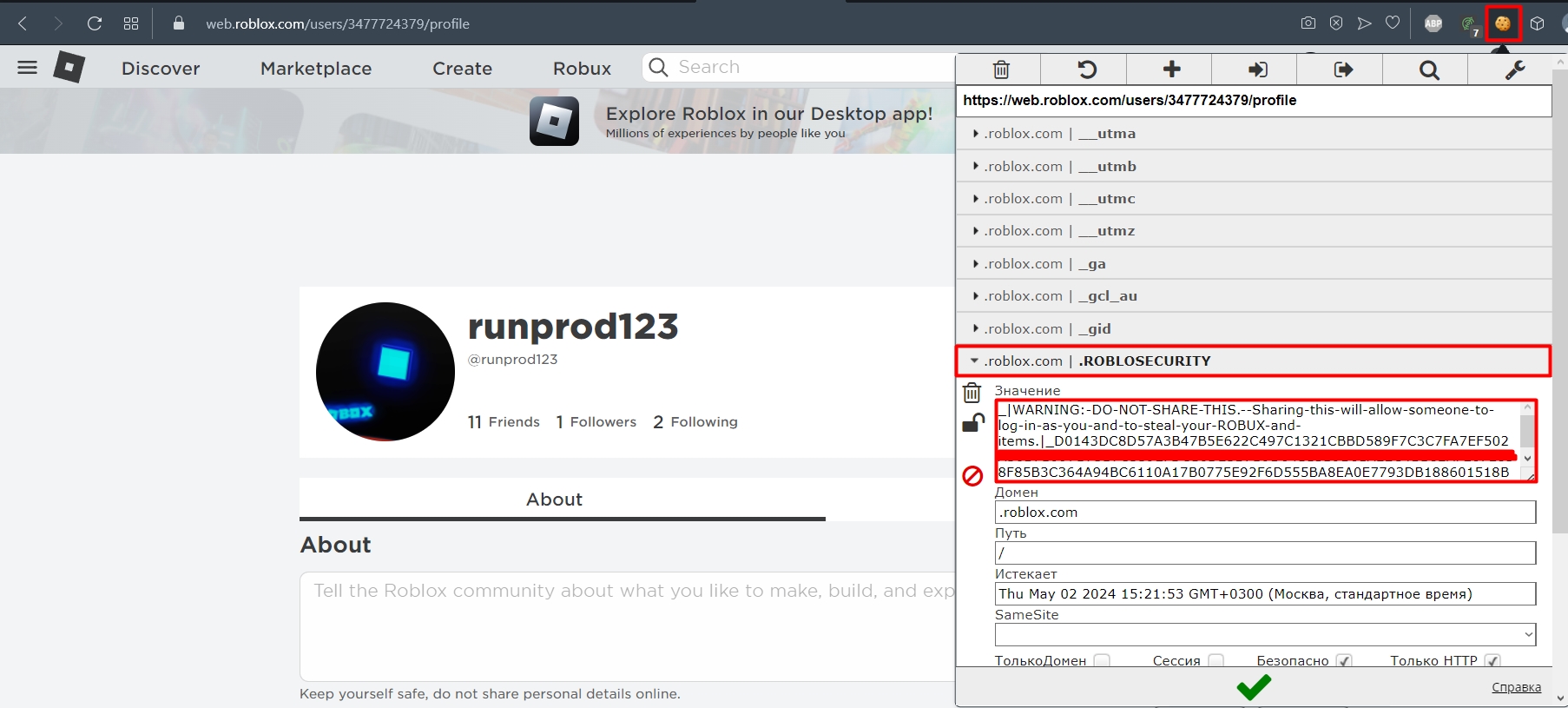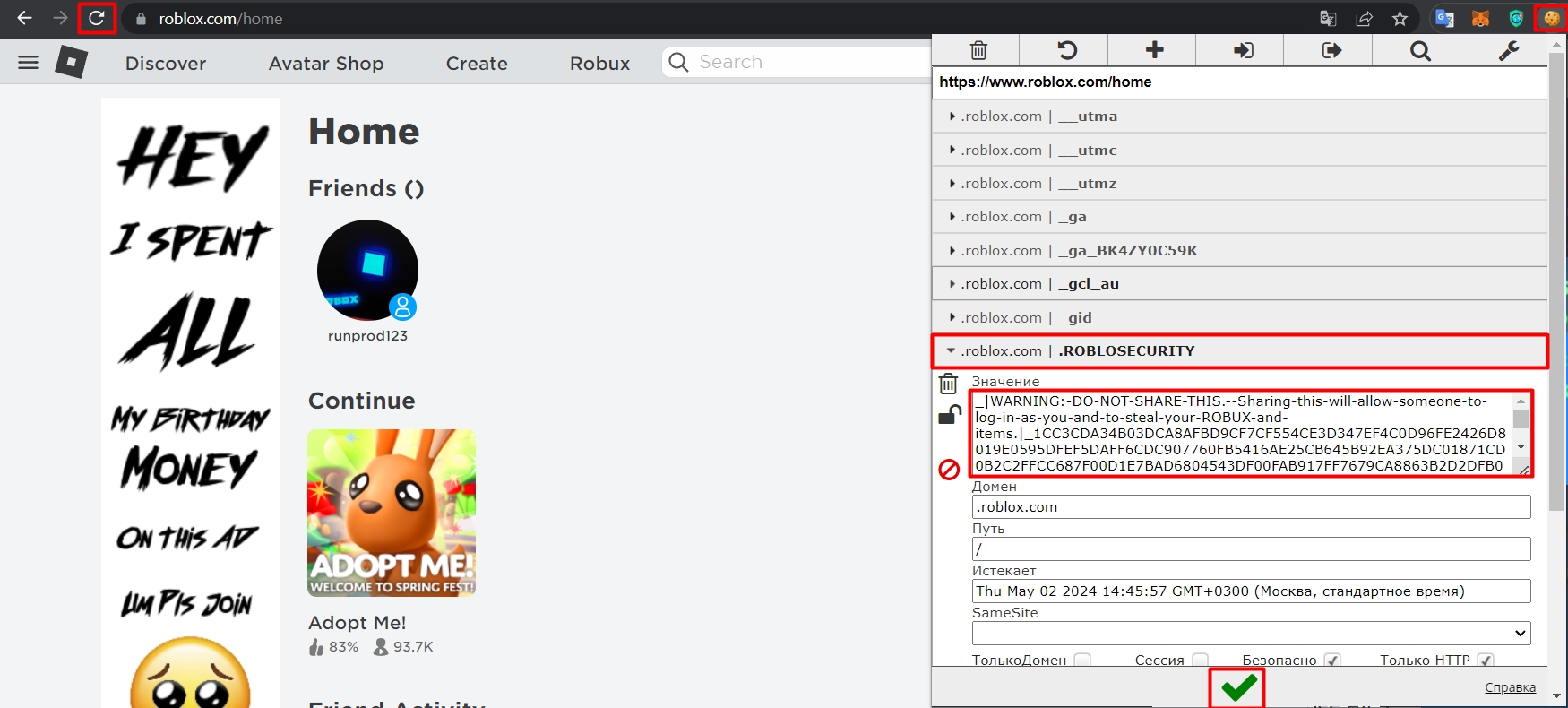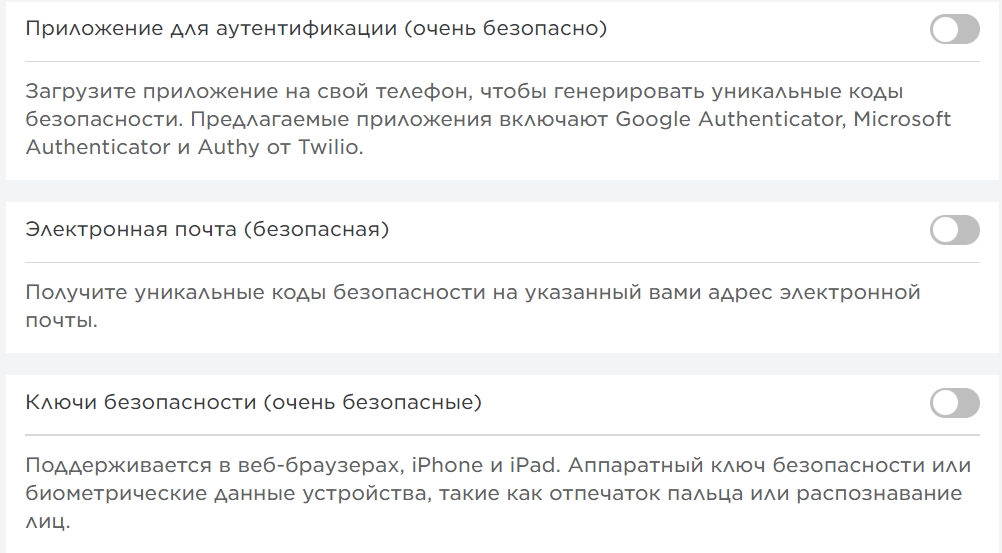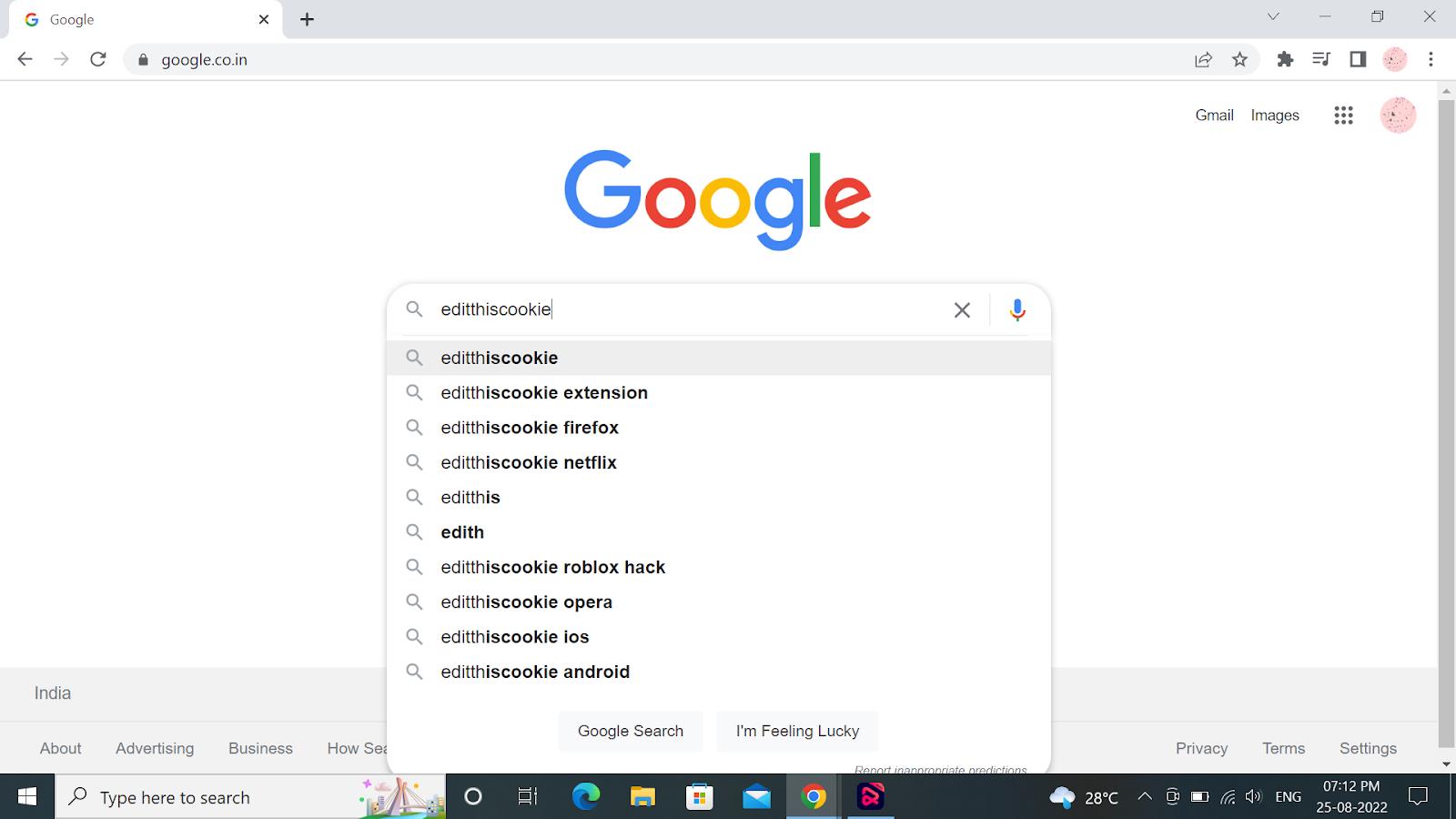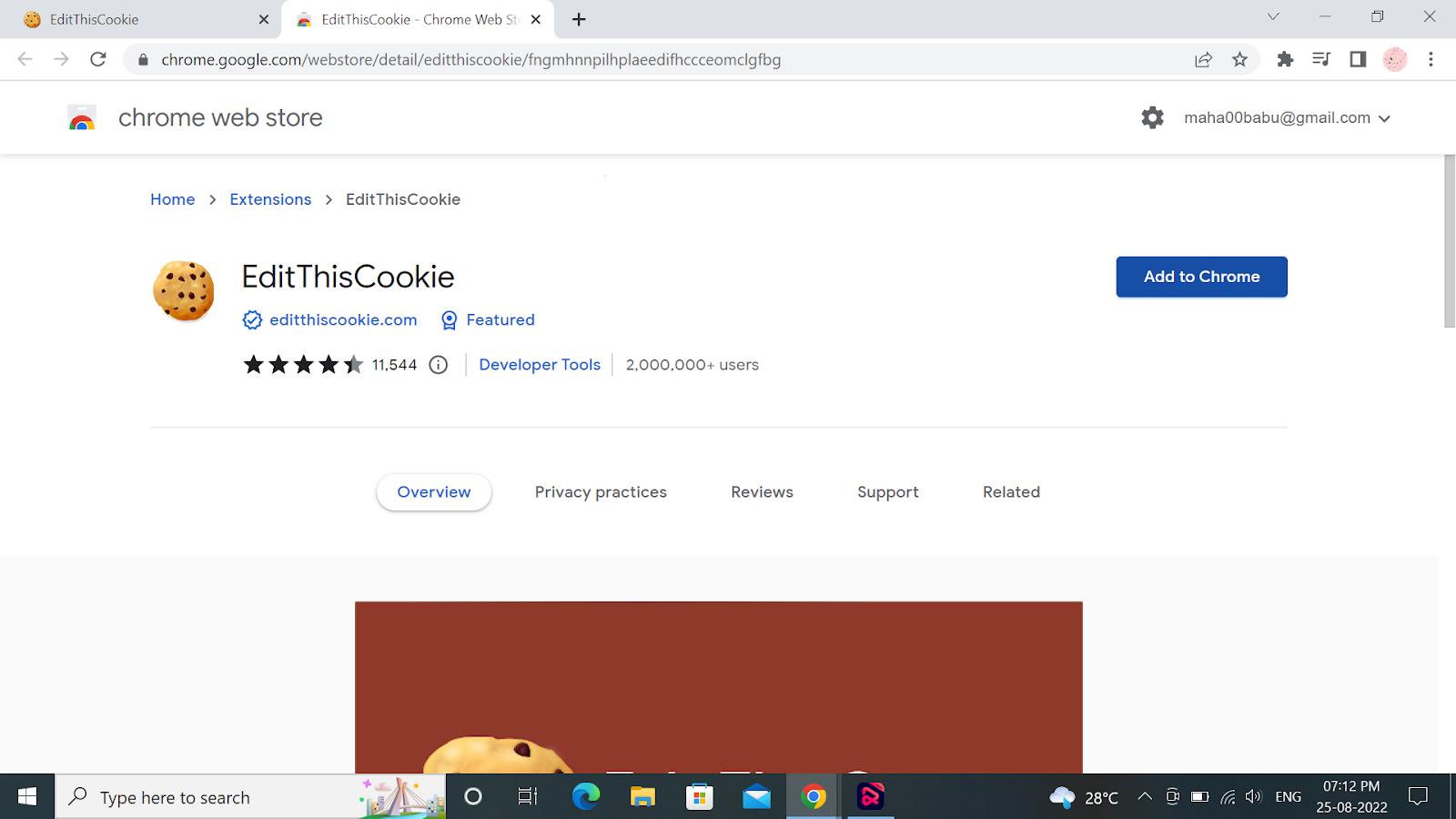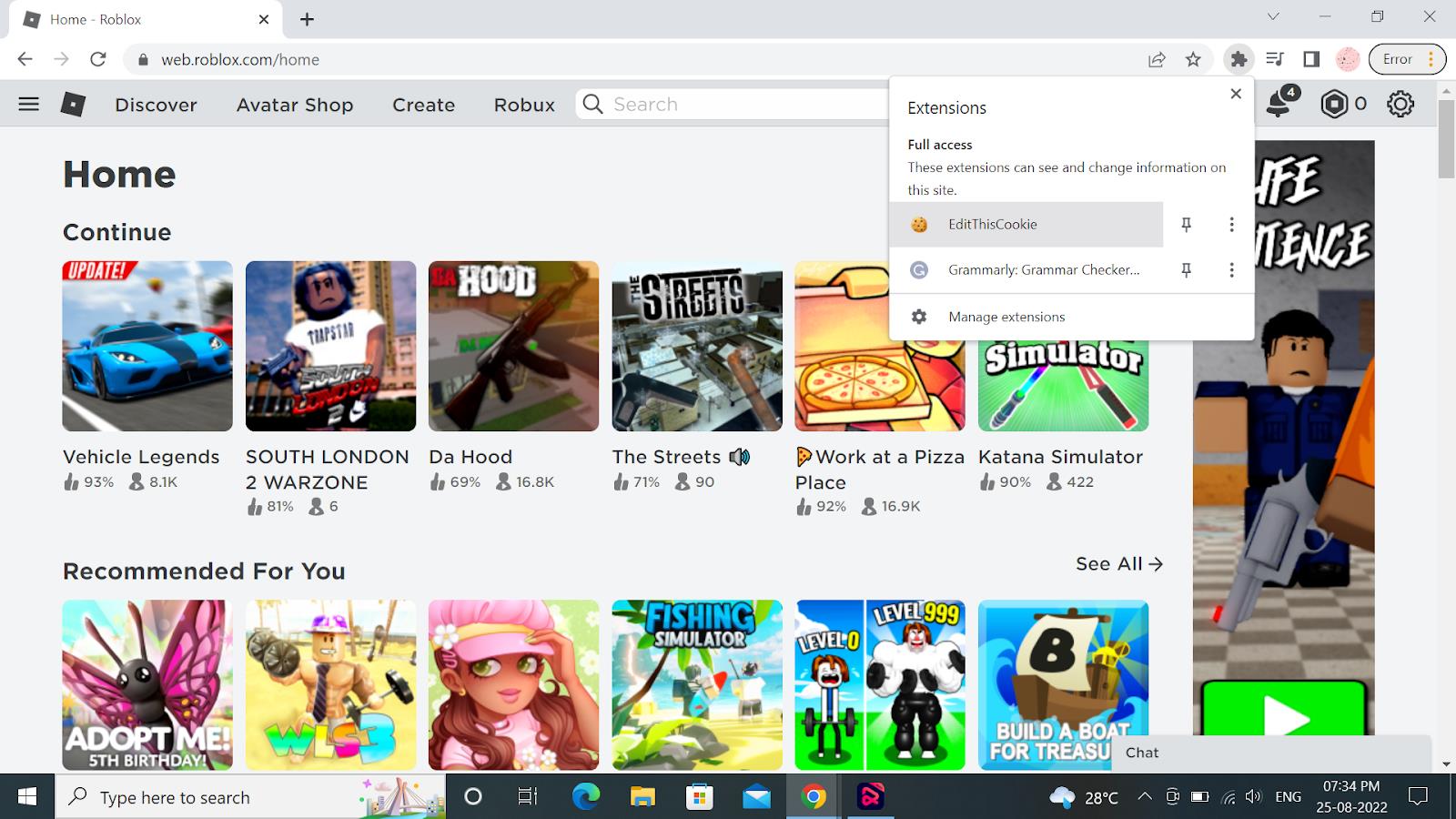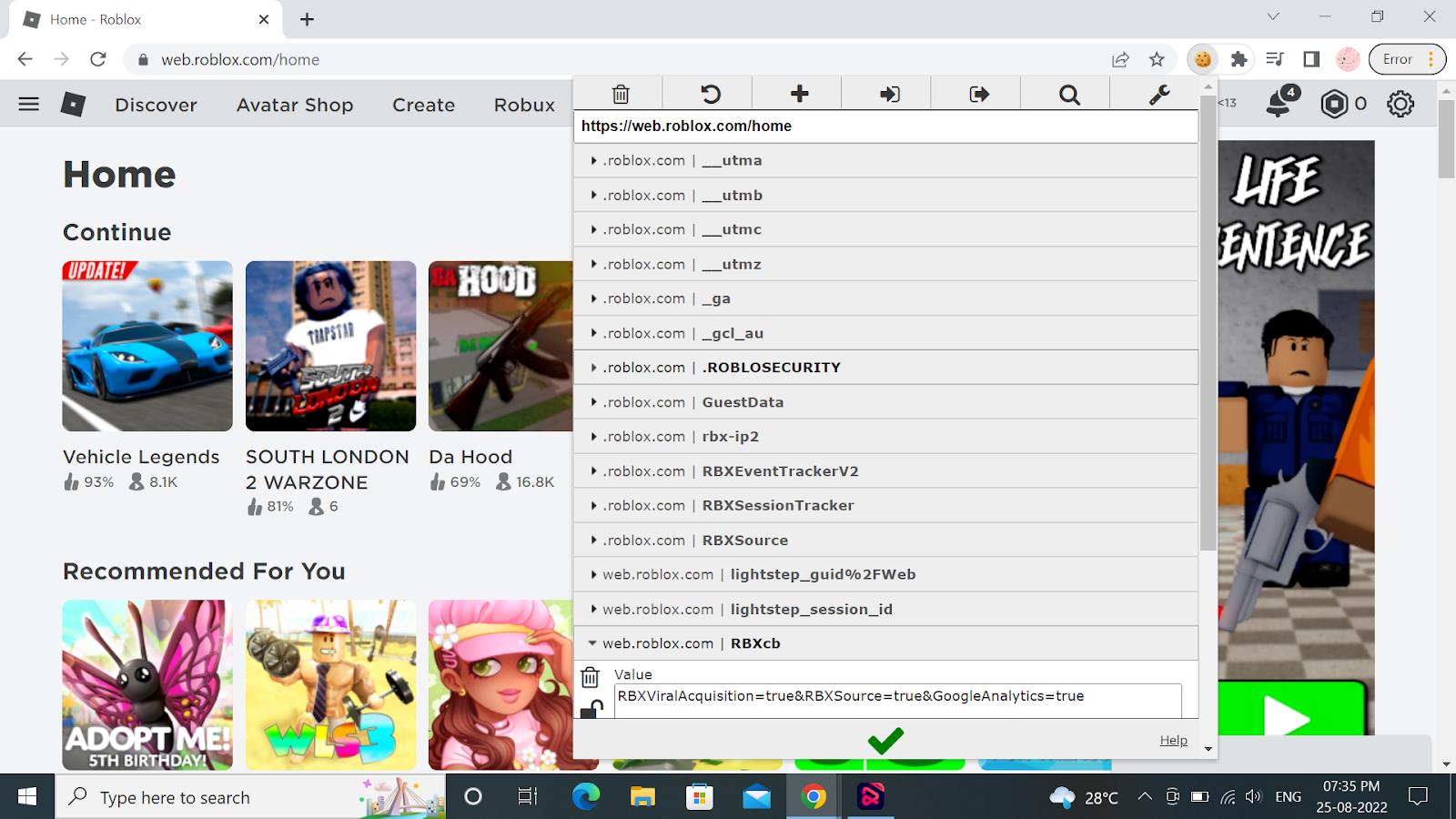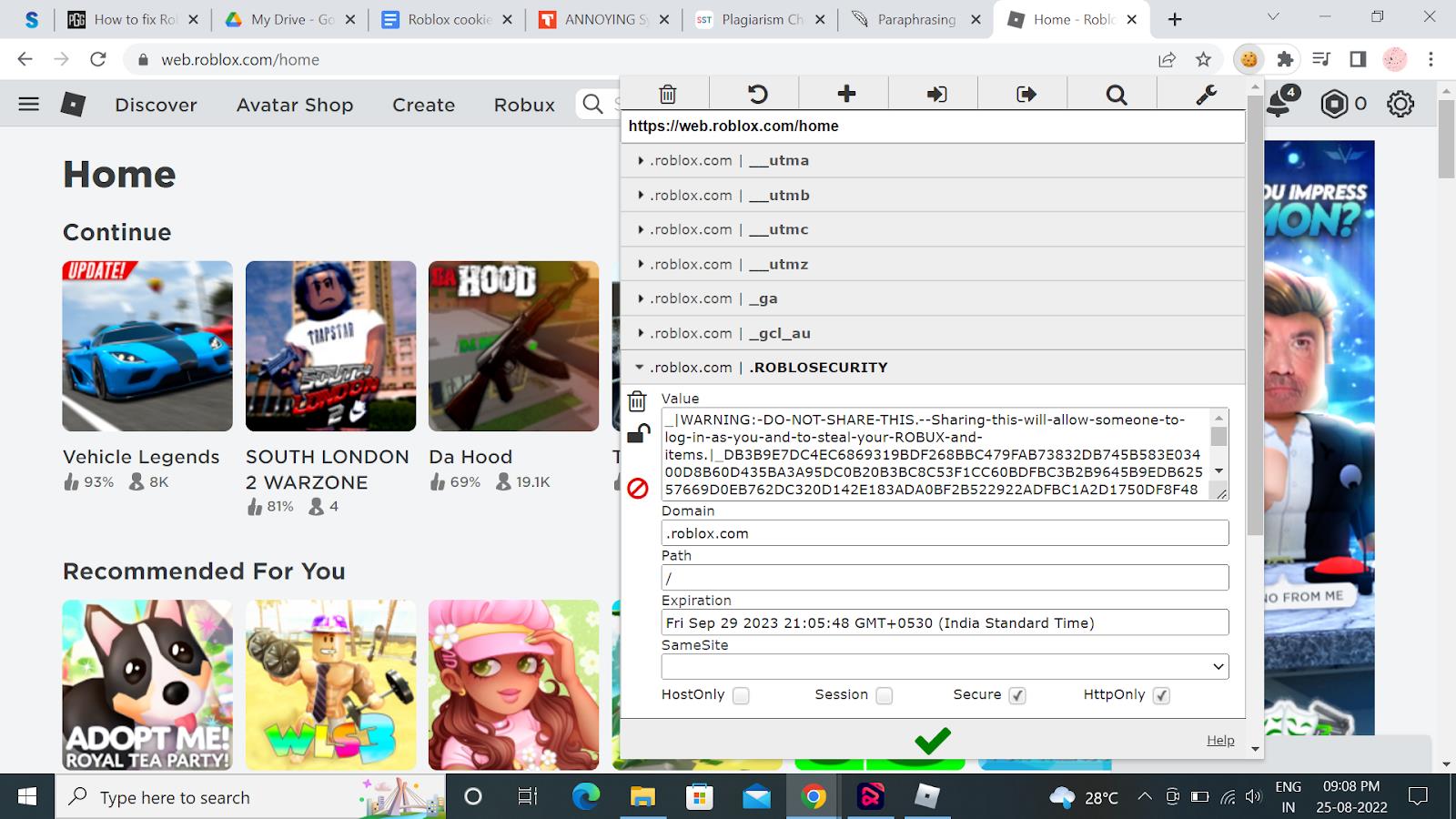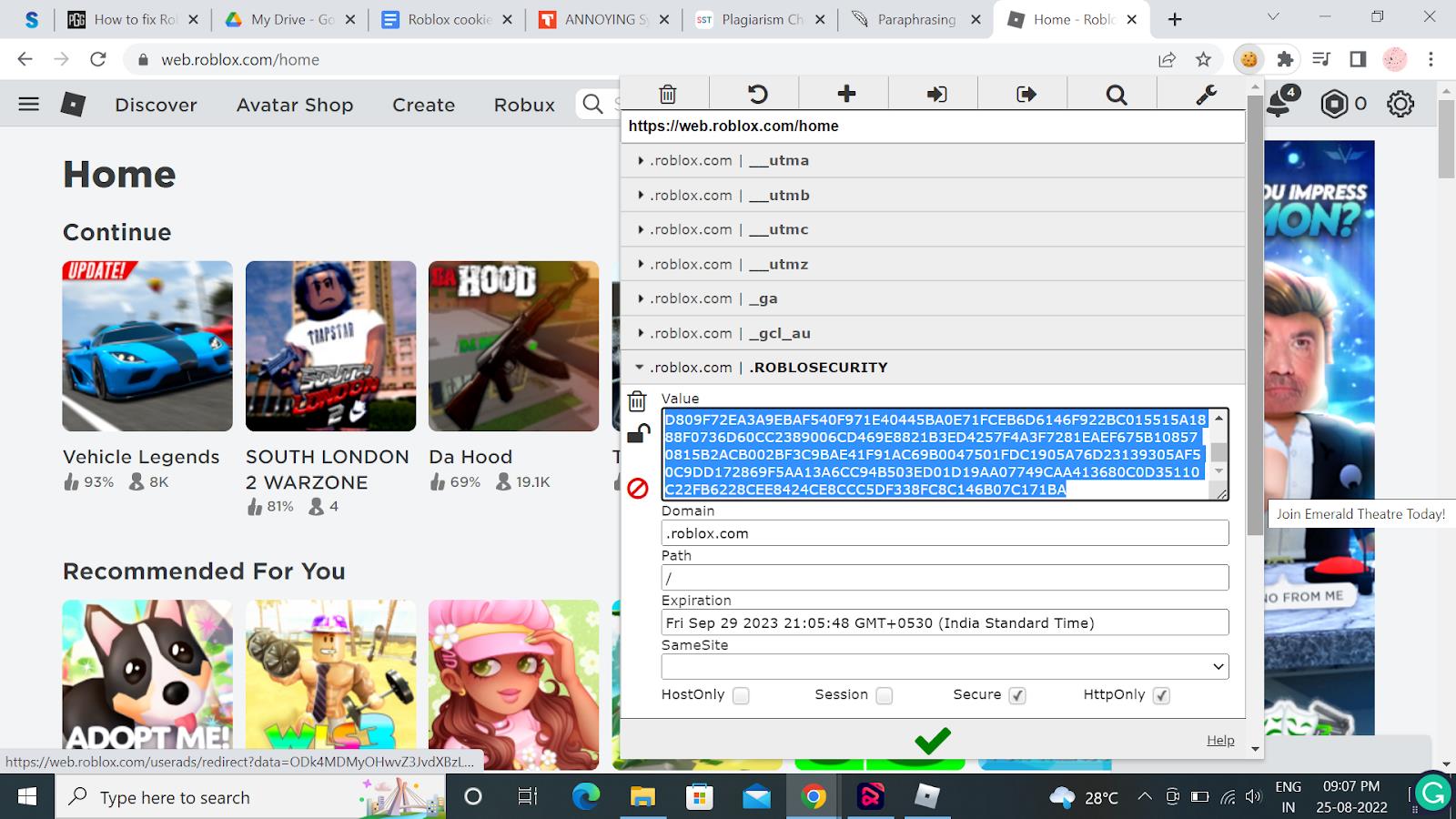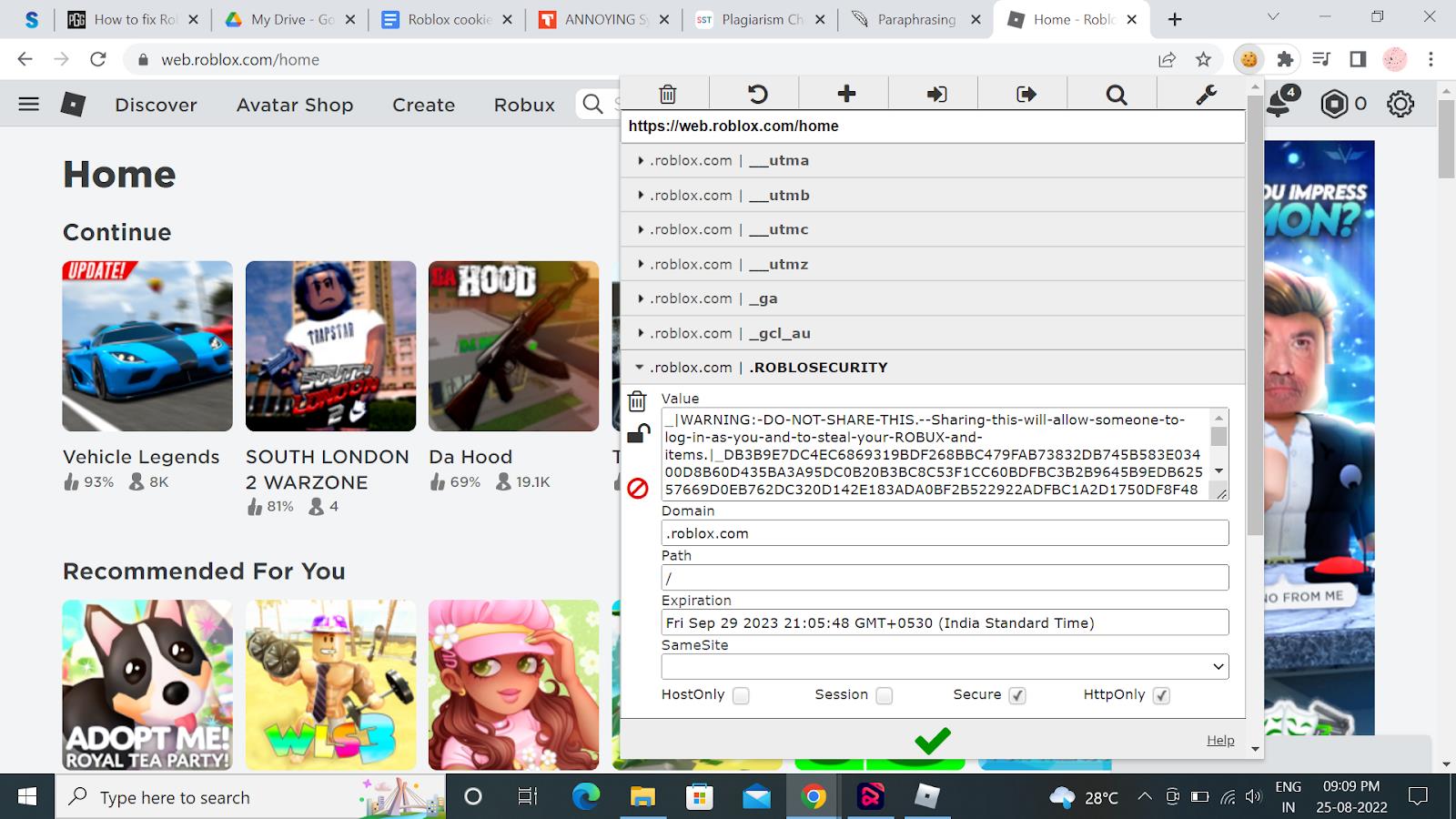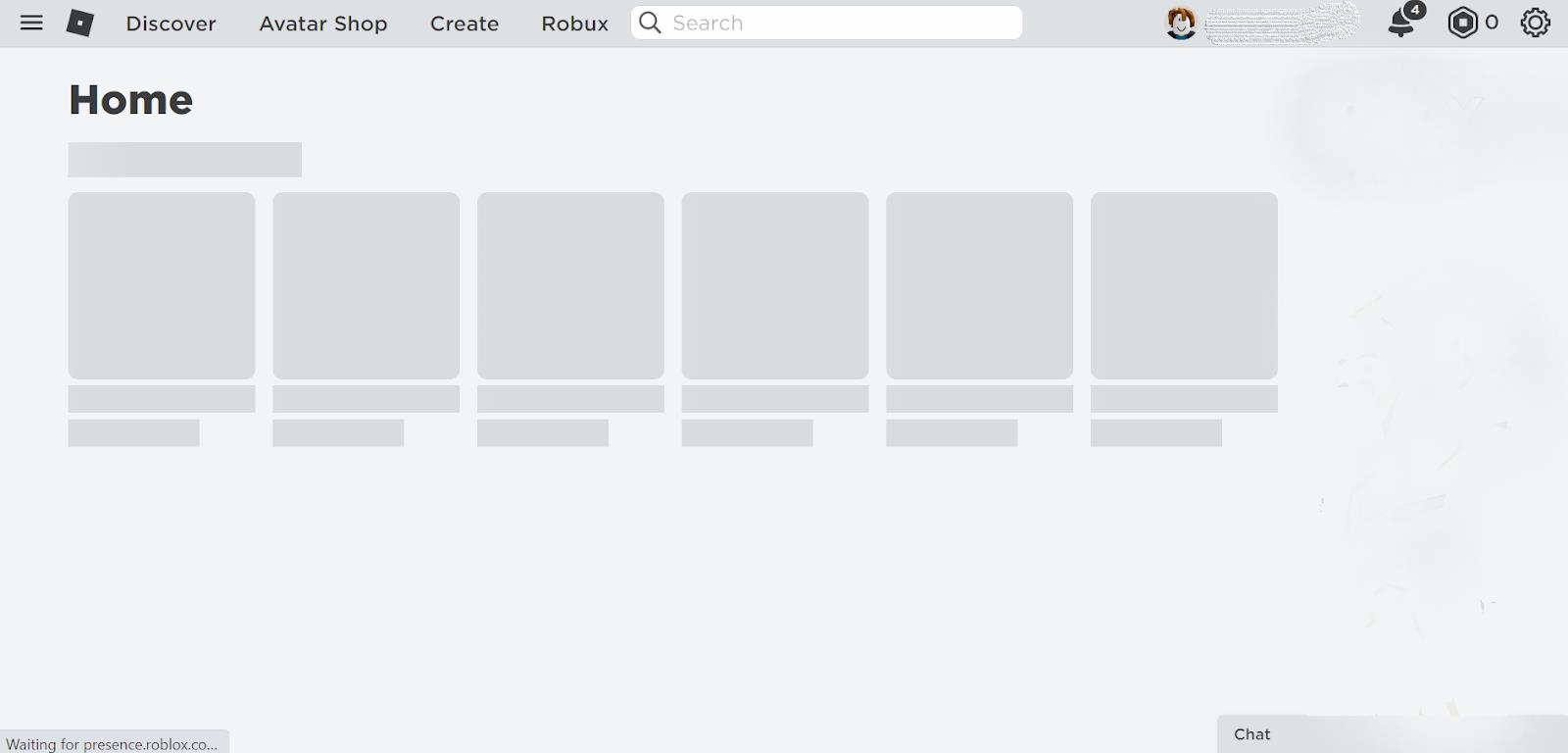Войти в аккаунт Роблокс можно не только при помощи логина и пароля, но и с использованием файлов Cookie. Этим способом чаще всего пользуются злоумышленники и хакеры при похищении аккаунтов игроков. В этой статье рассмотрим самые популярные способы похищения куки, механизм входа в другой аккаунт при помощи куки и способы защиты своего аккаунта.
Cookie — небольшие файлы в которых хранится информация о посещении сайтов (например логин и пароль).
Самый простой способ получить Cookie от аккаунта Роблокс — это установить специальное расширение EditThisCookie. С его помощью вы сможете извлечь куки своего аккаунта или войти на другой аккаунт если у Вас есть его куки.
- Устанавливаем расширение EditThisCookie;
- Заходим на свой аккаунт Роблокс;
- Нажимаем на значок расширения, раскрываем вкладку .ROBLOSECURITY и копируете все что находиться в окне с замком и начинается с _|WARNING:-DO-NOT-SHARE-THIS
- Готово, вы скопировали Cookie от своего аккаунта Роблокс с помощью которых можно будет войти в аккаунт на другом устройстве без использования логина и пароля.
Как войти в аккаунт Роблокс используя Cookie
Для того что бы войти в чужой (или свой) аккаунт Роблокс используя куки, необходимо:
- Установить расширение EditThisCookie;
- Зайти на сайт роблокс и залогиниться в своем аккаунте;
- Нажать на значок расширения, раскрыть вкладку .ROBLOSECURITY и вставить куки в большое окно с замком, после чего нажать на зеленую галочку и перезагрузить сайт;
- Готово, вы в другом аккаунте Роблокс.
Для чего нужен рефрешер куки
Рефрешер куки — это программа или скрипт, который используется для обновления куки-файлов веб-браузера. Он может использоваться, когда у пользователя возникают проблемы с авторизацией, например если куки-файлы устарели или повреждены. Рефрешер куки позволяет обновить куки-файлы, чтобы пользователь мог успешно авторизоваться на сайте и получить доступ к аккаунту.
Чаще всего игроки заполучившие куки от чужого аккаунта используют онлайн сервисы — рефрешеры или самописные скрипты, которых на данный момент огромное множество в сети.
Как защитить аккаунт Роблокс от похищения Cookie и взлома аккаунта
- Не переходите по ссылкам которые были присланы Вам от незнакомцев — в них может быть зашит скрипт который сможет похитить ваши Куки;
- Не переходите по ссылкам странного вида (например сокращенные или очень длинные) — в них может быть зашит скрипт который сможет похитить ваши Куки;
- Не используйте читы и непроверенные скрипты — в них могут содержаться не только вирусы и майнеры, но и скрипты похищающие куки.;
- Не передавайте никаких файлов с вашего компьютера незнакомцам, даже под предлогом создания специально для Вас эксклюзивной авы, робуксы или что то другое ;
- При использовании другой сим карты или переходе на другую почту не забудьте поменять ее на своем аккаунте Роблокс. Бывали случаи когда аккаунт Роблокс был прикреплен к номеру телефона которым не пользовались долгое время. За это время операторы связи анулировали договор об использовании номера по причине «Не использования» и продали его другим людям, которые в свою очередь присвоили себе старый, аккаунт Роблокс запросив смену пароля на сайте используя номер телефона.
- Тщательно проверяйте адрес сайта на котором вы вводите данные от своего аккаунта. Многие злоумышленники делают фишинговые сайты точь в точь похожие на официальные и ищут невнимательных игроков которым предлагают залогиниться на таком сайте за определенное вознаграждение. При этом адрес сайта может быть очень похожим, например roblox1.com или roblox-online.com и т.п.
- Используйте двухфакторную авторизацию на аккаунте. В личном кабинете Роблокс, во вкладке Security есть несколько разделов которые можно активировать и тем самым обезопасить свой аккаунт практически на 99 %. Например там есть: приложение для аутентификации, ключи безопасности и т.д.
Видео инструкция
And what you do is right click on the mouse. And it will appear at the same clear once you click itMoreAnd what you do is right click on the mouse. And it will appear at the same clear once you click it it will just lock you out.
Full
Answer
How do I give away my Roblox cookies?
Users who gave away their .ROBLOSECURITY must immediately click the «Sign out of all other sessions» button, located in their Roblox settings page. Doing this will create a new .ROBLOSECURITY cookie. If anyone asks for your .ROBLOSECURITY cookie, don’t give it to them!
How do I remove cookie loggers from Roblox?
There are many different types of cookie loggers, but below is a guide to removing the most common. Type %LOCALAPPDATA% into the text box in the «Run» window and press the enter key. Right-click on the «Roblox» Folder and delete it.
What is a Roblox Cookie?
The .ROBLOSECURITY cookie is a browser cookie used by the Roblox website to store user sessions in a web browser. Its content is a hash that is used by the website to determine what user account the user is logged in.
How do I clear my browser’s Cookies?
Be sure that the “Cookies and website data” checkbox is chosen, then tap on “Delete”. Open Microsoft Edge, look for the “More” menu, and choose “Settings”. On the bottom of the page click “Clear browsing data”, and then choose “Cookies and saved website data”.
How do you delete Roblox cookies?
In the settings menu, towards the bottom, click on Choose what to clear. Select Cookies and saved website data and Cached data and files. After the two are marked click on clear.
How do you clear the cache on Roblox?
To clear the Roblox cachePress Win + R and type %Temp%Roblox and hit enter.Press Ctrl + A and delete everything in the folder.There you go!
What happens if I delete Roblox cookies?
0:116:07a ROBLOX account got deleted over COOKIES… (YES, I’M SERIOUS)YouTubeStart of suggested clipEnd of suggested clipYes or no if you answer — no then you’d honestly be incorrect in this regard. Somebody on robloxMoreYes or no if you answer — no then you’d honestly be incorrect in this regard. Somebody on roblox quite recently ended up getting their account permanently deleted. Thanks to this batch of cookies.
Why is Roblox asking me for cookies?
Roblox needs your cookie to identify you; it’s useless to block Roblox from seeing a cookie that it set. Modern browsers have measures to stop cookie theft; as long as you don’t go to suspicious websites (CSRF vulnerabilities) and don’t install any shady extensions, you should be fine.
What are cookies on Roblox?
ROBLOSECURITY cookie is a browser cookie used by the Roblox website to store user sessions in a web browser. Its content is a hash that is used by the website to determine what user account the user is logged in.
How do you clear cookies on Roblox IPAD?
0:190:53How to Delete Cookies on iPhone and iPad — YouTubeYouTubeStart of suggested clipEnd of suggested clipNext tap clear cookies and data once you do this a pop up screen will appear asking you to confirmMoreNext tap clear cookies and data once you do this a pop up screen will appear asking you to confirm your request tap.
Is cookie logging illegal?
Overall, Cookie Logging is considered a form of Cross-Site Scripting, which is illegal in many countries. There is a large issue with the lack of enforcement, similar to laws around Piracy that are rarely enforced.
Is it OK to clear cookies?
There are a number of reasons you should consider deleting cookies on your browser: They pose a security threat – As previous cyber attacks have demonstrated, hackers can potentially hijack cookies, gaining access to browser sessions and then steal personal data.
Is it safe to clear all cookies?
Click See All Cookies and Site Data to see a list of the cookies actually installed locally on your computer. You can go through them one by one and delete as desired. It’s not a bad idea to just do a Remove All on cookies every few months, just to clear things out.
Is Roblox OK for 7 year old?
Is Roblox Content Suitable for All Ages? Available on smartphones, tablets, desktop computers, the Xbox One, and some VR headsets, Roblox has an ESRB rating of E10+ for Everyone 10 and up for Fantasy Violence, which means that typical gameplay should be suitable for most kids.
How do you change your underage age on Roblox?
1:4811:30How to change YOUR ROBLOX Birthdate if YOUR are under 13 …YouTubeStart of suggested clipEnd of suggested clipAnd then you put in your roblox. Username. And then it tells you what device you’re on currently i’mMoreAnd then you put in your roblox. Username. And then it tells you what device you’re on currently i’m on i i’m on an iphone. But on what device you’re on you pick that device.
Does Roblox steal your data?
Stolen Passwords Phishing attacks can also steal Roblox accounts while on fake websites. Players are prompted to login with their Roblox username and password with promises of free Robux. Their information is then saved and can be used to steal their password.
Cookie loggers
Cookie loggers are malicious software, such as a JavaScript, extension, or HAR files, that attempts to view a user’s .ROBLOSECURITY cookie and copy it, giving an attacker access to their account.
Cookie logger removal guides
There are many different types of cookie loggers, but below is a guide to removing the most common.
Logger removal guide (Windows)
Type %LOCALAPPDATA% into the text box in the «Run» window and press the enter key.
Popular Posts:
-
1. what devices can you play roblox on
-
2. how to beat granny on roblox
-
3. how do you aim in arsenal roblox
-
4. how to become a roblox noob
-
5. how to light up a room in roblox studio
-
6. how to get water in islands roblox
-
7. how do you get to be a vip in roblox
-
8. how to use boombox in roblox on phone
-
9. do a barrel roll remix roblox id
-
10. how to gift something on roblox
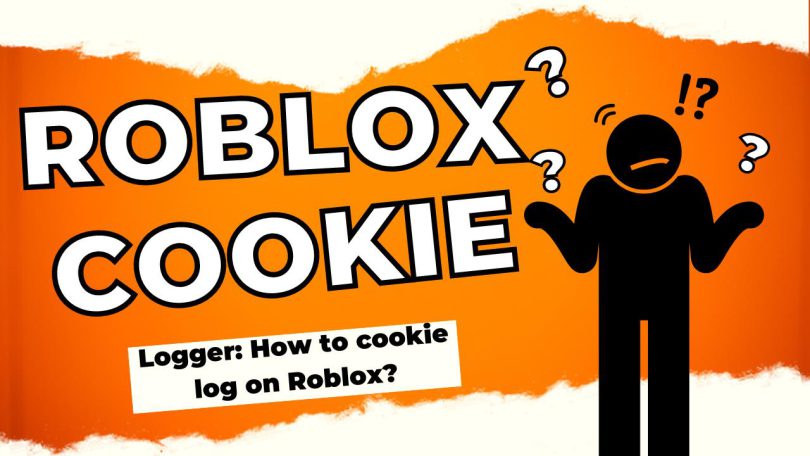
Roblox is a platform invented by David Baszucki and Erik Cassel, the developers. This game has a huge variety of games, from being the mighty king ruling his kingdom to delivering pizzas and committing crimes. Roblox is created as a digital socializing platform where players can create games and play games created by other fellow mates.
Cookie Logging:
Cookie logging is a process that involves the disputable habit of collecting cookies from the site session of Roblox. Cookie logging is usually a hostile act that Roblox players ambiguously follow. This act is being laid at the developers of Roblox as they have valuable information in their accounts. It also possibly allows you to hack into another gamer’s account.
How to cookie log in to Roblox?
Cookie logging is usually created by a javascript extension that provides access to users’ cookies. A few steps must be followed to log in to Roblox with cookies.
- As the first step, search for “EditThisCookie” on your browser and download the extension. You can also download this from your chrome web store.
- After downloading the extension, the cookie icon should appear beside your chrome search bar.
- Direct your page to the discord server and copy all the text shown in the cookie box.
- Now, head back to Roblox and click on the cookie icon found on that page.
- Scroll down in the window that appears right after clicking the cookie icon.
- You will find an option that states, “.roblox.com | .ROBLOSECURlTY,” and click on it.
- You will now find a section named “value”; click on it.
- Once you click it, it will show a cookie text. You must delete all of them and replace them or paste the copied codes from the discord server.
- Click on the green check symbol after concluding all the instructions.
- Now, as the final step, refresh your Roblox homepage, and you are readily cookie logged in.
- This is the easiest way to cookie log into Roblox.
Even after trying the steps specified above, you couldn’t cookie log in, then try to reset your password. Even if you are unable to reset your password, try communicating with the Roblox system from the email address used to log into your Roblox account.
As per the guidelines of Roblox, cookie log-in is considered illegal and should be prohibited from execution. Despite being used by various Roblox players, it is advisable to play fairly to avoid unnecessary reporting of the accounts by the developers.
There are a few ways to cookie logger removing.
Follow the precautions listed below:
- Avoid opening links shared by unknown players to prevent cookie logging.
- Enable the 2 step verification process as a safety measure to avoid cookie logging.
- Stop downloading unknown materials from external anonymous sources.
After cookie logging into Roblox, you can access any user’s.ROBLOXSECURITY cookie and could probably hack into their account. However, it is unfair and leads to account blocking.
You may also like
⚠️
Warning
No matter the circumstances,
NEVER
share your .ROBLOSECURITY cookie with anybody. It is a scam, and with the cookie they will be able to bypass 2-Step Verification (if enabled) and breach your account easily.
If this happens, contact Roblox Support and they will help you regain access to your account and rollback any damages.
The .ROBLOSECURITY cookie is a browser cookie used by the Roblox website to store user sessions in a web browser. Its content is a hash that is used by the website to determine what user account the user is logged in. This means that if a user can be tricked through social engineering or cookie loggers into revealing the content of this cookie; users who are aware of it can log into the account of the user by creating a cookie named “.ROBLOSECURITY” with the content revealed by the user. The hash used by the .ROBLOSECURITY cookie is permanent, but can be changed by logging off and logging back into the account.
Users who gave away their .ROBLOSECURITY must immediately click the «Sign out of all other sessions» button, located in their Roblox settings page. Doing this will reset their .ROBLOSECURITY cookie and make the old one unusable.
Cookie loggers
Cookie loggers are malicious software, such as a JavaScript, extension, bookmarks (or «Bookmarklets»), or HAR files, that attempts to view a user’s .ROBLOSECURITY cookie and copy it, giving an attacker access to their account. These programs will silently send .ROBLOSECURITY cookies to a remote server without the user noticing and in some rare cases, without being detected by any antivirus programs.
If you have followed the steps and still do not have access to your account, try resetting your password at https://www.roblox.com/login/forgot-password-or-username or https://roblox.com/login/securityNotification
If you are unable to reset your password, contact Roblox Support from an email address that has been associated with the account. They can also recover some stolen assets, like limiteds or Robux, if this is the first time the account has been compromised.
Cookie logger removal guides
There are many different types of cookie loggers, but below is a guide to removing the most common.
Logger removal guide (Windows)
- Step 1
- Press ⊞ Windows + R
- Step 2
- Type
%LOCALAPPDATA%into the text box in the «Run» window and press the enter key.
- Step 3
- Right-click on the «Roblox» Folder and delete it.
- Alternatively, you can also click the folder and press ⇧ Shift + Delete to permanently delete the file, skipping Step 4.
- Step 4
- Click on the Recycle Bin icon on your desktop then click on the «Empty Recycle Bin» button.
- Step 5
- Open your preferred browser and check your extensions:
- on Firefox, go to about -> addons.
- on Chromium or Chrome, go to about -> extensions.
Make sure every extension here was installed by you and is trusted. Pay special attention to extensions that appear to be related to Roblox. A small userbase and negative reviews can help indicate a logger. If you find a suspicious extension, uninstall it.
- Step 6
- Search for the ‘Control Panel’ by going to File Explorer, in the address bar, search «control panel» then clicking «Control Panel».
- Step 7
- Under «Programs», click «Uninstall a program».
Make sure all programs here were installed by you and are trusted. Pay special attention to programs that appear to be related to Roblox. If you find a suspicious program, uninstall it. However, do not uninstall programs created by Microsoft. Some of the programs from Microsoft are necessary for your computer to function correctly; if deleted, it may cause problems to your computer in the future.
- Step 8
- Scan your PC using an installed antivirus that you trust. Windows Defender will usually be fine, but for extra security use the free version of Bitdefender, Avast or Malwarebytes. (Microsoft also has a great list of 3rd party antivirus software that they trust and recommend, but most are paid software.)
- Step 9
- Go to roblox.com in your browser. Log in, reinstall Roblox, reset your password and email in your settings, log out and then back in and press the «Sign out of all sessions» button in your settings.
If you are a Roblox user and want to use Cookie Log Activity to get access to someone else’ Roblox account then you definitely are at the perfect place.
For the unversed, once you have got access to.ROBLOXSECURITY, you will know the user’s user ID, Friend List and more.
Before I explain how to use Cookie Log Activity, let me tell you that this activity is against policy of Roblox.
However, if you still want to Cookie Log on Roblox then you need to read this post till the end.
To Cookie Log on Roblox, you need to make a JavaScript Cookie logger.
To make your work easier, in this post, we will walk you through the process of making a Cookie logger.
Without any further ado, let’s get started.
What is a Cookie Logger?
A cookie logger is basically a script that allows you to view a user’s.ROBLOXSECURITY cookie and gives access to their account.
What is Cookie Logging?
Cookie Logging is a process of collecting the cookies of a Roblox user. When a user login to Roblox, his or her information goes into the server in the form of cookies which contain Game data such as login information and others.
How to Make a JavaScript Cookie Logger
Cookie Logging on Roblox can only be done if you make a JavaScript cookie logger.
If you don’t know how to make a Javascript Script Logger then follow the steps given below,
- First, go to Discord and login into your Discord account.
- Once you login into your Discord account, you have to Add a server.
- To do that, click on the ‘+’ button on your screen’s left side.
- After clicking on it, one pop-up window will open, click on Create My Own.
- In the next step, choose ‘For me and my friends’.
- Now enter the channel name you want and click on the Create button.
- Once you are done with creating the Server, the Next step is to create a channel.
- To create a channel, click on the ‘+’ button beside your channel name.
- Click on the Create Channel from the dropdown window.
- From the pop-up window, select the “Text Channel” then type the Channel name and click on Create Channel.
- The next step is to get the webhook URL. To do that click on the + sign next to Channel Name and select Edit Channel.
- On the left side, click on Integration.
- Choose to Create Webhook button.
- Now click on the Copy Webhook URL button.
- Now open your Browser and copy the link given below and paste it over there.
https://rblxapi.us/createjavascript/
- There, you will have to paste the Discord Webhook URL you copied earlier in the Enter Webhook box and then enter a Prompt into the prompt box or leave it blank.
- Once done, click on the Create button and then click on the Copy Code button to copy the JavaScript generated.
- Now go back to Roblox and paste this JavaScript into the Address bar and don’t forget to remove the ‘X’ sign in front of it.
- Once you hit enter, one prompt screen will open here type anything into the box and click the Ok button.
- That’s it.
Now it’s time to Cookie Log On Roblox.
After making the JavaScript Cookie logger, it’s time to cookie log on to Roblox.
To do so you have to download the browser extension named “EditThisCookie”.
- After downloading the extension, you will see a cookie option next to the Chrome search bar.
- Now go back to the Discord server we created and copy all the codes found within the Cookies box.
- Now, head to Roblox and click the Cookies icon beside the address bar.
- In a pop-up window, scroll down and search Roblox.com | .ROBLOXSECURITY
- Click on it to open up the dropdown window.
- Under the Value, delete or replace all the codes and paste the ones you copied from the discord server.
- Click on the check button and refresh the page.
- That’s it.
We hope this post helped you Cookie Log on to Roblox.