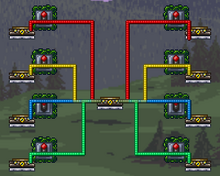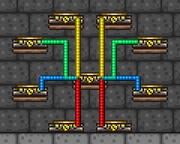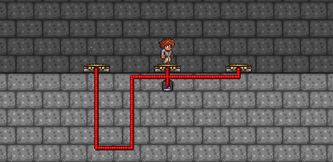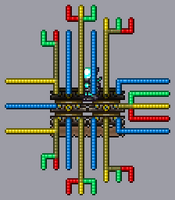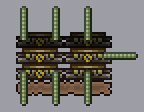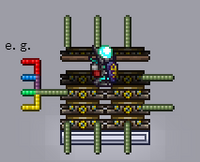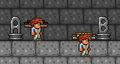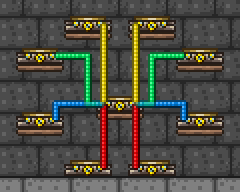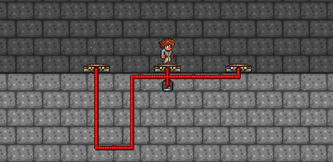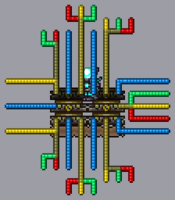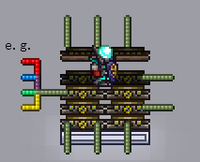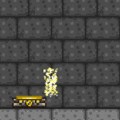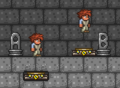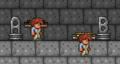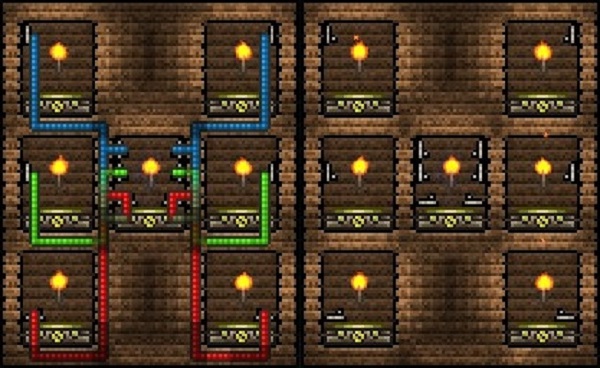Телепорт (Teleporter) — механизм, телепортирующий игрока, моба или NPC на другой телепортер, который связан с ним проводом. Продается у Механика.
Принцип работы
- Ставим в одном месте один телепорт, в другом месте — второй.
- Соединяем оба телепортера проводом.
- Ставим на провод возле обоих телепортеров рычаг, кнопку или выключатель.
- Встаём на телепорт и нажимаем рычаг.
- Персонаж моментально переносится.
Один телепорт, соединенный с 8 другими
Примечания
- раньше продавался у Паромеханика, но с версии 1.4.4 продается у Механика.
- До версии 1.2.3, как и с другими механизмами, диапазон телепортации ограничен длиной провода между двумя телепортами (в том числе активирующих переключателей). После версии 1.2.3 ограничения на длину проводов отсутствуют.
- Провода — очень дорогой ресурс. 999 проводов (то есть стак) стоит 50 золотых монет, поэтому желательно носить с собой кусачки и собирать провода с ловушек.
- Если Вы собираетесь соединить средний мир телепортами от центра карты до океанов, то это обойдётся Вам в 5
.
- К одному телепорту можно подключить 8 других, используя разные цветные провода.
- Телепорты могут быть переведены на задний план с помощью трёх активаторов. При этом они сохраняют свою работоспособность.
- Соединение трёх телепортов одним проводом приведёт к противоречивому результату.
- Телепорт является слабым мигающим источником света, несколько слабее факела.
- Если вплотную к телепорту поставить стену, а на другом телепорте встать с краю (там, где должна быть стена), то Вы телепортируетесь в стену.
- Также может телепортировать НИПа.
- Телепорт можно покрасить, но красятся только цветные части.
- Если зацепиться крюком за блок и телепортироваться, Вы всё равно будете прицеплены к блоку, и Вас будет к нему тянуть. (исправлено в версии 1.2.3)
История изменений
- Версия 1.4.4: Теперь продается у механика
- Версия 1.3.0.1: Телепортация в местоположение на том же экране теперь плавно перемещает вид экрана от одного к другому, вместо мгновенного перемещения к другому телепорту. Телепорты, используемые дальше друг от друга, сохраняют эффект вспышки
магического зеркала.
- Версия 1.2.3:
- Ограничение расстояния между телепортами снято.
- Использование блока Телепорта освобождает все крюки.
- Исправлен сбой при уничтожении телепорта с сундуком сверху.
- Версия 1.2.1.2:
- Максимальная длина проводов увеличена до 3990 футов.
- Больше не работает в храме джунглей.
- Версия 1.2: Телепорт добавлен в игру.
Мобильная версия
Видеоролики
Teleporters Steampunker NPC, Terraria 1 2, Terraria HERO, Terraria WIKI
|
п · р Механизмы |
|---|
|

A Teleporter in action
The Teleporter is a travel mechanism formerly purchased from the Steampunker now sold by the Mechanic as of 1.4.4 for 250. When two Teleporters are wired together with a triggering mechanism, they can exchange players, NPCs, and most enemies between them. Teleporting is always instantaneous, has no load time or cooldown, no Mana or coin cost, and no limit on distance.
Unlike most furniture, Teleporters are foreground objects. They consist of three inseparable blocks which, like all block types, can individually be shaped with a hammer or actuated.
Usage[]
The two Teleporters to be transported between must be placed on a surface of solid blocks or platforms and connected by Wire, along with a trigger mechanism, such as a Switch or Pressure Plate. When the trigger is activated, all players, all NPCs, and most enemies touching the 3×3-tile area above it are instantly transported to the other Teleporter. A character standing a maximum of three tile heights above the Teleporter can still be transported, and burying a Teleporter two tiles deep can still transport players walking on the surface. Similarly, placing an actuated, flattened (hammered to half-height) Teleporter on platforms and standing one tile below the platforms will also transport the player. Entities retain their location relative to the Teleporter within the 3×3 area when teleporting. For instance, players using a Teleporter two tiles above its surface will arrive two tiles above the surface of the destination Teleporter. See the gallery below for example images.
Teleporting is always two-way: when a connection is activated, both ends will exchange all players, NPCs, and enemies that are at least partially occupying any square of the 3×3-tile rectangle. Players should keep this in mind when constructing Teleporter paths, as enemies could unintentionally be brought into a base, for example.
Limitations[]
- On the
Old-gen console version,
Windows Phone version,
Old Chinese version, and Nintendo
version, the distance that entities can be teleported is limited.Verify Similarly, wires connecting two Teleporters can only transmit a signal up to 2,000 tiles away.
- On all other versions (), there is no limit on wire lengths or distance between Teleporters.
- Teleporters will not transport worms, bosses, other enemies that travel through blocks, critters, liquids, dropped items, projectiles (which includes pets and light pets as well as Boulders and Rolling Cacti), any enemy from the Old One’s Army event, or placed furniture.
- A Teleporter will not work if it is placed in front of natural Lihzahrd Brick Walls and Plantera has not yet been defeated.
Notes[]
An eight-pass Teleporter array with four Teleporters connected by four different colored wires at the ends of the middle Teleporter.
- A single Teleporter can be wired to multiple destinations. With access to only a single wire color, each end of a Teleporter pad can be wired to one destination each, for a total of two possible destinations (each must have its own triggering mechanism). Using all four wire colors, each end of the Teleporter can be wired to four destinations each, for a total of eight possible destinations (two red, two blue, two green, and two yellow).
- On the
Old-gen console version,
Windows Phone version,
Old Chinese version, and Nintendo
version, which only have three wire colors, each end of the Teleporter can be wired to three destinations each, for a total of six possible destinations (two red, two blue, and two green).
- With more than one Teleporter, the number of possible destinations from one spot becomes even larger. Seven Teleporters, for example, can facilitate a total of 36 different destinations. See the gallery below for example setups.
- On the
- The three blocks composing the Teleporter can be shaped using a hammer. This does not affect the Teleporter’s function, except that the 3×3 area to be teleported and the position of the teleported entity are both relative to the Teleporter’s surface, i.e. if the Teleporter is flattened to half blocks, they will both move down half a block (if the three blocks are different shapes, the height is determined by the first block encountered in the algorithm described below). Note that pressure plates can only be placed on full blocks.
- Other blocks or furniture can be placed on Teleporters. These will not be teleported, nor will they «block» teleportation of entities above them, as long as the entities are still within the 3×3 area of effect.
Because the teleporter on the right is neither the closest nor the farthest from the power source along the wire, only the Teleporters on the left and in the center will be activated. The one on the right will always be inactive.
- If three or more Teleporters are connected with the same colored wire, a player (or NPC or enemy) will be teleported to whichever is farthest. This distance is measured in the most direct wire distance, not physical distance (a wire looping around takes more space than a direct straight connection). This distance is also measured from the triggering mechanism (Switch, Pressure Plate, etc.), not the entity being teleported. With multiple triggers, certain Teleporter combinations may thus result in failure to teleport.
- Teleporting releases all hooks.
- Unlike most forms of player movement, Teleporters are server-sided. This means that they are not instantaneous in Multiplayer worlds.
Algorithms determining destination Teleporter[]
When a wire network (single color) with more than two Teleporters is activated, an algorithm determines which pair will activate. This algorithm was rather naive prior to the 1.2.3 update and was improved afterward. Both versions are described below.
Both algorithms are deterministic (i.e., their result can be predicted ahead of time), so a fixed wiring layout will always activate the same Teleporters. Therefore, the wiring layout can be designed to target the desired Teleporter.
Present[]
- Starting from the tile of the trigger mechanism (e.g. Switch or Pressure Plate), the length of the wire to each Teleporter is measured (using a variant of Dijkstra’s algorithm).
- The Teleporter closest to the source (in terms of total wiring route length) and the Teleporter farthest away are each activated. All other Teleporters remain inactive, even if a player is standing there.
- When the wiring lengths are exactly the same, the direction of the wiring connection is considered (closest to furthest; first to last): down, up, right, left.
- This allows selection of different destination pads on the same wire, by using different activations sources that each have different furthest pads. (Requires careful attention to wire lengths.)
Prior to 1.2.3[]
- Starting from the tile of the trigger mechanism, the network is explored one tile at a time; moving to an adjacent unexplored wire if one is available, backtracking otherwise (in other words, performing a depth-first search).
- When there is a choice of adjacent wires to explore, the first one to explore is the tile to the left, then right, then up, then down.
- The order in which the Teleporters on the network are first encountered is kept track of (in other words, they are ordered by preorder).
- The first and last Teleporter in this order are activated. All other Teleporters remain inactive.
Tips[]
- A Pressure Plate can be placed directly on top of a Teleporter as the triggering mechanism, along with a short Wire connection, to allow activation by simply walking onto it.
- If a Pressure Plate is placed to the left or right of the center and then alternated on the connecting Teleporter, the player can walk back and forth between locations without instantly triggering the destination plate.
- Teleporters will not work if you link them to another teleporter using a wire consisting of multiple wire colors
- Teleporters will work if the player is riding a Minecart, allowing discontinuous track systems to be connected easily (e.g. to bypass an obstacle). The above two points still apply, though with Pressure Plate Tracks.
- Teleporters can be used to create entrances into sealed bases. If Pressure Plates are used, those that can only be activated by players (gray, brown, blue) should be used, to ensure that enemies cannot inadvertently activate them and teleport inside.
- Teleporters with Pressure Plate triggers can be useful in boss arenas, as they enable instantaneous dodging by moving to a remote location. A player can jump between them continuously while firing ranged or magic weapons.
- Teleporting at night to a destination at least one screen away will cause NPCs that have not moved into their assigned housing to instantly do so.
- Teleporters can be used to place furniture mid-air that usually require a surface under them. Stack two Teleporters, place the furniture on the upper Teleporter, and then break the lower Teleporter. The lower Teleporter breaking will deconstruct the upper Teleporter, but the furniture on top will not deconstruct. This can be handy for creative aesthetic building, such as placing things atop the column statue. Note that placing any block next to the «floating» furniture will break it.
- The same «floating» effect can be achieved legitimately by using Echo Blocks, which are bought from the Cyborg when he is in a Graveyard.
Trivia[]
- The sound effect when activating a Teleporter is shared with the Magic/Ice Mirror’s.
Gallery[]
-
Two-minute video guide to creating a basic four-destination Teleporter system using Logic Gates.
-
Basic four-destination Teleporter system from the video.
-
Transfer to 28 different locations via 6 Teleporters.
-
Transfer to 28 different locations via 5 Teleporters. One is unused.
-
Transfer to 36 different locations via 7 Teleporters. Three are unused. The two Teleporters at the top are hammered to half-height.
Relative location[]
The following images demonstrate the «relative-location-retaining» property of Teleporters described above.
See also[]
- Guide:Teleporter network
History[]
- Desktop 1.4.4: No longer sold by the Steampunker, now sold by the Mechanic for 250
- Desktop 1.3.1: Sprite updated. Old sprite was
- Desktop 1.3.0.1: Teleporting to a location on the same screen now pans the screen view smoothly from one to the other, instead of flashing the new location instantly. Teleporters used farther apart retain the flash-Magic Mirror-like effect.
- Desktop 1.2.3:
- Distance limit between Teleporters removed.
- Using a Teleporter tile releases all grapples.
- Fixed a crash when you destroy a Teleporter with a chest on top.
- Desktop 1.2.1.2: You can no longer teleport into the jungle temple before defeating Plantera.
- Desktop 1.2: Introduced.
- Console 1.02: Introduced.
- Switch 1.0.711.6: Introduced.
- Mobile 1.2.6508: Introduced.
- 3DS-Release: Introduced.
A Teleporter in action.
The Teleporter is a travel mechanism purchased from the Mechanic / Steampunker for 250. When two Teleporters are wired together with a triggering mechanism, they can exchange players, NPCs, and most enemies between them. Teleporting is always instantaneous, has no load time or cooldown, no Mana or coin cost, and no limit on distance.
Unlike most furniture, Teleporters are foreground objects. They consist of three inseparable blocks which, like all block types, can individually be shaped with a hammer or actuated.
Usage
The two Teleporters to be transported between must be placed on a surface of solid blocks or platforms and connected by Wire, along with a trigger mechanism, such as a Switch or Pressure Plate. When the trigger is activated, all players, all NPCs, and most enemies touching the 3×3-tile area above it are instantly transported to the other Teleporter. A character standing a maximum of three tile heights above the Teleporter can still be transported, and burying a Teleporter two tiles deep can still transport players walking on the surface. Similarly, placing an actuated, hammered to half-tile height Teleporter on platforms and standing one tile below the platforms will also transport the player. Entities retain their location relative to the Teleporter within the 3×3 area when teleporting. For instance, players using a Teleporter two tiles above its surface will arrive two tiles above the surface of the destination Teleporter. See the gallery below for example images.
Teleporting is always two-way: when a connection is activated, both ends will exchange all players, NPCs, and enemies that are at least partially occupying any square of the 3×3-tile rectangle. Players should keep this in mind when constructing Teleporter paths, as enemies could unintentionally be brought into a base, for example.
Limitations
- On the
Desktop version,
Console version, and
Mobile version, there is no limit on wire lengths or distance between Teleporters.
- On the
Old-gen console version and Nintendo
version, the distance that entities can be teleported is limited.Verify Similarly, wires connecting two Teleporters can only transmit a signal up to 2,000 tiles away.
- Teleporters will not transport worm enemies, bosses, other enemies that travel through blocks, critters, liquids, dropped items, projectiles (which includes pets and light pets as well as Boulders and Rolling Cacti), any enemy from the Old One’s Army event, or placed furniture.
- A Teleporter will not work if it is placed in front of unsafe Lihzahrd Brick Walls and Plantera has not yet been defeated.
- Teleporters will not teleport players if activated via a Logic Sensor (Player Above).
Notes
An eight-pass Teleporter array with four Teleporters connected by four different colored wires at the ends of the middle Teleporter.
- A single Teleporter can be wired to multiple destinations. With access to only a single wire color, each end of a Teleporter pad can be wired to one destination each, for a total of two possible destinations (each must have its own triggering mechanism). Using all four wire colors, each end of the Teleporter can be wired to four destinations each, for a total of eight possible destinations (two red, two blue, two green, and two yellow).
- The three blocks composing the Teleporter can be shaped using a hammer. This does not affect the Teleporter’s function, except that the 3×3 area to be teleported and the position of the teleported entity are both relative to the Teleporter’s surface, i.e. if the Teleporter is flattened to half blocks, they will both move down half a block (if the three blocks are different shapes, the height is determined by the first block encountered in the algorithm described below). Note that pressure plates can only be placed on full blocks.
- Other blocks or furniture can be placed on Teleporters. These will not be teleported, nor will they «block» teleportation of entities above them, as long as the entities are still within the 3×3 area of effect.
Due to the length of the wire, only the Teleporters on the left and in the center will be activated. The one on the right will always be inactive.
- If three or more Teleporters are connected with the same colored wire, a player (or NPC or enemy) will be teleported to whichever is farthest. This distance is measured in the most direct wire distance, not physical distance (a wire looping around takes more space than a direct straight connection). This distance is also measured from the triggering mechanism (Switch, Pressure Plate, etc.), not the entity being teleported. With multiple triggers, certain Teleporter combinations may thus result in failure to teleport.
- Teleporting releases all hooks.
- Unlike most forms of player movement, Teleporters are server-sided. This means that they are not instantaneous in Multiplayer worlds.
Algorithms determining destination Teleporter
When a wire network (single color) with more than two Teleporters is activated, an algorithm determines which pair will activate. This algorithm was rather naive prior to the 1.2.3 update and was improved afterward. Both versions are described below.
Both algorithms are deterministic (i.e., their result can be predicted ahead of time), so a fixed wiring layout will always activate the same Teleporters. Therefore, the wiring layout can be designed to target the desired Teleporter.
Present
- Starting from the tile of the trigger mechanism (e.g. Switch or Pressure Plate), the length of the wire to each Teleporter is measured (using a variant of Dijkstra’s algorithm).
- The Teleporter closest to the source (in terms of total wiring route length) and the Teleporter farthest away are each activated. All other Teleporters remain inactive, even if a player is standing there.
- When the wiring lengths are exactly the same, the direction of the wiring connection is considered (closest to furthest; first to last): down, up, right, left.
- This allows selection of different destination pads on the same wire, by using different activations sources that each have different furthest pads. (Requires careful attention to wire lengths.)
Prior to 1.2.3
- Starting from the tile of the trigger mechanism, the network is explored one tile at a time; moving to an adjacent unexplored wire if one is available, backtracking otherwise (in other words, performing a depth-first search).
- When there is a choice of adjacent wires to explore, the first one to explore is the tile to the left, then right, then up, then down.
- The order in which the Teleporters on the network are first encountered is kept track of (in other words, they are ordered by preorder).
- The first and last Teleporter in this order are activated. All other Teleporters remain inactive.
Tips
- A Pressure Plate can be placed directly on top of a Teleporter as the triggering mechanism, along with a short Wire connection, to allow activation by simply walking onto it.
- If a Pressure Plate is placed to the left or right of the center and then alternated on the connecting Teleporter, the player can walk back and forth between locations without instantly triggering the destination plate.
- Teleporters will work if the player is riding a Minecart, allowing discontinuous track systems to be connected easily (e.g. to bypass an obstacle). The above two points still apply, though with Pressure Plate Tracks.
- Teleporters can be used to create entrances into sealed bases. If Pressure Plates are used, those that can only be activated by players (gray, brown, blue) should be used, to ensure that enemies cannot inadvertently activate them and teleport inside.
- Teleporters with Pressure Plate triggers can be useful in boss arenas, as they enable instantaneous dodging by moving to a remote location. A player can jump between them continuously while firing ranged or magic weapons.
- Teleporting at night to a destination at least one screen away will cause NPCs that have not moved into their assigned housing to instantly do so.
- Teleporters can be used to place furniture mid-air that usually require a surface under them. Stack two Teleporters, place the furniture on the upper Teleporter, and then break the lower Teleporter. The lower Teleporter breaking will deconstruct the upper Teleporter, but the furniture on top will not deconstruct. This can be handy for creative aesthetic building, such as placing things atop the column statue. Note that placing any block next to the «floating» furniture will break it.
- The same «floating» effect can be achieved legitimately by using Echo Blocks, which are bought from the Cyborg when he is in a Graveyard, Echo Platforms, crafted with Echo Blocks, and Echo Coating, which is bought from the Painter when he is in a Graveyard.
Trivia
- The sound effecthttps://terraria.wiki.gg/wiki/File:Item_6.wav when activating a Teleporter is shared with the Magic Mirrors.
Gallery
-
Two-minute video guide to creating a basic four-destination Teleporter system using Logic Gates.
-
Basic four-destination Teleporter system from the video.
-
Transfer to 28 different locations via 6 Teleporters.
-
Transfer to 28 different locations via 5 Teleporters. One is unused.
-
Transfer to 36 different locations via 7 Teleporters. Three are unused. The two Teleporters at the top are hammered to half-height.
Relative location
The following images demonstrate the «relative-location-retaining» property of Teleporters described above.
See also
- Guide:Teleporter network
History
- Desktop 1.4.4:
- No longer produces flickering light.
- Now sold by the Mechanic instead of the Steampunker.
- Desktop 1.3.1: Sprite updated. Old sprite was
- Desktop 1.3.0.1: Teleporting to a location on the same screen now pans the screen view smoothly from one to the other, instead of flashing the new location instantly. Teleporters used farther apart retain the flash-Magic Mirror-like effect.
- Desktop 1.2.3:
- Distance limit between Teleporters removed.
- Using a Teleporter tile releases all grapples.
- Fixed a crash when the player destroys a Teleporter with a chest on top.
- Desktop 1.2.1.2: The player can no longer teleport into the Jungle Temple before defeating Plantera.
- Desktop 1.2: Introduced.
- Console 1.02: Introduced.
- Switch 1.0.711.6: Introduced.
- Mobile 1.2.6508: Introduced.
- 3DS-Release: Introduced.
Если вы создаете большой мир в Terraria и расставляете вокруг него свои базы, что часто бывает, когда речь идет о Жилище NPC, вы знаете, как это может быть мучительно, каждый день проходить его. Хотя в игре есть несколько вариантов автоматизации, ни один из них не так хорош и удобен, как настройка сети телепортов. Телепорты работают мгновенно и не требуют затрат, связанных с их использованием, что делает их наиболее экономичным решением в Terraria. Вот как получить и использовать телепорты в Terraria.
Содержание
- Как получить и использовать телепорты в Terraria
- Как получить телепорт
- Как использовать телепорты
Как получить телепорт
До версии 1.4.4 Terraria Patch, вы смогли купить телепорт у NPC Steampunker. Это было изменено с обновлением, и теперь телепорт продается у NPC-механика за 2 золота и 50 серебра за штуку. Это делает настройку сети телепортации немного более интуитивной, потому что тот же NPC продает нажимные пластины и провода, которые вы можете использовать для настройки. Однако она продаст вам телепорт только после того, как вы перейдете в хардмод.
Как использовать телепорты
Телепорт — это предмет мебели из трех блоков, который вы должны соединить друг с другом. Провода к другому телепорту для работы, оба из которых требуют запускающего механизма. Вы можете использовать что-то вроде переключателя или нажимных пластин, чтобы активировать их. Удобно, что вы можете использовать телепорт не только для телепортации себя, но и для телепортации NPC и вражеских мобов.
Самый простой способ настроить телепорт — построить телепорт и поставить Нажмите пластину прямо на нее, затем соедините их коротким проводом. Затем проделайте то же самое с другим телепортом в желаемом месте, соединив все части, как раньше, и, наконец, соединив два телепорта дополнительным проводом.
Телепорт в Террарии – довольно интересный и эффективный предмет, позволяющий быстро перемещаться на расстоянии 2 000 блоков. Многие пользователи уже давно задаются вопросом, как можно заполучить его. Но спешим вас расстроить, что сделать этого нельзя по одной причине, о которой мы поговорим далее. А пока рассмотрим полезность использования этого предмета.
Назначение этого элемента
Телепорт в Террарии, пожалуй, самый желанный элемент. Благодаря его простой конструкции, можно создавать целые тропы быстрого перемещения. Это значительно снижает время путешествия, что порой играет важную роль. Правда, есть ряд требований, которые необходимо выполнять в обязательном порядке:
- Использовать телепорт можно в том случае, если у вас имеются две составляющие части. Одну ставите в указанном месте, другую переносите далеко вдаль. Созданные точки станут опорным пунктом для быстрого перемещения.
- Для активации телепорта понадобится специальный переключатель.
- Составляющие части обязательно нужно соединять между собой проводами. Если вы воспользуетесь цветным металлом в качестве основы, то сможете создать опорную точку, перемещаться в шесть других мест.
Как видите, особенностей предостаточно, остается только внимательно выполнять требования и пользоваться новыми возможностями. Обязательно приобретите этот элемент, он вам точно пригодится.
Можно ли создать телепорт?
А как сделать телепорт в Террарии? К сожалению, реализовать это невозможно, так как он приобретается у персонажа под названием Стимпанкер. Стоимость покупки составляет 2 золотых и 50 серебряных монет. Какого-либо иного способа заполучить телепорт не существует. Поэтому рекомендуем вам заранее накопить нужные средства, так как покупать предстоит 2 штуки, при этом не стоит забывать про специальные составляющие элементы.
Небольшие заметки
Помимо использования основной функции телепортации, есть ряд интересных моментов:
- Вы можете переместиться при помощи крюка кошки. Достаточно бросить ее в телепорт, и она телепортируется в другую точку вместе с персонажем.
- Ящер – место, куда не так прост попасть без Плантеры. Но никто не запрещает использовать телепорт, который с легкостью решает эту проблему.
- Молот может поменять составную часть конструкции, но это не изменит основной функции телепортации.
Теперь вы обладаете информацией не только о самом телепорте, но и знаете некоторые интересные тонкости. Осталось только заручиться нашими специальными рекомендациями, лично протестировать все доступные возможности.