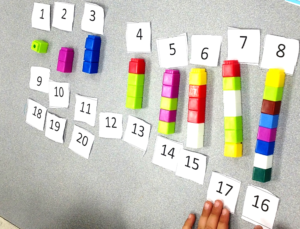- Категория: Математика
- Опубликовано: 15 октября 2021
Понять что такое убывающие цифры вам поможет эта таблица.
Когда изучаются цифры до 100, то они расположены в порядке возрастания 1, 2, 3, 4, 5 и т. д. А когда цифры идут от большего к меньшему 10, 9, 8, 7, 6, 5 и т.д. это цифры записанные в порядке убывания.
Запишите задания применив таблицу «Цифры в порядке убывания».
Как записать числа в порядке убывания?
Например: числовой ряд 78, 12, 45, 60, 5, 98, 1, 47 нужно записать в порядке убывания. Воспользуйтесь этой таблицей подсказкой, чтобы решить это задание.
Ответ будет такой: 98, 78, 60, 47, 45, 12, 5, 1.
Сохраните материал в вашей социальной сети, чтобы легко найти его:
Ответы на домашние задания:
- Технология «Звездного пути»
- Где на карте мира расположена Багамские острова
- Как улучшить навыки владения английским языком моего ребенка
- Национальности на английском языке
- Общая теория относительности Эйнштейна снова прошла
- Английские слова по теме «Хобби»
- Что такое массовая культура, понятие
- Даты важнейших астрономических наблюдений и открытий
- Никогда не стоит недооценивать влияние экологических услуг
- Радиоактивный распад в физике
- Схематические графики функций
- Химический элемент Водород
- Основные войны России таблица по история
- Электроннная структура атома в химии
- Электрохимические эквиваленты — таблица
Онлайн калькулятор поможет записать цифры в порядке убывания, укажите цифры через пробел, запятую или с новой строки и программа самостоятельно отсортирует по убыванию.
|
||||
|
|
Скачать калькулятор
Рейтинг: 2.4 (Голосов 18)
×
Пожалуйста напишите с чем связна такая низкая оценка:
×
Для установки калькулятора на iPhone — просто добавьте страницу
«На главный экран»
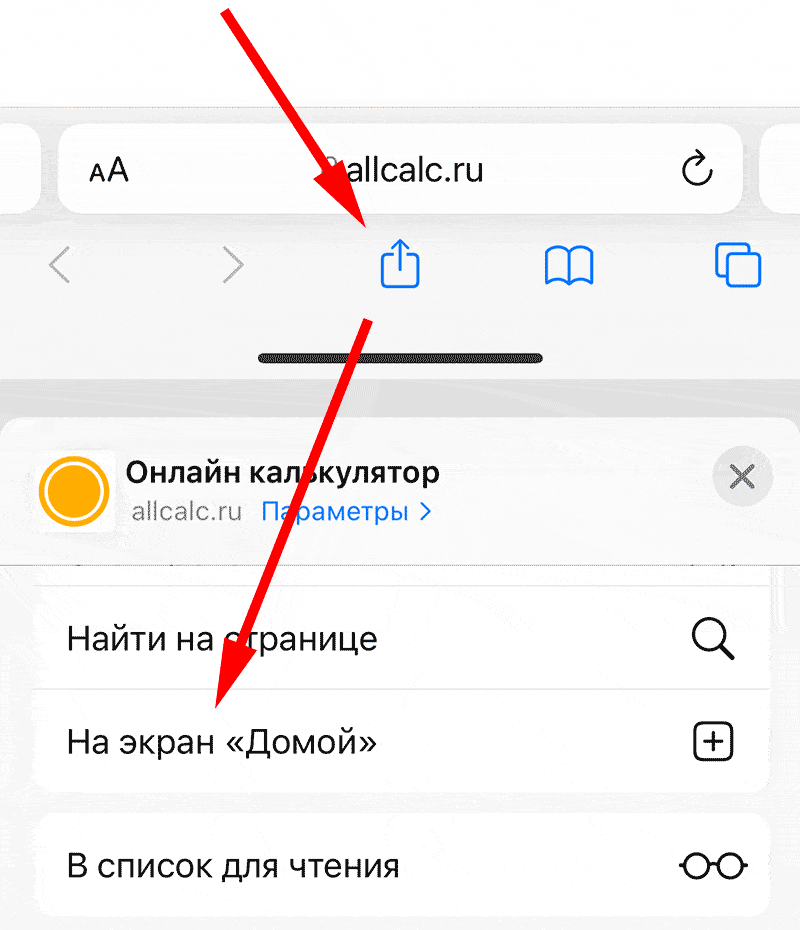
Для установки калькулятора на Android — просто добавьте страницу
«На главный экран»
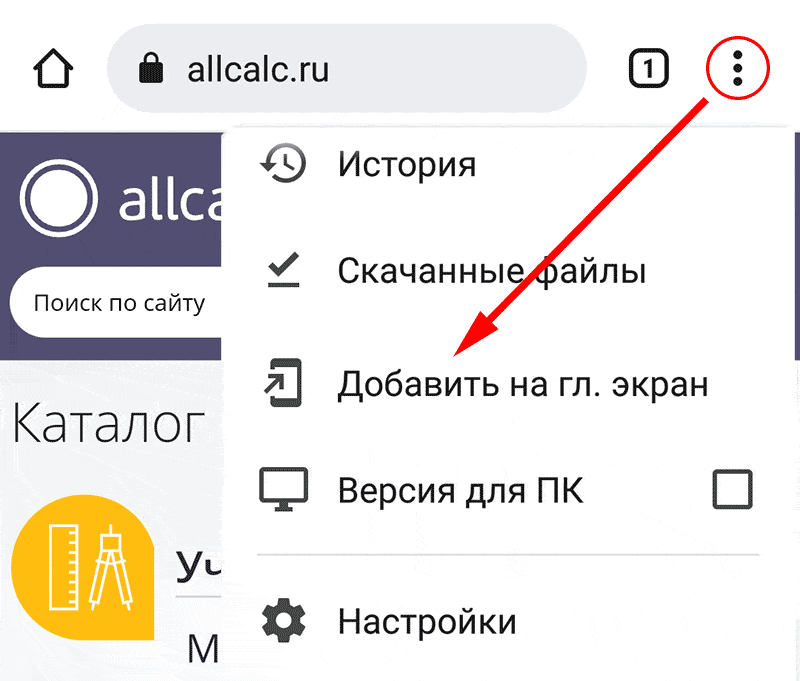
Сообщить об ошибке
Смотрите также
| Количество символов | Количество слов | Пронумеровать строки | Сортировка чисел | Заменить слова |
| Удалить пустые строки | Убрать пробелы | Сортировка текста | В алфавитном порядке | Заменить точку |
Do you know what does arrange numbers mean? Arranging numbers is nothing but placing or keeping the numbers in the correct order. Arranging is a word that is not just used in maths but also we use that in our routine in various situations. If you are searching for an article that helps you to arrange the numbers in a quick way then this is the right page for you.
Here, we will discuss how to arrange the numbers and different ways of arranging them, and the steps to follow while arranging numbers. Also, you can get few examples of arranging numbers in ascending and descending order to learn the concept quickly. So, without having any further delay, let’s dive into the below sections.
Also Check:
- Ascending Order or Descending Order
- Ordering Decimals
Numbers can be arranged in two ways. Arranging the numbers can be done from smallest to highest or highest to smallest. Simply, we can say numbers arranged in ascending order or descending order of their values is called Arrangement of Numbers. We arrange the numbers as a set of series, sequence, pattern, and so on. For instance, let’s see an example by an image to represent numbers from 1-20 in order as follows.
Arranging Numbers in Ascending Order
The arrangement of numbers from the smallest value to the largest value is known as Ascending Order. You can see the arrangement of numbers from left to right on the number line. It sorts the values having from smallest to lowest values or smallest to highest values. The earliest number comes first in the list.
Also, It is known as increasing order. To arrange the numbers in ascending order we use commas and less than symbol ‘<‘ for representation. For example, the single digits numbers are in the form of increasing order, such as 1, 2, 3, 4, 5, 6, 7, 8, 9. Let’s represent these numbers in ascending order by image to understand them easily.
Arranging Numbers in Descending Order
Descending order is the vice-versa of ascending order. The procedure we follow in descending order is the opposite procedure of arranging numbers in ascending order. Here, we arrange the numbers from the highest number to the lowest or largest value to the smallest value. The highest number is written first and the lowest number at last.
To represent descending order we use commas or greater than the symbol ‘>‘. It is also known as decreasing order. For instance, we are taking the single digits numbers as 9 > 8 >7 > 6 > 5 > 4 > 3 > 2 >1. Now, look at the below image of numbers arranged in descending order for easy understanding.
Steps to follow during Arrangement of Numbers
We follow some basic steps to arrange the numbers in ascending order or descending order where these steps help us while solving or arranging the set of numbers in order.
Step 1: The first step is to notice and count the numbers. The least number of digits is the smallest number and write that number first in a sequence. Next, compare the other values in series and write in ascending or increasing order.
Step 2: If the digits are the same, start comparing from left place to right place and write the smaller number first. If the left digits are the same at the same place values move to the next place value.
Step 3: Continue the process until we get the smallest numbers and then write the numbers in the form of ascending order.
Key Points to remember while Arranging Numbers
There are certain points for arranging a set of numbers so it is necessary to memorize them for perfect solving. The points are as follows:
- The first value is always the smallest number for ascending order whereas in descending order the first value should be the highest number.
- The set of numbers should always start from smallest to largest for increasing order.
- The set of numbers in descending order should always start from highest to lowest values.
- The last value must be the largest in increasing order and the last value must be the smallest in decreasing order.
By applying these rules and key points, we have done some examples for quick learning about the concept.
Examples for Sorting the Numbers | Arranging Numbers Examples
Example 1: Arrange the numbers in ascending order
32, 65, 16, 92, 75, 28
Solution:
First, Count the digits of given numbers. The digits given are of the value of the same digits.
Now, we compare the digits from left to right to arrange the numbers in ascending order.
Line the numbers according to place values.
Thus, the ascending order for given set of numbers is 16 > 28 > 32 > 65 > 75 >92.
Example 2:
Arrange the numbers in descending order
23, 452, 6, 5841, 34, 8, 256
Solution:
First, count the digits of given numbers.
Here, we have different types of digits. Place the digits in order from one digit to four digits.
Numbers with one digit are 6 and 8
Numbers with two digits are 23 and 34
Numbers with three digits are 452 and 256
Numbers with four digits are 5841
So, first, compare the single digits numbers i.e., 8>6, and two digits numbers i.e., 34>23, and three digits are 452>256, and then lastly we have one four digits number i.e., 5841.
Now, arrange the numbers in descending order ie.,5841, 452, 256, 34, 23, 8, 6.
Example 3:
Write the following numbers in ascending order
5621, 56418, 427, 5261, 5387
Solution:
First, count the digits of the given numbers
The digits are of three digits, four digits, and five digits numbers, so, we compare the place values from left to right to find the smallest numbers among.
427 is the smallest three digits number. We have to place the number first in a sequence.
The four digits numbers are 5621, 5261, 5387. The thousand place values are the same for comparison. So, we move to the next hundreds place for the smallest number.
Now, compare the hundreds place value digits and then arrange them in ascending order.
5621, 5261, 5387 i.e., 5261 < 5387 < 5621.
There is only one five digits number i.e., 56418.
Therefore, write the numbers in ascending order
427 < 5261 < 5387 < 5621 < 56418.
FAQs for Arrangement of Numbers
1. Why numbers should be arranged in order?
Arrangement of Numbers is the basic math skill where students learn from the primary. If we arrange the numbers in order, it helps the children to apply or do any basic math operations easily. It also builds Number Sense for children and this benefits them to compare the numbers. However, the number line makes it easy for kids to arrange the numbers in ascending order or descending order.
2. How do you arrange the numbers for negative numbers?
Arranging numbers for negative integers can be difficult for students. The basic trick to remember while arranging negative numbers in ascending order is the highest number with a minus (-) sign is the smallest number. For instance, -5, -2, -7, -10. Here, the smallest value is -10 and the largest value is -2. Finally, arrange them in ascending order ie., -10, -7, -5, -2.
3. How can you arrange the decimal numbers?
Decimal numbers are also arranged by comparing the digits from left to right. First, we compare the non-decimal part, if the digits in the non-decimal part are the same then move to the decimal part & compare accordingly to the place values from left to right. For example, 0.36 and 0.45, the non-decimal part of digits are the same so compare the decimal part tens place i.e., 3 < 4. Hence, 0.36 < 0.45.
Этот онлайн сервис выполнит сортировку чисел от меньшего к большему и наоборот. Для работы сервиса нужно ввести цифры в соответствующее поле. Допускаются следующие разделители для набора цифр: точка с запятой, пробел, запятая и перенос строки.
.
Выберите разделитель для введенного текста
Точка с запятой Пробел Запятая Перенос строки
Заменить разделитель для результата
Точка с запятой Пробел Запятая Перенос строки
Обратный порядок сортировки
Удалить дубликаты
Дополнительные возможности онлайн сервиса сортировки чисел:
- Заменить разделитель в итоговом наборе цифр
- Выбрать функцию обратной сортировки
- Сервис может удалять дубликаты
- Можно вводить как целые, так и дробные числа (отделяя дробную часть точкой)
Сортировка по убыванию в excel
Сортировка числовых (и не только) данных позволяет представить их в более наглядном и удобном для дальнейшей обработки виде.
В программе эксель (excel) отсортировать числа по убыванию будет довольно просто.
Но перед тем как осуществлять сортировку, нужно убедиться, что все числа в ячейках у вас записаны корректно.
Я имею ввиду числа с дробной частью: они записываются через запятую, а не через точку.
Правильно: 6,2
Неправильно: 6.2
В противном случае они будут считаться текстом и могут быть отсортированы некорректно.
Саму же сортировку чисел можно сделать несколькими способами.
**
1 способ
Вот исходная таблица:
В ней содержится информация о прибыли за последние 5 лет.
Нужно отсортировать данные о прибыли по убыванию — то есть наверху должно быть наибольшее значение, а внизу — наименьшее.
Делается это таким образом:
1) Ставим курсор мыши в одну из ячеек диапазона чисел, которые нужно сортировать.
В нашем случае таким диапазоном будет C3:C7.
2) Теперь нужно щёлкнуть по этой ячейке правой кнопкой мыши.
В контекстном меню выбираем «Сортировка» -> «Сортировка от максимального к минимальному».
Числа будут отсортированы нужным нам образом:
**
2 способ
Расположить числа по убыванию можно и так:
1) Сначала ставим курсор в одну из ячеек сортируемого диапазона (также как, и в 1 способе).
2) На панели инструментов excel на вкладке «Главная» нужно нажать на кнопку «Сортировка и фильтр».
Появится подменю, в котором нужно выбрать команду «Сортировка от максимального к минимальному».
То есть команда для сортировки такая же, просто вызвать её можно по-разному.
**
3 способ
Рассмотрим более сложный пример.
В таблице представлена прибыль по кварталам, и нужно отсортировать эти значения только в пределах одного года.
То есть сначала должны идти упорядоченные данные за 2014 год, а затем — за 2015 год, а не всё вперемешку.
Вот что нужно сделать:
1) Выделить всю таблицу и нажать на кнопку «Сортировка и фильтр», а затем — на «Настраиваемая сортировка».
2) Появится такое окно:
Здесь можно настроить сортировку сразу по нескольким уровням.
3) Сначала в «Сортировать по» указываем «Год», порядок — «По возрастанию».
4) После этого нажимаем на кнопку «Добавить уровень».
В поле «Затем по» указываем «Прибыль (млн руб)», порядок — «По убыванию».
5) Нажимаем на кнопку «OK».
В результате поквартальная прибыль будет отсортирована отдельно за 2014 и за 2015 год.
Так будет нагляднее: