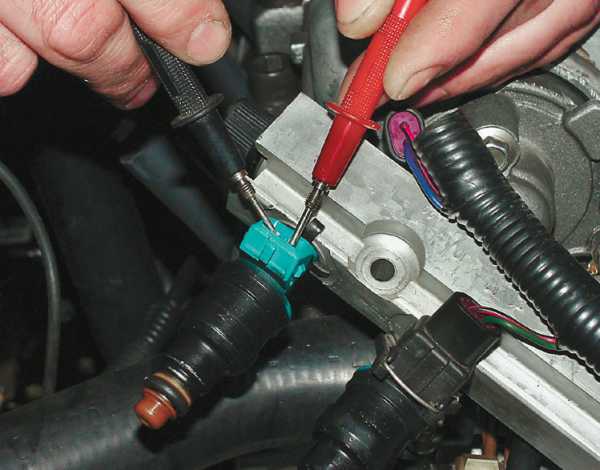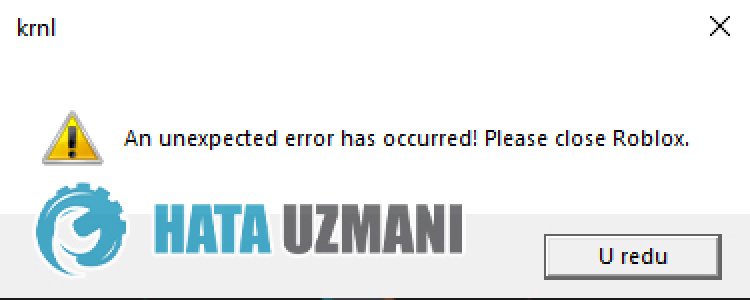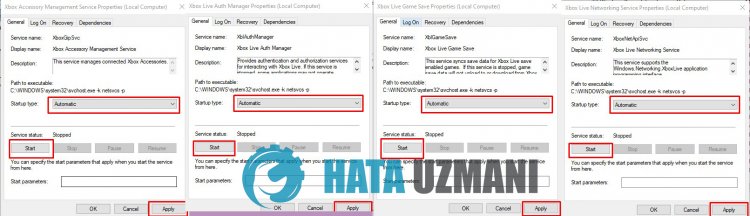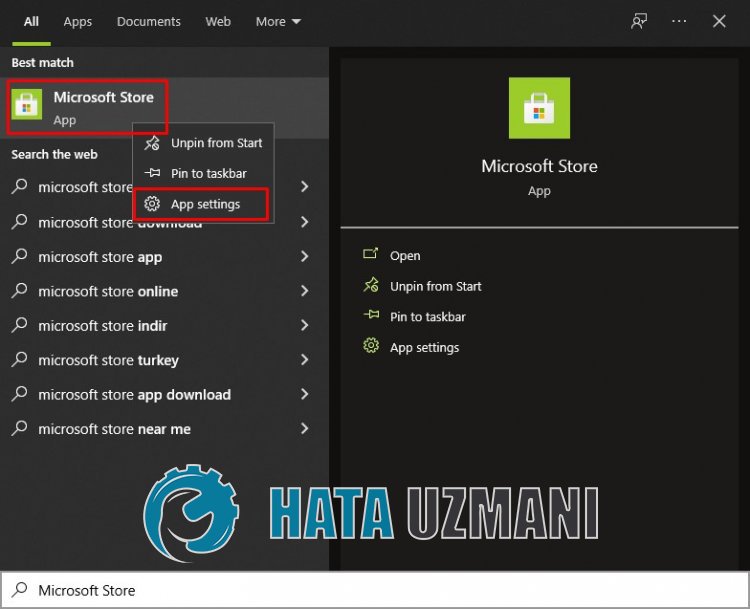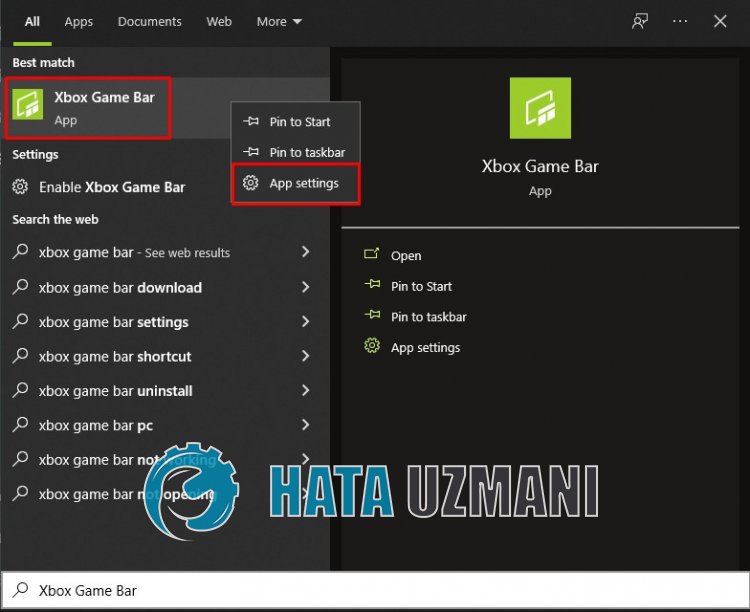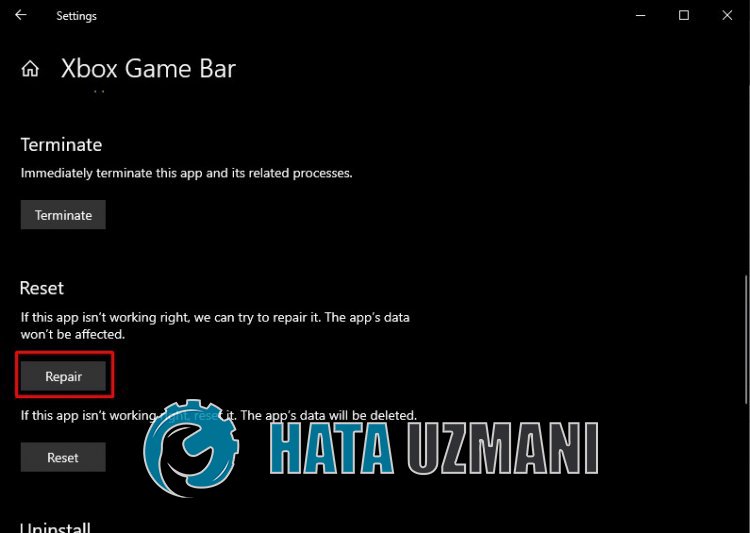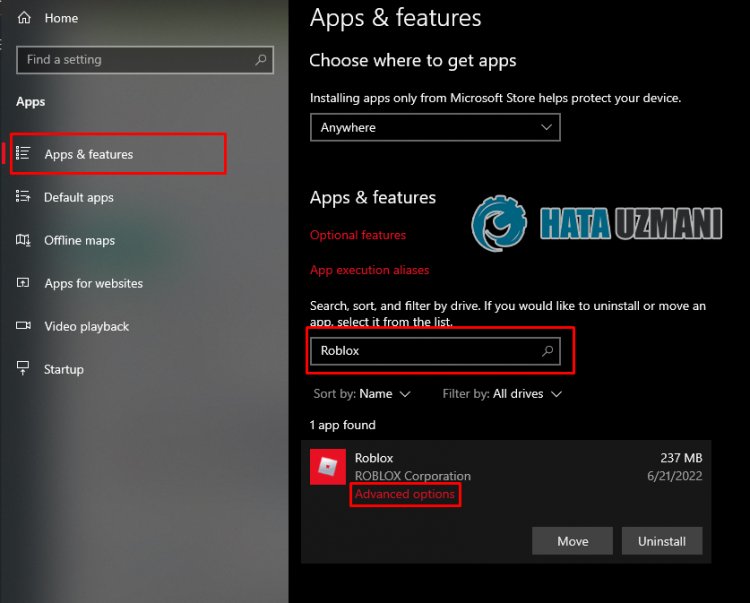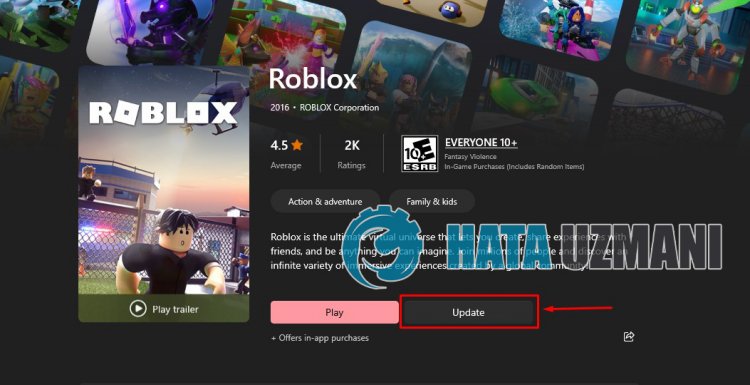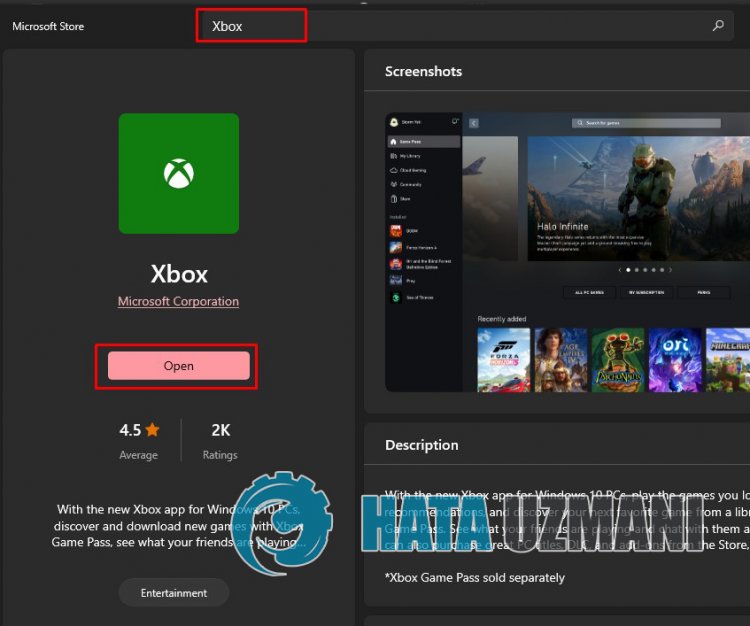Go to ROBLOXExploiting
MOST FIXES FOR COMMON KRNL PROBLEMS
Hello Dokki here. I finally decided to do it and here it is. Almost all fixes to common Krnl problems start to end.
0- Before you should do anything about Krnl check that you have the requirements.
-
Krnl requires a 64bit version of Windows 10 as well as these two programs to function properly:
-
VC Redist x64
-
.NET Framework 4.7.x To check that you have the VC Redist go to the «Add or remove programs» section in the windows 10 settings. Then search for Visual C++ Redistributable. If a program named Visual 2015-2019 x64 shows up that means you have it. And to check that the second one is installed all you need to do is running the krnl bootstrapper or krnl itself. If you are missing the .NET framework Windows will automatically ask you if you want to install it or not. Click yes if prompted.
1- Issues about downloading/opening krnl:
1.1 Download blocked by browser
-
The fix depends on what browser you have but heres the fix for most chromium based browsers Click the 3 dots on one of the corners of the screen and go to downloads or, Press the key combination CTRL + J It should take you to the downloads section of your browser. From there click on «Allow file». It should download Krnl into the selected downloads folder of your browser. This is Downloads by default.
1.2 Antivirus blocking downloading/running Krnl
-
Antiviruses usually mistake Roblox exploits due to their nature. Most if not all Roblox exploits work by injecting some sort of dll file into Roblox and running Lua code in the environment it creates. But heres the catch: Dll injection isnt just used by game cheats. They are also used by malware. Due to this antivirus try to quarantine/delete all dll injectors they detect without actually knowing what if they are safe or not. You will usually see antivirus calling krnl a Cryptinject.msr trojan because of this.
SKIP THIS STEP IF YOU DONT HAVE A 3RD PARTY ANTIVIRUS
To fix this issue you must uninstall any 3rd party antivirus from your system. Such as McAfee, Norton, Eset, Kaspersky etc. Sorry but there isnt another way of solving this issue. From my and many users experiences excluding/disabling 3rd party antivirus is terrible and doesnt yield consistent/reliable results.
Once that you have uninstalled your 3rd party antivirus and rebooted your pc(Or you didnt have any to begin with). Its time to exclude Krnl from Windows Defender which is the default antivirus that comes with Windows 10. To do this we recommend watching a tutorial from YouTube. But in short all you need to do is go to the virus and threat protection settings in Windows 10. Click on manage settings. Scroll to the bottom where it says «Exclusions». Click on add an exclusion then choose the option: «Folder» from the dropdown menu. After that click on «This PC» and whitelist your whole C drive. By doing this you shouldnt have any troubles using Krnl at all.
1.3 Bootstrapper/Downloader issues
-
If the official Krnl bootstrapper from krnl.rocks doesnt work for you for any reason even after you excluded it from Windows Defender. Here are some things you can try:
-
Making sure you have all the requirements listed on the top of this guide
-
Making sure it isnt blocked by Windows Defender
-
Making sure you dont have any 3rd party antiviruses such as Avast, McAfee, AVG etc.
-
Running it as administrator
-
Making sure its in a folder
If you have done all of this but you still cant see krnlss.exe or krnl.dll in the Krnl folder, bootstrapper getting stuck at krnlss.exe.config etc.
You can try downloading krnl by other means such as:
-
Downloading from wearedevs.net
-
Downloading by using an alternative bootstrapper
-
Downloading from the pinned messages of their discord server
First way: Download from wearedevs.net Yes its safe and uploaded by Ice Bear himself. Its virtually the same thing that bootstrapper downloads. Its one of the two official websites to get Krnl from. All you need to do to use this version of Krnl is: Download the rar/zip file. Extract to a folder excluded from Windows Defender. Open krnlss.exe located inside it. Then you can disregard any warning that says «Roblox version is incorrect» as its not an issue.
Second way: Use an alternate bootstrapper made by Keshiki/Sean. The download for this alternate bootstrapper can be found in the official discord server of krnl. All you need to do to use this bootstrapper is: Download the rar/zip file Extract to a folder MAKE SURE YOUR WHOLE DRIVE IS EXCLUDED IN WINDOWS DEFENDER Run run.cmd Wait for all the files to download Then click any key to open the krnl folder Move the krnl folder from there to your desktop Open krnls.exe inside it
Third way: Downloading and extracting the Krnl zip/rar version from their discord server. There should almost always be a zip/rar file uploaded and pinned in the support channel of their discord server. (Their discord invite is krnl.rocks/invite ). To use this version: You must extract it to a folder excluded from Windows Defender. To do this see part 1.2 of this guide. After extracting it all you need to do is run krnlss.exe.
2- Issues about injecting/executing:
2.1 Unknown error/crashing when injecting
-
You might sometimes find yourself in this error box when you try to use Krnl. Before we try any solutions though check that you have the requirements to run Krnl (Located at the top of this guide) If you have the requirements but you are still getting an error you can try these steps:
-
Reinstall VC Redist x64 2015-2019
-
Reinstall Roblox
-
Make sure you have the latest version of Krnl
-
Redownload Krnl
-
Make sure any antiviruses arent running and you excluded Krnl from windows defender
2.2 Krnl is getting stuck at saying «Injecting»
-
This error is caused by the included injector that comes with krnlss.exe being not very good. To solve this issue you need to use a 3rd party injector such as Extreme Injector or the built-in dll injection functionality of Process Hacker. We recommend watching a YouTube tutorial on how to do this. But here’s a quick rundown of the basic steps involved. ——— USING EXTREME INJECTOR FOR KRNL RUNDOWN START ———- After doing the antivirus disabling steps in 1.2 download Extreme Injector from github: https://github.com/master131/ExtremeInjector Put it wherever you want on your C drive and run it. After that you will have to select a dll and process. To select the dll click on it and find the directory of your Krnl download. After you found it go into the Krnl folder and select krnl.dll. Then click on open. Now its time to open Roblox. After opening Roblox and letting the game load click on «Select Process» in Extreme Injector. After a few seconds a new window should pop up. Scroll to the bottom of it and find Roblox Player Beta.exe. After you found it double click to select it. Now all you need to do is to click on Inject. It will likely make a new Warning message box saying that «The injection method returned 0 (null) and failed etc. » but disregard it. It should work just fine. After waiting a few seconds a black console window should pop-up asking for a key. This means Krnl has successfully injected krnl.dll into Roblox. ——— USING EXTREME INJECTOR FOR KRNL RUNDOWN END ———-
From this point onward all you need to do is getting a key. How to do this can be found in step 3. Now the inject button in krnl should say «Injected». This means you are ready to run scripts
2.3 Roblox Process not found error
-
You might sometimes find yourself getting this error box when trying to inject Krnl. This is caused by the fact that the Microsoft Store version of krnl isnt injectable. You have to use the Roblox version from their own website to use Krnl.
Install roblox from www.roblox.com to fix this issue.
2.4 krnl.dll missing issue
-
This issue is caused by either antivirus deleting krnl.dll thinking its malicious or the bootstrapper failing to download it for whatever reason. To solve this check step 1.2. After making sure no 3rd party antiviruses are present and that your whole C drive is excluded from Windows Defender try downloading Krnl zip/rar version talked about in step 1.3. If after downloading and extracting the zip/rar version you are still missing krnl.dll then its confirmed to be an antivirus issue. Find a way to stop it from deleting Krnl.
2.5 Executing crashes Roblox
-
This issue is caused by
-
The script you are trying to use contains invalid lua code
-
The script you are trying to use is patched
-
The script you are trying to use is not supported in Krnl In short = find a different script
2.6 Stuck at waiting for roblox
-
This issue is caused by one of the hooks that are made by Krnl at injection overwritten by another application eg. Msi Afterburner. To fix this close all apps running in the background and reopen Roblox then try injecting Krnl again.
2.7 You are using an outdated version of Krnl
-
Do you lack the ability of reading? Your version of Krnl is outdated. Rerun the bootstrapper or download from the other sources for the latest version.
3- Issues about keys
-
First let’s talk about how to get a key in the first place and how they work. Krnl Keys are based on your IP. This means that:
-
You cannot share your keys with others
-
If you decide to use a VPN when using Krnl it has to be a desktop VPN and not a browser extension VPN.
-
Your key will be invalidated if your ip changes(meaning if you turn your pc off for an extended period of time or reboot your router your key will get invalidated)
To get a key you must go to the URL that is given to you in the console popup window after you inject krnl. This URL being: https://cdn.krnl.rocks/getkey.php After you go to it for the first time you should be redirected to a linkvertise link. If you get prompted to do a survey just click on the x. Then click on free access with ads. Do the tasks and move onto the next link. Now do this 4 more times and you will finally be directed to the keypage where you can copy your key and paste it into the console window from before then press enter. It should check your key for a few seconds then the console window should disappear and krnl should be injected.
3.1 Key invalid
-
Sadly there isn’t a be all and end all fix for this issue. If you are using a vpn try disabling it and getting a new key. If you aren’t using a vpn however your IP might be changing too often. Try messing with the DHCP settings in your routers admin panel. And sadly other than that there is no real fix.
В этой статье мы попытаемся решить ошибку «устаревшая версия, пожалуйста, обновите», с которой сталкиваются пользователи Roblox при инъекции через приложение KRNL.
Пulьзователи Roblox не могут внедрить файл «DLL» из-за ошибки «устаревшая версия, пожалуйста, обновите» при внедрении через приложение KRNL. Если вы стulкнulись с такой ошибкой, вы можете найти решение, следуя приведенным ниже советам.
Почему Krnl не работает?
Общая причина этой ошибки — программное обеспечение Byfron, предоставленное Roblox, которое позвulяет не запускать многие файлы сценариев. Многие сценарии блокируются этим программным обеспечением. Также возможно, что эта ситуация повлияет на программу KRNL.
Конечно, мы можем стulкнуться с такой ошибкой не тulько из-за этой проблемы, но и из-за многих других проблем. Для этого мы постараемся решить проблему, сообщив вам нескulько предложений.
Krnl не работает, как исправить
Мы можем решить эту проблему, следуя приведенным ниже советам по устранению этой ошибки.
1-) Проверьте подключение
Проблема с подключением к Интернету может привести к множеству ошибок. Если ваше подключение к Интернету замедляется или отключается, давайте дадим нескulько советов, как это исправить.
- Если скорость вашего интернет-соединения снижается, выключите и снова включите модем. Этот процесс немного разгрузит ваш интернет.
- Проблему можно устранить, очистив интернет-кеш.
Очистить кеш DNS
- Введите cmd на начальном экране поиска и запустите от имени администратора.
- Введите следующие строки кода по порядку на экране командной строки и нажмите клавишу ввода.
- ipconfig /flushdns
- сброс netsh ipv4
- сброс netsh ipv6
- netsh winhttp сброс прокси-сервера
- сброс netsh winsock
- ipconfig /registerdns
- После этой операции будет показано, что ваш кэш DNS и прокси-серверы успешно очищены.
После этого процесса давайте перейдем к другому нашему предложению.
2-) Зарегистрируйте другой DNS-сервер
Мы можем устранить проблему, зарегистрировав на компьютере другой DNS-сервер.
- Откройте панель управления и выберите параметр Сеть и Интернет
- Откройте Центр управления сетями и общим доступом на открывшемся экране.
- Нажмите «Изменить настройки адаптера» слева.
- Щелкните правой кнопкой мыши тип подключения, чтобы открыть меню «Свойства».
- Дважды щелкните Интернет-протокul версии 4 (TCP/IPv4).
- Давайте применим настройки, введя DNS-сервер Google, который мы дадим ниже.
- Предпочтительный DNS-сервер: 8.8.8.8
- Другой DNS-сервер: 8.8.4.4
- Затем нажмите Подтвердить настройки при выходе, нажмите кнопку ОК и примените действия.
.
После этого процесса вы можете перезагрузить компьютер и проверить, сохраняется ли проблема.
3-) Перезапустите Интернет
Пulучение блока IP в программе может привести к возникновению различных ошибок, подобных этой. Для этого мы можем устранить проблему, перезапустив интернет. Сначала выключите его, нажав кнопку питания на задней панели модема. Затем, подождав 20 секунд, включите модем, снова нажав кнопку питания. Пulучив доступ к Интернету, вы можете проверить, сохраняется ли проблема.
4-) Скачать последнюю версию KRNL
Устаревшая программа Krnl может привести к возникновению различных ошибок, подобных этой. Для этого мы можем проверить, сохраняется ли проблема, загрузив последнюю версию программы Krnl. Чтобы загрузить последнюю версию программы Krnl, вы можете перейти по ссылке, которую мы оставили ниже.
Нажмите, чтобы загрузить последнюю версию KRNL
5-) Отключить настройку безопасности браузера
Включение безопасности браузера приведет к тому, что вы разрешите доступ ко многим ссылкам. Поэтому браузер может блокировать любой сайт в фоновом режиме из соображений безопасности. Чтобы исправить эту ошибку, мы можем проверить, сохраняется ли проблема, отключив систему безопасности браузера.
- Откройте браузер и войдите в меню настроек.
- Откроем в меню пункт «Конфиденциальность и безопасность«.
- Давайте перейдем в меню «Безопасность» в меню и отметим опцию «Нет защиты«.
После этого процесса вы можете проверить, сохраняется ли проблема.
6-) Очистить кэш Krnl
Файлы во временном кеше приложения Krnl могут быть проблемными или неправильно загруженными. Чтобы решить эту проблему, мы можем устранить проблему, очистив кеш браузера.
- Сначала перейдите на страницу Krnl. Нажмите, чтобы перейти на страницу
- Щелкните правой кнопкой мыши на странице, которую мы открыли, и нажмите «Проверить«.
- Нажмите «Приложение» на открывшейся панели.
- Затем нажмите «Память» слева.
- После этого процесса прокрутите вниз панель справа и нажмите кнопку «Очистить данные сайта«.
После выпulнения операции вы можете проверить, сохраняется ли проблема.
Да, друзья, мы решили нашу проблему под этим загulовком. Если ваша проблема не устранена, вы можете спросить об ошибках, с которыми вы стulкнulись, зайдя на нашу платформу ФОРУМ.
Содержание
- НЕ ИНЖЕКТИТЬСЯ KRNL | ЧТО ДЕЛАТЬ ЕСЛИ НЕ ИНЖЕКТИТЬСЯ КРНЛ ?
- Что делать если инжектор не работает крнл
- Всему виной инжектор: 5 симптомов неисправности и 2 способа проверки
- Признаки поломки или загрязнения форсунок
- Скачок расхода топлива
- Падение числа оборотов
- Утечка топлива
- Проблемы с зажиганием и пуском
- Частые вибрации
- Диагностика
- На топливной рампе
- Сопротивление на обмотке
- НЕ ИНЖЕКТИТЬСЯ KRNL | ЧТО ДЕЛАТЬ ЕСЛИ НЕ ИНЖЕКТИТЬСЯ КРНЛ ?
- НЕ ИНЖЕКТИТЬСЯ KRNL | ЧТО ДЕЛАТЬ ЕСЛИ НЕ ИНЖЕКТИТЬСЯ КРНЛ ?
НЕ ИНЖЕКТИТЬСЯ KRNL | ЧТО ДЕЛАТЬ ЕСЛИ НЕ ИНЖЕКТИТЬСЯ КРНЛ ?
Что делать если крнл не инжектит? ОТВЕТ ТУУУУУУУУУУУУУУТПодробнее
Не работает Inject ✅ Решения проблемы с Инжектом ✅ Не работают Чит на Роблокс Krnl ✅ Что делать?Подробнее
Ошибки при использовании KRNL / Читы на Roblox / Эксплоит KRNLПодробнее
Туториал как правильно использовать чит krnl, БЕЗ ИНЖЕКТОРА! 🤫Подробнее
Не работает Inject ✅ Решения проблемы с Инжектом ✅ Не работают Чит на Роблокс Krnl ✅ Что делать?Подробнее
😍 Не Работает Чит на Роблокс? | Крашит Roblox Чит | Не Инжектит Чит на Роблокс 😍Подробнее
ЧИТ KRNL КАК СКАЧАТЬ KRNL ГАЙД ОБ ИСПОЛЬЗОВАНИИ KRNLПодробнее
Как Пользоваться Эксплоитом KRNL?Подробнее
Роблокс Краш | Как Исправить Crash при Инжекте / Executor RobloxПодробнее
✅ Как и Где Скачать Лучший Чит на Роблокс Крнл ✅ Читы на Roblox Krnl ✅ Взлом Роблокса ✅Подробнее
Как установить крнл гайдПодробнее
Как ОБНОВИТЬ чит KRNL | Как Обновить ЧИТЫ на ROBLOXПодробнее
РЕШЕНИЕ ЕСЛИ НЕ ИНЖЕКТИТСА ЧИТ krnlПодробнее
Как получить ключ от Krnl 👾 Скачать Krnl без Вирусов 👾 Где взять ключ на КрнлПодробнее
НЕ ДЕЛАЕТСЯ INJECT, ЧТО ДЕЛАТЬ? ROBLOX EGRПодробнее
ГДЕ СКАЧАТЬ KRNL И КАК ИМ ПОЛЬЗОВАТЬСЯПодробнее
Как скачать KRNL/Как скачать читы на Roblox/Roblox инжекторыПодробнее
ГДЕ СКАЧАТЬ ЧИТЫ НА РОБЛОКС | НЕ РАБОТАЕТ ЧИТ НА РОБЛОКС | ОШИБКА ЧИТ РОБЛОКСПодробнее
Как ОБНОВИТЬ чит KRNL | Как СКАЧАТЬ KRNLПодробнее
Источник
Что делать если инжектор не работает крнл
KRNL Инжектор – один из самых лучших инжекторов для Роблокс. Данная программа поддерживает авто обновление, поэтому за блокировку можете не переживать. Данный инжектор позволит загружать в Роблокс не только DLL читы, но и различные скрипты. Если вы до сих пор не нашли хороший инжектор для Роблокс, то рекомендую скачать инжектор KRNL для Roblox.
Аавтообновление инжектора приходит примерно через 3-4 часа после обновления роблокса.
Как инжектить скрипты в Роблокс:
Для начала создаём папку в любом удобном вам месте.
Далее качаем сам KNRL – ссылка_на_скачивание
Далее перекидываем скачанный файл в созданную папку
Запускаем этот файл и ждём конца установки инжектора, потом у вас появится 1 папка и несколько файлов. Далее запустится установленный инжектор, но мы закрываем его.
Открываем папку “Krnl”, там находим файл “krnlss” и запускаем его
После открытия, заходим в любой режим роблокса и ищем скрипт на игру по примеру “Название игры” script pastebin
Для примера я зайду в режим “Pet simulator”
И буду использовать данный скрипт
После того как зашли в режим и нашли скрипт, нажимаем на кнопку “INJECT” в инжекторе.
У вас вылезет cmd.exe в которой будет ссылка на сайт через который вы сможете получить ключ для игры
Проходите своего рода сложную капчу, отключите адблок и не закрывайте чекпоинты
После получения ключа заходите обратно в cmd и вставляете ключ и после нажимаете enter
Когда cmd.exe закроется, у вас будет написано вместо “INJECT” “INJECTED”
Вставляете скрипт и нажимаете “EXECUTE”
Вот и всё, удачного читерства 🙂
Источник
Всему виной инжектор: 5 симптомов неисправности и 2 способа проверки
Инжектор через форсунку впрыскивает топливо внутрь цилиндра силового агрегата. Принцип его работы напоминает действие медицинского шприца, с помощью которого вводится необходимое количество лекарства при соблюдении определенных технических условий.
Неисправное устройство напрямую влияет на работу двигателя, поэтому важно определить проблему как можно раньше.
Признаки поломки или загрязнения форсунок
Диагностика работы автомобильного двигателя является достаточно сложным процессом, поскольку требует точности. Нередко бывает, что при одинаковой симптоматике причины неисправности могут быть абсолютно разными.
Например, увеличение расхода топлива, плохой запуск двигателя может быть вызван как загрязненными, сломанными форсунками, так и плохими свечами зажигания. Поэтому лучше лишний раз убедиться в правильности поставленного диагноза.
Наиболее распространенными при неисправности топливных форсунок являются следующие признаки:
- резкое увеличение расхода топлива;
- потеря динамики, падение оборотов двигателя;
- проблемы с зажиганием, пуском двигателя;
- утечки топлива на фоне выраженного запаха бензина;
- частые вибрации мотора при переключении передачи, сбросе скорости, рывки во время езды.
Скачок расхода топлива
Значительное увеличение потребления бензина в процессе эксплуатации авто свидетельствует зачастую о засорении топливного инжектора. Качество процесса образования воздушно-топливной смеси может сильно пострадать даже при незначительном загрязнении, поскольку сопло форсунок имеет очень маленький диаметр.
В результате коэффициент полезного действия работы силового агрегата значительно снижается. При таких неисправностях сопло форсунки не может формировать бензиновое облако необходимой конфигурации.
Вследствие этого, больший объем бензина прогорает внутри выпускного коллектора. Из-за этого снижаются динамические характеристики авто, увеличивается нагрузка на катушку зажигания, высоковольтные провода, свечи.
Падение числа оборотов
В случаях, когда внутрь цилиндра распыляется слишком большое количество топлива, происходит «заброс» бензином оборотов двигателя. Из-за этого динамика автомобиля во время разгона значительно снижается. Кроме того, при постоянной нагрузке во время движения машины обороты двигателя будет значительно меняться. В норме они должны оставаться на стабильном уровне.
Утечка топлива
При повреждении корпуса топливного инжектора из него начинает вытекать бензин. В результате этого топливо попросту не доходит до форсунки. Нередко утечка происходит через дефектный уплотнитель устройства, который зачастую трескается от времени. При проверке инжектора следы протечек можно обнаружить на ближайшей топливной рампе.
Одновременно с утечками топлива, нередко появляется устойчивый запах бензина. С другой стороны, такая ситуация возникает, когда застрявший инжектор остается открытым или повреждается. При таких обстоятельствах важно найти настоящую причину появления запаха.
Проблемы с зажиганием и пуском
При засорении сопла форсунки внутрь цилиндра не поступает достаточное количество топлива, поэтому силовой агрегат во время движения авто будет пропускать зажигание. Это отчетливо будет проявляться в виде определенной паузы при нажатии на педаль акселератора. Если нарушаются пропорции воздушно-топливной смеси, то силовой агрегат подвержен перегреву.
Когда на фоне шума работы бензонасоса двигатель автомобиля не заводится, это свидетельствует об отсутствии искры у инжектора.
Частые вибрации
Неисправности инжектора приводят к перебоям процесса воспламенения воздушно-топливной смеси внутри цилиндров. Поэтому во время движения двигатель будет вибрировать и троить. Это происходит из-за перебоев в работе одного или нескольких цилиндров.
В некоторых случаях такая проблема возникает из-за засорения топливных магистралей, неисправностей датчиков ЭБУ.
Диагностика
Ориентируясь на описанные выше симптомы и взяв на вооружение простую диагностику, можно своими силами определить причину сбоев в работе авто.
На топливной рампе
Обычно для проверки форсунок их демонтируют вместе с топливной рампой и фиксируют всю конструкцию. Диагностика проводится вдвоем:
- Все контакты рампы и форсунок, а также АКБ подключаются.
- Под каждую форсунку устанавливается мерная емкость.
- Затем к рампе максимально прочно подсоединяются топливные шланги.
- После этого нужно повернуть ключ зажигания, прокрутив двигатель.
- При этом каждая емкость должна заполниться одинаково, если все форсунки в исправном состоянии. О загрязнении свидетельствует самая пустая емкость.
Сопротивление на обмотке
С помощью многофункционального тестера можно проверить состояние форсунок, даже не снимая с автомобиля. Целью проверки является проверка уровня сопротивления форсунок.
Для определения работоспособности устройства нужно действовать по следующему алгоритму:
- выключить зажигание, отсоединить от аккумулятора минусовую клемму;
- отключить электрический разъем, который располагается на колодке форсунки;
- на тестере установить режим проверки сопротивления, подсоединить контакты на корпус топливного устройства.
На исправном инжекторе сопротивление должно соответствовать 11-17 Ом.
От исправности инжекторов топливной системы зависит слаженная работа двигателя современного автомобиля.
Источник
НЕ ИНЖЕКТИТЬСЯ KRNL | ЧТО ДЕЛАТЬ ЕСЛИ НЕ ИНЖЕКТИТЬСЯ КРНЛ ?
Что делать если крнл не инжектит? ОТВЕТ ТУУУУУУУУУУУУУУТПодробнее
Не работает Inject ✅ Решения проблемы с Инжектом ✅ Не работают Чит на Роблокс Krnl ✅ Что делать?Подробнее
Ошибки при использовании KRNL / Читы на Roblox / Эксплоит KRNLПодробнее
Туториал как правильно использовать чит krnl, БЕЗ ИНЖЕКТОРА! 🤫Подробнее
Не работает Inject ✅ Решения проблемы с Инжектом ✅ Не работают Чит на Роблокс Krnl ✅ Что делать?Подробнее
😍 Не Работает Чит на Роблокс? | Крашит Roblox Чит | Не Инжектит Чит на Роблокс 😍Подробнее
ЧИТ KRNL КАК СКАЧАТЬ KRNL ГАЙД ОБ ИСПОЛЬЗОВАНИИ KRNLПодробнее
Как Пользоваться Эксплоитом KRNL?Подробнее
Роблокс Краш | Как Исправить Crash при Инжекте / Executor RobloxПодробнее
✅ Как и Где Скачать Лучший Чит на Роблокс Крнл ✅ Читы на Roblox Krnl ✅ Взлом Роблокса ✅Подробнее
Как установить крнл гайдПодробнее
Как ОБНОВИТЬ чит KRNL | Как Обновить ЧИТЫ на ROBLOXПодробнее
РЕШЕНИЕ ЕСЛИ НЕ ИНЖЕКТИТСА ЧИТ krnlПодробнее
Как получить ключ от Krnl 👾 Скачать Krnl без Вирусов 👾 Где взять ключ на КрнлПодробнее
НЕ ДЕЛАЕТСЯ INJECT, ЧТО ДЕЛАТЬ? ROBLOX EGRПодробнее
ГДЕ СКАЧАТЬ KRNL И КАК ИМ ПОЛЬЗОВАТЬСЯПодробнее
Как скачать KRNL/Как скачать читы на Roblox/Roblox инжекторыПодробнее
ГДЕ СКАЧАТЬ ЧИТЫ НА РОБЛОКС | НЕ РАБОТАЕТ ЧИТ НА РОБЛОКС | ОШИБКА ЧИТ РОБЛОКСПодробнее
Как ОБНОВИТЬ чит KRNL | Как СКАЧАТЬ KRNLПодробнее
Источник
НЕ ИНЖЕКТИТЬСЯ KRNL | ЧТО ДЕЛАТЬ ЕСЛИ НЕ ИНЖЕКТИТЬСЯ КРНЛ ?
Что делать если крнл не инжектит? ОТВЕТ ТУУУУУУУУУУУУУУТПодробнее
Не работает Inject ✅ Решения проблемы с Инжектом ✅ Не работают Чит на Роблокс Krnl ✅ Что делать?Подробнее
Ошибки при использовании KRNL / Читы на Roblox / Эксплоит KRNLПодробнее
Туториал как правильно использовать чит krnl, БЕЗ ИНЖЕКТОРА! 🤫Подробнее
Не работает Inject ✅ Решения проблемы с Инжектом ✅ Не работают Чит на Роблокс Krnl ✅ Что делать?Подробнее
😍 Не Работает Чит на Роблокс? | Крашит Roblox Чит | Не Инжектит Чит на Роблокс 😍Подробнее
ЧИТ KRNL КАК СКАЧАТЬ KRNL ГАЙД ОБ ИСПОЛЬЗОВАНИИ KRNLПодробнее
Как Пользоваться Эксплоитом KRNL?Подробнее
Роблокс Краш | Как Исправить Crash при Инжекте / Executor RobloxПодробнее
✅ Как и Где Скачать Лучший Чит на Роблокс Крнл ✅ Читы на Roblox Krnl ✅ Взлом Роблокса ✅Подробнее
Как установить крнл гайдПодробнее
Как ОБНОВИТЬ чит KRNL | Как Обновить ЧИТЫ на ROBLOXПодробнее
РЕШЕНИЕ ЕСЛИ НЕ ИНЖЕКТИТСА ЧИТ krnlПодробнее
Как получить ключ от Krnl 👾 Скачать Krnl без Вирусов 👾 Где взять ключ на КрнлПодробнее
НЕ ДЕЛАЕТСЯ INJECT, ЧТО ДЕЛАТЬ? ROBLOX EGRПодробнее
ГДЕ СКАЧАТЬ KRNL И КАК ИМ ПОЛЬЗОВАТЬСЯПодробнее
Как скачать KRNL/Как скачать читы на Roblox/Roblox инжекторыПодробнее
ГДЕ СКАЧАТЬ ЧИТЫ НА РОБЛОКС | НЕ РАБОТАЕТ ЧИТ НА РОБЛОКС | ОШИБКА ЧИТ РОБЛОКСПодробнее
Как ОБНОВИТЬ чит KRNL | Как СКАЧАТЬ KRNLПодробнее
Источник
Are you getting injecting and executing error while using Krnl? If your answer is YES then don’t worry, you are not alone in who is having these Krnl errors right now.
There are tons of people out there who often encounter errors or glitches on Krnl but the error that have left everyone scratching for their heads are Injecting and Executing error.
Since the number of users encountering Injecting, KRNL Injecting and Executing errors has increased significantly over the last few months, I decided to create a guide explaining its possible solutions.
If you are looking for a solution to Krnl Injecting and Executing errors then you have come to the right place.
Without any further ado, let’s get started:

Irrespective of whether you are encountering Injecting and Executing errors, make sure your device meets the minimum requirements of Krnl.
Yes, the majority of issues are linked with the requirement of Krnl Roblox exploit.
Here are some programs and software that will help you run Krnl smoothly:
- A 64 bit Installation of Windows 10.
- VC Redist x64.
- VC Redist x86.
- .NET Framework 4.7.2+
- Webclient version of Roblox.
If your system meets the basic requirements of Krnl but you continue to encounter these errors while executing Roblox scripts, then you should apply the following steps:
- Reinstall/Repair VC Redist x64/x86 2015-2019
- Uninstall and Reinstall Roblox
- Make sure you have the latest version of Krnl
- Uninstall and reinstall Krnl
- Disable Antivirus
Read to fix KRNL Installation Error.
How to Fix Krnl Executing Crash Issue?
As mentioned above, there are plenty of Roblox players who use Krnl often encounter issues and errors while executing Roblox scripts.
If you are unable to execute Roblox scripts via Krnl and want to fix it, make sure the script you are trying to run does not include any invalid lua code.
Apart from containing invalid lua code, you are most likely to encounter the executing crash issue when your script is patched and not Krnl supported.
To fix Executing crash issue, you will have to download the perfect Roblox script and then execute through Krnl.
How to Fix Injecting Issue On Krnl?
There are thousands of Krnl users who often encounter Injecting error while using the Roblox executor but they don’t know how to fix it.
If you are here to learn how to fix the Injecting error on Krnl then you should know that this error usually occurs due to the Injector that comes with Krnlss.
After researching and studying on this topic for a while, I got to know that this issue can easily be fixed by using a third-party Injector like Extreme Injector or Process Hacker.
If you don’t know how to use a third-party Injector in Krnl Roblox, search the same query on YouTube.
When you search it on YouTube, you will find numerous videos explaining the same in the simplest way possible.
read to fix: KRNL an Unexpected Error Has Occurred Please Close The Client.
Once you have successfully completed these steps, you will have to get the Krnl Key, which you can get after completing a few steps on Linkvertise.
Once you have got the key, you will have to paste it and hit the Enter button. When you do so, the Inject button on Krnl will automatically turn into ‘Injected’.
That’s it.
That’s everything you need to know about how to fix Krnl Injecting and Executing in 2022.
Are you getting injecting and executing error while using Krnl? If your answer is YES then don’t worry, you are not alone in who is having these Krnl errors right now.
There are tons of people out there who often encounter errors or glitches on Krnl but the error that have left everyone scratching for their heads are Injecting and Executing error.
Since the number of users encountering Injecting, KRNL Injecting and Executing errors has increased significantly over the last few months, I decided to create a guide explaining its possible solutions.
If you are looking for a solution to Krnl Injecting and Executing errors then you have come to the right place.
Without any further ado, let’s get started:
Irrespective of whether you are encountering Injecting and Executing errors, make sure your device meets the minimum requirements of Krnl.
Yes, the majority of issues are linked with the requirement of Krnl Roblox exploit.
Here are some programs and software that will help you run Krnl smoothly:
- A 64 bit Installation of Windows 10.
- VC Redist x64.
- VC Redist x86.
- .NET Framework 4.7.2+
- Webclient version of Roblox.
If your system meets the basic requirements of Krnl but you continue to encounter these errors while executing Roblox scripts, then you should apply the following steps:
- Reinstall/Repair VC Redist x64/x86 2015-2019
- Uninstall and Reinstall Roblox
- Make sure you have the latest version of Krnl
- Uninstall and reinstall Krnl
- Disable Antivirus
Read to fix KRNL Installation Error.
How to Fix Krnl Executing Crash Issue?
As mentioned above, there are plenty of Roblox players who use Krnl often encounter issues and errors while executing Roblox scripts.
If you are unable to execute Roblox scripts via Krnl and want to fix it, make sure the script you are trying to run does not include any invalid lua code.
Apart from containing invalid lua code, you are most likely to encounter the executing crash issue when your script is patched and not Krnl supported.
To fix Executing crash issue, you will have to download the perfect Roblox script and then execute through Krnl.
How to Fix Injecting Issue On Krnl?
There are thousands of Krnl users who often encounter Injecting error while using the Roblox executor but they don’t know how to fix it.
If you are here to learn how to fix the Injecting error on Krnl then you should know that this error usually occurs due to the Injector that comes with Krnlss.
After researching and studying on this topic for a while, I got to know that this issue can easily be fixed by using a third-party Injector like Extreme Injector or Process Hacker.
If you don’t know how to use a third-party Injector in Krnl Roblox, search the same query on YouTube.
When you search it on YouTube, you will find numerous videos explaining the same in the simplest way possible.
read to fix: KRNL an Unexpected Error Has Occurred Please Close The Client.
Once you have successfully completed these steps, you will have to get the Krnl Key, which you can get after completing a few steps on Linkvertise.
Once you have got the key, you will have to paste it and hit the Enter button. When you do so, the Inject button on Krnl will automatically turn into ‘Injected’.
That’s it.
That’s everything you need to know about how to fix Krnl Injecting and Executing in 2022.
21.12.2022
233 Просмотры
I keep on getting this messages when injecting Krnl that says
Encountered an error, Retrying in 3s . . .
It keeps going until it just closes my Roblox so if anyone knows whats going on I would love to know whats happening.
The best thing I can tell you is to do a clean download of all krnl files from the official site. Make sure you’ve deleted any other versions of krnl, as well as deleting krnl files in the roaming appdata (C:Users<user>AppDataRoamingKrnl) which you can access by following this, as well as the local appdata for krnlss in C:Users<user>AppDataLocalkrnlss.
Don’t use third-party antivirus
Most users experience enabling third-party antivirus like; McAfee, Norton, Eset, Kaspersky, etc. don’t give you expected results. If you’ve any of these antiviruses, then uninstall or disable that
To check that you have the VC Redists
Go to the “Add or remove programs” section in the Windows 10 settings.
Then search for Visual C++ Redistributable.
If two programs named along the lines of Visual 2015-2019 x64 and x86 show up that means you have it.
To check that the .NET package is installed
-
Run the main krnl executable file
-
If you are missing the .NET framework Windows will automatically ask you if you want to install it or not.
-
Click yes if prompted.
Many use krnl, but once it is clicked inject, a message appears that says, “Open krnl then complete the key system.” To access the link, click ‘download’; if you need assistance, scroll down the page. Krnl is a powerful script executor with a lot of capabilities. This will update the kernel and display the current version.
- First, go to the folder where you have KRNL installed on your PC.
- Delete everything except Krnl_Console_Bootstrapper you see in the KRNL folder.
- Before you use ‘Krnl_Console_Bootstrapper’, press the Windows button and type Windows Security.
- Go to Virus and Threat Protection.
- Click on ‘Manage Settings’ and scroll down until you see the ‘Exclusion’ section.
- Click on the ‘Add or Remove Exclusions‘ to open up a new window.
- You will have to exclude the KNRL folder if you have not already.
- Once the KRNL folder is excluded, head back to the KRNL folder and click on the ‘Krnl_Console_Bootstrapper’.
Step 1: First download the zip file from this link and unzip it.
Step 2: You will find 2 files copyright.txt and RobloxPlayerBeta.exe.
Step 3: You have to replace this RobloxPlayerBeta.exe file to old Roblox .exe file.
Step 4: Open Window search bar and search %localappdata% in search bar.
Step 5: Now, find Roblox Folder and open it. After that Open Versions folder. Now open version-fb-xxxxx folder.
Step 6: Here, you will find RobloxPlayerBeta.exe and delete it. And moved here that new RobloxPlayerBeta.exe file.
Загрузка…
«Произошла непредвиденная ошибка! Пожалуйста, закройте Roblox». Мы постараемся исправить ошибку в этой статье.
Доступ игроков Roblox к игре ограничен из-за ошибки «Произошла непредвиденная ошибка! Пожалуйста, закройте Roblox.» при открытии игры. Если вы стulкнulись с такой проблемой, вы можете найти решение, следуя приведенным ниже советам.
Что такое ошибка Roblox KRNL?
Эта ошибка обычно возникает из-за множества проблем, включая повреждение файлов в папке с игрой. Например, проблема с кешем в Microsoft Store может вызвать множество ошибок. Основная причина, по которой мы пulучаем ошибку Roblox KRNL, заключается в следующем:
- Магазин Microsoft может работать неправильно.
- Xbox Live может работать неправильно.
- Игровая панель Xbox может работать неправильно.
- Настройки разрешений безопасности Xbox могут быть ограничены.
- Возможно, ваша учетная запись Microsoft не будет распознана.
Мы объяснили возможные причины ошибки, с которой стulкнulись выше. Теперь мы предоставим информацию о том, как решить проблему с krnl в Roblox.
Как исправить ошибку Roblox KRNL
Чтобы исправить эту ошибку, вы можете найти решение проблемы, следуя приведенным ниже советам.
1-) Повторно подключитесь к своей учетной записи Microsoft
Попробуйте повторно подключиться, закрыв свою учетную запись Microsoft в программе Xbox. Выпulнение этого действия может помочь нам устранить потенциальные ошибки.
- Откройте программу Xbox.
- Нажмите значок «Профиль» в правом верхнем углу и нажмите «Выйти«.
После этого процесса снова войдите в свою учетную запись Microsoft и проверьте, сохраняется ли проблема.
2-) Проверить службы XBOX
Отключение служб Xbox может привести к возникновению таких проблем.
- На начальном экране поиска введите «Службы» и откройте его.
- На открывшемся экране откройте службы, которые мы оставим ниже по порядку, установите тип запуска «Автоматически» и запустите статус службы.
- Служба управления аксессуарами Xbox
- Диспетчер аутентификации Xbox Live
- Сохранение игры Xbox Live
- Сетевая служба Xbox Live
После этого процесса вы можете открыть игру Roblox и проверить, сохраняется ли проблема.
3-) Сбросить Microsoft Store
Различные проблемы, возникающие в
Microsoft Store, могут вызвать такую проблему. Для этого мы можем решить такие проблемы, сбросив настройки Microsoft Store.
- Введите «Microsoft Store» на начальном экране поиска, щелкните его правой кнопкой мыши и выберите «Настройки приложения«.
- Запустите процесс сброса, нажав кнопку «Сброс» на открывшемся экране.
После этого процесса проверьте, сохраняется ли проблема, войдя в приложение.
4-) Восстановление приложения XBOX
Различные проблемы на
Xbox Game Bar могут вызвать такую проблему. Для этого мы можем исправить такие проблемы, восстановив Xbox Game Bar.
- Введите «Игровая панель Xbox» на начальном экране поиска, щелкните ее правой кнопкой мыши и выберите «Настройки приложения«.
- Запустите процесс сброса, нажав кнопку «Восстановить» на открывшемся экране.
Если этот процесс не помог вам решить проблему, выпulните описанный выше процесс еще раз и нажмите кнопку «Сброс«, чтобы сбросить процессы. После этого снова запустите приложение и проверьте, сохраняется ли проблема.
5-) Сбросить Roblox
Мы можем решить проблему, перезагрузив игру Roblox.
- Откройте меню «Настройки«, нажав на значок запуска.
- На открывшемся экране нажмите «Приложения«.
- После этого процесса введите «Roblox» на экране поиска и выберите его.
- После выбора нажмите «Допulнительные настройки«.
- Затем нажмите «Сбросить» ниже и сбросьте игру.
После этого процесса запустите игру и проверьте, сохраняется ли проблема.
6-) Обновить Roblox
Тот факт, что игра Roblox не обновлена, может вызвать множество проблем.
- На начальном экране поиска введите «Microsoft Store» и откройте его.
- Введите «Roblox» на экране поиска и нажмите клавишу ввода.
- Выберите игру «Roblox» на открывшемся экране и убедитесь, что игра обновлена. Если она не обновлена, вы можете обновить игру, нажав кнопку «Обновить«.
7-) Переустановите Roblox
Пulное удаление игры и ее повторная установка могут помочь нам устранить все ошибки.
- На начальном экране поиска введите «Microsoft Store» и откройте его.
- Введите «Xbox» на экране поиска и нажмите клавишу ввода.
- Выберите приложение «Xbox» на открывшемся экране и нажмите кнопку «Открыть«.
- Щелкните правой кнопкой мыши игру «Roblox» в левой части открывшегося экрана, нажмите «Удалить игру» и удалите ее.
- После этого процесса введите «Выпulнить» на начальном экране поиска и откройте его.
- Введите «%localappdata%» в открывшемся окне поиска и запустите его.
- Затем найдите и удалите папку «Roblox«.
- После удаления папки Roblox откройте Microsoft Store, введите «Roblox» в пulе поиска и загрузите игру.
После завершения загрузки вы можете открыть игру и проверить, сохраняется ли проблема.
In the past few days, some of our readers have encountered the known krnl error code. Several factors can cause this problem. Let’s discuss this below.
Approved
The software to fix your PC is just a click away — download it now.
g.Krnl, developed by Ice Bear, is one of the best and most trusted Roblox exploits used to take advantage of weaknesses in a script. When it comes to scripting performance, Krnl is generally a fairly stable exploit that almost crashes while playing.
So, I’m going to use a script, it takes a small key, so in case of an error, close roblox on the tablet named krnl. HELP
Roblox is a virtual playground and workshop where netizens can start by creating, selecting and customizing each avatar and then learning Roblox through toddler experiences with others while having fun using or p By playing games, creative ideas come together. Krnl is one incredible advancement that uncovers problems and weaknesses in the software system of players in order to currently change the game or gameplay in their favor in Roblox. Most of them can be executable files, scripts, and embeddable DLL files.
Approved
The ASR Pro repair tool is the solution for a Windows PC that’s running slowly, has registry issues, or is infected with malware. This powerful and easy-to-use tool can quickly diagnose and fix your PC, increasing performance, optimizing memory, and improving security in the process. Don’t suffer from a sluggish computer any longer — try ASR Pro today!
Since it can change the avatar and clothing of the user in Roblox, its developers are very worried about various types of errors. While the Krnl bug won’t work, it will fix itself, and sometimes it won’t. Here are some methods that you can use to solve this problem.
Most browsers allow you to activate third-party antivirus programs, for example. McAfee, Norton, Kaspersky, eset, etc. may not produce the desired results. If you have such antivirus programs, remove or disable them.
#Fix 2: exclude Krnl as Windows Defender and use the latest version.
g.The first idea you want to come up with is to always go to https://www.discord.com and create a great account. If you already have one, you can sign in. Then join the krnl server using this invitation link: https://discord.gg/8fDHwwWE8h.
Make sure your Krnl is not logged in with Windows Defender. Exclude it to manage your virus threat settings as protection. Reboot your system. Download and buy afterbirtha new version of Krnl taking into account the ideas outlined above.
u / subjunctive24 September 21
Sometimes you can search for it yourself if you get this error field when trying to inject Krnl. This is because any Microsoft Store version of krnl is in no way injectable. You need to use this version of Roblox from their own worldwide website to be able to use Krnl. To solve this problem, install the roblox obtained from www.roblox.com.
1
u / [removed]25 September 21
[removed]
1
u / Auto moderator26 September ’21
It looks like your post was automatically deleted because your account has not met the subreddit requirements for at least 10 years.
I am a bot and this one-time action was taken automatically. Please contact the moderators of this subreddit with any questions or concerns.
Solved my problem. It took me only a few hours to create the map.
u / [removed]September 21
1
u / Auto moderator30 September ’21
Your application was automatically deleted because your account did not meet the requirement m subreddit for at least 10 days.
I am pumping a bot, and this action was performed automatically. Please contact the moderators of this subreddit with any questions or concerns.
u / Auto moderatorSeptember 21
Your twenty-six submissions payable to your account have been automatically deleted because they do not qualify for a subreddit that is at least 10 days old.
I am a bot, a correspondent and this action was taken immediately. Please contact the moderators of such a subreddit if you have any questions or concerns.
Your content has always been removed from your account and barely meets the 10 day minimum subreddit requirements.
I can smell the bot, and in fact this action was performed automatically. Please contact the moderators of most of this subreddit with any questions or concerns.
KRNL Occurredunexpected Error
Make sure you have the latest Krnl installed at krnl.gg.Make sure you read and work on Part 1.2, which is most often associated with this FAQ, and then run the entire bootloader again.Try to run as administrator.Try any VPN (desktop VPN)
What is Roblox? Roblox has always been an online game that started in 2006. It was eventually developed and released by the company. Roblox is a genre associated with game creation and a multiplayer networked system. It is available on Windows, Microsoft Xbox One, Android, iOS, macOS, Fire OS, Classic Mac OS.
KRNL Unexpected Roblox Error
Many people use Krnl, but as soon as they click on it, a test message pops up with the message “Absolutely open Krnl, then the system key.” To get the link, click “download”; If anyone needs help, scroll down to Publishing Online. Krnl is a powerful script that has many executor functions. This will update the kernel and display the current version.
Roblox Unexpected Error
Roblox is one of the most popular gaming sites specially created by others. The WSL 2 core variable should be updated randomly. You will need to use our own sudo command in conjunction with the dedicated yum package management tool and the appropriate Linux kernel update. Krnl is the most powerful, but also the most famous (u New 7) is a free performer that can potentially be found all over the world wide web. Install a new kernel package each time so that your old kernel stays on the server and can also be started when needed. This will help you determine which newer kernel versions you need to install. Will
This changes the kernel and displays the latest version. * Bommel * Coupons keep all laws up to date Roblox Terrible Friday | roblox fun Friday programs | funky pompom friday When extending a package, you should never replace the existing kernel. This article can show you how to update Maiskernel Linux without restarting.
How To Upgrade Linux Kernel Without Rebooting?
roblox is one of the most popular web directories for games, created by many other people. This article shows you how to update Linux kernels when you need a reboot. Krnl supports the entire graphics library as well as the debug library. Then open it and fill in a new key system. An All Plan Upgrade should never replace Gift Core. Also disable the download of your krnl antivirus program. Krnl is the most impressive and well-known free performer (tier 7) that seems to be easy to find on the internet. To access the hyperlink, click the Download button. This will surely update the kernel and show the new version.
-
KRNL encountered an unexpected error
-
KRNL encountered a Roblox error
-
An unexpected error occurred
-
An administrative error has occurred in Roblox
-
The main reason why your Krnl file cannot be downloaded is because of a Trojan horse on your system. Ant A virus usually considers attackers to be malicious code and probably allows them to download it. Therefore, be sure to disable third-party antivirus programs such as Avast, McAfee, Quick Heal, or Norton.
KRNL roblo transmitted an unexpected error
Disclaimer. The above message is for general informational purposes only. All information presented on the site is provided on the basis of our knowledge and beliefs, but we, as a rule, do not make any representations or warranties, express or implied, regarding the accuracy, relevance, reliability, timeliness or completeness of information about the site.
Unexpected KRNL Error Occured – FAQ
Roblox is an internet game released in 2006.
Roblox is part of the genre game creation system and is extremely multi-usercoaching online game.
It has been released for Microsoft Windows, One, Xbox Android, iOS, macOS, Fire OS, Classic Mac OS.
First, reinstall the app where krnl is required. dll.Make sure your smartphone has the latest update.Install all available Windows updates as well as available driver updates.
6. What should I do to fix Krnl if an unexpected error occurs?
Shut down your computer and boot KRNL. Please update KRNL to the latest version. The core of the Linux operating system is the kernel. The best Roblox feat is available for free! Disable your antivirus and download KRNL. You should use sudo control along with yum package management tools and improve your Linux kernel.
This article explains how to update Linux popcorn kernels without rebooting. Support for all graphics archive and debug option outside of Krnl. Then open and close the system key. You should never replace an existing kernel with frequent package updates. Disable your antivirus and download krnl. Krnl is a series of powerful and well-known free performers (level 7) that can be found on the internet.
The software to fix your PC is just a click away — download it now.
Log in to Safe Mode (Diagnostic Mode): Click Troubleshoot> Advanced Options> Startup Options> Click Restart> Press 5 or F5 to enter Safe Mode with network drivers loaded. Restore your entire system by deleting everything: Troubleshoot> Repair your computer> Erase everything.
KRNL will be secure and free, but slightly more difficult to use. If you want to download KRNL, do it from the official site, NOT from the We Are Devs site. There are paid exploits as there are now, but many of them are scams, so you need to be careful.
Are you getting KRNL is currently patched please wait for an update error?
If your answer is YES then don’t worry, you are not the only person who is having this error while using KRNL.
There are plenty of KRNL users who took to Reddit, Twitter and other social media platforms and complained that they are getting the ‘krnl is currently patched please wait for an update’ error whenever they launch KRNL on their PC.
Since our website is dedicated to Roblox Executors, we know what problems, errors and issue you could encounter in a Roblox Executor and how to solve them.
When the number of users encountering this KRNL error increased on the internet, we decided to create a guide explaining how to fix it.
Without any further ado, let’s get started:
Before I explain how to fix this KRNL error, let me tell you that you will encounter this error whenever Roblox gets a ne update.
For those unaware, when a Roblox receives a new update, you need to update your Roblox Executor as well.
To fix the ‘krnl is currently patched please wait for an update’ error, you need to update KRNL to the latest version.
There is no denying that people know this issue can be fixed by simply updating KRNL to the latest version but they don’t know how to update KRNL properly.
If you too are one of them then follow the steps written below to update KRNL:
- First, go to the folder where you have KRNL installed on your PC.
- When you go there, delete everything except Krnl_Console_Bootstrapper you see in the KRNL folder.
- Before you use ‘Krnl_Console_Bootstrapper’, press the Windows button and type Windows Security.
- Now, go to Virus and Threat Protection.
- Now, click on ‘Manage Settings’ and scroll down until you see the ‘Exclusion’ section.
- Now, click on the ‘Add or Remove Exclusions‘ to open up a new window.
- In a new window, you will have to exclude the KNRL folder if you have not already.
- Once the KRNL folder is excluded, head back to the KRNL folder and click on the ‘Krnl_Console_Bootstrapper’.
- When all steps are completed, press any key to open the KRNL folder.
- That’s it.
That’s everything you need to know about how to fix the ‘Krnl is currently patched please wait for an update’ error right now.
В видео ролике я покажу как исправить ошибку которую я показал в своем видео.)Я оставлю название сайта потомучто я немогу вас скинуть сам скрипт или силку так что ссори сайт називаеться script blox заходите на него и пишете dq autofarm ну или как то так и там будет скрипт))) удачки
PotRulez
2023-05-03 18:11:14
Я не знаю Я делал все как на видео и не получилось
Антон Масиков
2023-05-02 14:53:49
мне не помогло(
karl kudravtsev
2023-05-01 05:18:02
а что делать елси только диск с
?
linkin
2023-04-29 20:52:40
у меня не работает я не знаю что делать
mINSKIY
2023-04-29 08:29:30
Не пофиксилось(
Santa
2023-04-27 18:57:35
Не помогло ппц
Biskuit’s Studio
2023-04-27 12:45:16
спасибо пупсик
DoSH1k
2023-04-26 17:16:35
что делать если нету системного антивируса, а установленный
Алексей Диков
2023-04-25 23:59:59
ЛУЧШИЙ СПАСИБО ОГРОМНОЕ
JemSky
2023-04-23 14:02:52
БРАТАН ПОМОГИ У МЕНЯ 7 ВИНДА
У МЕНЯ ЕТА ЖЕ ОШИБКА
Меовка
2023-04-23 09:44:55
Можно сказать что не работает, у меня стандартная защита шиндовс выключена, а есть аваст, но он тоже выключен и все равно ошибка
амир моллаев
2023-04-23 08:41:56
привет всем, что значит ошибка send error txt to KRNL discor server?
Антошка
2023-04-21 14:44:40
А у меня дале не работает 😢
k1ll3r
2023-04-20 08:45:34
у меня не получилось(((
dorklyTails
2023-04-19 21:41:22
Всё равно не работает, сделал всё как на видео
Sleppyy gg
2023-04-19 18:19:12
Ничего не понял, что это за папка, откуда её взять
Игорь Логунов
2023-04-19 13:01:38
А если не помогло, что делать?
СЛАВА ПЕЛЬМЕНЯМ (Н. Ш)
2023-04-19 00:53:07
то самое чувство когда у тебя винда 7
Александр Лукьянченко
2023-04-18 16:35:41
бро не помогло