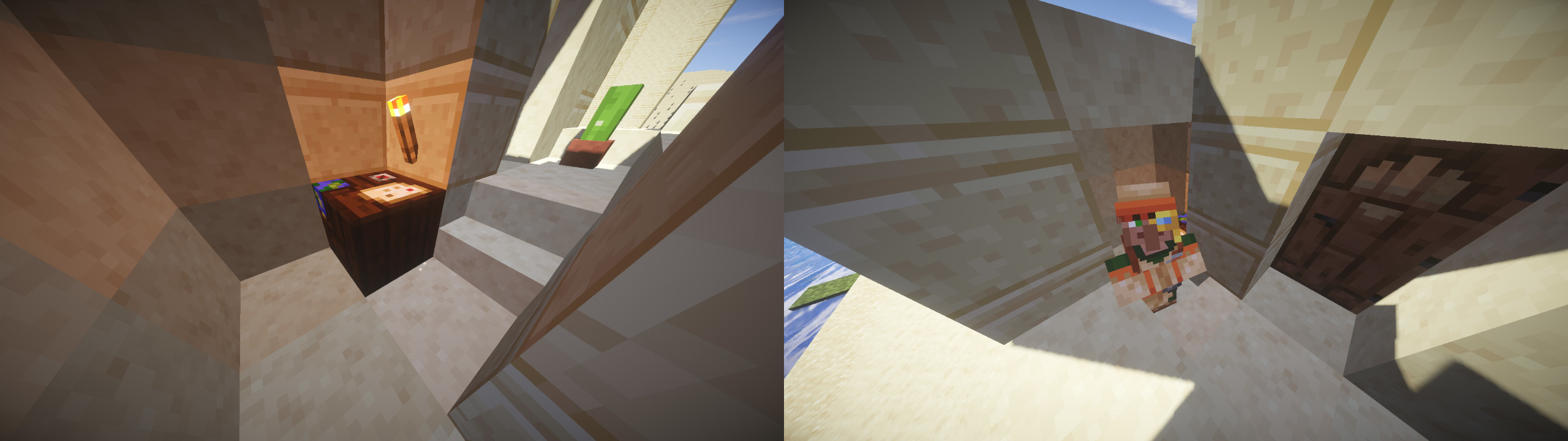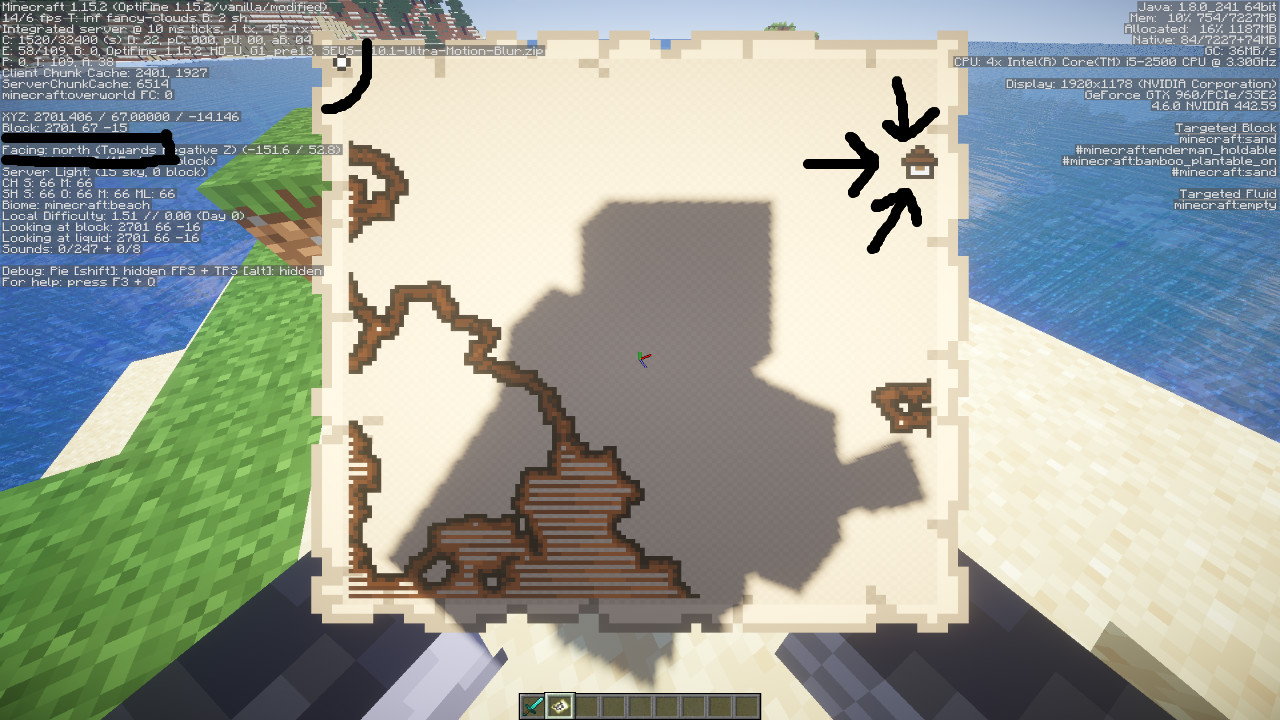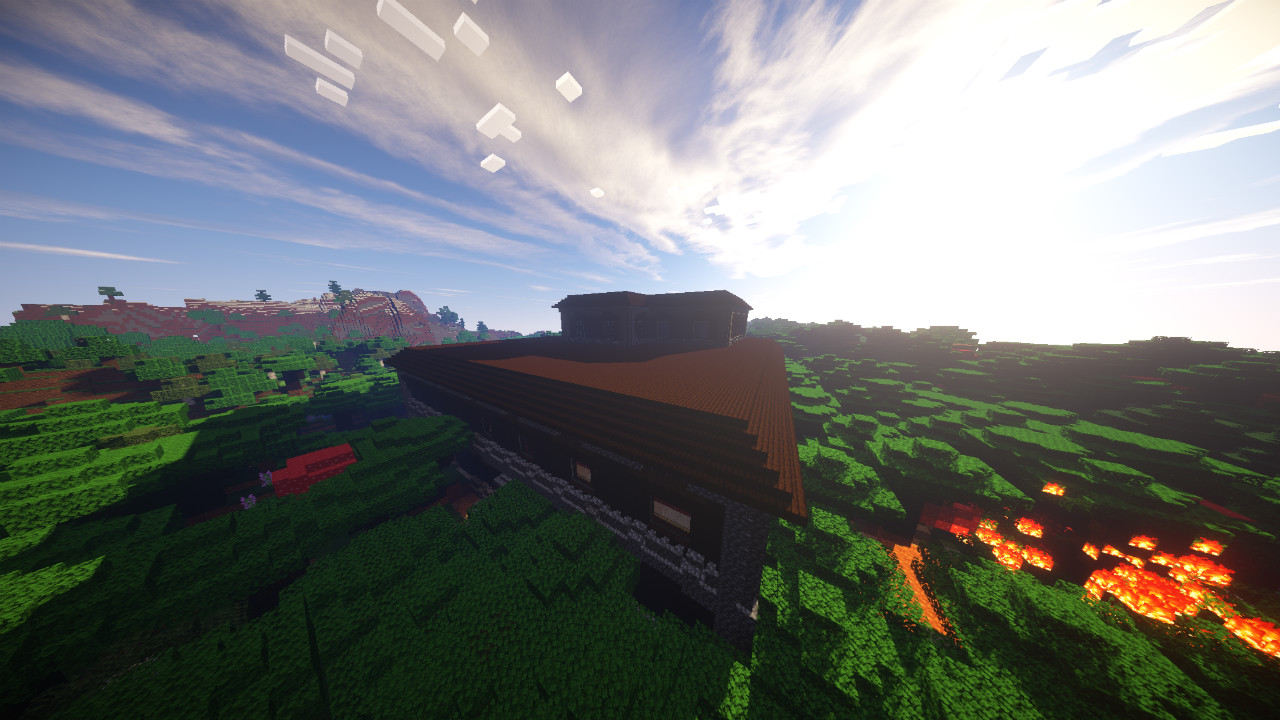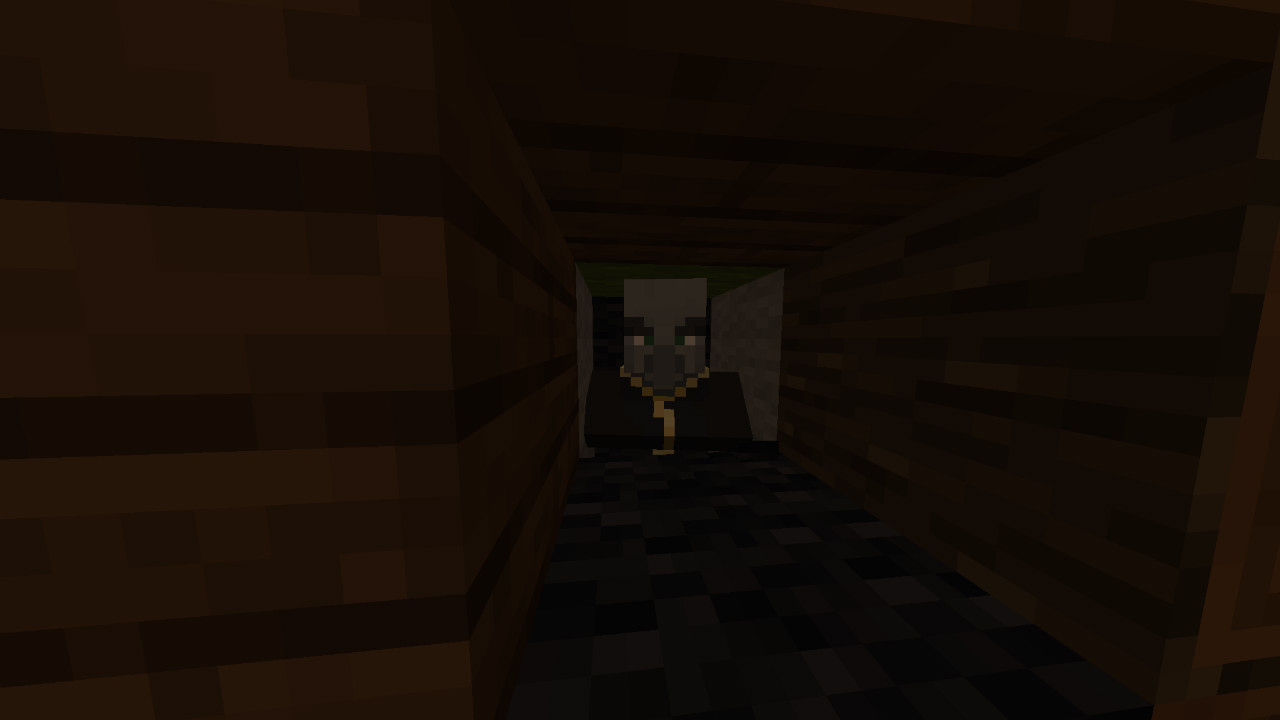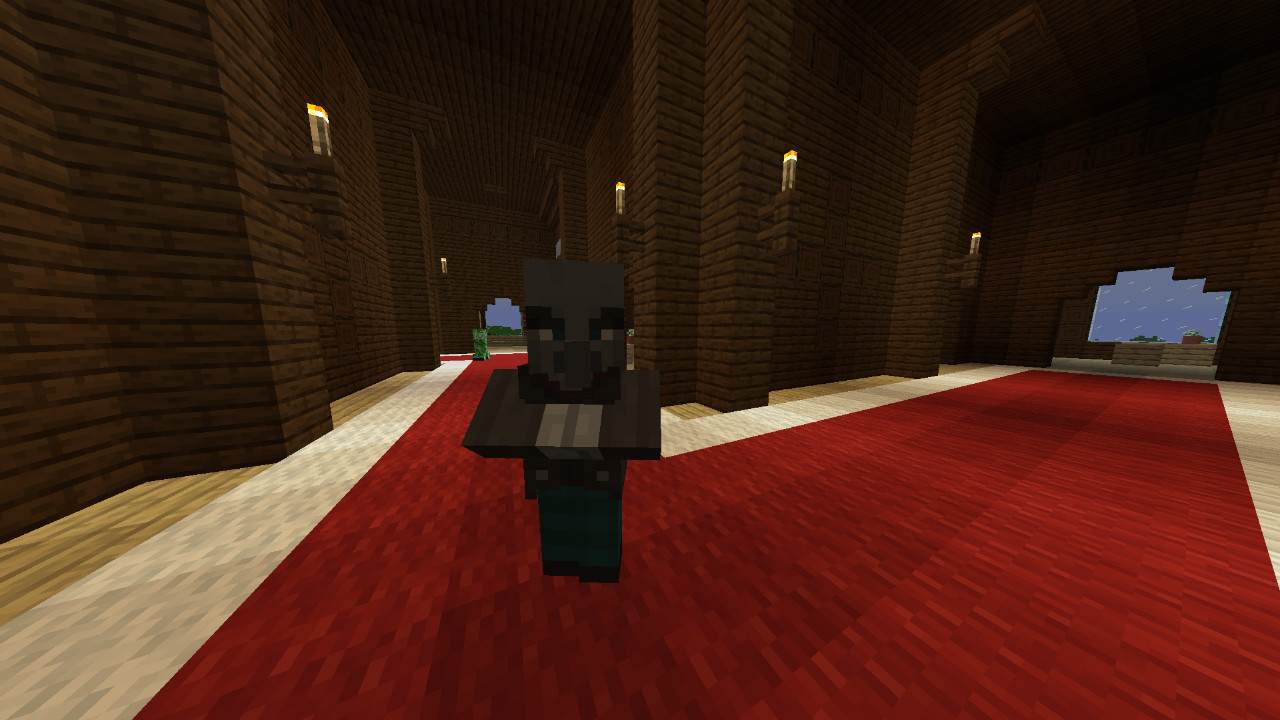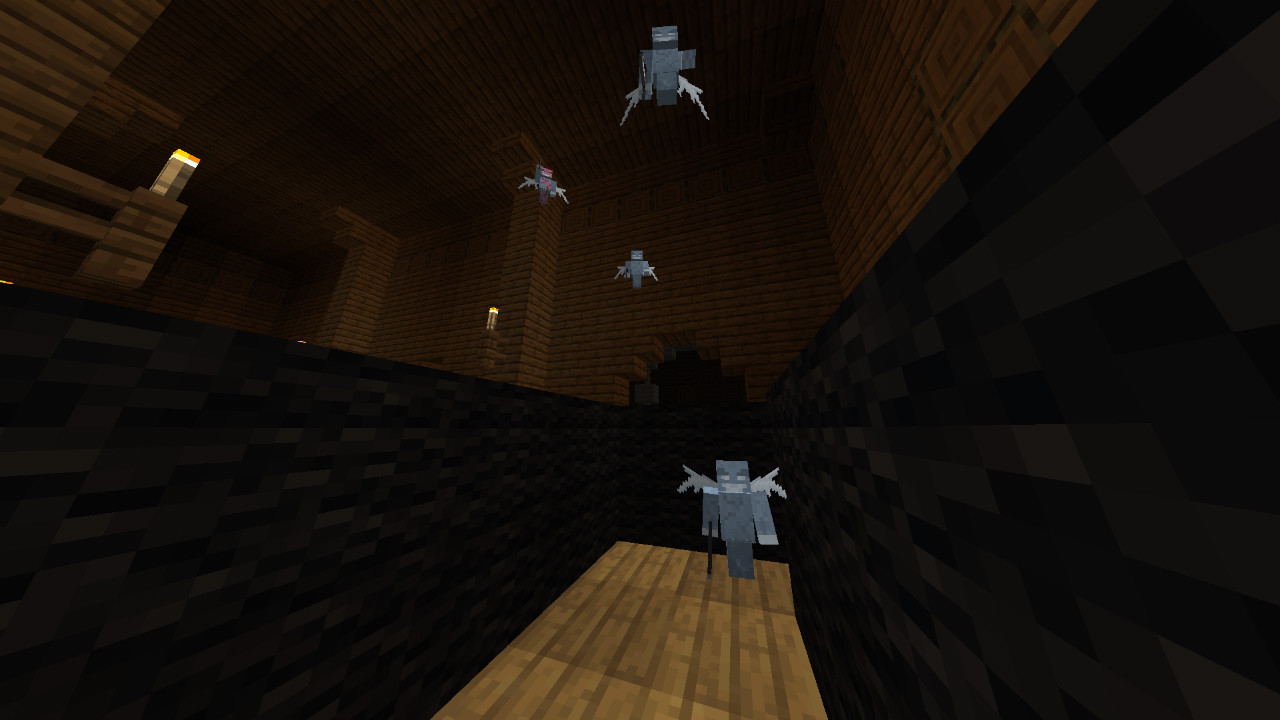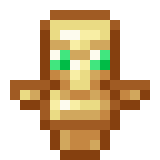Использование команды довольно простое. Необходимо:




Команда работает и в мобильной, и в ПК-версии игры.
Таблица аргументов
| Что найти? | Аргумент JE | Аргумент BE |
|---|---|---|
 Как найти Аванпост Разбойников Как найти Аванпост Разбойников |
pillager_outpost | pillageroutpost |
 Как найти Адскую Крепость Как найти Адскую Крепость |
fortress | fortress |
 Как найти Город Края Как найти Город Края |
endcity | endcity |
 Как найти Деревню Как найти Деревню |
village | village |
 Как найти Заброшенную Шахту Как найти Заброшенную Шахту |
mineshaft | mineshaft |
 Как найти Затонувший Корабль Как найти Затонувший Корабль |
shipwreck | shipwreck |
| buried_treasure | buriedtreasure | |
 Как найти Крепость Как найти Крепость |
stronghold | stronghold |
 Как найти Лесной Особняк Как найти Лесной Особняк |
mansion | mansion |
 Как найти Подводную Крепость Как найти Подводную Крепость |
monument | monument |
 Как найти Подводные Руины Как найти Подводные Руины |
ocean_ruin | ruins |
 Как найти Иглу Как найти Иглу |
igloo | temple |
 Как найти Развалины Бастиона Как найти Развалины Бастиона |
bastion_remnant | bastionremnant |
 Как найти Разрушенный портал Как найти Разрушенный портал |
ruined_portal | ruinedportal |
 Как найти Храм в Пустыне Как найти Храм в Пустыне |
desert_pyramid | temple |
 Как найти Храм в Джунглях Как найти Храм в Джунглях |
jungle_pyramid | temple |
 Как найти Хижину Ведьмы Как найти Хижину Ведьмы |
swamp_hut | temple |
 Как найти Древний город Как найти Древний город |
ancient_city | ancientcity |
Пометка: JE – Java Edition (ПК-версия), BE – Bedrock Edition (Мобильная версия).
Пример использования
Игроки часто задаются вопросом, как легко найти деревню в игре, или же как найти крепость или прочие структуры. Исходя из использования, можно самостоятельно разработать команду. Ниже будут уже готовые команды для использования.



Доброго времени суток, дорогие читатели! Когда-то я писал статью про то, как в Майнкрафте быстро найти деревню при помощи команд /locate и /tp, и на удивление она по сей день набирает просмотры, хотя я даже и не ожидал такого. Ну, раз вам так интересно знать, как найти деревню, то сегодня я напишу статью, в которой будут все команды /locate, доступные в игре. Начинаем!
Как найти затонувший корабль
В затонувшем корабле можно найти много интересного, в том числе и карту сокровищ, позволяющую найти клад.
Чтобы найти ближайшие координаты затонувшего корабля, используем следующую команду:
/locate shipwreck
Как найти клад
Подробно про клад мы говорили в отдельной статье.
Но если же вам не хочется мучаться с копанием клада, и вы хотите узнать его точные координаты, то спасет следующая команда:
/locate buriedtreasure
Как найти развалины бастиона
Развалины бастиона появились после выхода адского обновления. В нем можно встретить таких обитателей как пиглин, пиглин-бестия, хоглин. Кроме того, в бастионе можно найти сундук с интересными вещами.
Вот команда, чтобы узнать ближайшие координаты бастиона:
/locate bastionremnant
Как найти город Края
Про то, как найти город Края без команд я писал здесь.
А если же вам нужна команда ближаших координат города Края, то вот:
/locate endcity
Как найти адскую крепость.
На эту тему опять-таки есть отдельная статья.
Ну, а команда, как было написано в той статье, следующая:
/locate fortress
Как найти особняк
Недавно я писал статью про сид на особняк около спавна. Но зачем?
Все потому, что в основном особняки генерируются на очень огромных координатах, зачастую бывает в несколько десятков тысяч блоков от спавна. Не верите? Проверьте сами, узна ближайшие координаты особняка командой:
/locate mansion
Как найти заброшенную шахту
В Майнкрафте есть такая структура, как заброшенная шахта. В ней можно найти много интересного, включая вагонетки с сундуками с интересным содержимым.
Чтоб узнать координаты ближайшей шахты, пишем следующее:
/locate mineshaft
Как найти подводную крепость
В подводной крепости можно найти губки, а также добыть призмарин для создания конструкции проводника и еще немного золотых блоков.
Чтобы узнать координаты ближайшей подводной крепости, пишем:
/locate monument
Как найти аванпост разбойников
Если же вам хочется сразиться с разбойниками, вызвать рейд на деревню, и после победы получить эффект «Герой деревни», то аванпост разбойников — это то, куда вам надо направляться в первую очередь.
Чтоб узнать ближайшие координаты аванпоста, пишем:
/locate pillageroutpost
Как найти обломки портала
Разрушенный портал очень полезная вещь. С его помощью вам нужно будет лишь починить этот портал (если, конечно, он не будет где-то в океане), и отправиться в путешествие в Нижний мир, а также собрать с него плачущий обсидиан для крафта якоря возрождения.
Чтоб узнать ближайшие координаты разрушенного портала, пишем:
/locate ruinedportal
Как найти руины
Руины — структура в Майнкрафте, которую можно встретить в океане (а иногда и на суше), в которых можно найти сундуки с различными вещами.
Чтобы узнать координаты близких руин, пишем:
/locate ruins
Как найти крепость
Крепость — важная структура игры, потому что именно там можно встретить портал в Край.
Чтобы узнать координаты крепости, пишем
/locate stronghold
Как найти храм
Все мы, наверняка, знаем пустынный храм. И данная команда, которая будет ниже, способна отобразить не только координаты на пустынный храм, но еще и храм джунглей, а также иглу или домик ведьмы. Смотря что из этого будет ближе всего к игроку.
Чтобы узнать ближайшие координаты одной из этих структур, пишем:
/locate temple
Как найти деревню
И, наконец, последняя команда — по нахождению деревни. Про находку деревни я говорил в этой статье.
Но все же, напишу эту команду еще раз:
/locate village
А на этом все! Спасибло за внимание и приятной игры!
Еще статьи по Майнкрафту:
- Все химические соединения и крафты Minecraft Education Edition
- Как играть в Майнкрафт по сети с другом
- Что такое дурное знамение в Minecraft
- Как клонировать постройки в Minecraft
- Зачем нужен магнетит в Minecraft
- Как играть в Bedwars в Minecraft
- Как найти клад в Minecraft
- Как изменить музыку на пластинках в Minecraft Bedrock
- И многое другое — тут!
Автор — Enigalt
This Minecraft tutorial explains how to use the /locate command with screenshots and step-by-step instructions.
Now you can quickly and easily find biomes, points of interest, and structures in Minecraft with the /locate command. You can then use the /tp command to teleport there instantly!
Let’s explore how to use this cheat (game command).
Subscribe
Supported Platforms
The /locate command is available in the following versions of Minecraft:
| Platform | Supported (Version*) |
|---|---|
| Yes (1.11) | |
| Yes (1.0) | |
| No | |
| Yes (1.2) | |
| No | |
| Yes (1.14.0) | |
| No | |
| Yes (1.5.0) | |
| Yes (1.0) | |
| Yes |
* The version that it was added or removed, if applicable.
NOTE: Pocket Edition (PE), Xbox One, PS4, Nintendo Switch, and Windows 10 Edition are now called Bedrock Edition. We will continue to show them individually for version history.
Requirements
To run game commands in Minecraft, you have to turn cheats on in your world.
Locate Command
- Java
- PE
- Xbox
- PS
- Nintendo
- Win10
- Edu
Locate Command in Minecraft Java Edition (PC/Mac)
In Minecraft Java Edition (PC/Mac) 1.19, the /locate command has different syntaxes depending on what you would like to find.
To find the closest coordinates of a biome: (which replaces the /locatebiome command starting in 1.19)
/locate biome <biome_name>
To find the closest coordinates of a point of interest:
/locate poi <poi_name>
To find the closest coordinates of a structure:
/locate structure <structure_name>
In Minecraft Java Edition (PC/Mac) 1.11, 1.12, 1.13, 1.14, 1.15, 1.16, 1.17, 1.18 and 1.19, the syntax to find the closest coordinates of a structure is:
/locate <structure_name>
Definitions
- biome_name is the Minecraft ID of the biome that you wish to find. You must be in the correct dimension (Overworld, Nether, End) to locate the corresponding biome. For example, you must be in the Nether to locate the warped_forest biome, you must be in the Overworld to locate the bamboo_jungle biome, etc. (See List of Biome IDs.)
- poi_name is the Minecraft ID of the point of interest that you wish to find. You must be in the correct dimension (Overworld, Nether, End) to locate the corresponding poi.
- structure_name is a specific structure that you wish to find. You must be in the correct dimension (Overworld, Nether, End) to locate the corresponding structure. (See List of Structure IDs.)
Locate Command in Minecraft Pocket Edition (PE)
In Minecraft Pocket Edition (PE), the /locate command has different syntaxes depending on what you would like to find.
To find the closest coordinates of a biome:
/locate biome <biome_name>
To find the closest coordinates of a structure:
/locate structure <structure_name> <useNewChunksOnly>
Definitions
- biome_name is the Minecraft ID of the biome that you wish to find. You must be in the correct dimension (Overworld, Nether, End) to locate the corresponding biome. (See List of Biome IDs.)
- structure_name is a specific structure that you wish to find. You must be in the correct dimension (Overworld, Nether, End) to locate the corresponding structure. (See List of Structure IDs.)
- useNewChunksOnly is a true or false value to indicate whether you wish to search for a structure in new chunks only.
Locate Command in Minecraft Xbox One Edition
In Minecraft Xbox One Edition, the /locate command has different syntaxes depending on what you would like to find.
To find the closest coordinates of a biome:
/locate biome <biome_name>
To find the closest coordinates of a structure:
/locate structure <structure_name> <useNewChunksOnly>
Definitions
- biome_name is the Minecraft ID of the biome that you wish to find. You must be in the correct dimension (Overworld, Nether, End) to locate the corresponding biome. (See List of Biome IDs.)
- structure_name is a specific structure that you wish to find. You must be in the correct dimension (Overworld, Nether, End) to locate the corresponding structure. (See List of Structure IDs.)
- useNewChunksOnly is a true or false value to indicate whether you wish to search for a structure in new chunks only.
Locate Command in Minecraft PS4 Edition
In Minecraft PS4 Edition, the /locate command has different syntaxes depending on what you would like to find.
To find the closest coordinates of a biome:
/locate biome <biome_name>
To find the closest coordinates of a structure:
/locate structure <structure_name> <useNewChunksOnly>
Definitions
- biome_name is the Minecraft ID of the biome that you wish to find. You must be in the correct dimension (Overworld, Nether, End) to locate the corresponding biome. (See List of Biome IDs.)
- structure_name is a specific structure that you wish to find. You must be in the correct dimension (Overworld, Nether, End) to locate the corresponding structure. (See List of Structure IDs.)
- useNewChunksOnly is a true or false value to indicate whether you wish to search for a structure in new chunks only.
Locate Command in Minecraft Nintendo Switch Edition
In Minecraft Nintendo Switch Edition, the /locate command has different syntaxes depending on what you would like to find.
To find the closest coordinates of a biome:
/locate biome <biome_name>
To find the closest coordinates of a structure:
/locate structure <structure_name> <useNewChunksOnly>
Definitions
- biome_name is the Minecraft ID of the biome that you wish to find. You must be in the correct dimension (Overworld, Nether, End) to locate the corresponding biome. (See List of Biome IDs.)
- structure_name is a specific structure that you wish to find. You must be in the correct dimension (Overworld, Nether, End) to locate the corresponding structure. (See List of Structure IDs.)
- useNewChunksOnly is a true or false value to indicate whether you wish to search for a structure in new chunks only.
Locate Command in Minecraft Windows 10 Edition
In Minecraft Windows 10 Edition, the /locate command has different syntaxes depending on what you would like to find.
To find the closest coordinates of a biome:
/locate biome <biome_name>
To find the closest coordinates of a structure:
/locate structure <structure_name> <useNewChunksOnly>
Definitions
- biome_name is the Minecraft ID of the biome that you wish to find. You must be in the correct dimension (Overworld, Nether, End) to locate the corresponding biome. (See List of Biome IDs.)
- structure_name is a specific structure that you wish to find. You must be in the correct dimension (Overworld, Nether, End) to locate the corresponding structure. (See List of Structure IDs.)
- useNewChunksOnly is a true or false value to indicate whether you wish to search for a structure in new chunks only.
Locate Command in Minecraft Education Edition
In Minecraft Education Edition, the syntax to find the closest coordinates of a structure is:
/locate <structure_name>
Definitions
- structure_name is a specific structure that you wish to find. You must be in the correct dimension (Overworld, Nether, End) to locate the corresponding structure. (See List of Structure IDs.)
Examples
- Java
- PE
- Xbox
- PS
- Nintendo
- Win10
- Edu
Example in Java Edition (PC/Mac) 1.19
To find the coordinates of the biome called the Flower Forest in Minecraft 1.19 (must be in the Overworld dimension):
/locate biome flower_forest
To find the coordinates of a point of interest such as a cartographer (must be in the Overworld dimension):
/locate poi cartographer
To find the coordinates of a the structure called ruined portal in the Nether (must already be in the Nether dimension):
/locate structure ruined_portal_nether
Example in Java Edition (PC/Mac) 1.16, 1.17, 1.18 and 1.19
To find the coordinates of the nearest Bastion Remnant (must already be in the Nether dimension) in Minecraft 1.16, 1.17, 1.18 and 1.19:
/locate bastion_remnant
To find the coordinates of the nearest Witch Hut (must be in the Overworld dimension):
Example in Java Edition (PC/Mac) 1.14 and 1.15
To find the coordinates of the nearest Pillager Outpost in Minecraft 1.14 and 1.15:
/locate Pillager_Outpost
Example in Java Edition (PC/Mac) 1.13
To find the coordinates of the nearest Buried Treasure in Minecraft 1.13:
/locate Buried_Treasure
Example in Java Edition (PC/Mac) 1.11 and 1.12
To find the coordinates of the nearest Woodland Mansion in Minecraft 1.11 and 1.12:
/locate Mansion
Example in Pocket Edition
To find the coordinates of the nearest Warped Forest in Minecraft PE (must be in the Nether dimension):
/locate biome warped_forest
To find the coordinates of the nearest Pillager Outpost:
/locate structure pillager_outpost
To find the coordinates of the nearest Woodland Mansion:
/locate structure mansion
Example in Xbox One Edition
To find the coordinates of the nearest Snowy Slopes in Minecraft Xbox One Edition:
/locate biome snowy_slopes
To find the coordinates of the nearest Ancient City:
/locate structure ancient_city
To find the coordinates of the nearest Buried Treasure:
/locate structure buried_treasure
Example in PS4 Edition
To find the coordinates of the nearest Deep Dark in Minecraft PS4 Edition:
/locate biome deep_dark
To find the coordinates of the nearest Abandoned Mineshaft:
/locate structure mineshaft
To find the coordinates of the nearest Bastion Remnant:
/locate structure bastion_remnant
Example in Nintendo Switch Edition
To find the coordinates of the nearest Jagged Peaks in Minecraft Nintendo Switch Edition:
/locate biome jagged_peaks
To find the coordinates of the nearest Shipwreck:
/locate structure shipwreck
To find the coordinates of the nearest Abandoned Mineshaft:
/locate structure mineshaft
Example in Windows 10 Edition
To find the coordinates of the nearest Bamboo Jungle in Minecraft Windows 10 Edition:
/locate biome bamboo_jungle
To find the coordinates of the nearest Temple (closet Jungle Temple, Pyramid, Witch Hut or Igloo):
/locate structure temple
To find the coordinates of the nearest Stronghold:
/locate structure stronghold
Example in Education Edition
To find the coordinates of the nearest Ocean Monument in Minecraft Education Edition:
/locate monument
To find the coordinates of the nearest Village:
/locate village
To find the coordinates of the nearest Stronghold:
/locate stronghold
TIP: Be sure you are first in the correct dimension before trying to locate a biome, point of interest or structure. For example, if you wish to locate the Warped Forest biome, you must first be in the Nether dimension (as the Warped Forest is a biome in the Nether dimension).
How to Enter the Command
1. Open the Chat Window
The easiest way to run a command in Minecraft is within the chat window. The game control to open the chat window depends on the version of Minecraft:
2. Type the Command
We will cover examples of how to use the /locate command to find structures as well as biomes. You can also use the /locate command to find POIs.
Locate a Structure
In this example, we will locate an Ancient City in Minecraft Java Edition (PC/Mac) 1.19 with the following command:
/locate structure ancient_city
Type the command in the chat window. As you are typing, you will see the command appear in the lower left corner of the game window. Press the Enter key to run the command.
Once the cheat has been entered, you should see the coordinates of the nearest Ancient City.
In this example, the /locate command output the following message to indicate the coordinates of the Ancient City: «The nearest minecraft:ancient_city is at [-1776, ~, 1152] (1973 blocks away)«.
We can then use the /tp command to teleport to these coordinates (we will use y = -21 since we weren’t given a y-coordinate and the Ancient City is deep underground):
/tp -1776 -21 1152
Find a Biome
In this next example, we will locate a Mushroom Island biome (also called Mushroom Fields) in Minecraft Java Edition (PC/Mac) 1.19 with the following command:
/locate biome mushroom_fields
Type the command in the chat window.
Once the cheat has been entered, you should see the coordinates of the nearest Mushroom Island biome.
In this example, the /locate command output the following message to indicate the coordinates of the nearest Mushroom Island: «The nearest minecraft:mushroom_fields is at [2674, 71, -1366] (3149 blocks away)«.
We can then use the /tp command to teleport to these coordinates:
/tp 2674 71 -1366
Congratulations, you just learned how to use the /locate command in Minecraft to find both structures and biomes!
Other Game Commands
You can use other commands and cheats in Minecraft such as:
Всем привет :hand: 🏻 :hand: 🏼 :hand: 🏽 :hand: 🏾 :hand: 🏿. На связи Радужный нубик, и сегодня я расскажу вам, как найти лесной особняк.
ПОЕХАЛИ
Сначала пропишите эту команду
/locate mansion
В чате появятся координаты ближайшего лесного особняка
Далее надо прописать ещё одну команду и в конце вставить те самые координаты лесного особняка
/tp @s …(координаты) (на месте у? напишите 200)
Вы появляетесь в небе
Упав вы попадёте на крышу особняка
Вот и всё. Надеюсь вам понравился или понадобился мой гайд. Ставьте лайки и подписывайтесь на меня. Всем удачи и всем пока :hand: 🏼 :hand: 🏽 :hand: 🏾 :hand: 🏿
THE END
Здравствуйте, уважаемые посетители, в этой статье мы поговорим о таком данже, как «Лесной особняк». В этом данже можно найти уникальных мобов, которых можно увидеть в особняке. Так же можно найти полезный и редкий дроп. Чтобы залутать данный данж вам нужно будет иметь хорошую броню и оружие.
Как найти особняк?
Для начала вам нужно будет найти деревню, где будет «Картограф» (Можно нажать на него ПКМ и сверху будет видно его уровень и профессию). Для его спавна нужно, чтобы в деревне был «Стол картографа», если же его нет, то можно найти обычных жителей, которые ещё не продают товары и возле них поставить данный блок. Как выглядит «Стол картографа» и «Картограф» можно увидеть на скриншоте ниже.
Когда вы нашли «Картографа», то надо повышать его уровень (Покупать у него товар, увидеть какой у него сейчас уровень, можно увидеть сверху в выборе товаров), до тех пор, пока у него в товарах не появится «Карта исследователя лесов». После того, как вы прокачали его уровень и у него появился данная карта, то нужно её покупать и взять в руку. Как она будет выглядеть у торговца и где находится уровень жителя, можно увидеть на скриншоте ниже.
Когда вы купили карту и взяли в руки нужно будет найти белую точку на карте (Это вы) и после этого, нужно будет идти по направлению, например, если вы находитесь с левой стороны, то вам нужно бежать на Восток (East) (Справа — на Запад(West). Снизу — на Север(North). Сверху — на Юг(South), чтобы понять в какую сторону вы смотрите, надо нажать на F3 и там будет «Facing» там и будет информация о том, куда вы смотрите). Так же на карте будет заштрихованная область и нет, заштрихованная — это вода, а нет — это суша. На карте так же будет видно и сам особняк. Как выглядит карта, и где на ней точка с особняком (Особняк указан стрелочками), так же я выделил, где находится Facing на скриншоте ниже.
После того, как вы поняли в какую сторону вам нужно бежать/лететь/плыть, то нужно идти в этом направлении, пока карта не начнёт прорисовываться и точка не превратится в стрелочку (Так же чем ближе вы будете подходить к храму, тем больше будет ваша точка). Особняк находится в тёмном лесу. Как выглядит особняк вы можете увидеть на скриншоте ниже.
Какие мобы обитают в «Лесном Особняке»?
Лесной особняк представляет собой дом разных размеров с множеством комнат.
Так же в нём спавнятся уникальные мобы, которых можно найти в особняке.
Первый моб — это вызыватель или заклинатель. Это враждебный моб, который начнёт вас атаковать, но атакует он не сам, а при помощи магии он вызывает челюсти, которые будут вам наносить урон. Он имеет 24 жизни (12 сердец). При его убийстве можно получить: изумруд(0-1) и тотем бессмертия. Как выглядит данный моб можно увидеть на скриншоте ниже
Второй моб — это поборник. Он так же является враждебным мобов и начнёт вас атаковать. Он имеет 24 здоровья (12 сердец). Из него может выпасть: изумруд (0-1), железный топор. Увидеть данного моба вы можете увидеть на скриншоте снизу.
Третий и последний моб, которого можно найти в особняке — это досаждатель, данного моба призывает вызыватель для помощи в бою. Он имеет 14 здоровья(7 сердец). С данного моба можно получить железный меч, но только в том случае, если у вас есть чар мародерство. Как выглядит данный моб можно увидеть на скришоте ниже.
Тотем бессмертия, который падает с вызывателя, защищает вас от смерти (Благодаря ему, когда у вас снимутся все жизни, у вас восстановится какае то часть здоровья и наложится эффект «регенерации» II и «Поглощения» II. После чего он пропадёт из вашего инвентаря. Для того, чтобы он сработал нужно держать его в одной из рук (Правой или левой). Как он выглядит можно увидеть на скриншоте ниже.
На этом все прелести «Лесного особняка заканчиваются». Надеюсь данная статья была вам полезна.
Просмотров:
6 025

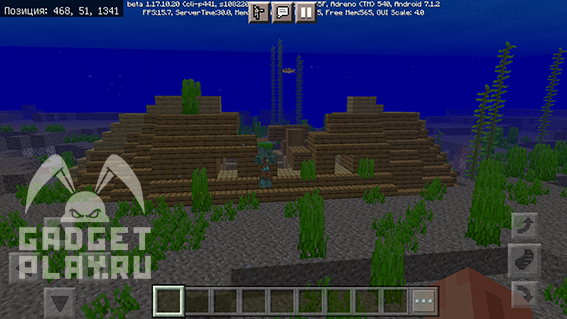
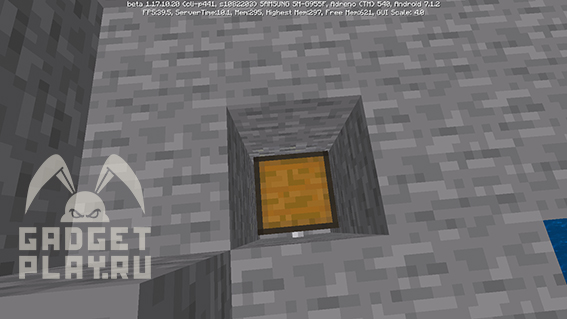
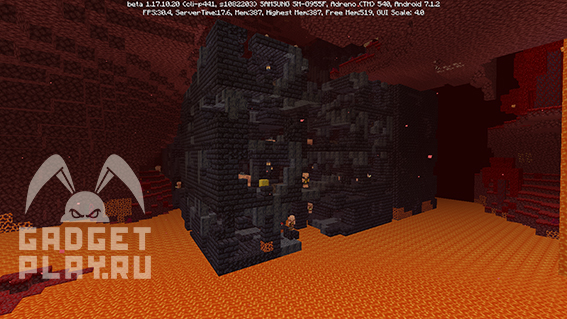
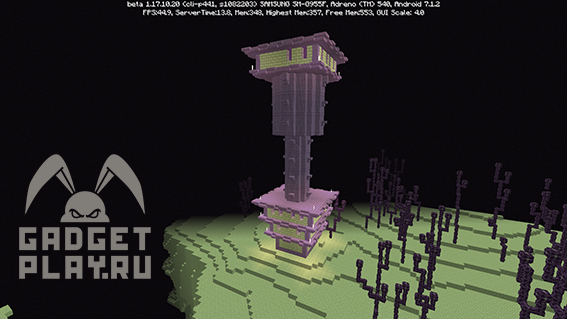

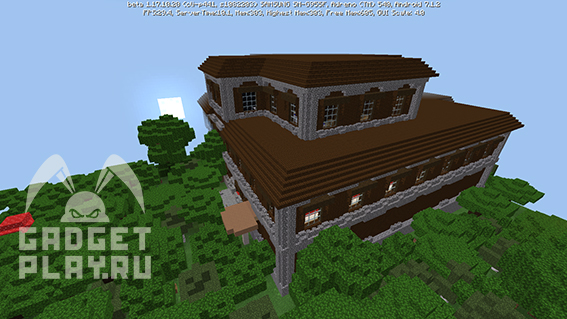
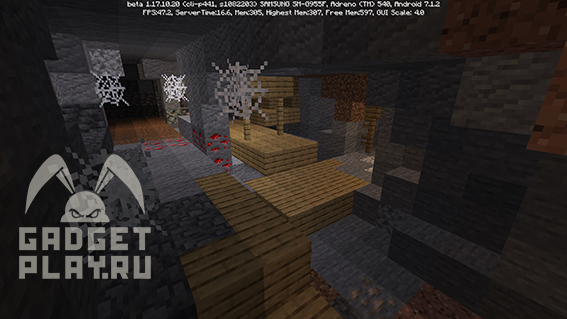
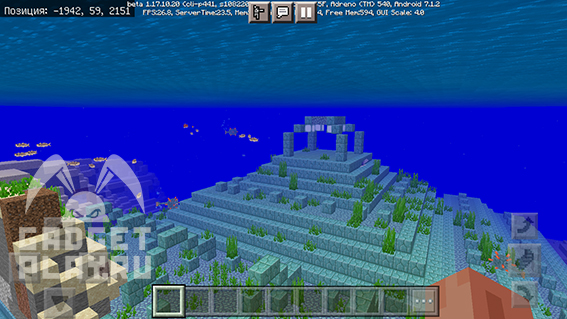

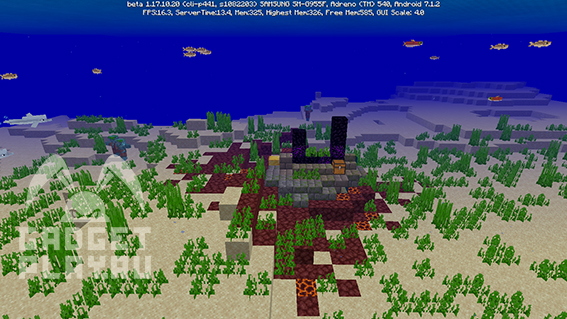

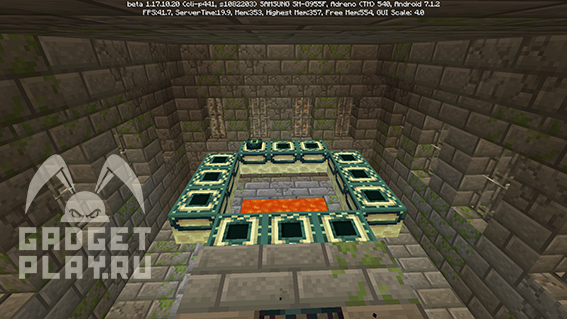



![Гайд как найти лесной особняк-[IMG=6EZ]
[IMG=45M][IMG=9L6]
[BC] Всем привет :hand: 🏻 :hand: 🏼 :hand: 🏽 :hand: 🏾 :hand: 🏿. На связи Радужный нубик, и сегодня я р](https://pm1.aminoapps.com/7137/1d03a4c3623dc114d20755e7cd717bd7477cae21r1-2048-2048v2_hq.jpg)
![Гайд как найти лесной особняк-[IMG=6EZ]
[IMG=45M][IMG=9L6]
[BC] Всем привет :hand: 🏻 :hand: 🏼 :hand: 🏽 :hand: 🏾 :hand: 🏿. На связи Радужный нубик, и сегодня я р](https://pm1.aminoapps.com/7137/7e2eb9d9da59ac3a2faa8424f878ea51a3afc13er1-1280-720v2_hq.jpg)
![Гайд как найти лесной особняк-[IMG=6EZ]
[IMG=45M][IMG=9L6]
[BC] Всем привет :hand: 🏻 :hand: 🏼 :hand: 🏽 :hand: 🏾 :hand: 🏿. На связи Радужный нубик, и сегодня я р](https://pm1.aminoapps.com/7137/b238ab0a4a72df0a2f3454c3325f7379dab4406br1-1480-720v2_hq.jpg)
![Гайд как найти лесной особняк-[IMG=6EZ]
[IMG=45M][IMG=9L6]
[BC] Всем привет :hand: 🏻 :hand: 🏼 :hand: 🏽 :hand: 🏾 :hand: 🏿. На связи Радужный нубик, и сегодня я р](https://pm1.aminoapps.com/7137/1f3cf6cfe3e624fd3614bf7eb416adec50b1bf08r1-1480-720v2_hq.jpg)
![Гайд как найти лесной особняк-[IMG=6EZ]
[IMG=45M][IMG=9L6]
[BC] Всем привет :hand: 🏻 :hand: 🏼 :hand: 🏽 :hand: 🏾 :hand: 🏿. На связи Радужный нубик, и сегодня я р](https://pm1.aminoapps.com/7137/8a9fe7c60e092158749ba9d9e3ad0979c37d7f67r1-1480-720v2_hq.jpg)
![Гайд как найти лесной особняк-[IMG=6EZ]
[IMG=45M][IMG=9L6]
[BC] Всем привет :hand: 🏻 :hand: 🏼 :hand: 🏽 :hand: 🏾 :hand: 🏿. На связи Радужный нубик, и сегодня я р](https://pm1.aminoapps.com/7137/ca3184fb249b60fe2812d2458ef292c65d015c30r1-1480-720v2_hq.jpg)
![Гайд как найти лесной особняк-[IMG=6EZ]
[IMG=45M][IMG=9L6]
[BC] Всем привет :hand: 🏻 :hand: 🏼 :hand: 🏽 :hand: 🏾 :hand: 🏿. На связи Радужный нубик, и сегодня я р](https://pm1.aminoapps.com/7137/9bf30f3b1d81ea22afc9dbc499863be3c420c2f0r1-1480-720v2_hq.jpg)
![Гайд как найти лесной особняк-[IMG=6EZ]
[IMG=45M][IMG=9L6]
[BC] Всем привет :hand: 🏻 :hand: 🏼 :hand: 🏽 :hand: 🏾 :hand: 🏿. На связи Радужный нубик, и сегодня я р](https://pm1.aminoapps.com/7137/5124603472fa79ce4580389d29a3dde8e46cb5e6r1-1480-720v2_hq.jpg)
![Гайд как найти лесной особняк-[IMG=6EZ]
[IMG=45M][IMG=9L6]
[BC] Всем привет :hand: 🏻 :hand: 🏼 :hand: 🏽 :hand: 🏾 :hand: 🏿. На связи Радужный нубик, и сегодня я р](https://pm1.aminoapps.com/7137/c9304bee21bcad78a5b3939798cd04d8df1fc260r1-1480-720v2_hq.jpg)