
Использование команды довольно простое. Необходимо:




Команда работает и в мобильной, и в ПК-версии игры.
Таблица аргументов
| Что найти? | Аргумент JE | Аргумент BE |
|---|---|---|
 Как найти Аванпост Разбойников Как найти Аванпост Разбойников |
pillager_outpost | pillageroutpost |
 Как найти Адскую Крепость Как найти Адскую Крепость |
fortress | fortress |
 Как найти Город Края Как найти Город Края |
endcity | endcity |
 Как найти Деревню Как найти Деревню |
village | village |
 Как найти Заброшенную Шахту Как найти Заброшенную Шахту |
mineshaft | mineshaft |
 Как найти Затонувший Корабль Как найти Затонувший Корабль |
shipwreck | shipwreck |
| buried_treasure | buriedtreasure | |
 Как найти Крепость Как найти Крепость |
stronghold | stronghold |
 Как найти Лесной Особняк Как найти Лесной Особняк |
mansion | mansion |
 Как найти Подводную Крепость Как найти Подводную Крепость |
monument | monument |
 Как найти Подводные Руины Как найти Подводные Руины |
ocean_ruin | ruins |
 Как найти Иглу Как найти Иглу |
igloo | temple |
 Как найти Развалины Бастиона Как найти Развалины Бастиона |
bastion_remnant | bastionremnant |
 Как найти Разрушенный портал Как найти Разрушенный портал |
ruined_portal | ruinedportal |
 Как найти Храм в Пустыне Как найти Храм в Пустыне |
desert_pyramid | temple |
 Как найти Храм в Джунглях Как найти Храм в Джунглях |
jungle_pyramid | temple |
 Как найти Хижину Ведьмы Как найти Хижину Ведьмы |
swamp_hut | temple |
 Как найти Древний город Как найти Древний город |
ancient_city | ancientcity |
Пометка: JE – Java Edition (ПК-версия), BE – Bedrock Edition (Мобильная версия).
Пример использования
Игроки часто задаются вопросом, как легко найти деревню в игре, или же как найти крепость или прочие структуры. Исходя из использования, можно самостоятельно разработать команду. Ниже будут уже готовые команды для использования.



Найти заброшенную шахту в Майнкрафт достаточно проблематично, так как игровой мир генерируется абсолютно случайным образом и нет определенных координат ее появления. Но есть способы которые упростят поиск заброшенной шахты, например обращать внимание на факелы которые можно увидеть при очень быстром перемещении под землей в тот момент когда карта еще не прогрузилась до конца. Об остальных способах поговорим чуть ниже.
Способы поиска заброшенной шахты
- Поиск через субтитры. Этот легальный способ можно использовать даже на серверах. Для этого в настройках игры Вам необходимо включить субтитры. Переходим в настройки звука, и активируем субтитры (смотри скриншоты). Так же выставите в настройках отображение 12 чанков.
1. Заходим в настройки звука 2. Активируем субтитры После чего нужно просто путешествовать по миру и обращать внимание на субтитры. Как только вы увидите надпись Minecart rolls, который означает звуки катания тележки, вам необходимо начать копать в глубину, на уровень 30. После чего копайте в ту сторону куда показывает стрелочка на субтитрах этого звука (смотри видео если не понял в самом низу).
1. Гуляем по миру пока не появится надпись Minecart rolls 2. Копаем на глубину 30 блоков и потом в ту сторону из которой доносятся звуки тележки 3. Готово, вы нашли заброшенную шахту - Увидеть факелы сквозь карту. Этот способ подойдет для всех владельцев слабых ПК (хоть где то слабые ПК это преимущество и не недостаток). Суть его состоит в том что бы перемещаться в определенном направлении и внимательно смотреть за горизонт еще не прогрузившейся карты. Если вы увидите сквозь карту факелы — это и есть заброшенная шахта.
- Проверить наиболее перспективные места. Наиболее вероятные места появления заброшенной шахты: дно океана, дно каньона, биомы столовых гор и пустыни. Именно в этих местах есть наибольшая вероятность обнаружения заброшенных шахт.
Заброшенная шахта на дне океана - Использовать читы. Для быстрого обнаружения заброшенных шахт можно использовать читы которые позволят Вам видеть сквозь текстуры, например X-Ray. С их помощью вы сможете увидеть факелы сквозь текстуры и найти заброшенную шахту не составит труда.
- Модификации. Можно установить мод на добавление заброшенных шахт, подземелий, зданий и других новый и интересных для изучения текстур, например:
— Structures Compass добавит компас указывающий на структуры и данжи;
— Ruins руины, заброшенные здания и потерянные корабли;
— Dungeons Enhanced лабиринты, замки и другие структуры;
— Modern Ruins Pack руины и постройки;
— YUNG’s Better Mineshafts генерация реалистичных шахт.
При этом новую заброшенную шахту найти будет гораздо проще, так как большинство модов добавляют команды для быстрого перемещения к новым структурам. - Использовать команды. Для поиска заброшенных шахт можно использовать специальные команды которые покажут координаты ближайшей к игроку заброшенной шахты.
— Для версии Java Edition необходимо прописать команду locate Mineshaft
— Для версии Bedrock Edition необходимо прописать команду locate mineshaft
После ввода команды в чате появятся координаты шахты на которые можно нажать и телепортироваться. Если у тебя старая версия Майнкрафт, то нужно будет вручную прописать команду телепортации с теми координатами которые высветились в чате. - Сиды на заброшенную шахту и другие структуры. Если вы устали ее искать, можно воспользоваться сидом при создании нового мира и сразу же появиться в заброшенной шахте. Для этого при создании нового мира откройте «Дополнительные настройки» и введите сид в поле «ключ для генератора карты»
-6928279665199484932 пустынный храм, много сундуков с ценным лутом, подземная крепость и заброшенная шахта.
-5545704836441377337 гигантский разлом внутри которого находится заброшенная шахта.
7680256202538539706 заброшенная шахта на небольшом островке с большим спавнером пауков
8157094294781651305 густой лес, небольшая деревушка и заброшенная шахта с золотой рудой.
Видео поиск заброшенной шахты
Обновлено: 03.12.2022
Всем привет! Сегодня я покажу вам, как можно найти шахту в Minecraft разными способами. На самом деле этих способов много. Но для начала я вкратце расскажу, что такое шахта, для чего она нужна и зачем её искать?
Шахта — подземное место, в котором содержится большое количество различных полезных ресурсов: золото, лазурит, алмазы и т.д. Они же нам в свою очередь потом понадобятся для создания различных предметов и доспехов.

5 полезных способов поиска шахты
- 1 способ: Найти самому шахту, с помощью ключа генерации ландшафта
Ниже я опишу, как можно это сделать на версии 1.12.2
Запускаем игру. Нажимаем «Создать новый мир» — «Настройка мира».
В поле «Ключ для генератора мира» вписываем английскими буквами: «Ко».
Нажимаем «Готово».
Таким образом будет создан мир с деревней, а возле неё будет находиться шахта.
- 2 способ: Найти самому шахту, с помощью полёта.
Чтобы это сделать, нужно для начала переключиться в творческий режим:
/gamemode creative
Затем нажать несколько раз на пробел.
Поднявшись высоко над лесом, над полями, оглядитесь вокруг. Вы таким способом можете обнаружить вход в шахту.
- 3-ий способ: Использование команды
Для версии 1.12 или 1.12.2 введите команду:
/locate Mineshaft
Внимание! Здесь слово «Mineshaft» пишем с большой буквы!
Для новых версий, например, для 1.19 введите такую команду:
/locate structure minecraft:mineshaft
На экране появятся координаты шахты.
Для перемещения к этой шахте пишем следующую команду:
/tp [координаты]
Например: /tp -408 74 584
- 4-ый способ: Использовать алмазную кирку
Можно очень быстро выкопать яму с помощью супер-кирки и таким образом найти шахту.
Пишем такую команду:
/give [ваш ник] minecraft:command_block
Например: /give Stiv_Pro minecraft:command_block
Ставим на него рычаг.
Правой кнопкой мыши кликаем по командному блоку.
Для версии 1.12.2 в консольной команде вставляем следующее:
/give @p minecraft:diamond_pickaxe 1 0 {Unbreakable:1,ench:[{id:32,lvl:1000},{id:35,lvl:1000}]}
Для новых версий, например, для 1.19.2:
/give Stiv_Pro minecraft:diamond_pickaxe{display:{Name:'[{«text»:»Супер кирка»}]’},Enchantments:[{id:»minecraft:unbreaking»,lvl:30000},{id:»minecraft:fortune»,lvl:3000},{id:»minecraft:mending»,lvl:1},{id:»minecraft:efficiency»,lvl:10000}]}
Нажимаем на клавишу «Enter». Таким образом выдаём себе алмазную кирку.
Всё! Теперь можно переходить к копанию ямы.
Перед этим желательно взять с собой факел или воспользоваться ночным зрением.
Бесконечное ночное зрение:
/effect @a night_vision 1000000 200
Теперь переходим в режим выживания и капаем.
/gamemode survival
- 5-ый способ: Режим наблюдения
Переходим в режим наблюдения с помощью команды:
/gamemode spectator
В этом режиме можно спокойно пересекать границы и проходить сквозь стены.
Спустившись вниз под землю, вы сможете с лёгкостью найти не только шахту, но и полезные ископаемые.
На этом всё! Всем пока!
Вам будет интересно
This Minecraft tutorial explains how to use the /locate command with screenshots and step-by-step instructions.
Now you can quickly and easily find biomes, points of interest, and structures in Minecraft with the /locate command. You can then use the /tp command to teleport there instantly!
Let’s explore how to use this cheat (game command).
Subscribe
Supported Platforms
The /locate command is available in the following versions of Minecraft:
| Platform | Supported (Version*) |
|---|---|
| Yes (1.11) | |
| Yes (1.0) | |
| No | |
| Yes (1.2) | |
| No | |
| Yes (1.14.0) | |
| No | |
| Yes (1.5.0) | |
| Yes (1.0) | |
| Yes |
* The version that it was added or removed, if applicable.
NOTE: Pocket Edition (PE), Xbox One, PS4, Nintendo Switch, and Windows 10 Edition are now called Bedrock Edition. We will continue to show them individually for version history.
Requirements
To run game commands in Minecraft, you have to turn cheats on in your world.
Locate Command
- Java
- PE
- Xbox
- PS
- Nintendo
- Win10
- Edu
Locate Command in Minecraft Java Edition (PC/Mac)
In Minecraft Java Edition (PC/Mac) 1.19, the /locate command has different syntaxes depending on what you would like to find.
To find the closest coordinates of a biome: (which replaces the /locatebiome command starting in 1.19)
/locate biome <biome_name>
To find the closest coordinates of a point of interest:
/locate poi <poi_name>
To find the closest coordinates of a structure:
/locate structure <structure_name>
In Minecraft Java Edition (PC/Mac) 1.11, 1.12, 1.13, 1.14, 1.15, 1.16, 1.17, 1.18 and 1.19, the syntax to find the closest coordinates of a structure is:
/locate <structure_name>
Definitions
- biome_name is the Minecraft ID of the biome that you wish to find. You must be in the correct dimension (Overworld, Nether, End) to locate the corresponding biome. For example, you must be in the Nether to locate the warped_forest biome, you must be in the Overworld to locate the bamboo_jungle biome, etc. (See List of Biome IDs.)
- poi_name is the Minecraft ID of the point of interest that you wish to find. You must be in the correct dimension (Overworld, Nether, End) to locate the corresponding poi.
- structure_name is a specific structure that you wish to find. You must be in the correct dimension (Overworld, Nether, End) to locate the corresponding structure. (See List of Structure IDs.)
Locate Command in Minecraft Pocket Edition (PE)
In Minecraft Pocket Edition (PE), the /locate command has different syntaxes depending on what you would like to find.
To find the closest coordinates of a biome:
/locate biome <biome_name>
To find the closest coordinates of a structure:
/locate structure <structure_name> <useNewChunksOnly>
Definitions
- biome_name is the Minecraft ID of the biome that you wish to find. You must be in the correct dimension (Overworld, Nether, End) to locate the corresponding biome. (See List of Biome IDs.)
- structure_name is a specific structure that you wish to find. You must be in the correct dimension (Overworld, Nether, End) to locate the corresponding structure. (See List of Structure IDs.)
- useNewChunksOnly is a true or false value to indicate whether you wish to search for a structure in new chunks only.
Locate Command in Minecraft Xbox One Edition
In Minecraft Xbox One Edition, the /locate command has different syntaxes depending on what you would like to find.
To find the closest coordinates of a biome:
/locate biome <biome_name>
To find the closest coordinates of a structure:
/locate structure <structure_name> <useNewChunksOnly>
Definitions
- biome_name is the Minecraft ID of the biome that you wish to find. You must be in the correct dimension (Overworld, Nether, End) to locate the corresponding biome. (See List of Biome IDs.)
- structure_name is a specific structure that you wish to find. You must be in the correct dimension (Overworld, Nether, End) to locate the corresponding structure. (See List of Structure IDs.)
- useNewChunksOnly is a true or false value to indicate whether you wish to search for a structure in new chunks only.
Locate Command in Minecraft PS4 Edition
In Minecraft PS4 Edition, the /locate command has different syntaxes depending on what you would like to find.
To find the closest coordinates of a biome:
/locate biome <biome_name>
To find the closest coordinates of a structure:
/locate structure <structure_name> <useNewChunksOnly>
Definitions
- biome_name is the Minecraft ID of the biome that you wish to find. You must be in the correct dimension (Overworld, Nether, End) to locate the corresponding biome. (See List of Biome IDs.)
- structure_name is a specific structure that you wish to find. You must be in the correct dimension (Overworld, Nether, End) to locate the corresponding structure. (See List of Structure IDs.)
- useNewChunksOnly is a true or false value to indicate whether you wish to search for a structure in new chunks only.
Locate Command in Minecraft Nintendo Switch Edition
In Minecraft Nintendo Switch Edition, the /locate command has different syntaxes depending on what you would like to find.
To find the closest coordinates of a biome:
/locate biome <biome_name>
To find the closest coordinates of a structure:
/locate structure <structure_name> <useNewChunksOnly>
Definitions
- biome_name is the Minecraft ID of the biome that you wish to find. You must be in the correct dimension (Overworld, Nether, End) to locate the corresponding biome. (See List of Biome IDs.)
- structure_name is a specific structure that you wish to find. You must be in the correct dimension (Overworld, Nether, End) to locate the corresponding structure. (See List of Structure IDs.)
- useNewChunksOnly is a true or false value to indicate whether you wish to search for a structure in new chunks only.
Locate Command in Minecraft Windows 10 Edition
In Minecraft Windows 10 Edition, the /locate command has different syntaxes depending on what you would like to find.
To find the closest coordinates of a biome:
/locate biome <biome_name>
To find the closest coordinates of a structure:
/locate structure <structure_name> <useNewChunksOnly>
Definitions
- biome_name is the Minecraft ID of the biome that you wish to find. You must be in the correct dimension (Overworld, Nether, End) to locate the corresponding biome. (See List of Biome IDs.)
- structure_name is a specific structure that you wish to find. You must be in the correct dimension (Overworld, Nether, End) to locate the corresponding structure. (See List of Structure IDs.)
- useNewChunksOnly is a true or false value to indicate whether you wish to search for a structure in new chunks only.
Locate Command in Minecraft Education Edition
In Minecraft Education Edition, the syntax to find the closest coordinates of a structure is:
/locate <structure_name>
Definitions
- structure_name is a specific structure that you wish to find. You must be in the correct dimension (Overworld, Nether, End) to locate the corresponding structure. (See List of Structure IDs.)
Examples
- Java
- PE
- Xbox
- PS
- Nintendo
- Win10
- Edu
Example in Java Edition (PC/Mac) 1.19
To find the coordinates of the biome called the Flower Forest in Minecraft 1.19 (must be in the Overworld dimension):
/locate biome flower_forest
To find the coordinates of a point of interest such as a cartographer (must be in the Overworld dimension):
/locate poi cartographer
To find the coordinates of a the structure called ruined portal in the Nether (must already be in the Nether dimension):
/locate structure ruined_portal_nether
Example in Java Edition (PC/Mac) 1.16, 1.17, 1.18 and 1.19
To find the coordinates of the nearest Bastion Remnant (must already be in the Nether dimension) in Minecraft 1.16, 1.17, 1.18 and 1.19:
/locate bastion_remnant
To find the coordinates of the nearest Witch Hut (must be in the Overworld dimension):
Example in Java Edition (PC/Mac) 1.14 and 1.15
To find the coordinates of the nearest Pillager Outpost in Minecraft 1.14 and 1.15:
/locate Pillager_Outpost
Example in Java Edition (PC/Mac) 1.13
To find the coordinates of the nearest Buried Treasure in Minecraft 1.13:
/locate Buried_Treasure
Example in Java Edition (PC/Mac) 1.11 and 1.12
To find the coordinates of the nearest Woodland Mansion in Minecraft 1.11 and 1.12:
/locate Mansion
Example in Pocket Edition
To find the coordinates of the nearest Warped Forest in Minecraft PE (must be in the Nether dimension):
/locate biome warped_forest
To find the coordinates of the nearest Pillager Outpost:
/locate structure pillager_outpost
To find the coordinates of the nearest Woodland Mansion:
/locate structure mansion
Example in Xbox One Edition
To find the coordinates of the nearest Snowy Slopes in Minecraft Xbox One Edition:
/locate biome snowy_slopes
To find the coordinates of the nearest Ancient City:
/locate structure ancient_city
To find the coordinates of the nearest Buried Treasure:
/locate structure buried_treasure
Example in PS4 Edition
To find the coordinates of the nearest Deep Dark in Minecraft PS4 Edition:
/locate biome deep_dark
To find the coordinates of the nearest Abandoned Mineshaft:
/locate structure mineshaft
To find the coordinates of the nearest Bastion Remnant:
/locate structure bastion_remnant
Example in Nintendo Switch Edition
To find the coordinates of the nearest Jagged Peaks in Minecraft Nintendo Switch Edition:
/locate biome jagged_peaks
To find the coordinates of the nearest Shipwreck:
/locate structure shipwreck
To find the coordinates of the nearest Abandoned Mineshaft:
/locate structure mineshaft
Example in Windows 10 Edition
To find the coordinates of the nearest Bamboo Jungle in Minecraft Windows 10 Edition:
/locate biome bamboo_jungle
To find the coordinates of the nearest Temple (closet Jungle Temple, Pyramid, Witch Hut or Igloo):
/locate structure temple
To find the coordinates of the nearest Stronghold:
/locate structure stronghold
Example in Education Edition
To find the coordinates of the nearest Ocean Monument in Minecraft Education Edition:
/locate monument
To find the coordinates of the nearest Village:
/locate village
To find the coordinates of the nearest Stronghold:
/locate stronghold
TIP: Be sure you are first in the correct dimension before trying to locate a biome, point of interest or structure. For example, if you wish to locate the Warped Forest biome, you must first be in the Nether dimension (as the Warped Forest is a biome in the Nether dimension).
How to Enter the Command
1. Open the Chat Window
The easiest way to run a command in Minecraft is within the chat window. The game control to open the chat window depends on the version of Minecraft:
2. Type the Command
We will cover examples of how to use the /locate command to find structures as well as biomes. You can also use the /locate command to find POIs.
Locate a Structure
In this example, we will locate an Ancient City in Minecraft Java Edition (PC/Mac) 1.19 with the following command:
/locate structure ancient_city
Type the command in the chat window. As you are typing, you will see the command appear in the lower left corner of the game window. Press the Enter key to run the command.
Once the cheat has been entered, you should see the coordinates of the nearest Ancient City.
In this example, the /locate command output the following message to indicate the coordinates of the Ancient City: «The nearest minecraft:ancient_city is at [-1776, ~, 1152] (1973 blocks away)«.
We can then use the /tp command to teleport to these coordinates (we will use y = -21 since we weren’t given a y-coordinate and the Ancient City is deep underground):
/tp -1776 -21 1152
Find a Biome
In this next example, we will locate a Mushroom Island biome (also called Mushroom Fields) in Minecraft Java Edition (PC/Mac) 1.19 with the following command:
/locate biome mushroom_fields
Type the command in the chat window.
Once the cheat has been entered, you should see the coordinates of the nearest Mushroom Island biome.
In this example, the /locate command output the following message to indicate the coordinates of the nearest Mushroom Island: «The nearest minecraft:mushroom_fields is at [2674, 71, -1366] (3149 blocks away)«.
We can then use the /tp command to teleport to these coordinates:
/tp 2674 71 -1366
Congratulations, you just learned how to use the /locate command in Minecraft to find both structures and biomes!
Other Game Commands
You can use other commands and cheats in Minecraft such as:
А данжах можно найти много чего интересного, нужного, но и ненужного. Но есть один нюанс-их очень редко встретишь. Поэтому, благодаря этой статье, вы сможете найти дополнения к команде /locate.
Все очень просто. Напишите команду /locate, и выберите руину (данж), к которой вы хотите телепортироваться:
mansion -лесной особняк
mineshaft — заброшенная шахта
monument — морской храм
ruins — морская руина
shipwreck — корабль
stronghold — энд
temple — пустынный храм
village — деревня
buriedtreasure — каньон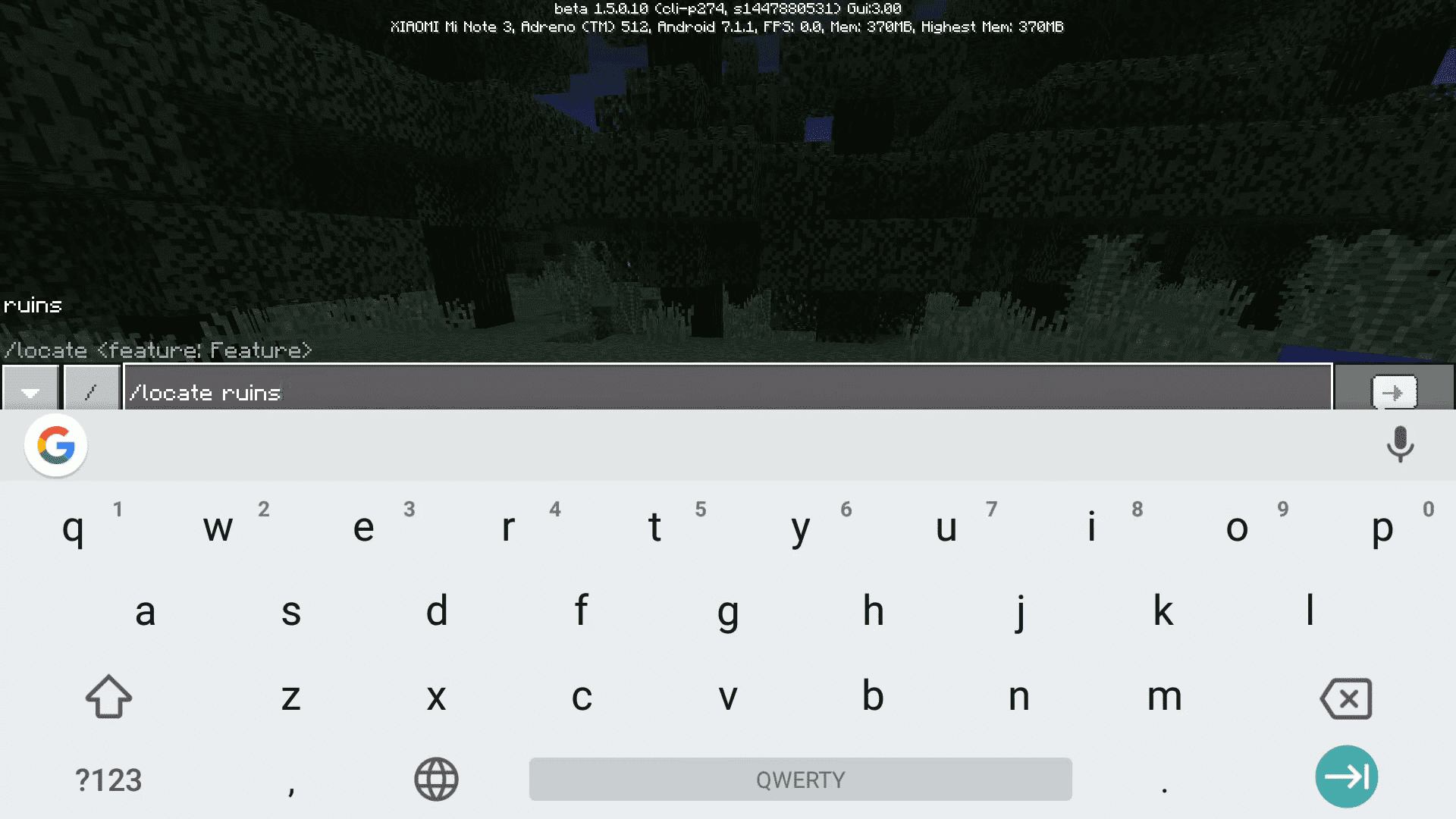
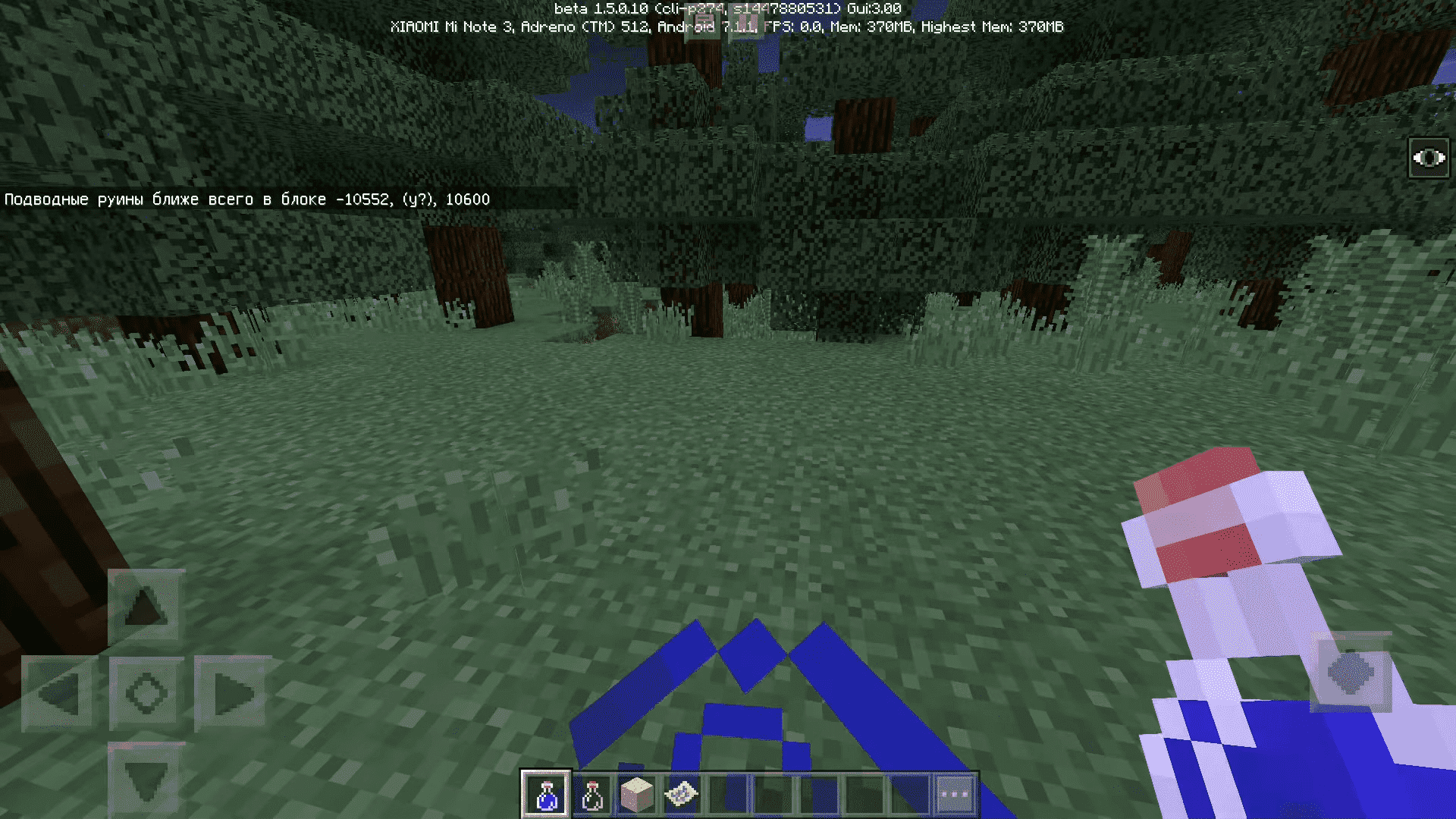
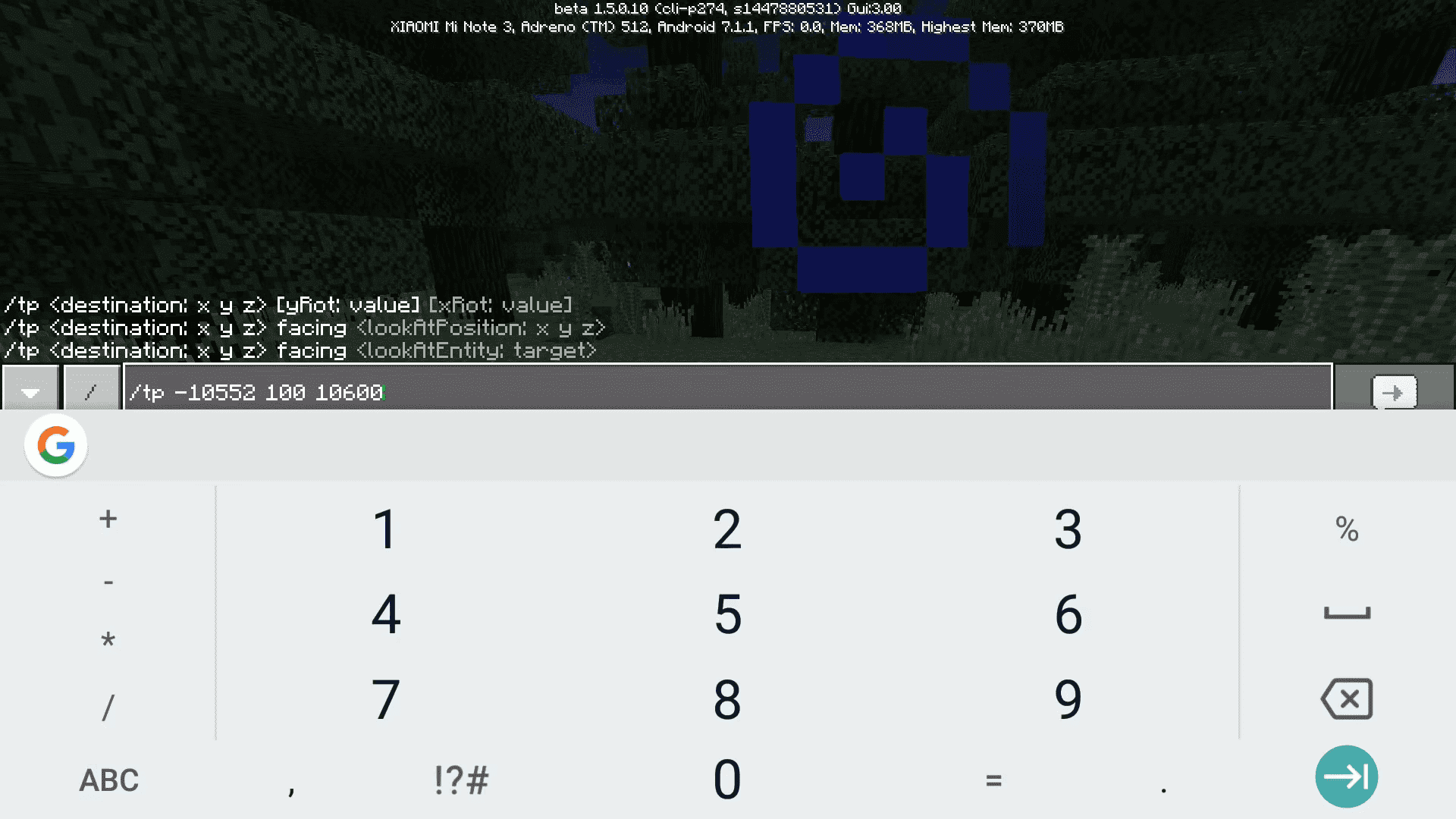
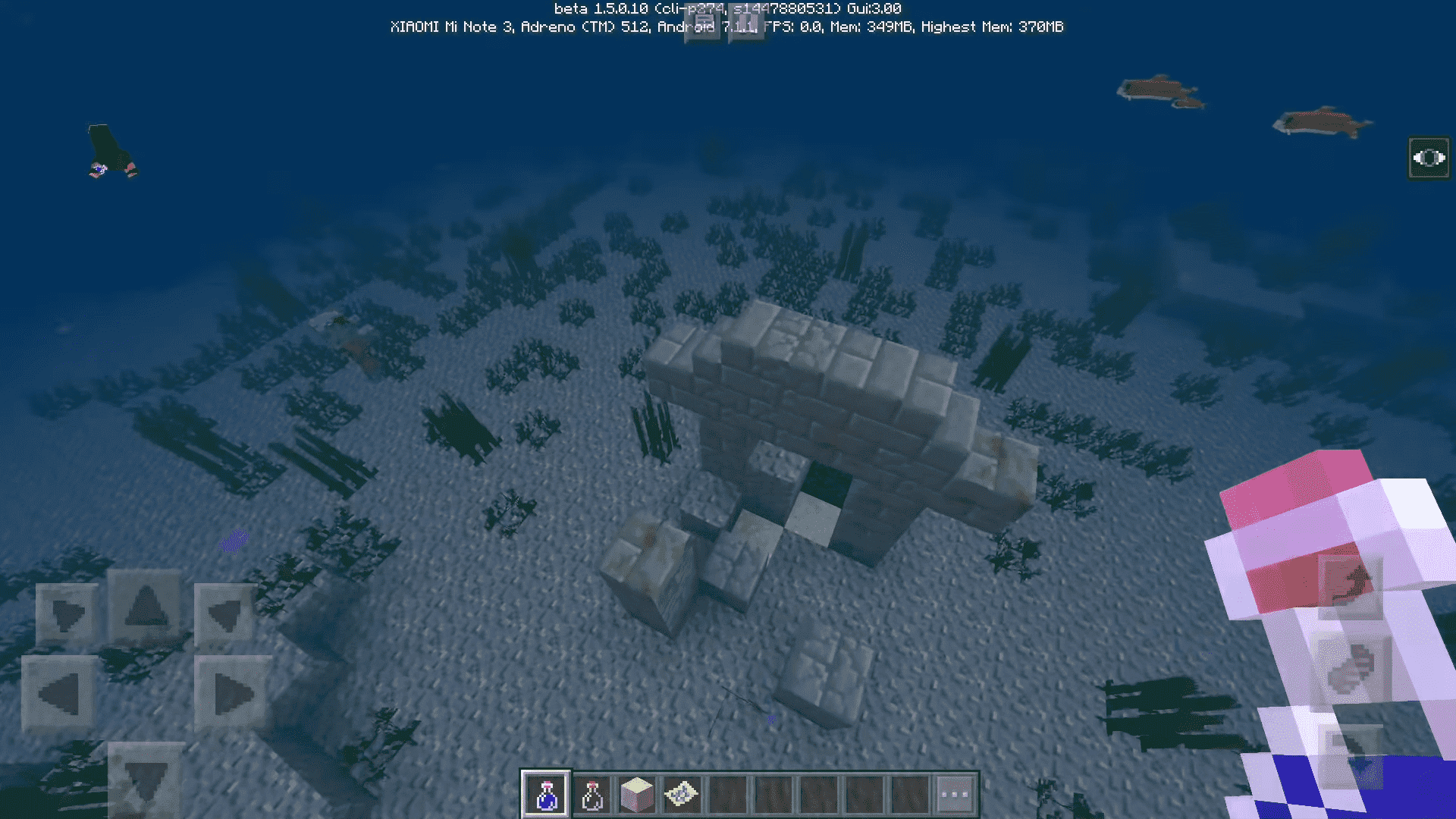
- 80
- 1
- 2
- 3
- 4
- 5















