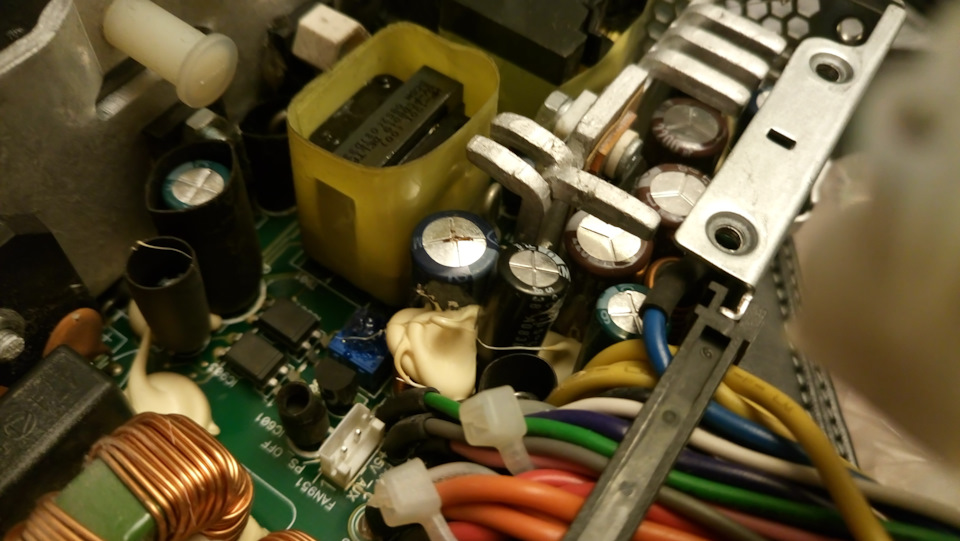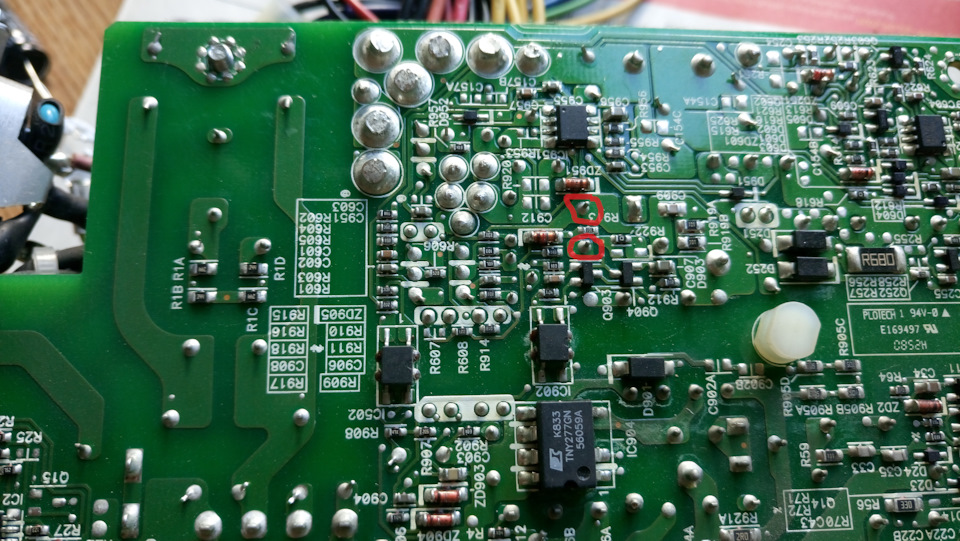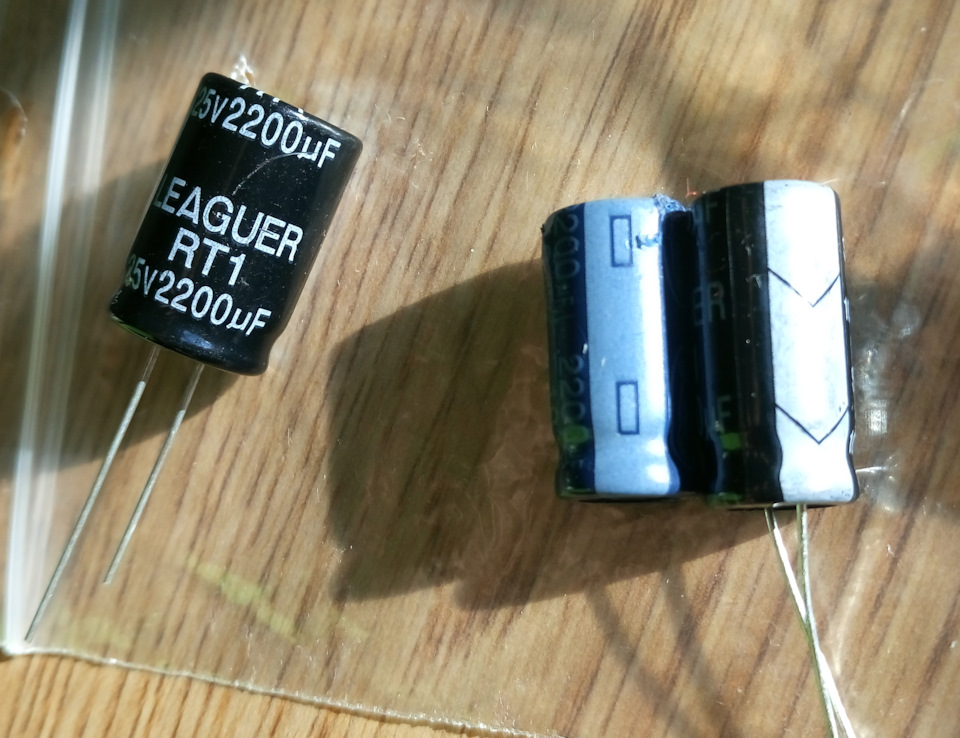As described in another post, I was installing Linux Mint 17.3 KDE on a Lenovo ThinkPad Edge E430 laptop, in a secondary partition to dual-boot with Windows 7. I had installed Linux Mint 17.3 Cinnamon successfully in that same partition twice before. But for some reason the KDE installation ended with an error message referring to an MEBx Error State. This post describes the steps I took to resolve that situation.
Becoming Familiar with the Problem
The first time I got that message, it said “MEBx Error State : : 0106.” A search yielded the statement that there were no results for this exact phrase, but of course Google kindly ran the search again without the quotes — and pulled up a confirmation that, in the words of one writer, “Our support did not recognize (and never seen before).” That and another source suggested starting with a reboot and, if that failed, trying additional steps.
Instead of a simple reboot, I powered the laptop off (but did not remove its power cable or battery) for at least a half-minute. This time, the error was different: “MEBx Error State : : 0303.” A search for that phrase (and also a variation) yielded one result in Czech and one in Chinese. We did not progress on to any other numbers; subsequent reboots returned to that 0303 error.
Looking at the screen where the error message appeared, I saw the words, “Intel(R) Management Engine BIOS Extension.” MEBx appeared to be short for that. I was puzzled to observe that that screen also said the firmware version was 0.0.0.0. It sounded like Intel was just starting out when they designed my machine.
There were suggestions to short pins 1 and 2, in order “to reset the Intel ME configuration to the factory defaults,” as described on p. 67 of the Intel NUC Board NUC5i5MYBE Technical Product Specification document. I didn’t think I had that particular board, but was not inclined to disassemble my laptop to make sure. I saw that this procedure failed to help at least one person who went to the trouble.
Each time, at startup, I noticed that the words “FW Status Recovery Error” appeared briefly onscreen. That search was a bit more fruitful. As with the previous searches, there were recurrent references to BIOS upgrades: some people said that such upgrades helped them get past this problem. To clarify, in light of the preceding paragraph, it appeared that what I might need to upgrade would be the MEBx — that is, the Intel BIOS Extension — which was surely not the same as the Phoenix BIOS whose information screen appeared as soon as I started the machine. (I had set my BIOS to display the diagnostic screen rather than the splashscreen, so that was why I was seeing this sort of detail.)
I guessed that maybe I was getting this error because KDE wanted to take advantage of BIOS features newer than those currently available on the ThinkPad. I had told the KDE installer to reformat the partition where Cinnamon was installed, so I thought I was starting from a blank slate in that partition.
The GRUB Issue
I saw some indications that hitting Ctrl-P at bootup would put me into the MEBx. Repeatedly doing so put me back at the same MEBx error, but this time (and henceforth) it did not remain stuck there; after a few seconds it moved on to the “grub rescue” prompt. It seemed that hitting Ctrl-P had made a change in the machine’s response to the MEBx error.
This time, I noticed these words before the GRUB prompt: “error: no such device,” followed by a long string of numbers and letters. I guessed that the long string was a Universally Unique Identifier (UUID) for some device that GRUB thought it should be finding on my computer. Most likely it was the Cinnamon installation. Apparently the KDE installer had not changed that to refer to the UUID corresponding to the new KDE installation.
Another suggestion was to change the hard drive boot sequence in my BIOS. I took a look, and rearranged things slightly, but I did not expect that to be the answer, and in fact it wasn’t. I had been booting from the same drive for the past year or two, and expected to continue to do so. In my case, it seemed the change was not in the physical drives, or even in the order of bootable partitions; it was just that I had replaced one bootable partition with another, having a different UUID.
A search for the “error: no such device” message led to various suggestions, including using Boot-Repair-Disk. I had that on my YUMI drive, but for a minute I thought this MEBx error was preventing me from booting it. But when I took the error message’s advice to “Press any key to continue,” it put me through to the USB drive (having hit F12 during the initial bootup, and then selected the USB drive). In the spirit of exploration, I chose Advanced Options and made two changes to the default values: (1) In the Main Options tab, I checked Restore MBR. (2) In the MBR Options tab, I chose sdb, which in my case was the drive containing the Windows and Linux dual-boot partitions. Then I clicked Apply. Unfortunately, the problem persisted.
I re-ran Boot-Repair-Disk and this time used Recommended Repair. At first, it looked like that didn’t work: on reboot, I had the same error messages. But after I pressed a key to continue, it put me through to the desired GNU GRUB multiboot menu, giving me the choice of booting Linux Mint KDE (with or without advanced options), Memtest86+ (in two configurations), or Windows 7.
I tried the Windows 7 option. That worked. I rebooted out of Windows. The “FW Status Recovery Error” message was still there, and so was the “MEBx Error State : : 0303.” I responded to the suggestion, “Press any key to continue,” and the GNU GRUB menu was back. I didn’t respond to it, and in a few seconds it defaulted to the first item on the list, which was to boot into Linux Mint KDE. That worked too.
So it seemed we were making progress. My guess, at this point, was that I had started with two problems. One was a GRUB problem caused by the KDE installation. I doubted that the problem was in the KDE installer per se, or in the choice of partitions, or in the way I had partitioned. I suspected that GRUB got screwed up because of the other problem, which had to do with the Intel MEBx. Apparently there was a way to update that BIOS Extension; and if I did that, maybe the error message would go away; maybe it wouldn’t be there after a reinstallation; maybe it would never have appeared, if I had done that BIOS update first.
If I was wrong in that understanding of the situation, I might have to refer back to some of the other sources that I had found, regarding the task of fixing GRUB. For future reference, those included Ubuntu Community documents on installing and troubleshooting Grub2 and on recovering Ubuntu after installing Windows; there was also an oft-cited StackExchange answer on repairing GRUB, and another on the “no such partition” error, as well as an Ubuntu forums thread on that last topic.
The MEBx Issue
If the GRUB problem was fixed, then my attention needed to turn, now, to that BIOS update issue. The first question was, what exactly was I supposed to be updating? I rebooted and took another look at the MBEx screen, where the error message appeared. The top line said I had MBEx v8.0.0.0065. I wondered if maybe Lenovo had a relevant update for this machine. The most recent BIOS update on their webpage dated from 2012. I was sure I had already installed that. Well, how about Intel? Along with that previous advice about shorting pins 1 and 2 (above), a search led to an unanswered question about resetting MBEx by briefly removing the CMOS battery (not an option, to my knowledge, on a laptop); an Intel AMT Implementation and Reference Guide page on Restoring Intel AMT to Factory Mode; and the following exchange in an Intel forum:
Lance Atencio (Intel): The MEBx is an extension to the BIOS and controlled by the OEM/BIOS provider. Each one has different ways of providing access to the MEBx settings. Ctrl-P is the typical means to access, but some vendors do it differently.
You might try looking for other settings in the BIOS that would display the CTRL-p during boot or try other boot hotkeys that are available.plmanikandan: In BIOS setting ->Advance chipset feature ->Intel AMT is enabled. I downloaded the AMT tools from Acer website and triedMEInfoWin.exe. I’m getting error as “Error 8199: Communication error between application and Intel ME (Get RCS Connectivity v2)”
Lance Atencio (Intel): It appears that this system does have AMT, but since you cannot get access to the MEBx I’m afraid I’ll have to refer you back to Acer to get help with getting your system working. The OEMs control the firmware which is where the issue seems to be.
plmanikandan: If I do a local firmware update using tool provided by Intel(downloaded from Acer website), will it recover MEBx configuration?
Paul Carbin (Intel): Updating the firmware may recover the MEBx configuration, but you are really in the domain of the OEM. Intel AMT is only a small portion of the system firmware, and Intel does not control how the OEMs implement their firmware. Updating the firmware may cause other issues, andI recommend that you work with the OEM before upgrading firmware.
Also, did you try resetting BIOS to factory defaults?
That exchange led me to think the solution might be in my BIOS. I rebooted the machine and hit F1 (on other machines it might be F2, DEL, or some other key) to get into the BIOS settings. Unlike plmanikandan in the foregoing exchange, however, I did not see an Advanced Chipset Feature option. A search led to a Lenovo forum statement that “In general, BIOS menus are limited in Notebooks,” to which the user responded that s/he did somehow hit an unknown hotkey to get into advanced mode. A revised search led to another user who likewise believed there was some such option — because s/he had discovered it, by accident, hitting some random combination of keys, but was not sure which keys s/he had hit. Another search led to a Lenovo page listing ways to access the BIOS. There was an option of hitting Ctrl-Alt-F11 from a system booted in DOS on some models, but again there was no mention of advanced options.
I tried the BIOS option of loading setup defaults. On reboot, that did it: the error messages were gone. It wasn’t just that the default (i.e., relatively pretty) ThinkPad splash screen was hiding them: the system moved immediately from that introductory splash screen to the GRUB menu. I rebooted again and hit F1, F2, and DEL (I wasn’t sure which one would cut through the splash screen) to get back into BIOS. I reconfigured everything as it was before, as far as I could remember. This took away the splash screen and replaced it with the detailed diagnostic bootup screen, among other things. And now the error messages were back.
It appeared, then, that one of my changes to the BIOS settings was triggering the error messages. Back in the BIOS settings, I reverted once more to the factory defaults, but this time I altered those in just one way: I allowed the diagnostic screens instead of the splash screen. On reboot, the error messages were back. So I was probably wrong: the errors were still there, but somehow the splash screen was just bypassing them, on its way to the GRUB menu. Apparently it wasn’t that my BIOS changes were triggering the errors; apparently they were there in any case, but the splash screen would bypass them.
One source suggested another possible solution: re-flash the BIOS. The concept here was that the BIOS was firmware — that is, software built into chips on the computer’s motherboard — and it could be updated through certain procedures. I had saved the ISO that I downloaded when I last flashed the ThinkPad’s BIOS, so now I added that to the YUMI USB drive and rebooted the ThinkPad from that BIOS update ISO. For some reason, though, what appeared on the screen was mostly illegible.
I tried again with a fresh download from the Lenovo webpage. That worked. Possibly the old version had become corrupted. The flashing involved several steps and took a few minutes. When it was done, the error messages were gone. I booted into Windows and then immediately went back out and customized the BIOS settings. Then I rebooted again. Still no error messages. They were gone. I was able to boot into Linux Mint as well. This problem appeared to be solved.
Дата публикации 14.05.2021
Здравствуйте, уважаемый читатель, если Вы читаете эту статью, значит система BIOS определила Ваш жесткий диск как непригодный к дальнейшей нормальной эксплуатации и выдала сообщение «S.M.A.R.T. Status BAD. Backup and Replace», что переводится как: «Состояние SMART — плохое, сохраните данные и замените».
Проведем небольшой ликбез без заумных фраз:
BIOS (basic input/output system) — базовая система ввода-вывода. Это программка которая хранится в микросхеме материнской платы компьютера (ноутбука) и запускает его, «узнает» установленные устройства и налаживает взаимосвязь с ними и их работу.
Жесткий диск (HDD (Hard Disk Drive), винчестер, винт, хард) — устройство в компьютере (ноутбуке) предназначенное для хранения данных (фото, программ, игр и др.), своеобразная большая флешка.
S.M.A.R.T. (self-monitoring, analysis and reporting technology) — система (программа) самоанализа, самоконтроля и отчетности жесткого диска. Хранит данные о многих параметрах работы жесткого диска, а так же о возникновении каких-либо неисправностей. Своеобразный самописец (как на авиалайнерах). При достижении предела количества критических ошибок предупреждает о них пользователя, что в свою очередь может спасти важные данные от безвозвратной потери.
bad сектор (бэд сектор, бэд-блок) — нечитаемый (плохой, поврежденный) участок поверхности жесткого диска.
Что значит S.M.A.R.T. Status BAD. Backup and Replace
Всё просто, как и говорилось ранее, данная надпись сигнализирует об окончании физического ресурса работы вашего хранилища данных, то-есть о его неисправности. Быстрее покупайте новый винчестер и копируйте на него все важные данные. Как не прискорбно, Ваш жесткий диск доживает последние дни. Оговорюсь, что покупать б/у винчествер категорически не советую, хотя он может стоить более чем в два-три раза дешевле нового!!!
Причина возникновения надписи S.M.A.R.T. Status BAD. Backup and Replace
Основной причиной возникновения данной надписи является наличие бэд секторов (битых секторов), которое превышает максимально допустимое значение, предусмотренное производителем HDD (у разных брендов оно разное). До определенного момента жесткий диск встроенной утилитой пытается исправить ошибки (перенеся плохие блоки в «карантин»), но если их количество превышает допустимое значение, система S.M.A.R.T. предупреждает об этом пользователя, если она включена в BIOS компьютера (ноутбука).
Причины возникновения бэд-секторов на жестком диске могут быть:
Обычно возникают из-за первых пяти пунктов.
- удары
- толчки
- ощутимая вибрация
- неправильное выключение (на ходу с кнопки)
- перепады напряжения
- некачественный блок питания компьютера
- заводской брак
- физический износ внутренних частей жесткого диска (головки жесткого диска, проблемы с двигателем)
- другие причины.
Как убрать сообщение «Windows обнаружила неполадки жесткого диска»
Обычно если система самоконтроля жесткого диска SMART уже выдает сообщение о неудовлетворительном состоянии HDD при старте компьютера (ноутбука) после загрузки BIOS то система Windows так же оповещает пользователя о критическом состоянии жесткого диска: «Windows обнаружила неполадки жесткого диска».
Способ №1
Это уведомление можно ОТКЛЮЧИТЬ выбрав нижний вариант «Больше не задавать вопрос об этой проблеме (не рекомендуется)», но это никак не устранит проблему, а просто усыпит Вашу бдительность. Бывают случаи, когда такого варианта отключения предупреждения нет. Тогда переходим ко второму варианту.
Способ №2
Запускаем Планировщик заданий:
Пуск ⇒ Панель управления ⇒ Администрирование ⇒ Планировщик заданий или жмем сочетание клавиш Win+R и в командной строке набираем taskschd.msc и жмем ОК.
Переходим по дереву в левом окне: Библиотека планировщика заданий ⇒ Microsoft ⇒ Windows ⇒ Disk Diagnostic.
Видим две службы (DiskDiagnosticDataCollector и DiskDiagnosticResolver), отключаем их, нажав на соответствующую клавишу Отключить в окошке справа.
Как убрать S.M.A.R.T. Status BAD. Backup and Replace
Если Вы внимательно читали статью, то думаю уже поняли, что лечить жесткий диск с вышеуказанным диагнозом уже нет какого-либо смысла. А при попытке удалить bad-сектора программой Victoria 3.52 можете получить труп (без возможности скопировать данные) или еще большее количество бэдов на поверхности HDD. Как говорится всё нужно делать вовремя, то же самое и с лечением бэд секторов.
Единственное правильное решение, только покупка нового жесткого диска, сброс на него важных данных. Только после этого использовать его как хранилище легко восстанавливаемых данных, например игр, программ, фильмов. И будьте готовы к тому что в любую секунду он уйдет в мир иной.
Есть два варианта отключения сообщения BIOS «S.M.A.R.T. Status BAD. Backup and Replace»:
- Вариант №1: пропускать сообщение при каждой загрузке компьютера(ноутбука)
- Вариант №2: отключить оповещение системы самоконтроля SMART в BIOS (не рекомендуется)
Вариант №1: Пропускать сообщение при каждой загрузке компьютера(ноутбука):
Данный вариант более приемлем, поскольку если у Вас 2-3 жестких диска при возникновении ошибок на других дисках, Вы это сможете увидеть и предпринять соответствующие действия по резервному копированию важных данных.
Так как вариаций (версий) системы BIOS много, опишу сам принцип способа. Нужно или пропустить ошибку нажав F1 или опять же нажав эту клавишу войти в BIOS и выйти без каких либо сохранений. В моем случае система предлагает продолжить работу только входом в BIOS (Press F1 to Run SETUP (Нажмите F1 для входа в SETUP)). Жмем F1, попадаем в настройки базовой системы ввода-вывода. Теперь просто жмем клавишу Esc. (слева вверху клавиатуры:) ), выбираем Discard Changes & Exit (Выход без изменений). К сожалению, проделывать это нужно будет после каждой перезагрузки.
Вариант №2: отключить оповещение системы самоконтроля SMART в BIOS (не рекомендуется)
Настоятельно не рекомендую использовать этот способ, если уведомления S.M.A.R.T. статуса отключается сразу для всех устройств, как в моем случае. Но всё же опишу как это сделать. Заходим в BIOS нажав по требованию клавишу F1.
Переходим в Расширенный режим, для этого выбираем Advanced Mode (F7).
Выбираем вкладку Advanced и изменяем значение опции S.M.A.R.T. Status Check на Disabled. Затем нужно сохранить изменения, для этого жмем F10 или жмем клавишу Esc и выбираем Save Changes & Reset.
Но существуют версии BIOS, где отключить уведомление можно для конкретного устройства, как в следующем примере.
Жмем клавишу Delete и попадаем в настройки BIOS.
В разделе Main выбираем опцию IDE/SATA Configuration
Выбираем соответствующее устройство из списка, в данном случае SATA 1 Device : [Hard Disk].
Опцию S.M.A.R.T. ставим в состояние Disabled. Сохраняем настройки нажав F10 или нажимаем Esc, затем выбираем пункт Save and Exit.
После этого предупреждение «S.M.A.R.T. Status BAD. Backup and Replace» пропадет, но еще раз напомню, Ваш диск неисправен и нуждается в обязательной замене. Он теперь может исполнять роль только хранилища легко восстанавливаемых данных. Обязательна покупка нового жесткого диска для установки операционной системы и хранения важных данных.
Предыдущая
РемонтНе работает, глючит датчик приближения Lenovo A706
Следующая
РемонтКак разобрать Samsung R730 (R720 инструкция в картинках)
Помогла статья? Оцените её
Загрузка…
- Sign up
- Sign in
- HP Community
- Desktops
- Desktop Boot and Lockup
- 2233-HECI error
Options
- Mark Topic as New
- Mark Topic as Read
- Float this Topic for Current User
- Bookmark
- Subscribe
- Mute
- Printer Friendly Page
Create an account on the HP Community to personalize your profile and ask a question
Your account also allows you to connect with HP support faster, access a personal dashboard to manage all of your devices in one place, view warranty information, case status and more.
10-01-2017
11:06 AM
HP Recommended
- Mark as New
- Bookmark
- Subscribe
- Permalink
- Flag Post
Operating System: Microsoft Windows 7 (64-bit)
When I turn on the computer I get this error message. I can still press F1 to continue starting up my PC anyways but I want to know why this always appears and how I can stop it from appearing?
1 REPLY 1
CF4
5,904
543
206
11,331
Level 9
Was this reply helpful?
Yes
No
Be alert for scammers posting fake support phone numbers and/or email addresses on the community.
If you think you have received a fake HP Support message, please report it to us by clicking on «Flag Post».
† The opinions expressed above are the personal opinions of the authors, not of HP. By using this site, you accept the Terms of Use and Rules of Participation.
-
English
Open Menu

† The opinions expressed above are the personal opinions of the authors, not of HP. By using this site, you accept the <a href=»https://www8.hp.com/us/en/terms-of-use.html» class=»udrlinesmall»>Terms of Use</a> and <a href=»/t5/custom/page/page-id/hp.rulespage» class=»udrlinesmall»> Rules of Participation</a>.
инструкции
|
|
|
|
To Fix (2233-HECI error during MEBx execution) error you need to |
|
|
Шаг 1: |
|
|---|---|
| Download (2233-HECI error during MEBx execution) Repair Tool |
|
|
Шаг 2: |
|
| Нажмите «Scan» кнопка | |
|
Шаг 3: |
|
| Нажмите ‘Исправь все‘ и вы сделали! | |
|
Совместимость:
Limitations: |
Ошибка 2233-HECI при выполнении MEBx обычно вызвано неверно настроенными системными настройками или нерегулярными записями в реестре Windows. Эта ошибка может быть исправлена специальным программным обеспечением, которое восстанавливает реестр и настраивает системные настройки для восстановления стабильности
If you have 2233-HECI error during MEBx execution then we strongly recommend that you
Download (2233-HECI error during MEBx execution) Repair Tool.
This article contains information that shows you how to fix
2233-HECI error during MEBx execution
both
(manually) and (automatically) , In addition, this article will help you troubleshoot some common error messages related to 2233-HECI error during MEBx execution that you may receive.
Примечание:
Эта статья была обновлено на 2023-01-22 и ранее опубликованный под WIKI_Q210794
Содержание
- 1. Meaning of 2233-HECI error during MEBx execution?
- 2. Causes of 2233-HECI error during MEBx execution?
- 3. More info on 2233-HECI error during MEBx execution
Ошибка или неточность, вызванная ошибкой, совершая просчеты о том, что вы делаете. Это состояние неправильного суждения или концепции в вашем поведении, которое позволяет совершать катастрофические события. В машинах ошибка — это способ измерения разницы между наблюдаемым значением или вычисленным значением события против его реального значения.
Это отклонение от правильности и точности. Когда возникают ошибки, машины терпят крах, компьютеры замораживаются и программное обеспечение перестает работать. Ошибки — это в основном непреднамеренные события. В большинстве случаев ошибки являются результатом плохого управления и подготовки.
Ошибки EXE происходят по ряду причин, но в основном из-за проблем с исполняемыми файлами или EXE-файлами. EXE — это расширение приложения в Windows. Подобно другим типам файлов, встроенных в вашу компьютерную систему, EXE-файлы могут время от времени входить в ошибки. Некоторые ошибки являются общими, но некоторые из них трудно устранить и устранить.
Программное обеспечение, которое вы используете, и приложения, необходимые для работы операционной системой, используют EXE-файлы для выполнения своих задач. В этой записке ПК содержит много EXE-файлов, возможно, тысячи, что позволяет с большой вероятностью иметь место ошибка. Иногда ошибки EXE могут повлиять на вашу компьютерную систему. Программы могут перестать работать, или ваш компьютер может замедлить работу. Хуже того, EXE-ошибка может помешать вам получить доступ к вашему компьютеру и войти в него.
Некоторые проблемы, которые могут вызвать ошибки EXE:
- Вирусы, вредоносные программы и программы-шпионы
- Неверные, поврежденные, поврежденные или устаревшие файлы или драйверы
- Конфликт записей в системном реестре Windows
- Конфликты приложений
Causes of 2233-HECI error during MEBx execution?
Обычно, если тип Ошибка EXE происходит часто, вам нужно выполнить только одно, прежде чем делать что-либо еще — очистить системный реестр. Скорее всего, ваш реестр Windows имеет некоторые поврежденные файлы, которые требуют очистки или ремонта. Одна вещь, чтобы избежать таких типов ошибок EXE, — это использовать антивирусные или подобные инструменты. Это ваше лучшее оружие для борьбы с ошибками EXE, вызванными вредоносными заражениями.
Итак, как вы исправляете ошибку EXE и избегаете будущих сбоев?
- Всегда защищайте свой компьютер с помощью антивирусной программы.
- Регулярно запускайте средство очистки реестра, чтобы удалить и восстановить поврежденные записи реестра Windows.
- Обновите драйверы вашего ПК.
- Обязательно используйте хорошее интернет-соединение для загрузки программ из Интернета, чтобы убедиться, что они загружены без изменений и не повреждены.
- Избегайте доступа к подозрительным веб-сайтам и открытия электронных писем из неизвестных источников.
More info on
2233-HECI error during MEBx execution
РЕКОМЕНДУЕМЫЕ: Нажмите здесь, чтобы исправить ошибки Windows и оптимизировать производительность системы.
Go an error then I get this error «Error 8193: Intel Me Interface: Cannot locate ME device driver». I have tried installing different driver is a part of chipset drivers. So what could I try or do to get ME firmware updated and get rid of the the original problem? Then I found out that this ME ME update on HP page.
Hi,
I have a HP Compaq 8200 Elite MT and at startup I get this «2233-HECI error during MEBx execution». I found a instructions for advance.
I also tried to update them from the HP page then it completes but doesn’t actually change anything. Thanks in ME firmware packages but no luck.
I was able to update BIOS, but when I try to update ME Firmware is out of date BIOS and ME firmware. Windows says that they are up to date and when I download chipset but still no luck. I found that the reason for this «System isn’t supported».
Ошибка 2233 HECI, статус MEBX 0303, ME fastversion: 5.0.1.1111
Как обновить прошивку ME?
2233-ME Error during MEBx execution
After i power on my pc i see this message on screen 2233- Me fine into windows. It goes I do this but same messages appear again. i can login window only if i Error during MEBx execution and 2206- End of post HECI failure then it asks to power cycle. I updated the bios too but am unable to update ME Firmware.
Пожалуйста помоги
press F-10 and go to bios setup and then immediately exit without saving any changes.
Ошибка инициализации heci
Ошибка HECI в окнах 7 32bit
также обновленные драйверы и окна также обновлены с последними обновлениями от Microsoft. Спасибо, надеюсь услышать, что у меня есть бит win7 32, установленный на моем компьютере, через некоторое время, и вскоре эксперты.
Я только изменил свой блок питания, который взорвался, и я попал в новый блок питания XORNW.
Ошибка 2234-HECI во время инициализации.
Решение. Посмотреть
Получение службы LMS не может подключиться к ошибке драйвера HECI
Здравствуйте,
Я получаю ошибку. Служба LMS Service не может подключиться к драйверу HECI в журнале приложений Windows при загрузке. Кроме того, я получаю попытку отладки с Visual Studio Explorer.exe
Мне любопытно, как решить проблему.
Я заметил, что какое-то программное обеспечение не запускается e, g, Offiice Messenger, в основном большинство системных лотков (для автозапуска больше не запускается).
Ошибка журнала событий — служба LMS не может подключиться к драйверу HECI
Pavilion G7-2233 Windows Activation
You can’t use HDD/SSD from one machine on other machine. Please call other one worked fine.
Okay, I have two Hp pavilion g7s and one of them had some issues (i.e. Hi, No, HP won’t be able to help Microsoft in your country and only Microsoft can answer you. Regards.
So and the Is there anything I can do to rectefy this without paying for the HP out of warrenty service. I called microsoft and they said they can do nothing and it is the OEM’s job. TLDR; Windows won’t activate on my laptop after a hardware change.
pixels, overheats). Dead and HP does NOT sell Windows license.
Ошибка выполнения сервера WMP, ошибка WinAMP DirectSound, другие.
But other problems started showing up, the first a «Class not registered» error. Following some online guides, I issued regsvr32.exe registry may be corrupt. My father’s computer, after running not a problem for this forum section. didn’t work right.
At first, Explorer.exe a DirectSound error. Thanks «failed to initialize». WinAMP also gave do to fix it? This fixed over every file in the C: drive.
Что я могу сделать с этой проблемой.
Привет! Хотя звук затронут, это вызвано Ad Aware Cleaner.
The «Save As..» operation gives in advance.
Кроме того, на этом компьютере есть важные файлы и программы, поэтому вытеснение будет докучливым. Он продолжал говорить, что это проблема ОС, по-видимому одна из которых является
«Server Execution Failed» by Windows Media Player. I believe the ADWCleaner yesterday, started behaving finicky.
Как получить доступ к MEBx во время POST?
It shows the and noticed that people with similar problem were reffered to the HP Manual. following error: «2215 failure. I made sure that MEBx read failure. Ensure drive with VA image is installed correctly.» I researched on this forum
VA boot cannot boot. I went through the manual, it states that I should press Ctrl+P is turned ON together with Virtualisation. After all the effort I am unable to solve the problem becuase my PC does not want to access MEBx settings using Ctrl+P.
Мой компьютер во время записи и MEBx должен быть включен в настройках BIOS.
Thinkpad Twist MEbx
В нем говорится, что загружается ME Bios Extension MEbx при загрузке с помощью Ctrl-P. Из того, что я собираю из Windows 8, но он по-прежнему загружается прямо в Windows 8.
Я не могу получить доступ к патчу / обновлению, которое я могу запустить, что позволит мне это сделать)?
Есть ли способ получить доступ к MEbx для настройки моего AMT (или из собственных спецификаций Lenovo, этот ноутбук должен иметь полный Intel AMT.
Ошибка выполнения LSP
Не знаете, что такое утилита для программного обеспечения? Спасибо, восстановили проблему. Как следует из названия, оно находится в Википедии. Найдите его.
Скриншот:
Предложения по восстановлению или вообще в настоящее время.
Я буду держать это в курсе, так как я обозленный во всех этих странных случаях в моей конфигурации Windows XP. Никакой дополнительной помощи не требуется. У меня уже ошибка выполнения LSP-fix; сам пояснительный.
Ошибка выполнения
Спасибо.
(Windows XP 32bit SP2)
.exe (Execution Failed)
please i need help, anyway i am new here. Also I can’t install this Microsoft .NET Framework 4 Setup on my PC
i need some solution here
can’t browse Microsoft.com, still searching why I can’t go to the Microsoft website.
Что такое горячая клавиша MEBx на Optiplex 7040
Системы Skylake не могут использовать параметры BIOS для Hello
What is the MEBx BIOS hotkey combination on a Dell Optiplex 7040? tried on different machines. I try the standard combination ctrl+p it doesnt work.
Старые системные версии систем OptiPlex, которые использовали устаревшие настройки, могут быть перезагружены путем выбора настроек в BIOS в интерфейсе MEBx.
Я сбросил настройки системы в случае блокировки. Опция включена в BIOS, но когда
Забыли пароль Intel MEBx
But on my laptop it didn’t work.Its from Intels accu out of it for an while, that it kinda ‘resets’ the password. Its from an Greets,
Деннис
Dell Latitude E7250.
Теперь я прочитал, что если вы оставите аккумуляторную батарею и собственный сайт:
software.intel.com/…/304688
если кто-нибудь знает, как это исправить, плохо оцените это.
ошибка выполнения сервера
Я ничего не знаю о WMP, но это как я могу это исправить? Что может быть неправильным и Windows 7, я получаю «ошибку выполнения сервера».
когда я пытаюсь открыть медиаплеер в поиске Google, вы можете помочь:
http://www.google.com/search?q=serve…ient=firefox-a
Ошибка выполнения MS Access!
Ошибка выполнения сервера с помощью WMP 12
Может ли кто-то запустить медиаплеер, я получаю ошибку выполнения сервера.
У меня Windows 7, и когда я пытаюсь помочь мне. Я не знаю, как перезапустить Media Player Network Sharing. Я пошел на услуги, видео или музыку.
Я понял, что у меня проблема с домашней сетью. Я не могу играть, что происходит. Я решил использовать рабочий стол 3, и мы обмениваемся медиа.
Затем я перезапустил компьютер и исправил его.
ошибка выполнения данных
после установки windows xp я получаю ошибку выполнения данных
Ошибка выполнения DEP только для одного avi-файла
спасибо за помощь
I’m not sure why DEP would concern itself with any data file, let alone a singular one.http://www.updatexp.com/data-execution-prevention.htmlDone any malware scans lately?Louis
Hello @Tobeice,
Welcome to the HP Forums, I hope you enjoy your experience! To help you get the most out of the HP Forums, I would like to direct your attention to the HP Forums Guide First Time Here? Learn How to Post and More.
I read your post about the startup error, and wanted to assist you!
To start, can you provide me with the Product Number of the desktop? Here is a link you can use that will help you find your Model and Product Number:
How Do I Find My Model Number or Product Number?
In the meantime, you can try updating to the latest BIOS version and ME firmware version. If you are still having trouble after this point, then you may consider replacing the Motherboard.
Please let me know if this information helps you resolve the issue by marking this post as «Accept as Solution» , this will help others easily find the information they may be looking for. Also, clicking the Thumbs up below is a great way to say thanks!
Have a great day!
SDF15
I work on behalf of HP
Please click “Accept as Solution ” on the post that solves your issue to help others find the solution.
Click the Thumbs Up to say “Thanks” for helping!
Hello @Tobeice,
Welcome to the HP Forums, I hope you enjoy your experience! To help you get the most out of the HP Forums, I would like to direct your attention to the HP Forums Guide First Time Here? Learn How to Post and More.
I read your post about the startup error, and wanted to assist you!
To start, can you provide me with the Product Number of the desktop? Here is a link you can use that will help you find your Model and Product Number:
How Do I Find My Model Number or Product Number?
In the meantime, you can try updating to the latest BIOS version and ME firmware version. If you are still having trouble after this point, then you may consider replacing the Motherboard.
Please let me know if this information helps you resolve the issue by marking this post as «Accept as Solution» , this will help others easily find the information they may be looking for. Also, clicking the Thumbs up below is a great way to say thanks!
Have a great day!
SDF15
I work on behalf of HP
Please click “Accept as Solution ” on the post that solves your issue to help others find the solution.
Click the Thumbs Up to say “Thanks” for helping!
- Sign up
- Sign in
- HP Community
- Desktops
- Desktop Boot and Lockup
- 2233-HECI error
Options
- Mark Topic as New
- Mark Topic as Read
- Float this Topic for Current User
- Bookmark
- Subscribe
- Mute
- Printer Friendly Page
Create an account on the HP Community to personalize your profile and ask a question
Your account also allows you to connect with HP support faster, access a personal dashboard to manage all of your devices in one place, view warranty information, case status and more.
10-01-2017
11:06 AM
HP Recommended
- Mark as New
- Bookmark
- Subscribe
- Permalink
- Flag Post
Operating System: Microsoft Windows 7 (64-bit)
When I turn on the computer I get this error message. I can still press F1 to continue starting up my PC anyways but I want to know why this always appears and how I can stop it from appearing?
1 REPLY 1
CF4
5,904
543
206
11,331
Level 9
Was this reply helpful?
Yes
No
Be alert for scammers posting fake support phone numbers and/or email addresses on the community.
If you think you have received a fake HP Support message, please report it to us by clicking on «Flag Post».
† The opinions expressed above are the personal opinions of the authors, not of HP. By using this site, you accept the Terms of Use and Rules of Participation.
-
English
Open Menu

† The opinions expressed above are the personal opinions of the authors, not of HP. By using this site, you accept the <a href=»https://www8.hp.com/us/en/terms-of-use.html» class=»udrlinesmall»>Terms of Use</a> and <a href=»/t5/custom/page/page-id/hp.rulespage» class=»udrlinesmall»> Rules of Participation</a>.
- Sign up
- Sign in
- HP Community
- Desktops
- Desktop Boot and Lockup
- 2233-HECI error
Options
- Mark Topic as New
- Mark Topic as Read
- Float this Topic for Current User
- Bookmark
- Subscribe
- Mute
- Printer Friendly Page
Create an account on the HP Community to personalize your profile and ask a question
Your account also allows you to connect with HP support faster, access a personal dashboard to manage all of your devices in one place, view warranty information, case status and more.
10-01-2017
11:06 AM
HP Recommended
- Mark as New
- Bookmark
- Subscribe
- Permalink
- Flag Post
Operating System: Microsoft Windows 7 (64-bit)
When I turn on the computer I get this error message. I can still press F1 to continue starting up my PC anyways but I want to know why this always appears and how I can stop it from appearing?
1 REPLY 1
CF4
5,904
543
206
11,331
Level 9
Was this reply helpful?
Yes
No
Be alert for scammers posting fake support phone numbers and/or email addresses on the community.
If you think you have received a fake HP Support message, please report it to us by clicking on «Flag Post».
† The opinions expressed above are the personal opinions of the authors, not of HP. By using this site, you accept the Terms of Use and Rules of Participation.
-
English
Open Menu

† The opinions expressed above are the personal opinions of the authors, not of HP. By using this site, you accept the <a href=»https://www8.hp.com/us/en/terms-of-use.html» class=»udrlinesmall»>Terms of Use</a> and <a href=»/t5/custom/page/page-id/hp.rulespage» class=»udrlinesmall»> Rules of Participation</a>.
check
Best Answer
From what I’ve been able to gather, that particular issue is related to corrupted BIOS/BIOS settings. The troubleshooting methods recommended by HP can be found here Opens a new window. In short however, the recommendation is to reset the CMOS, re-flash the BIOS with the newest available BIOS, and then the newest Firmware as well if issues persist after CMOS reset and BIOS re-flash. If issues still persist after that, it’s a faulty Mobo per HP.
Was this post helpful?
thumb_up
thumb_down
View Best Answer in replies below
5 Replies
-
From what I’ve been able to gather, that particular issue is related to corrupted BIOS/BIOS settings. The troubleshooting methods recommended by HP can be found here Opens a new window. In short however, the recommendation is to reset the CMOS, re-flash the BIOS with the newest available BIOS, and then the newest Firmware as well if issues persist after CMOS reset and BIOS re-flash. If issues still persist after that, it’s a faulty Mobo per HP.
Was this post helpful?
thumb_up
thumb_down
-
Thanks Dwhipps,
Will do.
Abraxas
Was this post helpful?
thumb_up
thumb_down
-
I have the same problem but unable to solve. When i go to bios setting (F-10) first and then restart pc it goes fine. whenever i shut it down and start it give the same problem. I did flashing and reset CMOS too but alas no benefit.
Was this post helpful?
thumb_up
thumb_down
-
I received the same error message on an HP DC7900. Turns out it was a bad PSU.
Was this post helpful?
thumb_up
thumb_down
-
gys sry for my mistake.I’m relpace the crystal chip and plugged the jumper in near the sata port. I was do that today morning.the pc was started and booting properly and not display to any bios,firmware updat and HECL error.pc is started and directly booting.
Was this post helpful?
thumb_up
thumb_down
-
#1
«2233-HECI error during MEBX execution.
MEBX Status = 0302
ME BIOS Extension Module Halted.
Update BIOS or ME Firmware if problem persists.»
I can’t seem to troubleshoot the problem. The computer fails to boot and shows this message however after a cmos reset it will boot fine. It will boot windows from restart but not from cold. Also, entering the BIOS menu at startup and then exiting to windows works fine. But as soon as I tell it to shutdown, it will display this message unless I reset or enter the BIOS.
I have replaced the onboard battery, flashed the BIOS, swapped out the HDD, and tried each stick of ram individually but nothing seems to work.
Any ideas?
- Aug 19, 2015
- 393
- 0
- 4,960
- 61
-
#2
Disable AMT in the BIOS might work
do you notice any errors in Device manager since this new error has showed up?
-
#3
No errors in device manager. I don’t believe AMT is enabled as it come disabled by default and I don’t believe we ever configured it. Either way I can’t Ctrl-P into MEBx setup to check anything as this error message appears.
- Sep 15, 2014
- 20,783
- 3
- 61,010
- 2,169
-
#4
According to the HP site
2233-HECI error during MEBx execution
Error occurred during MEBx execution which fails into “MEI or HECI” grouping.
Reboot the computer. If the error persists, update to the latest BIOS version and ME firmware version.
If the error still persists, replace the system board.
-
#5
I tried to update ME Firmware and got this error «Error 8193: Intel Me Interface: Cannot locate ME device driver». From looking around I think the ME is just corrupt beyond repair and replacing the motherboard isn’t really worth it so I think I might just chuck the thing out of a very high window and be done with it. Thanks anyways
- Advertising
- Cookies Policies
- Privacy
- Term & Conditions
- Topics
Куратор(ы):
DeathBringer
FatumNNM
| Автор | Сообщение | |||
|---|---|---|---|---|
|
||||
|
Member Статус: Не в сети |
FAQ — ответы на часто задаваемые вопросы Инструкции по прошивке матплат различных производителей |
| Реклама | |
|
Партнер |
|
CoolCmd |
|
|
Advanced member Статус: Не в сети |
pakos2835 файловая система на флешке должна быть FAT32. распаковываешь архив в корень флешки. в архиве не должно быть папок. потом в bios шьешь. если все равно не видит, то возможно эта версия bios не для твоей материнки. помню, у меня флешка потерялась, так я в фотоаппарат распаковал и с него прошил. |
|
KT |
|
|
Member Статус: Не в сети |
CoolCmd писал(а): не нашел в инете, что P-states можно менять на zen 2. Мало кто пользуется и не на всех платах он есть. Вряд-ли нельзя. Но сам с Zen2 не пробовал потому не утверждаю. |
|
pakos2835 |
|
|
Member
Статус: Не в сети |
CoolCmd писал(а): pakos2835 файловая система на флешке должна быть FAT32. распаковываешь архив в корень флешки. в архиве не должно быть папок. потом в bios шьешь. если все равно не видит, то возможно эта версия bios не для твоей материнки. помню, у меня флешка потерялась, так я в фотоаппарат распаковал и с него прошил. нет, там раздача биоса с оф сайта в екз ТОЛЬКО для екзекьюта в среде винды но с пен драйва, и оно еще какоето МЕ обновляет Please download and execute the file in USB pen drive only. и подозреваю что винда должна быть установленной, не всякие стрельцы, но искать жесткий и накатывать винду только для того чтобы обновить биос платы както не хочется (но придется) надо поискать в нормальной форме биос |
|
KT |
|
|
Member Статус: Не в сети |
pakos2835 писал(а): надо поискать в нормальной форме биос Может есть софт который сможет выдрать из этого экзешника бинарник биос? Uniextract не справилась. |
|
Wiking007 |
|
|
Member Статус: Не в сети |
Есть компьютер HP EliteDesk 800 G1, в биосе отсутствует ME Region. Помогите пожалуйста с прошивкой этого региона, нашел на нескольких сайтах как прошивать, но везде по разному написано. Я запутался |
|
KT |
|
|
Member Статус: Не в сети |
Wiking007 писал(а): Помогите пожалуйста с прошивкой этого региона, нашел на нескольких сайтах как прошивать, но везде по разному написано. Я запутался На офф сайте есть Intel Management Engine (ME) Firmware Update Tool for DOS or EFI для вашего компа. Пробовали? Добавлено спустя 31 секунду: https://support.hp.com/ru-ru/drivers/se … pc/5387466 Wiking007 писал(а): Помогите пожалуйста с прошивкой этого региона, нашел на нескольких сайтах как прошивать, но везде по разному написано. Я запутался А что там написано? |
|
Wiking007 |
|
|
Member Статус: Не в сети |
KT Цель прошивки убрать ошибку при включении. Фирменную пробовал, пишет Error 8193: Intel (R) ME Interface : Cannot locate ME device driver. |
|
KT |
|
|
Member Статус: Не в сети |
Wiking007 писал(а): Цель прошивки убрать ошибку при включении. Фирменную пробовал, пишет Error 8193: Intel (R) ME Interface : Cannot locate ME device driver. То есть при включении ошибка ME? Драйвер ME под виндой ставится или тоже ошибка? А где нет региона ME в биос с сайте производителя или в дампе который вы слили с платы своего компа? Кстати чем дамп снимали, FPT работает с платой HP? Чем смотрели наличие ME? UEFI Tool? (Я так полагаю там своя плата от HP внутри). Кстати возможен вариант у брендовых плат десктопов как и у плат ноутов что биос на этой плате физически в разных микросхемах. Добавлено спустя 3 минуты 24 секунды: Модификация UEFI BIOS. Софт для работы. Все спецы по UEFI там. |
|
Wiking007 |
|
|
Member Статус: Не в сети |
При включении ошибка 2234-HECI error during initialization, нужно каждый раз нажимать Ф1, в биосе напротив ME Firmare стоит n/a. Тут обычный биос, почти классический |
|
Michael_Code |
|
|
Member Статус: Не в сети |
Тут обычный биос, почти классический Wiking007, не совсем классика. Как я понял, вместе с ME в наличии AMT. Потом, в биосе тома, обозванные Apple, видимо, для легальной установки MAC OS, а не какого-то хакинтоша. |
|
Wiking007 |
|
|
Member Статус: Не в сети |
Michael_Code Ага. А вот подскажите как его прошить, без программатора? Я когда гбе прошивал, там целая эпопея со снятием защиты. |
|
Michael_Code |
|
|
Member Статус: Не в сети |
А вот подскажите как его прошить, без программатора? Я когда гбе прошивал, там целая эпопея со снятием защиты. Wiking007, я погдядел, в дескрипторе всё пооткрывато на чтение-запись. Глубоко не лез, врядли NVAR BIOS LOCK взведена. |
|
Wiking007 |
|
|
Member Статус: Не в сети |
Michael_Code Я пробовал шить биос с помощью dosflash, закинул прошивку на флешку, ввел dosflash, пошла прошивка, но ME нету Пробовал отдельно ME прошить- ошибка 26. Похоже нужно снимать защиту) |
|
Michael_Code |
|
|
Member Статус: Не в сети |
Я пробовал шить биос с помощью dosflash, закинул прошивку на флешку, ввел dosflash, пошла прошивка, но ME нету Wiking007, да, и из ДОС, и из WIN by HPqFlash шьётся только регион биос. |
|
Wiking007 |
|
|
Member Статус: Не в сети |
Michael_Code Я на таком компе прошивал чистый биос и потом вручную забивал мак, иначе сеть не работала. Там нужно снимать защиту, на аудиочипе перемыкать выводы, а это нужно весь комп разбирать( |
|
Michael_Code |
|
|
Member Статус: Не в сети |
Там нужно снимать защиту, на аудиочипе перемыкать выводы, а это нужно весь комп разбирать( Wiking007, я вижу, что защиты нет в дескрипторе!, поэтому не надо коротить ничего. |
|
Wiking007 |
|
||
|
Member Статус: Не в сети |
Michael_Code Чот никак.
|
|
Michael_Code |
|
|
Member Статус: Не в сети |
Чот никак. Wiking007, в дескрипторе залочено. Блин, придётся либо программатором, либо лезть коротить на звуковухе. Добавлено спустя 7 часов 17 минут 2 секунды: Чот никак. Wiking007, вот ссылка на правленый биос, по смещению 0x1000 ввёл MAC 01-02-03-04-05-06, поправишь сам. https://mega.nz/folder/DTpE0Qha#2uM-xWf-ZGwrlLgxYcZT_Q |
|
Wiking007 |
|
|
Member Статус: Не в сети |
Michael_Code Спасибо. Попробую) |
|
Michael_Code |
|
|
Member Статус: Не в сети |
Попробую Wiking007, забыл сказать, после любого из двух способов прошивки можно будет шить любой регион программно без ограничений, дескриптор полностью разблокирован. |
—
| Вы не можете начинать темы Вы не можете отвечать на сообщения Вы не можете редактировать свои сообщения Вы не можете удалять свои сообщения Вы не можете добавлять вложения |
Лаборатория
Новости
Не представляю сколько ещё таких древних компов в эксплуатации, но вдруг кому поможет.
Восстановленные блоки питания продаются за какие-то космические деньги, можно как минимум купить 2 аналогичных компа… кондер стоил 0,3 Евро
В один прекрасный день стала вылезать ошибка MEBx Init Error.
Если нажать на любую клавишу, то винда грузилась как обычно.
А после выключения компа — вентиляторы продолжали крутиться. Приходилось довырубать комп удерживая рукой кнопку Power.
Не напрягало, так бы и пользовался дальше…
Если бы со временем глюков не добавилось:
1) При включении начинал до бесконечности отбивать морзянку дисководом, моргать жеским диском…
а) перезапускал удерживая кнопку Power — со второго-пятого раза он всё же запускался.
б) запускался нормально с вынутым шнуром интернета
2) Комп стал сам «включаться» через некоторое время после выключения удерживанием кнопки. … ну как включаться, экран не горел а просто вентиляторы начинали работать.
3)Комп стал загружаться и перезагружаться с отключением на пару секунд — запускается 2 сек/вырубается 2 сек/запускается окончательно.
Все эти то запускается, то не запускается как-бы намекали на сдохший электролит, а так как в итоге комп стал самопроизвольно запускаться, то решил залезть в блок питания (поначалу думал в матери что-то полетело, поэтому просто нажимал клаву при закрузке и после выключения компа, «глушил» кнопкой вентиляторы).
Полный размер
Сдохший электролит не заставил себя искать, повезло!
Полный размер
Ноги выпаивал предварительно раскачав и вырвав старый кондер
Полный размер
Маркировка блока питания
Полный размер
Припой отсасывал медным чулком, шприца для удаления припоя у меня нет, как и опыта его использования
Полный размер
Так как в принципе работы и в схеме я не разбирался, то просто подбирал кондер наибольшего вольтажа и той же ёмкости, который влезет заместо вздувшегося. 25-ти вольтовый примерил и не стал пихать, 16-ти вольтовый по размеру идентичен 10-ти вольтовому — его и поставил. Стрелки вниз это то же что и минус — альтернативное обозначение минусовой ноги у кондера.
для ГУГЛА:
ESPRIMO C5730 MEBx Init Error
FUJITSU Esprimo C5731 175W Power Supply S26113-E530-V50-02 NPS-175AB A capasitor replacement
Loading

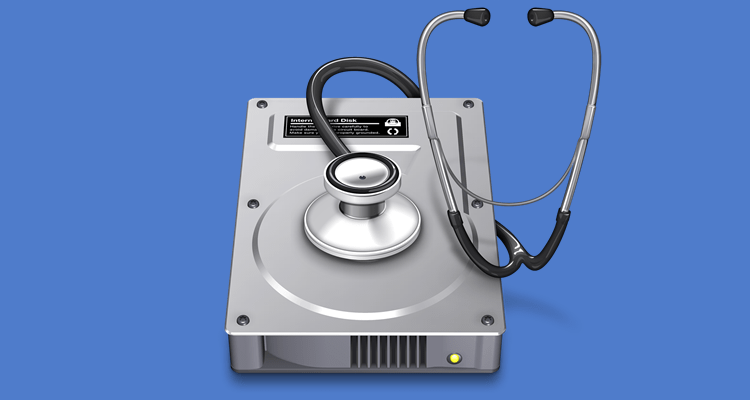
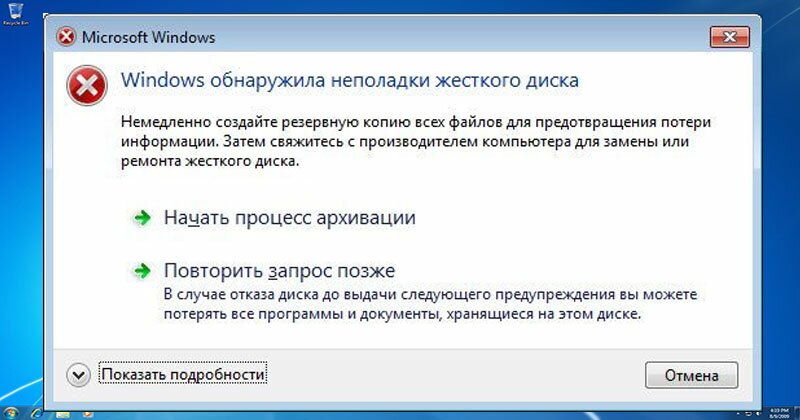
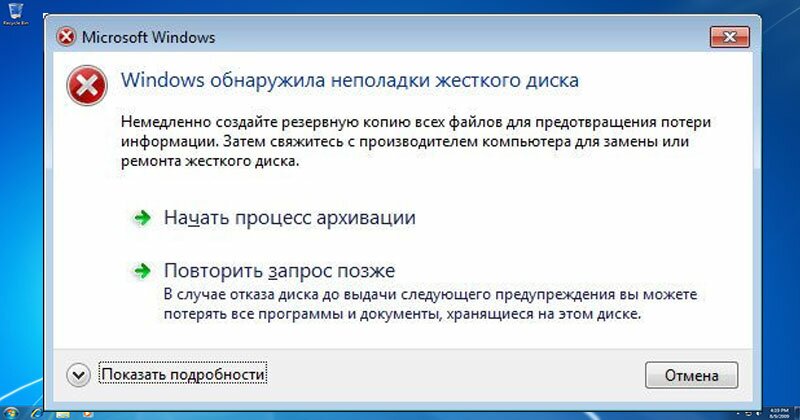
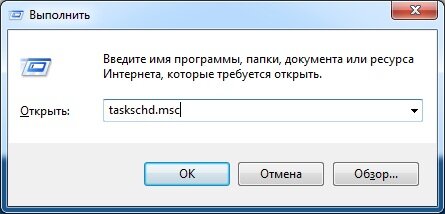
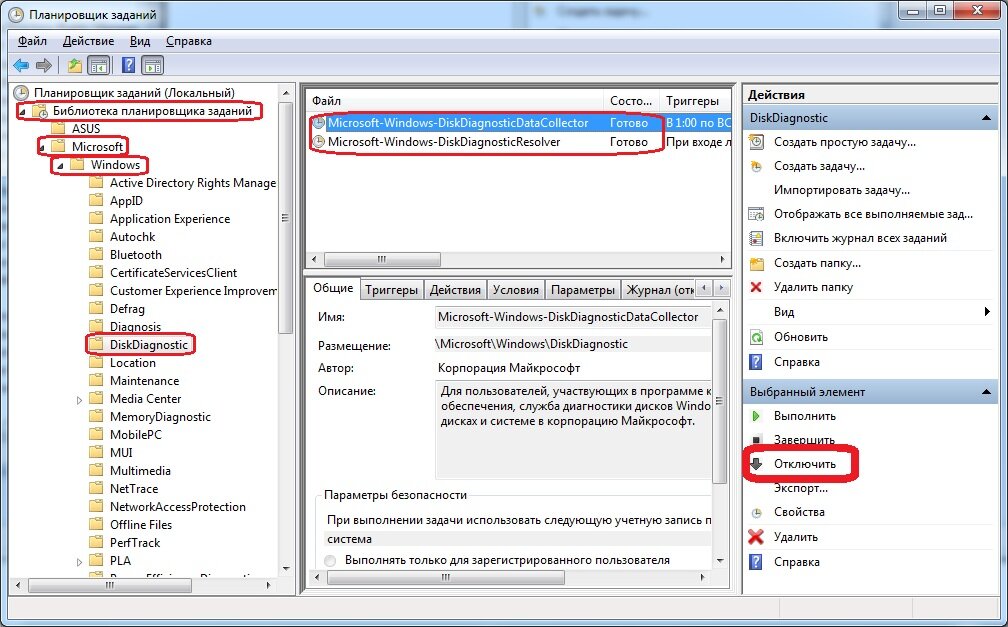
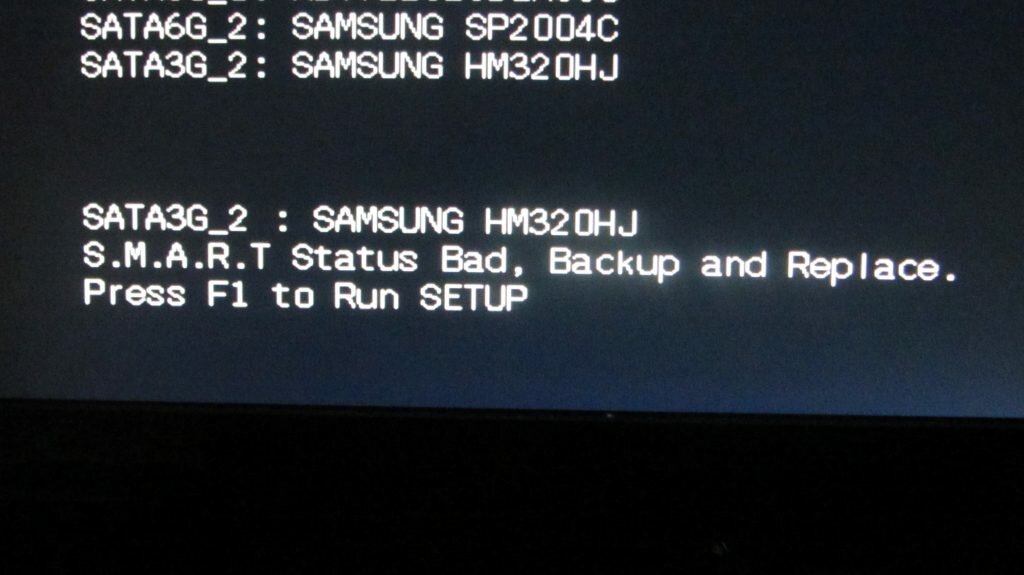
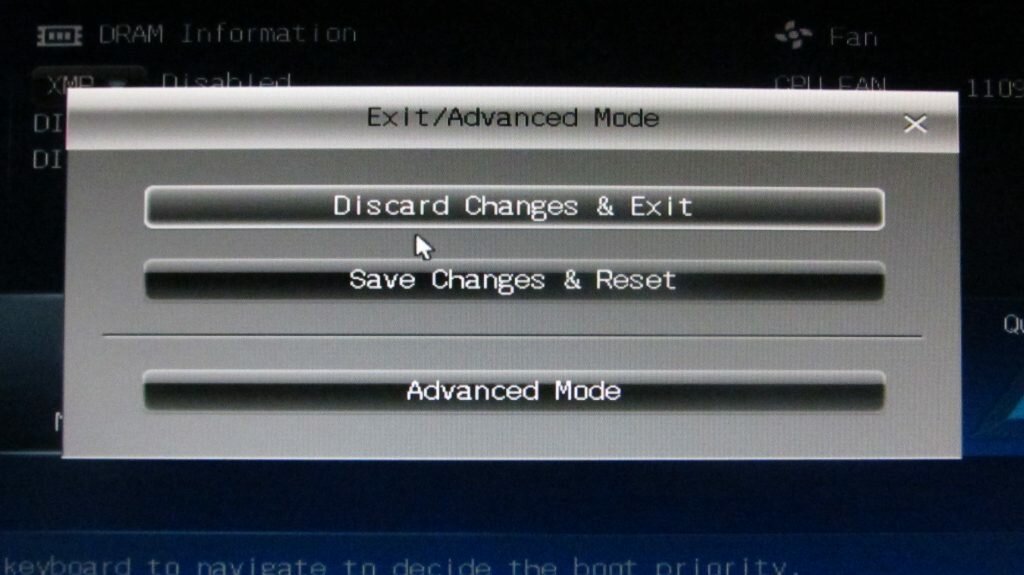
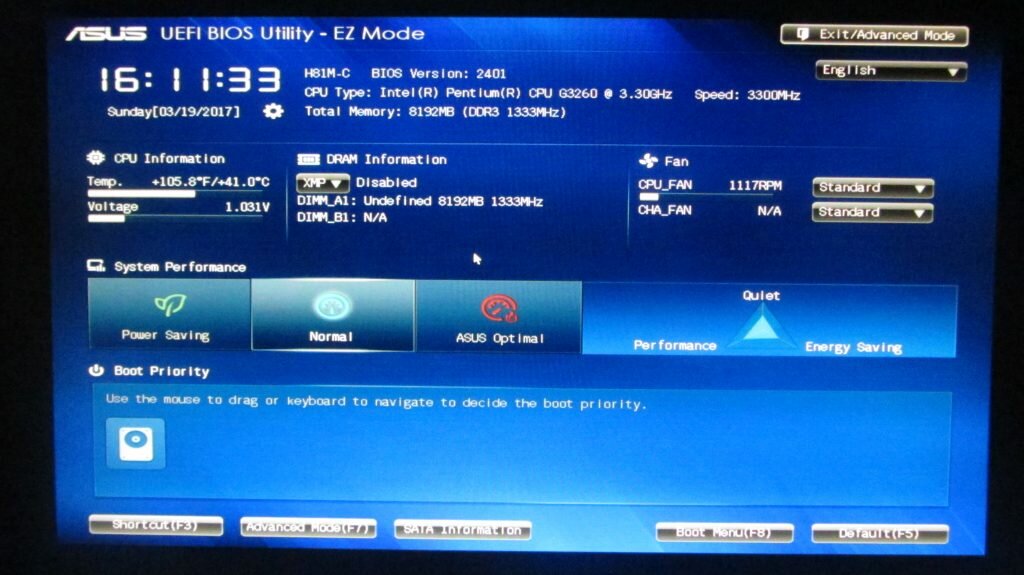
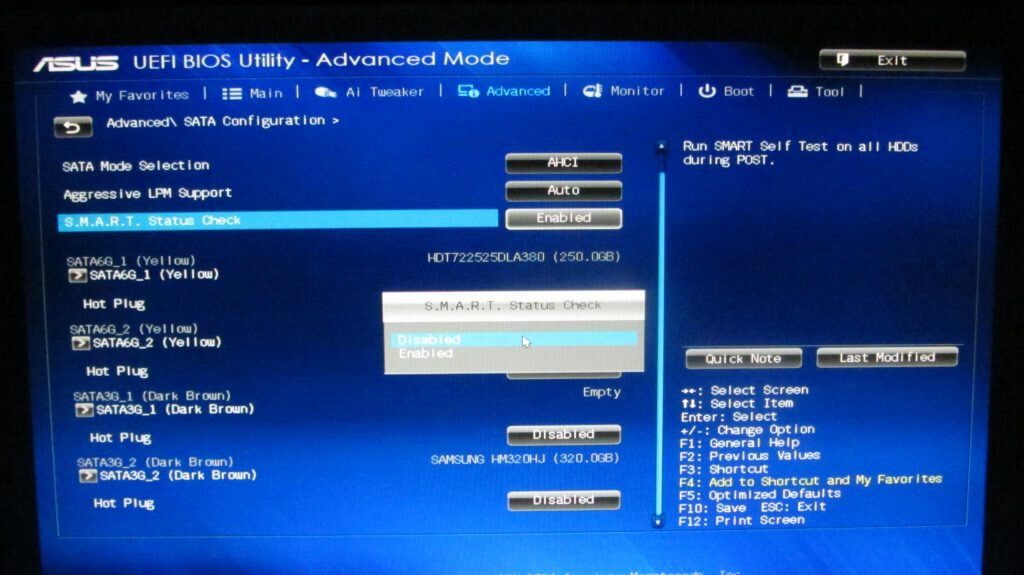
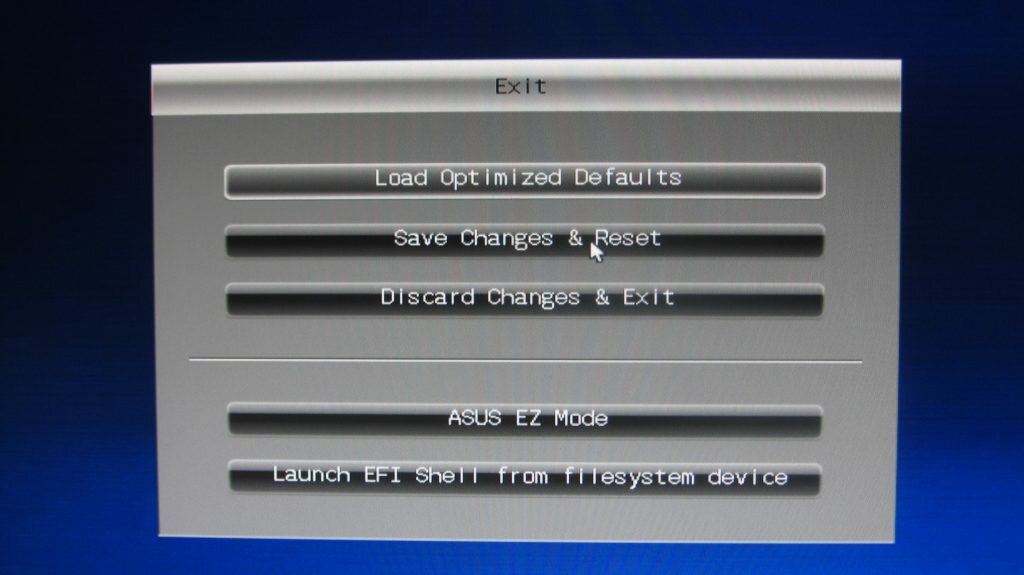
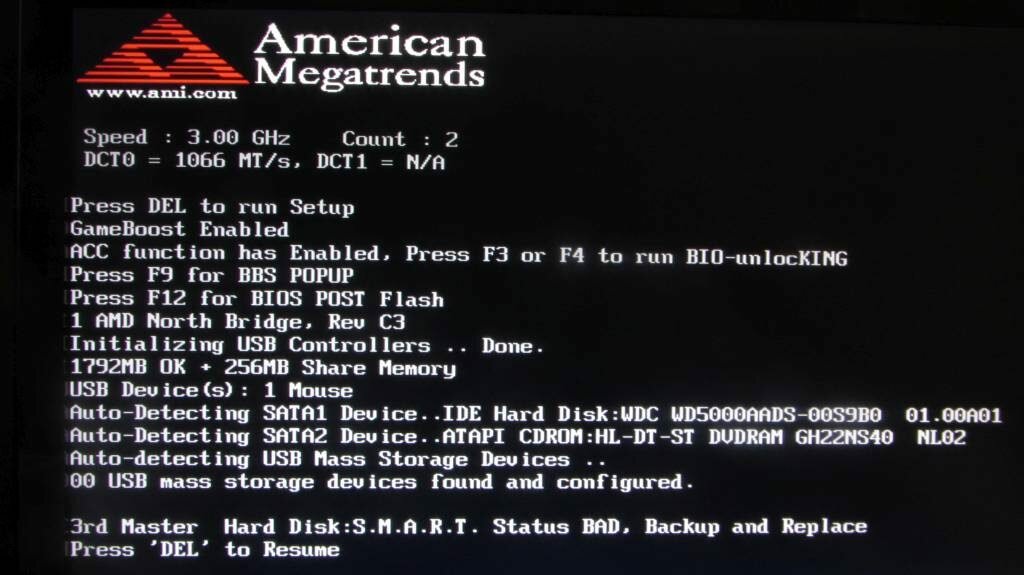
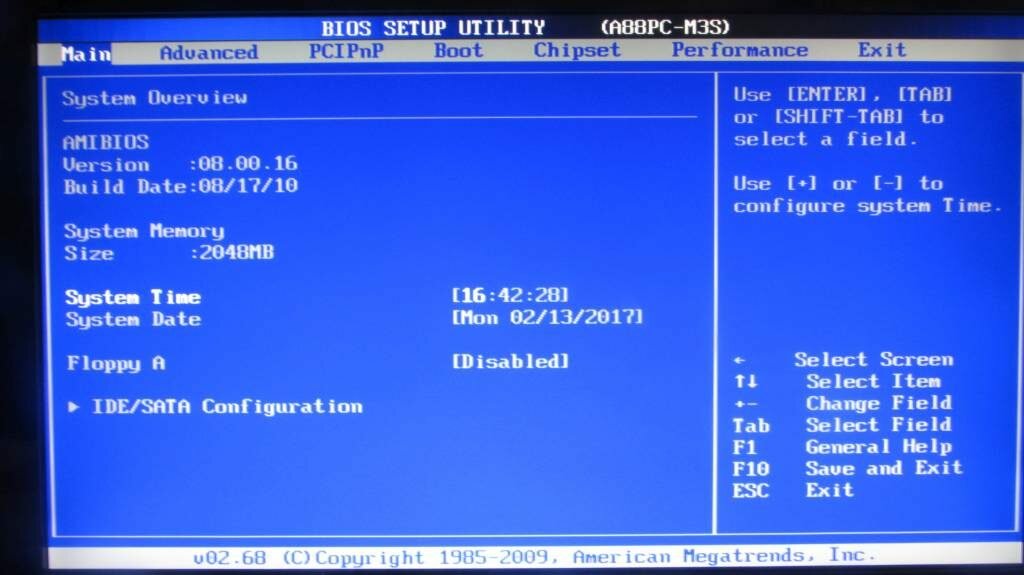
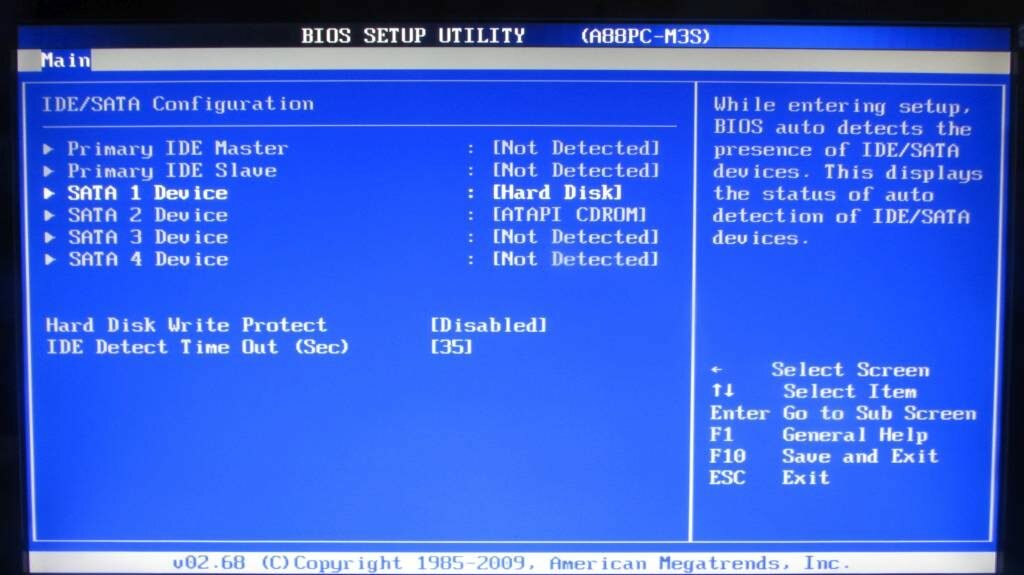
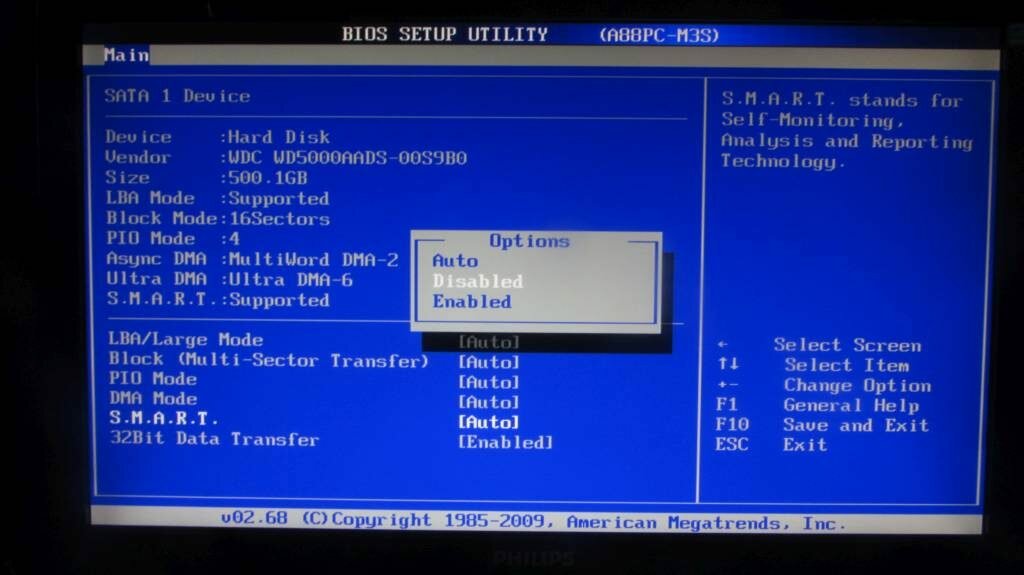

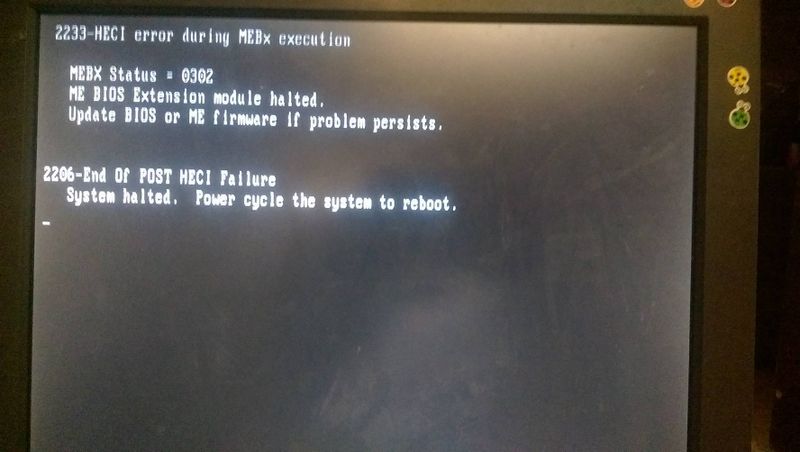




 В чем сомнения? Для начала фирменный софт. попробовать. И в чем собственно цель прошивки?
В чем сомнения? Для начала фирменный софт. попробовать. И в чем собственно цель прошивки?