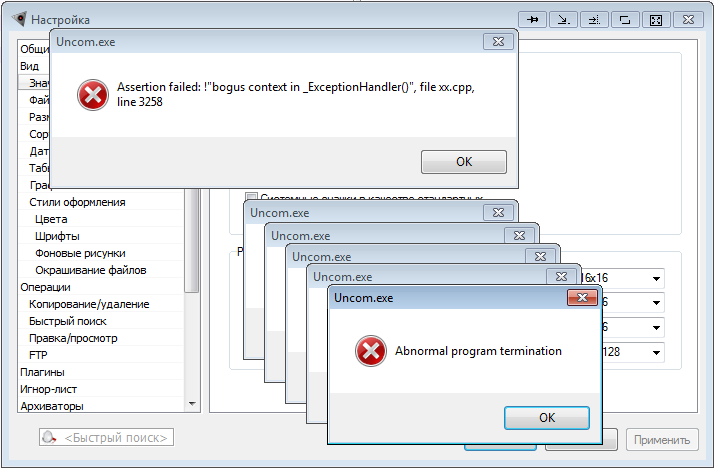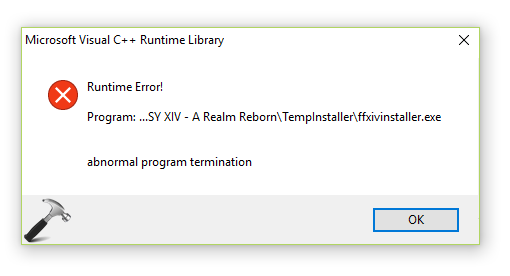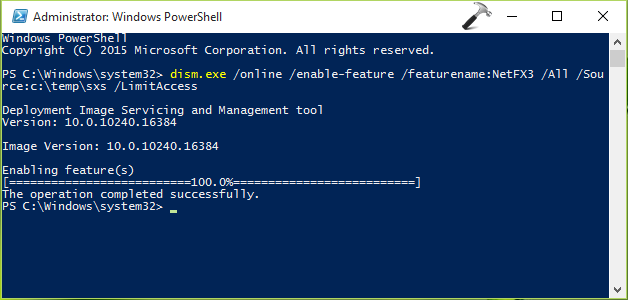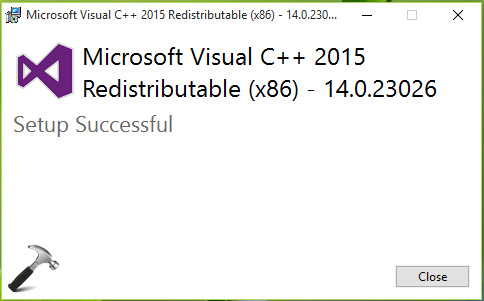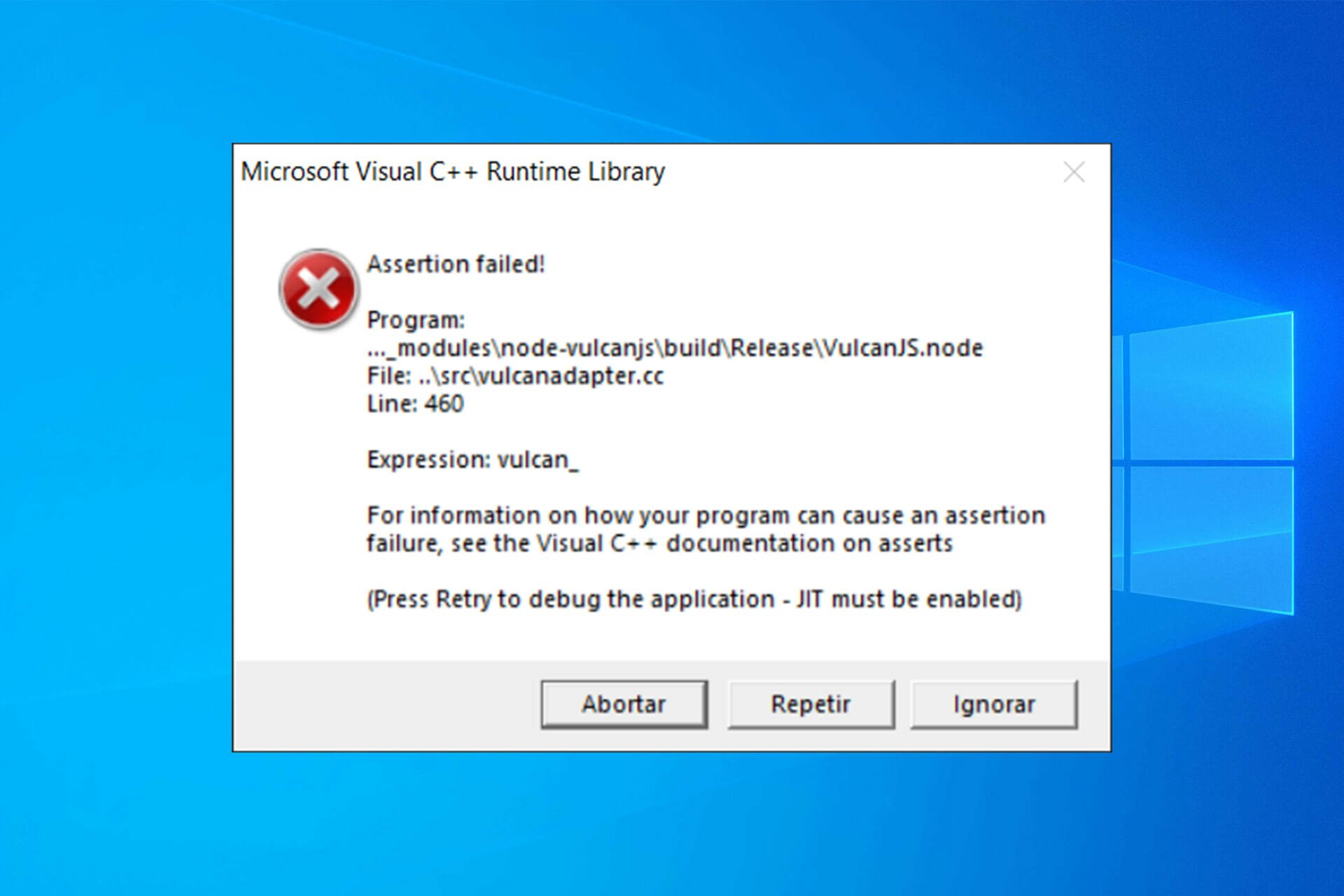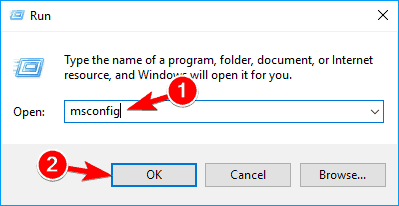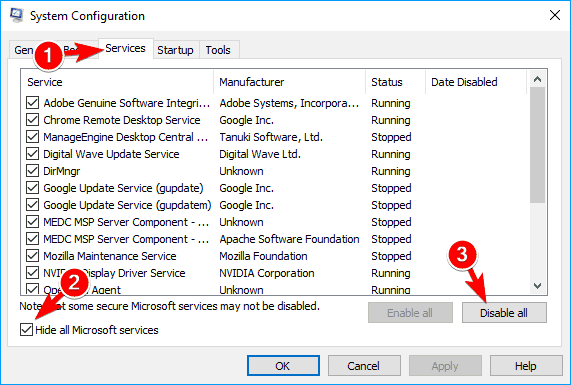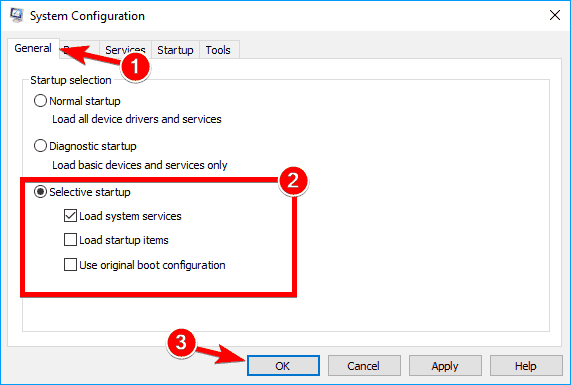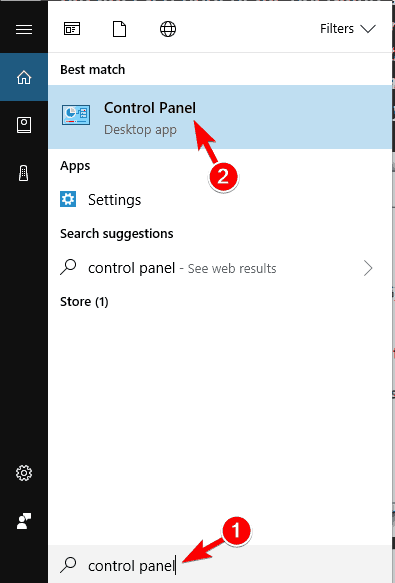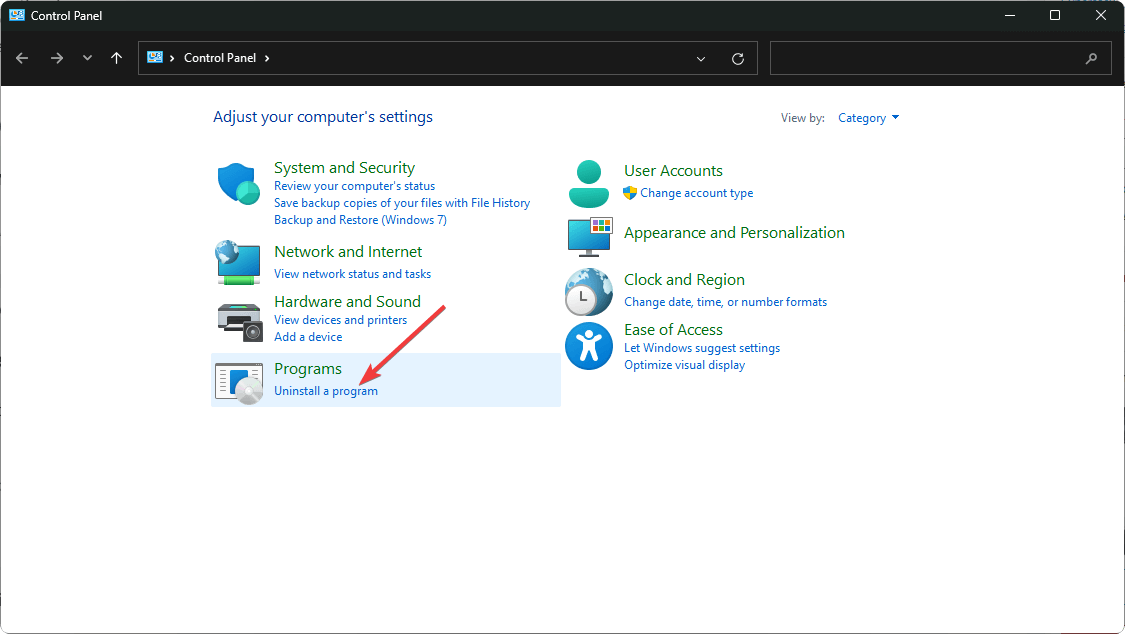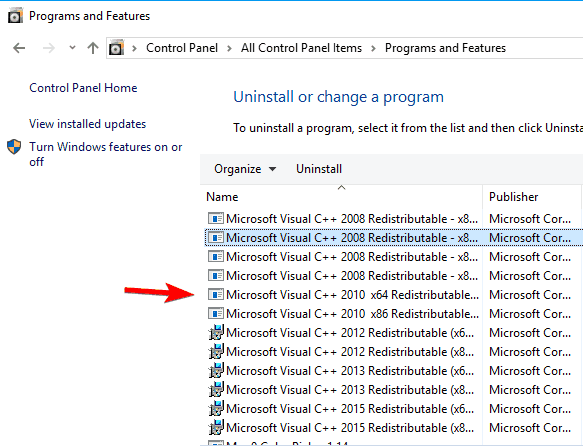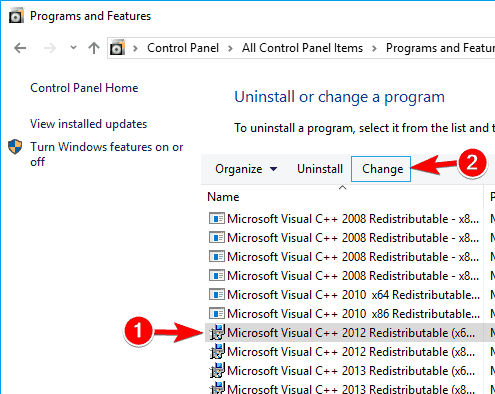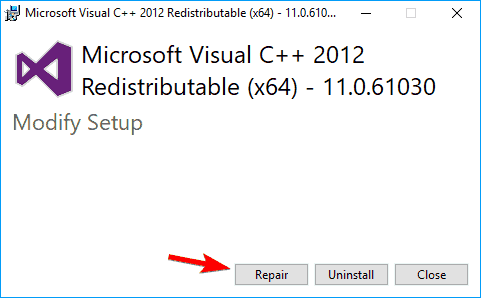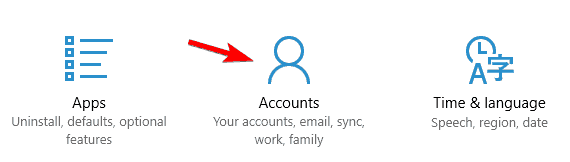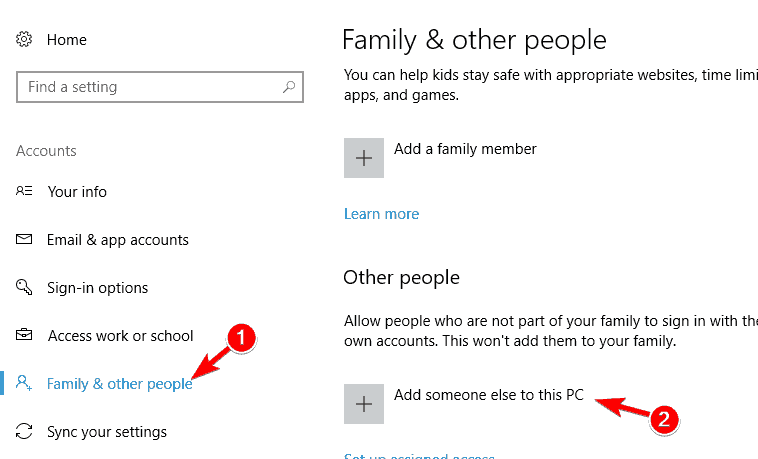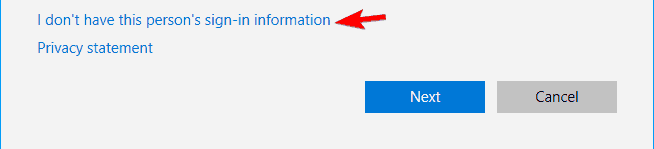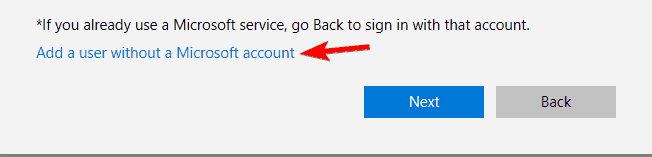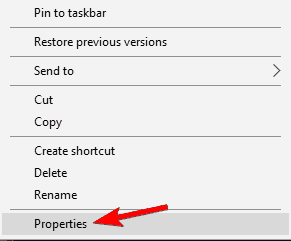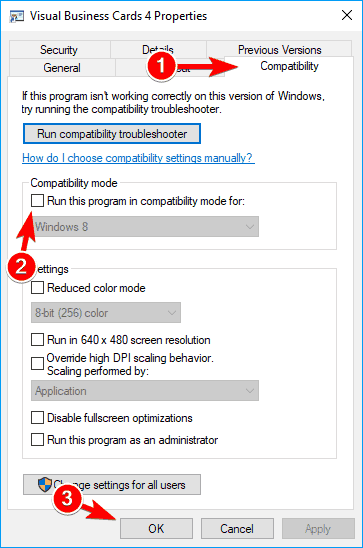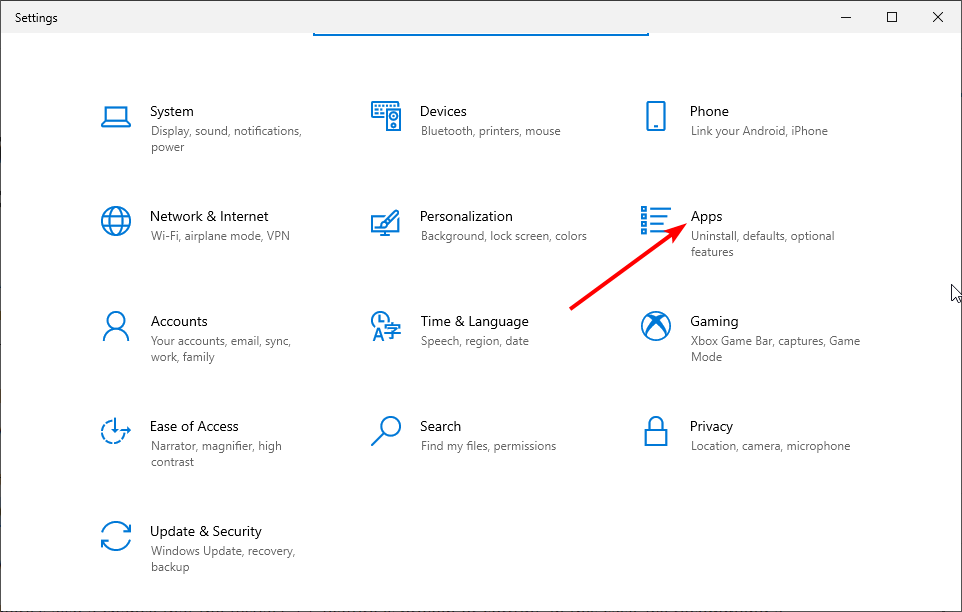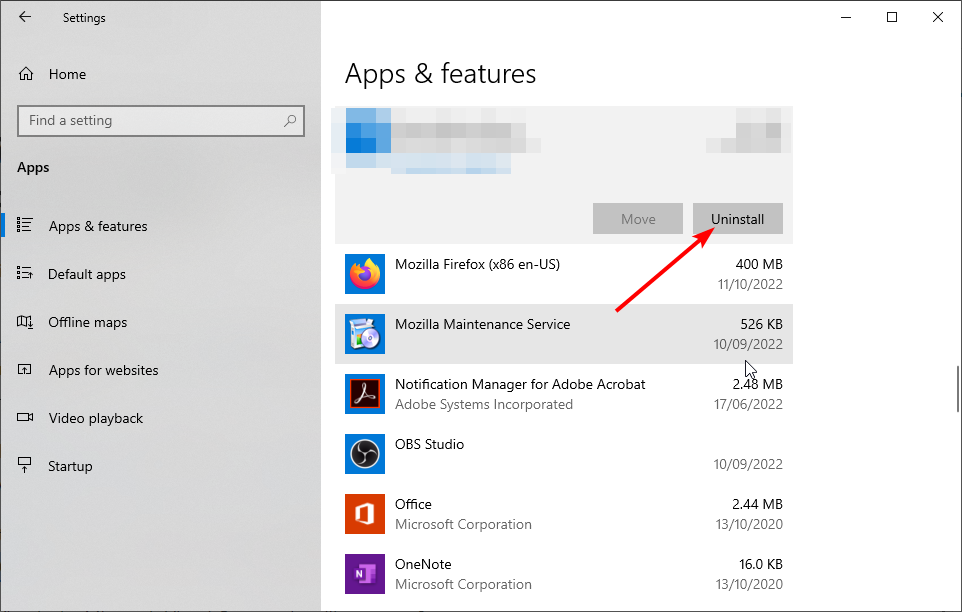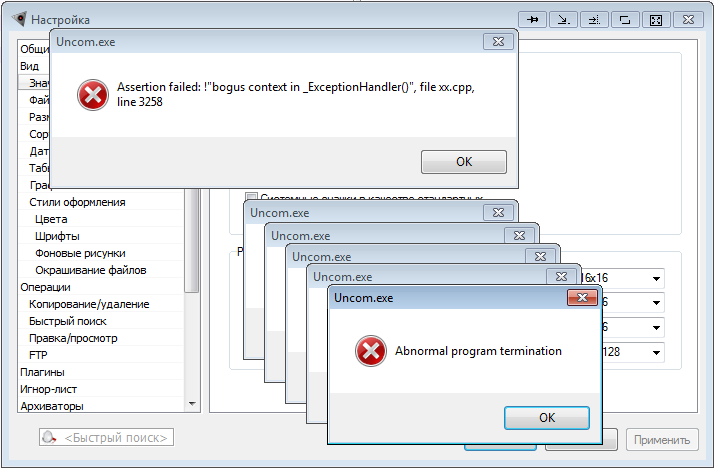При запуске многофункциональных приложений или огромных пакетных программ, ваш компьютер в обязательном порядке использует такие замечательные библиотеки C++, как Microsoft Visual и 2010 и 2012 года выпуска, а также .NET Framework для обеспечения нормального функционирования программного обеспечения. Но бывают случаи появления при запуске ошибки abnormal program termination, а как исправить ее, мы объясним вам с помощью несложного алгоритма.
Ошибка abnormal program termination появляется по ряду косвенных причин, но самой главной является та, что при установке ПО новой версии поверх старого, не удаляя при этом остатки предыдущего «жителя» реестра, создается ошибка взаимодействия библиотек. Еще одним вариантом является «работа» вирусных программ у вас в системе, конечно же, без вашего ведома. Эти «злодеи» проникают к вам в компьютер и начинают по-своему модифицировать системные файлы, из-за которых и появляется «abnormal program termination» при запуске приложения типа Sony Vegas или Visual Studio. Алгоритм исцеления ПК от этой проблемы достаточно прост, перейдём непосредственно к нему:
- Скачиваем «чистильщик» реестра и устанавливаем его. Для вас подойдёт CCleaner -http://ccleaner.org.ua/download/ , он хорошо себя зарекомендовал как тот, который не чистит лишнего, но хорошо справляется с нужными врагами. Очищаем реестр от ошибок.
- Теперь вам необходимо скачать необходимые библиотеки:
- Microsoft Visual C++ 2010
- Microsoft Visual C++ 2012
- .NET Framework с сайта http://www.microsoft.com/ru-ru/download/
- Произведите установку этих пакетов и перезагрузите свой компьютер.
- Прочтите статью о msconfig и после этого очистите автозапуск от левых, т.е., ненужных служб.
- Снова перезагрузите компьютер.
Как исправить abnormal program termination мы вам рассказали, и теперь уверены, что у вас получится избавиться от этой проблемы, и вы сможете, как раньше, комфортно работать с «тяжелыми» программами.
Похожие записи
Appcrash – как исправить в Windows 7
Покупая, или, чаще всего, скачивая какие-то новые игрушки, офисные программы или просто комплексные приложения, типичный пользователь считает, что его машина способна потянуть по системным требованиям данное ПО. Да, установка проходит…
Как исправить ошибку msvcr100.dll
Ох уж эта Windows! Постоянно придумывает причины для того, что та или иная программа или игра не запускалась как нужно, да еще и ошибки показывает. Как исправить ошибку msvcr100.dll, которая очень любит попадаться пользователям восьмёрки и также…
KernelBase dll ошибка как исправить
Сегмент пользователей персональных компьютеров непрерывно растёт за счёт школьников, студентов или аспирантов из-за необходимости в вычислительной технике и офисных программ для документов или рефератов. Довольно часто стала…
In Windows 10, if you’ve C++ Redistributable Package(s) missing, corrupted, the programs using these references wouldn’t work. However, Windows 10 comes with necessary redistributable package(s) installed that you to need to basic programs. But sometimes users may install app/programs that requires extra assembly installed otherwise they wouldn’t work. Or in case if those programs doesn’t recognizes the installed redistributable package(s), you may came around following error:
Runtime error
abnormal program termination
Due to above mentioned error that concerned programs fails to perform the operation it was doing. In some cases, program might crash too. Worth to mention here that you may get this error with built-in Windows programs such as Internet Explorer, or with any pre-installed apps that came with Windows 10.
Here are the suggestions you may try to get rid of this problem:
FIX: Runtime Error Abnormal Program Termination In Windows 10/8/7
FIX 1 – General Suggestions
1. Run the SFC scan or DISM commands to fix file corruption on your system, if any.
2. If you’re facing this issue with third-party programs/apps, try reinstalling them. If the issue is with built-in apps, you can reset or re-register the apps and see if it helps.
3. Try running the program in compatibility mode. This is for those programs which worked fine in earlier version of Windows but not working with your current Windows edition.
4. Ask for the software vendor support, if possible. Mostly applicable to third-party apps/software.
FIX 2 – Enable Use Of .NET Framework 3.5
Though if an app requires .NET Framework installed on your machine, it prompts you for that. But some apps/programs may continue to work without .NET Framework and they may give above mentioned message. So you can try enabling .NET Framework and see if you get the issue solved with that.
Here’s how to enable .NET Framework:
Steps to enable .NET Framework in Windows 10
If you still have the issue, FIX 3 may finally solve the problem.
FIX 3 – Reinstall C++ Redistributable Package(s)
You should try uninstalling the currently installed C++ Redistributable Package(s) and then then reinstall them manually. Check the complete steps mentioned in following fix:
Steps to reinstall C++ Redistributable Package(s) in Windows 10
Let us know, via your comments, if issue still persists.
Hope something helps!
READ THESE ARTICLES NEXT
- Fix: High Hardware Reserved Memory in Windows 11
- Fix: Windows Online Troubleshooting Service is disabled
- For your security, some settings are managed by your system administrator
- Fix: The device is being used by another application in Windows 11/10
- Fix: Windows Memory Diagnostic Tool stuck or not working
- Fix: Your system requires SMB2 or higher in Windows 11/10
- Fix: NET::ERR_CERT_INVALID in Google Chrome
- Fix: Audio enhancements tab missing in Windows 11/10/8.1
- Fix: Your roaming profile isn’t completely synchronized with the server
- Fix: We can’t record right now, try again later error for Xbox Game Bar
Find out how to perform a clean boot and more to solve this error
by Ivan Jenic
Passionate about all elements related to Windows and combined with his innate curiosity, Ivan has delved deep into understanding this operating system, with a specialization in drivers and… read more
Updated on November 16, 2022
Reviewed by
Vlad Turiceanu
Passionate about technology, Windows, and everything that has a power button, he spent most of his time developing new skills and learning more about the tech world. Coming… read more
- The Microsoft Visual C++ runtime library error is usually caused by the absence of Runtime components of Visual C++.
- Removing the graphics card driver and using drivers updated to the latest version may help.
- Perform a clean boot, as third-party and startup apps can interfere with the OS.
XINSTALL BY CLICKING THE DOWNLOAD FILE
This software will repair common computer errors, protect you from file loss, malware, hardware failure and optimize your PC for maximum performance. Fix PC issues and remove viruses now in 3 easy steps:
- Download Restoro PC Repair Tool that comes with Patented Technologies (patent available here).
- Click Start Scan to find Windows issues that could be causing PC problems.
- Click Repair All to fix issues affecting your computer’s security and performance
- Restoro has been downloaded by 0 readers this month.
After updating your PC to the latest version, you expect everything should work perfectly. However, users are complaining that they are prompted by a Microsoft Visual C++ runtime error.
This message reads: This application has requested the runtime to terminate it in an unusual way. Just like with the Microsoft Visual C++ error 0x80070666 error, you can fix this issue with our solutions.
Still, you won’t need to worry because we have a fix to the Visual C++ runtime library error in Windows 10 and you can continue your normal use of the operating system afterward.
What is the Microsoft Visual C++ runtime library error?
There’s also a chance that the Visual C++ feature is broken or corrupt. In this case, we recommend a third-party tool to automatically download all the outdated drivers on your PC.
What is a C++ runtime error?
A program is said to have a runtime error if its syntax is proper yet it has a bug that can only be found while the program is being executed.
This error could be brought on by the absence of Runtime components of Visual C++ Libraries, or it might be the result of a fault with the software.
What causes Microsoft Visual C++ runtime error?
Visual C++ is a basic component of many applications, and if it gets damaged, you’ll get various error messages on your PC.
Many users reported that they Cannot install Visual C++ 2015, and that can negatively impact all applications that require this component.
These issues affect every version of Windows, and many reported Runtime error in Windows 11 as well. Luckily, there are ways to fix these problems, and this guide will show you how to do that.
The Microsoft Visual C++ runtime error can be problematic, and speaking of errors, users reported the following issues as well:
- Microsoft Visual C++ runtime error r6025, r6034, r6016, r6030, r6002 – When this error comes with an error code, it can be due to corrupt files.
- Microsoft Visual C++ runtime error in explorer.exe, qbw32.exe, atibtmon.exe, csrss.exe, nvvsvc.exe: This is caused by a problem with a particular application that depends on the Visual C++ feature. You can fix it by reinstalling the application.
- A Microsoft Visual C++ runtime error in Excel, Internet Explorer, Skype, Steam, Java: In this case also, the error occurs due to an application that depends on one of the Redistributables.
- Microsoft Visual C++ runtime error on startup: This is usually caused by your startup applications.
- Microsoft Visual C++ runtime error in Nvidia: This version of the error is caused by outdated or faulty drivers.
- The Microsoft Visual C++ setup failed, not installing: Several users reported that they can’t install Visual C++. According to them, the setup fails to complete on their PC.
- Microsoft Visual C++ unspecified error: This can be a big problem, but you should be able to fix it using one of our solutions.
- Microsoft Visual C++ keeps crashing: This can also be caused by broken or missing files. You need to reinstall Visual C++ Redistributables to fix it.
- Microsoft Visual C++ runtime error assertion failed: This problem is usually down to the app that gives the error while trying to run it.
- A Microsoft Visual C++ runtime error abnormal program termination: If you encounter this issue on startup, it might be down to one of the startup programs.
- Microsoft Visual C++ runtime error stray: This is an error that occurs if you are missing one of the Redistributables on your PC.
- Mechwarrior 5 Microsoft Visual C++ runtime error: This is another error that occurs if one of the runtime redistributable is missing on your PC.
- Microsoft Visual C++ runtime error games: Sometimes, the error occurs in games because of an outdated or broken Microsoft Visual C++ runtime version.
Can we uninstall Microsoft Visual C++?
Yes, you can uninstall some of the Microsoft Visual C++ Redistributables but it is not advisable. This is because there are software and programs on your PC that rely on one or more of them.
So, when you uninstall any one of the Redistributables, the software that relies on it stops working.
How do I fix the Microsoft Visual C++ runtime library error on Windows 10?
1. Perform a clean boot
- Press the Windows key + R, type msconfig, and click OK to run it.
- Click the Services tab in the top and check the box next to Hide all Microsoft services.
- Now, click the Disable all button.
- Select the General tab at the top.
- From here, tick the Selective startup box and uncheck the box next to Load startup items.
- Finally, click Apply and OK to save changes. and restart your system.
Sometimes, third-party and startup applications can interfere with your system and cause Microsoft Visual C++ runtime errors to appear. To fix this problem, you need to perform a clean boot.
If you do not get the error anymore you will have to do this step, but this time disable the applications one by one and see exactly which of them is causing this error to appear.
Your graphics card driver can often cause Microsoft Visual C++ runtime error, and to fix it you need to reinstall your graphics card driver.
If you do not then it means that you need to update your graphics card driver to the latest version that is compatible with your Windows 10 system version.
To see how to update your drivers, we advise you to check out our detailed guide on how to update your graphics card driver.
Another solution is to automatically update your graphic card drivers using a dedicated tool that keeps you away from harming your PC by updating or installing the wrong drivers.
With DriverFix, you can update all of your drivers quickly and safely with only a few clicks.

DriverFix
Maintain all your drivers updated and automatically boost your device performance.
3. Reinstall Windows 10
- Restart your PC several times during the boot and select Troubleshoot > Reset this PC.
- Choose whether to keep your personal files or Remove everything.
- Insert Windows 10 installation media, if you are asked to do so.
- Select the installed version of Windows and choose Only the drive where Windows is installed > Just remove my files.
- Now, click the Reset button.
- Finally, follow the instructions on the screen to complete the reset.
If the problem still persists, your only option might be to reinstall Windows. Before you do that, try to access your files and back them up. To reinstall Windows 10, you’ll need a Windows installation media.
To create one, you’ll need to use Media Creation Tool on a working PC. After creating an installation media, follow the above steps.
After you successfully reinstalled the operating system, you will have to make sure that you do not update your PC until Microsoft fixes the issues with Visual C++ runtime error.
4. Reinstall Microsoft Visual C++ Redistributables
To fix the Microsoft Visual C++ runtime error, you can learn the simple but efficient method to reinstall your Visual C++ Redistributables. To do that, follow the steps detailed below.
Some PC issues are hard to tackle, especially when it comes to missing or corrupted system files and repositories of your Windows.
Be sure to use a dedicated tool, such as Fortect, which will scan and replace your broken files with their fresh versions from its repository.
1. Press the Windows key + S, enter Control panel and select Control Panel from the list.
2. Choose Uninstall a program under the Programs option.
3. Locate Microsoft Visual C++ Redistributable, and double-click it to remove.
4. Finally, click the Yes button when prompted to complete the process.
Once you remove all Redistributables, you have to download them from Microsoft’s website. Keep in mind that you’ll have to install all available Redistributables in order to fix this problem.
Instead of reinstalling the Redistributables, you can also repair your installation by following the steps below:
1. Repeat Steps 1 and 2 from above, and click on the Redistributable to repair.
2. Click the Change button at the top.
3. Click on the Repair button in the setup windows and follow the onscreen instructions to complete the process.
Keep in mind that not all Redistributables support repair. If the Change option from step 2 isn’t available, your only option is to remove the selected Redistributable.
This might be a bit tedious solution, but many users reported that reinstalling Visual C++ Redistributables fixed the problem for them, so be sure to try it.
- How to fix the Activation context generation failed error
- Fix side-by-side configuration error in Windows 10/11
- Fix: Side by side configuration is incorrect [Windows 10/11]
- Full Fix: The file or directory is corrupted and unreadable
5. Create a new user account
- Press the Windows key + I to open the Settings app, and select Accounts.
- Click Family & other people in the left pane and select Add someone else to this PC.
- Click on I don’t have this person’s sign-in information.
- Now click on Add a user without a Microsoft account.
- Enter the desired name for a new account and click on Next.
If you’re still getting Microsoft Visual C++ runtime library error, you might be able to fix the problem simply by creating a new user account.
After creating a new account, you need to sign out from your current account and switch to a new one. If the problem doesn’t appear, it means that your old account is corrupted.
To fix the problem, move your personal files to a new account and use it instead of your old account.
6. Turn off the Compatibility mode
- Right-click the app causing the problem and choose Properties from the menu.
- Go to the Compatibility tab and uncheck Run this program in compatibility mode for.
- Now, click on Apply and OK to save changes.
Compatibility mode is a useful feature that allows you to run old applications on your PC. However, this feature can sometimes cause Microsoft Visual C++ runtime error to appear.
To fix the problem, you need to disable Compatibility Mode by following the above steps. After doing that, try to run the application again and the error message shouldn’t appear.
7. Reinstall the problematic application
- Press the Windows key + I and select Apps.
- Click on the app to remove, select Uninstall, and follow the onscreen instruction to complete the process.
- Finally, download and install the app from official sources.
If you’re getting the Microsoft Visual C++ error while trying to run a specific app, you might want to try reinstalling that application. Sometimes your files can get corrupted, and that can cause this error to appear.
You are done, the steps above will fix your Microsoft Visual C++ runtime library error in the shortest time possible.
For other error that crashes important software on your PC, check out our comprehensive guide to fix the runtime error r6025 in Visual C++.
If you encounter any other troubles along the way, you can write us below in the comments section of the page and we will help you further with this issue.
Also, please leave there any other suggestions or questions you may have.
Still experiencing issues?
SPONSORED
If the above suggestions have not solved your problem, your computer may experience more severe Windows troubles. We suggest choosing an all-in-one solution like Fortect to fix problems efficiently. After installation, just click the View&Fix button and then press Start Repair.
Newsletter
- Microsoft Visual C++ 2010
- Microsoft Visual C++ 2012
- .NET Framework с сайта http://www.microsoft.com/ru-ru/download/
Как исправить abnormal program termination мы вам рассказали, и теперь уверены, что у вас получится избавиться от этой проблемы, и вы сможете, как раньше, комфортно работать с «тяжелыми» программами.
Покупая, или, чаще всего, скачивая какие-то новые игрушки, офисные программы или просто комплексные приложения, типичный пользователь считает, что его машина способна потянуть по системным требованиям данное ПО. Да, установка проходит.
Ох уж эта Windows! Постоянно придумывает причины для того, что та или иная программа или игра не запускалась как нужно, да еще и ошибки показывает. Как исправить ошибку msvcr100.dll, которая очень любит попадаться пользователям восьмёрки и также.
Сегмент пользователей персональных компьютеров непрерывно растёт за счёт школьников, студентов или аспирантов из-за необходимости в вычислительной технике и офисных программ для документов или рефератов. Довольно часто стала.
Не включается игра.
При запуске многофункциональных приложений или огромных пакетных программ, ваш компьютер в обязательном порядке использует такие замечательные библиотеки C++, как Microsoft Visual и 2010 и 2012 года выпуска, а также .NET Framework для обеспечения нормального функционирования программного обеспечения. Но бывают случаи появления при запуске ошибки abnormal program termination, а как исправить ее, мы объясним вам с помощью несложного алгоритма. abnormal program termination как исправить
Ошибка abnormal program termination появляется по ряду косвенных причин, но самой главной является та, что при установке ПО новой версии поверх старого, не удаляя при этом остатки предыдущего «жителя» реестра, создается ошибка взаимодействия библиотек. Еще одним вариантом является «работа» вирусных программ у вас в системе, конечно же, без вашего ведома. Эти «злодеи» проникают к вам в компьютер и начинают по-своему модифицировать системные файлы, из-за которых и появляется «abnormal program termination» при запуске приложения типа Sony Vegas или Visual Studio. Алгоритм исцеления ПК от этой проблемы достаточно прост, перейдём непосредственно к нему:
abnormal program termination перевод
При запуске многофункциональных приложений или огромных пакетных программ, ваш компьютер в обязательном порядке использует такие замечательные библиотеки C++, как Microsoft Visual и 2010 и 2012 года выпуска, а также .NET Framework для обеспечения нормального функционирования программного обеспечения. Но бывают случаи появления при запуске ошибки abnormal program termination, а как исправить ее, мы объясним вам с помощью несложного алгоритма.
Ошибка abnormal program termination появляется по ряду косвенных причин, но самой главной является та, что при установке ПО новой версии поверх старого, не удаляя при этом остатки предыдущего «жителя» реестра, создается ошибка взаимодействия библиотек. Еще одним вариантом является «работа» вирусных программ у вас в системе, конечно же, без вашего ведома. Эти «злодеи» проникают к вам в компьютер и начинают по-своему модифицировать системные файлы, из-за которых и появляется «abnormal program termination» при запуске приложения типа Sony Vegas или Visual Studio. Алгоритм исцеления ПК от этой проблемы достаточно прост, перейдём непосредственно к нему:
- Скачиваем «чистильщик» реестра и устанавливаем его. Для вас подойдёт CCleaner -http://ccleaner.org.ua/download/ , он хорошо себя зарекомендовал как тот, который не чистит лишнего, но хорошо справляется с нужными врагами. Очищаем реестр от ошибок.
- Теперь вам необходимо скачать необходимые библиотеки:
- Microsoft Visual C++ 2010
- Microsoft Visual C++ 2012
- .NET Framework с сайта http://www.microsoft.com/ru-ru/download/
Как исправить abnormal program termination мы вам рассказали, и теперь уверены, что у вас получится избавиться от этой проблемы, и вы сможете, как раньше, комфортно работать с «тяжелыми» программами.
Покупая, или, чаще всего, скачивая какие-то новые игрушки, офисные программы или просто комплексные приложения, типичный пользователь считает, что его машина способна потянуть по системным требованиям данное ПО. Да, установка проходит.
Ох уж эта Windows! Постоянно придумывает причины для того, что та или иная программа или игра не запускалась как нужно, да еще и ошибки показывает. Как исправить ошибку msvcr100.dll, которая очень любит попадаться пользователям восьмёрки и также.
Сегмент пользователей персональных компьютеров непрерывно растёт за счёт школьников, студентов или аспирантов из-за необходимости в вычислительной технике и офисных программ для документов или рефератов. Довольно часто стала.
abnormal end — crash of a computer program, atypical termination of software, ABEND (Computers) … English contemporary dictionary
C program control operations — C Standard Library Data types Character >Wikipedia
Hard link — In computing, a hard link is a directory reference, or pointer, to a file on a storage volume. The name associated with the file is simply a label stored in a directory structure that refers the operating system to the file data. As such, more… … Wikipedia
SIGXCPU — Infobox Computing signal description = CPU time limit exceeded (4.2BSD) action = Abnormal termination of the processOn POSIX compliant platforms, SIGXCPU is a signal, which is delivered to and can be caught by computer programs when they have… … Wikipedia
Guru Meditation — is the name of the error that occurred on early versions of the Commodore Amiga computer when they crashed. It is analogous to the Blue Screen Of Death , often referred to as a BSOD , in Microsoft Windows operating systems. Description When a… … Wikipedia
mental disorder — Any illness with a psychological origin, manifested either in symptoms of emotional distress or in abnormal behaviour. Most mental disorders can be broadly >Universalium
Life Sciences — ▪ 2009 Introduction Zoology In 2008 several zoological studies prov >Universalium
Exception handling — is a programming language construct or computer hardware mechanism designed to handle the occurrence of exceptions, special conditions that change the normal flow of program execution. Programming languages differ cons >Wikipedia
Burroughs MCP — Master Control Program redirects here. For the fictitious computer program villain, see Master Control Program (Tron). MCP Company / developer Burroughs / Unisys Programmed in ESPOL, NEWP OS family Not Applicable Working state Current … Wikipedia
HISTORICAL SURVEY: THE STATE AND ITS ANTECEDENTS (1880–2006) — Introduction It took the new Jewish nation about 70 years to emerge as the State of Israel. The immediate stimulus that initiated the modern return to Zion was the disappointment, in the last quarter of the 19th century, of the expectation that… … Encyclopedia of Judaism
SIGBUS — Infobox Computing signal description = Bus error action = Abnormal termination of the process BUS ADRALN | inval >Wikipedia
Англо-русский перевод ABNORMAL TERMINATION
аварийное окончание (напр., задания)
Масловский Е.К.. English-Russian dictionary of computer science. Англо-Русский словарь по вычислительной технике и программированию. 2005
Еще значения слова и перевод ABNORMAL TERMINATION с английского на русский язык в англо-русских словарях и с русского на английский язык в русско-английских словарях.
More meanings of this word and English-Russian, Russian-English translations for the word «ABNORMAL TERMINATION» in dictionaries.