-
Partition Wizard
-
Partition Manager
- 2 Ways to Fix Skyrim Failed to Allocate Memory Error Effectively
By Linda | Follow |
Last Updated August 13, 2021
Have you received error message «Skyrim has failed to allocate memory» from Crash Fixes? This error will cause Skyrim CTD problem. In this post, MiniTool Partition Wizard offers you 2 ways to fix this issue.
Skyrim Failed to Allocate Memory
Skyrim is a fantasy open-world action role-playing game. It is the fifth work in The Elder Scrolls series. It was developed by Bethesda Game Studio and released by Bethesda Software on November 11, 2011.
In 2013, Skyrim Legendary Edition was released, which contains the classic edition and 3 DLCs. In 2016, Skyrim Special Edition was released, which was made for 64-bit OS.
The Skyrim classic edition and legendary edition are 32-bit programs. Therefore, they can only make use of a maximum of 4 GB of RAM, when using a 64 bit OS. As a result, users are easily to get Skyrim CTD issues due to running out of memory.
For eaxmple, some people report that they have encountered the Skyrim CTD problem and the Crash Fix sends the following error message: Skyrim has failed to allocate memory! Possibly running out of memory…
Tip: Crash Fix is a mod used to reduce random Skyrim CTD issues because of too many mods installed.
How to solve this issue? You can try the following methods.
Fix 1. Use ENBoost
Some people may install ENB to improve screen quality while others may not install it. However, no matter whether you have installed ENB, you should try using ENBoost to solve the Skyrim failed to allocate memory issue, because ENBoost can use the ENB Framework to greatly increase the amount of RAM available to the game.
When Skyrim runs out of RAM it can access, the only way to get more RAM available for Skyrim is ENBoost. You do not have to run an actual ENB graphics preset to get this advantage. Thus, there is no downside to using ENBoost. Using ENBoost to tweak Enblocal.ini may help you. Here is the brief guide:
- Download the latest version of ENB.
- Install only the d3d9.dll, Enblocal.ini, Enbhost.exe.
- Open Enblocal.ini.
- Change UsePatchSpeedhackWithoutGraphics to true.
- In Enblocal.ini, you should find the Memory section and then set VideoMemorySizeMb= to Vram + Ram — 2048, and set ReservedMemorySizeMb= to 128 or 256 for 32-bit system and 512 or 1024 for 64-bit system.
Tip: For more detailed information, please refer to tutorial online.
Fix 2. Change Crash Fix Settings
Some people report that they have solved the problem by changing the CustomMemoryBlockTotalSizeMb parameter. Change this parameter and then go back into your Skyrim to check the memory usage percentage of the game. You should increase the size until the memory usage sit around 50-60.
Fix 3. Remove Mods
In most cases, the error «Skyrim has failed to allocate memory» is caused by too many mods installed in the game. If the above methods can’t solve the problem, you can try uninstalling some unnecessary mods. This method may work immediately.
Bottom Line
Do you have other solutions to the Skyrim failed to allocate memory error? Please leave a comment in the following zone for sharing. I will appreciate that.
About The Author
Position: Columnist
Author Linda has been working as an editor at MiniTool for 1 year. As a fresh man in IT field, she is curious about computer knowledge and learns it crazily. Maybe due to this point, her articles are simple and easy to understand. Even people who do not understand computer can gain something.
By the way, her special focuses are data recovery, partition management, disk clone, and OS migration.

If you are one of those Skyrim players and is coming across the “Skyrim has failed to allocate memory” error message then you have landed at the right place. Here in this fixing guide, I’ll show you how you can get rid of this Elder Scrolls Skyrim memory issue.
Skyrim is an action role-play open-world fantasy game developed by Bethesda Game Studios and published by Bethesda Softworks. The Skyrim Legendary and Classic edition are 32-bit Windows programs and hence they can use only up to 4GB of RAM on a 64-bit Windows 11 or Windows 10 OS. This makes there two Skyrim editions more prone to the Skyrim CTD issues due to running out of memory. One such CTD issue leads to the error message saying “Skyrim has failed to allocate memory! Possibly running out of memory…“

How to fix the “Skyrim has failed to allocate memory” issue
The issue occurs due to the game running out of system memory but it doesn’t mean that increasing the RAM physically will solve the problem. In fact, this not gonna help even a single bit. but what will work, are the fixes that are mentioned below.

Fix 1: Use ENBoost
Usually, most Skyrim users install ENB on their system to improve the screen quality while some don’t even install it. But irrespective of whether you have installed ENB or not, you should consider using ENBoost to solve the Skyrim failed to allocate memory issue from the PC. This is because ENBoost uses the ENB framework to increase the allocated RAM to the Skyrim game.
Hence the situation where Skyrim gets run out of the amount of RAM it can access, using the ENBoost to increase this amount can greatly improve the game performance along with eliminating the Skyrim failed to allocate memory issue. Moreover, there is no need to run an actual ENB graphics preset to benefit from this advantage, eliminating all the downsides of using boost. Here’s how you can use ENBoost and tweak the Enblocal.ini.
- Download the latest version of ENB.
- Now install the d3d9.dll, Enbglobal.ini and Enbhost.exe using the downloaded ENB
- Once done, open the installed Enblocal.ini file.
- Look for the UsePatchSpeedhackWithoutGraphics and set its value to True.
- Also, set the following thing to their respective values as discripted below:
- Set VideoMemorySizeMB to Vram + Ram – 2048
- Set ReservedMemorySizeMb to 128 or 256 (for 32-bit system) and 512 or 1024 (for 64-bit system)
- Now, close the Enblocal.ini file and restart the game.
Fix 2: Change the Crash Fix Settings
As per what some Skyrim players have reported, changing the CustomMemoryBlockTotalSizeMb parameter can solve the Skyrim failed to allocate memory issue. The Skyrim players who have changed the parameter to such a value that brings the memory usage to around 50-60 have solved the issue. This is a hit and trial method in which you’ll have to keep increasing the value of the CustomMemoryBlockTotalSizeMb parameter and will have to keep checking the memory usage in the game until the memory usage reaches somewhere around 50-60.
Fix 3: Consider Removing Mods
There are also high chances that using a lot of mods with the game is causing it not able to allocate a sufficient amount of system memory. If you are having a lot of mods that you don’t use very often or if you have unnecessary mods installed then you should lastly consider uninstalling as many of them as possible if nothing works.
Bottom Line
Ok, here comes the end of this fixing guide and I am hoping that after reading this you would be able to fix your issue. The Skyrim has failed to allocate memory issues generally gets fixed by using the ENBoost and changing the Enblocal.ini values as mentioned above. If this doesn’t work then you can try changing the CustomMemoryBlockTotalSizeMb value to make the in-game memory usage value reach 50-60. Lastly, if nothing works, you should better consider decreasing the number of mods that are installed in your Skyrim game.
Also Read:
- Fix 0kb bug in Skyrim Anniversary Edition on PS4
- Auepuf.exe/Auepuc.exe Explained | Is it safe for Windows 11/10?
- Fix The instruction at 0x000000000 referenced memory at 0x00000000. The memory could not be read
- Ducky One 2 Mini Keyboard shortcuts [127 Shortcuts]
- 7 Best FPS Counters for Windows 11/10
Описание
Файлы
История версий
К комментариям (169)
Описание Crash Fixes: Этот SKSE-плагин создан с целью исправить некоторые ошибки, приводящие к крашам Skyrim’а. Но это не панацея! Если вы используете конфликтующие или нестабильные моды, то они по-прежнему будут рушить вашу игру.
Описание SKSE Plugin Preloader: Эта библиотека позволяет системе загружать SKSE-плагины до инициализации игры. В отличие от SKSE, который вызывает SKSEPlugin_Query и SKSEPlugin_Load уже после запуска, она вызывает LoadLibrary плагина.
Установка:
1) Скопировать папку Data из архива «Crash Fixes 12» в корневую папку игры.
Настройка аллокаторов:
1) Скопировать файл d3dx9_42.dll из архива «SKSE Plugin Preloader 3» в корневую папку игры.
2) Открыть файл CrashFixPlugin.ini по адресу DataSKSEPlugins.
3) Найти строчку UseOSAllocators, установить значение 1.
4) Найти строчку AlignHeapAllocate, установить значение 1. (Внимание! Эта функция может увеличить время загрузки и потребление памяти игрой. Также несколько человек сообщали о её несовместимости с некоторыми параметрами ENB. Если вы не сталкиваетесь с этими проблемами, рекомендуется оставить значение 1.)
Рекомендуемые изменения в других файлах:
➔ enblocal.ini (в корне игры) (должен быть установлен ENB-пресет/ENBoost)
ExpandSystemMemoryX64=false ReduceSystemMemoryUsage=true
➔ SKSE.ini (в папке Data/SKSE) (если его нет, можете скачать с Nexus’а)
DefaultHeapInitialAllocMB=768 ScrapHeapSizeMB=256
➔ Skyrim.ini (в папке Документы/My Games/Skyrim)
uExterior Cell Buffer=36 bPreemptivelyUnloadCells=0 fPostLoadUpdateTimeMS=500 (можно поднять до 1000+)* fUpdateBudgetMS=1.2 (можно поднять до 2.0)* fExtraTaskletBudgetMS=1.2 (можно поднять до 2.0)* bEnableLogging=0 bEnableTrace=0
* если у вас много тяжёлых скриптовых модов.
Другие замечания:
➔ ENBoost: практически обязателен, если вы не используете ENB-пресет. Если используете — всё равно обратите внимание на числа в enblocal.ini. Повышает стабильность и производительность.
➔ Safety Load, патч памяти от SKSE и SSME: больше не нужны, если вы настроили аллокаторы Crash Fixes. Установка значений в SKSE.ini оставлена, чтобы плагин не ругался на их отсутствие.
➔ Stable uGridsToLoad: не рекомендован к использованию, уменьшает стабильность игры. В целом, менять значение uGridsToLoad не рекомендуется (по умолчанию 5), особенно посреди игры, дважды особенно в меньшую сторону. Значение 7 могут использовать только опытные игроки.
➔ Bashed Patch: желателен для исправления некоторых конфликтов между модами (например, в уровневых листах). Не забудьте убедиться в корректности настроек Wrye Bash, чтобы избежать «кракозябр» в игре.
➔ LOOT: не идеальный, но полезный инструмент, может предупредить о проблемах с плагинами (укажет на ITM записи, например).
➔ TES5Edit: практически обязателен. Единственный инструмент, который чистит плагины от ошибочных записей.
Требования: Skyrim, SKSE.
Примечания:
➔ Для пользователей МО: установка Crash Fixes (не Preloader’а) должна проводиться через МО. «DataSKSEPlugins» означает «Папка_модаSKSEPlugins», аналогично и для SKSE.ini, который может быть установлен как обычный мод. Кроме того, файл Skyrim.ini (как и SkyrimPrefs.ini), который используется игрой, лежит не в Документах, а в папке профиля МО — воспользуйтесь встроенным редактором INI.
#1

Posted 12 September 2016 — 10:50 pm
LilJur
-
- Members
-
- 26 posts
Journeyman
Okay… So I was having some random CTDs. I read some other threads and stuff and they all suggested installing Crash fixes and Bug fixes.
I installed them with the notes of what to enable/disabled and I also added some suggested tweaks to Skyrim.ini and I cleaned with TES5Edit.
At first it seemed to help, my loadingtimes seemed to have decreased.
But… When I play 1-2 minutes my game will crash with the following message
I tried everything:
1. ENboost actually made it worse; when I tried load my savegame it instantly CTDed
2. Did that, still the same
3. Not in ShowRaceMenu
4. Did that, still the same
5. Not in ShowRaceMenu
So… Is it the tweaks in the Skyrim.ini that is causing this?
This is currently what mine looks like
My system:
Windows 10 64-bit
i7-2700k 3,5Ghx (8CPUs)
16GB RAM
NVidia GeForce GTX 760
Back to top
#2

iXenite
Posted 13 September 2016 — 12:08 am
iXenite
-
- Premium Member
-
- 2,474 posts
Hell is Empty
Someone in the comments section of that mod Crash Fixes suggested reading their guide to help with a problem similar to yours. I will link it in this post. It might go over those Papyrus things you altered, and hopefully will tell you if you messed up or not.
Stability Performance Optimization ENB Configuration — a Comprehensive Guide:
http://www.nexusmods…im/mods/74427/?
Back to top
#3

LilJur
Posted 13 September 2016 — 12:48 am
LilJur
-
- Members
-
- 26 posts
Journeyman
Someone in the comments section of that mod Crash Fixes suggested reading their guide to help with a problem similar to yours. I will link it in this post. It might go over those Papyrus things you altered, and hopefully will tell you if you messed up or not.
Stability Performance Optimization ENB Configuration — a Comprehensive Guide:
http://www.nexusmods…im/mods/74427/?
That guide also refers to using ENBoost but as I stated, when I used ENBoost my game crashed upon loading my savegame.
Also, I’m fairly sure it’s not the Papyrus thing I altered.
Why? Because I didn’t alter the Papyrus settings. Those are the default settings, which they also tell you to use in that guide
Back to top
#4

iXenite
Posted 13 September 2016 — 01:51 am
iXenite
-
- Premium Member
-
- 2,474 posts
Hell is Empty
That guide also refers to using ENBoost but as I stated, when I used ENBoost my game crashed upon loading my savegame.
Also, I’m fairly sure it’s not the Papyrus thing I altered.
Why? Because I didn’t alter the Papyrus settings. Those are the default settings, which they also tell you to use in that guide
I’ve never actually read the guide, so forgive me for not knowing. I’ve never had to look up how to make my game more stable, nor have I ever played with ini files or ENB boost to get my game to run. The only thing I can think of now is removing ENB boost and reverting your ini files to their Vanilla state and seeing if that helps at all. Also, consider running Skyrim Performance Monitor to see what your VRAM budget is when you play the game. If it is going over the 2GB limit your 760 most likely has, then something could be wrong. Does your game stutter a lot when you play, or have random freezes before everything CTD’s?
Back to top
#5

Project579
Posted 13 September 2016 — 07:16 am
Project579
-
- Premium Member
-
- 1,560 posts
Faithful poster
Make sure you have everything set up as below:
Tutorial:
Download and install SKSE if you don’t have it already; Remember to run the game trough skse_loader.exe from now on.
Createa a file called skse.ini in SkyrimDataSKSE if you don’t have it already, write inside:
[General]
ClearInvalidRegistrations=1
EnableDiagnostics=1
[Display]
iTintTextureResolution=2048
[Debug]
WriteMinidumps=1 ;<—-you can leave this to 0
After having installed it navigate to SkyrimDataSKSEPuginsCrashFixPlugin.ini
Modify in CrashFixPlugin.ini UseOSAllocators=1 follow the instructions above this line to make it work. You will need to download and install SKSE Plugin Preloader Link: http://www.nexusmods…im/mods/75795/?
ENB can be used without graphics modification and will improve your performance in game by a lot (ENB can cause crash on Win10 follow this tread to fix it: https://forums.nexus…-on-windows-10/ ):
First download the latest ENB ( http://enbdev.com/mo…kyrim_v0308.htm ) in the archive, extract from the wrapper version: enbhost.exe, d3d9.dll, enblocal.ini and enbseries.ini to your Skyrim directory (where TESV.exe is located)
In enblocal.ini edit:
[GLOBAL]
UsePatchSpeedhackWithoutGraphics=false ;<——set this to true leave to false if you have an ENB.
UseDefferedRendering=true
IgnoreCreationKit=true
ForceFakeVideocard=false
[MEMORY]
ExpandSystemMemoryX64=false
ReduceSystemMemoryUsage=true
DisableDriverMemoryManager=false ;<———set to true for AMD GPUs.
DisablePreloadToVRAM=false
EnableUnsafeMemoryHacks=false
ReservedMemorySizeMb=64 ;<——if using an ENB you know what goes here otherwise increase if you experience some stutter.
VideoMemorySizeMb=4064 ;<——if using an ENB you know what goes here otherwise leave it like that.
AutodetectVideoMemorySize=false ;<——set this to true leave to false if using an ENB
Back to top
#6

PeterMartyr
Posted 13 September 2016 — 09:04 am
PeterMartyr
-
- Premium Member
-
- 1,105 posts
Faithful poster
Someone in the comments section of that mod Crash Fixes suggested reading their guide to help with a problem similar to yours. I will link it in this post. It might go over those Papyrus things you altered, and hopefully will tell you if you messed up or not.
Stability Performance Optimization ENB Configuration — a Comprehensive Guide:
http://www.nexusmods…im/mods/74427/?
That guide also refers to using ENBoost but as I stated, when I used ENBoost my game crashed upon loading my savegame.
Also, I’m fairly sure it’s not the Papyrus thing I altered.
Why? Because I didn’t alter the Papyrus settings. Those are the default settings, which they also tell you to use in that guide
I cut & paste this from Crash Fixes Mod Page
Long Version
Short Version
ENB:
I’m not an expert in ENB, but these two I recommend in enblocal.ini:
ExpandSystemMemoryX64=false
ReduceSystemMemoryUsage=true
What happen to reading the Mod Page before using the Mod?
Back to top
#7

Project579
Posted 13 September 2016 — 11:02 am
Project579
-
- Premium Member
-
- 1,560 posts
Faithful poster
Another thing make sure you launch SKSE with the argument: -forcesteamloader
Back to top
#8

LilJur
Posted 13 September 2016 — 11:07 am
LilJur
-
- Members
-
- 26 posts
Journeyman
@PeterMartyr
What is it with the people on this forum always assuming we didn’t read/do something?
I always read the modpage when installing and when I encounter problems I also read the modpage to see if they say something about it. If that doesn’t help me, I make a topic.
I did read it… And applied it.
@Project579
I think I made some progress.
Your tutorial is actually the reason I’m in this situation. I experienced frequent and random CTDs.
And you posted a part of this (without the enb part) in another topic. So I did as the tutorial says.
But like I said, it was posted without the enb part.
When I had the crash, it said I could fix it with ENBoost. So I installed ENBoost with this tutorial:
And that’s when my game crashed on loading. But that tutorials doesn’t tell me to change AutodetectVideoMemorySize
Now I have and I made some progress. It doesn’t crash instantly with ENBoost. But after a few minutes I still get the error.
Back to top
#9

Project579
Posted 13 September 2016 — 11:21 am
Project579
-
- Premium Member
-
- 1,560 posts
Faithful poster
Download memory blocks log ( http://www.nexusmods…im/mods/50471/? )when you crash post the log here.
Back to top
#10

PeterMartyr
Posted 13 September 2016 — 01:17 pm
PeterMartyr
-
- Premium Member
-
- 1,105 posts
Faithful poster
Fair Enough & I know it frustrating, I was only trying to help. Good Luck & I leave you be.
Back to top
Описание
Файлы1
Комментарии351
Этот патч реализует механизм расширения выделения памяти Sheson’s для игры Skyrim LE, подробное описание ниже.
Подробнее:
Все уже осведомлены тем что некий народный умелец Sheson сумел обмануть игру и увеличил объем потребляемой памяти для Скайрима с 256 мб на 1-й блок памяти, до 512 мб, в следствии чего игра стала намного шустрее, прекратились подвисания игры с огромным количеством установленных модов, даже с установленными модами ENB самых последних версий, которые зачастую потребляют очень большие игровые ресурсы, игра стала намного быстрее, даже некоторые говорят что незаметна разница FPS что с установленными ENB, что без них…В общем Sheson очень постарался…но его патч для оптимизации памяти Skyrim Memory Patch нуждается в установленном SKSE и при чем ещё нужно было производить некоторые манипуляции с созданием и прописыванием параметров в файле SKSE.ini, это конечно труда не составляло, но все же… Автор данного нового патча SSME — Skyrim Startup Memory Editor для увеличения памяти игры Скайрим пошел ещё дальше и решил «переплюнуть» автора Sheson который сделал патч Skyrim Memory Patch и так же обошел систему и сделал патч намного проще и без всяких танцев с бубнами…всего навсего 2 файла d3dx9_42.dll и ssme.ini. В файле d3dx9_42.dll автор прописал все возможные 329 расширений библиотеки DX которые требуются и используются для игры Skyrim LE.
Обновление:1.8.0.0
— Исправлены ошибочные записи которые заносились в ssme.log файл
— Улучшен процесс записи данных в лог файл ssme.log
— В файле ssme.ini внесены некоторые поправки (не вздумайте ничего сами менять,в этом файле уже все настроено)
— Обновлен файл d3dx9_42.dll
Для тех у кого установлен патч Skyrim Memory Patch от Sheson сделайте следующее:
1. Удалите файл mempatch.dll адресу Skyrim/Data/SKSE/Plugins
2. Удалите файл SKSE.ini по адресу Skyrim/Data/SKSE
3. Удалите файл mempatch.log по адресу Skyrim/Data/SKSE/Plugins (это у кого «пиратская» версия игры)
4. Удалите файл skse_steam_loader.log по адресу Мои документы/My Games/Skyrim/SKSE (это у кого Стим версия игры)
5. Установите заново SKSE 1.06.16 или 1.07.03 поверх предыдущей установленной версии SKSE (это нужно для установки оригинальных файлов skse_loader.exe и skse_steam_loader.dll из оригинального SKSE которые были заменены патчем Sheson). Для тех у кого не был установлен Skyrim Memory Patch, то не нужно переустанавливать SKSE
6.Все…запускаете игру как обычно через TESV.exe у кого нет SKSE или через skse_loader.exe у кого установлен SKSE).
Требования:
Skyrim LE 1.9.32.0.8 (работает как на лицензии, так и на пиратках)
SKSE 1.06.16 или SKSE 1.07.03
Операционная система Windows (64-х битная). 4 Гб Озу и выше
Никаких ENB, ENBoost и подобных модов не нужно (но все прекрасно работает вместе)
Работает как на лицензии, так и на пиратках.
Совместимость:
— Не конфликтует с ENBoost, Stable uGrids
— Не использовать совместно с настройками на увеличение памяти в файле SKSE.ini, по крайней мере в SKSE.ini не должно быть строчек [Memory] DefaultHeapInitialAllocMB=768 И ScrapHeapSizeMB=256
— У кого установлен Safety Load, можете удалить, по словам автора,они исполняют одни и те же процессы и будут мешаться друг другу
— Конфликтует с Skyrim Memory Patch
— Не совместим с Crash Fix, он требует более расширенную библиотеку dll, которая перезаписывает библиотеку SSME.
На заметку!!!!
— Некоторые антивирусники после установки данного патча, могут ругаться на файл d3dx9_42.dll и обнаруживать в этом файле «вирус»,это не так,антивирусники зачастую во всех «ломаных» файлах,а в частности в расширениях dll. видят угрозу и поэтому сразу блокируют их или отправляют на лечение.Что вам нужно сделать,перед установкой патча,отключить антивирусник,установить патч,добавить всю папку с игрой Скайрим в исключения антивирусника и потом включите свой антивирусник и все…
— Такая же ситуация происходит и с играми репаками,в которых находятся «кряки» или «таблетки»,на них кстати так же антивирусники ругаются,но это не вирусы и не трояны!
При обновлении с предыдущей версии:
— Просто установите поверх предыдущей версии с заменой файлов
— После запуска игры и выхода,в файле ssme.log значения изменятся с SSME v. 01070000 loaded на SSME v. 01080000 loaded (новая версия 1-8-0-0)
Установка:(только вручную!!!)
1. Откройте архив и поместите 2 файла d3dx9_42.dll и ssme.ini в корневую папку с игрой Skyrim (там где находится файл TESV.exe)
2. Запустите игру и выйдите,если все прошло удачно, то в корневой папке Skyrim там куда установили данный патч появится файл ssme.log в котором будет прописано следующее:
SSME v. 01080000 loaded
parsing INI file
address 004BD832 patched from 6086290F to 6086110F
address 00687E89 patched from 00000200 to 00000300
address 00A4E6BF validated as 10000000
parsing finished
Если все это прописалось,значит патч работает! Играйте и наслаждайтесь!
Ещё раз напоминаю, для тех кто хочет установить данный патч вместо патча Skyrim Memory Patch от Sheson, удалите все файлы и обновите SKSE 1.06.16 заново (описание что удалять читайте выше)
Часто задаваемые вопросы:
Вопрос: Что такое GiveFirstBornToSheson = 1 в файле ssme.ini?
Ответ: Я, как и вы, отдаю дань уважения автору Шесону. Он является причиной улучшения стабильности Скайрима. Технически эта настройка абсолютно ничего не делает.
Вопрос: У меня количество оперативной памяти X, этот патч поможет мне?
Краткий ответ: Да.
Длинный ответ: Сколько у вас оперативной памяти не имеет значения, Windows использует систему виртуальной памяти с подкачкой.
Вопрос: Этот патч конфликтует с модами на основе d3d9.dll (например, ENB)?
Ответ: Нет. Хотя имена файлов выглядят одинаково, d3dx9_42.dll не является d3d9.dll.
Вопрос: У меня сбой игры.
Ответ: SSME просто увеличивает размер большого выделения памяти которое делает Skyrim (хорошо и изменяя выровненную инструкцию mov на невыровненный mov); Есть много других проблем, которые могут привести к сбою Skyrim, чем та, на которую влияет SSME.
Вопрос: Я получаю следующее сообщение об ошибке Windows при попытке запустить Skyrim после установки SSME: «Точка входа в процедуру D3DX9_43.#148 не найдена в библиотеке DLL d3dx9_42.dll.»
Ответ: Каким-то образом у вас не установлена финальная версия DirectX 9. Неважно, есть ли у вас DirectX 11 (или 10); они независимы друг от друга. Загрузите установщик DirectX 9 от Microsoft здесь
Вопрос: Я получаю следующее сообщение об ошибке в ssme.log: address 00687E89 unexpectedly 00000300 aborting
Ответ: Это означает, что исправление памяти от Sheson уже применяется чем-то другим, кроме SSME, а SSME просто прерывает работу. Обратите внимание, что 00000300 может быть другим номером.
Вопрос: Я получаю следующее сообщение об ошибке в ssme.log: address 004BD832 unexpectedly 6086110F aborting
Ответ: Это означает, что исправление памяти от Sheson уже применяется чем-то другим, кроме SSME, а SSME просто прекращает работу.
Вопрос: Я получаю следующее сообщение об ошибке в ssme.log: address 004BD832 unexpectedly 50246C3B aborting
Ответ: Это значит, что вы запускали Skyrim Creation Kit совсем недавно, чем Skyrim. В то время как Creation Kit также загружает d3dx9_42.dll, SSME прерывает исправления, потому что это не та программа. Запустите Skyrim, затем проверьте ssme.log
Вопрос: Почему этот патч не нравится антивирусникам?
Ответ: Кто-то, кто решает эвристику обнаружения вирусов, решил, что DLL, который пересылает более чем 200 экспортеров, является подозрительным. Не каждый антивирусник использует эту эвристику, но некоторые из них используют. Теоретически, SSME мог бы сократить переадресованный экспорт только до того, что нужно для работы Skyrim (и Creation Kit), но с учетом того, что d3dx9_42.dll имеет 329 экспортов, и трудно точно определить, какой из них использует Skyrim (кроме 18, что Skyrim напрямую импортирует в IAT), я не упускаю шанс внести проблемы в SSME.
Вопрос: Как мне удалить SSME?
Ответ: Удалите d3dx9_42.dll и ssme.ini и ssme.log из папки игры Skyrim.
Вопрос: Работает ли SSME совместно с SKSE 1.07.03 + файлом SKSE.ini в котором так же есть параметры на увеличение настроек памяти?
Ответ: Нет! Если у вас есть SKSE 1.07.03 + SKSE.ini в котором прописаны параметры на увеличение памяти и вы хотите еще установить SSME, то будет конфликт, нужно выбирать либо SKSE 1.07.03 + файл SKSE.ini, но без SSME, либо SKSE 1.07.03 + SSME, но без файла SKSE.ini, по крайней мере даже если и хотите использовать еще и SKSE.ini, то в нем
не должно быть
таких строчек на увеличение памяти:
[Memory]
DefaultHeapInitialAllocMB=768
ScrapHeapSizeMB=256
Основной архив (2 mb)Сервер №1

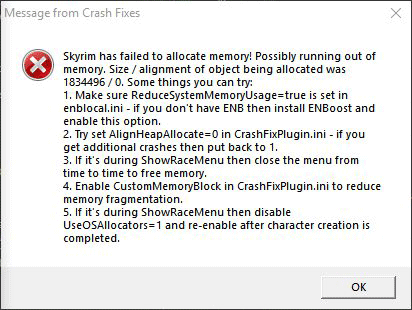



 Back to top
Back to top
