
Skyrim — популярная ролевая видеоигра, разработанная Bethesda Game Studios.
Однако иногда при запуске игры вы можете столкнуться с ошибкой времени выполнения Microsoft Visual C++, вынуждающей пользователя принудительно закрыть игру и выйти.
В чем причина ошибки времени выполнения?
Ошибка времени выполнения Skyrim Microsoft Visual C++ обычно возникает, если установка Microsoft Visual C++ повреждена или несовместима.
Если вас также беспокоит эта ошибка, вот несколько советов по устранению неполадок, которые помогут вам устранить ошибку времени выполнения Skyrim Microsoft Visual C++ в Windows.
Как я могу исправить ошибку Skyrim во время выполнения Microsoft Visual C++?
1. Восстановите/переустановите Visual C++
1.1 Восстановление Visual C++
- Откройте проводник и перейдите в следующее место:
C:Program Files (x86)SteamSteamAppsCommonSkyrim
- В папке Skyrim найдите файл VCRedit.
- Дважды щелкните файл credeist_x86.exe.
- В следующем окне вы получите два варианта: восстановить или переустановить Visual C++.
- Сначала выберите вариант «Восстановить».
- Средство устранения неполадок запустится и исправит любой поврежденный файл Visual C++ в системе.
- Закройте средство устранения неполадок и попробуйте снова запустить игру и проверьте наличие улучшений.
1.2 Переустановите Visual C++
- Откройте проводник и перейдите в папку установки Skyrim:
C:Program Files (x86)SteamSteamAppsCommonSkyrim
- Дважды щелкните файл vcredit_x86.exe, чтобы запустить его.
- На этот раз выберите параметр «Удалить» и нажмите «Да», если будет предложено подтвердить действие.
- После удаления загрузите и установите последнюю версию Microsoft Visual C++.
- После установки запустите Skyrim и проверьте, устранена ли ошибка времени выполнения.
Переустановка Microsoft Visual C++, похоже, устранила ошибку для многих игроков Skyrim.
Однако убедитесь, что вы загрузили правильную версию Visual C++ 32/64 бит в соответствии с конфигурацией вашей системы, прежде чем продолжить установку.
2. Удалите несколько сохранений игры.
- Нажмите клавиши Windows+ E, чтобы запустить Проводник.
- Перейдите в следующее место:
C:UsersusernameDocumentsMy GamesSkyrimSaves
- Скопируйте все файлы, сохраненные в папке Saves.
- Создайте новую папку в любом месте на рабочем столе.
- Назовите новую папку как старые сохранения игры.
- Вставьте скопированные файлы игры в новую папку.
- Теперь снова вернитесь в папку Skyrim/Saves.
- Удалите все сохранения, кроме самого последнего и автосохранения.
- Закройте проводник и проверьте, устранена ли ошибка.
Несколько пользователей сообщили, что удаление старых сохранений игры помогло им избавиться от ошибки.
Удаление старых сохранений может решить проблему, если количество имеющихся у вас сохранений создает конфликт с файлами игры.
Мы надеемся, что проблема с ошибкой времени выполнения Skyrim будет исправлена таким образом, поэтому вы обязательно должны попробовать это.
3. Удалите проблемное программное обеспечение.
3.1 Чистая загрузка вашего ПК
- Нажмите Windowsклавишу + R, чтобы открыть Run.
- Введите msconfig и нажмите OK, чтобы открыть окно «Конфигурация системы».
- В окне «Конфигурация системы» откройте вкладку «Службы».
- Установите флажок «Скрыть все службы Microsoft » внизу. Это скроет все основные службы Microsoft.
- Затем нажмите кнопку «Отключить все», чтобы отключить все несущественные службы.
- Держите открытой вкладку «Конфигурация системы».
- Щелкните правой кнопкой мыши на панели задач и выберите «Диспетчер задач».
- Откройте вкладку «Автозагрузка» и отключите все приложения, которые включили ее в списке автозагрузки.
- В окне «Конфигурация системы» нажмите «Применить» и «ОК», чтобы сохранить изменения.
- Перезагрузите компьютер.
3.2 Поиск и удаление проблемного программного обеспечения
- После загрузки в режиме чистой загрузки запустите Steam и попробуйте запустить Skyrim.
- Если игра работает без ошибок, это означает, что стороннее программное обеспечение, установленное на вашем компьютере, создает конфликт с игрой.
- Для этого нажмите кнопку «Пуск» и выберите «Настройки».
- Далее выберите Приложения.
- Теперь удалите последнюю установленную программу, чтобы проверить, устраняет ли это ошибку.
- Если ошибка возникает даже в режиме «Чистая загрузка», проблема связана с игрой или важной службой, необходимой для запуска игры.
- В этом случае попробуйте переустановить Skyrim, чтобы посмотреть, поможет ли это устранить ошибку.
Это может быть необычным способом исправить ошибку времени выполнения Skyrim, но стороннее программное обеспечение может мешать игре, и его удаление решит проблему.
Вот и все! Мы надеемся, что наши решения помогли вам исправить ошибку библиотеки времени выполнения Skyrim, и теперь вы можете наслаждаться игрой.
Для любых других вопросов или предложений, не стесняйтесь использовать раздел комментариев ниже.
Категория: Геймплей Просмотров: 46 348
Автор: Moder | Категория: Геймплей
Купила лицензионную версию игры TES V и всех дополнений, надеялась, что играть будет безпроблемно. Однако в последнее время игра стала слишком часто вылетать на самом интересном месте или зависать так, что даже контрл альт дельт не могли растормошить компьютер и приходилось перезагружаться ресетом.
Удаляла игру, устанавливала снова, из облака, не помогло. Отключала моды, переустанавливала Visual C++ и NET Framework, закрывала фоновые программы, выключала фаейрвол и антивир, загружалась в безопасном режиме (выключала в msconfig-е кое-что) = результата никакого. Полазила на сайте стим, и наконец-то нашла простое решение.
Необходимо вернуться в Каирн Душ, еще раз поговорить с Дюрневиром (я потом еще вызвала его, применив на землю крик «Разрыв души»). Найти Джиуба и обязательно выполнить его квест «Нетерпеливость святого«. Есть мод для поиска страниц.
Всё, после этого все проблемы с вылетами закончились. Просто невероятно, что это всё было всего лишь из-за стороннего квеста.
Похожие записи:
Эта запись была опубликована
Воскресенье, Июнь 9th, 2013 в 6:11 пп и находится в рубрике Геймплей.
RSS 2.0
You can skip to the end and leave a response. Pinging is currently not allowed.
Добавь коммент
This problem is caused by a corrupt Visual C++ library
by Tashreef Shareef
Tashreef Shareef is a software developer turned tech writer. He discovered his interest in technology after reading a tech magazine accidentally. Now he writes about everything tech from… read more
Updated on August 9, 2022
Reviewed by
Vlad Turiceanu
Passionate about technology, Windows, and everything that has a power button, he spent most of his time developing new skills and learning more about the tech world. Coming… read more
- The Skyrim runtime error is usually produced by an incomplete installation of Visual C++.
- A Microsoft Visual C++ corrupted or incompatible installation might also be the cause of this issue.
- Repairing or reinstalling this software fixes the problem but we also have other solutions to try.
XINSTALL BY CLICKING THE DOWNLOAD FILE
This software will repair common computer errors, protect you from file loss, malware, hardware failure and optimize your PC for maximum performance. Fix PC issues and remove viruses now in 3 easy steps:
- Download Restoro PC Repair Tool that comes with Patented Technologies (patent available here).
- Click Start Scan to find Windows issues that could be causing PC problems.
- Click Repair All to fix issues affecting your computer’s security and performance
- Restoro has been downloaded by 0 readers this month.
Skyrim is a popular action role-playing video game developed by Bethesda Game Studios.
However, sometimes when running the game you may encounter the Microsoft Visual C++ runtime error forcing the user to force close the game and exit.
What is the reason for the runtime error?
The Skyrim Microsoft Visual C++ run time error usually occurs if the Microsoft Visual C++ installation is corrupted or incompatible.
If you are also troubled by this error, here are a couple of troubleshooting tips to help you resolve the Skyrim Microsoft Visual C++ runtime error in Windows.
How can I fix Microsoft Visual C++ run time Skyrim error?
1. Repair/Reinstall Visual C++
1.1 Repair Visual C++
- Open File Explorer and navigate to the following location:
C:Program Files (x86)SteamSteamAppsCommonSkyrim - In the Skyrim folder, locate the VCRedit file.
- Double-click on the credeist_x86.exe file.
- In the next window, you will get two options, to Repair or Reinstall Visual C++.
- First, select the Repair option.
- The troubleshooter will run and fix any corrupted Visual C++ file in the system.
- Close the troubleshooter and try running the game again and check for any improvements.
1.2 Reinstall Visual C++
- Open File Explorer and navigate to the Skyrim installation folder:
C:Program Files (x86)SteamSteamAppsCommonSkyrim - Double-click on the vcredit_x86.exe file to run it.
- This time select the Uninstall option and click Yes if prompted to confirm the action.
- Once removed, download and install the latest version of Microsoft Visual C++.
- Once installed, launch Skyrim and check if the run time error is resolved
Reinstalling Microsoft Visual C++ seems to have resolved the error for many Skyrim players.
However, make sure you download the correct edition of Visual C++ 32/64 bit according to your system configuration before proceeding with the installation.
2. Delete multiple game saves
- Press the Windows + E keys to start File Explorer.
- Navigate to the following location:
C:UsersusernameDocumentsMy GamesSkyrimSaves - Copy all the files saved in the Saves folder.
- Create a new folder anywhere on your desktop.
- Name the new folder as old game saves.
- Paste the copied game files to the new folder.
- Now go back to the Skyrim/Saves folder again.
- Delete all the saves except the most recent one and the autosaves.
- Close File Explorer and check if the error is resolved.
Several users have reported that deleting old game saves has helped them get rid of the error.
Deleting the old saves can fix the problem if the amount of saves that you have is creating conflict with the game files.
Some PC issues are hard to tackle, especially when it comes to missing or corrupted system files and repositories of your Windows.
Be sure to use a dedicated tool, such as Fortect, which will scan and replace your broken files with their fresh versions from its repository.
The runtime error Skyrim crash problem will hopefully be fixed this way so you must definitely try it.
3. Uninstall the problematic software
3.1 Clean boot your PC
- Press Windows key + R to open Run.
- Type msconfig and click OK to open the System Configuration window.
- In the System Configuration window, open the Services tab.
- Check the Hide all Microsoft services option at the bottom. This will hide all the essential Microsoft services.
- Next, click the Disable All button to disable all the non-essential services.
- Keep the System Configuration tab open.
- Right-click on the taskbar and select Task Manager.
- Open the Startup tab and disable all the apps that have enabled it in the startup list.
- In the System Configuration window, click Apply and OK to save the changes.
- Reboot the computer.
3.2 Finding and uninstall the problematic software
- Once booted into the Clean Boot mode, launch Steam and try running Skyrim.
- If the game works without any error, it means a third-party software installed on your computer is creating conflict with the game.
- To do that, click the Start button and select Settings.
- Next, select Apps.
- Now, uninstall the most recently installed program to check if that resolves the error.
- If the error occurs even in the Clean Boot mode, the issue is with the game or critical service that is required to run the game.
- In this case, try reinstalling Skyrim to see if that helps resolves the error.
This might be an unusual way to fix Skyrim runtime error but third-party software can interfere with the game and uninstalling it will solve the problem.
How can I fix Skyrim runtime error R6025?
Our readers also reported the Microsoft Visual C++ runtime library error R6025 that occurs when running software that relies on Visual C++ libraries.
And Skyrim is one of the programs that can trigger this issue. You can fix it by scanning the system files and installing the Visual C++ libraries.
However, we have a complete guide on how to fix the Visual C++ runtime library error R6025 with lots of useful solutions.
That’s it! We hope that our solutions helped you fix the Skyrim runtime library error and now you can enjoy the game.
You might also be interested in how to stop Skyrim from crashing when loading if you’ve experienced that problem.
For any other questions or suggestions, don’t hesitate to use the comments section below.
Newsletter
|
Microsoft Visual C++ Runtime Error |
|
09.08.2018 в 18:15:36, сообщение № 1 Offline Проверенные Горожанин 15 постов Вот почему-то во всём форуме не нашёл такой проблемы. В сообществе Стим такая есть, но там упорно говорят, что проблема с прохождением квеста с Джиубом. Но дело-то в том, что я уже прошёл этот квест и успешно завершил. А ошибка возникла, когда я уже пришёл в Чёрный предел в Лабораторию Синдериона. Хотел одеть новую компаньонку (Уману) в зачарованную одежду, вот это мне и помешала сделать данная ошибка. Ранние сохранения с тем же успехом загружаются. Не успеешь ничего сделать — она уже вылезает. Вот кто подскажет — что можно сделать? Ну новую игру-то можно начать, но это не тот выход, что я ищу.
|
|
23.12.2018 в 13:51:56, сообщение № 2 Offline Модмейкеры Горожанин 14 постов Может проблемы в анимациях? Моды с анимациями ставили или удаляли? если да, то обновите анимации в FNIS! Обычно MICROSOFT VISUAL вылезает когда проигрывается анимация. |
|
23.12.2018 в 14:38:57, сообщение № 3 Offline Проверенные Горожанин 15 постов
Цитата Raad2 ( Может проблемы в анимациях? Моды с анимациями ставили или удаляли? если да, то обновите анимации в FNIS! Обычно MICROSOFT VISUAL вылезает когда проигрывается анимация. Может и в них, попробую с того сохранения после обновления FNIS начать. Потом скажу, что получилось. Конечно, я ставил и удалял моды с анимациями.
|
|
25.12.2018 в 02:38:54, сообщение № 4 Offline Проверенные Горожанин 15 постов Попробовал загрузить это сохранение,но оно просто висит. Да, загружается, но по-прежнему ничего сделать нельзя. FNIS я обновил, но играть там пока невозможно.
|
#1

Posted 08 November 2014 — 08:43 am
Sarcasm
-
- Premium Member
-
- 401 posts
Fan
When playing Skyrim, I am met with this error:
Microsoft Visual C++ Runtime Library
…steamappsSkyrimTESV.exe
Runtime Error!
The application requested the Runtime to terminate in an unusual way.
I’ve gone through a great odyssey to diagnose this and while I’ve tried many things, I still can’t even specifically cross off any causes, nevermind find a solution. Here is an essay on my efforts.
On one of my saves, it happens instantly with within a second or two after loading the game. On others, it can take anywhere from a few seconds to a minute to hit. Using hotkeys to switch between weapons and spells seems to speed up the error appearing. After removing several script heavy mods, I thought I had fixed it, but I only pushed it further back. Now it can take several minutes to hit.
I played on this save for 6 1/2 hours before I saw this error for the first time. I started getting it when I entered the walled yard within the exterior of Fort Greymoor near Whiterun. For over 6 hours before I had no runtime issues at all, with almost all that time spent in Falkreath hold. Once I reached Fort Greymoor, boom, runtime errors everywhere.
Now I’ve looked this up extensively and it seems most people are saying it is caused by Dawnguard.esm and a broken script in either the Arvak or Impatience of a Saint (Jiub) quests, and that completing both will stop it. Well, that didn’t work for me. I completed both quests and as soon as I returned to Fort Greymoor, Runtime error. I also installed the fix on the Nexus for this issue and it did not make a difference. Also, my Runtime error message doesn’t say anything about error R6025, which is what so many seem to associate with the Dawnguard broken quests. So I can only assume this is not the cause.
I tried installing several versions of C++ Redistributable, but only the 2013 versions would install. The older ones give a message saying a newer version exists, even if I uninstall 2013. I don’t know what that’s all about. I’ve installed 2013 x86 and x64 just in case — my Windows 7 is 64 bit but Skyrim is 32 bit so I tried both. Didn’t matter either way, they made no difference. Inside the Skyrim folder is a VDRedist Folder with a 2010 version of x86 C++ Redistributable — after installing and repairing this, it made no difference.
Finally, I simply uninstalled C++ as thoroughly as I could. But it doesn’t seem to be installed to any directory per se, because I cannot locate it on my computer. I can only use the installers to uninstall it, but it didn’t work. Even with C++ uninstalled I still get a C++ error. Not to mention after uninstalling it, I *still* couldn’t install the 2010 C++ Redistributable because it said I already had a newer version! I don’t even.
I’m at a complete loss here. I’ve had this computer for almost 3 years now, and I’ve been playing Skyrim basically since release. I have never seen this issue before, not even when I was playing it just a couple months ago. I haven’t even changed anything with my system which is what’s so nonsensical to me. I have absolutely no idea what is causing this, and the error itself isn’t exactly reproducible — sometimes it happens immediately, sometimes after several minutes — basically, it just happens when it feels like it. Even if I were to «fix» it I’d have no idea if I actually did, or if I will start getting it 6 hours in again.
Basically I have no idea what to do and by this point I’m just begging for help here. I’ve seen many issues with Skyrim that I’ve eventually solved, but this one is a mystery to me. I know nothing about C++ or how it works. Does anyone have any ideas?? I will be eternally grovelful for any solution to this mess, thank you.
Windows 7 Professional 64 bit
Nvidia GTX 750 Ti 2GB
16GB RAM
i5 2500K
Project ENB w/ VideoMemorySizeMb set to 4096 in enblocal.ini
Load Order:
Back to top
#2

Purr4me
Posted 08 November 2014 — 10:24 am
I don’t own nor have «skyrim» but this (run-time errors everywhere) has nothing to do with the game. Though it is a message the game is /seems to be generating it’s not, that message is the system telling you the data is corrupted, what ever the game engine is loading at a specified point from the hard drive, that data is corrupted. «run-time errors everywhere» is hardware failure, fragmented badly …stored data, repetitive overlays of the same corrupted data offset side by side as you are running a 64bit system and a 32bit app. Your storage medium is at fault. not the game. the game…in this instance is acting as a tool, a tool that is telling you there is a problem with the software.
the message is from the operating system. your driving your self nut’s looking in the wrong places.
not to be picky but I don’t think any one even bothers to do a correct search for simple things. so I did it for you, in your message quoted above, I simpley told Firefox to search Google for that set of two words, the very first Hit it finds is exactly what I posted here about, it is a problem that is always going to take place as the systmes get older.
(https://www.google.c…x-a&channel=rcs)
now before you go any further, I can give you a heads up first before messing up your system too badly.
Let’s see how well you follow directions.
- 64bit pro means there are two operating systems loading take it that way because I am telling you I am looking at it that way.
- you need to do things twice to cover all basses and in a sequence to cover all assets involved with windows and old worn out hardware.
- the constant is the game data, locations and hex installed allocated points on the drive. scan-disk will be needed but now just yet.
- start pr-grams / accessories /cmd as administrator, it’s a right click activation in user mode.
- at the command line type out attrib / s — a -s -r -h
- wait. have some tea or coffee cuz it’s gonna be a while before it finishes.
- when it is done type exit. then start run msconfig.
- set as diagnostic start up mode, this will unload any and all unnecessarily data and allow you access to the root sectors of that hard drive boot areas. only in this mode so don’t screw it up.
- repeat the exact proceedure as above, but this time it’s in safe mode and there won’t be any indexing taking place, the indexes we created were tagged in normal user mode, we did that so the data has all been pre marked…..now , and interesting observation..what tools have you recent seen the term «set as marked»?
- well just continue untill it finisashed the attrib actions
- now in that command prompt your going to type this directly , NO windows UI will be involved.
- chkdsk /f C:
- Or what sever hard drive indicated that the data is running on. I will tell you now, scan disk will in fact reassign attributes as it was before removal while it is repairing the data structures during this time.
- when that finishes, reboot the system and cross your fingers the boot sector survived. 99% of the time (Runtime Error) is a vernal mode driver loading bad data, it resides in the boot sector.
- the time, you claim is variable so that indicates heat, the drive gets hot as you get more into the bad areas and the drive is over working to compensate data placements on the drive.
- IF it is a digital drive? you better scan for malware. cuz that will cause the escalate the same thing.
- finished, in safe mod UI, run msconfig, and set back to normal mode and see if the system loads any better.
- at this stage you need to re «defrag it», and reboot once again.
- clean the systems registry of incorrect and laft over junk , there will be a ton of it sitting there and nothing attached to it, its’ in the way…….very much like a messy back yard full of dead leaves, you can’t even see the green grass it’s so deep.
ok. now if the game still exhibits this? then you need to isolate the data to another drive, there are no choices left, textures or mesh files are corrupted or have been replaced by scan-disk to a system readable point, but not necessarily a n game engine point.
let me know how it goes.
kitty.
Back to top
#3

Sarcasm
Posted 08 November 2014 — 12:01 pm
Sarcasm
-
- Premium Member
-
- 401 posts
Fan
Alright well, that’s even more extensive then I was expecting. Thanks for taking the time for this writeup.
To be honest I’m not too experienced in handling sensitive parts of the OS like the registry. I’d need a lot more details than something like «clean the registry» — how do I do that? This also seems like a buckshot approach that could do more harm than good («cross your fingers the boot sector survived» ?!) I would need precise instructions to attempt something like this. For instance, I’m not sure what you mean by «attrib / s — a -s -r -h» Is this an abbreviation for something? Because when I type that exactly in cmd is says «Parameter format not correct — » I have an SSD too, so defrag wouldn’t do anything but stress the drive and reduce its lifespan as far as I know, they aren’t supposed to be defragged.
I would try this if I knew exactly what to do with very precise steps, but there’s too much that I’m not sure on there. I’d rather not erase my boot sector and be unable to come back here for help.
I’m curious, if I were to just reformat my SSD, do you think there is a good chance that could fix this? I’m due for a reformat anyway, I try to do them at least twice a year.
Back to top
#4

Purr4me
Posted 08 November 2014 — 12:44 pm
clean the registry» — how do I do that?
you will need to down load uni-blue registry cleaner, it was first invented by a solder in the field, Army I think during the Iraqi war a while back, sense then it has been turned over to another company, sort of improved but at least it does the job .
«attrib / s — a -s -r -h»
windows assign attributes to all files on the hard drive, it’s used as locators, and isolate system read only and permission set’s. Basic the attributes prevent user editing. but you need to fix a hard drive that is failing, these files need to be accessed by the user.
nothing is automatic in windows when it comes to repairs until it’s too late.
it’s not a buck shot approach if you know what it does, this is dos 101, windows 3.0, and it is source code instructions for windows.
/ s < means system wides «all files and sub-directories»
if you want more info «cmd help and read the listed dos instructions.
anytime your n a command prompt on any windows system, most of the old dos22 still applies, dos 5.0 is source code for windows….all platforms, the source codes were released to the public this year on the open networks by them.
defrag applies to all mediums, who told you other wise?
ok first , a quick tuteral for you.
start run cmd
type attrib /? an hit enter. that will instruct / inform you I am not talking Bull.
it is attrib space forward slash question mark then enter .
- + set an attribute
- — removes and attribute
- R read only file attribute
- A archive file attribute
- S system file attribute
- H Hidden file attribute <—AKA Bethesda software’s and any darn malwares currently locked.
- I < for which I did not post because you r running 64bit and I gets removed on the second run and not the first. you can not remove I attribute in UI standard mode, safe mode only. I stands for indexing.
- /S Process matching files in the current folder and all sub folders
- with that switch you can add a space and addition commands to the string too. if you want to clear the Folder attributes as well…some folders do not get cleared unless you specify to do that.
- /D process folders as well.
- now this next one, you had better know what your doing because it effect the registry entries directly.
- /L Work on the attributes of the symbolic Link verses the target of the symbolic Link. < this you need to specify the Entire links data string and format you wish to change.
the above is what you should see, it’s simple. I know, your concerned and you should be, but I am not here to misdirect you in any way.
your playing with a game that was designed and built way before any technology you are using was even thought of.
Apples and oranges are a mixed fruit basket.
I make wine. like a sip? that’s a tech Joke…linux to be precise. Edlin not edit.
sumo como.
any way’s…IF the data is corrupted, and can get corrupted on a SSD piece of hard ware, then that only means you have no clue as to what you own. there is no moving parts. It’s static, though static, the data is still distributes and sorted in the very same fashion, overwrites are that. just overwrites, a big fat jumbled up mess, you need to defrag even a SSD too.
My fingers are getting numb here.
I would try this if I knew exactly what to do with very precise steps, but there’s too much that I’m not sure on there. I’d rather not erase my boot sector and be unable to come back here for help.
I’m curious, if I were to just reformat my SSD, do you think there is a good chance that could fix this? I’m due for a reformat anyway, I try to do them at least twice a year.
Huh? are you aware that that question / statement is counter to each other?
But. in a dos prompt, or if you need more information and want to learn more, all the info is Embeded in the very operating system you currently posses. accessing the information requires only a little bit of reading on your part. don’t do anything your not comfortable with, especially if you doubt me? I have no idea what your running or the conditions that exist there.
At the command prompt sir, type the word help I’ll wait here a bit and see what you have to say after reading a little.
Please make your self comfortable and at ease. there are ace techs and there are nut Job’s. I am always holding a winning hand so I am ok with doubts from others. It is expected, or I would not be here wasting my time.
if some one asks for help and you can provide it and want to help, then do so with caution.
If you feel that your not qualified to handle it, screen shot the data posted and print it out «First» so you will have the knowledge on paper. My signature states quite clearly the arrangements that are set here.
if that is disagreeable then were are done. if that is agreeable I can help you.
you always have the choice.
kitty.
Back to top
#5

Purr4me
Posted 08 November 2014 — 12:45 pm
cmd type help and read.
kitty
Back to top
#6

Sarcasm
Posted 08 November 2014 — 02:38 pm
Sarcasm
-
- Premium Member
-
- 401 posts
Fan
Hmm okay, I’ll need to study these posts after some sleep and decide what to do. Many parts of it still concern me, such as accessing the registry and and playing around in cmd since I will admit I’m not very good at either. The defrag part also makes me cringe a bit, SSDs are definitely not supposed to be defragged since they wear down every time they are write accessed, and defragmentation is basically thousands to tens of thousands of small write accesses which will significantly reduce the life of an SSD for no gain, as defragging is designed for disc drives and SSDs have no discs to get fragmented in the first place. Unless you’re talking about something else when you say defrag?
So I guess my main question now is, would wiping my drive with a reformat and reinstalling Windows render all this moot and maybe solve the Runtime issue? It seems like most of what you mentioned would be handled by a reformat — malware would be wiped, and the registry and whatnot would all be reset.
In your original post you said that the runtime error itself results from corrupted data on the hard drive, so wouldn’t reformatting the hard drive wipe any corrupted data and maybe fix this? Honestly I’ve been looking for a reason to reformat lately and I wouldn’t mind getting a fresh start if it has a good chance of getting rid of these issues.
Back to top
#7

Purr4me
Posted 08 November 2014 — 07:31 pm
In your original post you said that the runtime error itself results from corrupted data on the hard drive, so wouldn’t reformatting the hard drive wipe any corrupted data and maybe fix this? Honestly I’ve been looking for a reason to reformat lately and I wouldn’t mind getting a fresh start if it has a good chance of getting rid of these issues.
Saturday, and I just woke up. I was really tired early this morning.
to the above. yes and no. If you are going to be using the same mods, possibilities are that the mods them selves contain the corruption so…wiping the slate will only band-aid the process.
If a mod package contains corrupted data, data made in such a way that is is not compatible with your current system, then the format would be a waste of time.
On the other hand…..if your considering a re-format ? then the processes I have posted about can be considered a search and destroy mission, scan disk will in fact log all bad data found, it will recover bad data and give you at least a knowledgeable list of what was bad in the first place.
with that in hand, you get an upper hand and now have a legit reason to format the drive, start over with «for knowledge of what NOT to instal».
textures made badly, compatible mesh files, or just plain bad files…..you need a system wide witch hunt to find what you could not find.
Thus we are back to the OP……if all was exhausted by your self and you needed a further helping hand, then the conversation was beificial and you have some thing more for use.
Just trying to teach you to think outside of that box.
never take ethnological pr ogres a a thing written in stone, because it’s not, nothing is concrete. Too much faith has been placed on the SSD tech, and as you say, has a problem with a normal routine. Sorry, fragmentation is part of the windows game, there is no way of getting around that.
the only other way I know to track down the bad data is to isolate the programs that bring up the errors. if it is only the game that produces these errors ? then you need to divide and conquer the approach to the problem.
My post was backed up with Microsoft in tow, hun, that link was for you to verify what I said or say.
I use flash drives for some OS operations, that is the same thing as SSD, Kingston 64gig. the size of a small cigarette lighter, fits in my pocked or down my bra .the point is, I have a box chuck full of these so the tech I am very much familiar with.
MS produces Boot-able SSD / Flash drive with Zune, the ISO community / linux distros also use these formats.
it is your choice to take the path you deem reasonable that your going to be conformable with.
Me. I just go down and buy another drive and store the bugs here on what ever starts to cause problems.
It cost me 1/4 tank of gas «petrol» worth to obtain a emplacement, 20 minutes of my time to get back up and running with any system I need. For gaming , you can use Tanni42’s Mod organizer to desperate and debug your mod’s with.
it’s is a steep learning curve but I believe it’s worth your time to invest in it.
I have been taught NOT to put all my eggs into one basket. that kind of thinking is good advice. IF you require a format? then whats corrupting the drive in the first place? how are you going to know that what?
here, this thread hands on ….one on one is how. don’t waste the opportunity to discover the what. you have nothing to lose if your look for that excuse, only gain in the knowledge of what was the source.
kitty
Back to top
#8

Purr4me
Posted 08 November 2014 — 09:35 pm
To verify that you and I fully understand I understand what your bugs might be.
http://www.computerh…es/ch000380.htm
this page has a complete listed lay out of what the error can stand for. The flow chart is what goes through my mind when I see posts like yours.
Of these, there are repetitive errors common that we are aware of that commonly take place here, a sorted out list of bugs known to mod authors and web sit Gurus.
these are NOT to be ignored in the place of a piece of technology. you can not place that much faith in ssd’s. it’s only a storage medium that’s newer in design and it is in it’s infancy in the market place. I read a lot about failures, compatibility problems with hardware mismatches.
I don’t believe i can provide anything further for you. it’s all up to you to act on it.
Good luck with the game.
kitty
Back to top
#9

flash0138
Posted 22 May 2016 — 05:10 pm
flash0138
-
- Members
-
- 21 posts
Journeyman
Old thread, but I had this problem. Spent all afternoon trying to figure it out and reinstalling various progs. I launch my game via SKSE shortcut on desktop. Sorted it, by right clicking on the shortcut and running it as an administrator.
Back to top















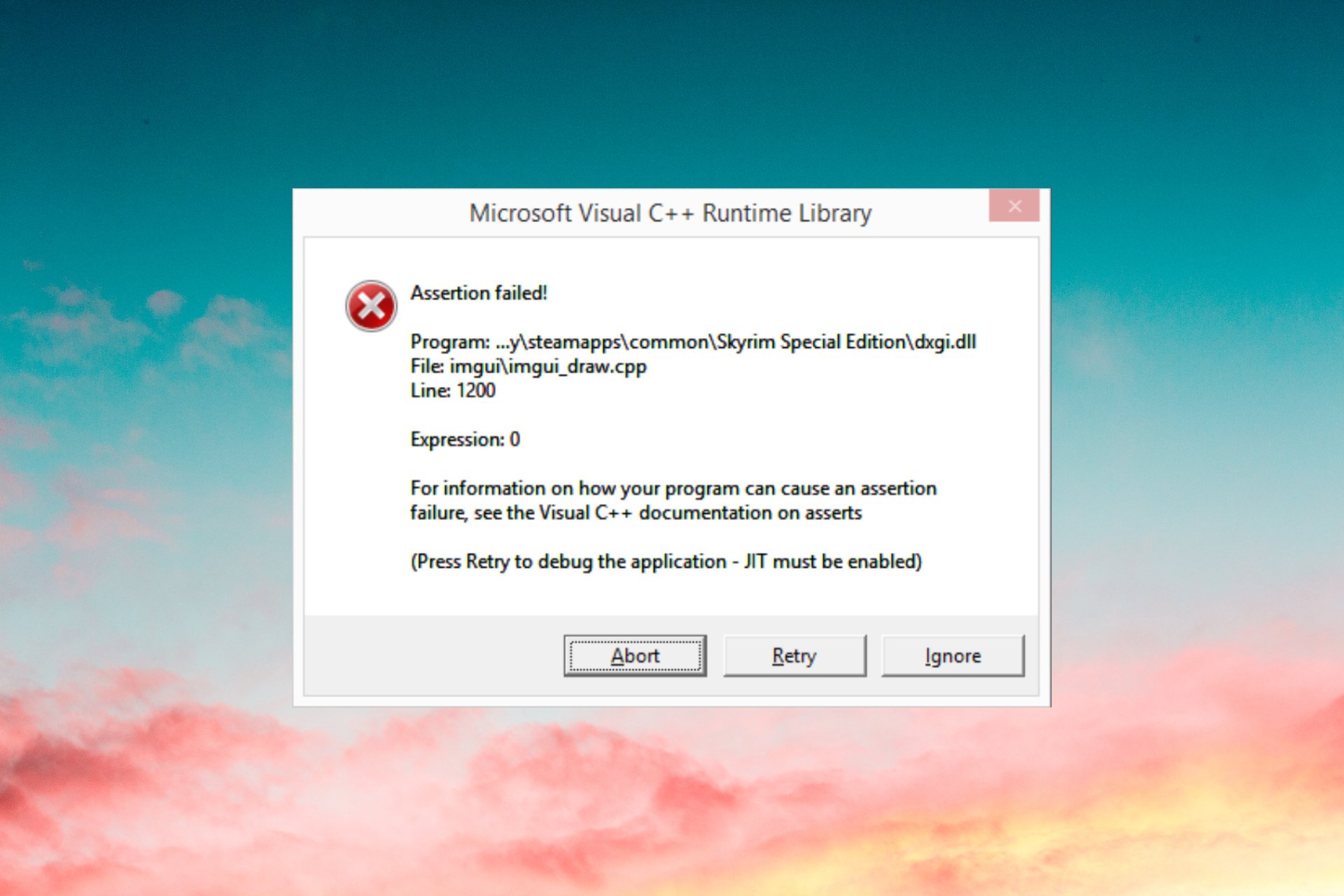
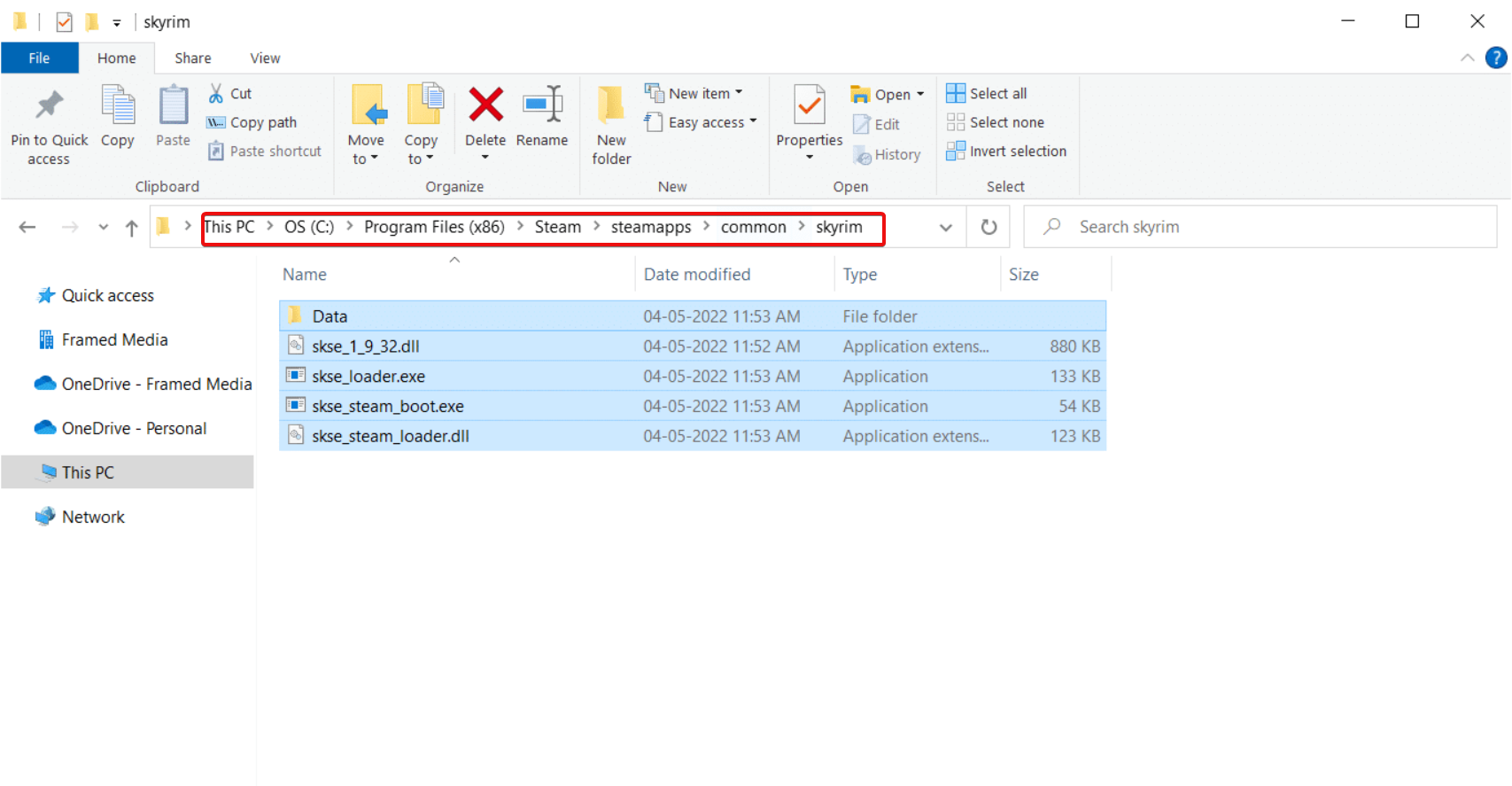

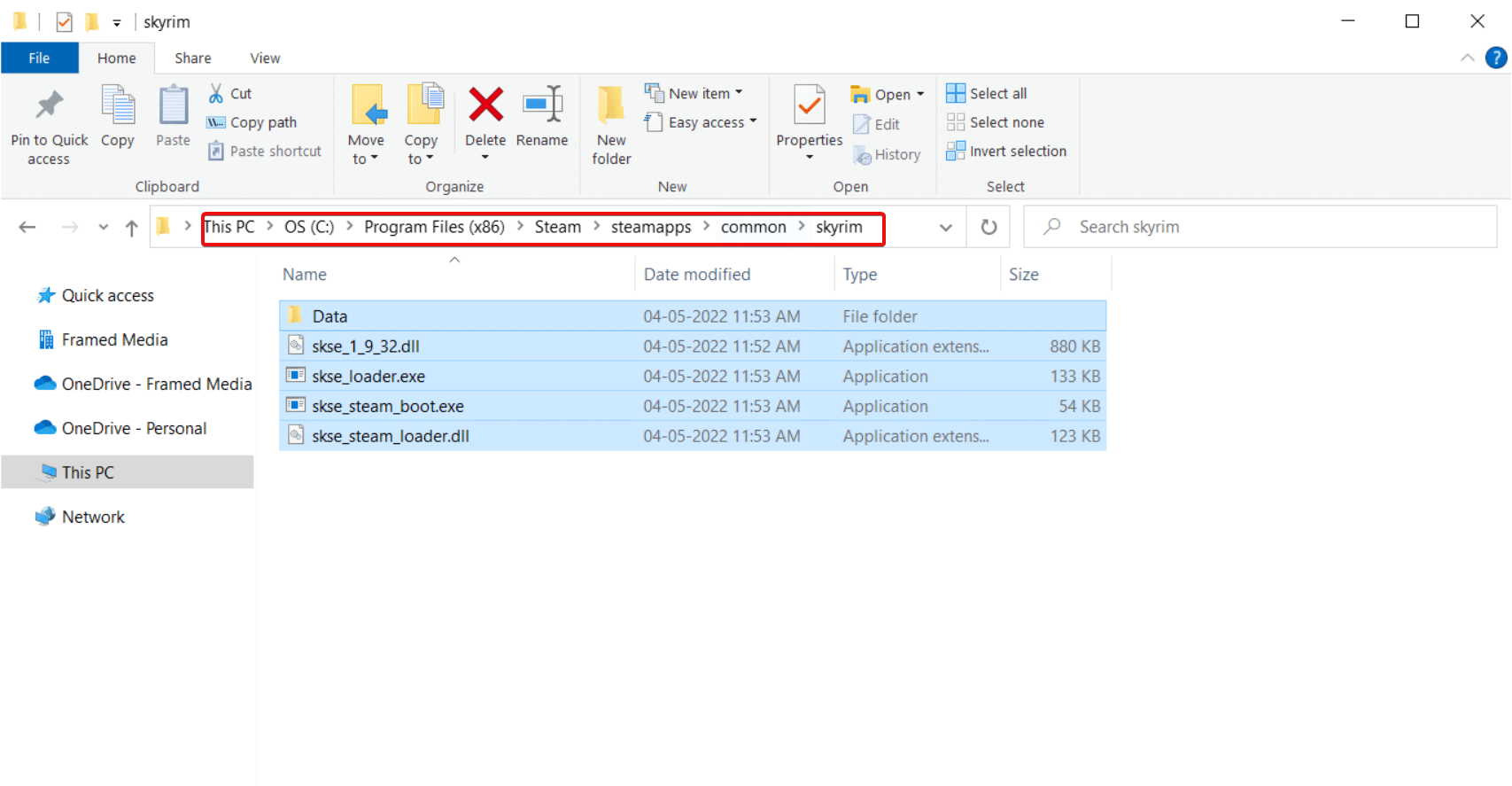

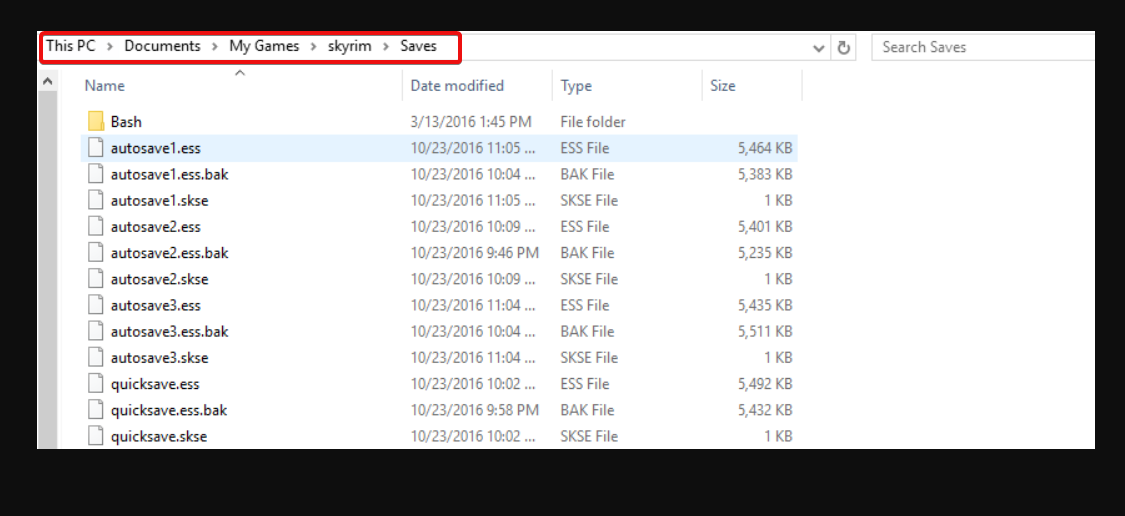
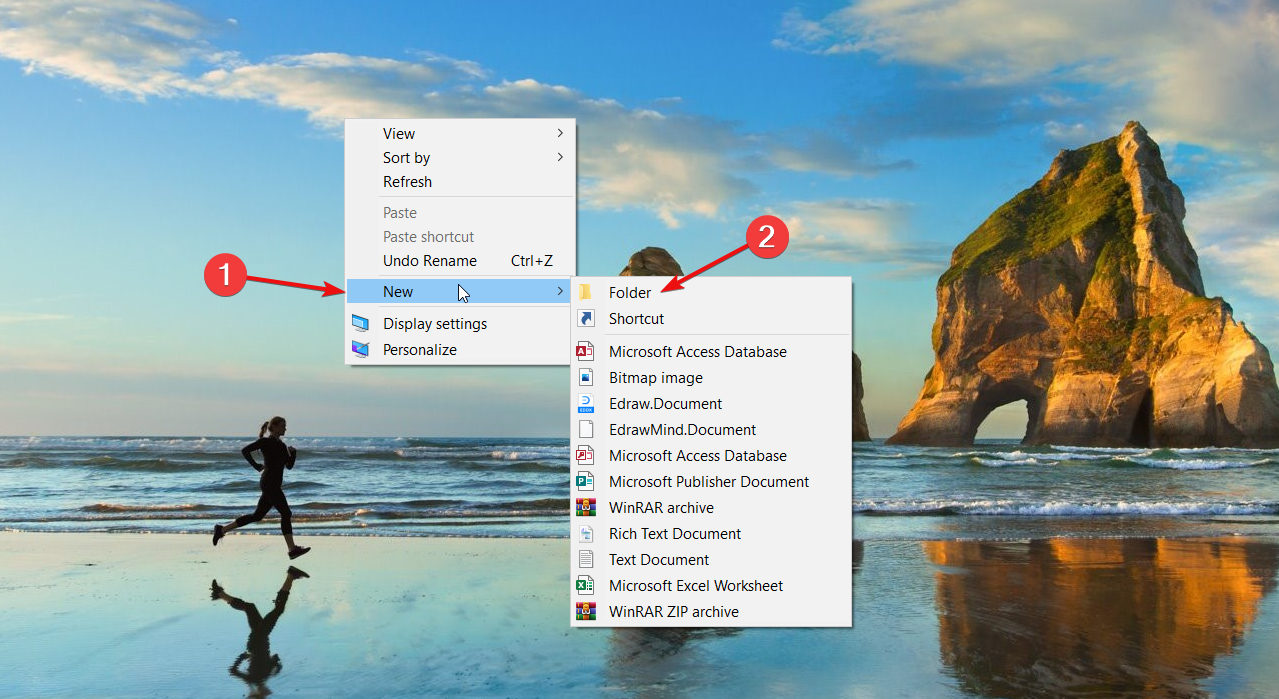
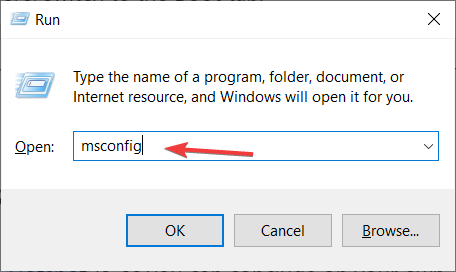
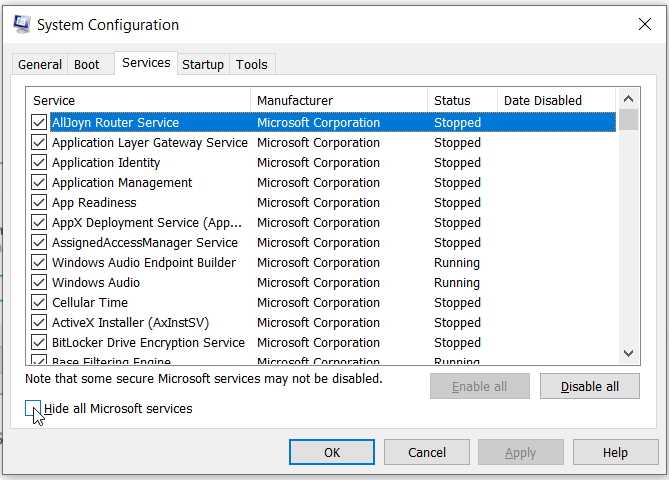
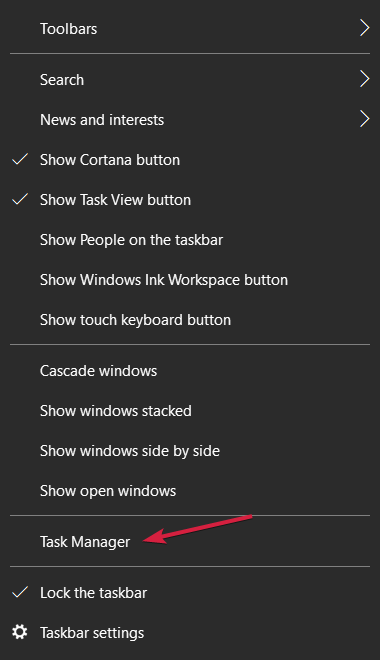
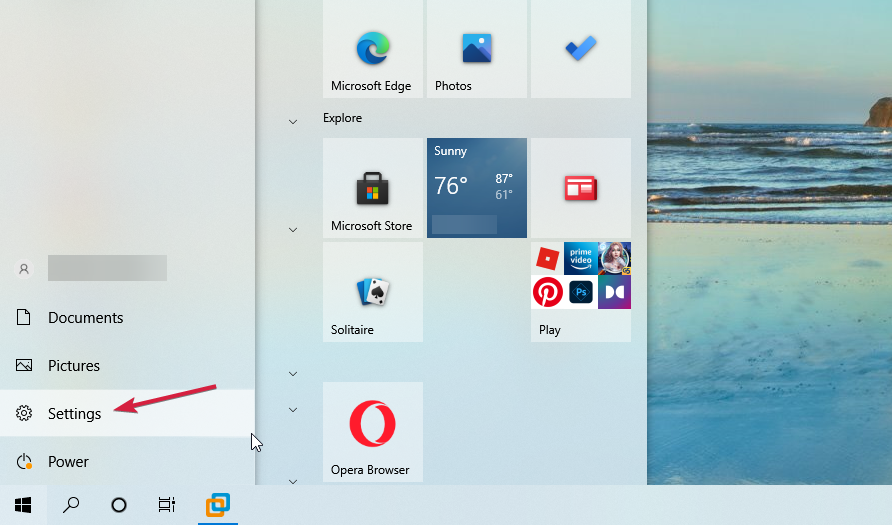
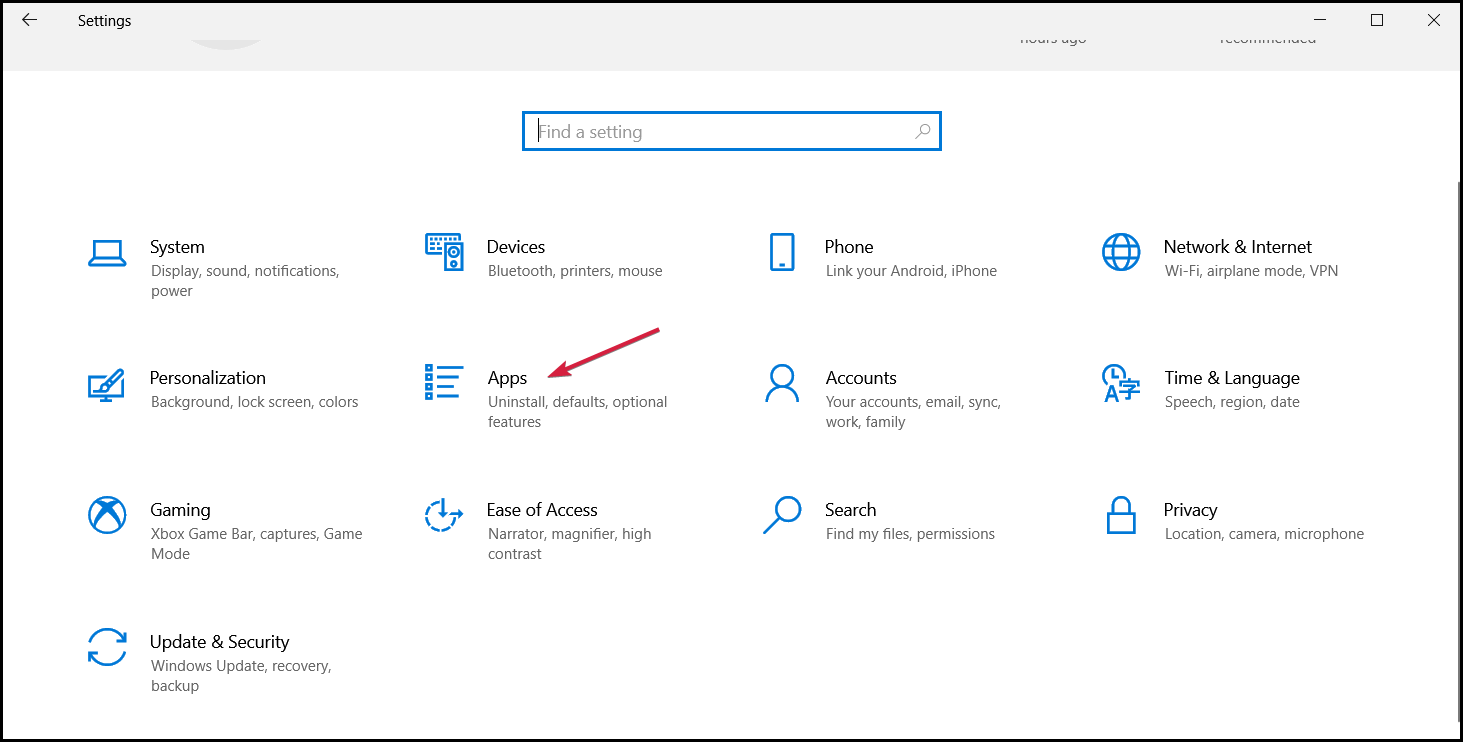
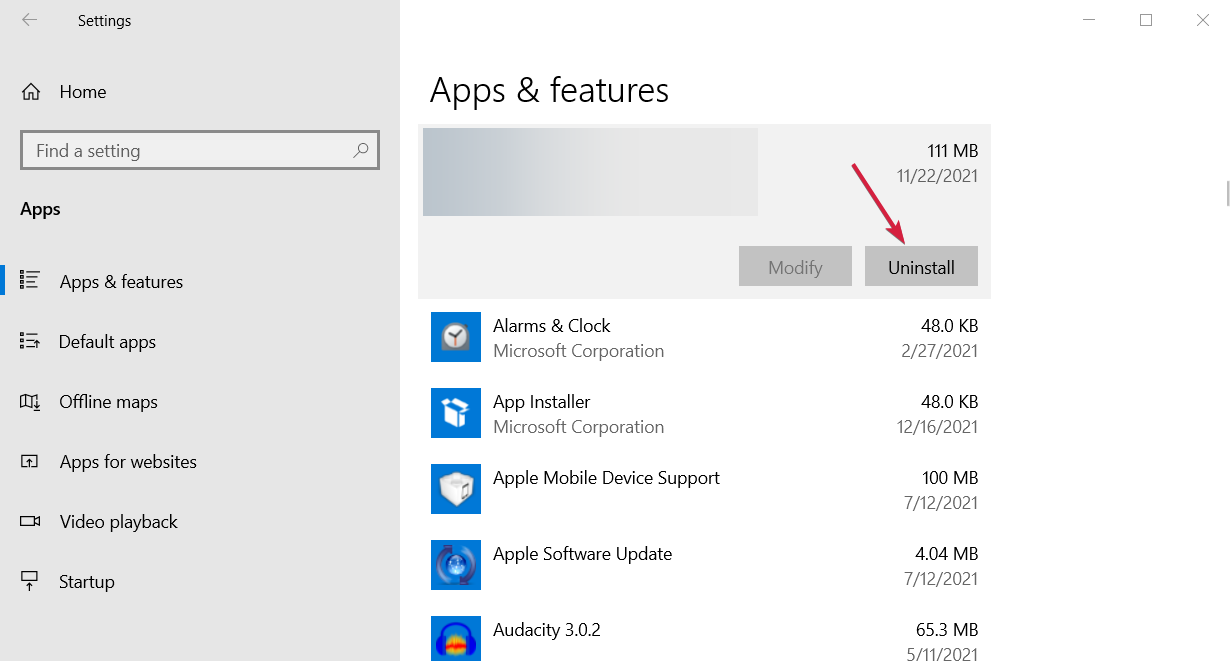





 Back to top
Back to top