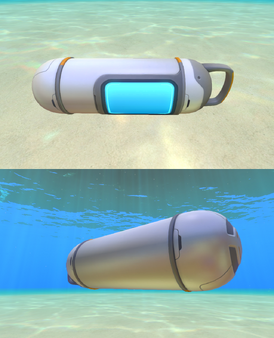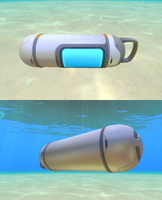Описание
Капсула Времени — это игровой элемент, созданный для взаимодействия игроков через специальную механику отправки и подключения этой капсулы в игре с привязкой к клиенту Steam.
Когда игроки исследуют мир игры, они иногда могут найти Капсулы Времени в качестве “подарка” оставленного другими игроками, которые прошли игру. Эти капсулы могут содержать сообщение, картинку и/или разные предметы и/или вещи.
- Содержимое капсулы добавляется в инвентарь при её взятии, а сама капсула исчезает.
- Каждая капсула времени содержит изображение и дополнительный текст (до 512 символов). Изображение и текст отображается в базе данных КПК в разделе «Капсулы времени».
- Капсулу можно настроить перед отлётом в специальном терминале, который находится в кабине ракеты . Саму капсулу взять невозможно. При заполнении всех условий будет дан зелёный сигнал, что капсула готова к отправке.
- Когда игрок проходит игру, все капсулы, которые он создавал отправляются в специальное хранилище Time Capsules на веб-сайте разработчиков для последующей модерации.
- Каждой капсуле присваивается уникальный код связанный со Steam ID её создателя.
- Капсулы времени проходят ручную модерацию и оценку. У капсулы есть неделя, чтобы получить достаточное количество положительных голосов (для введения в игру), и один или несколько отрицательных голосов (недопустимые спойлеры, оскорбления). Капсулы могут быть либо введены в игру, либо удалены навсегда. После того, как они введены в игру, они больше не могут быть удалены. Капсулы, которые получают достаточное количество очков, попадают в миры других игроков.
- В одном игровом мире можно найти до 40 капсул. (Если вы исследуете всю-всю карту).[1]
- Капсулы загружаются динамически, при нахождении. [1]
- Капсулы появляются случайно, в заранее заданных местах. [1]
- Так давайте же общими усилиями разыщем как можно больше этих мест и отметим их на карте
- В капсуле можно посылать инструменты с ионными батареями.
- Нельзя найти с помощью комнаты сканирования
- Капсулы можно обнаружить в любом режиме игры. В том числе и в Креативе.
- При полном инвентаре содержимое капсулы не выбрасывается в океан, а попадает в инвентарь, как только в нём освободится достаточно места.
- Найденные капсулы времени
Галерея
3D модель
[1] — https://forums.unknownworlds.com/discussion/comment/2375363/#Comment_2375363

|
Read at own risk
This article contains unmarked spoilers. Players new to the game would want to avoid or be cautious toward this article. |
The Time Capsule is a component of the Neptune Escape Rocket that is built during the endgame of Subnautica. It is located in the Cockpit section of the rocket, and has its own control console that allows the player to configure the device. Its purpose is to allow the player to leave behind a message that may be encountered by other players as they explore Subnautica’s world in their own playthrough. Interacting with the Time Capsule console is not a prerequisite for launching the Neptune Escape Rocket, and the player can totally ignore it if they wish.
Time capsules may spawn on the seafloor, most often in grassy areas, in the following biomes:
- Blood Kelp Zone
- Bulb Zone
- Crash Zone
- Dunes
- Grand Reef
- Grassy Plateaus
- Mountains
- Mushroom Forest
- Sparse Reef
- Deep Sparse Reef
Interacting with the console allows the player to compose a message for later players to find (the title field seems to have been removed in an update), and attach a screenshot taken using the PDA screenshot feature if they so choose. In addition, items can be placed inside the Capsule which will be automatically given to the player who finds it. The internal storage is six slots in a 2×3 grid. Items placed in it have their standard inventory size, and the Capsule accepts any multi-slot object that will physically fit inside it.
A Time Capsule must, at minimum, have text in the «title» field and something in at least one other field (a message, a screenshot or at least one item inside it). If it does not meet these criteria, the message «NOT VALID» will appear in red text under «status,» with a note saying that it cannot be uploaded to the server in its current state.
Certain items are forbidden from being included in Time Capsules, and will automatically be stripped out of the capsule’s inventory before being posted for voting. These include:
- Power-generating vehicle Upgrade Modules
- Any Ion Cube-based technologies (though Ion Cubes themselves are allowed)
- Hatching Enzymes and other plot items
- Kyanite, Cuddlefish Eggs, and a few other deliberately hard-to-find items
When the player launches the Neptune Rocket with a valid Time Capsule set it will be deployed. The data on its contents is sent to the voting site, where the users can upvote and downvote Time Capsules. Capsules with enough upvotes, after being screened, will be seeded into the game world for other players to find. Their locations have nothing to do with where the rocket that deployed them took off from.
Other players’ Time Capsules can be found on the seabed: they can only be found manually, as the Scanner Room has no option to search for them. The game can spawn up to 40 Time Capsules[1], and when opened the content of each is obtained from the central server’s approved list. They can only spawn in some of several pre-set locations, similar to other objects such as outcrops. Interacting with them will allow the player to receive their contents. The messages and any included screenshots from Time Capsules the player has discovered are saved to the PDA in a special subsection of the data bank tab, allowing them to be re-read at any time.
If the player picks up a Time Capsule while their inventory is too full to take all of its contents, the player will be temporarily given additional space for the extra items. Removing items from the visible part of the inventory display can be used to bring the «overflowing» items back into view.
Other players’ Time Capsules will not spawn if certain parental controls are active.
Data Bank Entry
|
These sturdy containers are designed to store written and photographic evidence for later retrieval, in addition to a number of small items. Time capsules are often fabricated by marooned survivors seeking either to aid those who find themselves in the same predicament in the future, or to leave evidence of their plight which may be found long after their bodies have disintegrated. Most emergency escape vehicles are equipped with a time capsule by default, usually found in the cockpit, and be jettisoned on take off. Alterra requests time capsules be stocked with tools and resources which will aid those who may discover them in the future. |
Achievement
| Spoiler alert: The following section contains story related material.
|
|

|
Leave Only Time Capsules
Create and deploy a time capsule
How to obtain: |
Gallery
The Time Capsule Terminal in the Neptune Escape Rocket.
Time Capsule Terminal interaction animation.
Time Capsule setup
The Time Capsule from a Developer Screenshot.
Trivia
- It is possible to find Time Capsules that contain legacy items such as the Hardened Blade.
- There was once a title field in the Time Capsule UI, and this can be seen in the named Time Capsules that can be found, although the current UI lacks the title field and names are now automatically generated in the format TC-[number]
References
- ↑ https://forums.unknownworlds.com/discussion/153839/time-capsule-voting
| v · d · eItems in Subnautica | ||||||||||||
|---|---|---|---|---|---|---|---|---|---|---|---|---|
| Raw Materials |
|
|||||||||||
| Seeds and Spores |
|
|||||||||||
| Crafted Resources |
|
|||||||||||
| Food & Water |
|
|||||||||||
| Personal |
|
|||||||||||
| Deployables |
|
|||||||||||
| Upgrade Modules |
|
|||||||||||
| Placeable Items |
|
|||||||||||
| Precursor Items |
|
I’ve been lurking here and I understand it’s common knowledge that once you submit a Time Capsule in the game now, it’ll be stuck at the bottom of a huge queue of tens of thousands of other submissions and will likely never see the day of light again, much less appear in someone else’s game. But it seems a user by the name OSubMarin made a small program that downloads the time capsule data from Unknown Worlds and lets you search through it, including the newest ones. He or she posted about it here on the Unknown Worlds forum: https://forums.unknownworlds.com/discussion/154676/time-capsule-explorer/p1
The program is on GitHub here: https://github.com/K07H/Subnautica-TimeCapsules-Explorer You can click on the «Release 1.1» to download a zip, which you can unzip to any folder, and run Subnautica_TimeCapsulesExplorer.exe.
Here’s an example of upvoting a random time capsule:
I searched for the text «reginald» from the newest 50 pages worth of capsules. It takes a while for the program to retrieve the data, especially if you specify a large number of pages, so be patient. [Image]
The first one looks like decent capsule (though opinions may differ) as it has some helpful tips and items but doesn’t have any heavy spoilers or overpowered endgame items. Good enough for me. [Image]
Clicking on it opens a separate window with the time capsule contents including the picture. [Image]
Clicking on the «View it on official website» link opens up a page on the Subnautica Backend site where it shows the specific time capsule on it’s own page. And it has its own vote buttons too, so merely sharing the URL for the page here in a plug post here could get you votes (either good or bad) sidestepping the horrendous queue! [Image]
BUT, this is where it gets tricky. If you actually click the vote button normally, you will get a 404 error because the voting buttons are broken. It’s sending the vote information to the wrong URL. I poked and prodded at this page for an hour or two and found this roundabout hack to actually get in a valid vote. I should say that I used Firefox to make it work but I don’t know if other browsers are capable of the same trick. First, while viewing the time capsule web page, open the console for your web browser (F12), and click the vote button normally to capture the process as it fails.
Look at the Network tab, and scroll through the items. You should see a row where the status is a «404» with the method «POST». Select that row, and open the details on the right of the console, if it’s not already open. You should see another row of tabs, so click «Headers» in it. [Image]
The Request URL should looks something like: «https://subnautica.unknownworlds.com/time-capsules/(some-long-string)/vote», and there should a «Edit and Resend» button below it. Click it, and edit the Request URL to «https://subnautica.unknownworlds.com/api/time-capsules/(some-long-string)/vote», adding in an «/api» and hit Send. That should count as a valid vote. I reloaded the Time Capsule page and sure enough, now it has 1 vote up. If someone comes up with a better way to do this, please definitely let me know.
Edit: Marked as spoiler.
Капсула Времени – игровой элемент, который позволяет игрокам Subnatica общаться друг с другом. Для этого разработчики создали уникальную механику написания сообщений с помощью специальной капсулы. Отправка и подключение данного элемента игры происходит в игре с привязкой к клиенту Steam.
Когда вы путешествуете по локациям, существует большой шанс найти интересное и полезное послание от других пользователей, которое оставляют другие игроки, уже прошедшие сюжет. В этих предметах может содержаться картинка или какие-нибудь полезные предмет, а также ресурсы. Иногда, внутри может содержаться очень полезные предметы.
Зачем нужна Капсула Времени
Особенности посылки Времени:
- Содержимое такого предмета моментально добавляется в ваш инвентарь. Сам предмет при активации исчезает.
- В каждом таком сообщении вы можете найти изображение и текстовое сообщение (длинна которого не должна превышать 512 символов). Прочитать «письмо» от другого игрока можно через базу данных КПК, в специально созданном для этого разделе «Капсулы времени».
- Перед отлетом, в предназначенном для работы с посланиями терминале можно настроить содержимое вашего сообщения. Терминал находится в кабине ракеты. Положить посылку в своей инвентарь невозможно. Как только будут выполнены все необходимые условия, зажгутся зеленые огни, сигнализирующие о том, что предмет полностью готов к отправке.
После прохождения сюжета все созданные игроком капсулы отправляются в особое место – хранилище «Time Capsules». Далее их модерацией занимаются разработчики. Каждая капсула обладает уникальным кодом, который связан со Steam ID создателя.
Если тщательно исследовать все локации, то в мире игрок сможет найти максимум 40 капсул, но для этого необходимо изучить абсолютно всю карту.
Отправка сообщения в игру
Как правило, предметы с посланиями загружаются в игру динамически, при нахождении их игроком. Перед тем, как появиться в игре, они проходят ручную проверку командой разработчиков. Каждому такому сообщению дают определенную оценку.
Срок на утверждение содержимого вашего сообщения — 7 дней. Получив достаточное количество положительных отзывов, капсулу добавляют в игру.
У вашего послания может быть два пути: в первом случае его вводят в игру, во втором удаляют навсегда. Примечательная особенность – если посылка уже введена в игру, она не может быть удалена. Поэтому для того, чтобы геймеры увидели послание другого игрока, капсула должна получить достаточно количество очков при модерации.
Subnautica вышла из раннего доступа на прошлой неделе, в полной версии появилась возможность оставлять друг для друга «капсулы времени» с различным лутом.
Subnautica — симулятор выживания и исследования подводного мира.
В финале игрок может создать свою капсулу времени, наполнив её записками, фотографиями или полезными предметами. После чего, согласно статье на Wiki, капсула отправляется на проверку, и если она её пройдет, то появится в сессии другого игрока.
Так, пользователь Reddit под ником ContactMushroom нашёл «послание» от технического художника игры Брайана Каммингса (Brian Cummings). В нём была фотография раннего концепта, сделанного на листке бумаги.
Помимо фото, Каммингс оставил сообщение:
«Ты нашёл мою капсулу времени! Я хотел поделиться своим наброском, который сделал на начальной стадии разработки Subnautica. Это то, как, по моему мнению, должна была развиваться игра до того, как мы придумали сюжет. Продолжайте исследовать глубже и глубже! Здесь ещё столько всего можно увидеть…»
Subnautica появилась в раннем доступе Steam в 2014 году. Хоть релиз игры и состоялся, разработчики планируют поддерживать её и дальше, выпуская DLC и другие обновления. Уже известно, что в скором времени в игру добавят арктический биом, новых существ, инструменты и прочее.