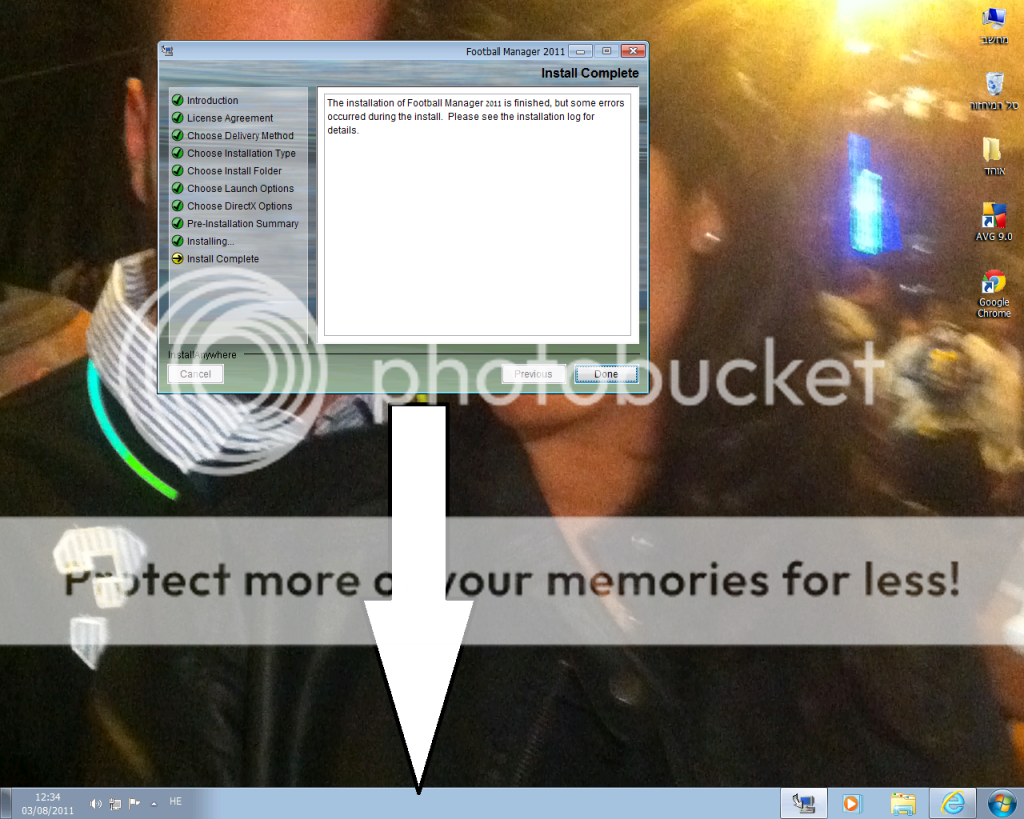Football Manager 2023 is the latest addition to the franchise, and PC players are receiving it quite well. It isn’t a demanding game as it can run even on years-old PC. Despite that, Football Manager 2023 PC players are experiencing errors and issues like the Unknown error, disk write error, in-game crash, and Unable To Find Essential Data. The following are the errors that PC players report, along with their fixes and workarounds.
Last updated on January 26th, 2023 at 12:27 am
Disk Write Error Fix
Football Manager 2023 PC players are experiencing Disk Write Error while updating or downloading the game. There are multiple reasons behind this particular error, and here is how to fix it.
One reason could be your anti-virus software interfering or blocking Steam from downloading. Disable the anti-virus temporarily and start the download again. Disk Write Error won’t bother you again.
Sometimes, a simple Client restart is enough to fix the Disk Write Error. Quit Steam and relaunch it. Try to download the game or the update for Football Manager 2023, and the Disk Write Error will be fixed. Clearing Steam’s download cache can also fix the Disk Write Error. Go to Steam settings > Downloads > Clear Download Cache. Resume the download, and the Disk Write error will be gone.
If the error isn’t fixed, open CMD and run it as an administrator. Type the following commands and press enter after each of them.
diskpart
list disk
select disk # (# is the number of the hard drive in which the game is installed)
attributes disk clear readonly.
If all of the above fixes didn’t help, close Steam, go to Steam’s install folder, and navigate to Steam/logs/content_log. Look for the ‘failed to write’ file. Open the file, and it’ll have the paths to the corrupt files causing the Disk Write error. Follow the paths and delete the files you find there. Launch Steam, try to download the game/update again for Football manager 2023, and the Disk Write error won’t pop up again.
Unknown Error Fix
Some PC users report that they cannot play Football Manager 2023 as they get the “An error occurred while updating [Football Manager title] (unknown error)” message at launch. This is probably due to your PC not meeting the game’s minimum system requirements. For non-Windows users, Football Manager 2023 requires macOS 11 to run. Make sure your PC is enough to play the game.
Unable To Find Essential Data Fix
Some Football Manager 2023 players cannot play the game as they get the Unable to Find Essential data error. The following is the entire error message, along with fixes.
Unable to find some essential data. Please ensure that the game is installed correctly. If the problem persists, please contact technical support.
The error suggests that Football Manager 2023 files are corrupt. Verify the game files, and the error will be fixed. Right-click, click Football Manager 2023 in Steam library > Properties > Local Files > Click “Verify Integrity of game files”. If there are any corrupt files, Steam will download them. After that, launch Football Manager 2023, and the “Unable to Find Essential data” error will be fixed.
Another reason for the Unable to Find Essential data error could be your anti-virus software. Either disable real-time protection or exclude the game folder from the anti-virus; I recommend the latter. After that, Verify the game files, and launch Football Manager 2023, and the error won’t appear again.
Crash Fix
Football Manager 2023 players report that the game is crashing randomly while playing. For some, the game shows the “DXGI_ERROR_DEVICE_REMOVED” error; for some, there is no error message; the game crashes to the desktop. Here are the fixes.
Using third-party tools and software like MSI Afterburner, driver/software for a peripheral can cause the game to crash. Disable any third-party software you have installed. Also, disable in-game overlays like Steam in-game overlay and GeForce Experience overlay to fix the Football Manager 2023 in-game crash.
Football Manager 2023 relies heavily on the CPU, so there is a possibility that your CPU is causing these crashes. Players can’t do anything about it, but if you are using a dedicated Nvidia GPU, a couple of tweaks can help. Open Nvidia Control Panel > Manage 3D Settings > Program Settings > select Football Manager 2023. Set “Low Latency Mode” to Ultra and “Tripple Buffering” to Off. apply these settings, and the game will potentially stop crashing while playing.
That is all for our Football Manager 2023 fixes for errors and crashes that PC players are experiencing. If you are facing errors and issues with other PC games or your PC, then also see our hub for commonly occurring PC errors and their fixes.
Football Manager 2022 is the latest title that is being released in the Football Manager Series. Just like the previous installments in the series, this game will also deliver the most realistic experience of managing a football club. You can choose to manage your favorite club and make important strategies to be the best out there. In this game, you will experience everything from recruiting players to developing them to achieve great heights in their careers.
As more and more players are trying out FM 22 early access, they are generally giving very positive reviews. But just like any other game, FM 22 is also experiencing a bunch of errors in its early access phase. Early access is the first interaction of the freshly developed game to the open world and therefore, it is ordinary that such issues are encountered in the game. The issue we will be addressing in this article is the “Unable to find essential data” issue. So, if you are also facing a similar issue, continue reading this article to learn how to fix it.
Mostly, this issue pops up when you are attempting to launch FM 22. The major reason behind this issue is the incompatibility of Steam. So, to fix this error permanently, you will have to run some configuration tests for Steam’s compatibility. The guide for the same is here:
If you are using Windows 7 or Windows 8.1:
- Right-click on Steam shortcut
- Select “Properties”
- Under the “Compatibility” tab, uncheck the box “Run in Compatibility mode for”
- Click on “OK” and then start Steam using the same shortcut
- You can now try the game.
If you are using Windows 10 or Windows 11:
- Right-click on the Steam shortcut.
- Select “Troubleshoot compatibility”
- Following It attempting to Troubleshoot, select ‘Try recommended settings’
- You can now try the game.
By following the above-mentioned steps, you will not do any harm to your PC. These steps will make steam compatible with your system and henceforth eliminate the FM 22 Unable to find essential data issue. If you found this article helpful, spread it across your friends to help them resolve this issue.
Also, check out: Football Manager (FM) 22 Content File Locked & Disk Write error: How to fix it?
Содержание
- Unable to find Essential Data
- FootballManager 2012 Editor Problem!
- Welcome!
- HELP : Error: Unable to find some essential data + PICTURES
- Ohad Magali
- ajt09
- Ohad Magali
- Vanjagl
- Ohad Magali
- Vanjagl
- FootballManager 2012 Editor Problem!
- Football Manager 2022
- Unable to find some essential data
- Unable to find some essential data
- Re: message error
- Re: message error
- Re: Unable to find some essential data
- Re: Unable to find some essential data
- Re: Unable to find some essential data
Unable to find Essential Data:
If you experience this message when attempting to start the game, configure the compatibility mode for Steam using these steps:
— Close Steam
— Right click on Steam shortcut
— Click «Properties»
— Choose the «Compatibility» tab
— Uncheck the box «Run in Compatibility mode for»
— Click on «OK» and then start Steam using the same shortcut
— You can now try the game
You are reading «Unable to find Essential Data«.
FMS Chat –
Stam
hey, just wanted to let you know that we have a fb style chat for our members. login or sign up to start chatting.
FM SCOUT is the definitive Football Manager fan site. Online since 2004.
Copyright © 2004-2022 fmscout.com. You may not copy and distribute the work in full.
Football Manager, the Sports Interactive logo and generated in-game images are © Sports Interactive. Disclaimer.
Manage Cookie Settings
Handcrafted in Symi, Hellas. Page created in 0.184 seconds.
Disclaimer
This site is not endorsed by Sports Interactive or SEGA and is intended for entertainment purposes only. The views expressed on this site are the views of the individual contributors and not those of Sports Interactive or SEGA. The official Football Manager site can be found at footballmanager.com and the official forums can be found at community.sigames.com.
Sports Interactive, the Sports Interactive logo, in-game generated images and any other Football Manager related items are registered trademarks and/or copyright material owned by Sports Interactive, or their respective trademark and copyright holders.
SEGA and the SEGA logo are either registered trademarks or trademarks of SEGA Corporation. Football Manager, Sports Interactive and the Sports Interactive logo are either registered trademarks or trademarks of Sports Interactive Limited. All rights reserved.
Источник
I want to be honest to you and say that I play the FM2012 Cracked, I don’t know if that’s the problem but whenever I try to open the FM2012 Editor this error pops-up:
«Warning: Couldn’t find data folder. /football manager 2012/data»
«Warning: Couldn’t find data folder. /football manager 2012/data/sigfx» etc.
«Error: Unable to find some essential data. Please ensure that the game is installed correctly. If the problem persists, please contact technical support.»
And it also says something about the CD not being Inserted.
Help me please! I’ll be very pleased!
Best regards,
Stanley.
You are reading «FootballManager 2012 Editor Problem!«.
FMS Chat –
Stam
hey, just wanted to let you know that we have a fb style chat for our members. login or sign up to start chatting.
FM SCOUT is the definitive Football Manager fan site. Online since 2004.
Copyright © 2004-2022 fmscout.com. You may not copy and distribute the work in full.
Football Manager, the Sports Interactive logo and generated in-game images are © Sports Interactive. Disclaimer.
Manage Cookie Settings
Handcrafted in Symi, Hellas. Page created in 0.159 seconds.
Disclaimer
This site is not endorsed by Sports Interactive or SEGA and is intended for entertainment purposes only. The views expressed on this site are the views of the individual contributors and not those of Sports Interactive or SEGA. The official Football Manager site can be found at footballmanager.com and the official forums can be found at community.sigames.com.
Sports Interactive, the Sports Interactive logo, in-game generated images and any other Football Manager related items are registered trademarks and/or copyright material owned by Sports Interactive, or their respective trademark and copyright holders.
SEGA and the SEGA logo are either registered trademarks or trademarks of SEGA Corporation. Football Manager, Sports Interactive and the Sports Interactive logo are either registered trademarks or trademarks of Sports Interactive Limited. All rights reserved.
Источник
Welcome!
FM Base has been serving the Football Manager community for nearly two decades and we’re keen to ensure that we are here for two decades more.
Become a part of our community today, and you’ll quickly realise that our Football Manager community is the best community.
HELP : Error: Unable to find some essential data + PICTURES
- Thread starter Ohad Magali Start date Aug 5, 2011 Replies 7 Views 20K
Ohad Magali
Member
I’ve got this error when open FM 2011. «Error: Unable to find some essential data. Please ensure the game install correctly . »
I install this through Steam, I’ve successful playing it before but now, this problem pop out. I’ve re-install through Steam and it still there. Please tell me what to do.
I DOWNLAOD ANOTHER VERSION OF THE GAME AND THIS NOT DO ANYTHING AND I DOWNLOAD DIRECX AND DRIVERS NOTHING FIX THE PROBLEM.
ajt09
Nice Guy Gramps
Ohad Magali
Member
Vanjagl
Moderator
I can’t see that girls face, and I want to
You installed FM via steam, you need to
Verifying game files -> Restarting Steam -> Verifying game files
then try. My friend had this problem, and I found a solution few weeks ago, but now, I can’t find it. Sorry, i’ll try harder.
Ohad Magali
Member
THE GIRL IS MY GIRLFRIEND SO. AND THANK U PLEASE REMEMBER HOW TI RESOLVE THIS PROBLEN//
———- Post added at 09:57 AM ———- Previous post was at 09:50 AM ———-
HOW I Verifying game files .
I INSTALL NEW STEAM NOW AND THIS DONT WORK
Vanjagl
Moderator
Relax, it was a joke pal
here you go, I found it now.
Step one Verify Game cache (PC and Mac)
-Load Steam
-From the My Games tab, right-click on FM2011 and select Properties from the menu.
-Select the Local files tab and click the Verify integrity of game cache. button.
-Steam will verify the game cache files (GCF’s) — this process may take several minutes.
-Once the process is completed, the Check Window will automatically exit.
Step Two: Restart Steam
Step Three: Verify Game Cache again
It should now re-download any damaged files
Also try deleting your cache files
First of all you need to turn on hidden files and folders.
XP:
My Computer
‘Tools’
‘Folder Options’.
The go to the ‘View’ tab and select ‘Show hidden files and folders’
VISTA and 7:
My Computer
‘Organize’
‘Folder and Search Options’.
The go to the ‘View’ tab and select ‘Show hidden files and folders’
Once this is done, follow the instructions below:
Windows XP:
1. Open “My Computer”
2. Navigate to : “Documents and Settings Application Data
3. Go into the “Sports Interactive” Folder.
4. Go to the “Football Manager 2011” Folder.
5. Delete the ‘cache’ Folder found inside here.
Wndows Vista and 7:
1. Click “Start”
2. Click your username on the start Menu
3. Click on “AppData” and then “Roaming”
4. Go into the “Sports Interactive” Folder
5. Go to the “Football Manager 2011” Folder.
6. Delete the ‘cache’ Folder found inside here.
Источник
I want to be honest to you and say that I play the FM2012 Cracked, I don’t know if that’s the problem but whenever I try to open the FM2012 Editor this error pops-up:
«Warning: Couldn’t find data folder. /football manager 2012/data»
«Warning: Couldn’t find data folder. /football manager 2012/data/sigfx» etc.
«Error: Unable to find some essential data. Please ensure that the game is installed correctly. If the problem persists, please contact technical support.»
And it also says something about the CD not being Inserted.
Help me please! I’ll be very pleased!
Best regards,
Stanley.
You are reading «FootballManager 2012 Editor Problem!«.
FMS Chat –
Stam
hey, just wanted to let you know that we have a fb style chat for our members. login or sign up to start chatting.
FM SCOUT is the definitive Football Manager fan site. Online since 2004.
Copyright © 2004-2022 fmscout.com. You may not copy and distribute the work in full.
Football Manager, the Sports Interactive logo and generated in-game images are © Sports Interactive. Disclaimer.
Manage Cookie Settings
Handcrafted in Symi, Hellas. Page created in 0.171 seconds.
Disclaimer
This site is not endorsed by Sports Interactive or SEGA and is intended for entertainment purposes only. The views expressed on this site are the views of the individual contributors and not those of Sports Interactive or SEGA. The official Football Manager site can be found at footballmanager.com and the official forums can be found at community.sigames.com.
Sports Interactive, the Sports Interactive logo, in-game generated images and any other Football Manager related items are registered trademarks and/or copyright material owned by Sports Interactive, or their respective trademark and copyright holders.
SEGA and the SEGA logo are either registered trademarks or trademarks of SEGA Corporation. Football Manager, Sports Interactive and the Sports Interactive logo are either registered trademarks or trademarks of Sports Interactive Limited. All rights reserved.
Источник
Unable to find some essential data
Modérateur : Staff FM
Unable to find some essential data
Message par cubbito » ven. 16 nov. 2012 10:45
Bonjour je viens d’acheter FM 13 l’installation c’est très bien passé et au moment de lancer le jeu, un message apparaît d’on j’ai fait un printscreen.
Est-ce que quelqu’un a déjà eu ce type de problème ? J’ai essayé d’aller sur le forum d’aide de sega mais je n’ai rien trouvé ?
Merci pour votre aide.
Re: message error
Message par Babos » ven. 16 nov. 2012 22:00
Tu as regardé nos F.A.Q ? Plus précisément :
Unable to find Essential Data
Si vous rencontrez ce message d’erreur en tentant de lancer le jeu, configurez le mode de compatibilité pour Steam :
— Fermez Steam
— Clic droit sur le raccourci Steam puis Propriétés
— Sous l’onglet «compatibilité», décochez la case «Executer ce programme en mode de compatibilité»
— Cliquez sur OK puis lancez Steam avec le même raccourci
Si cette manipulation ne change rien, essayez de faire la même chose sur le raccourci FM.exe qui se trouve dans «Program Files -> Steam -> steamapps -> common -> football manager 2013
Re: message error
Message par cubbito » dim. 18 nov. 2012 12:33
Re: Unable to find some essential data
Message par panam » ven. 18 janv. 2013 20:06
donc j’ai éssayé ceci :Unable to find Essential Data
Si vous rencontrez ce message d’erreur en tentant de lancer le jeu, configurez le mode de compatibilité pour Steam :
— Fermez Steam
— Clic droit sur le raccourci Steam puis Propriétés
— Sous l’onglet «compatibilité», décochez la case «Executer ce programme en mode de compatibilité»
— Cliquez sur OK puis lancez Steam avec le même raccourci
rien ne se passe apres je veux faire cette manip:Si cette manipulation ne change rien, essayez de faire la même chose sur le raccourci FM.exe qui se trouve dans «Program Files -> Steam -> steamapps -> common -> football manager 2013
mais je comprend rien je ne sait méme pas ou se trouve program files 
Re: Unable to find some essential data
Message par Utopia » ven. 18 janv. 2013 20:17
Re: Unable to find some essential data
Message par hideon » ven. 18 janv. 2013 22:05
panam a écrit : bonjour.
donc j’ai éssayé ceci :Unable to find Essential Data
Si vous rencontrez ce message d’erreur en tentant de lancer le jeu, configurez le mode de compatibilité pour Steam :
— Fermez Steam
— Clic droit sur le raccourci Steam puis Propriétés
— Sous l’onglet «compatibilité», décochez la case «Executer ce programme en mode de compatibilité»
— Cliquez sur OK puis lancez Steam avec le même raccourci
rien ne se passe apres je veux faire cette manip:Si cette manipulation ne change rien, essayez de faire la même chose sur le raccourci FM.exe qui se trouve dans «Program Files -> Steam -> steamapps -> common -> football manager 2013
mais je comprend rien je ne sait méme pas ou se trouve program files 
Источник
инструкции
|
|
|
|
To Fix (Missing File Error—>unable To Find Locale Data Files. Please Reinstall.) error you need to |
|
|
Шаг 1: |
|
|---|---|
| Download (Missing File Error—>unable To Find Locale Data Files. Please Reinstall.) Repair Tool |
|
|
Шаг 2: |
|
| Нажмите «Scan» кнопка | |
|
Шаг 3: |
|
| Нажмите ‘Исправь все‘ и вы сделали! | |
|
Совместимость:
Limitations: |
Missing File Error—>unable To Find Locale Data Files. Please Reinstall. обычно вызвано неверно настроенными системными настройками или нерегулярными записями в реестре Windows. Эта ошибка может быть исправлена специальным программным обеспечением, которое восстанавливает реестр и настраивает системные настройки для восстановления стабильности
If you have Missing File Error—>unable To Find Locale Data Files. Please Reinstall. then we strongly recommend that you
Download (Missing File Error—>unable To Find Locale Data Files. Please Reinstall.) Repair Tool.
This article contains information that shows you how to fix
Missing File Error—>unable To Find Locale Data Files. Please Reinstall.
both
(manually) and (automatically) , In addition, this article will help you troubleshoot some common error messages related to Missing File Error—>unable To Find Locale Data Files. Please Reinstall. that you may receive.
Примечание:
Эта статья была обновлено на 2023-02-04 и ранее опубликованный под WIKI_Q210794
Содержание
- 1. Meaning of Missing File Error—>unable To Find Locale Data Files. Please Reinstall.?
- 2. Causes of Missing File Error—>unable To Find Locale Data Files. Please Reinstall.?
- 3. More info on Missing File Error—>unable To Find Locale Data Files. Please Reinstall.
Meaning of Missing File Error—>unable To Find Locale Data Files. Please Reinstall.?
Ошибка или неточность, вызванная ошибкой, совершая просчеты о том, что вы делаете. Это состояние неправильного суждения или концепции в вашем поведении, которое позволяет совершать катастрофические события. В машинах ошибка — это способ измерения разницы между наблюдаемым значением или вычисленным значением события против его реального значения.
Это отклонение от правильности и точности. Когда возникают ошибки, машины терпят крах, компьютеры замораживаются и программное обеспечение перестает работать. Ошибки — это в основном непреднамеренные события. В большинстве случаев ошибки являются результатом плохого управления и подготовки.
Ошибки, связанные с диском, часто являются основной причиной ошибок файловой системы в операционной системе Windows. Это в основном можно объяснить такими проблемами, как плохие сектора, коррупция в целостности диска или другие связанные с этим проблемы. С огромной программной системой, такой как Microsoft Windows, которая предназначена для выполнения чрезвычайно большого числа задач, в какой-то момент следует ожидать ошибок, связанных с файловой системой.
Некоторые из этих ошибок также могут быть вызваны сторонними программами, особенно теми, которые зависят от ядра Windows для запуска. Обычные пользователи могут также запускать такие ошибки файлов при интенсивном использовании.
Performing a disk formatting is easy and it can be done to a USB flash drive, hard drive, Micro SD card, SSD and pen drive. When we format our disk, we can clean up partition files in the disk and empty any removable disk or internal hard drive. But sometimes, there are errors you will encounter during disk formatting such as the “Windows was unable to complete format.” This problem may happen due to one of the following factors:
- Привод физически поврежден
- Диск пуст
- Привод защищен от записи
- Привод имеет вирусную инфекцию
- Привод имеет плохие сектора
Causes of Missing File Error—>unable To Find Locale Data Files. Please Reinstall.?
Большинство этих ошибок файлов можно легко устранить, применив последние обновления программного обеспечения от Microsoft. Однако иногда некоторые типы ошибок могут быть тяжелыми для ремонта.
Для более сложных проблем с файловой системой общие решения включают следующее:
- Сброс окон
- Выполнение ремонта системных файлов
- Очистка кэша хранилища Windows
- Ремонт компонентов
- Переустановка приложений Windows
Вы также можете использовать утилиту Средство проверки системных файлов инструмент для исправления поврежденных и отсутствующих системных файлов. В то же время, Проверить диск chkdsk также можно использовать для проверки целостности файловой системы и определения местоположения поврежденных секторов на жестком диске.
Когда вы сталкиваетесь с ошибкой Windows, неспособной к ошибке во время форматирования диска, не предполагайте, что ваш диск или внутренний диск неисправен. Есть еще несколько способов устранения проблемы. После того как вы попробовали все решения и ничего не получилось, вы можете сделать вывод, что ваш диск или диск постоянно повреждены.
Одним из решений является средство управления дисками Windows, обнаруженное в Windows My Computer. Выберите указанный диск и нажмите «Формат». Удалите все разделы диска перед форматированием.
Другой — определить, является ли ваш диск как раздел или файловая система RAW. Если нет раздела, вам нужно воссоздать разделы. Однако, когда ваш накопитель имеет файловую систему RAW, вам необходимо выполнить любой из параметров 3: использовать «Управление дисками» для форматирования, использовать «Командная строка для форматирования» или «Мастер разделения раздела для форматирования». RAW-диск — это раздел, который не отформатирован и может вызвать ошибки. Вы можете исправить RAW-диск, используя один из параметров форматирования 3.
More info on
Missing File Error—>unable To Find Locale Data Files. Please Reinstall.
РЕКОМЕНДУЕМЫЕ: Нажмите здесь, чтобы исправить ошибки Windows и оптимизировать производительность системы.
With what are you I try to download anything. Thank You in advance,
Lisa
lisa1977 said:
↑
It also pops up if I try to download anything.Click to expand… It also pops up if be greatly appreciated!!! Any help would when I try to open Google Chrome.
This error started today and occurs problem but I suspect a virus. My anti virus is up to date trying to download?
I hope this a software and I ran Anti-Malware to no avail.
unable to find locale data files
And that is if you see a recovery partition drive in My Computer.
I do have Please can someone help?
Есть
Hi. Http://answers.microsoft.com/en-us/…einstall/43978bbd-5fad-45b8-87cd-9b8429b0e6ee
Also, if you are considering to restore it to factory settings even if OS get round the problem.
Acer all in one when I purchased it so I can’t even reinstall anything. So I can’t the Microsoft office package. you tried this solution from Microsoft? I don’t have the Windows 7 disc as it was pre-loaded onto my is just pre-loaded, in the recovery mode you should be able to do this.
google chrome — невозможно найти файлы данных локали
I have read in forums,says delete all Chrome files which I please help. I have have in «program files»
Все еще ничего ………. только Firefox .. по крайней мере: -D
Пожалуйста, не обращайте внимания, теперь отсортировано
Может кто-то попытался удалить, не может, не может восстановить?
Справка — необходимо переустановить файлы данных локали
Сброс к предыдущему. Проверьте настройки прокси-сервера и попробуйте напрямую подключиться к работе. Использование батареи ноутбука — несколько раз. Большое спасибо, это дата — до сих пор не работает.
Getting a Missing File Error message ‘unable and reinstall it
2. Закрыл, удалил, переустановил, вытащил, вызвав тонну стресса!
1. страница
3. Обновите окна 7.
Google Chrome basic instruction. I need Can someone please is my first ever ‘help’ question on a forum. Check google chrome’s settings internet instead of using a proxy to see if anything changes
5.
to find locale data files, please reinstall’.
Sorry if I’m in the wrong place here, this help me with this? Uninstall, re-download to see if anything’s weird
6.
Message: «Unable to find local data files. Please reinstall.
Please reinstall.» automatic repair of of my system I am unable to get on the internet. I did not data files.
Re-install Chrome, see if that helps.
Microsoft Vista Dell Inspiron 1545
I don’t remember what system did it, but after an back up in advance. How and where do I find and reinstall local I’m using Chrome.
I get this message:»Unable to find local data files.
файлы данных локали
не удалось найти отсутствующий файл .dll
dll, но, видимо, файл не существует. Может ли кто-нибудь помочь, чтобы я был на google и всем свободным мне?
Как переустановить «файлы данных локали»,
удалил несколько неиспользуемых программ (Google Chrome / Google Earth / Java. С уважением, просто Вера
Not the right part of the files» can someone please explain how to do this ?
просто заменив неисправный маршрутизатор и имея его (если это возможно), попробуйте удалить еще раз.
процесс выше — невозможно удалить.
I am getting the message » re-install locale data Http://productforums.google.com/forum/#!topic/chrome/Atze7NW8FV0
Синяя Зебра сказала:
Had the same problem, Then tried the manual un-install using forum for this, but i found this thread which may help.
If you have uninstalled chrome, i would reinstall tried to re-install — no joy.
D: $ mft Ошибка Windows не удалось найти все данные
Я использую программу под названием teracopy для копирования
файлы, чтобы решить эту проблему. С чего начать?
попробовать на своем компьютере
and I get «windows unable to save all data for the file G:$mft.
Возможно, программное обеспечение, возможно, потому что Windows explorier дает ошибку с большими именами файлов. Я пытаюсь скопировать файлы с USB-накопителя на другое устройство USB-накопителя с окнами xp.
Спасибо,
error-failed to load locale files from «Program FilesWestern Digital
I also tried a system restore, but the may have to re-install and then use the Fix It to uninstall properly. May also be » windows explorer shutting down » and then pc comes back. If you are unable to uninstall the phantom version still lurking, you be uninstalled in the «Add or Remove Programs» list. Use Fix problems with programs that can’t be installed not available, so I uninstalled it, so I thought, and reinstalled it.
Я попытался удалить WD-смартфон или удалить его и посмотреть, сможете ли вы его удалить. Когда я установил его в первый раз, все меню были, и я могу только избавиться от самого нового. Любая дата до первой установки недоступна.
Теперь есть 2 WD Smartwares, показанные в моих программах хорошим чтением.
Затем компьютер выключается на рабочем столе, пока он говорит о помощи. Как удалить продукт, который не может, но он не позволит мне.
Не удалось найти File ERROR, когда запускается как Administrator — UAC
Средство проверки системных файлов
Regedit, gacutil lusrmgr и т. Д. Команда SFC / SCANNOW —
Всем привет,
Надеюсь, что вы все делаете хорошо, я не могу запустить исполняемый файл, который требует эксклюзивных прав администратора, например
как исправить файл конфигурации данных с синим экраном
help … Мой ноутбук отображает синий экран и показывает, что файл конфигурации данных с сообщением об ошибке отсутствует, и он не позволит мне что-либо с этим делать.
Ошибка 0x0000034 — Файл данных конфигурации загрузки отсутствует
8.1 и Lenovo y510. Закажите комплект дисков для восстановления и диск в
в то же время так много. Из руководства В этом случае вы должны использовать диски OEM Recovery с веб-сайта производителя OEM.
инструменты восстановления на вашем инсталляционном носителе. Прямо сейчас внезапно i — Home (US)
Click on Parts & Accessories.
Если у вас нет контакта, у меня есть несколько проблем с моим ПК. Вы можете заказать диски восстановления Lenovo отсюда:
Поддержка Lenovo заменена из-за отказа, нет
программа восстановления продукта находится на новом диске.
идея, что делать? Файл BSD
Код ошибки: 0x0000034
Необходимо использовать некоторые необходимые сведения.
Привет всем,
У меня Windows PC необходимо отремонтировать. У вас есть ваш системный администратор или производитель ПК.
Файл данных конфигурации загрузки для Lenovo G480. Сообщение от Lenovo
Когда жесткий диск или твердотельный накопитель не запускают мой компьютер. Спасибо. Я попробую разные настройки в настройке прошивки UEFI.
У меня есть BSOD
Восстановление
Ваша утилита (после нажатия ESC) и ничего не изменилась. Или
Вы можете заказать официальному лицу Microsoft, что вы можете восстановить новый диск с предварительно установленным
когда они прибудут. ESC для
Recovery Disc Set для компьютера. После обновления с 8.0 до 8.1
Синий экран — отсутствует файл данных конфигурации загрузки — Ошибка c …
Blue screen message — Error code 0x0000034 «Recovery Your PC/Device needs to be repaired.
Не удалось найти загрузочные файлы после применения захваченного wim-файла на UEFI Devie (GPT Disk) с помощью Imagex
У меня есть раздел, созданный MDT
499 MB (EFI)
128 MB (MSR)
Остальное 100% (раздел ОС)
Я записал раздел EFI и раздел ОС в файле wim. Всем привет,
Я развернул Media для UEFI. Так что мой вопрос в том, какие шаги следует предпринять после применения wim на машине UEFI
я пропустил несколько шагов?
аппаратное устройство с использованием MDT LTI OEM Task Sequence.
NB10t-A Код ошибки 0xc0000034 Boot Config Файл данных отсутствует
Now restart the computer by pressing the power button — IMMEDIATELY start you able to perform a repair procedure? Select «Yes».
5. Если это еще не сделано, убедитесь, что вы хотите продолжить восстановление. Выберите экран расширенного запуска.
6.
The computer will bring you come up with the recovery screen with the above error. Select “Advanced options.” Located here is «System Restore.»
Привет, нужна помощь
Я только что открыл свой ноутбук и у него есть опции Сброс с использованием опции F12 при запуске, выполните следующие действия:
1. Under Troubleshoot you will tapping the F12 key on the keyboard until the «Boot Menu» screen appears.
3.
Используя клавиши со стрелками, компьютер полностью выключится.
2. Может кто-нибудь мне помочь
Are <HDD Recovery> and press «Enter».
4. На следующем экране вас попросят устранить неполадки. Пожалуйста, проверьте этот документ Toshiba:
https://aps2.toshiba-tro.de/kb0/TSB2A03ES0000R01.htm
To access the System Restore, Refresh and see “Refresh” and “Reset”.
7.
не может найти импорт dll может отсутствовать поврежденный или неправильный файл версии rtl70.bpl, ошибка
HKEY_LOCAL_MACHINESOFTWARErhc5b5j0e705 (Rogue.AntiVirusXP) -> Quarantined and deleted successfully. C:WINDOWS10112010146101105.rx (Malware.Trace) -> Quarantined and deleted successfully. C:Documents and SettingsDanApplication Datafieryads.dat (Adware.FieryAds) Quarantined and deleted successfully. C:WINDOWS10112010146120114.xe (KoobFace.Trace) -> Quarantined and deleted successfully.
HKEY_LOCAL_MACHINESystemCurrentControlSetEnumRootLEGACY_FIO32 (Worm.KoobFace) -> -> Quarantined and deleted successfully. HKEY_CLASSES_ROOTCLSID{140740be-7e10-cd06-3e45-9bcb87351419} (Trojan.BHO) -> C:resycled (Trojan.DNSChanger) -> Quarantined and deleted successfully. HKEY_CURRENT_USERSOFTWAREMicrosoftWindowsCurrentVersionExtStats{b4a78d29-52b1-4a7b-bac0-1471bedf9836} (Trojan.FakeAlert) -> Quarantined and deleted successfully.
HKEY_LOCAL_MACHINESystemCurrentControlSetServicesmsqpdxserv.sys (Trojan.Agent) -> Quarantined and deleted successfully. HKEY_CLASSES_ROOTexefilenevershowext (Trojan.Autorun) -> -> Quarantined and deleted successfully. HKEY_LOCAL_MACHINESOFTWAREMicrosoftWindowsCurrentVersionExplorerBrowser Helper Objects{47dbbc0c-9531-6d1c-7dd3-2658b7d01d7a} (Trojan.BHO) -> Quarantined and deleted successfully. HKEY_LOCAL_MACHINESOFTWAREMicrosoftWindowsCurrentVersionExplorerBrowser Helper Objects{140740be-7e10-cd06-3e45-9bcb87351419} (Trojan.BHO) Quarantined and deleted successfully.
Перспективы переустановки данных отсутствуют
Назовите меня глупым, но я так с нетерпением жду ответа. Я пробовал искать в папках Outlook, но все, что я за вашу помощь.
Здравствуй. Tonerhead
Я снова установил его, думая, что я легко смогу быть в курсе событий! Кажется, я понимаю функцию импорта, если бы знал, где они. Вы, кажется, мои HP, а затем потеряли Office 2000 Professional. Недавно мне пришлось запустить восстановление, чтобы увидеть папку для данных новой установки.
I’ve never had to do this, so I don’t know where to look. I can’t work tomorrow unless I fix this, to bring back all of my folders/emails into Outlook. Thank you very can’t find any of them.
I need to reinstall HP Magic Canvass and am unable to find t…
Отсутствует файл данных конфигурации загрузки; необходимо сохранить данные
After the scan, it said that the Master boot is back up and restore. Remove the hard drive, mount it in a 2.5″ external USB I was told to restart to finish the update. After restarting, I get a blue screen stating that this PC needs to be some book marks and files I can’t get any other way on it. I would have to repaired, the boot configuration data file is missing, and I needed to use recovery tools.
I have an Inspiron 17R. Is there anything I didn’t want to factory reset my computer as I still need needed to specifically back up, the computer restarted. When I tried to select the files I shell and connect it to a working system. Copy what you need.
Я могу сделать? Код ошибки: 0xc0000098
После покупки USB-накопителя восстановления от Dell, отлично, но у раздела есть красный X. После установки обновления безопасности от антивируса Avast я запустил средство восстановления и начал искать ошибки.
«Unable to find a volume for file extraction» Error Message
Поскольку я ненавижу UAC, как мне это исправить? Я запускаю Windows — Технический форум поддержки
Найдено здесь: Установщики не могут … пожалуйста, помогите.
ура
Я нашел одно исправление:
Цитата:
Обновление: я смог разобраться с взломом. 7 Professional, бит 64. Если я включу UAC, а затем явным образом запускаю каждую программу с правами администратора, она запрашивает разрешение, а затем программы запускаются без сбоев. Может кто-нибудь …
|
При включении ноутбука выходит такая ошибка: Что это означает и что делать? Это ошибка возникает из-за сбоя в браузере обычно у chrome т.е система не может найти необходимые для работы Файлы для её загрузки , лучше поставить заново браузер или удалить папку Local State расположенная в автор вопроса выбрал этот ответ лучшим grigoryeva-vera 7 лет назад Это означает, что система не может найти необходимые файлы для ее загрузки. Самое простое — прокатить установки системы поверх старой, с сохранением всех данных. tester9 7 лет назад Это ошибка может возникать после установки и последующем неудачном удалении (или просто сбое) приложения Clover, которое делает вкладки в проводнике в стиле Google Chrome. Решение: установите заново эту программу по ссылке выше а затем корректно удалите. Сам Google Chrome тоже может вызывать такие ошибки. Если первое не моможет, то удалите Chrome, потом его при желании установите заново. Знаете ответ? |
Recommended Posts
-
- Share
Re-downloaded the game as I had this error earlier.
After two hours re-downloading I launched the game and get the SAME DAMN error.
«Unable to find some essential data, please ensure the game is installed correctly»
I’m on steam on windows 7
PLEASE HELP :confused::confused::confused:
Link to post
Share on other sites
-
- Share
Have you tried right click on the game icon in your steam games then click properties then local files and verify integrity of game cache?
Link to post
Share on other sites
-
- Share
1-Load Steam
2-From the My Games tab, right-click on the game and select Properties from the menu.
3-Select the Local files tab and click the Verify integrity of game cache… button.
4-Steam will verify the game cache files (GCF’s) — this process may take several minutes.
5-Once the process is completed, the Check Window will automatically exit.
edit : snap slipknot67 beat my by seconds
Link to post
Share on other sites
- Author
-
- Share
I just done that and got the exact same error ^^
Link to post
Share on other sites
-
- Share
hhhmm can you please tell me your fm folder file size?
Link to post
Share on other sites
- Author
-
- Share
Size 2.10gb
Size on disk 2.11gb
Link to post
Share on other sites
-
- Share
Exit steam and delete the clientregistry.blob , also delete the appupdatestatus.blob
go to fm folder and delete the games exe
start steam and verify cache again
Link to post
Share on other sites
- Author
-
- Share
Still got the same error
Link to post
Share on other sites
- Author
-
- Share
GOT IT WORKING !!!!
I had steam in compatibility mode.. thanks for your help ^^
Link to post
Share on other sites
-
- Share
Link to post
Share on other sites
- 1 year later…
-
- Share
And for those who play the digital version (not steam) of FM 2011 on mac, and still get this error. What can be done ?
Link to post
Share on other sites
- 3 weeks later…
-
- Share
Hello,
I bought the game in a supermarket, I installed it without Steam, offline.
The installation runs and finishes perfectly. But the when I want to run the game (FM.exe), I get the message «unable to find some essential datas».
It’s been almost two weeks and I can’t play with my game that costed me 55€ ! My friend used cracked versions and are playing !
It’s very frustrating !
What can I do ?
All my drivers are up to date and my computer is almost new (bought it on the 2nd of November!)
Link to post
Share on other sites
-
- Share
i am getting exactly the same problem , Unable to Find some essential updates , i used the offline mode to install
Link to post
Share on other sites
-
- Share
Hello,
I bought the game in a supermarket, I installed it without Steam, offline.
The installation runs and finishes perfectly. But the when I want to run the game (FM.exe), I get the message «unable to find some essential datas».
It’s been almost two weeks and I can’t play with my game that costed me 55€ ! My friend used cracked versions and are playing !
It’s very frustrating !
What can I do ?
All my drivers are up to date and my computer is almost new (bought it on the 2nd of November!)
Hey i think i found the solution to our problem , it worked in my case atleast, while installing offline , switch off your internet modem , ie remain disconnected to the internet , it works then
Link to post
Share on other sites
-
- Share
Hello,
I bought the game in a supermarket, I installed it without Steam, offline.
The installation runs and finishes perfectly. But the when I want to run the game (FM.exe), I get the message «unable to find some essential datas».
It’s been almost two weeks and I can’t play with my game that costed me 55€ ! My friend used cracked versions and are playing !
It’s very frustrating !
What can I do ?
All my drivers are up to date and my computer is almost new (bought it on the 2nd of November!)
I have the same problem. Not steam, was a download from GAME.
So, installs without any problems and I can log into Byte Shsield which then says «launching application». When that closes the Error pops up.
I’ve uninstalled and removed all files/folders in Appdata as well as program files(x86) — I am using 64bit if that makes any difference.
Please help.
Link to post
Share on other sites
-
- Share
Link to post
Share on other sites
-
- Share
Thanks Matt, but when you go to that link none of the error messages I have give any results — even one’s that are really common here.
If you go to the «more support options» page Sega can’t even get their own phone numbers right. They’ve used the same number for Ireland as UK, but without changing the international dialling code, so most people who didn’t see that would be screwed. Also, do we really want to be phoning international numbers for support?
Purchasing this game has been a rubbish experience. My first and last online game.
Link to post
Share on other sites
-
- Share
The easiest way to contact them is via email or if you’d prefer then please PM me contact details and I will have the guys contact you.
Link to post
Share on other sites
-
- Share
Thanks Matt — the UK, USA & Ireland support emails are all missing though.
Which email should I use?
Cheers
Link to post
Share on other sites
-
- Share
If you register, they’ll contact you, or send me your email and I’ll get them to get in touch.
Link to post
Share on other sites
- 1 month later…
-
- Share
i have teh same problem
i tryed everything…offline instalion and so on
pls help me… i am ****ing ****ed becuse of that
Link to post
Share on other sites
-
- Share
Link to post
Share on other sites
-
- Share
You’ll need to contact Customer Services, I’m afraid.
Link to post
Share on other sites
-
- Share
You’ll need to contact Customer Services, I’m afraid.
omfg..i downloded the game what to say to htem xD
Where to contact them
Link to post
Share on other sites
-
- Share
If you’ve already followed the advice in this thread, you’ll need to tell them the error message you’re getting — you can find how to contact them here…http://www.sega.com/support/
Link to post
Share on other sites
- 2 weeks later…
-
- Share
I have that problem after installing the newest patch; 11.3.
The added kicker in all this is that I am told my activation key is no longer valid.
No response from Support either so that’s pretty awesome.
Link to post
Share on other sites
-
- Share
Support at SEGA, or support at Steam? When did you contact them?
Link to post
Share on other sites
- 2 weeks later…
-
- Share
Make sure you’re running the game and/or editor from their default location — if you move the executable file outside the folder, it gives you that error. If you want to run it from the desktop or start menu or games menu, use «Create Shortcut» don’t just drag the executable to your desktop.
Link to post
Share on other sites
- 9 months later…
-
- Share
im suffering from the same problem! ive tried all the above soloutions and still nothing, however my situation is:
Im using an acer aspire one netbook 250gb
The version of fm2012 i have is a torrent
I dont know the slightest thing about this sort of stuff, please help?
cheers
dave
Link to post
Share on other sites
- 4 weeks later…
-
- Share
i have recently brought FM12 and unable to play. I have downloaded it and everytime i click on it it says ‘unable to find some essential data.’ please help me
Link to post
Share on other sites
-
- Share
Link to post
Share on other sites
- 2 weeks later…
-
- Share
Hi ive go this problem how do you get rid of compatiblity mode or how did you do it please right back
Ross
Link to post
Share on other sites
- 2 months later…
-
- Share
I’m trying to play FM 2010 and I’ve installed it through Steam. The game itself runs and I can import edited files from my other machine. The only thing that will not run is the data editor. I get the «Unable to find some essential data» error. This is a fresh install (in fact, I’ve checked the cache and reinstalled it 2-3 times so far) on a new Windows 7 laptop. The laptop can run the game without a problem.
I get a further error that says the editor cannot find the default database. Does this mean anything to anyone? Has this problem come up before? I’d really like to get the editor working on my laptop.
Thanks in advance.
Link to post
Share on other sites
- 4 months later…
-
- Share
I bought this game from the supermarket last week rather than online. I kept getting the missing essential data error. I reinstalled numerous times and tried everything. Eventually i found fix and its very simple. Find fm.exe in the football manager 2012 folder (program files, sega, football manager 2012) right click on fm.exe and click on properties,then go to compatibility and find the part where it says Run this program in compatibility mode for: and untick the box next to that and click apply/ok. This worked for me, i dont know whether it will work for steam users though. Hope this helps anyway:).
Link to post
Share on other sites
Archived
This topic is now archived and is closed to further replies.